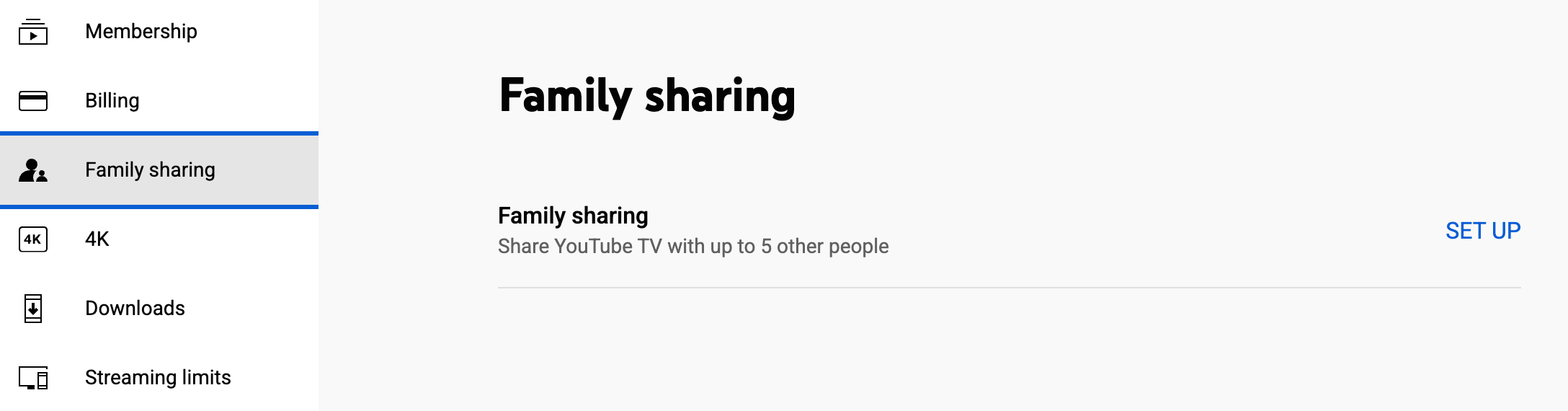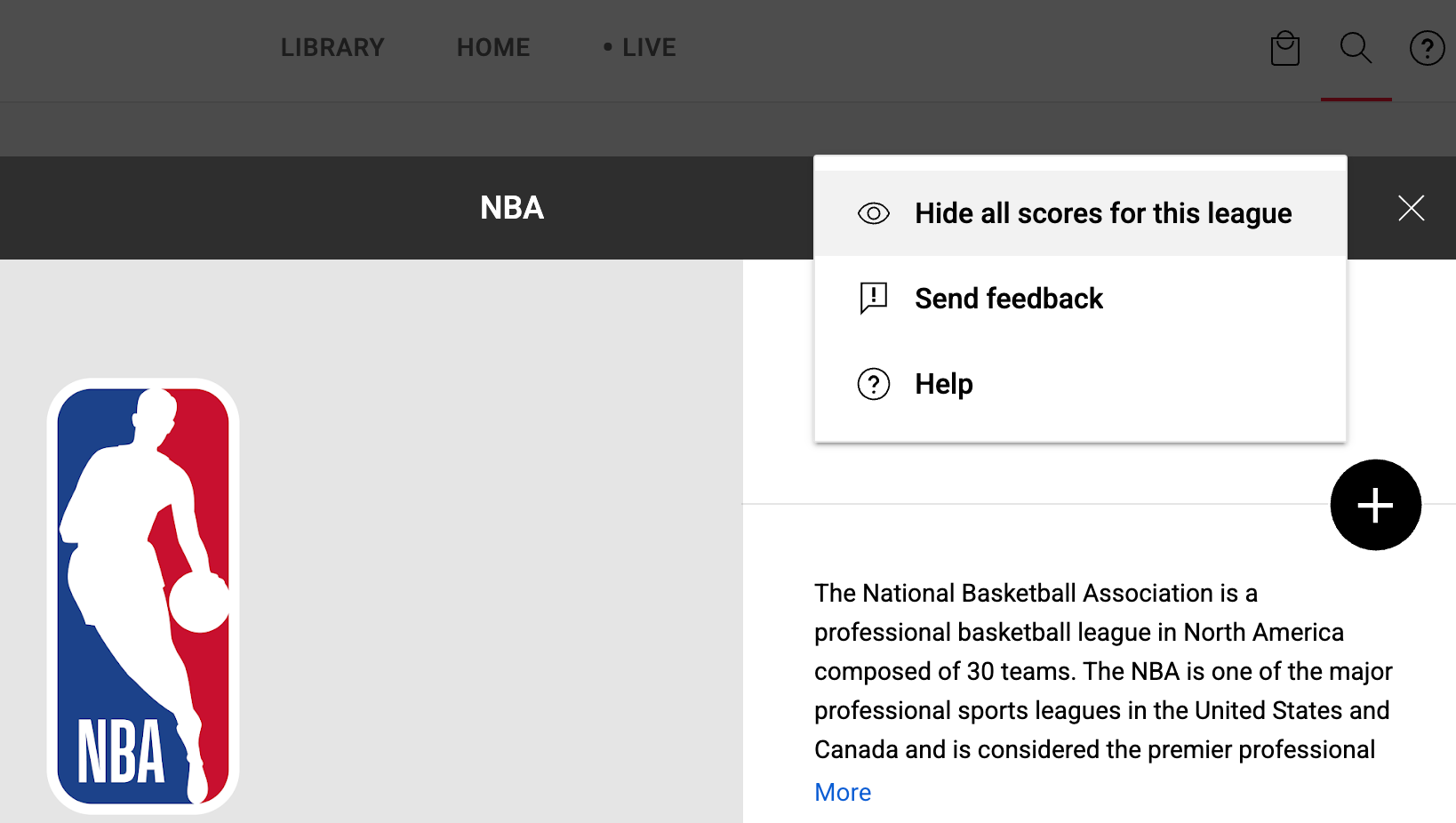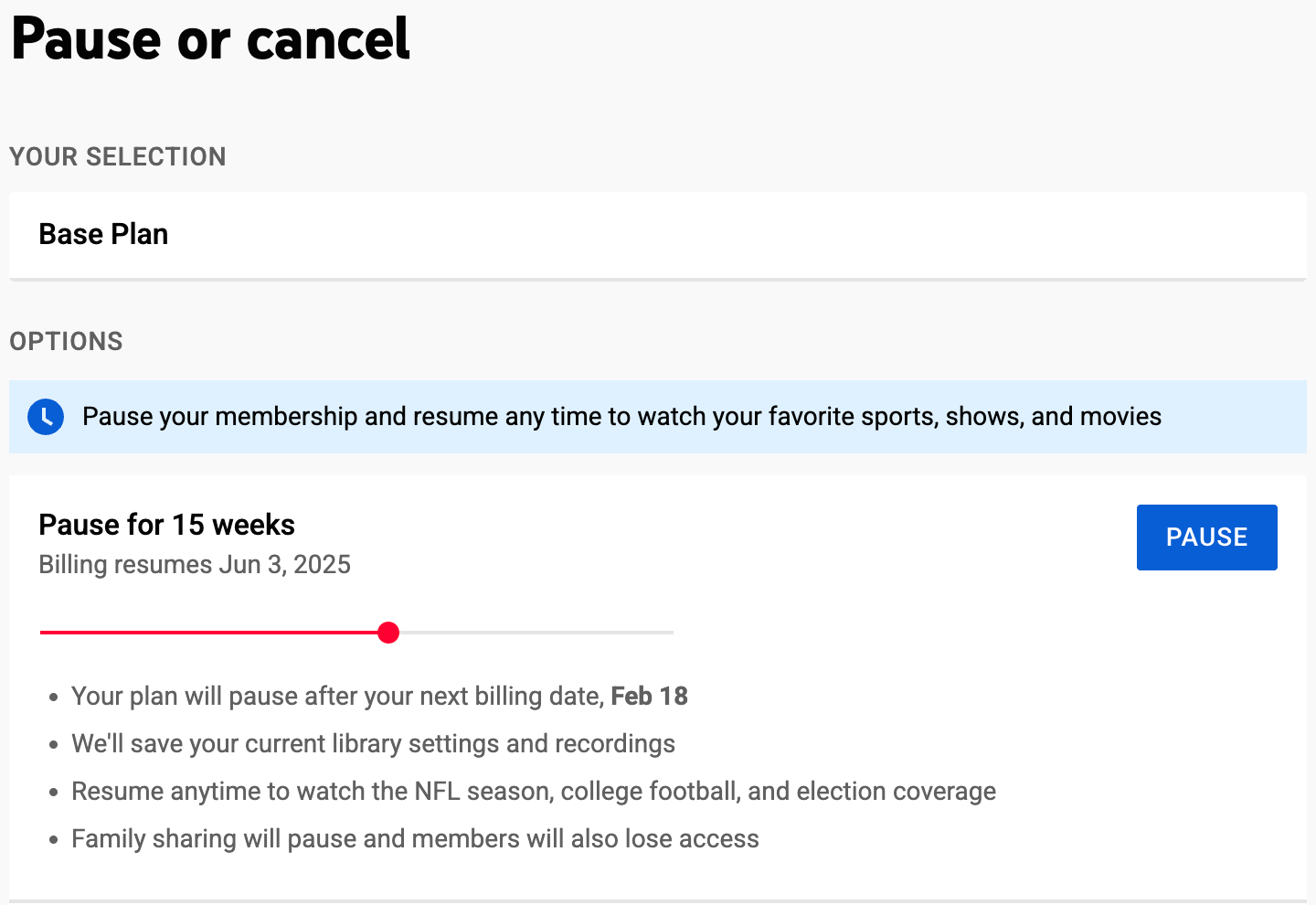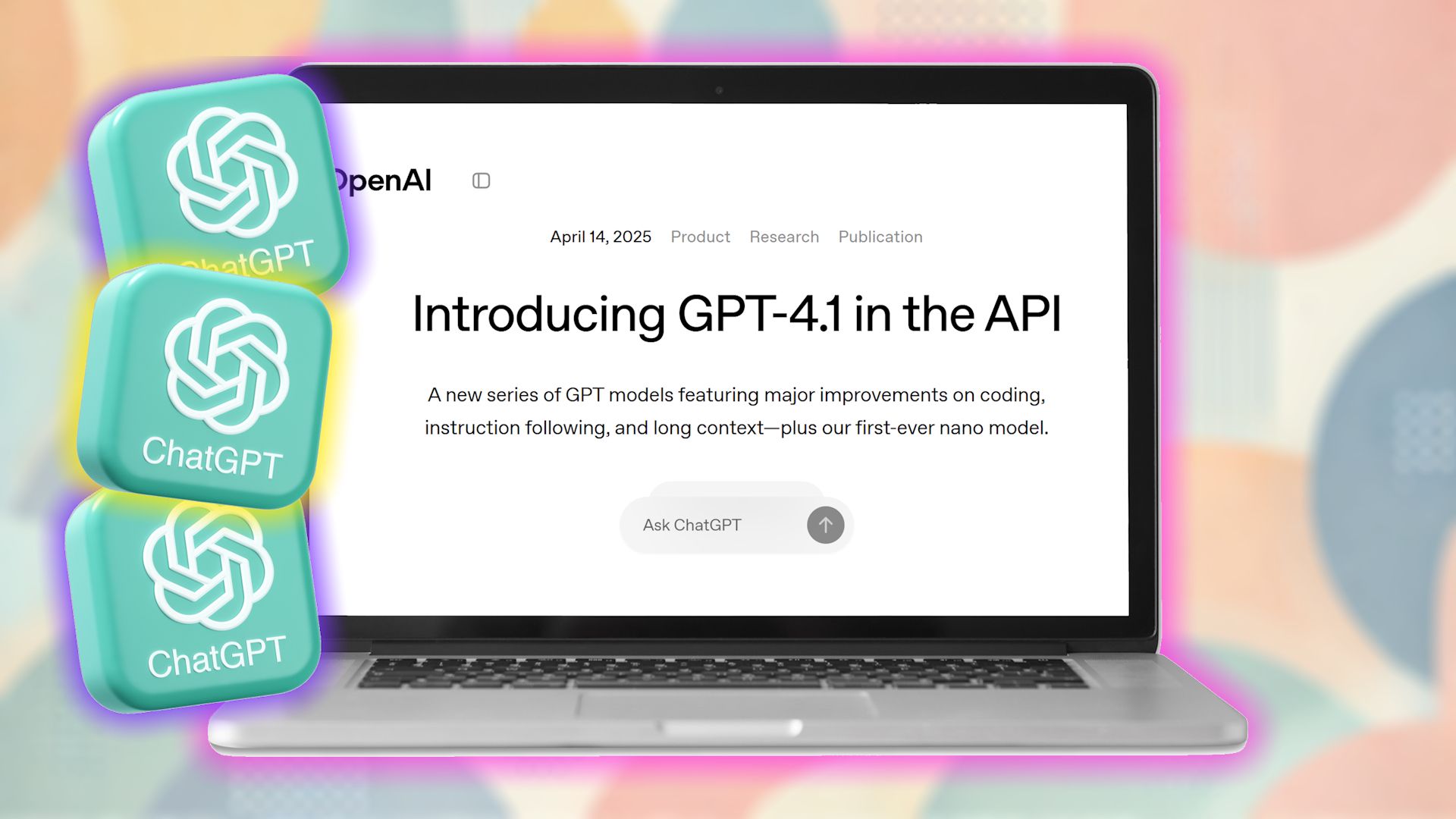Quick Links
-
Up to Six People Can Share Accounts
-
Notifications for Live Content You Don’t Want to Miss
YouTube TV’s January 2025 price hikes have left many subscribers wondering if the service is still worth the money. While YouTube TV is undeniably expensive at $83 per month, I’m not canceling my subscription yet—thanks to these features.
5
Unlimited DVR Space
Cloud DVR isn’t a novel feature. However, unlike many other services, YouTube TV offers unlimited DVR storage as part of the base plan. As a subscriber, this means you can record your favorite YouTube TV shows and movies and watch them when you’re on the go.
Most content you record is stored for nine months and can be accessed through any viewing device, whether your TV, smartphone, laptop, or tablet.
4
Up to Six People Can Share Accounts
YouTube TV is expensive, so it’s certainly not the most accessible streaming platform. But you can split the subscription as well as the costs with up to five others (the account can be shared by six people at the most) to make it more economical.
I should note, though, that the base plan only supports three concurrent streams. However, if everyone in your household has widely different streaming needs, you can subscribe to the 4K add-on. This gives you access to unlimited concurrent streams within your household—but costs an extra $9.99 per month.
3
Notifications for Live Content You Don’t Want to Miss
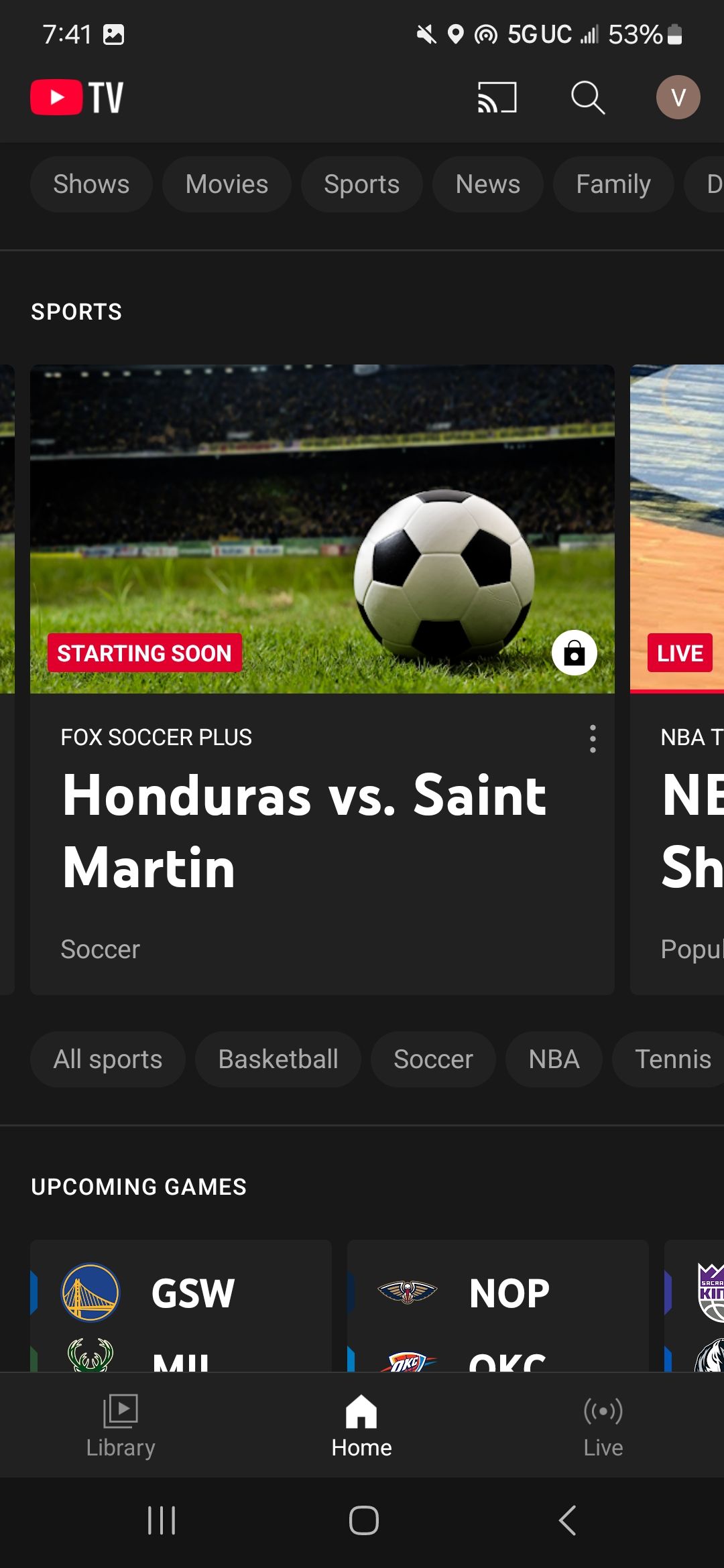
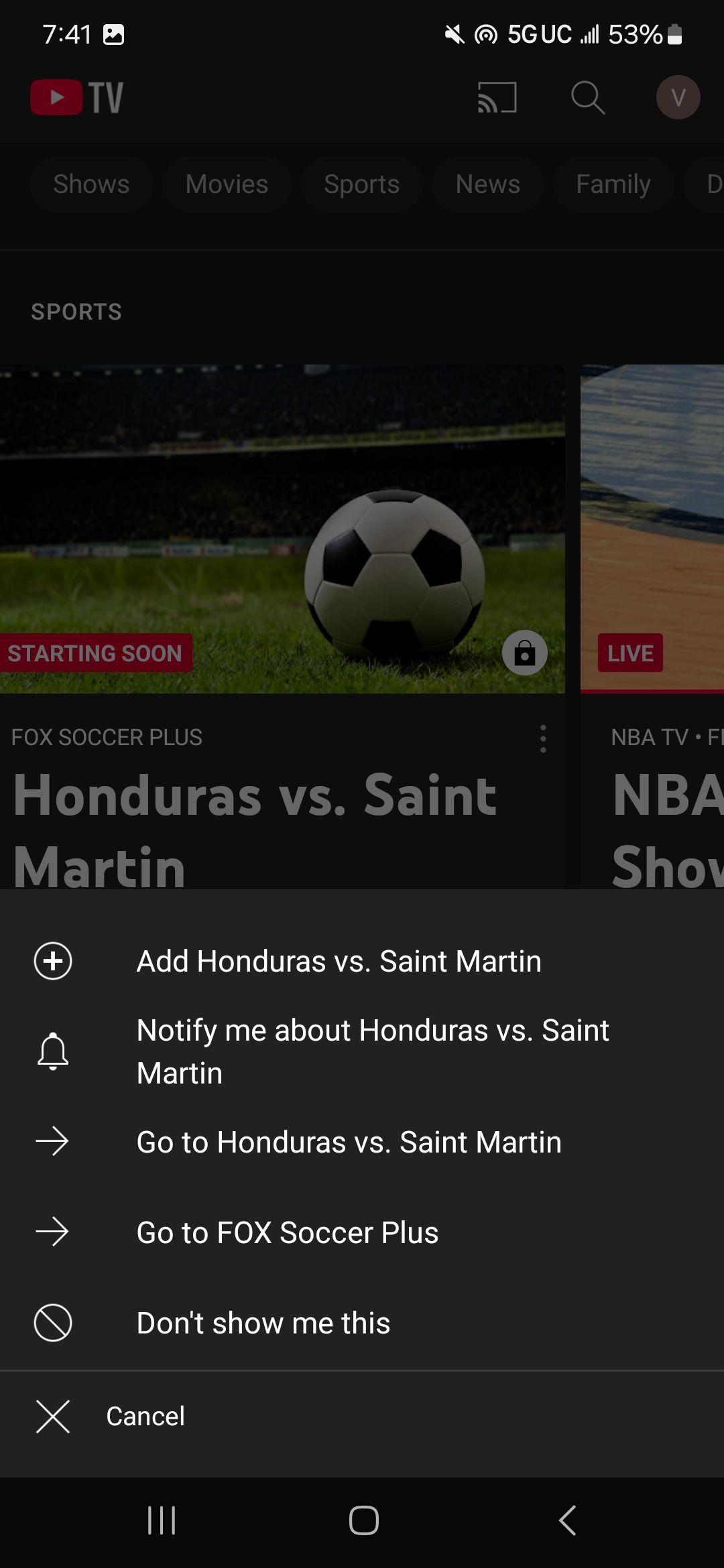
One of YouTube TV’s most underrated features is the live content notifications, which only work in the app on your smartphone.
Download: YouTube TV for iOS | Android (Free)
To turn on notifications for any content, open the YouTube TV app, find the content you want to watch live, tap the three-dot icon, and select the bell icon. When the live airing begins, you’ll receive a notification on your smartphone, and you can tune in to it on the same device or your big screen.
2
Customizable Experience
I don’t enjoy streaming platforms that give me little control over the interface or what I can view. YouTube TV is pretty great in this respect because there are a lot of customization options.
For instance, if you have children, you can turn on the “Allow TV-Y, TV-G, G, and PG only” setting to filter out inappropriate content. This change only reflects on a single viewing device, so you don’t have to worry about watching only child-friendly content on all your devices and accounts.
Likewise, you can also hide sports scores by navigating to the team’s page to avoid accidental spoilers. This way, as long as you make an effort to avoid spoilers online, you can enjoy watching games as if they were live. If you’re watching a live game and want to ensure you catch everything in real time, you even have the option to reduce the broadcast delay. If you use this setting, test your internet speed beforehand to avoid buffering.
1
Subscription Pauses
If you’re traveling or want to cut your expenses during certain months, you can pause your YouTube TV subscription to avoid getting billed. You can do this by tapping your profile picture in the top-right corner of the screen, navigating to the settings, selecting Membership, and then Manage. The maximum duration you can pause YouTube TV is six months, but that’s plenty of time to decide if you want to keep your subscription or explore other options.
When that period ends, you’ll continue getting charged unless you cancel the subscription. I should also mention that any recorded content will be available to watch while your subscription is paused. So, if you’re considering canceling your subscription, try this feature instead.
I don’t see myself giving up my YouTube TV subscription in the near future. However, that’s also partly because I share my subscription with a couple of family members. If this isn’t the case for you, you might want to switch to another streaming platform offering live TV access. Streaming services as a whole have become expensive, but researching your options and signing up for trial runs can help you find a service that offers the best value for your needs.