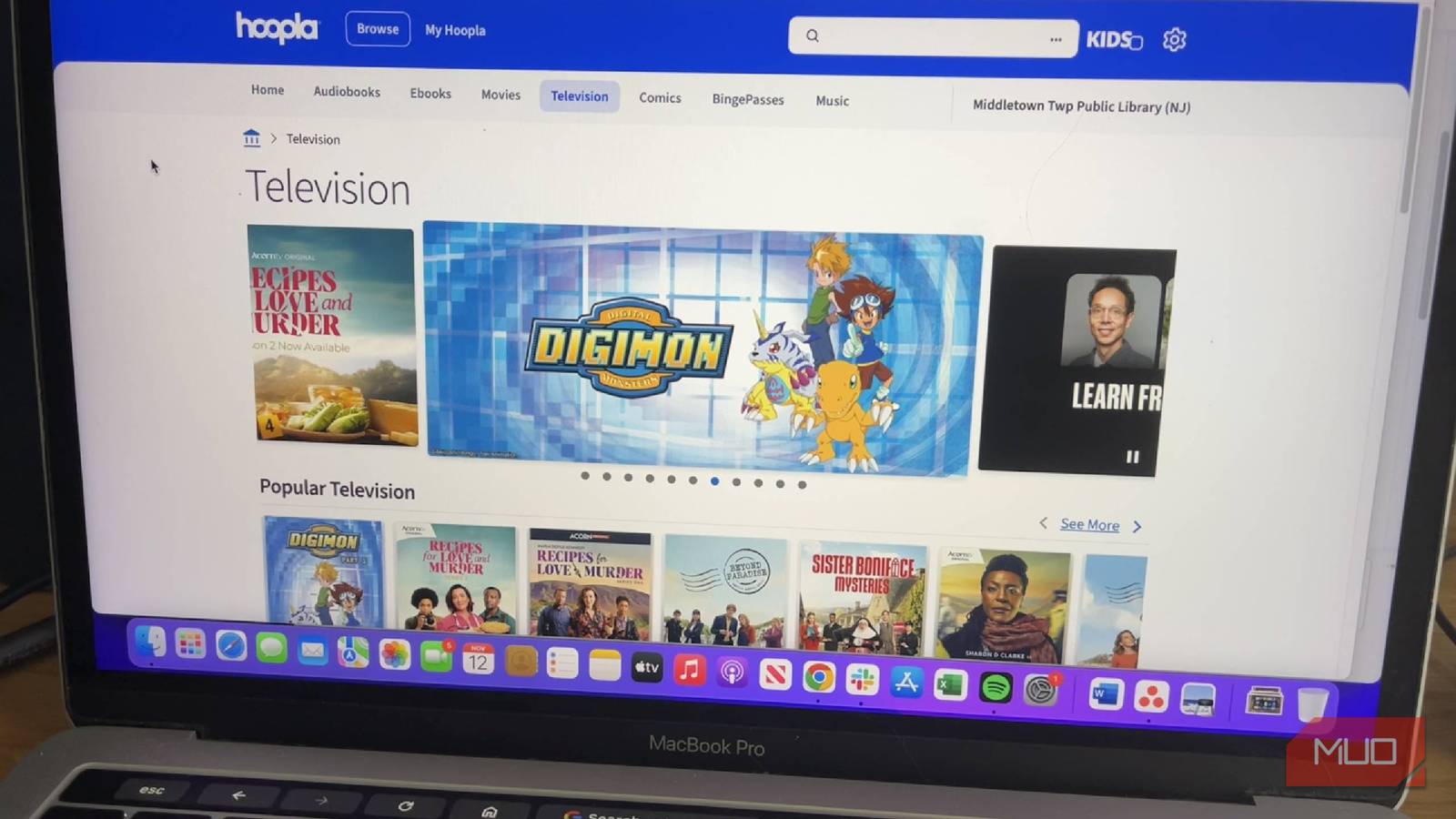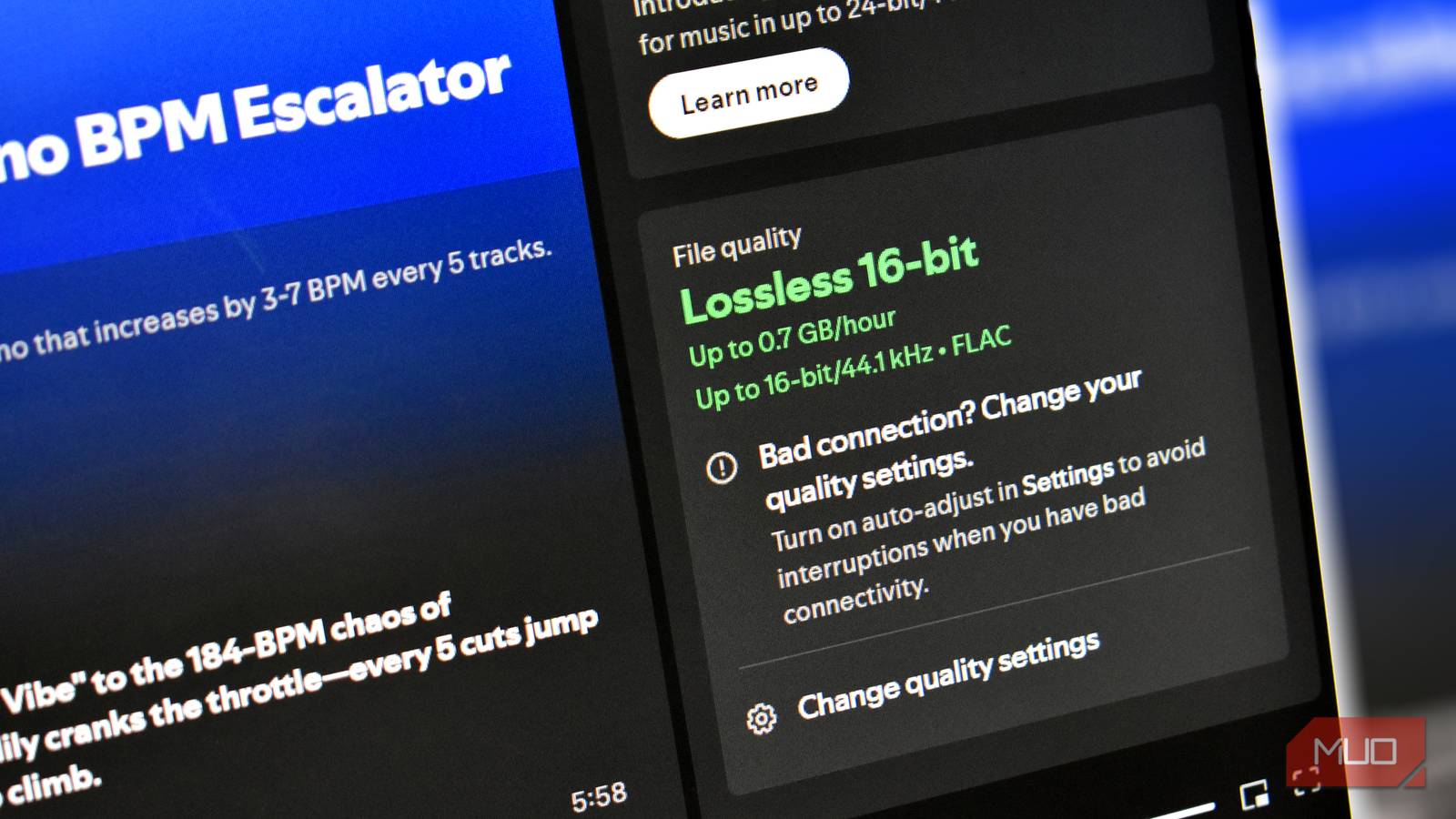You don’t always need to pay $15 a month to stream quality content on your TV or computer. There are plenty of free streaming services that offer older shows and movies to anybody with an Internet connection. These are easy to use and simple to scroll through.
Newer offerings like Scholastic give educational programming a new life, and early-to-mid-1990s shows are revived. Options like Pluto TV and Tubi have free ad-supported streaming television, or FAST channels, which are designed to look like real TV stations but are focused by genre, so they only play crime movies or they only play The Walking Dead. Basically, if you don’t want to deal with ads and just want the media in its purest form, you often need to pay for that experience.
But Hoopla delivers ad-free streaming of titles you actually want to watch with one small catch: you need a library card to access it.
Hoopla lets you borrow titles from your library
It’s a partnership between the two
When you sign up for Hoopla, there are two things that you need: an email address and a library card. If you have a library card from your local library, it lets you search for your card number and the library and links the two. Basically, Hoopla opens up a system for you to stream movies and TV series that have been made available by your library.
This means that, unless you’re using the same library, your Hoopla is different from someone else’s. That’s because the libraries choose the borrowing limit and what content is made available to Hoopla. My library has many TV series from the U.K., specifically from the BBC, in its streaming lineup.
Just like you have a limit to how many books and other media you can borrow from the library at one time, you get a set number of titles to borrow per month, based on what your library says. Mine gives me 10 borrows a month. This can be a bit tricky to navigate, because it counts individual episodes of TV series as one borrow. That means, if I want to binge something, it better be under 10 episodes or it better be available on SeasonPass, which basically gives you a season’s worth of episodes for one borrow.
Hoopla has features you won’t find anywhere else
I prefer the quirks to ads
Hoopla works like a streaming service, but has some interesting features you won’t find elsewhere. Along with SeasonPass, BingePass is another feature that is a separate streaming service linked to Hoopla. You can use the BingePass or SeasonPass app on your TV and log in with your Hoopla credentials, or use Hoopla’s streaming app to get there as well. BingePass gives you different “channels” and collections that you can borrow from, and it only counts as one borrow. This may not even be a season of a series, but an entire collection of movies, i.e., Hallmark+. Get all of your favorite holiday movies for just one borrow.
Some BingePass options are Pokémon, PBS Kids, Ken Burns Collection, The Librarians: The Next Chapter, Midsomer Murders, In the Kitchen with Craftsy, and Space Explorers.
When using Hoopla, you can borrow a TV or movie instantly, but the borrowing period is limited by your library’s preferences. For example, I could borrow an episode of The Tunnel for three days but Interstellar for two. Hoopla automatically returns it after the allotted time; alternatively, you can return it once you’re done with it, provided it’s before your time segment.
You don’t only have to borrow movies and shows
Use your Hoopla like a library
Hoopla is also a unique streaming service in that it offers more than just movies and shows. You can also borrow ebooks and audiobooks through it. These only work with the mobile versions of the app, so you won’t be able to use your audiobook or ebook on your laptop or TV. Rather than having to go through your library through the Kindle Store, you can get your books through Hoopla.
The same goes for comic books, as you’re able to borrow them and read them through the mobile Hoopla app. The borrowing periods for books are longer than for movies and TV series, so you will get more of a chance to read them.
If you don’t want to buy a CD or record and don’t want to pay for Spotify or Apple Music, you can also borrow albums from Hoopla. My library actually does a pretty good job of adding recent albums to its offerings, so you’re not stuck only listening to classics. There’s even a New Music Friday category that shows all the latest titles added to the catalog.
Hoopla offers so much in one app
People can forget how useful going to the library can be, and Hoopla helps you bring the usefulness to your home. While it won’t have every movie and TV series you’ve been looking for, you do get a lot for free. It is unique to have a different Hoopla experience from someone else, too, which can be frustrating if you want to compare notes on a show or movie. But Hoopla has enough positive features that make it worth going to your local library and getting a library card for it.