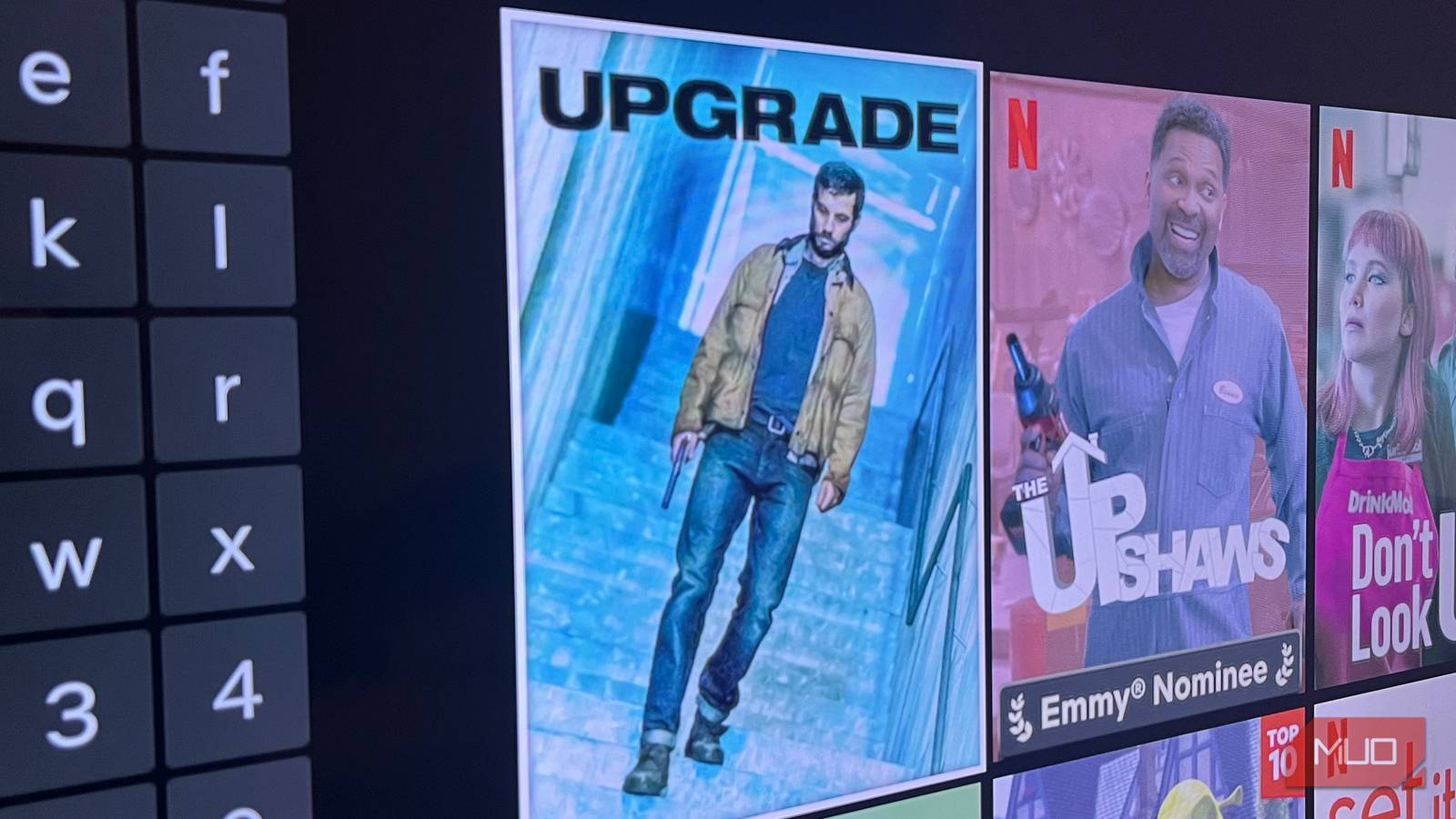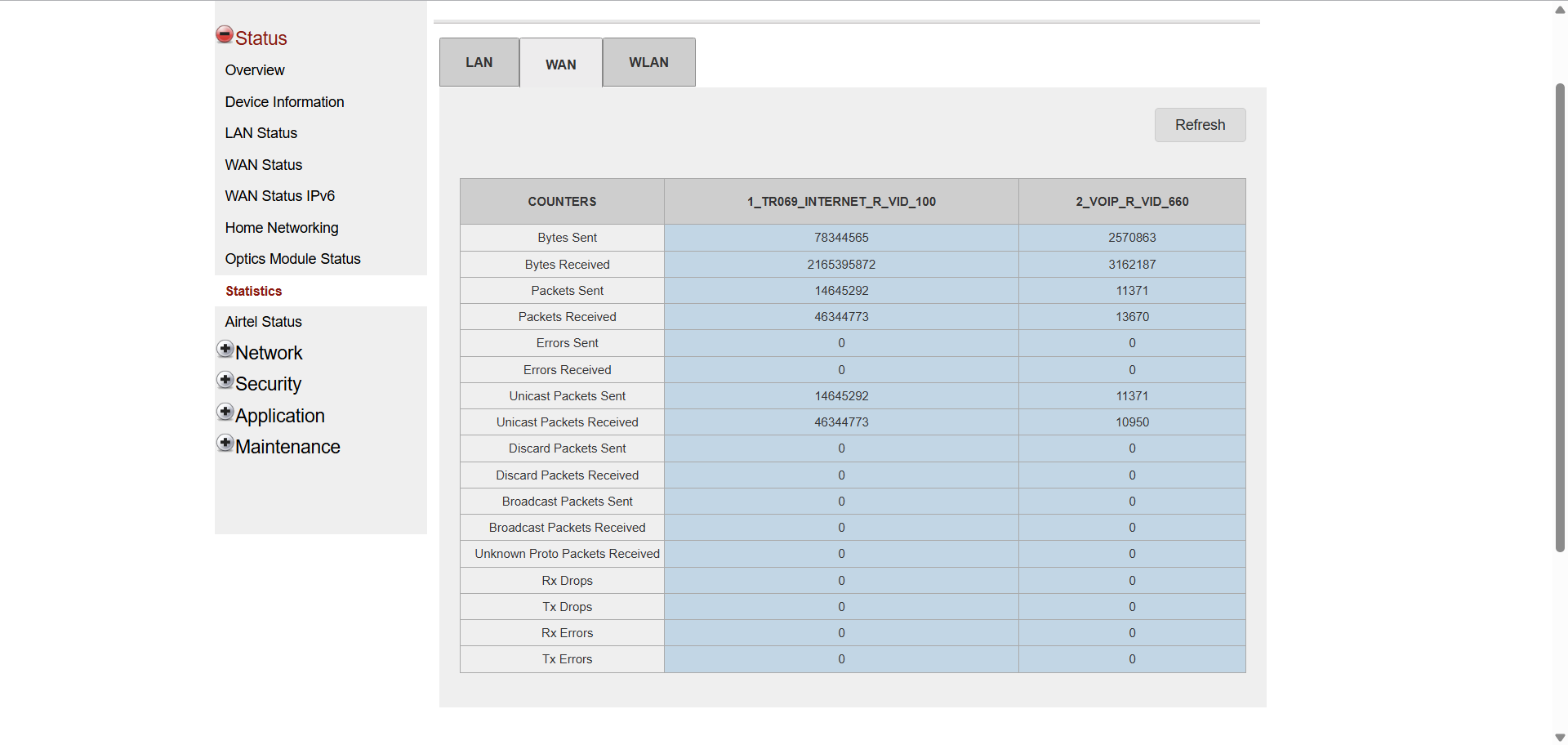Your smart TV might be the heart of your home entertainment, but did you know that its internet connection makes it vulnerable to malware? If you notice slow loading or strange pop-ups, it could be more than just a glitch.
Unexpected Pop-ups or Ads That Don’t Belong
Malware-infected smart TVs may display intrusive pop-ups, often on the home screen, inside system menus, or even right after booting. These ads typically promote shady antivirus tools, fake streaming platforms, or gambling services that clearly don’t belong on television. What makes them so concerning is how closely they resemble real system notifications or app prompts.
You may see an alert that resembles a software update or app recommendation, but selecting it redirects you to a suspicious website. These pop-ups often feature clunky layouts and low-resolution graphics, and may not respond to remote commands. If they continue to appear or return after rebooting, it’s a strong sign your TV’s software is compromised.
In that case, disconnect your TV from Wi-Fi and review the installed apps for anything unfamiliar. Some smart TV models include built-in virus scanners that can be accessed through the settings. If the problem persists, perform a full factory reset to dislodge any hidden malware and restore normal operation.
Suspicious or Unfamiliar Apps Suddenly Appear
Smart TVs (especially those running Android TV or similar platforms) allow app installations, but that also opens the door to malware. If your TV starts showing apps you never downloaded, something’s clearly wrong. These apps may have unusual names, unbranded logos, or links to questionable content, such as pirated streams or adult material. They often look out of place next to your usual lineup and may appear suddenly, even after a reboot.
This usually indicates malware exploiting loose permissions to install apps in the background. Once installed, they can track your activity or connect to external servers without your knowledge (but there are ways to stop your smart TV tracking you).
If something seems off, check your installed apps. Scroll through the list and remove anything unfamiliar. Most smart TVs allow you to sort apps by installation date, making suspicious entries easier to identify. If deleted apps reappear or new ones keep showing up, it’s time to tighten your settings. Disable installations from unknown sources, update your firmware, and change your Wi-Fi password if you suspect unauthorized access.
Sluggish Performance or Frequent Crashes
Normally, a smart TV slows down because it lacks storage, has too many apps running in the background, or has outdated software. These issues develop over time and can usually be resolved with basic fixes such as restarting the device, clearing the app cache, or performing a system update.
But if your TV suddenly starts freezing in menus, stalling during playback, or crashing while switching between apps, and none of the common fixes seem to work, it could be more than a routine glitch. Malware can overload system resources, causing apps to freeze, inputs to lag, and the interface to become unstable during everyday use.
Strange Network Activity in the Background
Smart TVs stay connected to check for updates, sync apps, or preload content, so some background data usage is normal even when the device is idle or on standby. However, frequent internet slowdowns or unusually high network activity could point to a deeper issue.
Malware can connect to unknown servers in the background, download hidden files, or relay external traffic without showing any visible signs. These activities can cause sudden data spikes and affect the performance of other devices on your network.
To check for irregular behavior, access your router’s admin panel or use its companion app to monitor connected devices and their real-time data usage.
If your TV shows abnormal activity while nothing is running, disconnect it from Wi-Fi and observe your network performance.
Odd Prompts or Access Requests You Didn’t Trigger
Sometimes, your smart TV may request access to the microphone, camera, or Bluetooth—even when you’re not using any feature that requires them. These prompts may appear while you’re watching a show, browsing settings, or even when the TV is idle.
During normal use, it’s easy to dismiss them as harmless bugs. However, if they continue to appear without a clear reason, especially when you’re not actively changing settings, that could indicate something is running in the background.

Related
Your Smart TV Might Be Watching You—How to Check Your TV for Cameras
Your TV might be binge-watching you—here’s how to find out.
You may also notice pairing attempts with unrecognized devices or connection requests from nearby phones or speakers you don’t recognize. Often, these small prompts are the only visible clue that something is trying to go beyond what you expected.
These are some of the most obvious clues that your smart TV may have malware on it. If you notice any of them, check your installed apps and monitor network activity. Even a quick update can close the gaps that malware looks to exploit. Staying one step ahead doesn’t require much effort, and it helps your TV work as it should. After all, your TV should feel like a window to entertainment, not a backdoor to threats.