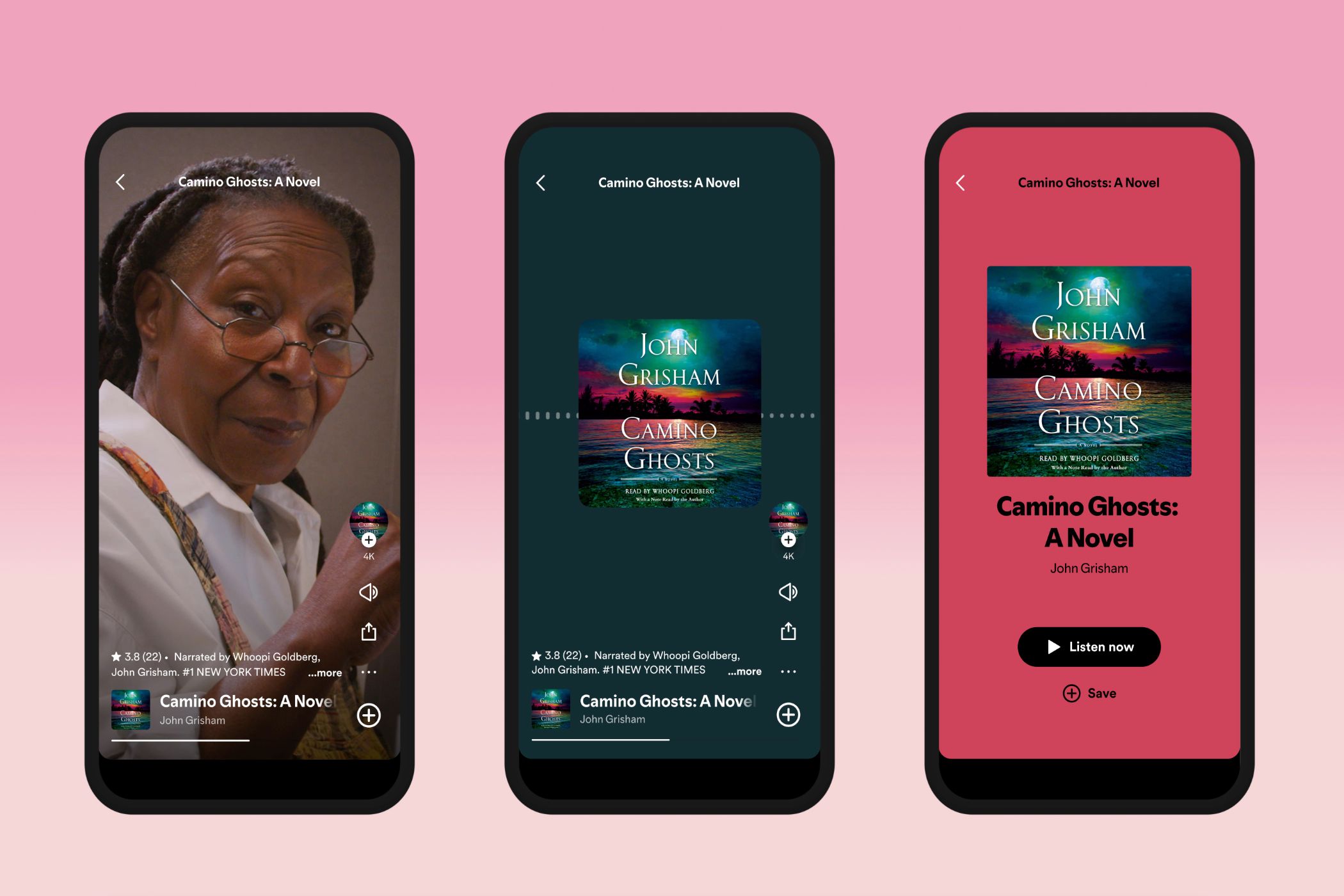With computer monitors becoming larger and more capable, many people, including myself, have replaced their TVs with a monitor setup. However, after switching back to a TV for entertainment, I’ve realized that computer monitors have several limitations and can’t fully replace a TV when it comes to watching shows and movies.
1 I Need a Big Screen With Wide Viewing Angles
One of the biggest limitations of monitors when used as a TV replacement is screen size and viewing angles. Monitor panel sizes typically range from 24 to 34 inches, much smaller than the average modern flat-screen TV. On the other hand, TVs can easily be 50 inches or more, making them better suited for large group settings or immersive movie experiences on your own.
Many monitors are also built with narrower viewing angles, optimized for users sitting directly in front of the screen. In contrast, TVs are designed with wider angles, so everyone in a room can see the screen clearly, even from the side. For family movie nights or watching sports with friends, having a TV just makes more sense since everyone gets a good view without needing to be directly in front of the panel.
2 Family Members Can Use the TV Without My Intervention
With everything controlled through a straightforward remote, TVs are much easier to use than a standard computer setup. This simplicity is evident just by looking at the remote itself: a red button for power, arrow keys for navigation, clearly labeled buttons for specific functions, and even voice commands for quick media searches.
In contrast, monitor setups require familiarity with operating a computer using a mouse and keyboard. Navigating the operating system, finding media files, choosing the right media player, or using specific streaming services can be challenging for some users.
TVs eliminate this complexity, making them ideal as a communal device in the home. Turning on someone else’s computer can feel intrusive, even with permission, but a TV invites easy use. Guests typically feel at ease with a simple nod from the owner, ready to dive into entertainment without hesitation.
3 My Monitor Lacks Ports
While monitors often have just one or two HDMI inputs, TVs have a wide range of connectivity options. Most modern TVs offer multiple HDMI ports, USB ports, audio jacks, and even optical audio outputs. These extra ports make it much easier to connect different devices simultaneously. Whether it’s a gaming console, external media player, or a surround sound system, TVs provide the flexibility to handle multiple devices at once without constantly unplugging and switching cables.
On the other hand, monitors usually lack these extra ports, limiting how many devices you can connect at a time. Even if KVM switches are available to add extra devices to your monitor, these are geared more toward computing tasks and less for home entertainment systems. I quickly found that connecting my peripherals to my monitor setup was more of a hassle than it was worth.
4 TVs Are Standalone Devices
Another major reason I switched back to a TV is the fact that they’re standalone entertainment systems. Unlike monitors, which require a connected computer, external speakers, or other devices to function as a media center, TVs can work right out of the box. Most modern TVs come with built-in speakers that are perfectly adequate for casual viewing, and many even offer smart features, allowing access to your choice of streaming services without the need for an external device.
Using a monitor as a TV replacement requires connecting to additional hardware like a PC or streaming device, which not only adds complexity but also increases power consumption. By sticking with a TV for my entertainment, I’ve reduced the clutter of extra cables and devices and reduced electricity usage since I don’t need to run a PC whenever I want to watch a show.
5 The Convenience Factor
A TV is a plug-and-play device that offers one of the easiest ways to watch movies, play games, and receive news, thanks to its intuitive remote. With built-in streaming apps, there’s no need to deal with external devices or websites. The remote control simplifies navigation, which I found especially convenient compared to using a mouse and keyboard for my monitor setup. Many TVs also support voice commands via popular smart assistants like Alexa or Google Assistant, making searching for shows or adjusting the volume even easier.
Additionally, TVs are designed to handle a wide variety of media formats, unlike monitor setups where you have to download certain codecs and other supporting software to play a certain media. While computers have the benefit of being a general purpose device, a TV’s refinement for entertainment applications is something that definitely enhances your viewing experience.
6 I Need to Disconnect My Work and Play
Perhaps the most unexpected reason I switched back to a TV was the mental distinction between work and play. When I was using my monitor for both work and entertainment, I found it hard to mentally switch off from work mode. And every time I turned on my monitor to watch a show, it reminded me of emails and deadlines, which made it harder to relax.
By keeping a separate TV for entertainment, I created a clearer boundary between work and leisure. Now, when I turn on the TV, I can fully relax and enjoy a movie without the subconscious association with my workspace. This mental separation has improved my work-life balance, helping me to recharge and be more productive when I do return to my desk. It’s a small change, but it has had a surprisingly big impact on how I unwind and how focused I feel during work hours. By keeping work and play separate, I’ve been able to enjoy both more fully.
While there’s nothing wrong with watching shows on your monitor, having a dedicated TV to watch your favorite series or movies can significantly elevate your viewing experience. I personally still watch YouTube and short-form video content on either my phone or monitor, but for binge-watching shows and movies, I always prefer the larger screen, comfortable seating, and more immersive experience that a TV provides.