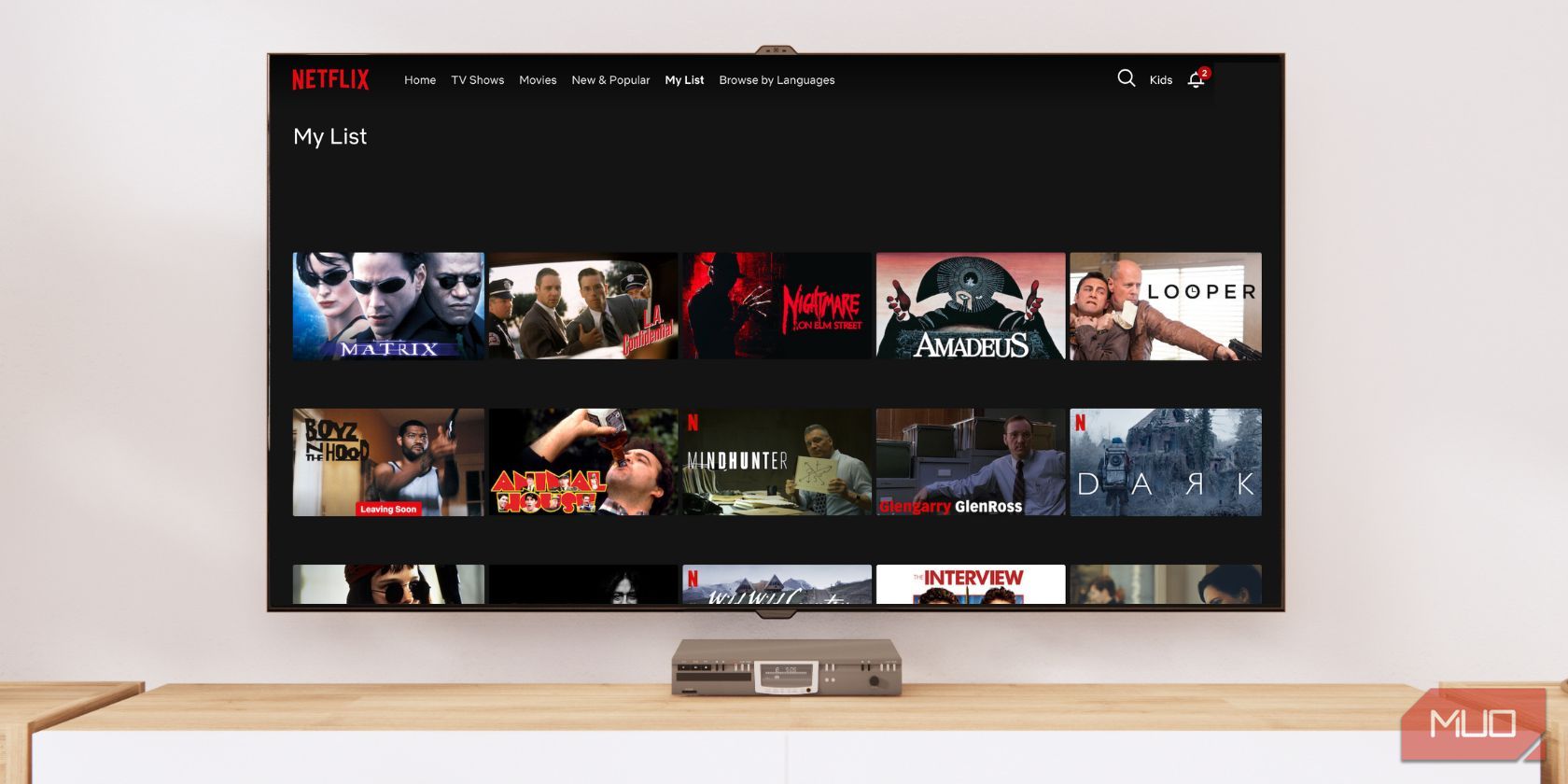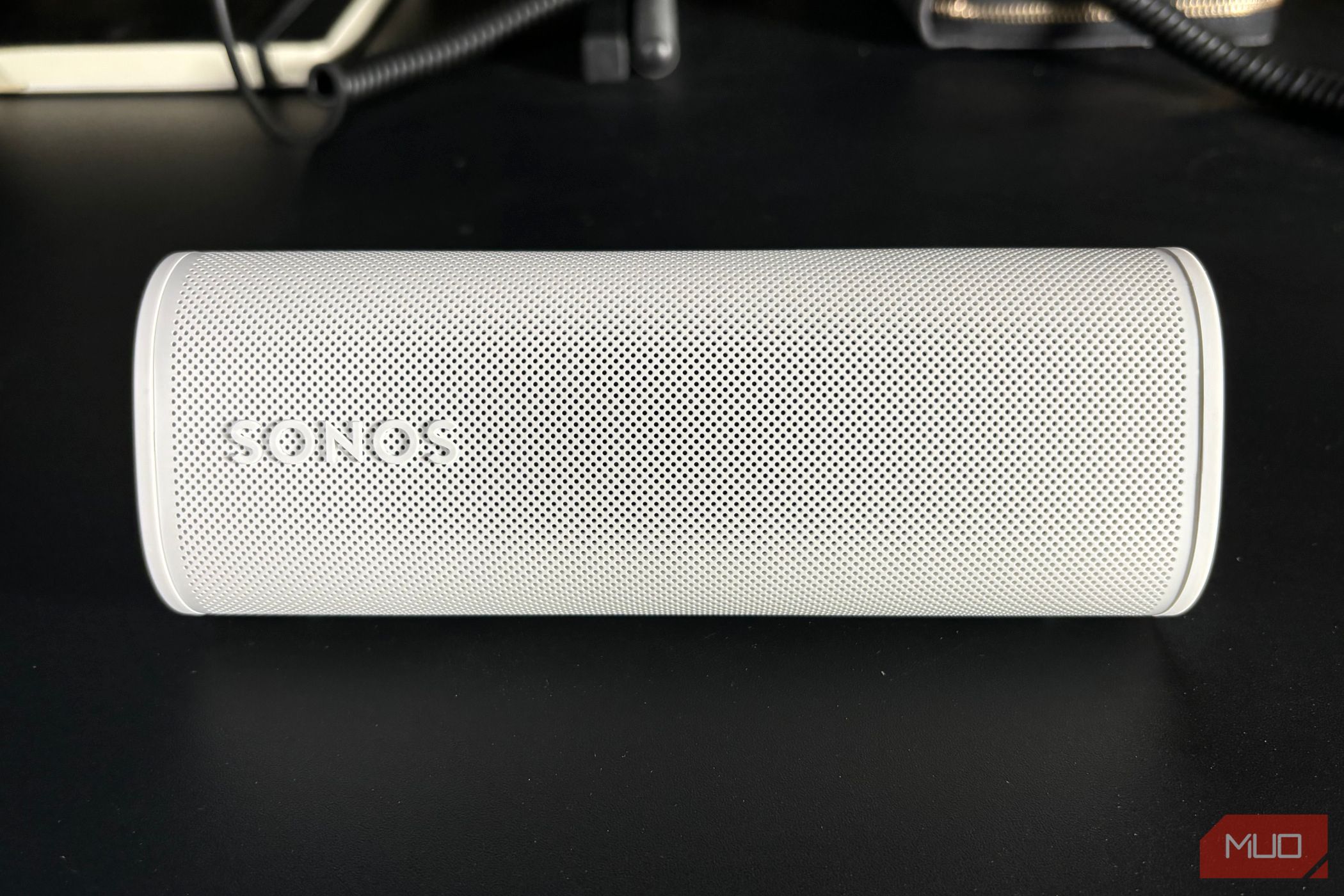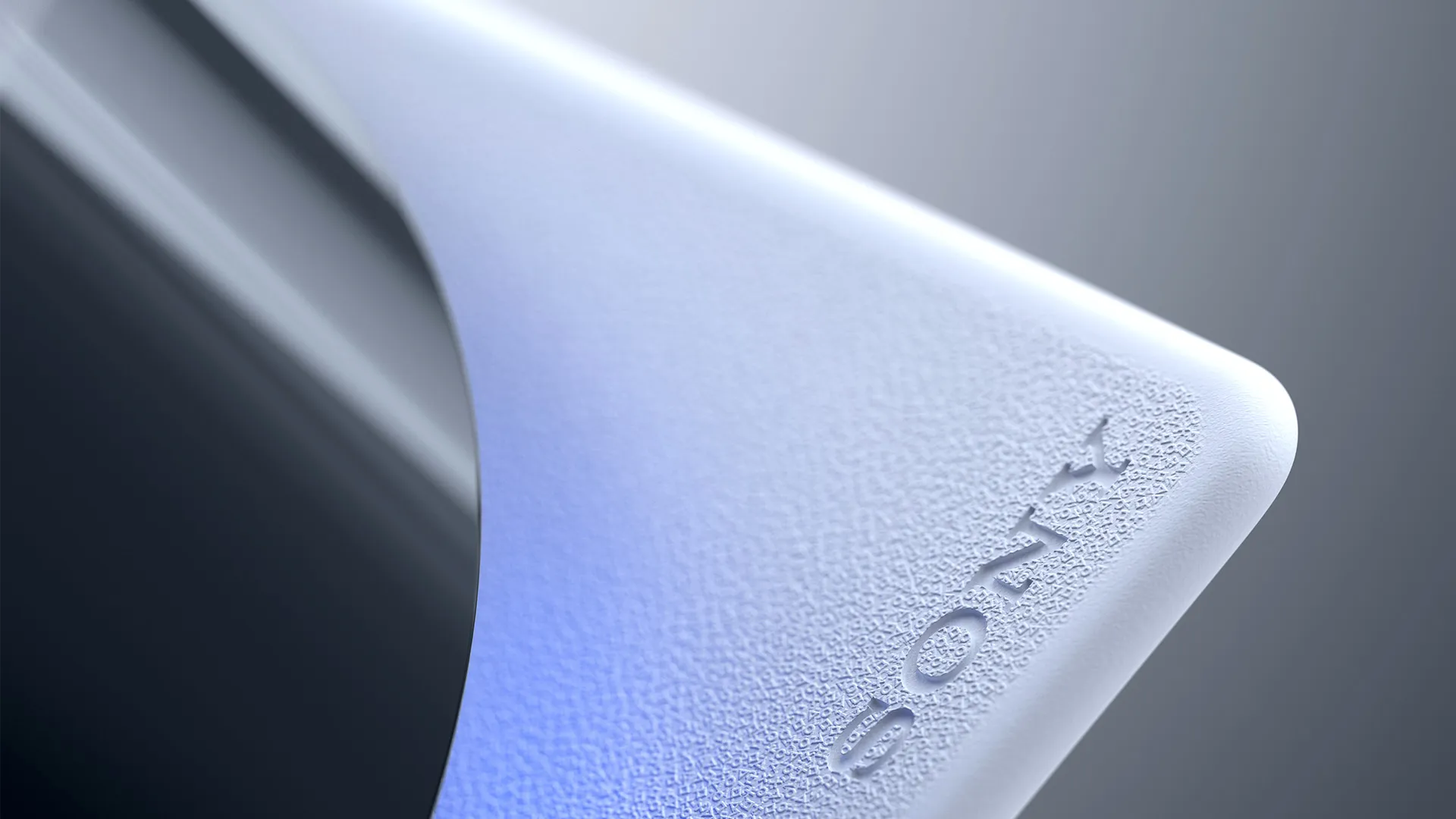Never know whether to pick up an unknown call on your smartphone? Neither do we.
Google’s Call Screen feature lets Google Assistant answer the phone for you. Now, Apple has introduced its own version of the feature with iOS 17. Dubbed Live Voicemail, the new feature lets you view real-time transcriptions of voicemails, while still letting you pick up the phone.
It’s a handy way you can screen your own calls, so you know when to pick up. But how does Apple’s Live Voicemail feature work? Here’s everything you need to know about the new feature.
How does Apple’s Live Voicemail feature work?
Live Voicemail provides real-time transcriptions for voicemails, while the caller is still leaving the message. You’ll see the description appear on the call screen, Star Wars scrolling-text style. While the voicemail is being transcribed, you still have the option to answer the call. Alternatively, you can leave it going to voicemail, just like with any other call.

To use Live Voicemail, you don’t have to do anything special providing your carrier supports it. In iOS 17, when a caller begins leaving a voicemail, you’ll see the transcription automatically appear on the call screen. You can read the transcription in real-time, and decide if you want to take the phone call. If you decide to let it go to voicemail, you’ll still be able to listen to the audio message later.
Apple handles the entire feature directly on your iPhone, using the Neural Engine inside. This means that no call or voicemail data is taken off your device for processing in the cloud.