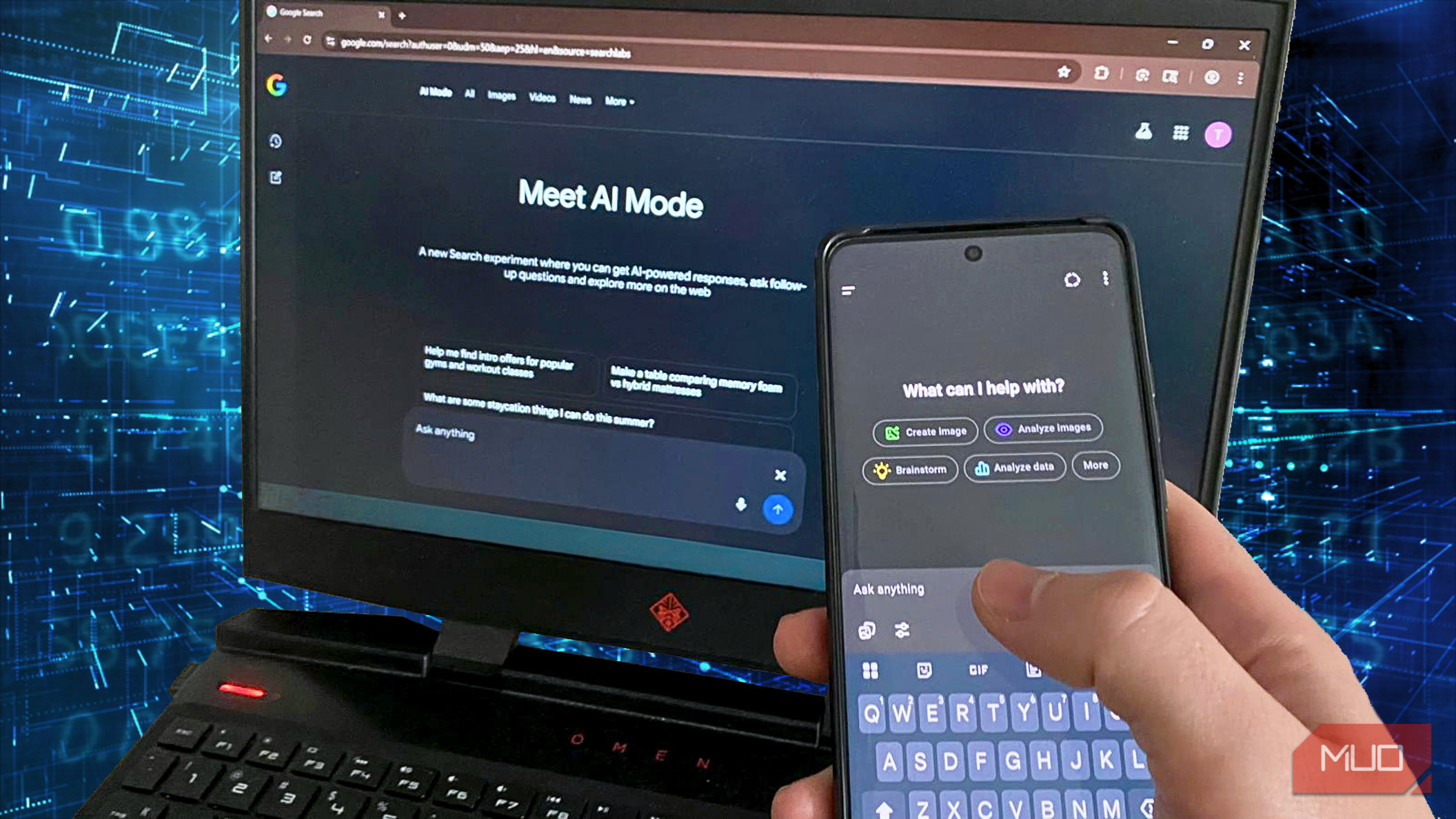You’ve probably read about HDR content on your television, smartphone, or camera. But high dynamic range (HDR) technology comes in several formats, all promising a stunning visual experience—so which HDR format should you use?
What Is High Dynamic Range TV?
There is more to TV picture quality than screen resolution alone, with contrast, color, and detail playing essential roles. High dynamic range (HDR) technology enhances picture quality by expanding the contrast between a TV’s deepest blacks and brightest whites while offering a broader spectrum of colors than its non-HDR counterparts. The result is a more immersive viewing experience that is more lifelike and vibrant and more closely mirrors the way we perceive the world in reality.
While traditional TVs are limited by the amount of color and brightness they can display, the core idea behind HDR is to increase this range and improve shadows and highlights with more depth and intricate textures. This is especially noticeable in fast-paced features and sports, as the on-screen action is better defined and embellished.
The Benefits of HDR for TV Viewing
HDR offers several distinct advantages to TV viewing, which, while not necessarily immediately apparent, significantly enhance the cinematic experience. Here are some of the most notable benefits of HDR technology:
- Enhanced Color Range: HDR TVs display a broader spectrum of colors, including richer hues and subtle shades.
- Distinctive Highlights: HDR technology makes elements like reflections or sunshine more eye-catching and realistic on-screen.
- Better Contrast: Deeper blacks and brighter whites create a more immersive and realistic viewing experience.
- Improved Detail: Bright and dark details, such as shadows and highlights, are richer compared to non-HDR content, where these elements are sometimes obscure.
Once you start using HDR it can be difficult to transition back to regular TV!
The Mainstream HDR Formats
Nowadays, most new streamed content is available in HDR, and to enjoy this, you need a TV that supports at least one HDR format and a minimum of 400 nits (the unit used to measure brightness). However, it’s also important to note that this isn’t an official standard; it’s just the general TV tech used to support HDR.
Currently, several HDR formats are available, and each has distinctive characteristics. The following are the HDR formats that have been widely adopted into the mainstream:
Dolby Vision
Dolby Laboratories is a significant player in audiovisual tech. Its premium HDR format, Dolby Vision, is considered the gold standard of HDR and supports a 12-bit color depth and up to 10,000 nits of peak brightness (though no real-world TV currently hits that enormous amount of brightness!). It is notable for its dynamic metadata feature, which adjusts settings for brightness, color, and contrast frame-by-frame in real-time. Netflix, Amazon Prime Video, and Disney+ support it, and it is usually installed on high-end TVs and devices.
HDR10
HDR10 is considered the industry standard and is the most widely adopted HDR format. Unlike Dolby Vision, it uses static metadata, meaning that the same color, brightness, and contrast settings are applied throughout the content. HDR10 uses 10-bit color depth and up to 1,000 nits. Most gaming consoles, streaming platforms, Blu-ray players, and HDR-capable TVs support HDR10.
HDR10+
HDR10+ is an evolution of HDR10 that 20th Century Fox, Panasonic, and Samsung developed. Like Dolby Vision, it uses dynamic metadata to adjust the viewing settings to suit each scene. It supports a 10-bit color depth and up to 4,000 nits of peak brightness. HDR10+ is an open-source alternative to the more costly Dolby Vision with similar benefits.
HLG
HLG stands for Hybrid Log Gamma and was developed by the BBC and NHK, which are the UK and Japan’s national broadcasters, respectively. It was designed to be backward-compatible with non-HDR TVs and works on both HDR and SDR (standard dynamic range) units. HLG is notable for not using metadata, making it ideal for live broadcasting and sports events where the implementation of metadata would be complicated.
Advanced HDR by Technicolor
Advanced HDR by Technicolor uses a combination of techniques to enhance image quality. It includes both static and dynamic metadata, similar to Dolby Vision and HDR10+, and, notably, is also compatible with SDR content, like HLG. This makes it a highly versatile format that is suitable for on-demand streaming as well as live broadcast environments. While advanced HDR by Technicolor is not as widely adopted as the other mainstream formats, it is quickly gaining traction in the industry.
While each of the available HDR formats varies in terms of quality, compatibility, and performance, they have significantly improved our experience of TV and film. As HDR technology continues to proliferate across streaming services, live broadcasts, and Blu-ray, it is clear that home entertainment will benefit from it for many years to come.
Buying Tips For HDR TVs
When shopping for a new TV that supports HDR, one of the first considerations is whether it can handle multiple HDR formats like HDR10, Dolby Vision, or HDR10+. Fortunately, most modern HDR-capable TVs now include support for more than one format. This means you usually do not have to choose between Dolby Vision and HDR10 yourself, as your TV and source device automatically determine the best option based on what’s available.
Another factor is your TV’s peak brightness capacity. While you might see marketing claims of thousands of nits, real-world performance can differ. Look for reliable reviews or certification labels, such as Ultra HD Premium, to ensure you get a display that meets a certain standard. Additionally, because HDR content is often mastered at various brightness levels, not all content will look equally dramatic and vibrant.
Finally, be sure to keep your TV’s firmware up to date. Manufacturers frequently release updates that can improve HDR performance, fix glitches, or add support for additional formats. By following these practical tips—checking multi-format compatibility, verifying peak brightness with legitimate sources, and staying up to date with firmware—you’ll make the most of your HDR experience without getting bogged down in the technical details.