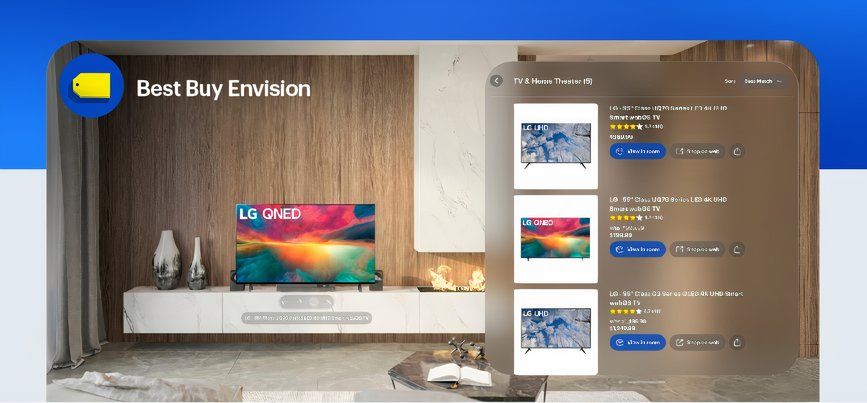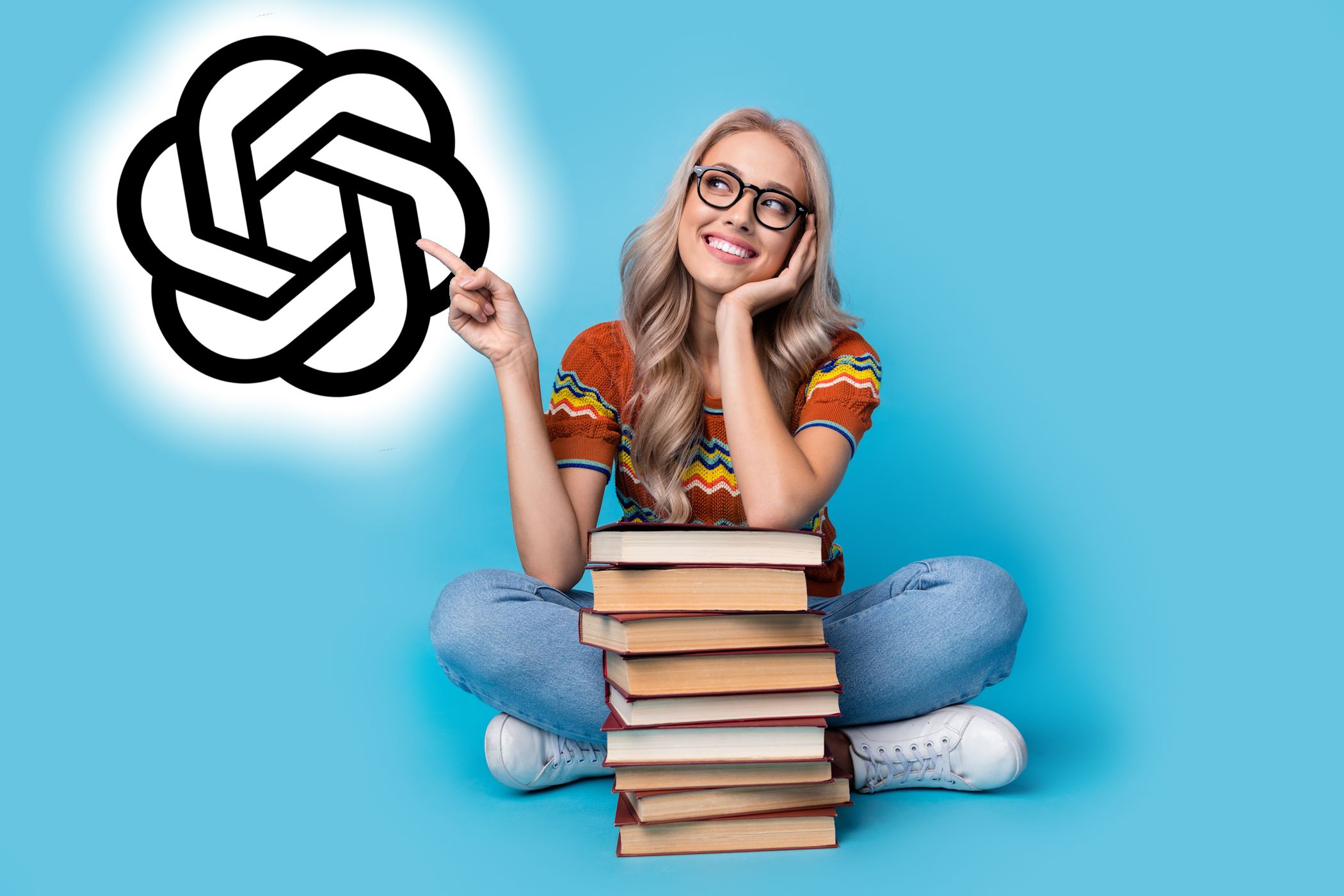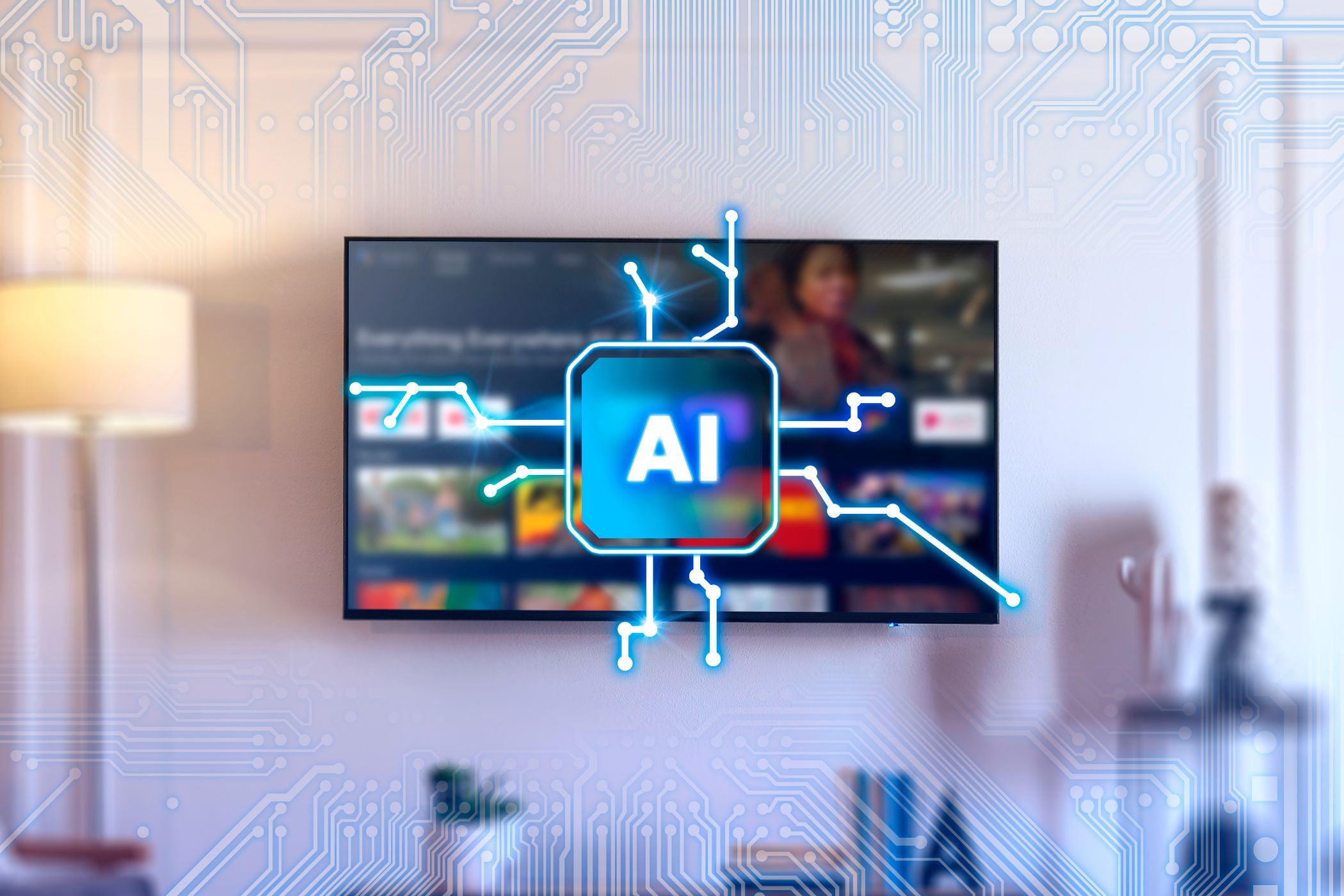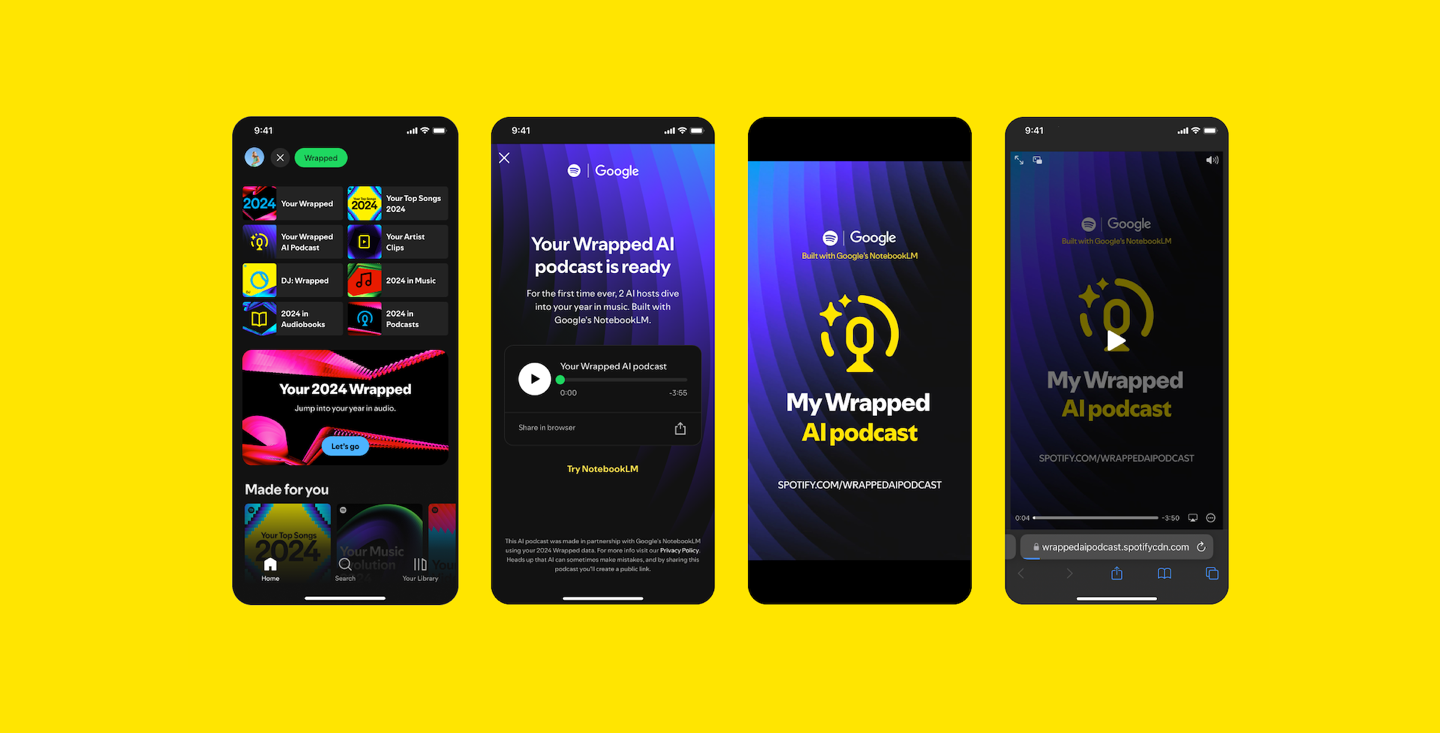Quick Links
-
Try These 3 TV-Room Size Calculators
Key Takeaways
- Factors like room size and viewing habits drive TV size choice.
- Inch Calculator suggests optimal TV sizes based on viewing distance.
- TV Screen Size Calculator helps visualize how different TV sizes fit in your space.
With so many options available, choosing the right TV size can be a daunting task. Having the correct size TV for your space defines a room and allows you to comfortably enjoy your favorite shows. Check out these handy tools to help you figure out what TV size you need.
Consider Your Room Size
Before diving into the specific tools, it’s important to understand the factors that influence your TV size selection. First, consider your room size: A smaller room may feel cramped with a large screen, while a spacious area will likely benefit from a bigger TV to balance the space. Also, think about the purpose, as the type of content can influence your preference for size. For example, gaming might benefit from a larger screen, while a TV primarily for news might not require a large display.
Viewing distance and viewing angle are also important. Ideally, you want to be far away enough to take in the whole picture but close enough to enjoy the detail. You will also want to ensure everyone in the room has a good view. If your seating is spread out, consider how far away viewers will be and how that affects their view of the screen. Here are the best tools for working out your optimal TV size.
Try These 3 TV-Room Size Calculators
Inch Calculator
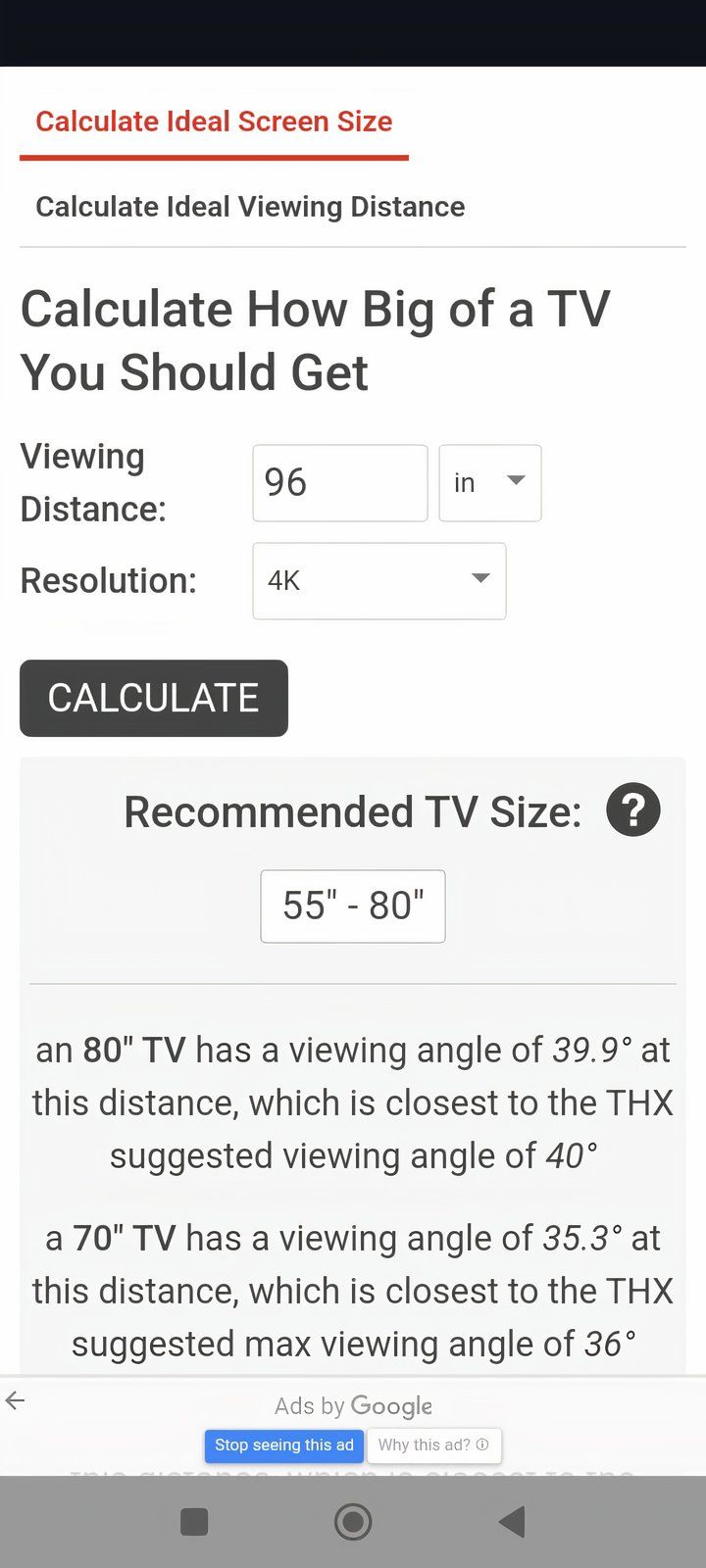
The Inch Calculator is a straightforward website that helps you determine the appropriate TV size based on your room dimensions and viewing distance. It works on the principle of optimal viewing distance, suggesting TV sizes that maximize your viewing experience without straining your eyes.
Simply measure your viewing distance using a tape measure from your seating area to where the TV will be located. Enter this distance into the Inch Calculator, and it will suggest various TV sizes that fit within the ideal range for your viewing distance. This tool also allows you to input your unique space and personal preferences, providing customized size and location suggestions.
TV & Screen Calculator
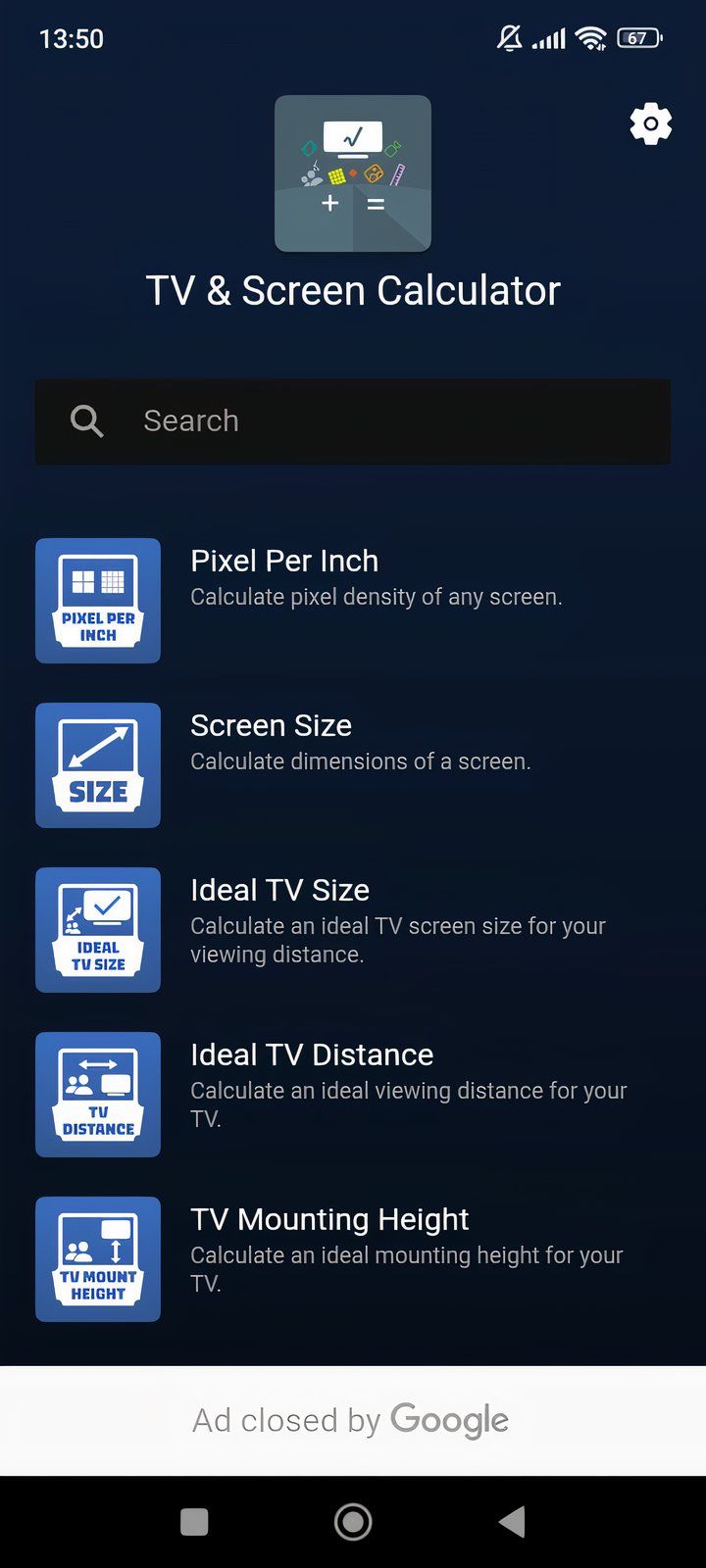
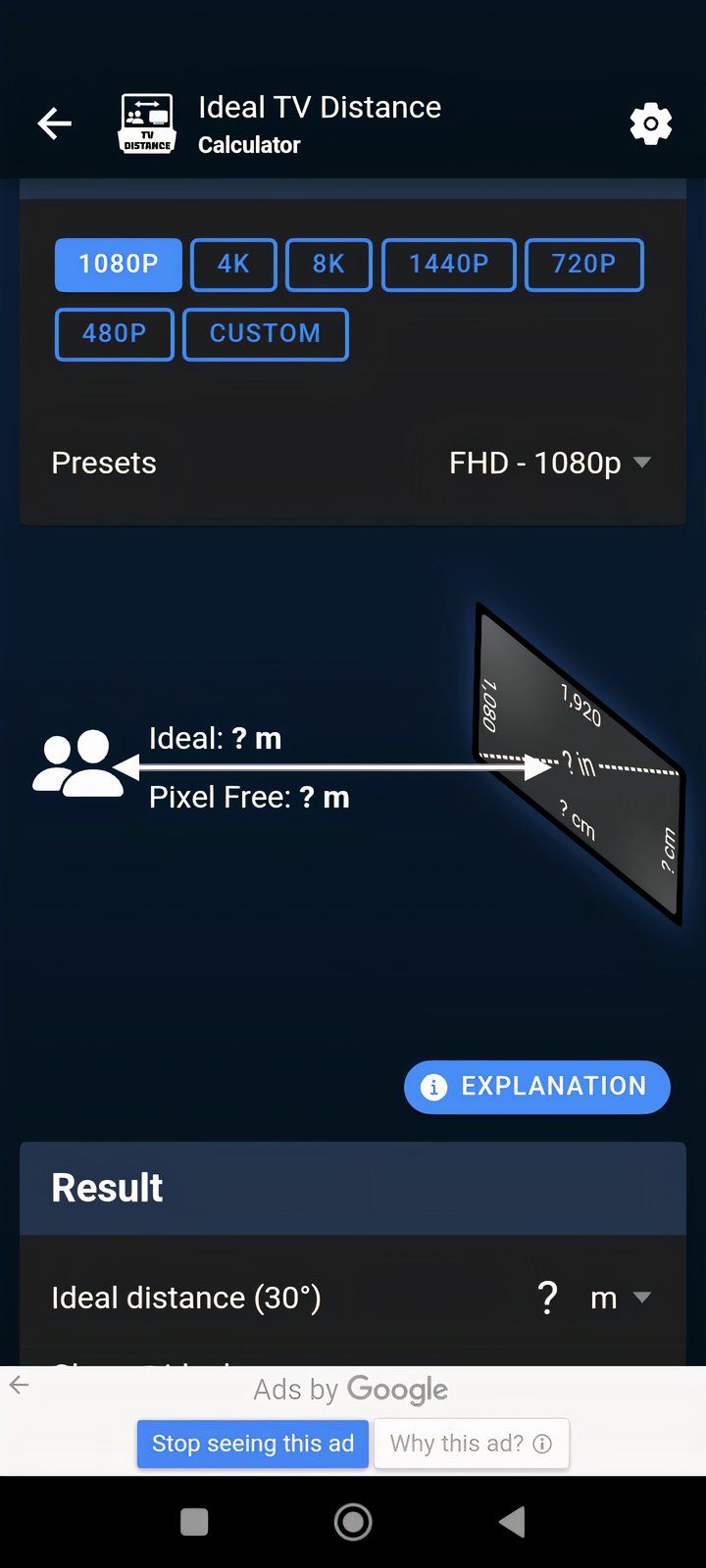
The TV & Screen Calculator is a handy app that helps you find the perfect screen size based on your viewing habits and room layout. This calculator focuses not only on the distance but also on how the dimensions of your room and furniture arrangements impact your choice.
To get started, enter the length, width, and height of your room, and the calculator will help you visualize how different TV sizes will fit into your space. TVs come in various aspect ratios, usually 16:9 for widescreen. The calculator can also factor in these dimensions to ensure the TV fits well in your physical and aesthetically space. The calculator will provide a range of screen sizes suitable for your setup.
Best Buy AR View
Best Buy AR View is an innovative app that uses augmented reality to visualize how a TV will look in your space. This app is particularly useful for those who want a visual representation of different TV sizes before making a purchase.
The Best Buy app is available for both iOS and Android devices. Once installed, navigate to the AR View feature, browse through available TVs, and select one to visualize in your room. Point your phone camera to the area where you plan to install the TV, and the app will superimpose a virtual TV onto your screen, allowing you to see how it fits in your space. You can easily change the size and position of the virtual TV to experiment with different models and sizes.
Selecting the right TV size can significantly enhance your viewing experience, and with these handy tools, you can make an informed decision, and ensure that your new TV fits perfectly into your home and lifestyle.