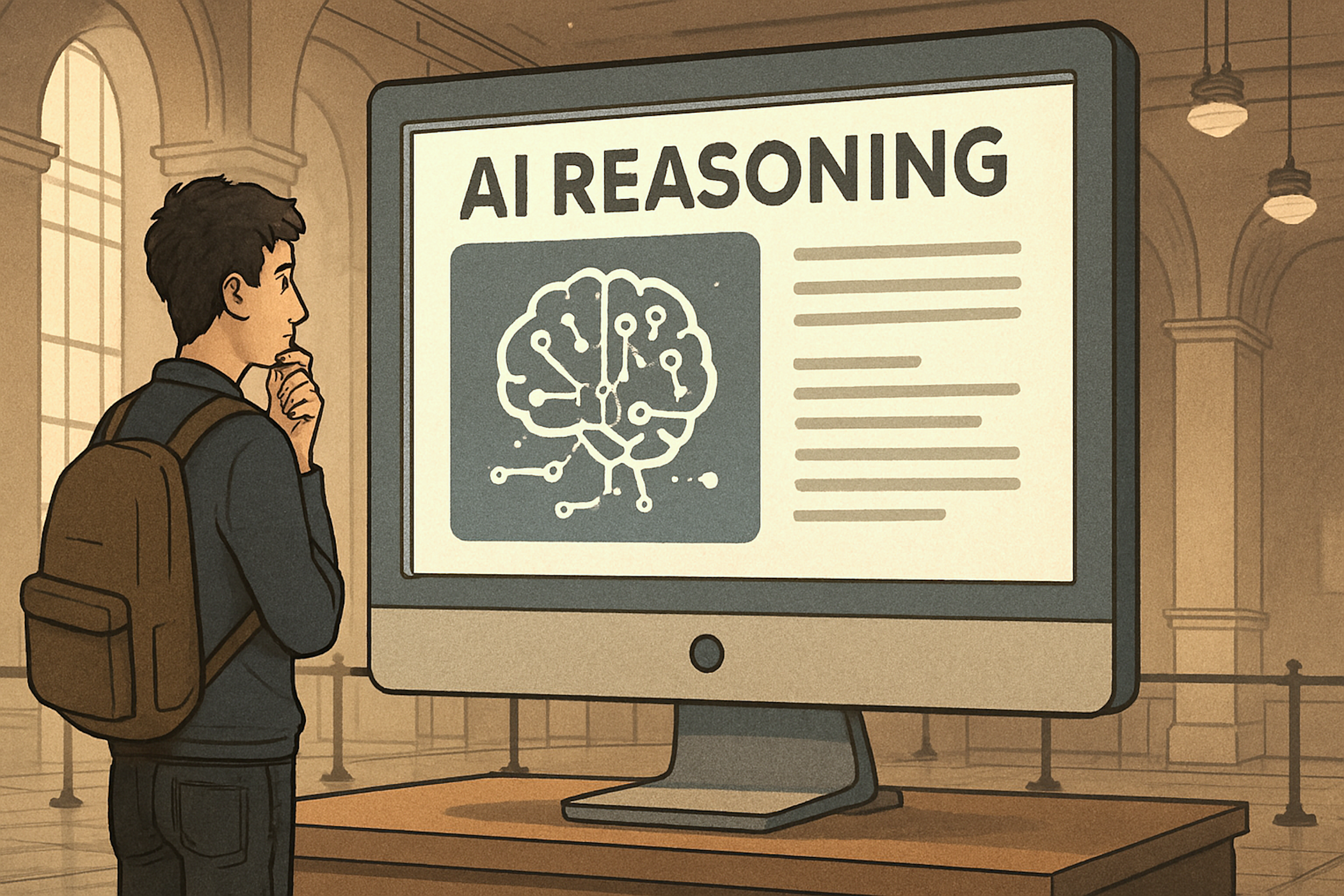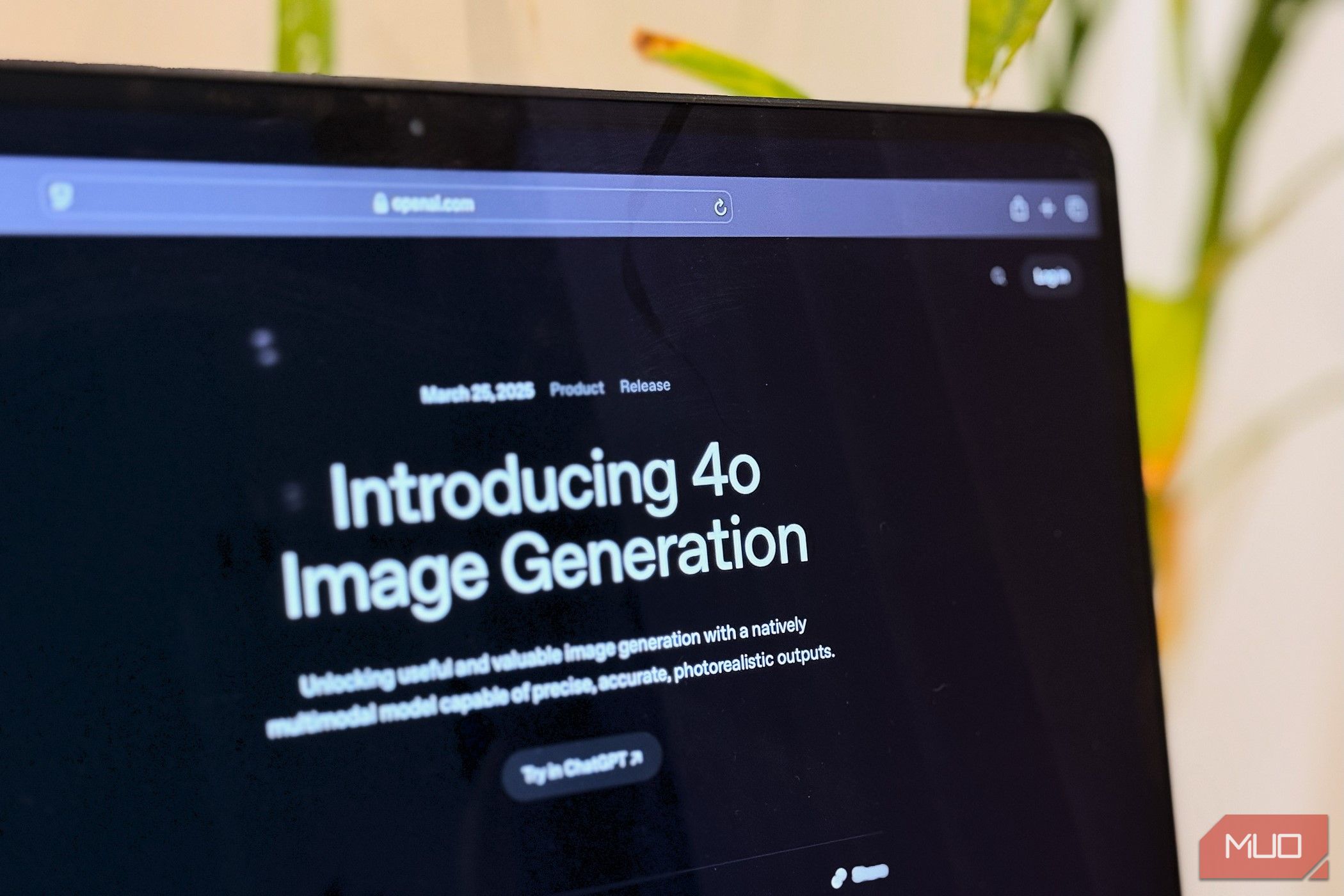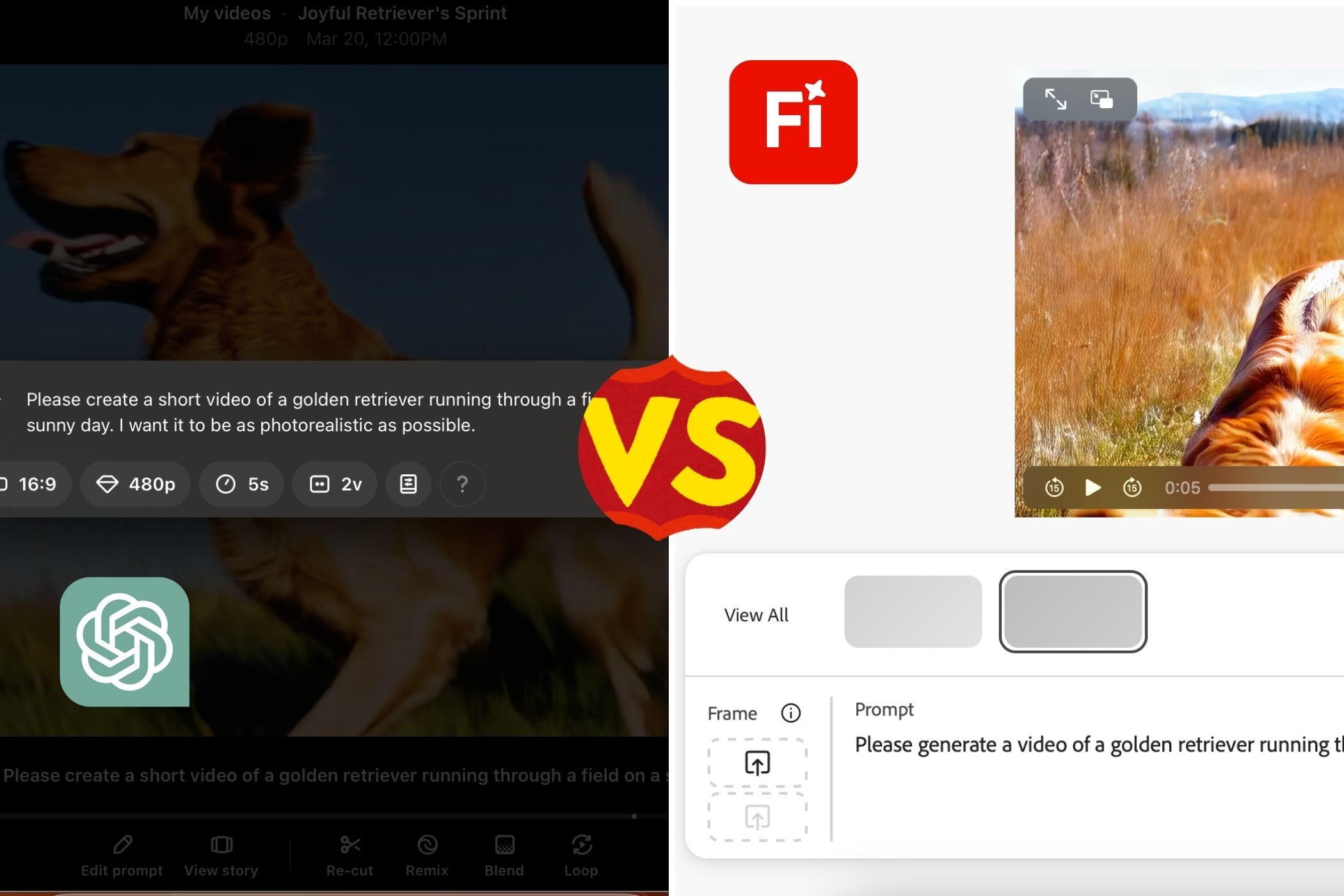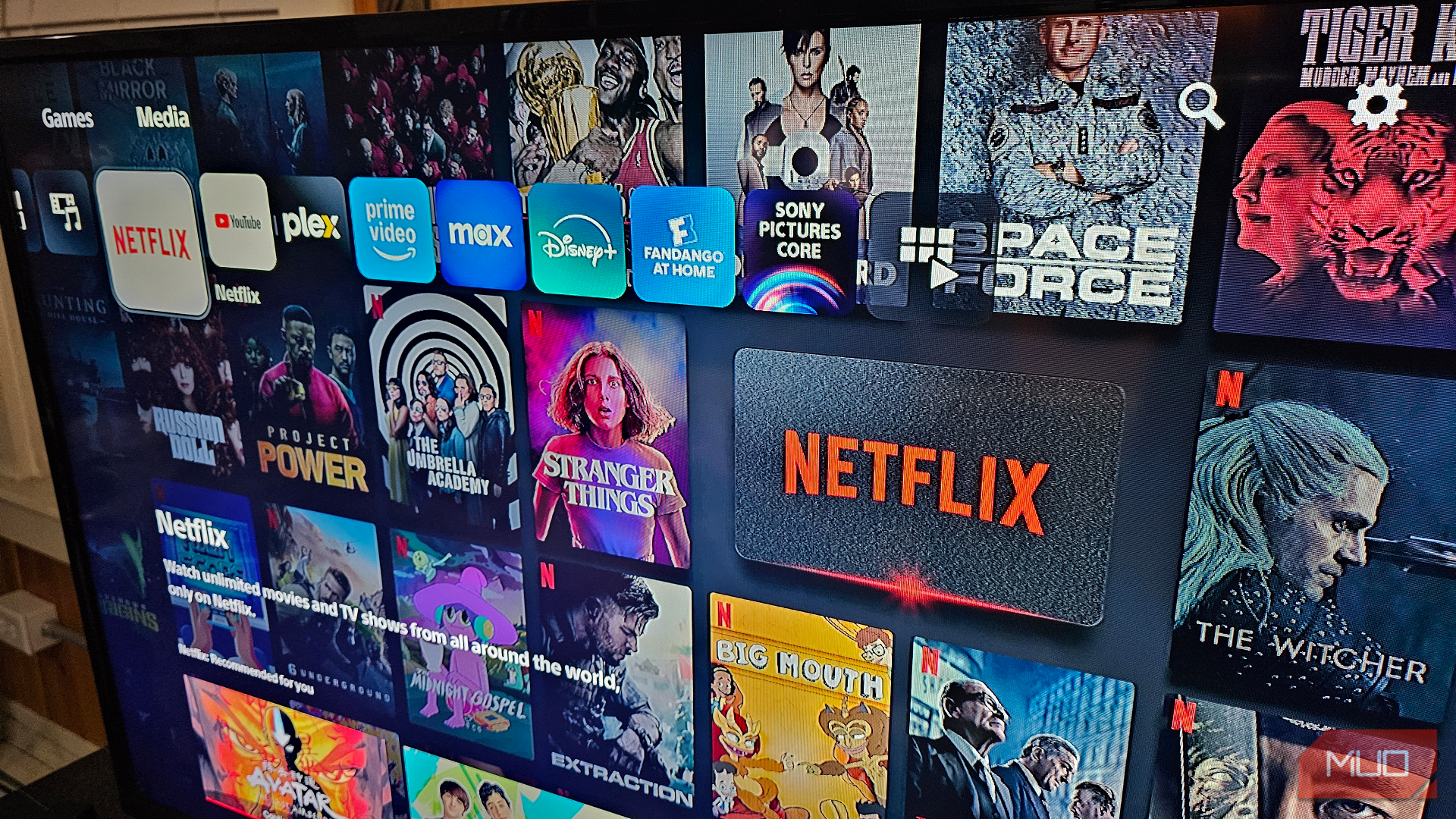Summary
- Exceptional image quality and brightness (3100 ISO lumens) make daytime use and larger projections possible.
- Impressive sound with 4 x 12W Harmon Kardon speakers.
- Intelligent Screen Adaption (ISA) 5.0 offers fast, automatic keystone and focus adjustments.
The XGIMI Horizon S Max is a 4K long-throw projector with outstanding brightness. It has exceptional image quality and contrast, with a fast, automatic keystone system. At under $2000, the value for money is unquestionable, but it has an odd mix of features that prevent a perfect score.

XGIMI Horizon S Max
$2060 $2160 Save
$100
The XGIMI Horizon S Max is a cutting-edge 4K projector designed to deliver a true cinema experience anywhere you need it. With up to 3100 ISO lumens, IMAX Enhanced and Dolby Vision-certified visuals, and incredible Harman/Kardon speakers, it offers stunning brightness, vivid colors, and immersive audio in a sleek, versatile design. Effortless setup features like Intelligent Screen Adaption (ISA) 5.0 and a unique gimbal stand make it perfect for dynamic, on-the-go use or a permanent home theater setup. However, its lack of a carry case and Netflix certification might leave some users wanting more from this powerhouse device.
- Outstanding image quality
- Up to 3100 ISO lumens means daytime use and larger projections possible
- Impressive sound
- Intelligent Screen Adaption (ISA) 5.0 offer fast, automatic keystone and focus, and optional wall color adjustment
- No Netflix or Google TV (only Android TV)
- Only one HDMI port
- No optical zoom
Price and Availability
The Horizon S Max weighs in with a hefty retail price of $1900, offering 3100 lumens, while the Horizon S Pro is otherwise identical but maxes out at a much lower 1800 ISO lumens for $1300. The previous generation Horizon Ultra (2300 ISO lumens) is still available for just over $1400 at the time of writing and shares many of the same features as these latest models but lacks the gimbal design that allows you to angle and project onto any awkward surface.
Along with the new gimbal, the Horizon S Max has another important difference from the Horizon Ultra: no optical zoom. That allowed XGIMI to reduce the overall size, but it might have been a must-have feature for you.
Unboxing and Contents: Only the Bare Necessities
The Horizon S Max arrives packaged simply and without fanfare, presumably to save on elaborate foam and boxes that are quickly thrown away. However, it belies the incredible power of what lies within.
Included within the accessories box is the bare minimum, too: a remote, AAA batteries, and color-coordinated power brick with IEC cable. That’s a nice touch compared to the raft of grey-white electronics with black wires and black power bricks running to them, and it gives the first glimpse of how the Horizon S Max wants to be seen: central to your living space.
Design: Neat “Gimbal” Design (But Try Not to Use It If Possible)
The body is a beige gray with a light gray woven mesh grill on the front. Emblazoned with a small Harman/Kardon logo, it slides down automatically to reveal the lens when powered on. The lack of a lens protector has been my biggest gripe with projectors of this format in the past, so it’s a welcome change to see a real cover here.
Taking a leaf out of the JMGO N-series design book, the S Max allows for some extreme projection angles (135 degrees of vertical adjustment and a 360-degree horizontal) thanks to a gimbal-like stand and turntable that it sits on. You can even project directly upwards if you want, which is pretty handy to watch movies if your back hurts.
The Horizon S Max includes “Intelligent Screen Adaption ISA 5.0,” which is a fancy name for a fast visual sensor that detects when the image is warped and quickly applies keystoneing before you can even think about it. It’s fascinating to observe, allowing some truly contorted angles to be magically corrected. But as always, I’m going to mention that using any kind of digital keystone means you lose some pixels and clarity.
In these examples, I started with the lens six feet from the screen and projected head-on from floor level, resulting in a five-foot wide screen size with all image adjustments disabled and reset.
Then, I moved it about three feet up and to the left, attempting to align the bottom of the image. Imagine a net of pixels being stretched into a distorted shape; that’s how your image is without keystone correction:
Now imagine just cutting off part of that net to get a nice square in the middle. You’re cutting pixels off, no matter how smart the distortion correct is—unless you’re physically moving the lens to correct the image, you are losing a degree of pixels and, therefore, sharpness:
The image didn’t get any smaller, though. If I’m honest, my eyes couldn’t notice any less sharpness at this size or distance. But at a certain point, it would be more obvious.
Still, it’s a neat party trick, and if you’re watching 1080p content anyway, the loss of some pixels on a 4K projection really isn’t going to matter all that much. But for the absolute best image quality, move the projector location, not the projection. However, some people are going to love the ease of setup that this offers, especially if you’re moving the projector around a lot and don’t have time to work out the perfect position.
The ISA 5.0 can also detect the wall color, adapting the image for the best quality—this must be initiated manually from the settings. It then spends a minute or so displaying colors and scanning them before showing you a before and after. I took this to an extreme and projected onto the duck blue wall of my kitchen, with quite stunning results. Prior to correction, everything had a nasty greenish-blue tint (it was worse in person; the photos don’t quite do it justice):
After “Wall Color Adaption,” it looks perfectly normal. That’s impressive. But again, don’t do this if you can avoid it. Another minor point I’ll make here is that it doesn’t apply to Dolby Vision or IMAX Enhanced content. Once you start playing, those use their own color settings and overwrite the correction.
Around the back is a single HDMI input (eARC supported for external sound). However, if you need more than one input, you likely have an AV receiver to handle that and route your sound anyway; the Horizon S Max is just a video output device for you. There are also two USB ports and a power button. There’s no stereo audio output jack on the projector itself, and I doubt you’ll want to use Bluetooth—but it’s really not a problem given the volume this thing can achieve.
The Horizon S Max isn’t small, but nor is as large as a UST laser slab. At 273mm (10.7 inches) wide, 234mm (9.2 inches) in height, and 174mm (6.85 inches) deep, it weighs in at a rather heavyweight class of 4.75kg (10.5 lbs)—and that’s not including the enormous power brick that plugs into the gimbal base.
The included remote is a barebones but functional Android TV controller, albeit dressed in some sleek metal housing.
If I have one complaint, it’s that the Horizon S Max could be brilliant as a portable projector for outdoor movie nights, community events, or presentations. But it doesn’t have a carry-case, unlike the JMGO N series, which can be carried around in the solid foam packaging they arrive in. It’s also quite an awkward cuboid shape, which makes finding a suitable off-the-shelf pick-and-pluck foam case almost impossible.
Setup is as simple as expected; since the OS is Android TV, you’ll likely be familiar with the simple setup if you own an Android device. Otherwise, you’ll need to select the Wi-Fi network, add your password, and then sign in to a Google account before you can begin downloading some starter apps, all the while accompanied by that plonky bass-heavy background music. This feels a little dated because it is. Modern devices use the superior Google TV.
IMAX Enhanced and Dolby Vision Certified Visuals for a True Cinema-Like Experience
IMAX Enhanced is a competing standard for visual quality, similar to Dolby Vision, but it encompasses audio and offers a 26% larger screen compared to regular 16:9 movies. Right now, content that supports the new standard is mostly found on Disney+, but you can find a full list over at IMAX.com. The XGIMI Horizon S Max is the first long-throw projector to offer that support.
With crisp details, vibrant colors, rich contrast, and bright highlights, little tweaking is needed out of the box. The standard mode is punchy and vibrant for most content, while movie mode ensures better details in dark scenes. For any enhanced content—either Dolby Vision or IMAX Enhanced—the choice will be made automatically for you. Vivid mode offers even more color saturation, but at no point during testing did I ever feel it wasn’t saturated enough—and I’ve watched Barbie at least three times, so that makes me an expert on saturation.
The Horizon S Max utilizes a Dual Light 2.0 light source, contributing to the incredible brightness and a wider color gamut. Interestingly, you can opt to use Triple Laser mode instead. Offering two different lighting modes is intriguing; this isn’t just a brightness adjuster but a more fundamental hardware shift underneath the hood.
You can either use the Dual Light 2.0 for additional brightness and the best all-around performance or the Tri-Color Laser mode for… well, I’m not sure why you’d opt for it, to be honest. In every test I did, the Dual Light 2.0 mode seemed superior, with added brightness and otherwise similar vibrancy. XGIMI notes in the projector menu that Tri-Color mode isn’t for those sensitive to speckle and fringing. Typical with laser projectors is a little chromatic aberration and color fringing, but none was present here that I could detect—likely helped by the new light source.
XGIMI claims 1,000,000:1 dynamic contrast ratio, and while you certainly get some deep blacks and gloriously bright whites, results will depend on your ambient light levels and screen. You won’t get the deepest of blacks if you project onto a standard white surface, and should use an ALR screen (not a UST-ALR) for the best results. This was taken in the late afternoon on a plain white wall, but you can see there’s still significant ambient light given the shadows.
With 3100 ISO lumens of brightness, the Horizon S Max is one of the brightest projectors I’ve ever tested and is more than usable in daylight conditions or with other ambient light sources. This means that XGIMI can claim a maximum 200-inch (5-meter) diagonal image size, while most lasers top out at a stated 150-inches.
It’s worth noting that the maximum image size is a suggestion for optimal viewing, not a technical limitation; move the projector further back and your projection will get bigger. But the brightness required for an acceptable viewing level grows exponentially. ISO measurement standards are stricter than ANSI, so they’re typically lower. An ISO lumens of 3100 converts to around 3500-3800 ANSI lumens, though it isn’t an exact science. Some controversy around testing methods in the projector market has led to ISO lumens being the accepted standard moving forward, so you should be wary of anyone still using ANSI (and doubly so if they don’t specify either).
Gaming with Ultra Low Latency Mode was a joy at 18ms, but you need to disable all keystone correction to access the low latency modes.
Long Throw: You Need a Big Room for the Biggest Image
As a long throw projector, the Horizon S Max won’t work in small rooms or for those wanting the largest image possible. You’ll need to project from at least as far away as you want the image to be wide. I measured a 5ft wide image with the lens 6ft from the projection surface, so that’s a 1.2 throw ratio. That means that to work out how large your image will be, divide the distance you can project from by 1.2 to get the width of projection possible.
At 3100 ISO lumens, the XGIMI Horizon S Max can push further and bigger than most other projectors on the market (and easily within the sub-$2000 price range). Again, I pushed this to an extreme to see how viable it might be for an outdoor cinema or projection mapping: it’s very much viable, is the answer. From about 20 meters away, I could cover most of my house and could have pushed even further if I had the space. The image was quite bright even at this ludicrous size, though it was late on a winter’s night and remained sharp. Typically, you wouldn’t use a long throw for projection mapping due to the distance requirements, but if you have the space, this can do the job, and the automatic image correction is even more helpful here.
Audio From Harman/Kardon
Most projectors don’t even pretend to offer great audio; you’re expected to add a home cinema surround sound system. Some offer forgettable but passable audio quality. The Horizon S Max is nothing short of outstanding, with four 12W Harman/Kardon speakers (apparently a “total membrane area of 71.4cm squared”, which sounds like a lot), offering the fullest soundstage you could possibly get from a spatially constricted source. The bass whomps, the mids sing, and the trebles tweet enthusiastically.
While it obviously can’t present you with surround (or even stereo) sound, it does a brilliant job of making it sound like it’s not coming from the speaker. When I first turned it on and the slow thud of the Android TV setup music began, it took me a hot minute to figure out it was coming from the Horizon S Max and not the dog thumping his tail onto plasterboard walls somewhere. That’s good bass.
Of course, if you’re putting this into your home cinema, you likely already have a surround sound system, which sounds better than this. But if you don’t, or were taking this out for impromptu movie nights in the garden—you won’t be disappointed.
User Interface: Android TV 11 is Outdated
Android TV provides a generally familiar and open software offering, allowing the installation of thousands of apps with wide compatibility. Whether your app of choice is Plex, YouTube, or Disney+, the Horizon S Max runs them all relatively smoothly and without complaint, though the UI can be sluggish thanks to the paltry 2GB of RAM. But it’s not Netflix-certified, so you must find a workaround there.
There’s plenty of customization you can delve into, including adaptive brightness and automatic contrast enhancement to bring out details in the shadows. You can walk through the calibration of colors, disable motion smoothing, or eliminate any processing for game mode. The image adjustments are extensive, but I found them confusing. For instance, while watching a movie, it defaulted to a TV drama style 60fps motion interpolation (MEMC), which immediately felt wrong. I tried various modes and jumped into each menu, only to find a lot of options were disabled while Dolby Vision content was detected.
To turn it off, I had to find the Dolby Vision settings instead and create a custom profile since it was seemingly baked into the defaults. The latest update fixes that, allowing you to adjust the MEMC settings quickly with one click into the Dolby and IMAX menu.
XGIMI Wall is an ambient display app that can adorn your wall or ceiling with a hue-shifting galaxy, fake window, aurora, or an art museum piece. It’s a fun feature, but I can’t imagine using it as often as I might with a flush Samsung TV.
Should You Buy the XGIMI Horizon S Max?
There’s no comparable projector with the same image quality or brightness under $2000, so the Horizon S Max is outstanding for that reason alone. But it does cost-cut annoyingly by using Android TV instead of Google TV. It’s great that it has a fully-featured media OS built-in, but it still feels outdated.
One of the recommended apps—Live TV—from the default home screen popped up a message on the first launch saying it was deprecated two years ago. It’s a shame because this is exactly the type of projector that benefits from having a decent built-in OS. Of course, you can plug in a Google TV dongle, but you shouldn’t have to. The lack of Netflix certification will frustrate many, even if there are various workarounds.
It also feels like it’s straddling some different product categories, and it would have done even better if it had picked one or another.
The powerful built-in speakers and ability to rotate and angle the image with quick and automatic keystone correction are brilliant for a portable device where you don’t have time to set it up perfectly or might be forced to project from some weird angles. But it doesn’t come with a carry case, and the built-in OS is outdated. The last thing you want on a portable device is more dongles.
As a home cinema projector, you probably don’t care about the built-in speakers or the software—it’s a video output device—but you’d want the absolute best quality of image, which means disabling the automatic image adjustment and making sure your room and furniture can accommodate the projector in exactly the right place. The long throw ratio means it won’t suit anyone trying to achieve the largest image possible from the smallest room size; you’ll need to look at Ultra Short Throw (UST) laser projectors instead, but there are some great options around $2000.
You end up with a weird mix of features that don’t seem fully coherent. But even with that complaint, it’s still one of the best quality projectors you’ll find for under $2000—and XGIMI’s best yet. Just plug in your favorite streaming dongle if you’re a big Netflix viewer.


XGIMI Horizon S Max
$2060 $2160 Save
$100
The XGIMI Horizon S Max is a cutting-edge 4K projector designed to deliver a true cinema experience anywhere you need it. With up to 3100 ISO lumens, IMAX Enhanced and Dolby Vision-certified visuals, and incredible Harman/Kardon speakers, it offers stunning brightness, vivid colors, and immersive audio in a sleek, versatile design. Effortless setup features like Intelligent Screen Adaption (ISA) 5.0 and a unique gimbal stand make it perfect for dynamic, on-the-go use or a permanent home theater setup. However, its lack of a carry case and Netflix certification might leave some users wanting more from this powerhouse device.