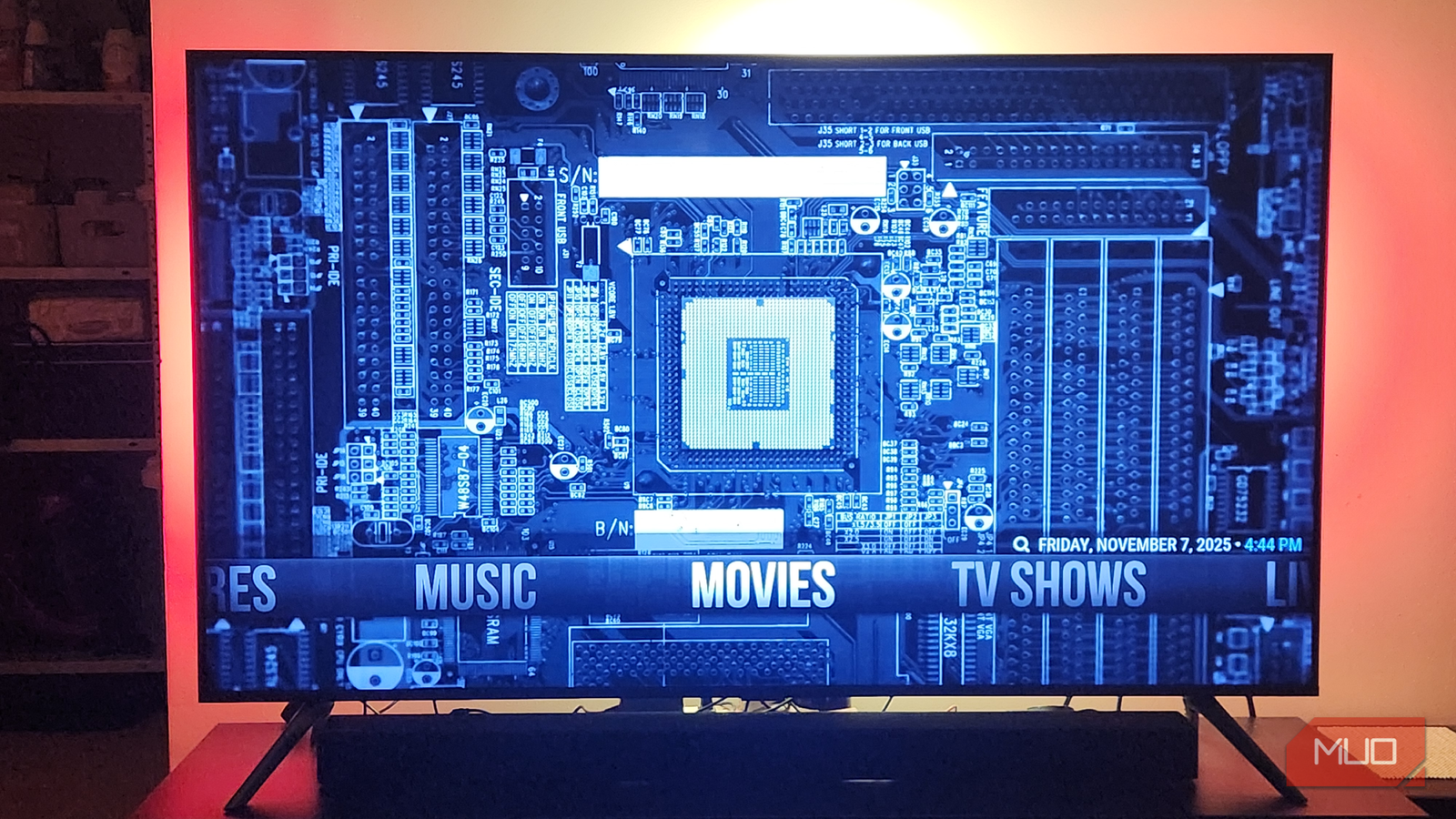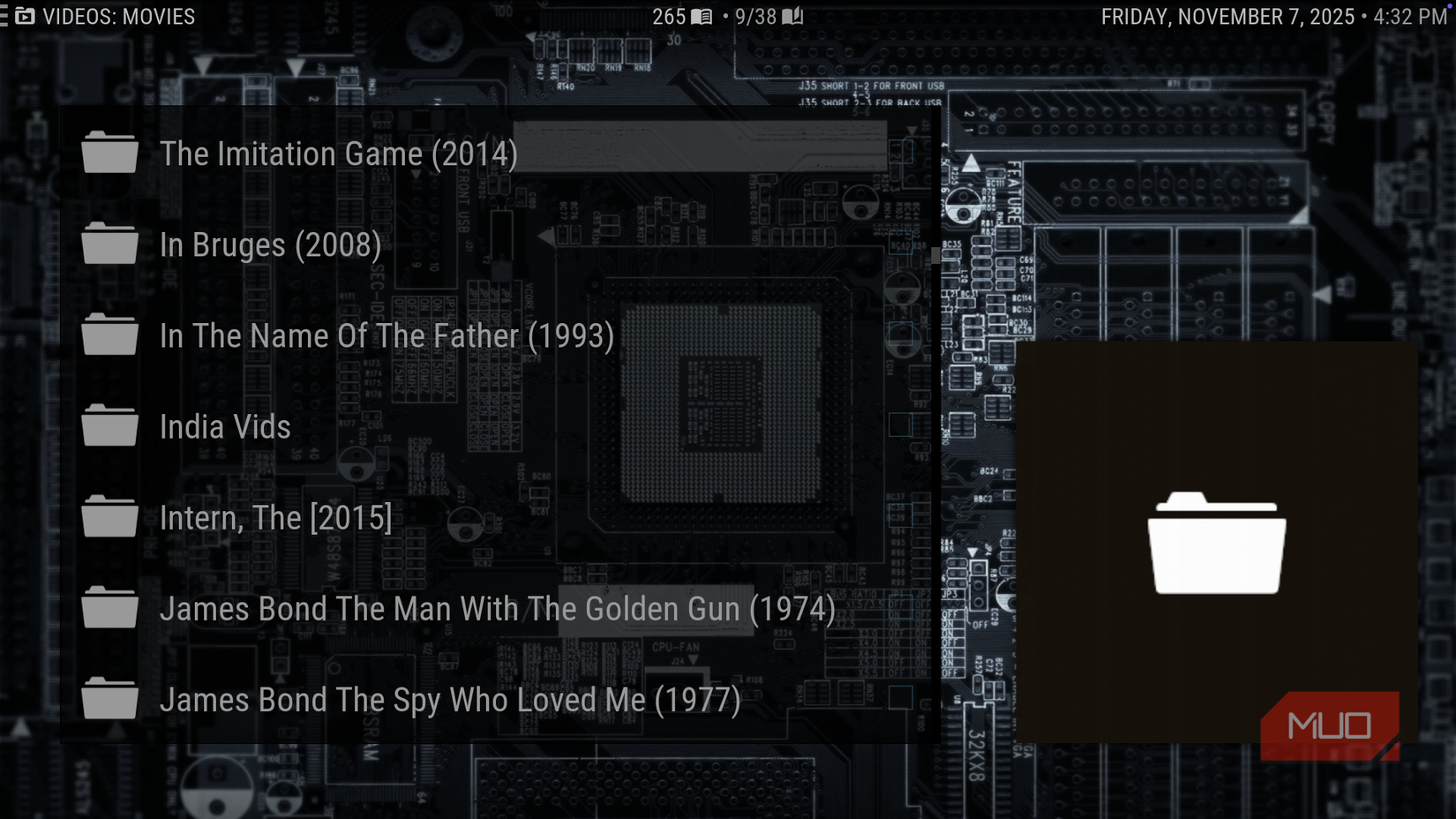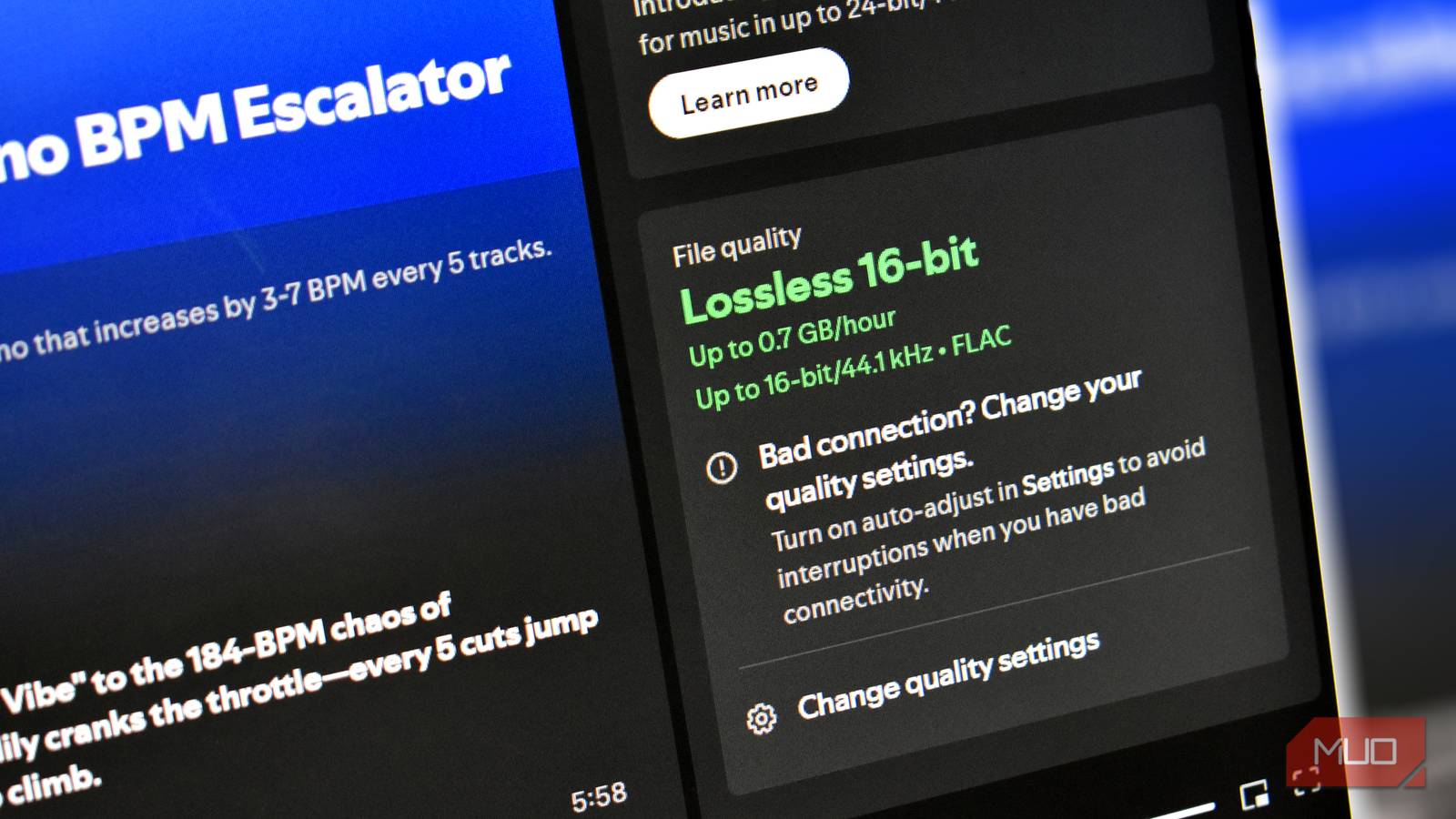I have recently been getting back to basics when it comes to home entertainment, by ditching streaming subscriptions that I rarely watch and switching to live TV and my fairly extensive media library for movies. To this end, Kodi has been my go-to media hub, as it offers a powerful, customizable streaming experience that works seamlessly with Android TVs, Fire TV Sticks, and computers. However, while its default interface does the job, it can best be described as “functional” and lacks a premium aesthetic.
This is where Aeon Nox: SiLVO comes into play. This versatile Kodi “skin” is one of many third-party themes that transform the platform’s interface. But unlike several others that I tried, it manages to strike the perfect balance between style and functionality.
- OS
-
Windows, macOS, Linux, Android, iOS/iPadOS, tvOS, Android TV, Raspberry Pi, …
- Developer
-
XBMC Foundation
- Pricing model
-
Free, open-source
- Initial release
-
June 29, 2004
A modern take on the classic Kodi experience
An elegant layout that marries style with functionality
Aeon Nox: SiLVO is based on the classic Aeon Nox Kodi theme and has undergone an overhaul by developer SiLVO. The result retains the elegant layout but has updated its typography, added smoother transitions, and updated its customization options. However, what struck me, compared to other skins like Arctic Zephyr: Reloaded, is its adaptability.
You can customize almost every element of Aeon Nox: SiLVO, including menu styles, widget placement, fanart backgrounds, and even weather and system info overlays. It also integrates with some of my favorite Kodi add-ons, such as The Crew or Trakt, for movie metadata, artwork, episode progress, and recommendations.
By installing Aeon Nox: SiLVO, I’ve turned my flat media library into something that is simultaneously intuitive, attractive, and highly functional. It’s undoubtedly the most significant upgrade I’ve made to my Kodi setup, and installation was quick and easy.
How to install the Aeon Nox: SiLVO skin
Setup is easy for anyone familiar with Kodi’s interface
To use this theme for your Kodi setup, the easiest method is through the platform’s built-in add-on browser (see the gallery, above). Follow these steps for installation:
- Open Kodi and click the gear icon (Settings) at the top of the home screen.
- Go to Add-ons.
- Select Install from repository.
- Choose Kodi Add-on Repository.
- Navigate to Look and feel -> Skin.
- Scroll through the list until you find Aeon Nox: SiLVO.
- Click Install, and wait a few seconds for the skin to download.
- When prompted, click Yes to switch to the new skin.
Alternatively, you can install it manually by downloading the latest ZIP file directly from the skin’s official GitHub page. Then go to Settings -> Add-ons -> Install from zip file, select the downloaded file, and confirm installation.
What sets Aeon Nox: SiLVO apart from other skins
On a platform where themes are abundant, one stands above the rest
Aeon Nox: SiLVO is widely regarded as one of the all-time greatest Kodi skins. While there’s undoubtedly an element of nostalgia involved with longtime users of the platform, several solid features seriously elevate the user experience.
- Attractive and intuitive layout: The main menu can be customized to suit my preferences. I can rename sections, add widgets, display trending content, and incorporate many other cool features.
- Artwork integration throughout: I love the Aeon Nox: SiLVO visuals, from its customizable background images to its scraped fanart, posters, and logos, which, combined, make for a much more satisfying experience.
- It’s remote control friendly: Unlike some skins, Aeon Nox: SiLVO can be used with remote controls (and mice), and delivers a smooth action. It’s also designed to reduce the number of clicks required to access features and change preferences.
- Advanced customization: Almost everything can be tweaked, including your choice of font and color accents. You can even display weather information and other widgets that add a practical element to your entertainment center.
- Regular updates and support: Aeon Nox: SiLVO is part of Kodi’s official repository, meaning it’s safe to use and regularly updated by both SiLVO and the wider Kodi community.
When combined, these features add up to the most refined skin in the Kodi repository. Of all the themes I’ve tried, Aeon Nox: SiLVO brings the most premium media center experience; however, it’s not without some drawbacks.
For example, if you are using older or less powerful hardware, such as earlier Fire TV Sticks or Raspberry Pi devices, you may experience lag. I also think that, while customization is one of the theme’s biggest strengths, it may be overbearing for newcomers to the platform, and a skin that’s plug-and-play, such as my old favorite, Arctic Zephyr: Reloaded, may be more appropriate. If you are unfamiliar with Kodi, expect to spend a fair amount of time fine-tuning the settings before you are satisfied with your theme.
Enhance your home entertainment experience for free
Minor setbacks aside, Aeon Nox: SiLVO enhances your smart TV experience enough to warrant spending time configuring the skin. Besides, most premium devices and modern Android TVs should be powerful enough to handle the program with ease. In return, you receive a free, intuitive, and aesthetically pleasing upgrade to your Kodi experience, with a modern design, powerful customization options, and remote-friendly functionality.
Whether you are a Kodi veteran or a newcomer, Aeon Nox: SiLVO will elevate your home entertainment experience with a style and sophistication that would rival most paid streaming platforms. I recommend that everyone upgrade Kodi with a third-party skin as a matter of course. Among all those I’ve tried, I have decided to stick with Aeon Nox: SiLVO.