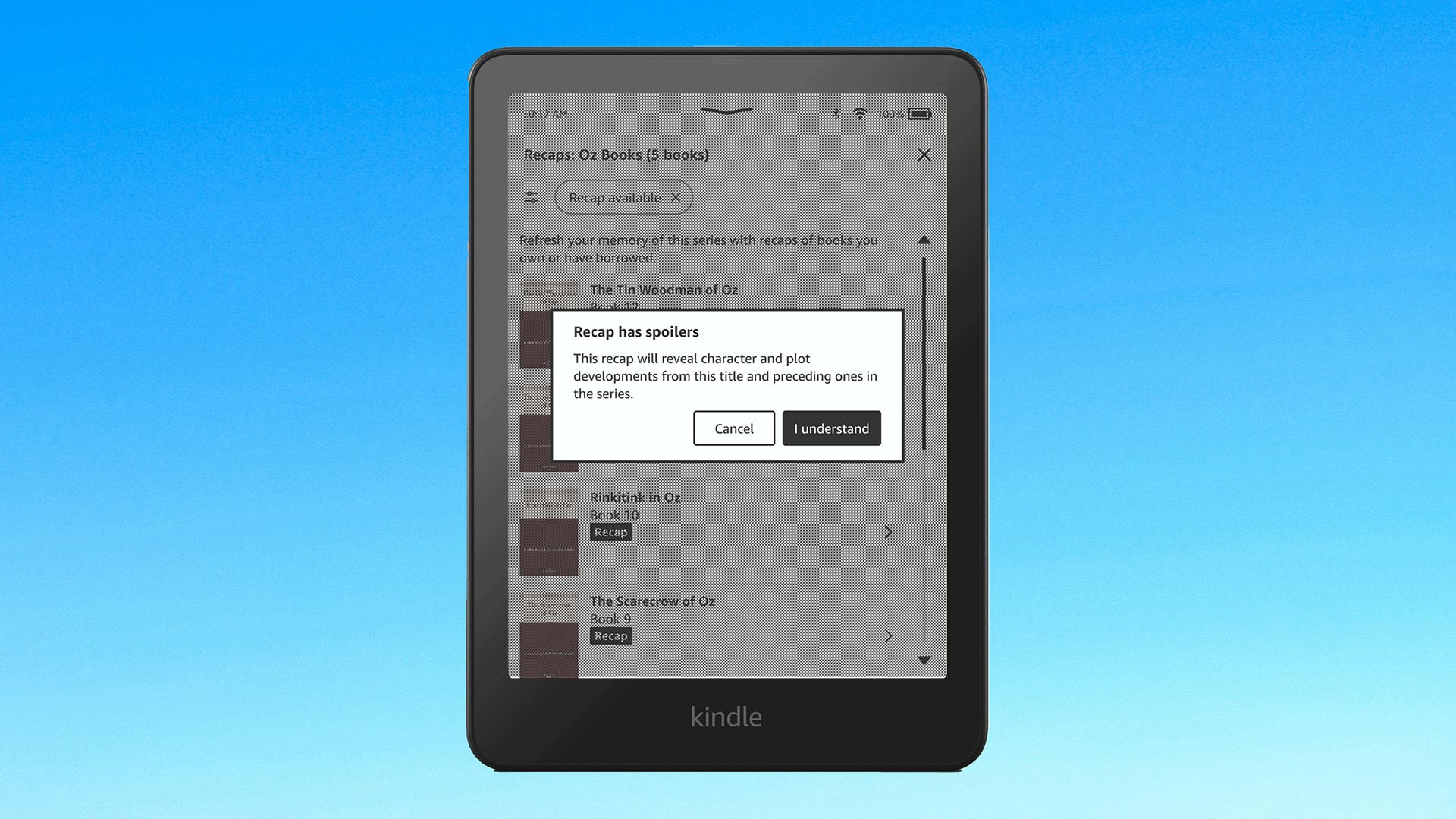Amazon is unveiling a great new feature for fans who can’t get enough of Kindle book series. Recaps will give you a quick reminder of the storylines and character arcs of previous books.
The New Kindle Recaps Feature Provides a Quick Refresher
Especially if it’s been a while since you’ve read the previous book in a series, the details of what happened might be a bit fuzzy. But Recaps can help fill in those blanks. Amazon explains more about how it works:
Similar to the “Previously on…” segment before a TV show, Kindle’s new Recaps feature makes it easier than ever for readers to dive into the next book in their favorite series by providing a quick refresher on storylines and character arcs. Kindle device readers in the U.S. can now enjoy short recaps for books they’ve either purchased or borrowed for thousands of best-selling English-language eBooks in series.
There are two ways to see if Recaps are available for your series. First, look for the View Recaps button in the series page on the Kindle library. You can also select View Recaps within the series grouping three-dot menu.
After selecting a Recap, you’ll see a quick message:
Recap has spoilers. This recap will reveal character and plot developments from this title and preceding ones in the series.
You can choose to select Cancel or I understand to view the information. To access the Recaps feature, your Kindle will need to be updated to the most recent software version. To do that, you’ll need to manually download the software from Amazon or wait for it to arrive as an over-the-air update.
The feature will soon be available on the Kindle iOS app.
Recaps Provide a Great Way to Use AI to Improve the Kindle
Interestingly, while Amazon didn’t mention how the Recaps were created in its announcement blog, TechCrunch confirmed that the summaries are created with AI.
While some readers might be bothered by that, I think Amazon just needs to make sure the AI works correctly to provide correct, and succinct, information. I’m excited to update my Kindle and try out some of the recaps of the book series I’ve been enjoying.
Even though Amazon continues to add Kindle features, it recently made a baffling decision to many readers. In February 2025, the company discontinued a feature that lets you download purchased ebooks to a computer and then transfer it to your Kindle via USB.
Along with the wide variety of Kindle readers, Amazon also offers three unique book subscriptions to make the most of its extensive catalog. If you can’t decide, here’s what to expect with Kindle Unlimited, Audible, and Prime Reading. All three have pros and cons depending on what you want to enjoy.