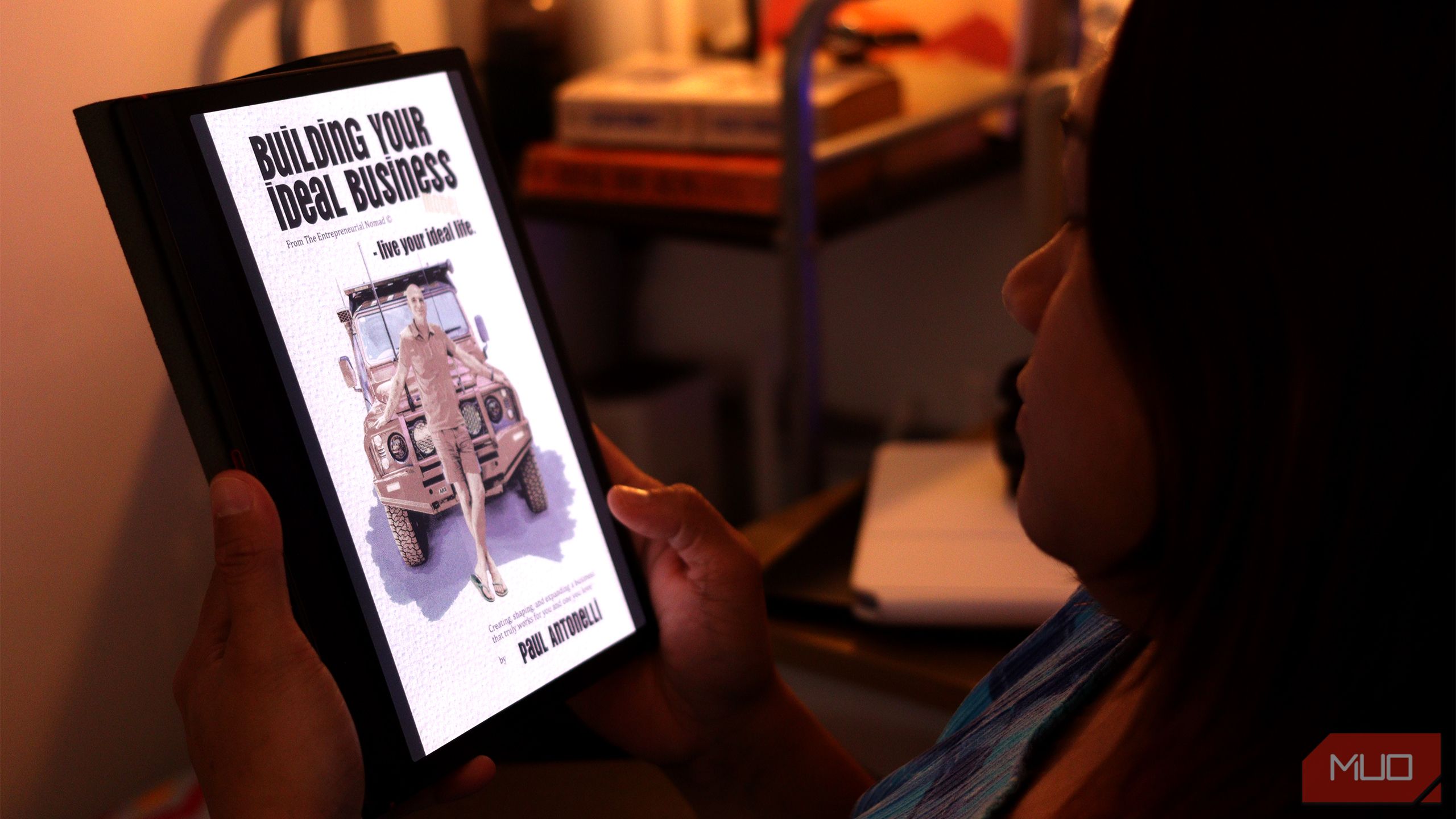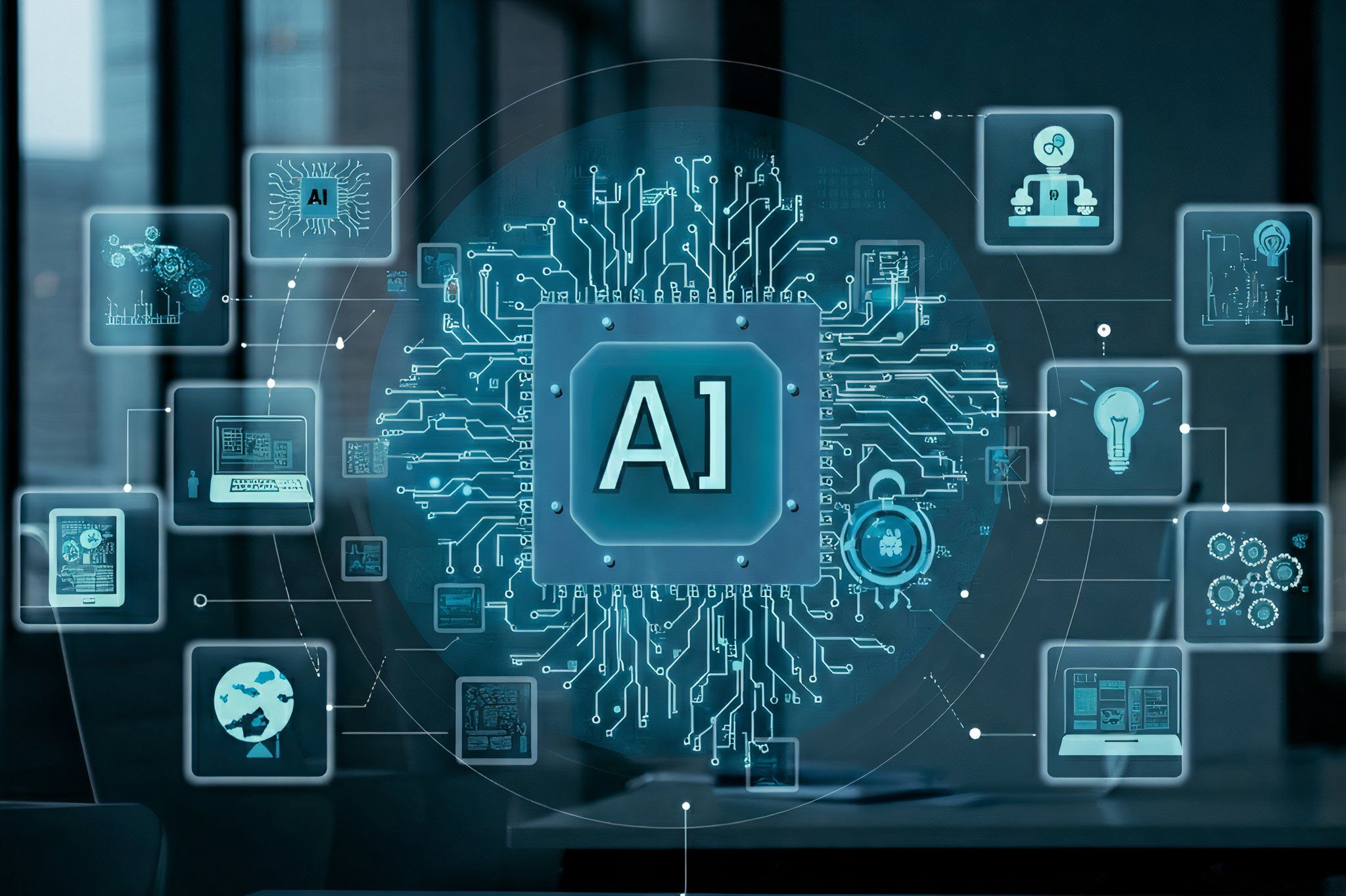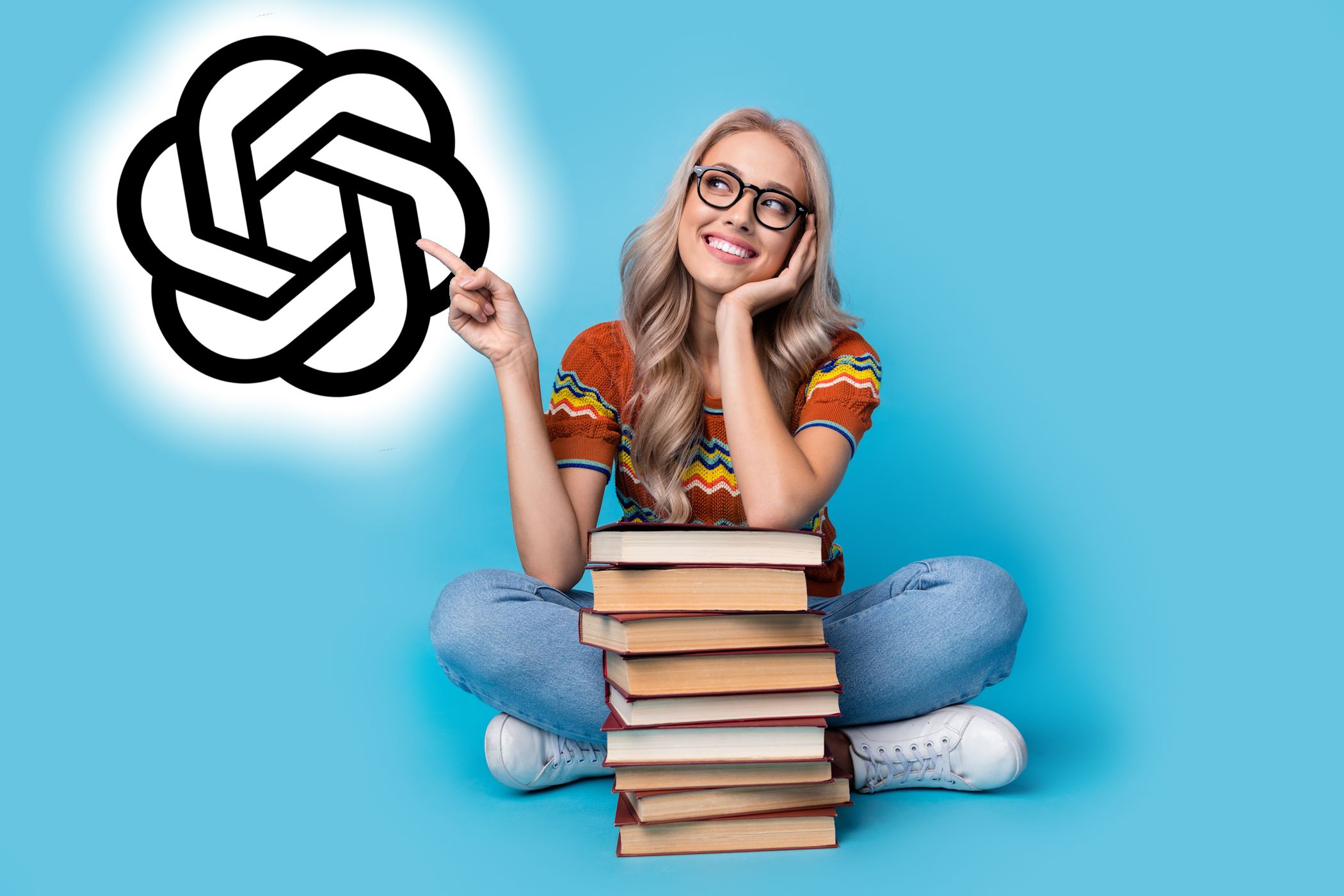Quick Links
-
What Are Radiant’s Best Features?
-
How Can I Personalize Radiant’s AI DJ?
Key Takeaways
- An AI DJ now exists for Apple Music, creating a 24/7 radio with personalized playlists and commentary.
- The Radiant app’s AI DJ Rad curates playlists based on likes and dislikes, offers weather and news updates, and provides concert information.
- For a tailored music experience, you can customize Rad’s voice and frequency of commentary and turn off news/weather updates.
Spotify’s AI DJ has been a hit with its users—but Apple Music lacks this feature. That is, until now, where you can connect your Apple Music account to the Radiant app to create personalized 24/7 AI-powered radio. Better still (and better than Spotify!) is that AI DJ Rad can provide commentary, weather, and news updates, and it’s well worth your time.
What Is An AI DJ?
While an AI DJ might sound like a strange concept, it can provide a unique listening experience. With the Apple Music Radiant app, the AI DJ Rad shuffles through your listening taste based on your Apple Music history, curating a 24/7 radio listening experience. I love listening to Rad to rediscover old favorites and find new songs based on my music tastes. Rad will pop in every few songs to provide commentary on upcoming music, giving the feel of a traditional radio show, showing why AI DJs are the future of music discovery
What Are Radiant’s Best Features?
Radiant offers a lot of great features on top of a personalized playlist. You can like or dislike songs by pressing the Thumbs Up or Thumbs Down options, which will help Rad choose future songs to play. Liking a song saves songs to a list if you want to revisit them later. Also, Rad will provide weather and news updates every once in a while during a listening session.
Clicking the Up Next icon on the home screen will show upcoming songs, allowing you to change the order if there’s one you’re itching to hear first. Clicking the Plus icon at the bottom of the list allows you to queue a specific song, too.
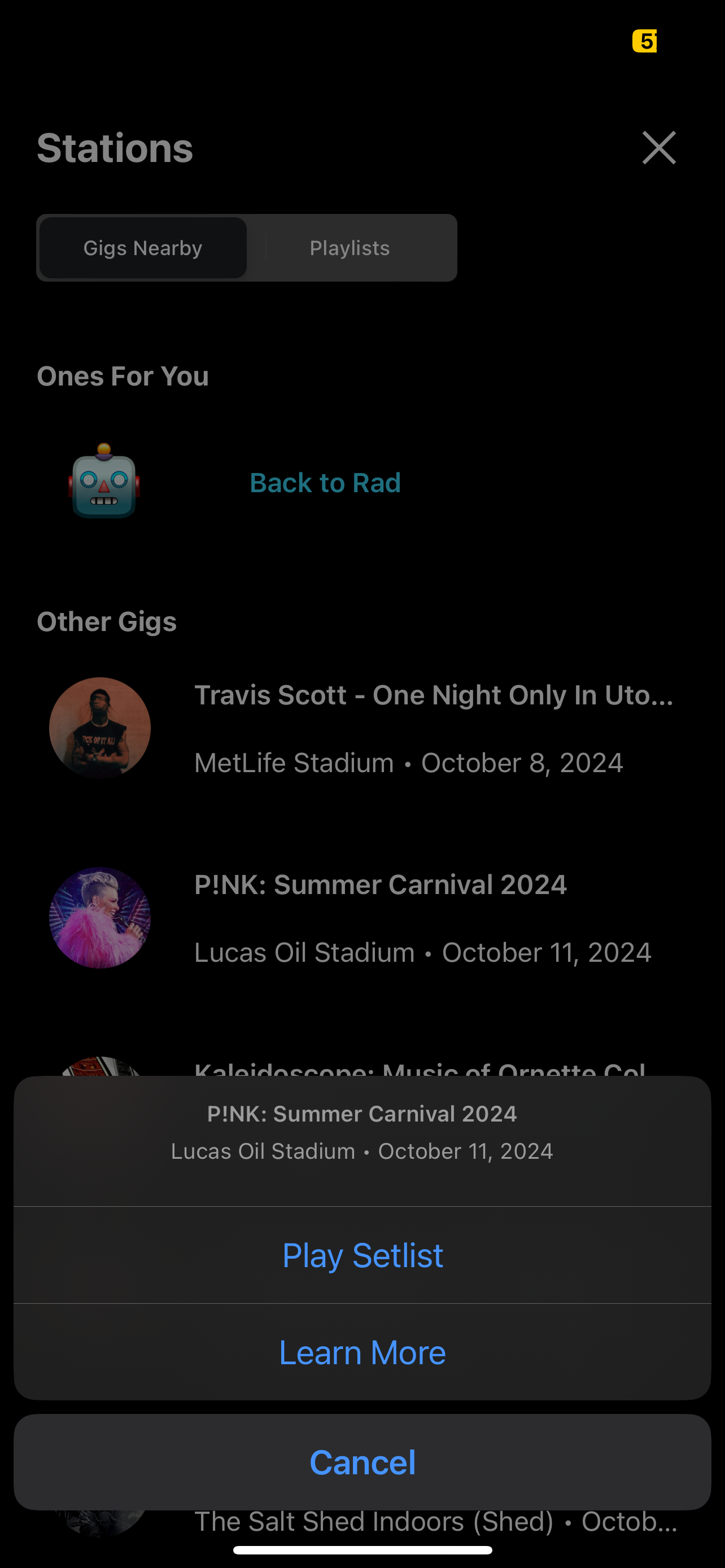
The Robot emoji icon in the top right corner will show nearby concerts coming soon and play setlists for those shows. If you’re tired of random songs, you can play your existing Apple Music playlists, as well.
How Can I Personalize Radiant’s AI DJ?
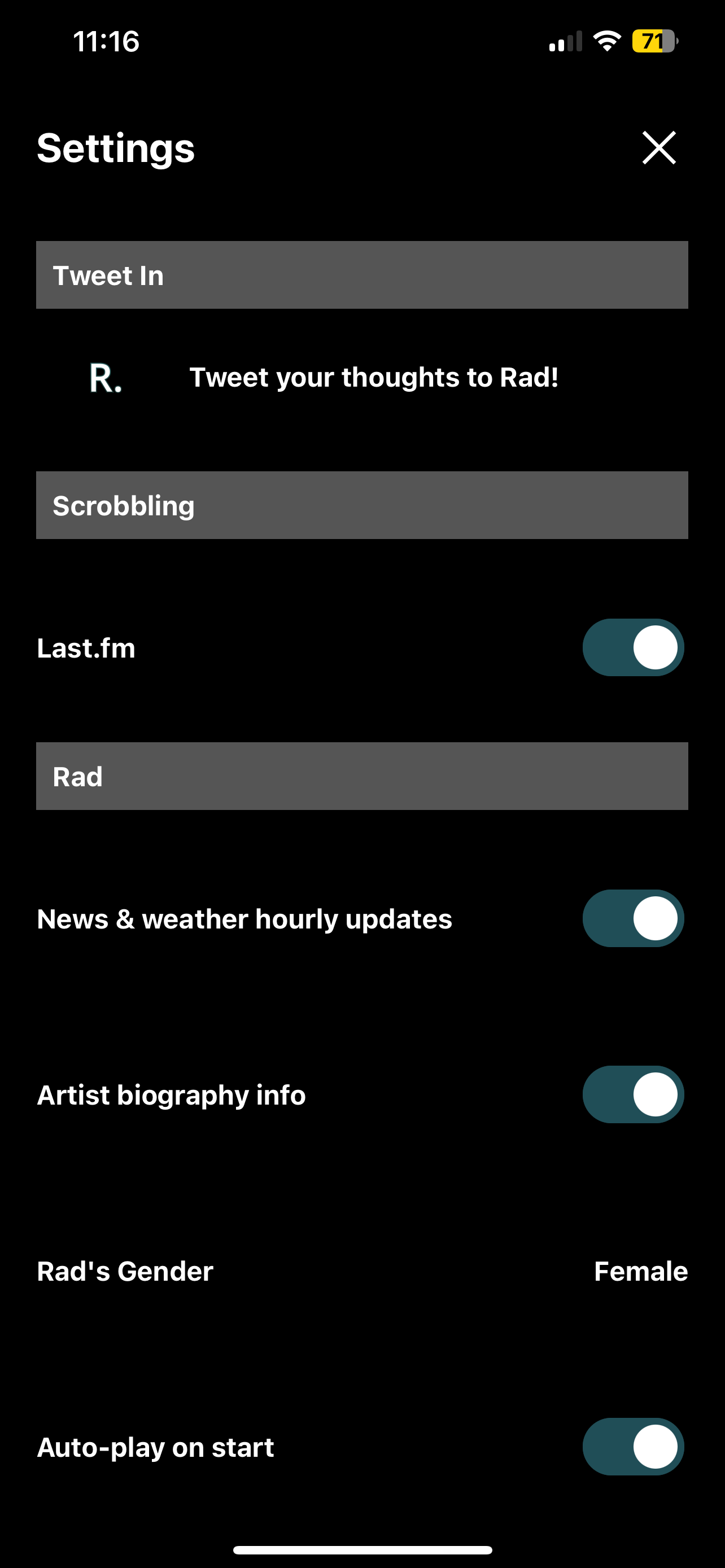
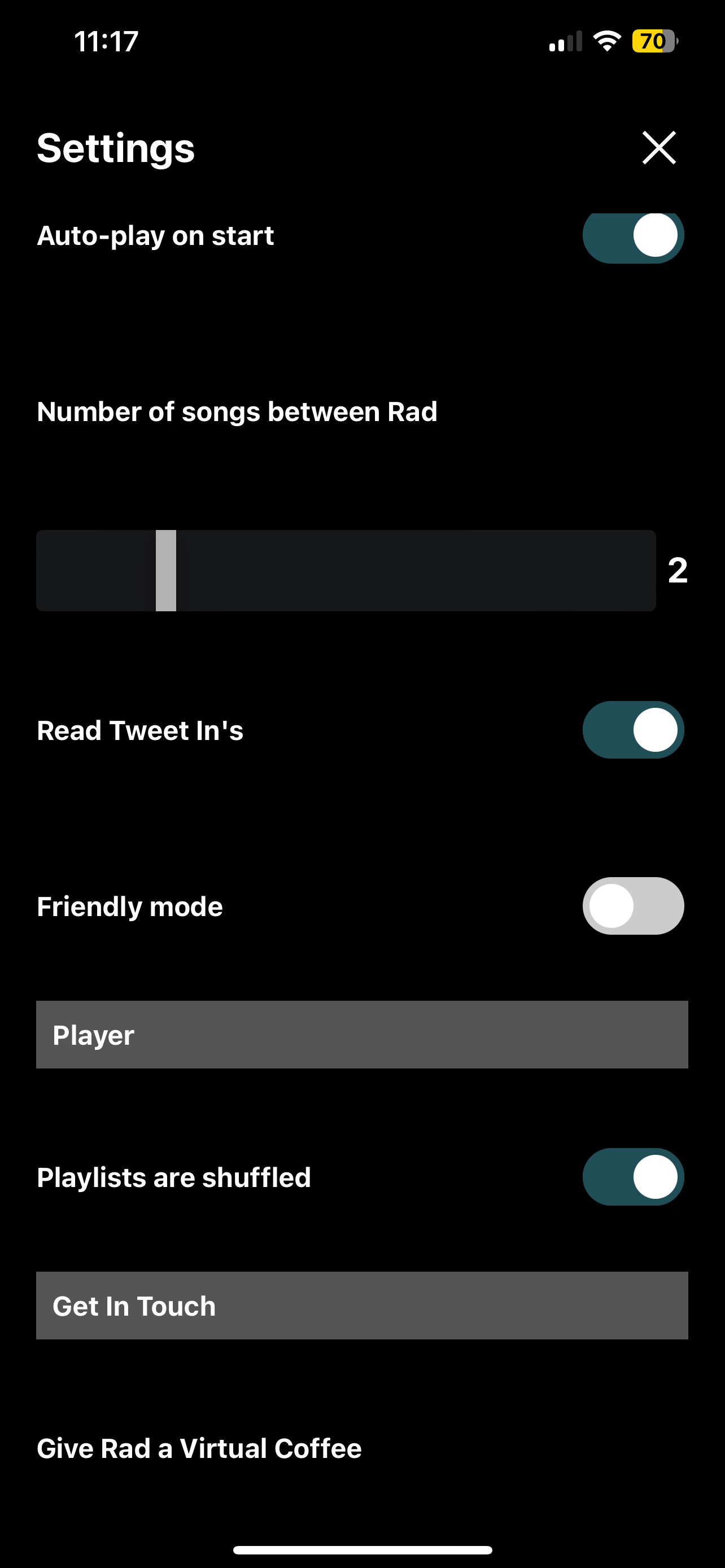
On top of all of its features, Radiant allows multiple customization options. You can change Rad’s voice to male or female if you have a preference. Rad can interject between songs from as often as every single song to as little as every ten songs or not at all for a solely music-listening experience. Finally, you can turn off news and weather updates.
AI DJs are here, so you might as well try Radiant out to see if you’ll enjoy AI commentary. Even if you’re not wild about AI DJs, Radiant also offers an awesome music-only listening experience to help you discover new music.