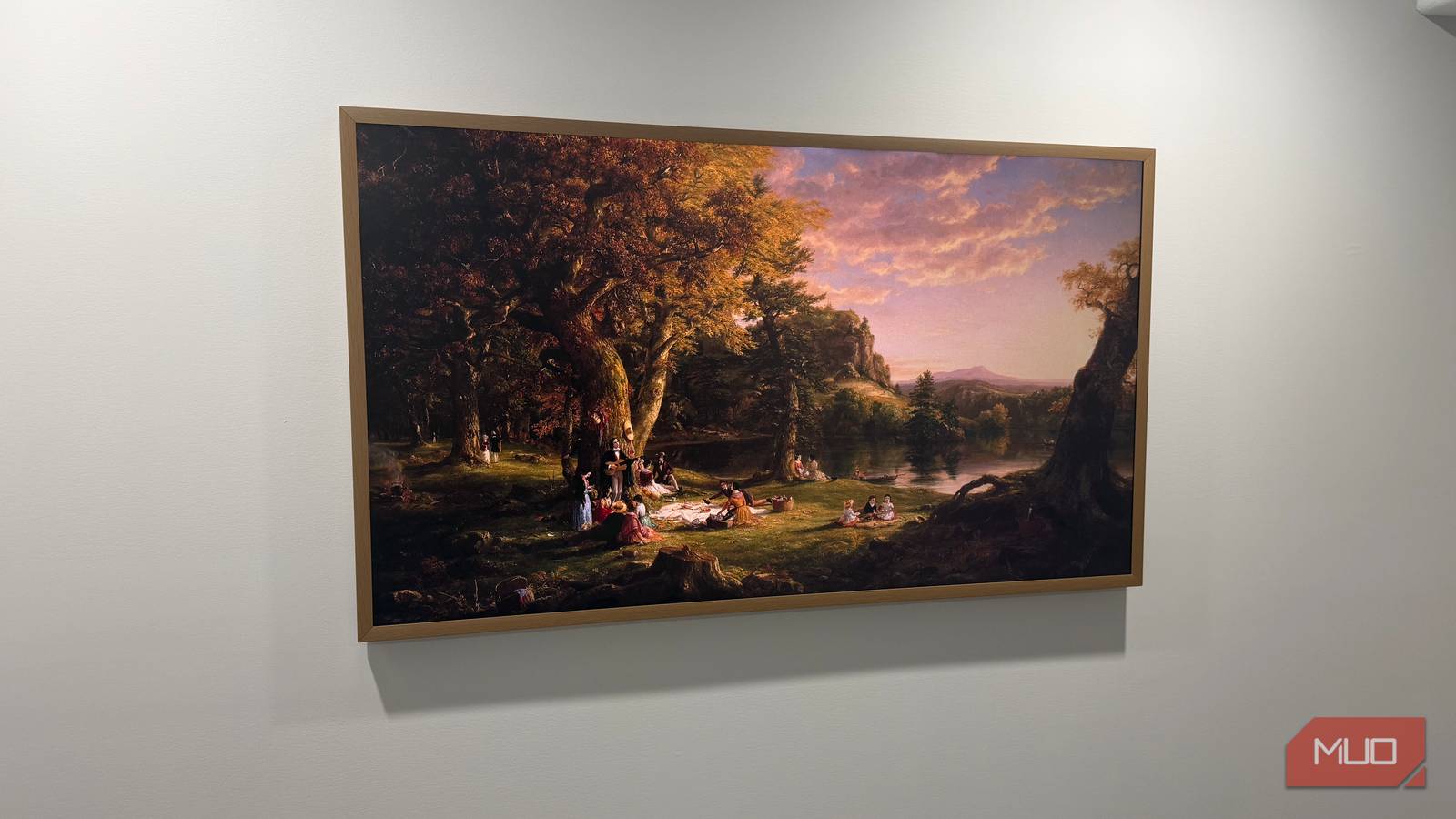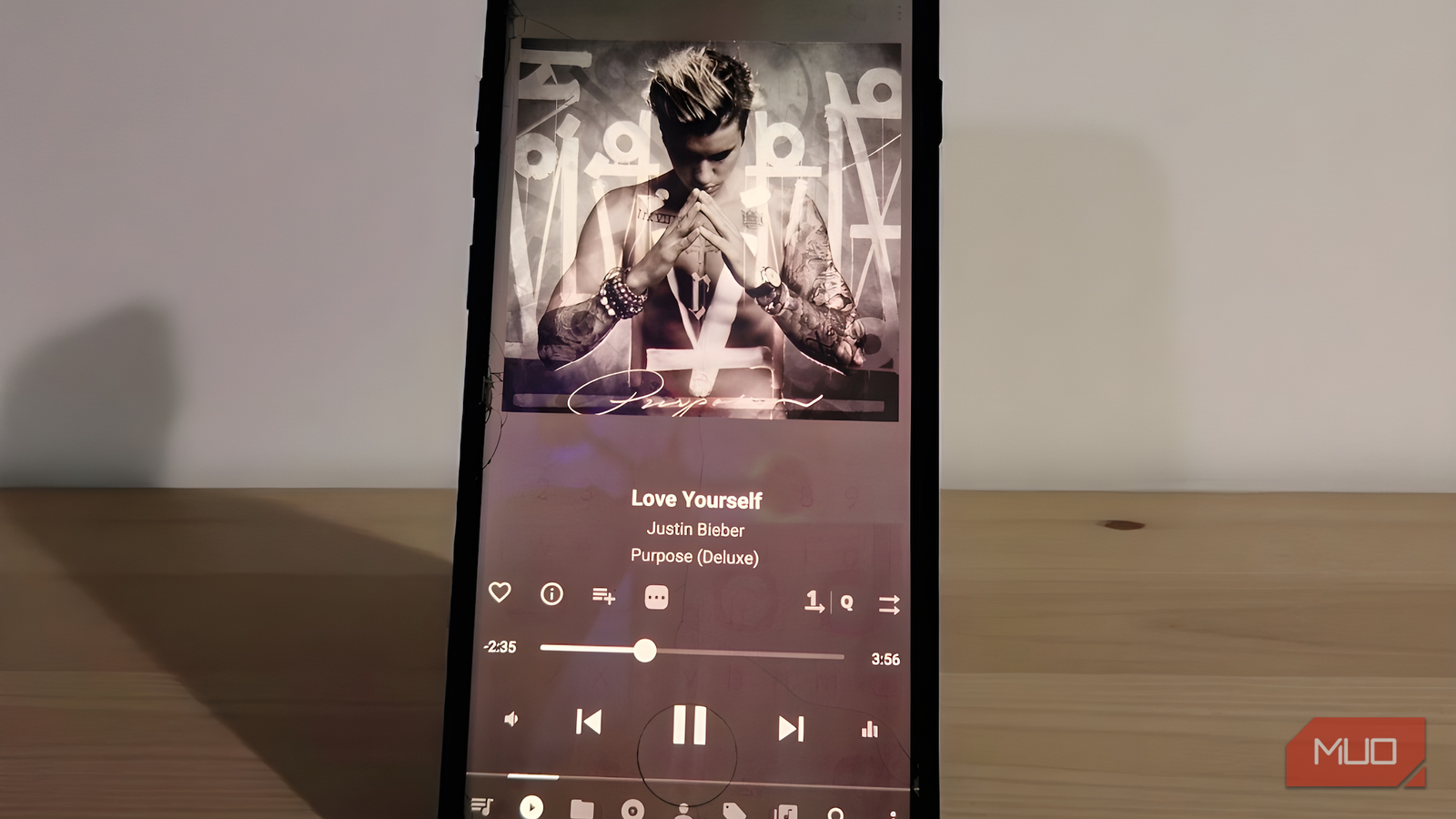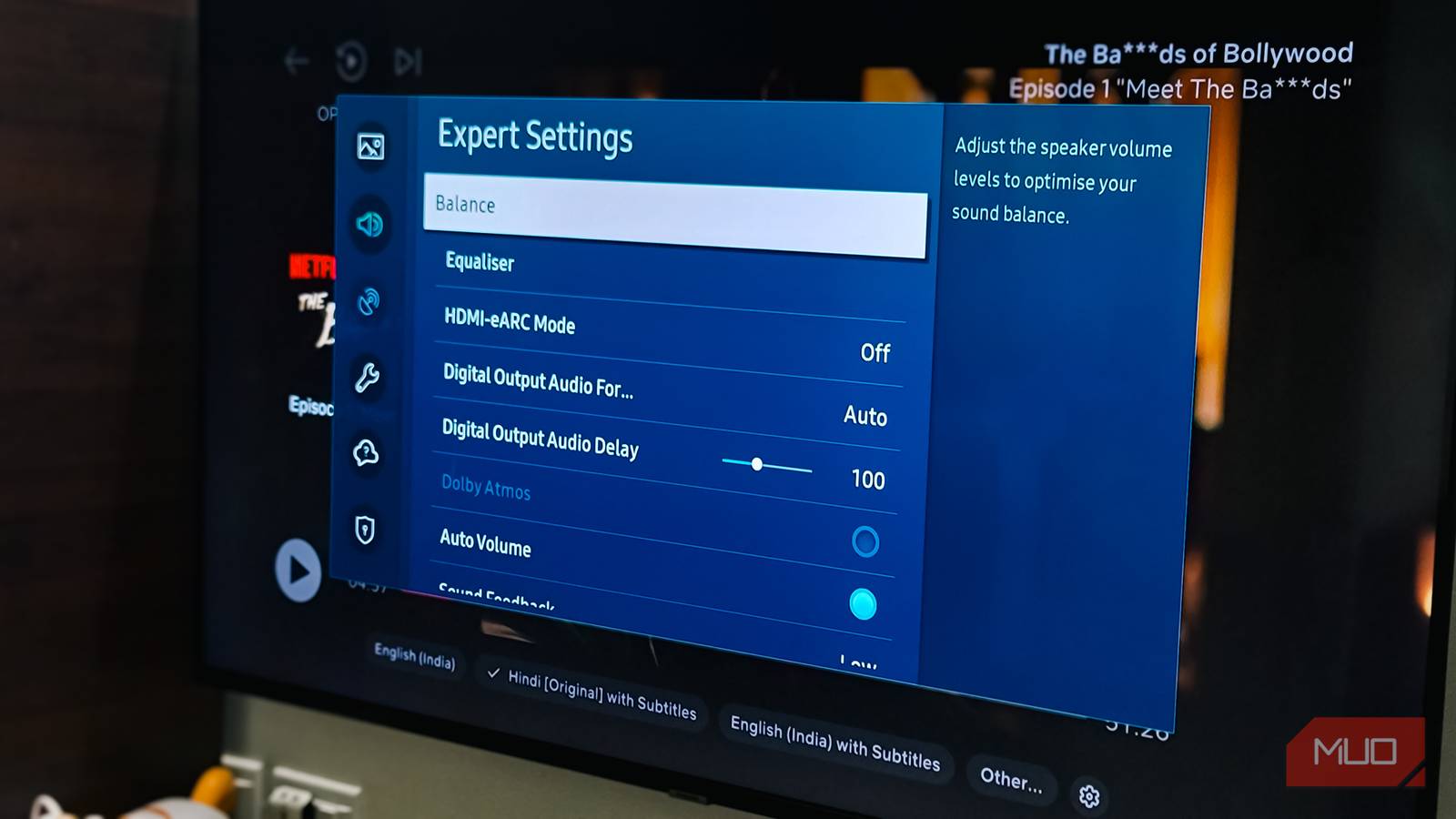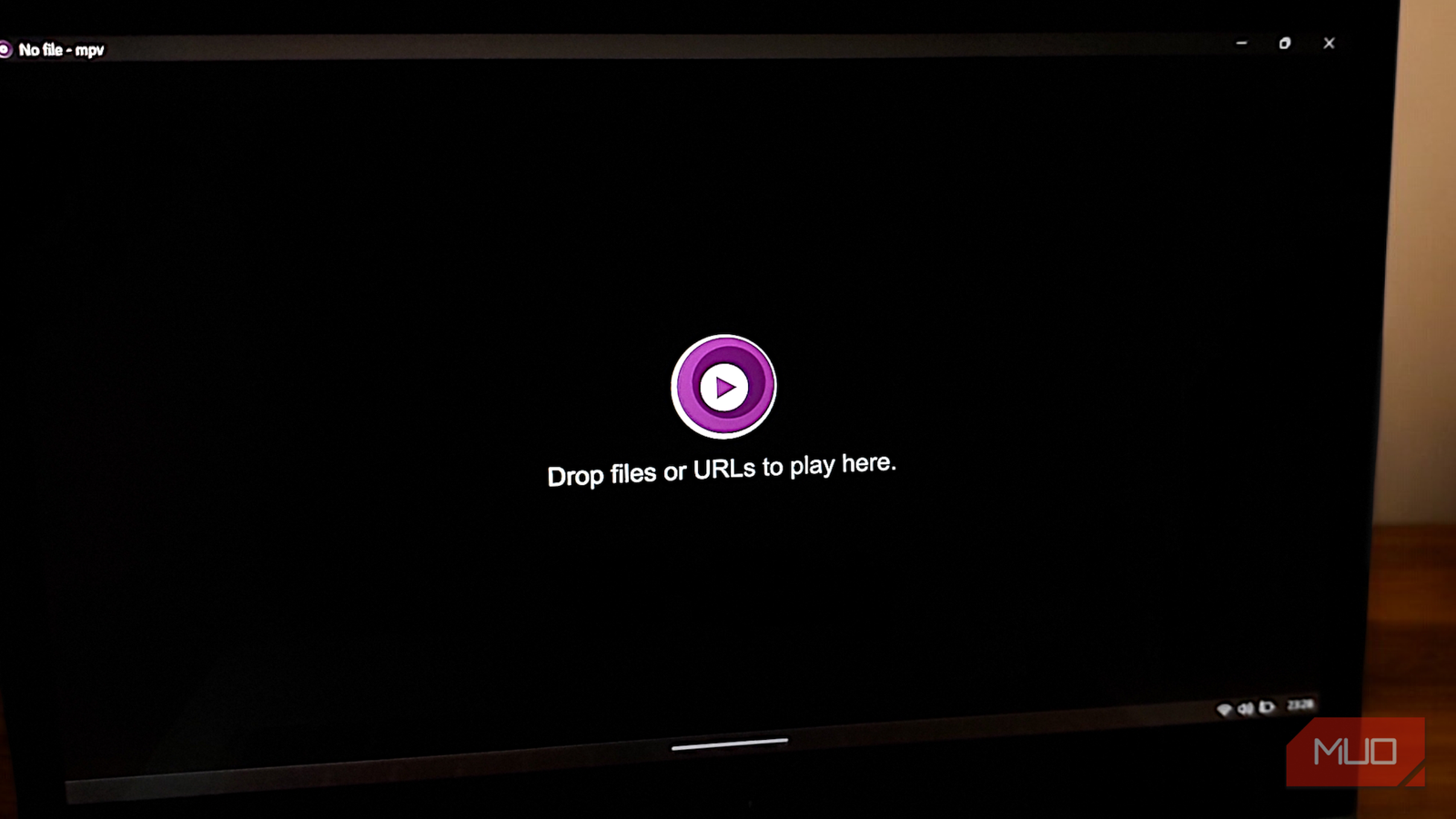I’ve been a streaming addict for years, bouncing between Spotify, YouTube Music, Apple Music, and just about every other music app with a play button. But somewhere along the way, all those subscriptions and algorithm-picked playlists started to wear me out. I began to miss the old-school joy of actually owning my music and building a library that reflected my own taste, not some algorithm’s.
That’s when I stumbled on Musicolet, a really good free Android offline music player that brings back that sense of control. It has a clear purpose: to play your local files, and only your local files. It’s fast, lightweight, and packed with thoughtful features for someone who truly loves music.
- OS
-
Android
- Price model
-
Free (in-app purchases)
Musicolet is a lightweight, ad-free music player for Android that plays locally stored audio files. It is known for its privacy-focused, offline-only functionality and advanced features like multiple queues, a powerful equalizer, and a comprehensive tag editor for managing your library.
It has an intuitive interface and effortless navigation
You won’t need a map to get to your favorite song
Most music players think simplicity means hiding everything behind endless menus, but Musicolet takes a different approach. All the essentials, such as the main player, queues, folders, albums, artists, and playlists, sit neatly along the bottom navigation bar.
Browsing albums shows a tidy grid of cover art, and the artist view lists everyone alphabetically, from the random unknowns with missing metadata to the ones perfectly tagged. Genre browsing follows the same straightforward philosophy: simple lists that actually get you to your music without unnecessary theatrics.
In the now-playing screen, you get your album art front and center, playback controls, and quick shortcuts to your queue, favorites, and song settings. Hit the three-dot menu and you’ll uncover a rich set of tools, including lyrics display, an A-B repeat option for looping sections, playback speed control, tag editing, an audio cutter, and even a way to set any song as your ringtone.
All of this comes completely free, with no annoying paywalls getting in the way. There’s a Pro version that adds nice extras like crossfade between tracks, Chromecast support, and more advanced audio tweaks, but really, the free version already feels like a full package on its own.
Features that respect your intelligence
Every feature earns its place
One thing I really like about Musicolet is how it handles multiple queues. You can have up to 20 of them running, which is a bit like what OuterTune offers, but even smoother in practice. You can set up one queue for workouts while listening to something completely different, then jump between them whenever you want. Each queue remembers exactly where you stopped, so you can pause halfway through an album, come back days later, and pick up right where you left off.
Digging into the settings shows just how much care went into building this app. There are controls for interface tweaks, audio output settings, library management, and even a lock-screen player that lets you handle playback without unlocking your phone.
The equalizer deserves a bit of applause, too. It automatically detects whether you’re using headphones, Bluetooth, or your phone’s speakers, and loads the right preset for each one. You get a full 10-band frequency controller with multiple presets and a “Flat” option if you like your sound untouched. There’s also bass boost, surround sound, preamp control with headroom adjustment, and even a volume slider. You can switch between stereo and mono, and the app remembers your EQ settings for every playback device you use.
I didn’t think I’d care about the sleep timer, but it’s become one of those features I use all the time. Sometimes, I need a few songs to help me fall asleep, not a whole playlist running until morning. With Musicolet, you can set the music to stop after a set time or after a few tracks, so it gently fades out once you’re out cold instead of looping endlessly until sunrise.
The tag editor is another pleasant surprise. It lets you change song titles, artist names, album info, composers, and even embed album art directly into the files. All of it happens within the app, so no internet connection is required. If you’ve ever spent time carefully curating your digital library, you’ll immediately appreciate how much control that gives you.
Musicolet also handles lyrics beautifully. It can show embedded lyrics saved in your audio files or display synced ones through LRC files that highlight each line as the song plays. If your files don’t already have lyrics, there’s a built-in search option that lets you pull them up using whatever search engine you prefer: Google, DuckDuckGo, Bing, Yandex, Baidu, or Kagi. You can pick your favorite once, and the app will remember it for next time.
Musicolet would make you love owning music
I won’t claim Musicolet is for everyone. It only works with local files, so you’ll need to actually have your music saved as MP3s, FLACs, or other audio formats on your phone. The interface, though clean and purposeful, can take a little getting used to. There’s a lot packed into this app, and at first, the sheer number of features might feel a bit like stepping into a cockpit. But give it a bit of time, poke around the menus, and everything starts to make perfect sense. Once you get the hang of it, the flow feels natural.