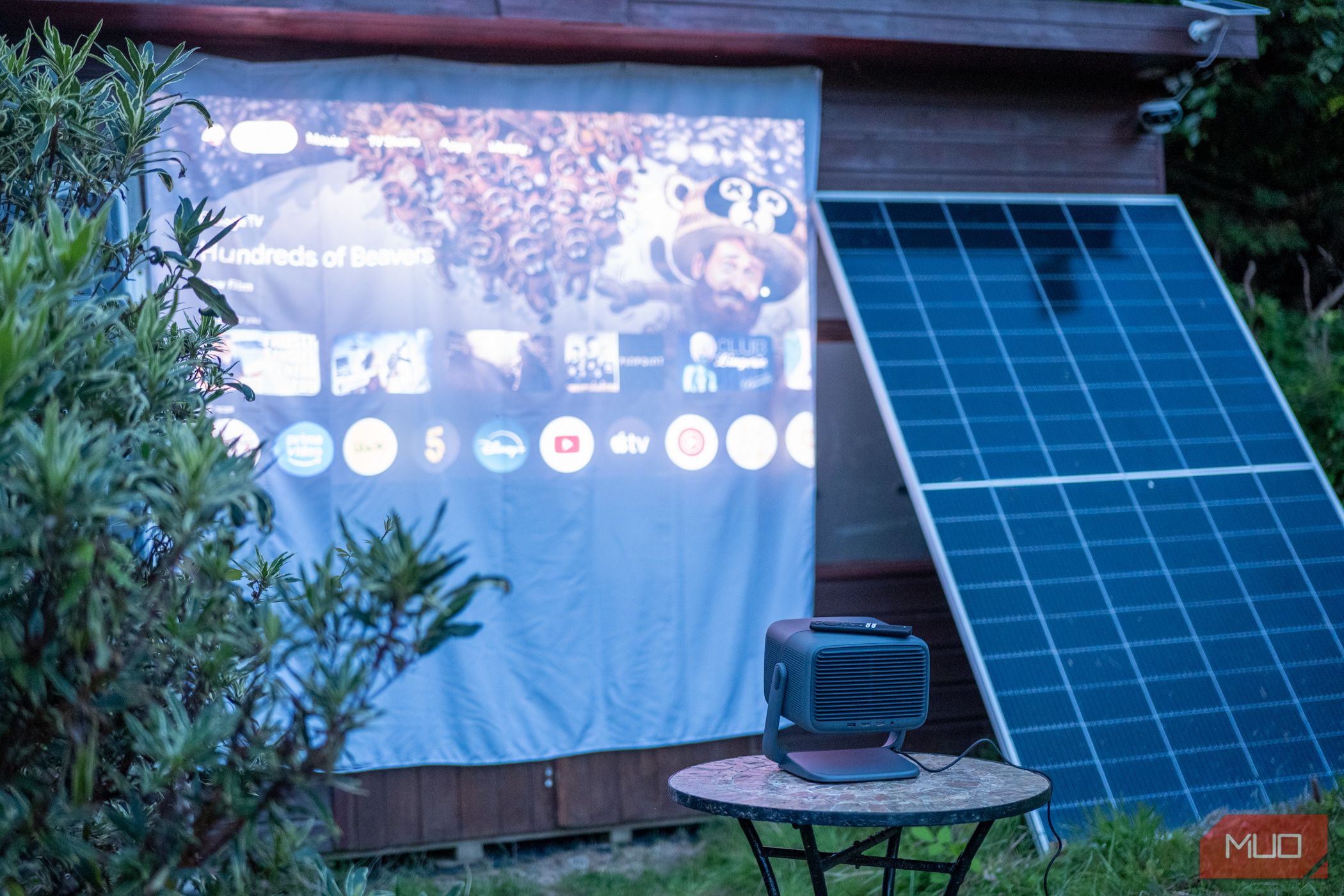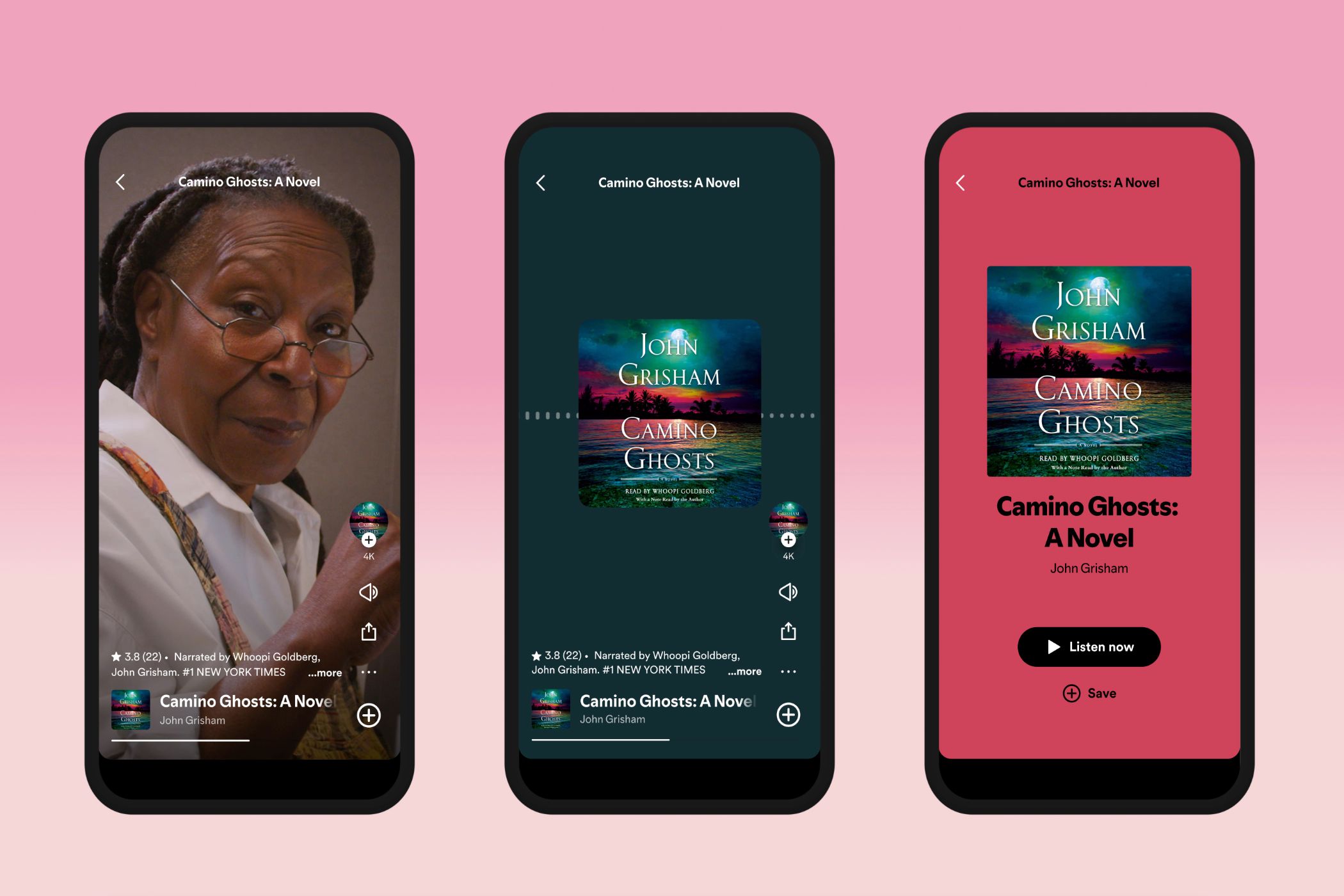Key Takeaways
- Bright 3500 ANSI lumens make the JMGO N1S Ultimate 4K useable inside and outdoors (even when the sun is still partially up).
- Sharp and vibrant image with clear audio.
- The long throw distance limits the size of the projection in smaller rooms.
Following hot on the heels of the N1S Pro and Ultra, the N1S Ultimate 4K is the even brighter triple-laser big brother, offering up to 3500 ANSI lumens of brightness along with Netflix certification. The novel form factor has some advantages, but you’ll still need a long throw distance to get the biggest image.

JMGO N1S Ultimate 4K
The N1S Ultimate 4K offers outstanding brightness and vivid colors, a unique form factor that makes it easy to project from any angle, and a familiar Google TV interface that’s Netflix-certified. However, it’s a long-throw projector, so ensure you have the distance to project from and disable the keystone for maximum image quality and size.
- Incredible brightness makes it daytime usable indoors, or outdoors once the sun has set
- Loud, clear audio
- Outstanding image quality and colors
- Instant automatic keystone correction
- Long throw projection ratio
- Too easy to project from odd angles, which results in loss of screen size and pixels
Price and Availability
The JMGO N1S Ultimate joins the existing N1S line as the brightest model available. The original N1S offered 900 lumens at HD resolution for $1,000 and was shortly joined by the N1S Ultra with 4K resolution and 3,000 lumens for $2,500. Also announced at the same time as the Ultimate, the N1S Pro bridges the gap between the two, offering 2,400 lumens, though we don’t have pricing at the time of writing.
Meanwhile, the N1S Ultimate, as reviewed, retails at $2,800. It offers the brightest projection, but otherwise, all the 4K models share the same specifications. If daytime viewing isn’t your priority, you can save by purchasing the N1S Ultra or N1S Pro and still get the same quality 4K HDR image.
Design and Features: The Same Again, But Bigger
The design of the N1S Ultimate is unusual compared to most laser projectors. Rather than a slab on your media center, the main body of the JMGO N1S Ultimate is more of a cube mounted atop a pivoting stand. The power cable enters at the base, while other ports can be found on the rear of the main body. The sides and bottom feature some speaker grills, and the Ultimate model distinguishes itself with a classy light and dark gray style, with a mirror finish on the front.
The only aspect of this design that I’m not keen on is the lack of protection for the lens. It’s a little inset, but there’s still a potential for damage.
While it shares the name and design concept with the original JMGO N1S, the N1S Ultimate 4K is much larger and heavier (above: the N1S vs. the N1S Ultimate), measuring 9.5 x 8 x 9.3 inches and weighing 9.92lbs (4.5kg). However, it comes in a similar clamshell solid foam case design, which means you can pack it away and lug it around easily, making it somewhat portable.
There is no battery inside the N1S Ultimate 4K (nor was there in the original N1S), so you’ll need to ensure an AC power socket is available wherever you take it. Part of that sleek, compact design is due to a large external power brick. Still, combined with a sizable solar generator and a white sheet, a pop-up outdoor cinema is possible. I used the Anker Solix C800 Plus to provide power. The speakers inside the N1S Ultimate 4K provide more than enough soundstage for a small audience.
First Impressions: This Is Bright
When I turned the device on, I was immediately blown away by its brightness for such a compact device. Once the initial boot sequence was finished, it auto-focused to pin-sharpness, and I was ready to pair the remote control.
On the first setup, I was also given the option to use the full Google TV experience or “basic TV,” which offers HDMI input and Live TV only. That’s an interesting addition for privacy-conscious folk, but of course, I opted for the full experience.
One last point about first impressions: motion interpolation is enabled by default. It’s a divisive topic, but it means all your movies will feel like TV soaps. It’s easy to turn off, though: disable “MEMC” from the settings menu. But if you’ve launched into some media and are wondering why something feels a little…off, the motion interpolation turns the intended 24 frames into 60.
Covering 100% of BT.2020 colorspace with a delta E of less than 1 (which means the colors don’t vary perceptibly from what they’re intended to be), and a 1600:1 FOFO contrast ratio (that’s the ratio of brightness from full white to complete black/off), the image quality is superb no matter what you’re watching—and that’s unusual in such a high brightness projector. Typically, increasing brightness comes at the expense of color accuracy and contrast. This is all down to JMGO’s own MALC 2.0 Triple Laser Optics, which enables high brightness, contrast, and color accuracy without sacrificing either.
Auto Keystone Is Instantaneous
The auto-keystone feature is the best I’ve seen yet, with updates in real-time when you move it. You’d usually find devices with this feature requiring a few seconds to refresh. Sometimes, even a test card will be displayed, which the device then scans to measure distortions accurately. But it’s instantaneous on the N1S Ultimate 4K.
That said, it is still keystoning, even if it is fast. The nature of keystoning means that the further you move away from a perfect head-on projection, the more pixels you lose as the image is digitally adjusted to remove distortion. Always avoid having to keystone at all, if possible. Physically move the projector so it’s directly perpendicular to the projection surface. You can disable the keystoning under the full Settings -> Keystone Correction -> Instant Gimbal-Like Display Correction, and be sure to reset the current corrections from Image Adaption -> Image Restoration. It’s a great feature to have if you need it, but you shouldn’t use it routinely.
Mounting and Projection Adjustments
Like the original N1S, the 4K Ultimate model has the same pivoting mount system that makes it easy to angle up or down. Although the downward range is quite limited to around 30 degrees, it can turn upwards up to 90 degrees—directly at the ceiling.
That can lead to some interesting use cases, but as with the original, any cables or USB sticks you have plugged into the back will get in the way. There are two HDMI 2.1 ports (one with eARC support), USB 2.0, and a 3.5mm headphone jack. The power cable is on the base of the mount rather than the main body, so you’d still be able to use the built-in apps like YouTube or Netflix without issue.
You’ll also find a turntable on the base, enabling the N1S Ultimate 4K to spin. Once placed down, you don’t need to pick it up at all; just angle and twist until the projector hits the target. But don’t worry; the projector’s weight means it won’t freely spin around, and I didn’t find vibrations from the audio that would cause the projection to move.
Optionally, you can mount the N1S Ultimate 4K to the ceiling or an upright base stand, though each requires additional hardware. Out of the box, the N1S Ultimate 4K is designed to be placed on a coffee table or shelf. For the largest image, you should place it behind and slightly above you, such as in a bookcase. This leads us neatly to the biggest flaw with the N1S Ultimate 4K
Long Throw Projection Limits the Use
Projectors fall into a few broad categories when it comes to the size of image you can get from a certain distance: ultra short throw, short throw, and long throw. Ultra short throw (or UST) means the projector can be placed almost next to the projection surface, and you’ll still get an enormous, undistorted image (for instance, a 6-foot wide image projected from a mere 1 foot away). A short throw needs to be a little further back but still makes an image that’s wider than the distance from the screen (perhaps a 6-foot image from 3 feet away). Meanwhile, Long-throw projectors require more distance to project from than the resulting size of the image (perhaps you can get a 6-foot projection, but only from 8 feet away).
The N1S Ultimate falls into the latter category, and it’s the biggest downside to an otherwise outstanding device. Officially, the throw ratio is 1.2:1, meaning you’d need to be 7.2 feet from the screen to get a 6-foot wide image. It’s also worth noting that figure is only if you have an undistorted screen projected from a directly perpendicular angle. If you use the auto or manual keystone feature to correct the image, you’ll get an even smaller resulting projection; the more distorted your projection is, the more it needs to correct, and the smaller it will be.
Testing in my home cinema, I placed the N1S Ultimate on the back of the sofa, and still couldn’t get as large an image as I normally do from a UST laser projector. What I got was a gorgeous, bright, vivid image—but the room’s depth limited me. You should look at UST projectors instead for smaller rooms.
Brightness and Screen Quality: Daylight Usable
While I wouldn’t suggest trying to project outdoors on a sunny day with any projector, using the N1S Ultimate 4K indoors or on overcast days outdoors is possible thanks to the unusually high 3500 ANSI lumens brightness. Of course, the projection size also affects the screen’s visibility, but even up to 120 inches or so is easy.
Software Experience: Fast, Familiar, and Netflix-Certified
The N1S Ultimate 4K proudly markets the fact that it runs Google TV, with full Netflix support. So if you’re familiar with Google TV, you’ll feel instantly at home and can jump right into your favorite apps. The Wi-Fi 6 also ensures a fast streaming experience if your home network supports it, but otherwise, there’s little to say here. It’s Google TV, and everything that entails. The UI is usually speedy but prone to occasional slow-downs; this isn’t unique to the N1S Ultimate. With an access point on the windowsill, I was able to stream 4K content comfortably from 30 yards away in the garden.
In addition to the included physical remote control, you can use the JMGO app, but there’s little point since it offers an identical set of buttons (rather than a virtual keyboard or mouse). It’s handy if you lose the remote, however.
Sound Quality and Volume
The N1S Ultimate 4K gets loud, but maintains clarity even at full volume. I measured up to 95dB during a movie—you shouldn’t keep it at that volume for any extended length if you’re sitting close, but it’s impressive nonetheless.
As for audio quality, there’s a good amount of bass, and the sound profile feels well-tuned, officially labeled as “JMGO Master Sound”. Although it’s only stereo, while my home cinema usually features 7.1 surround, I happily sat and watched full-length movies on this, with both Dolby Audio and DTS supported.
How Does The Ultimate Compare to The Pro and Ultra 4K Models?
The only difference between the Pro, Ultra, and Ultimate models of the N1S is the brightness. The Pro maxes out at 2400 ANSI lumens, the Ultra at 3000, and the Ultimate (as reviewed) at 3500. All other specs—size, weight, projection technology, supported resolutions and video formats, sound, ports, memory etc—are identical.
That means that there’s little reason to upgrade unless you’re upgrading from the basic N1S 1080p HD model or finding brightness is a problem for you. But that additional brightness opens up some very cool possibilities for outdoor use at night time or shaded areas.
The projection quality is outstanding in any case, and if you do need to project from a funny angle, the N1S Ultimate will help you do so. However, the long-throw ratio is a problem for smaller rooms, who would be better served by a UST laser projector that isn’t as portable.


JMGO N1S Ultimate 4K
The N1S Ultimate 4K offers outstanding brightness and vivid colors, a unique form factor that makes it easy to project from any angle, and a familiar Google TV interface that’s Netflix-certified. However, it’s a long-throw projector, so ensure you have the distance to project from and disable the keystone for maximum image quality and size.