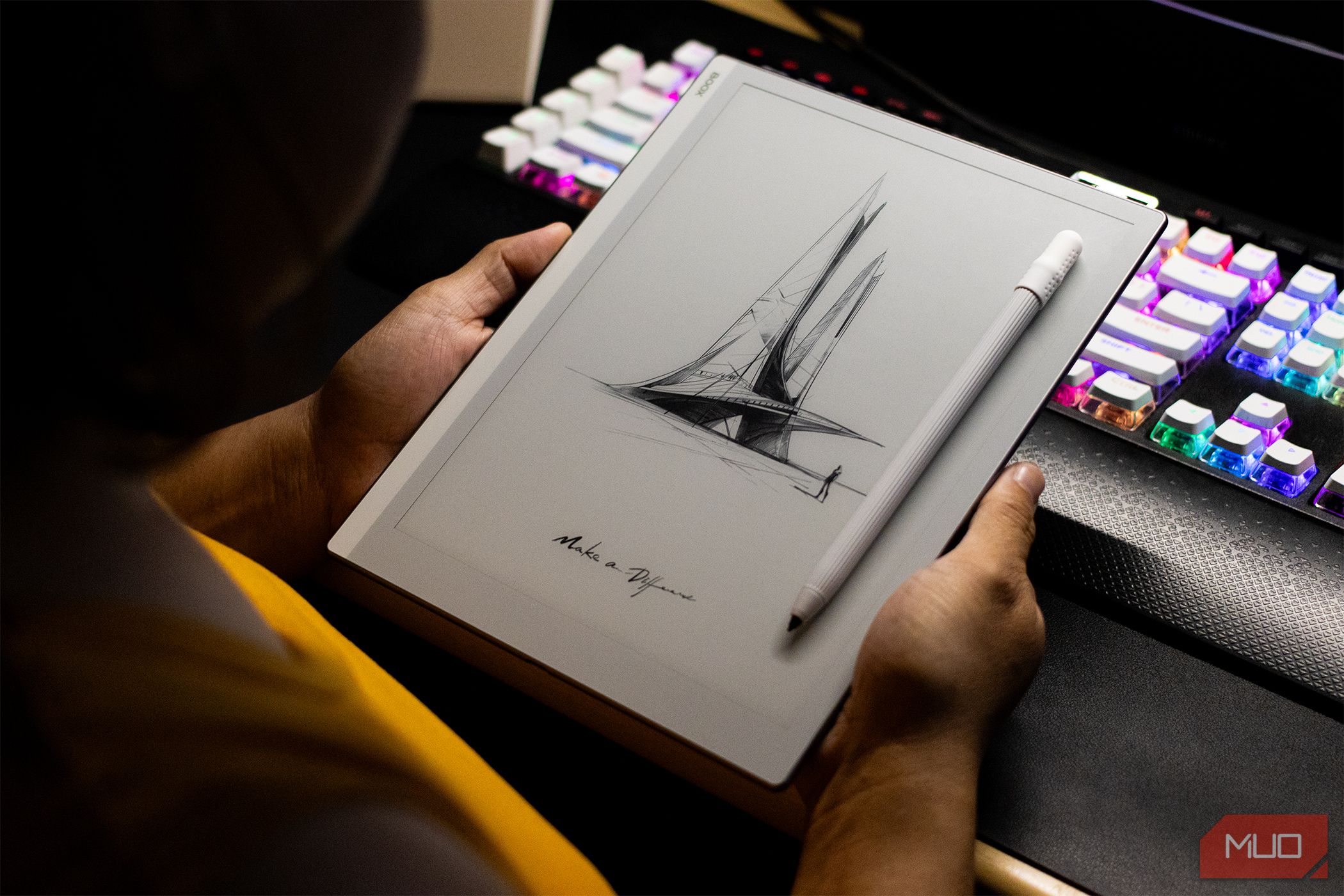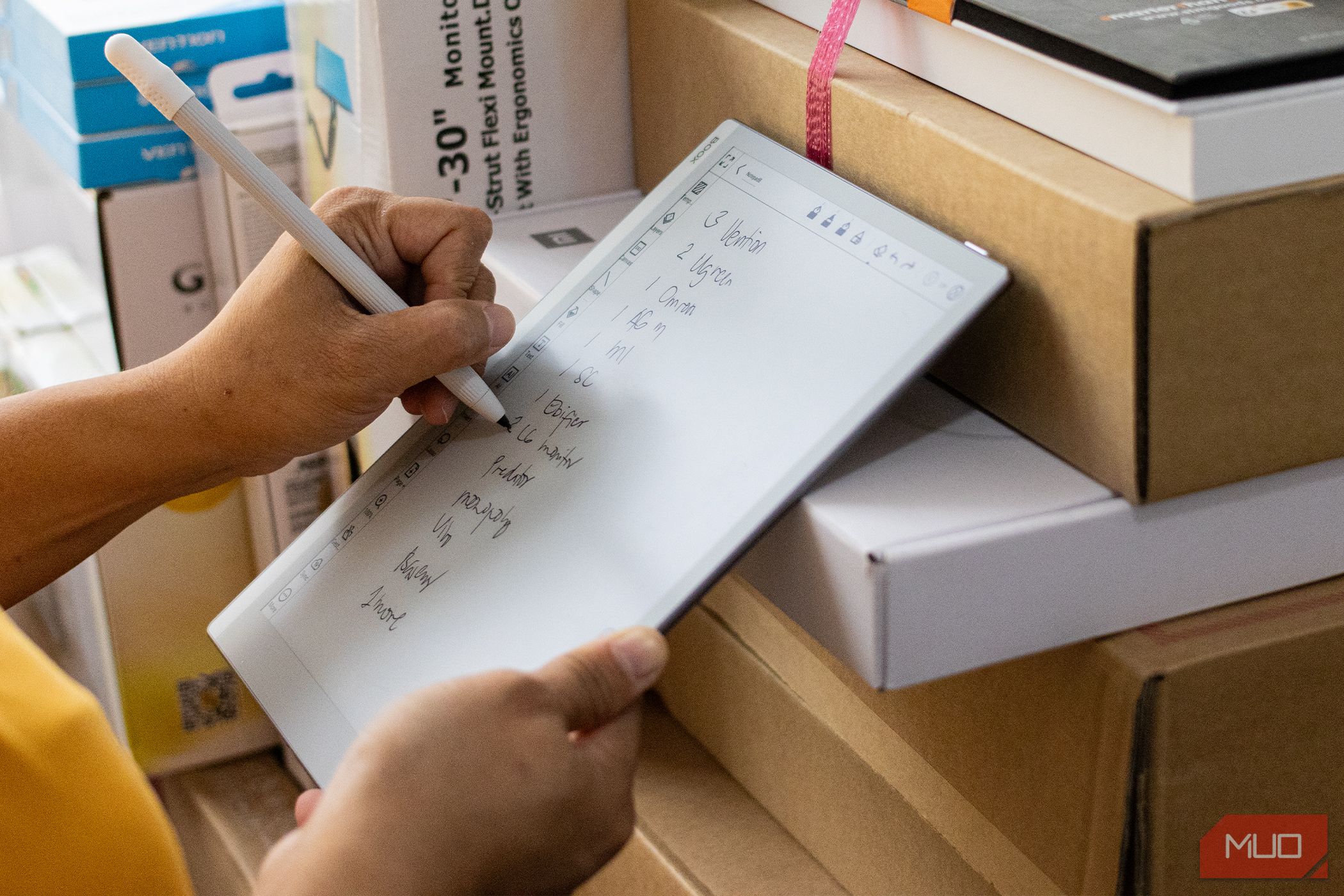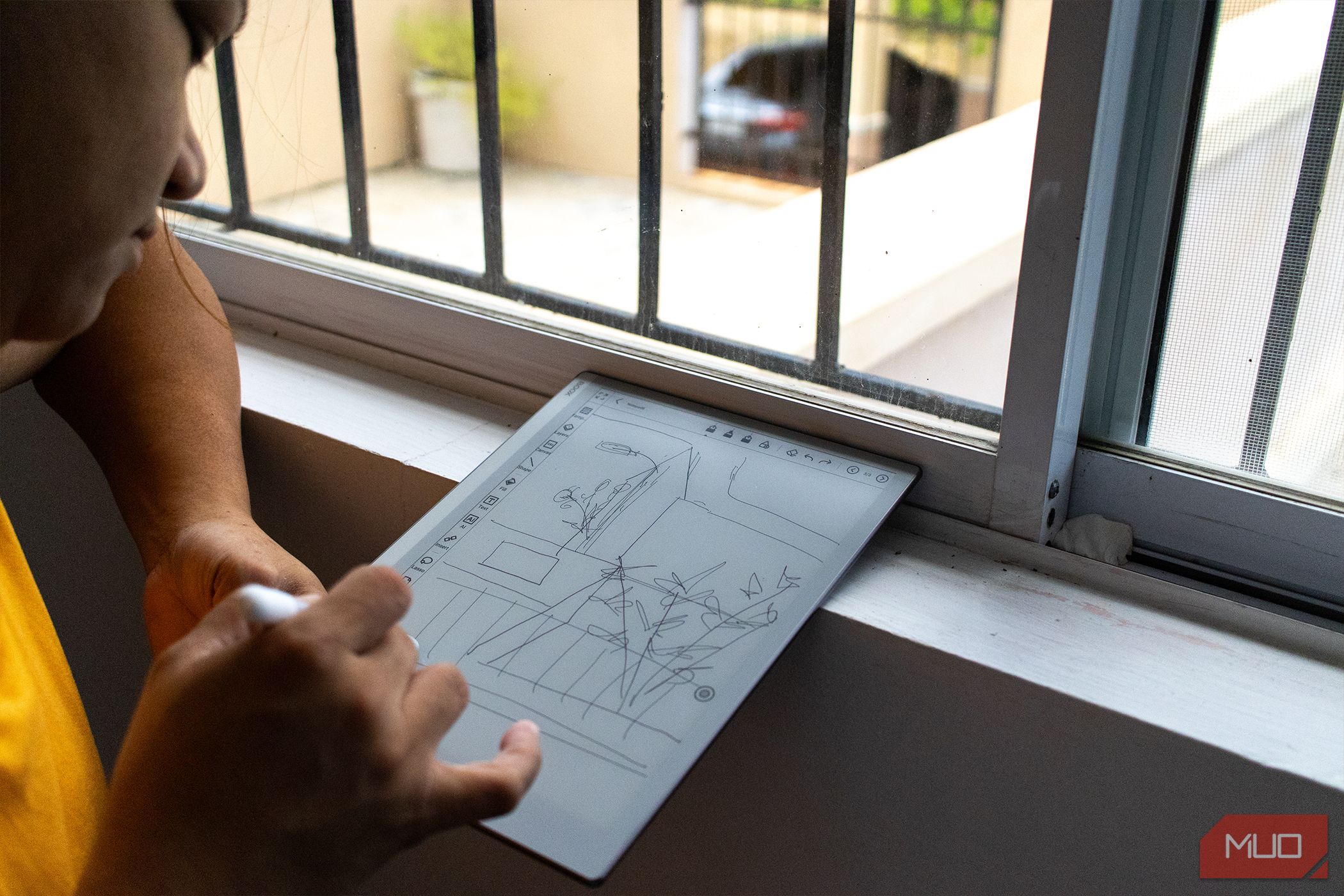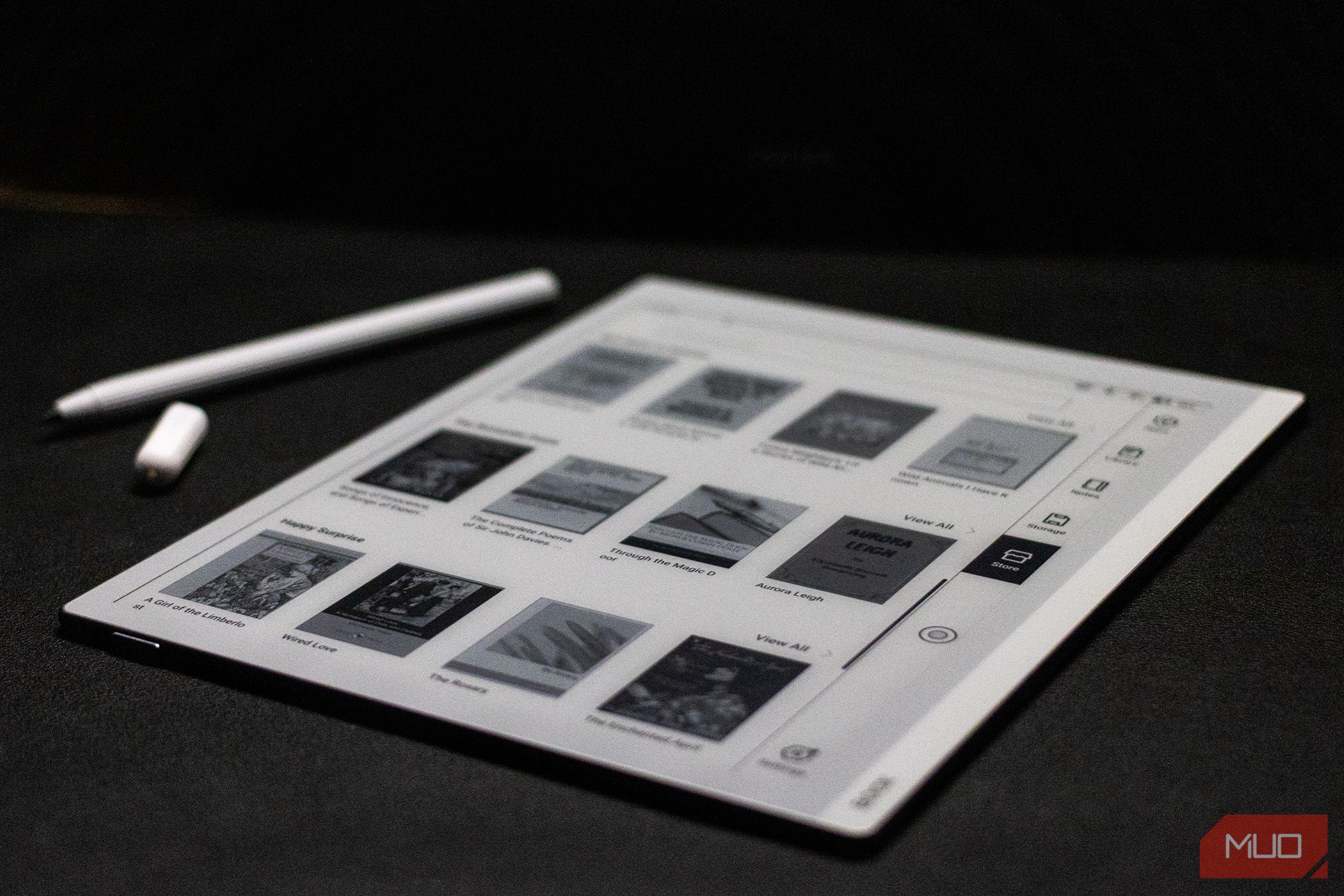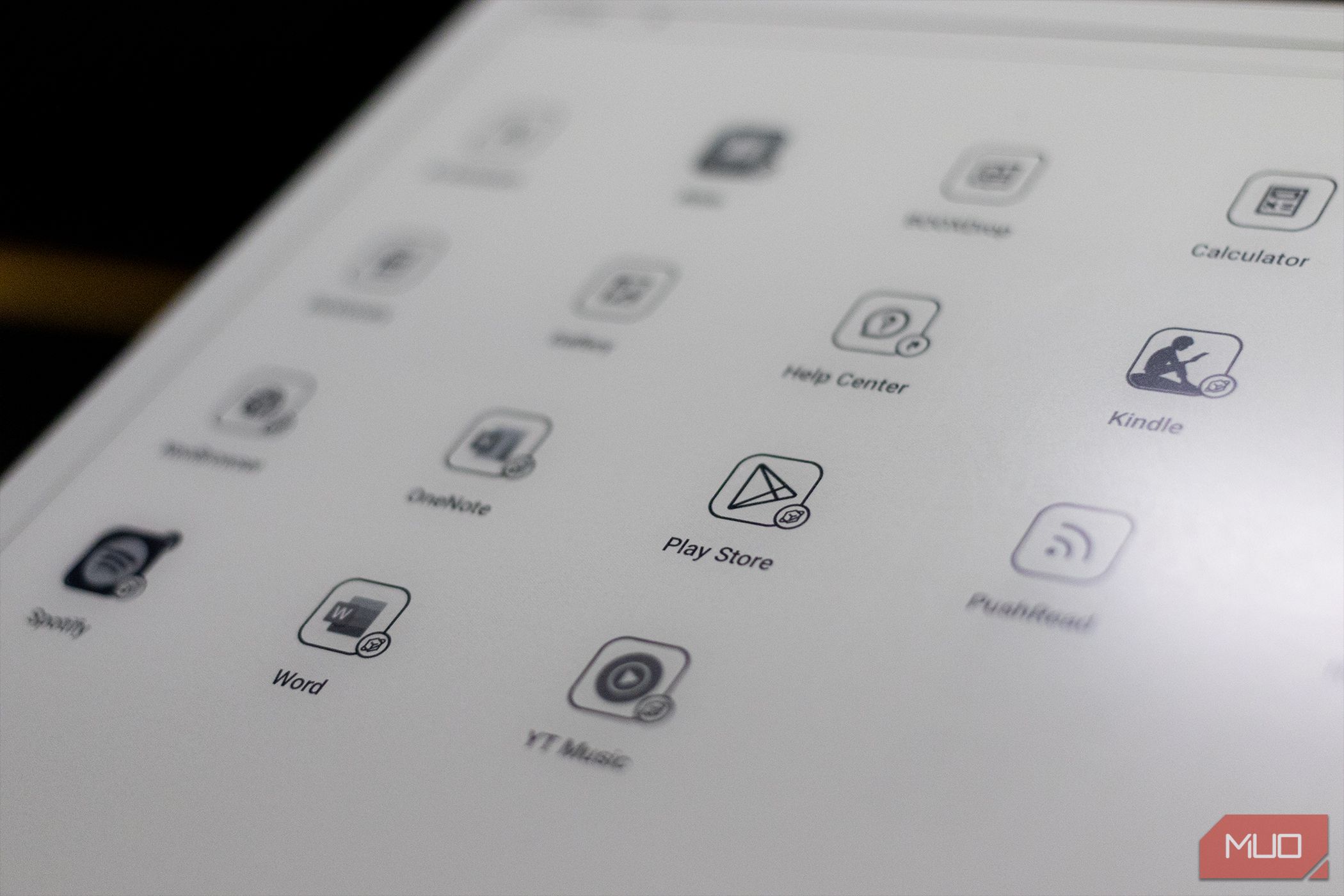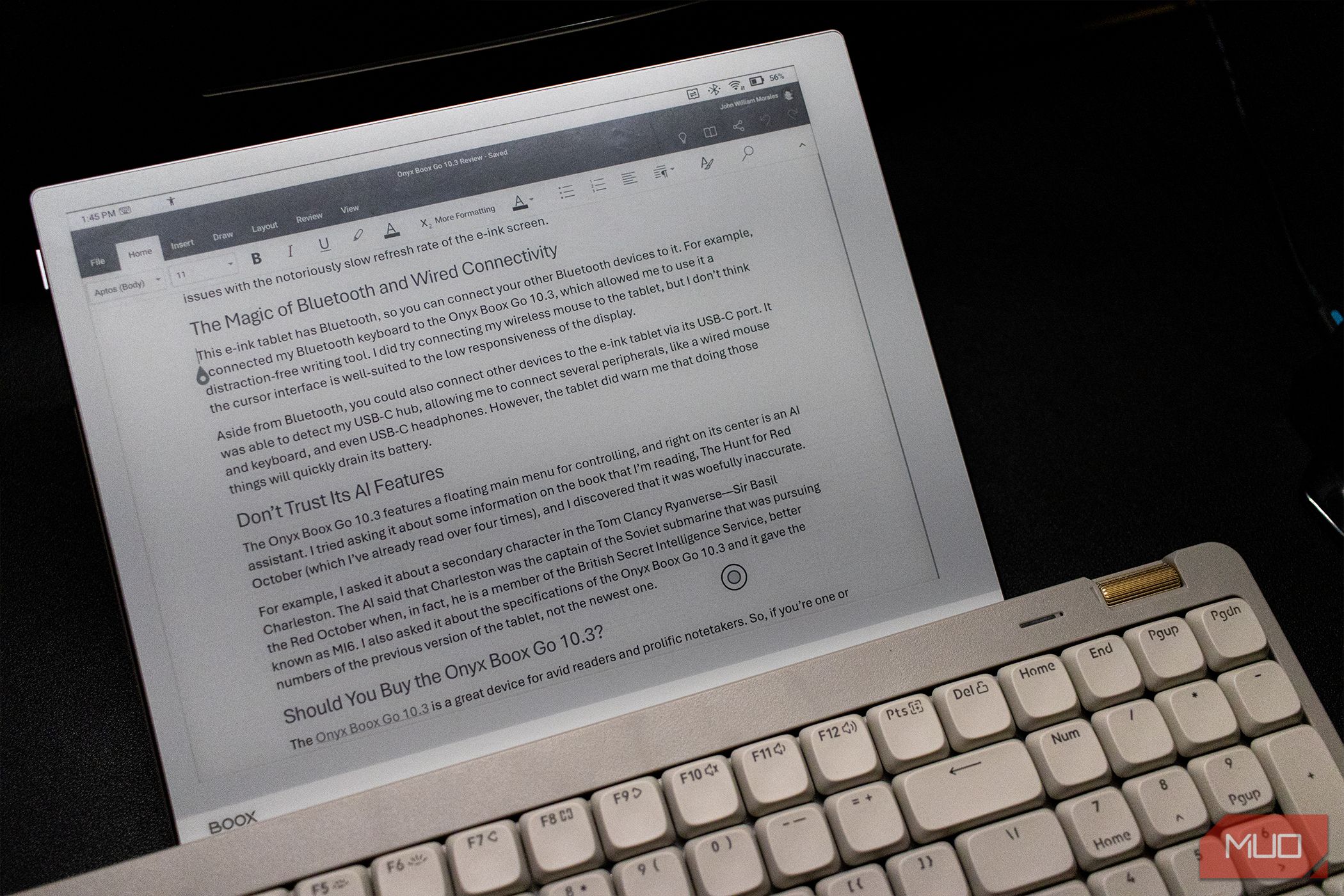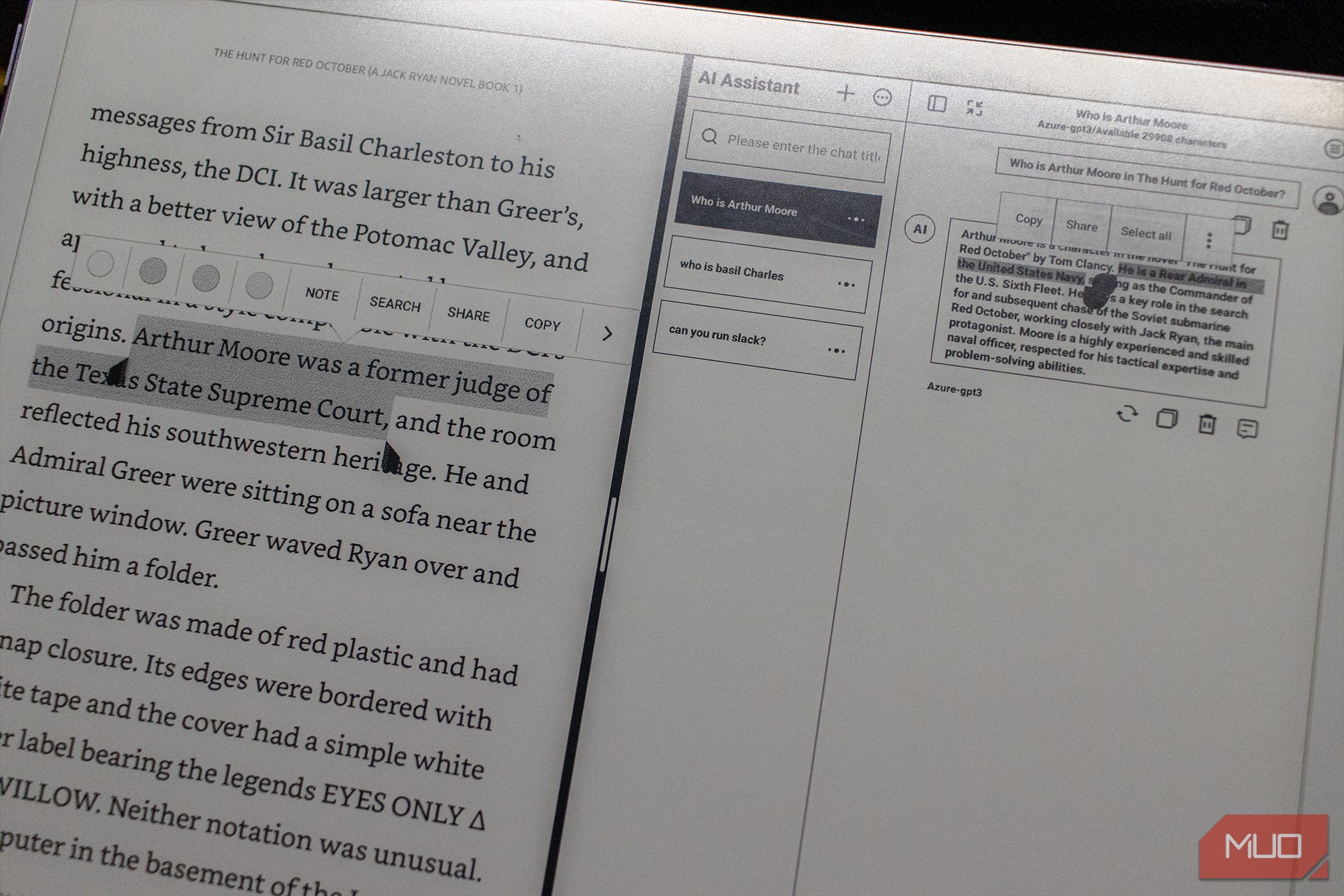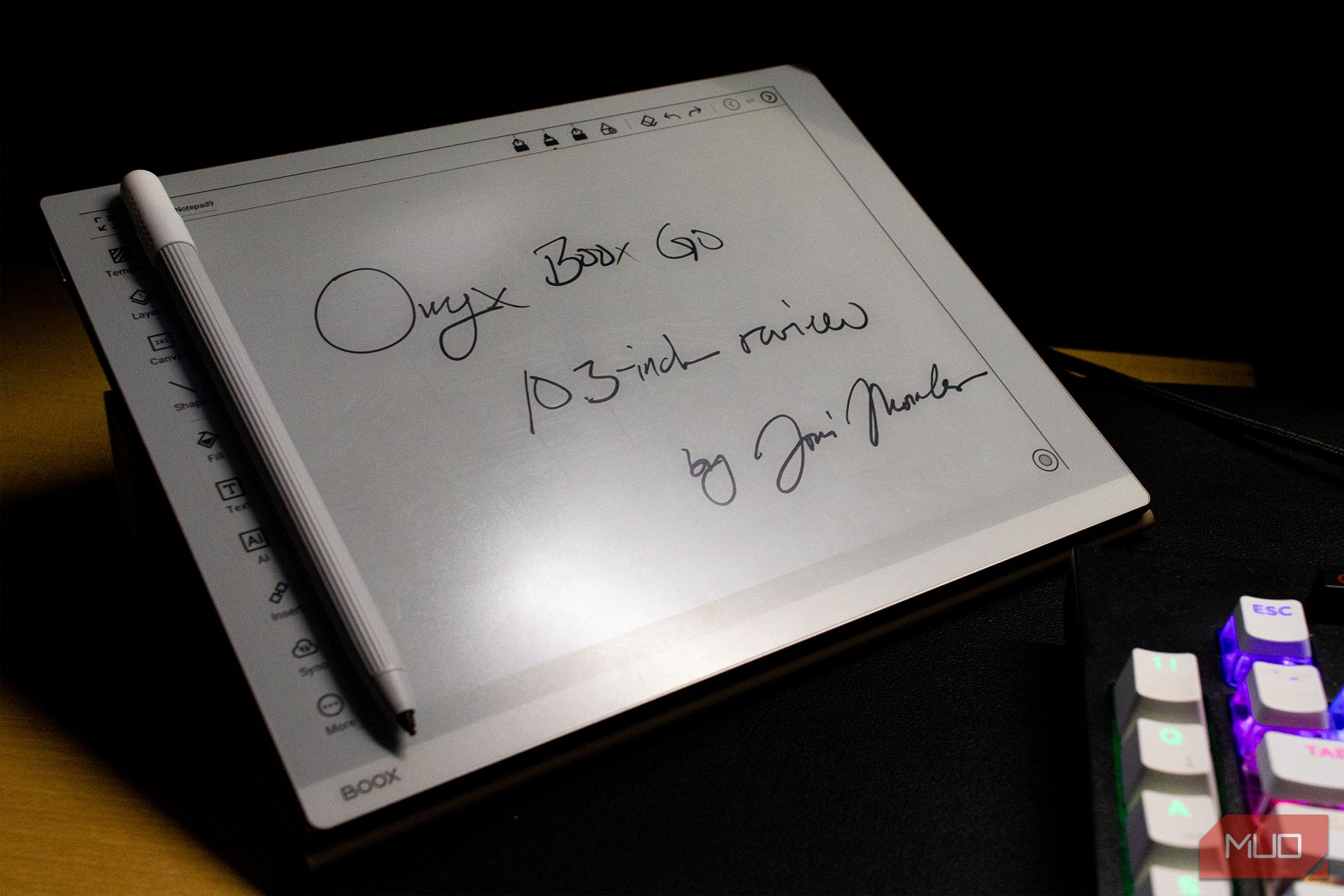Key Takeaways
- Onyx Boox Go 10.3 is a versatile e-ink tablet for note-taking and e-reading, with Google Play Store access.
- The Wacom sensor layer and stylus provide a paper-like writing experience for sketching and notes.
- The long battery life, large high-quality screen, Bluetooth connectivity, USB-C OTG port, and lightweight design makes it a great e-ink tablet.
The Onyx Boox Go 10.3 is more than just an e-book reader with a large screen. Instead, it comes with a two-layer touch sensor that allows you to use it with your fingers for general use and with the included stylus, which makes it the perfect digital notebook.

Onyx Boox Go 10.3
The Onyx Boox Go 10.3 is an e-ink tablet that goes beyond just being an e-book reader. It also serves as a great notetaking device and its access to the Google Play Store lets you install other apps that allows you to use it for other tasks.
- Light and portable
- Excellent for taking down handwritten notes
- Long battery life
- eBook library doesn’t include more recent titles
Price and Availability
This large e-ink tablet is available on Amazon and the Onyx Boox website for $379.99. A stylus with a few extra tips is included in the package, but if you purchase directly from the Onyx Boox shop, you will also get a free magnetic case.
A Giant, High-Quality Screen for Comfortable Reading
One of the things that I love about the Onyx Boox Go is its relatively large screen, which makes for easier reading. Because it has ample screen real estate, I could easily adjust the font size of my e-books to something comfortable. This is crucial, especially if you’re reading in bed using a dim light.
The tablet’s screen is also not just large—it also has a high resolution. The Boox Go 10.3 is equipped with an E Ink Carta Plus (Carta 1200) display that offers a 2480 x 1860 resolution, much higher than the 1920 x 1080 resolution of Full HD displays. This gives it a 300 ppi pixel density for sharpness and clarity.
Aside from that, I found that the 10.3-inch display is about the size of the large notebooks I loved using back in school. Some users might feel that it’s a bit too large for one-handed use, but I usually prop it up on my chest for support while in bed. Furthermore, the large display and its paper-like surface make it the perfect digital notebook if you love taking handwritten notes.
Another feature that makes the Onyx Boox Go 10.3 such a useful device is the included stylus that makes it feel as if you’re writing on a paper surface. The combination of the Wacom sensor layer, the matte screen, and the stylus makes it feel just like any other paper notebook. So, if you don’t like the feeling of using a stylus on a glass surface, like with the iPad Air and the Apple Pencil, but you still want a way to take digital handwritten notes, then this e-ink tablet is for you.
The Wacom sensor and stylus combination also allows the tablet to recognize up to 4,096 degrees of pressure, which means it can detect how light or heavy your touch is. This is especially pretty useful for sketching, as it will vary how much ink it puts down on the paper based on the minute movements of your hand.
The stylus also attaches magnetically to the tablet for convenience, allowing you to always have it within reach. I wouldn’t want to store the stylus there permanently, though, as you could easily knock it off and lose it. Furthermore, the stylus nib is a bit soft, so you might quickly wear it out if you’re heavy-handed like me. Thankfully, the package has a few extra nibs, allowing you to easily replace them.
Magnetic Case Included (If You Buy From the Onyx Website)
If you purchase the tablet directly from the Onyx website, you’ll get a magnetic hard case included for free. This nice leather-like case secures directly to the Boox Go 10.3 magnetically and includes a magnetic strap that will help keep the case closed when in your bag.
The magnetic strap also has several other functions aside from holding the case closed. You can use it to secure the stylus on the tablet, serving as a sort of stylus case that will prevent it from falling off even if you’re moving about. It can also serve as a stand for the case, allowing you to use it as a drawing tablet propped at a 30-degree angle.
Amazing Battery Life
Of course, one of the biggest advantages of using an e-ink tablet versus an iPad or Android tablet is its battery life. When I use my iPad Air to take notes for a little over an hour, I use up around 30% of the battery with the brightness set to maximum.
On the other hand, I’ve been using the Onyx Boox Go 10.3 for over a week now, spending about an hour a day reading and taking notes, and I still have 69% battery life left. At this rate, I could likely go weeks, maybe even a month, between charges. It also charges pretty quickly — you need less than an hour to make it go from empty to full.
A Large Library of Free Classics
Since the Onyx Boox Go 10.3 is primarily an e-book reader, it’s great to see that it comes with a large library of free classics. Right on its home screen, you can see the Store tab which offers a huge number of books from Project Gutenberg. It has some classics like William Shakespeare, Machiavelli’s The Prince, and even The Adventures of Tom Sawyer.
However, it lacks a few modern titles, like V for Vendetta, Animal Farm, and 1984. I also can’t find titles like Lord of the Rings, Harry Potter, and the Chronicles of Narnia, so I had to resort to the Kindle app to find and buy them.
Works With Other Apps, Too
Since the Onyx Boox Go 10.3 is a full Android tablet as well, you can install third-party apps from the Google Play Store. This is what allowed me to make the most of it as an e-book reader since I could install the Kindle app to get access to my library there.
But more than that, I could also download and install other apps that make it a more useful tablet. I installed OneNote on it for reading my old notes and other notes that I use with my iPad. However, I prefer using the built-in Notes app to write notes on the Boox Go 10.3, as it offers a superior experience, especially with the included stylus.
I also installed Spotify and YouTube Music on it, so I could listen to soft tunes while reading if I wanted to relax. However, I noticed that it drained the e-ink tablet’s battery much more quickly, so I stopped doing that.
Since the Onyx Boox Go 10.3 is a full tablet, I installed other apps that are not meant for e-ink tablets, like YouTube and even games like World of Tanks Blitz. However, I would not recommend that as the tablet is often not powerful enough to run those apps, and you will just encounter issues with the notoriously slow refresh rate of the e-ink screen.
The Magic of Bluetooth and Wired Connectivity
This e-ink tablet has Bluetooth, so you can connect your other devices. For example, I connected my Bluetooth keyboard to the Boox Go 10.3, which allowed me to use it as a distraction-free writing tool. I did try connecting my wireless mouse to the tablet, but I don’t think the cursor interface is well-suited to the low responsiveness of the display.
Aside from Bluetooth, you could also connect other devices to the e-ink tablet via its USB-C port. It detected my USB-C hub, allowing me to connect several peripherals, like a wired mouse and keyboard and even USB-C headphones. However, the tablet warned me that doing those things would quickly drain its battery.
Don’t Trust Its AI Features
The Boox Go 10.3 features a floating main menu, and in it is an AI assistant. I tried asking it about some information on the book that I’m reading, The Hunt for Red October (which I’ve already read over four times), and I discovered that it was woefully inaccurate.
For example, I asked it about a secondary character in the Tom Clancy Ryanverse—Sir Basil Charleston. The AI said that Charleston was the captain of the Soviet submarine that was pursuing the Red October when, in fact, he is a member of the British Secret Intelligence Service, better known as MI6. I also asked it about the specifications of the Boox Go 10.3, and it gave the numbers of the previous version of the tablet, not the newest one.
Should You Buy the Onyx Boox Go 10.3?
The Onyx Boox Go 10.3 is a great device for avid readers and prolific notetakers. So, if you’re one or the other (or both), this is a highly recommended gadget. Even though it has a relatively large display, it’s still light at just 365 grams and is pretty easy to hold. However, you should always remember that this is primarily an e-book reader and note-taker. You’ll be disappointed if you expect this to be like a full tablet that responds quickly and can do anything.
The Kindle Scribe is a suitable alternative to this e-ink tablet, and it’s cheaper by $40. However, you’re losing out on the slightly larger display and 64GB storage with the Amazon product. And since you can install the Kindle app on the Onyx Boox Go 10.3, you really aren’t missing out on much.
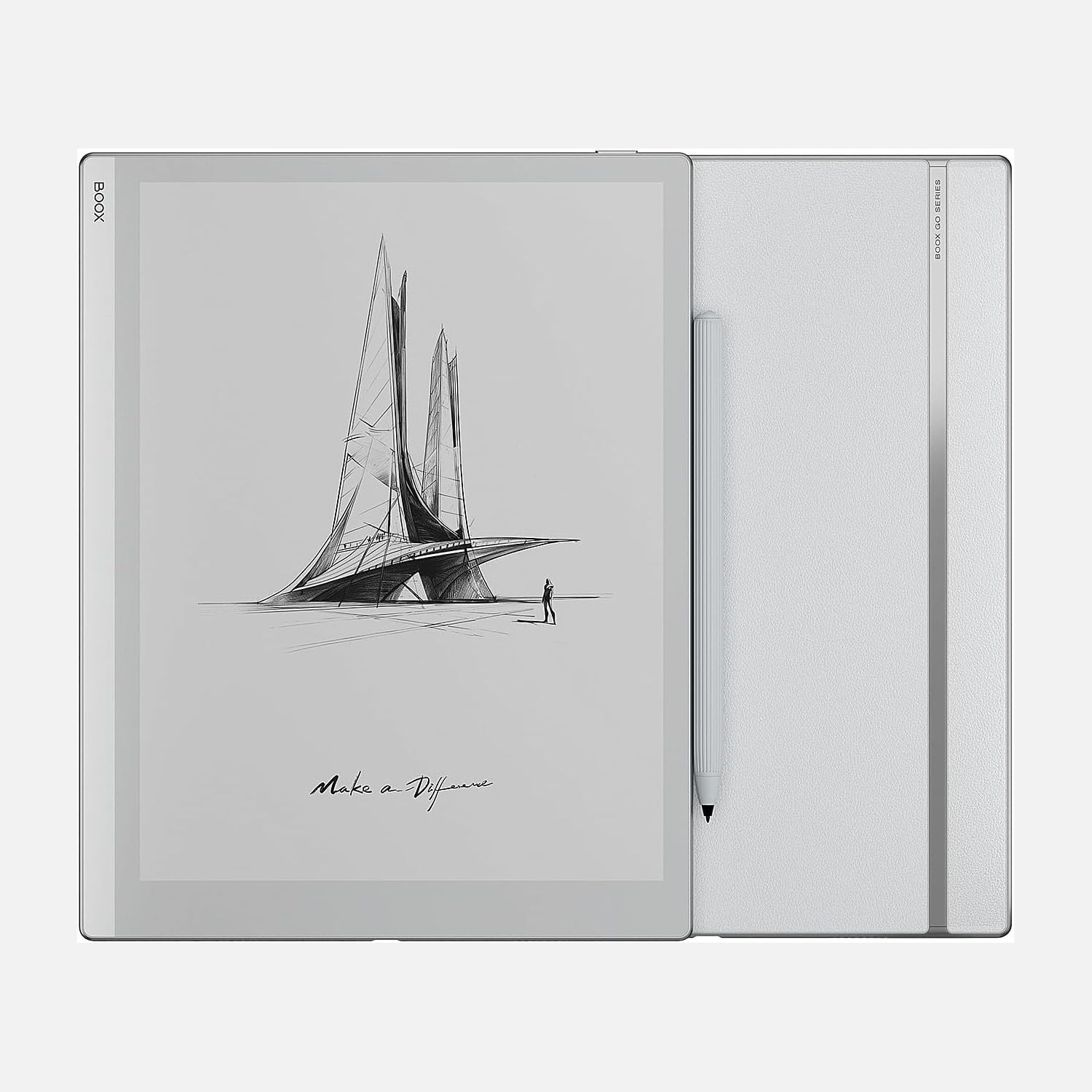

Onyx Boox Go 10.3
The Onyx Boox Go 10.3 is an e-ink tablet that goes beyond just being an e-book reader. It also serves as a great notetaking device and its access to the Google Play Store lets you install other apps that allows you to use it for other tasks.