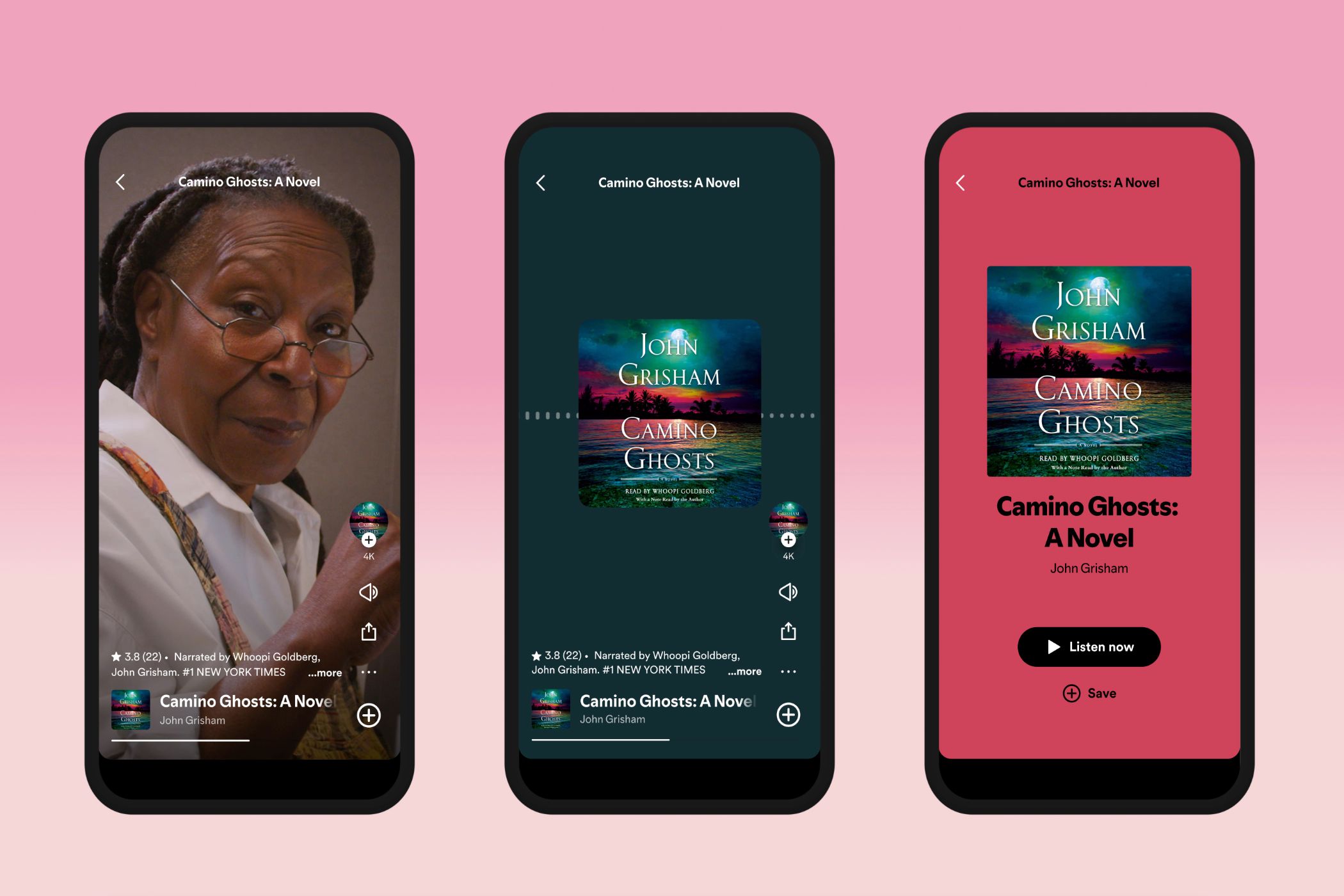Key Takeaways
- Compact active speakers have built-in amplifiers and are ideal for desktop use.
- Quality active speakers cover a broad frequency range for various audio applications.
- Active speakers require an audio interface for optimal performance and must be placed appropriately for the best sound.
My desktop audio quality was uninspiring, to say the least, before I upgraded my puny passive computer speakers to a pair of active reference monitors. This purchase has dramatically improved my audio-visual experience, whether editing music and video, gaming, or simply streaming music or TV, and it’s an upgrade everyone should make.
What Are Active Speakers?
The main difference between active and passive speakers is that active speakers have built-in amplifiers, meaning at least one requires a dedicated power supply. They are ideal for those who seek highly detailed sound and the option to play audio at higher volumes on their desktops, where space is limited. Compact active speakers with smaller drivers are often called nearfield monitors, as they deliver excellent clarity when positioned close to the listener.
Upgrading to high-quality gear often means making compromises, and active speakers are no different. They are generally more expensive than passive speakers and slightly trickier to configure. For the best results, they should be connected via a dedicated audio interface using high-quality cables, which is another expense to consider in addition to your speaker purchase.
Why Choose Active Speakers?
Active desktop speakers are a standard fixture in home and professional studios, but they increasingly appear on the desktops of gamers, vloggers, and music lovers. Anyone who values a broad frequency response and a relatively small footprint would benefit from a pair of active desktop speakers like mine, and there is considerable variance in the prices and specifications of products available.
When choosing a pair of active speakers (also called reference monitors, nearfield monitors, or studio monitors), there are a few things to consider. Think about your desk space and your speakers’ ideal footprints. Most quality active speakers will cover a much broader frequency spectrum and have a flatter response than their passive counterparts. Still, some smaller speakers struggle with the lower frequencies, so it’s worth checking their specifications if you’re looking for the most accurate sound reproduction.
Configuring Your Active Speakers
While active speakers don’t require a separate amplifier, making them generally more compact than many passive speaker/amp combinations, they are usually used with an external sound card or audio interface. The good news is that these can be affordable and have several benefits. They typically offer level controls to alter the volume of your speakers from your desktop and balanced and line-level inputs for microphones, instruments, and music players. An audio interface is often essential for musicians and video creators to record sound, not only for playback via studio monitors.
Another consideration should be speaker placement. Good-quality active speakers can often be tuned to your specific room size and shape, but you must have room to accommodate them, with at least one meter of space between them. Smaller desktop speakers should ideally be placed at least 50 centimeters from the wall to decrease sound reflection, although this is less important with front-ported models.
My Current Desktop Speaker Setup
I recently purchased a pair of KRK Rokit 5 active monitors, and I’m pleased with the results. I opted for the smallest in the series, with 5, 7, and 8-inch woofer sizes available, as these are most appropriate for my desktop and room size. Distinctive for their yellow woofers, KRK claims the Rokit 5 series to be the most advanced professional monitors in their class.
The Rokit 5s have Kevlar woofers, silk-domed tweeters, and a dedicated amplifier for each, making four amps per pair. At the back is an LCD that depicts a graphic EQ with onboard digital signal processing, 25 preset EQ patterns, and three mixing modes for different listening applications. They sound astonishing, with a broad frequency response of 43 Hz to 40 kHz.
Despite their impressive specifications, I found the Rokit 5 speakers to be exceptional value for money at less than $380 for the pair. This value represents the mid-range price of active desktop speakers, and you can pay from as little as $160 for a pair of quality budget speakers like the M-Audio BX4 to almost $900 each for high-end solutions like the Focal Shape 65. However, no matter which active studio monitors you choose, they should make a big difference to your audio experience, whether at work, at play, or in your creative pursuits.