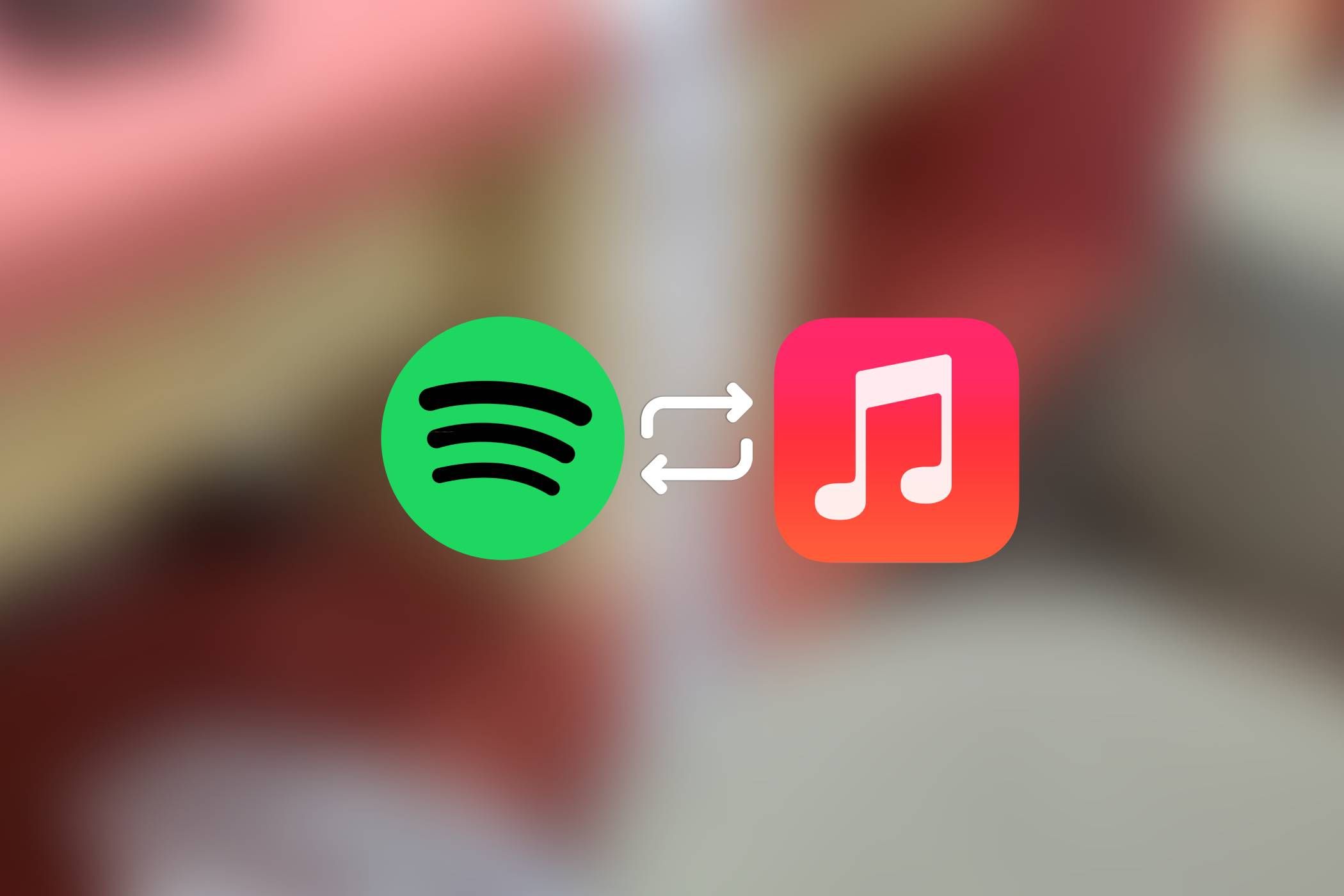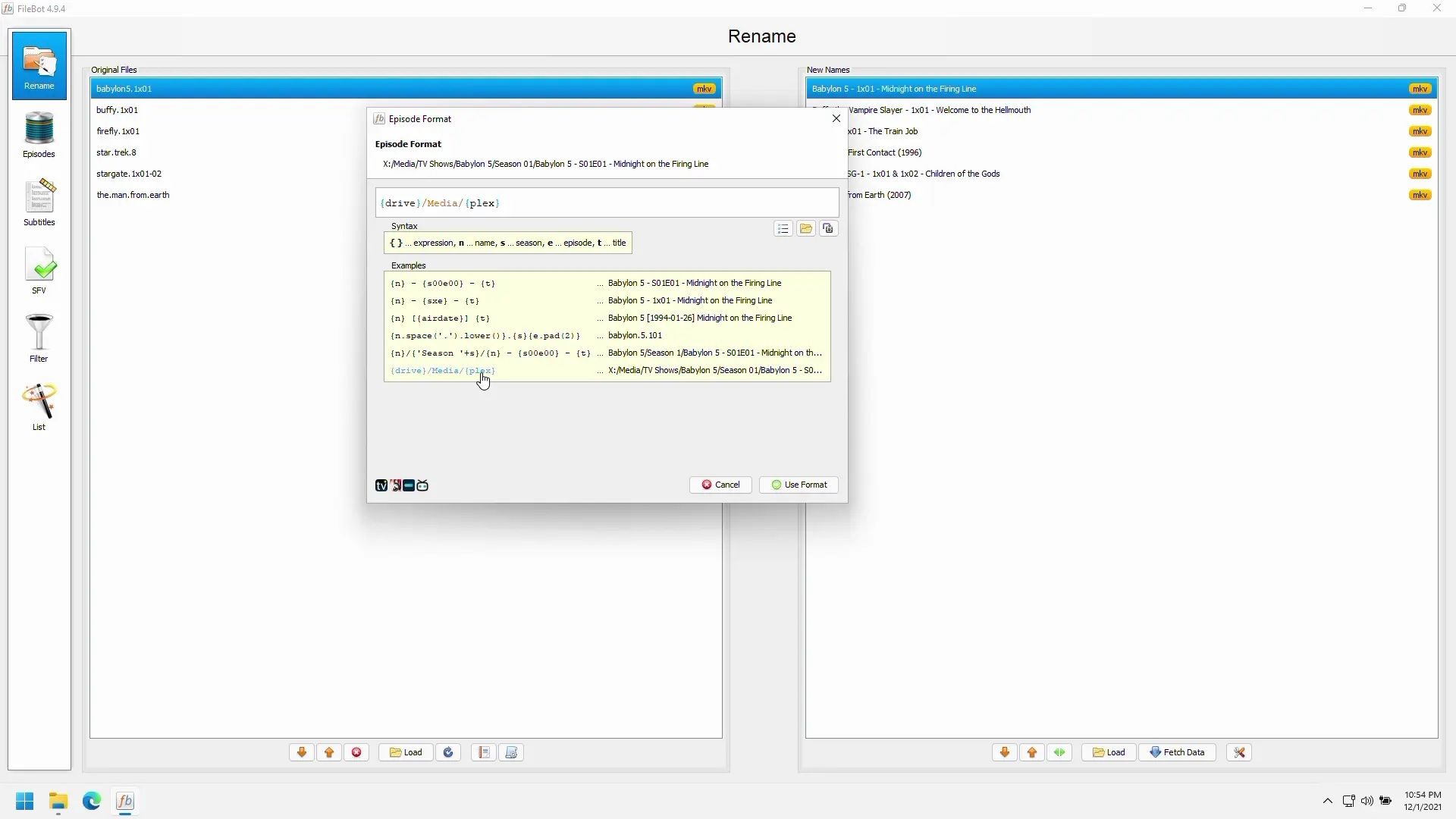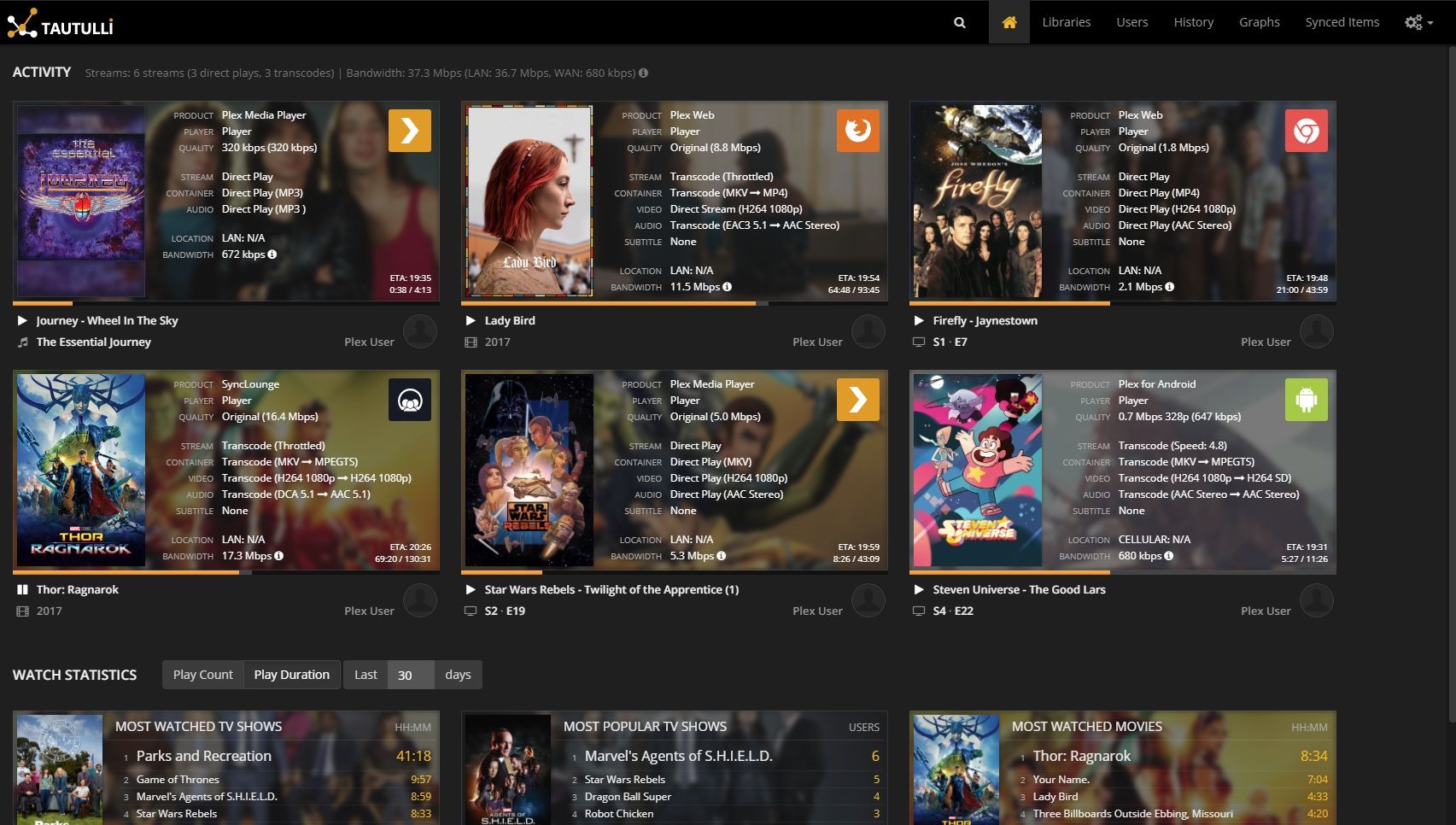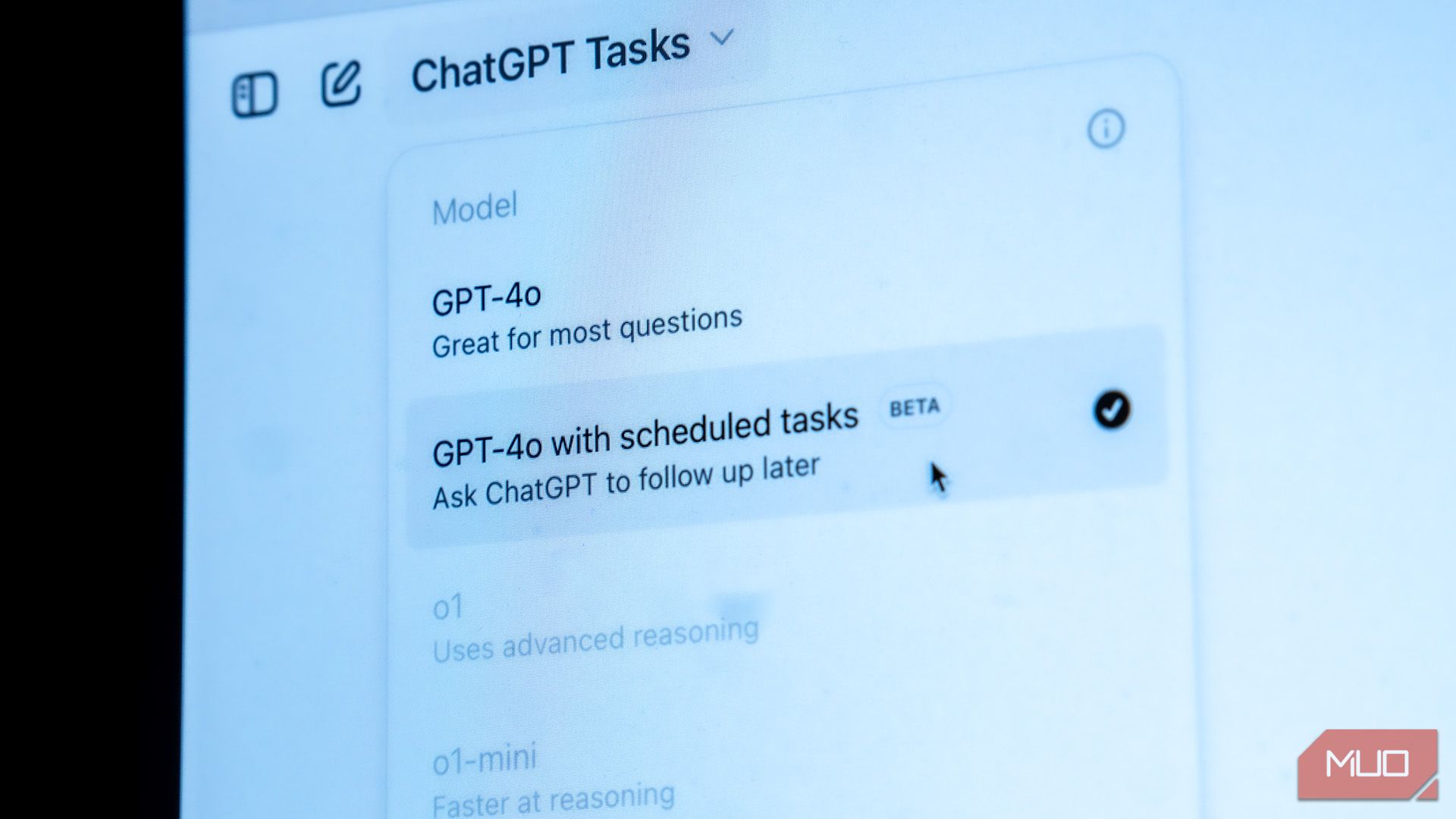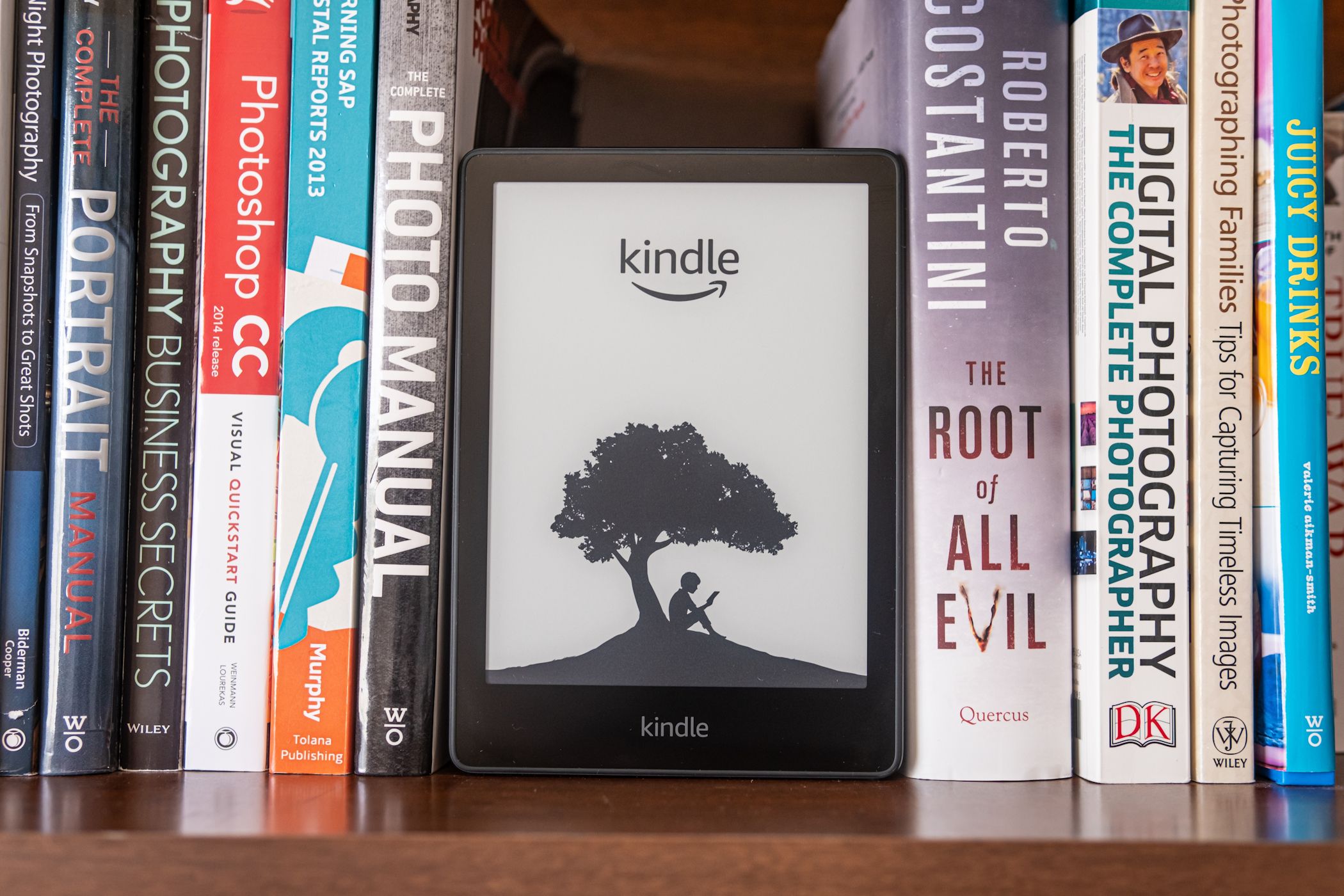While Plex on its own is fine, the real fun comes from customizing your experience with plugins, turning the platform into your personal DeLorean of streaming. It’ll benefit anyone who uses your Plex library, too, like installing better search tools or a request system.
WebTools-NG gives you the power to not only manage your plugins, but gain access to more through the Unofficial App Store (UAS). Beyond that, WebTools-NG also acts as your hub for maintaining Plex’s backend, such as the server itself and your content. It even allows you to access specific media libraries, which is handy if you have a music collection on Plex separated from movies and TV shows.
Download: WebTools-NG for Windows | MacOS | Linux (Free)
2
Bazarr
Whenever you want to add subtitles to your content, Bazarr does all the heavy lifting. It’s particularly handy if you watch foreign films or, like me, prefer subtitled anime to dubbed. You just specify the languages you want, and Bazarr does the rest!
Download: Bazarr for Windows | Docker | Linux | MacOS | FreeBSD | Synology
3
Tdarr
Can you imagine manually checking hundreds of media items? That’s exhausting when your server starts to grow. Tdarr is like your personal Plex doctor, diagnosing transcoding problems and noting corrupt files with pretty darn good accuracy. In other words, it does most of the tedious work for you.
More importantly, Tdarr can help you save a buck by re-encoding files to something easier on your storage. For example, H.264 is generally smaller than MP4. It’ll even go out of its way to clean inefficient metadata, strip inaccurate subtitles, and update video standards. For example, H.264 will be upgraded to H.265 instead.
Download: Tdarr for Windows | Linux | MacOS | ARM | Docker | unRaid (Free)
4
FileBot
One of the biggest problems you’ll face as your library gets bigger is organization, and you’ll need an app like FileBot to organize your Plex library. It targets both titles and metadata, automatically pooling from multiple metadata sources for better accuracy. In practice, it will be easier for users to search for content. It’ll save you and your users a lot of headaches down the road.
Download: FileBot (Free trial; Subscription & Life-Time license available)
5
Overseerr
Overseerr sounds incredibly threatening, but it’s actually a request management system. While Tautulli can handle sending notifications to your connected users, this plugin is the reverse. Those with access to your Plex libraries can send requests for specific content using a really easy and intuitive request system, right down to preferred language and even quality.
Download: Overseerr for Windows (Free)
Like FileBot, Komta gives you much more control over how your content is presented to users but goes below surface-level metadata and titles. It injects your Plex Media Server with a host of organization tools, like separating content into specific film ratings, language, years, and even actors. Additionally, there are companion scripts you can install that’ll help clean up the UI, like ImageMaid, which discards duplicate posters.
Download: Kometa for unRAID | Kubernetes | QNAP | Synology (Free)
Export Tools is like asking the waiter what’s on the menu. If someone asks to see your Plex library, rather than give them immediate access, you can share a link with them instead. It’ll open in their browser and they can peruse it without needing an account.
Download: Export Tools for Windows (Free)
8
Tautulli
Think of Tautulli as your Plex server’s own helicopter parent. On one hand, you can access user data—the what, when, and how people are using content. On the other hand, the plugin also gives you the power to limit usage. Say you notice one too many people streaming in 4K, so you limit it to 1080p.
More often than not, though, you’ll get a lot of use out of the newsletter. If you use a request management system, like Overseerr (also a must-have plugin), you can then use Tautulli to notify users, letting them know new content is available. It’s also handy for letting people know ahead of time when servers go down for maintenance.
Download: Tautulli for MacOS / Windows | Android | iOS (Free; in-app purchases available)
When you step back, all of these plugins aim to serve a single purpose: to turn Plex from a bare-bones platform to a well-organized machine for you and your viewers. I personally use Plex as a hub for streaming services, but once I installed these plugins, I can’t imagine using the platform without them.