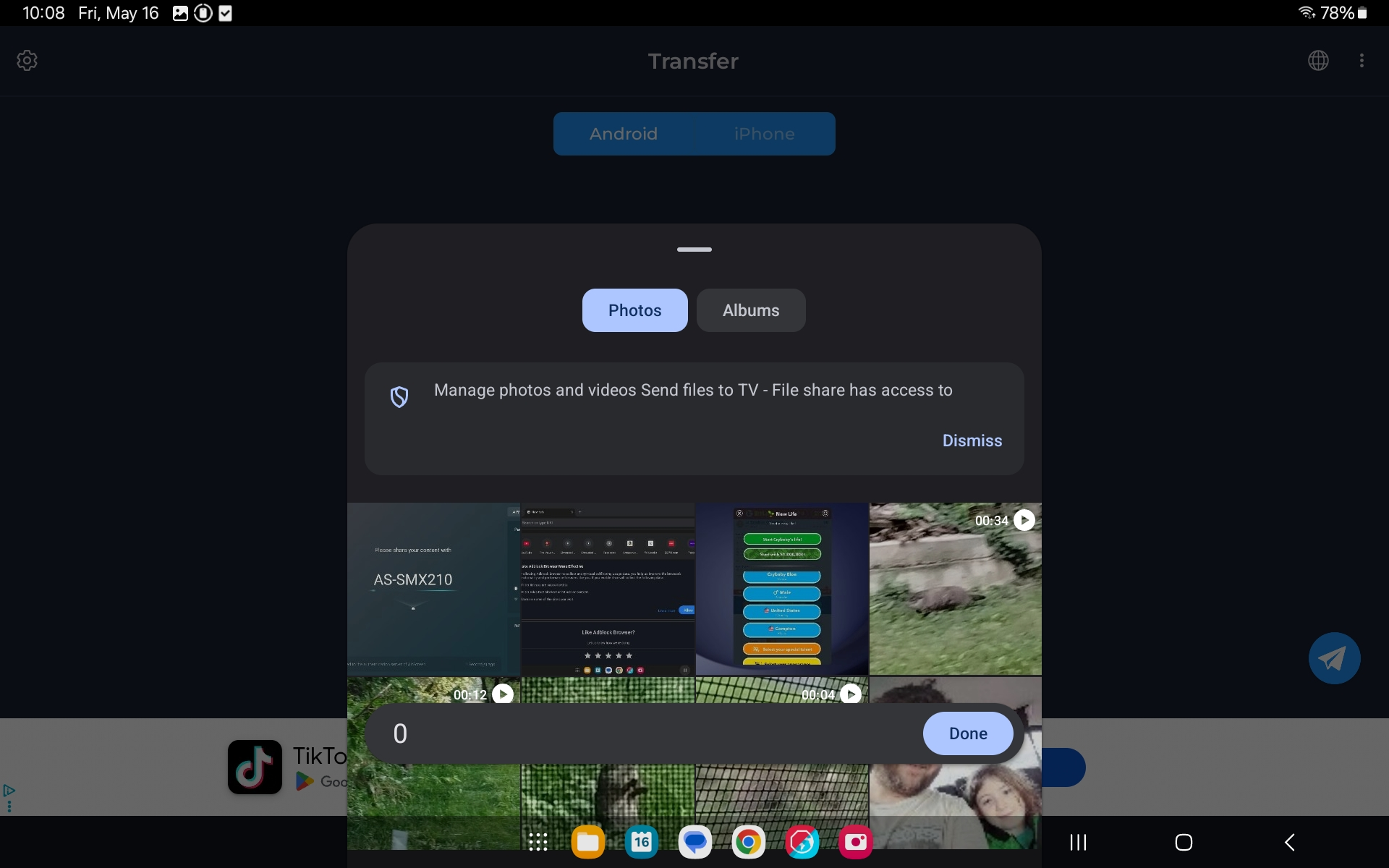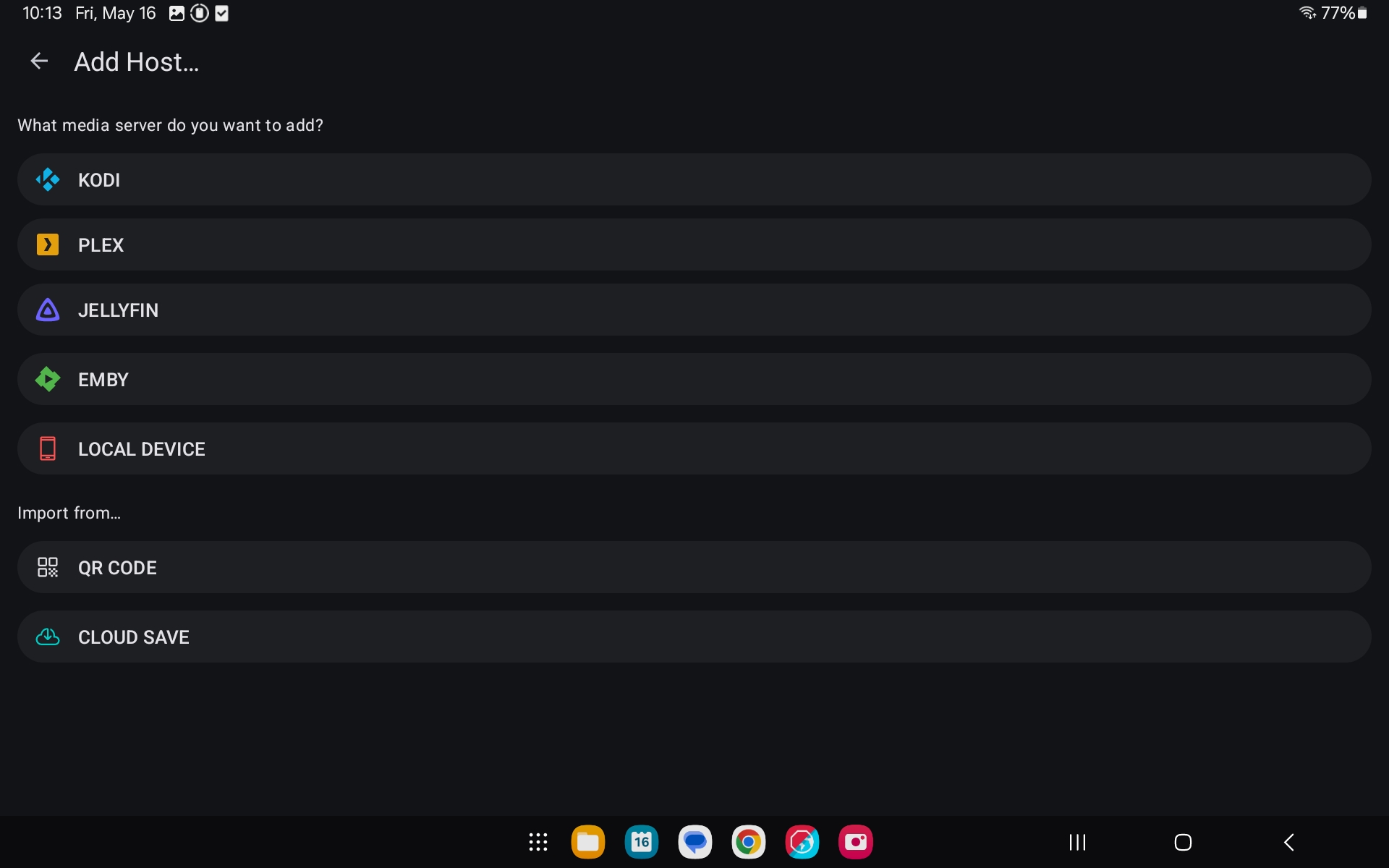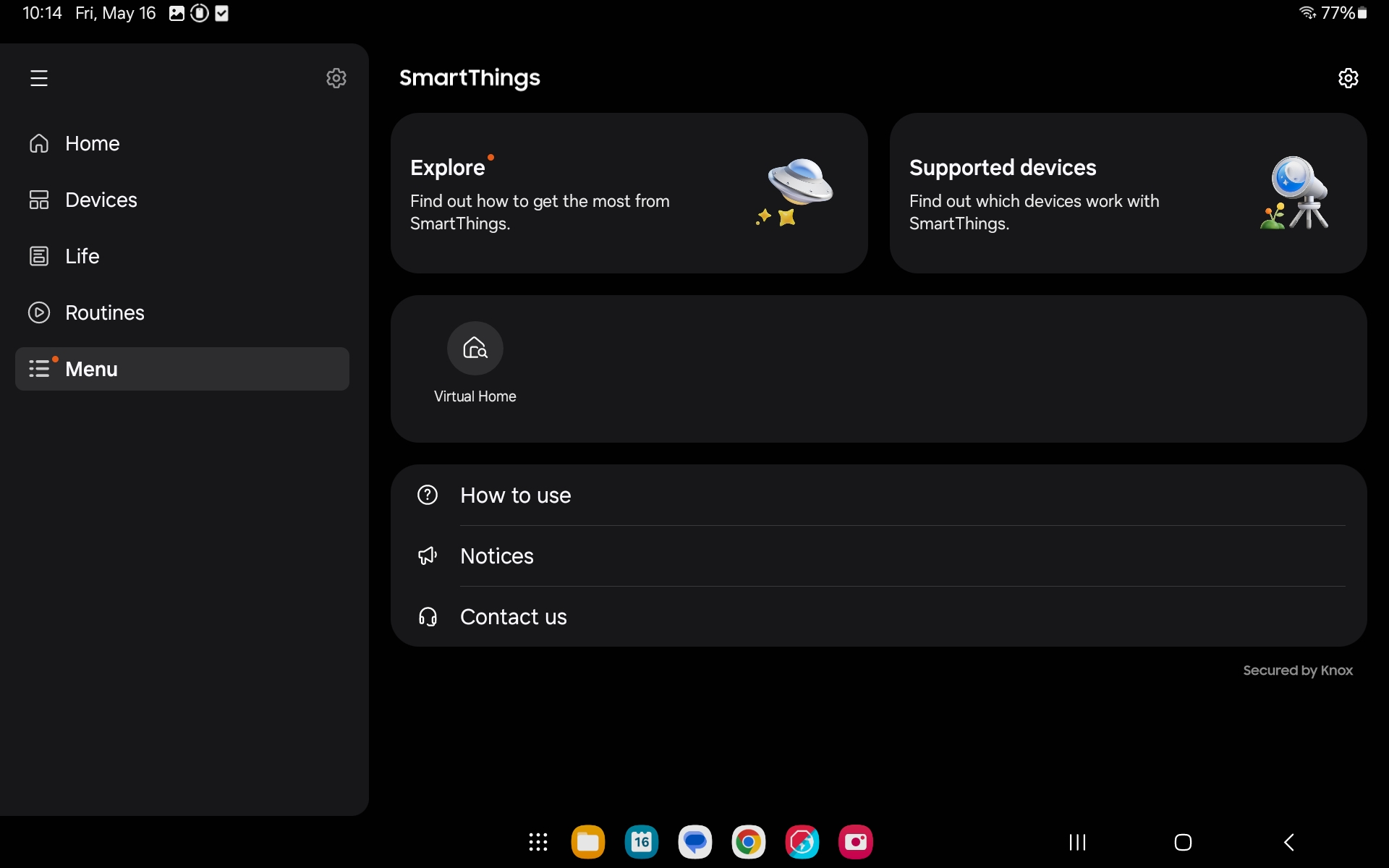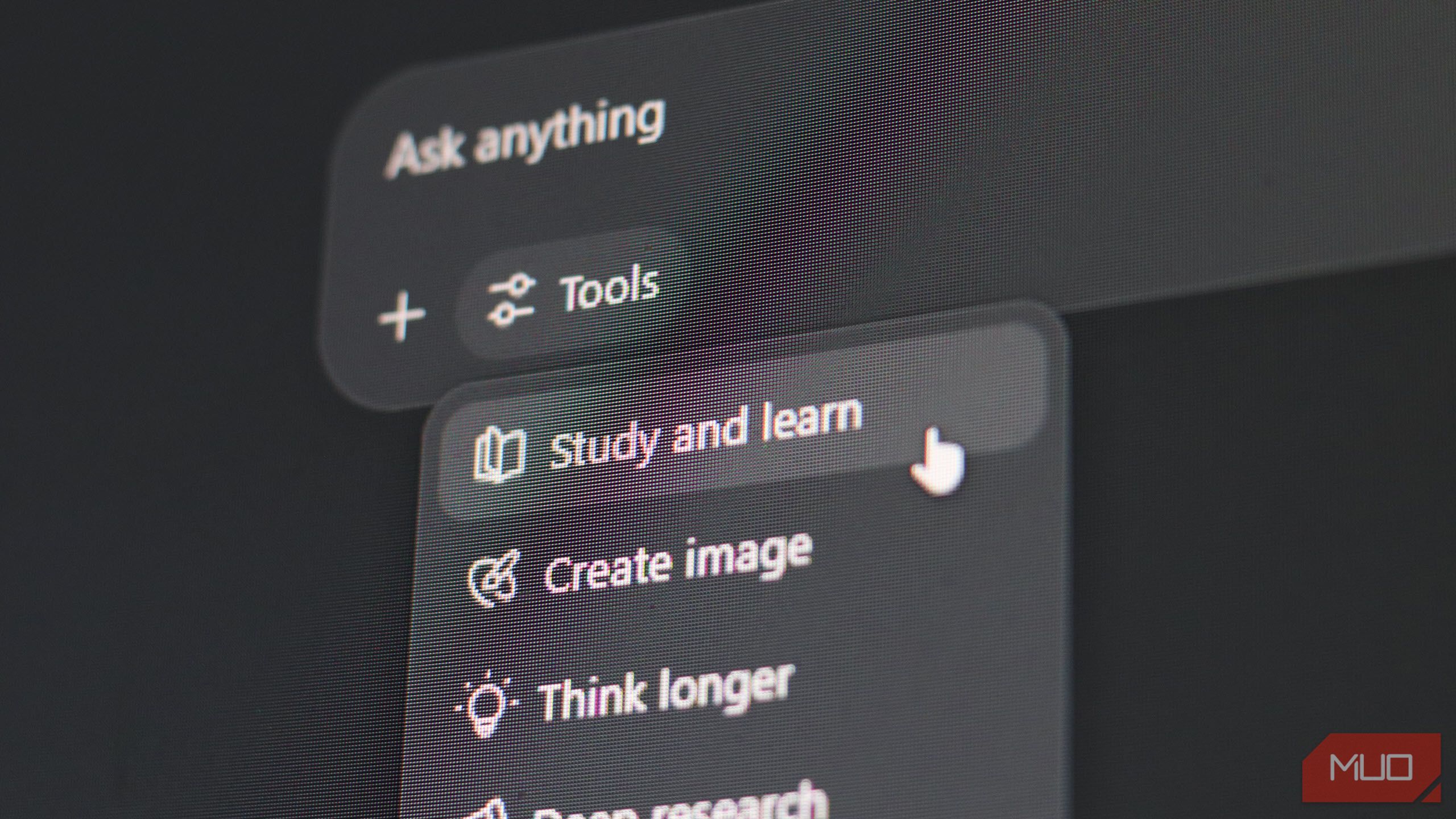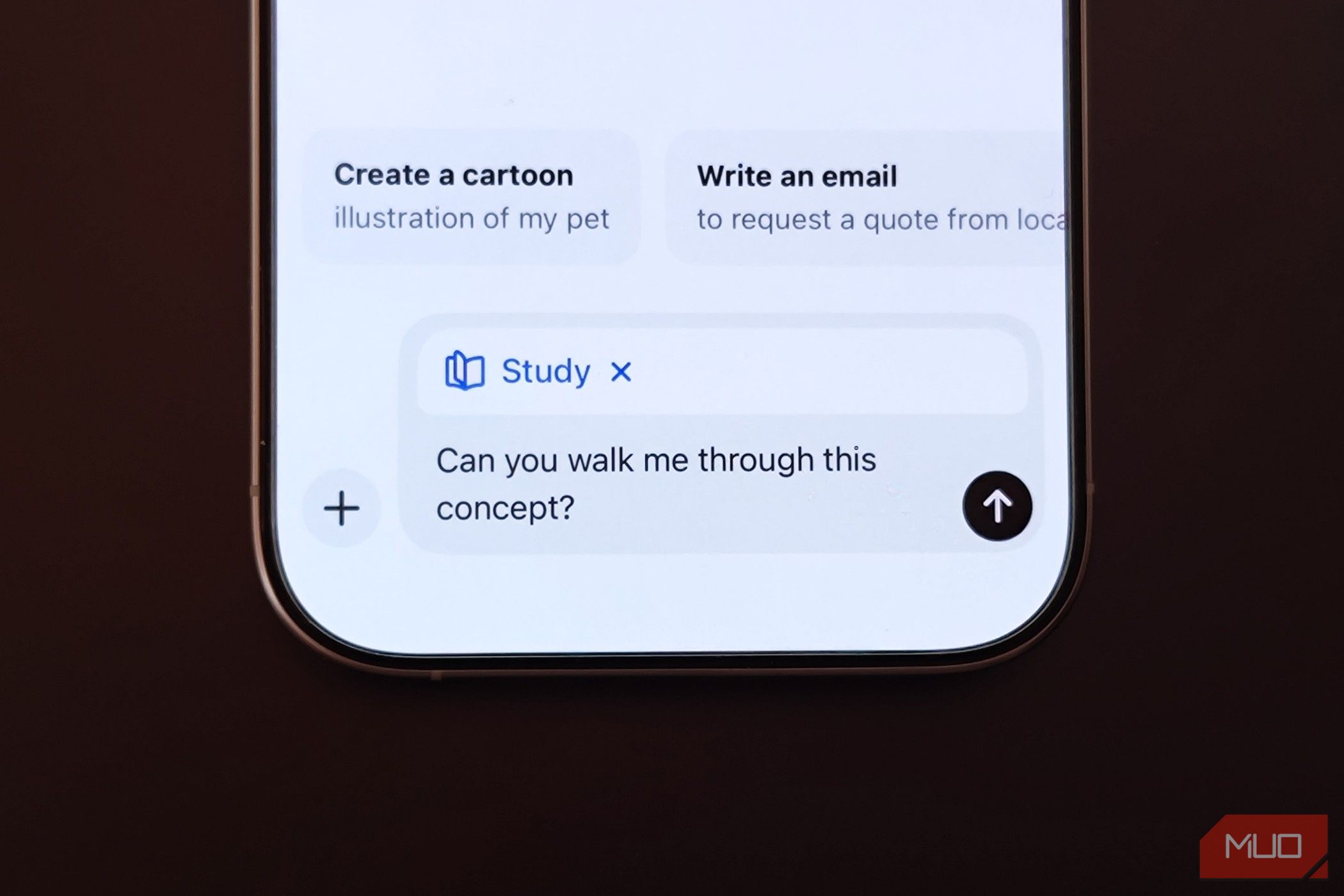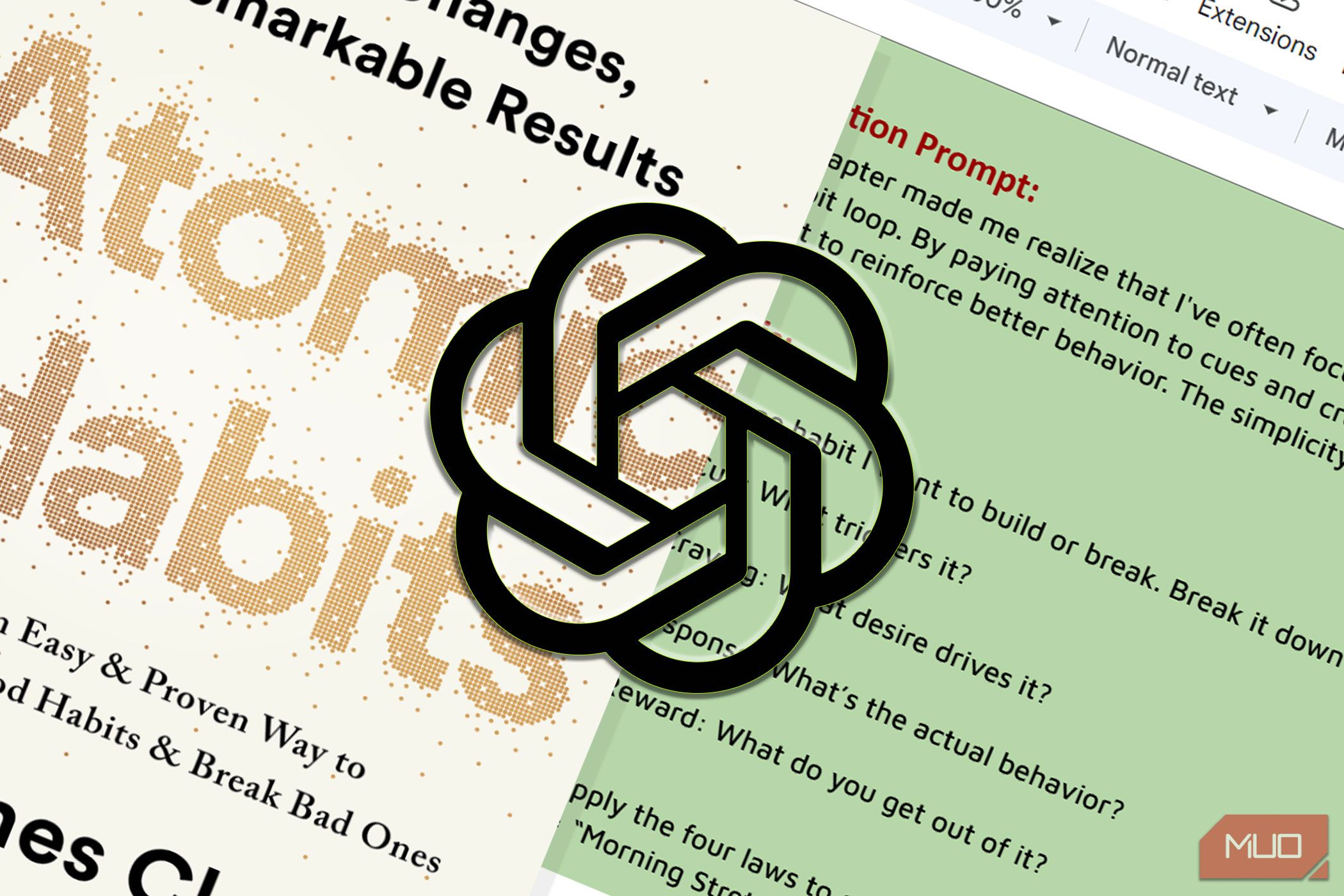If there’s one aspect of technology I like most, it’s controlling multiple devices with just one, like using my phone as a remote. That’s just the tip of the iceberg, though. I’ve turned my smartphone and smart TV into a dynamite tag team with these apps.
7
AirScreen
If I ever need to stream my smartphone to the TV, I skip using its built-in casting feature for AirScree. My son does the same with his iPhone. Not only does AirScreen serve the same function as, say, AirPlay, it has wider support.
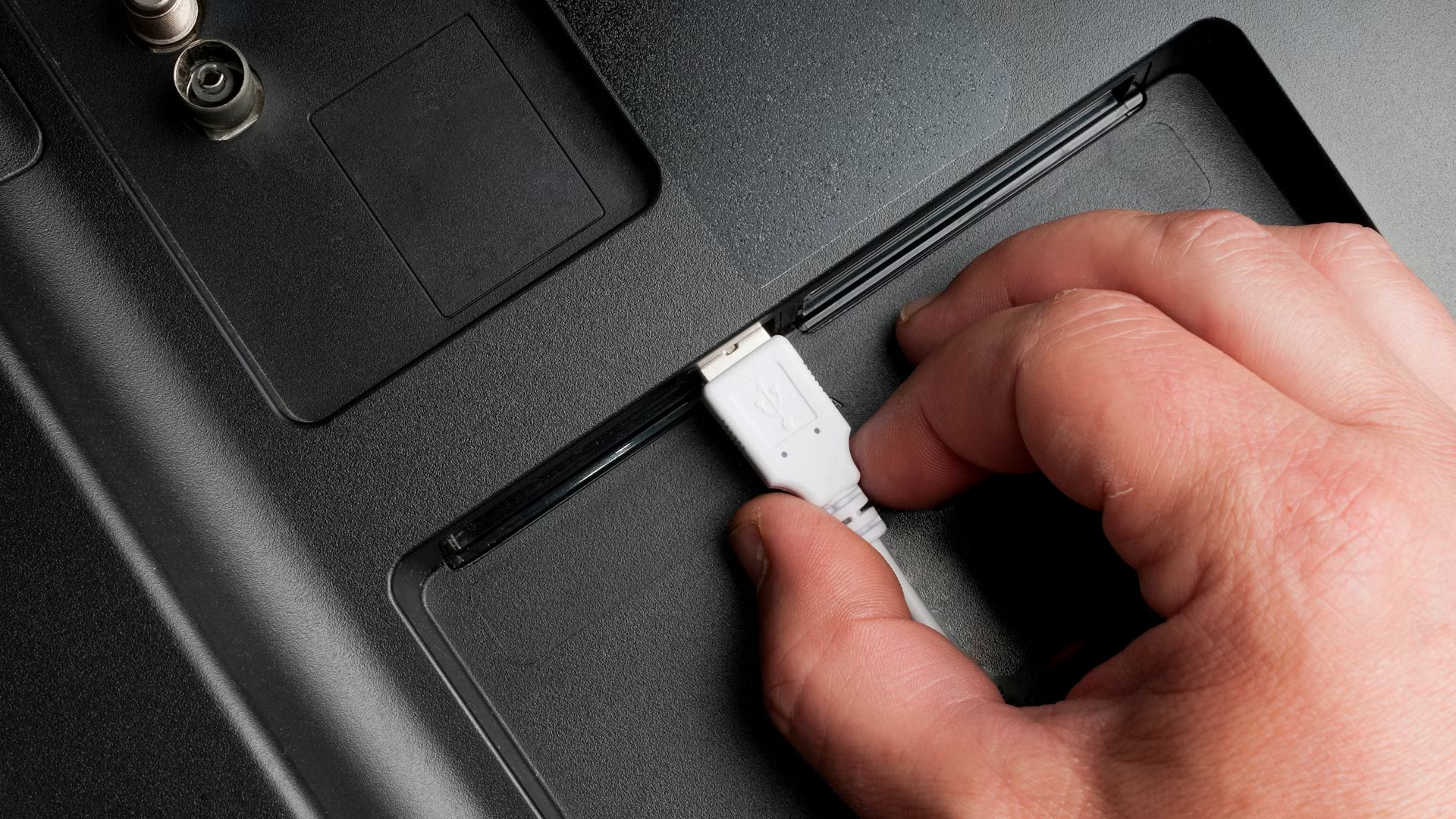
Related
How to Connect Any Phone or Tablet to Your TV Using USB
Wondering how to connect your phone to a TV using USB?
As a bonus, AirScreen comes with a handful of useful features, like encryption and the ability to record my screen while AirScreen is in use. It’s a handy feature to have whenever I need to save a clip or two.
Download: AirScreen for Android | iOS (Free; in-app purchases available)
6
Send Files to TV
I’ll be the first to admit that this app is on the niche side. However, Send Files to TV has been my saving grace whenever I need to display pictures and videos or simply need an alternative to using a thumb drive.
I’ve used it to play movies, too. Say you bought a movie, but rather than stream it or cast your screen (and risk streaming artifacts and whatnot), you can send the file to your smart TV and play it directly.
Download: Send Files to TV for Android | iOS (Free)
5
Lean Remote
My forgetfulness also stretches to losing the remote. But, in my defense, it doesn’t always make it to storage, and when I’m not in the mood to go on a scavenger hunt, Lean Remote is a great alternative.

Related
The Best TV Remote Apps for Android and iPhone
Try these to easily control your TV using your smartphone.
For one, it’s been the most reliable in my testing. Secondly, its ability to add various remotes is great, and I can switch between them at a moment’s notice. Lastly, I have the options of using Wi-Fi or IR, which widens compatibility even more.
Download: Lean Remote for Android (Free)
4
Daily Burn
Now that I’m in my 30s, getting exercise is more important than ever. I’m not forking over cash for a gym membership, though, so Daily Burn has been my stand-in, presenting challenges, workout videos, and progress.
The challenges are arguably the best part of Daily Burn as it gamifies fitness. And since I can access Daily Burn from my phone and smart TV, I can always keep track of my process.
Download: Daily Burn for Android | iOS (Free; in-app purchases available)
3
IFTTT
IFTTT is yet another app that has made my life a little easier. As I’ve said, I’m a forgetful person. IFTTT gives me the power to automate some of the mundane tasks I just can’t seem to remember, like notifying me about upcoming deadlines or shutting off smart home devices if I forgot to turn them off myself.

Related
How to Use the IFTTT App to Automate Your Tasks
Are you tired of doing repetitive tasks? Learn how to automate your daily routines with the IFTTT app and save time!
The neat part is that you can get IFTTT to work with Amazon Alexa or most other voice assistants. If you have a couple of smart home devices connected to, say, an Amazon Echo, then you can pair them with said devices and set up IFTTT to perform tasks for you.
Download: IFTTT for Android | iOS (Free; in-app purchases available)
2
Yatse
While the Lean Remote is good for general use, I prefer Yatse when I’m navigating my Plex server. More importantly, it works with Kodi, Emby, and Jellyfin.
I dabble with all of them, so it’s nice having a universal remote app. The keyboard function is definitely the app’s highlight because highlighting a single letter at a time is maddening.
Download: Yatse for Android (Free; in-app purchases available)
1
SmartThings
Smart home devices have won me over. I used to be rather wary of them, but simple smart devices like light bulbs and smart plugs are a boon for me as I’m a very forgetful person. Before bed, I check the doors and check in on any smart home devices that might be home.
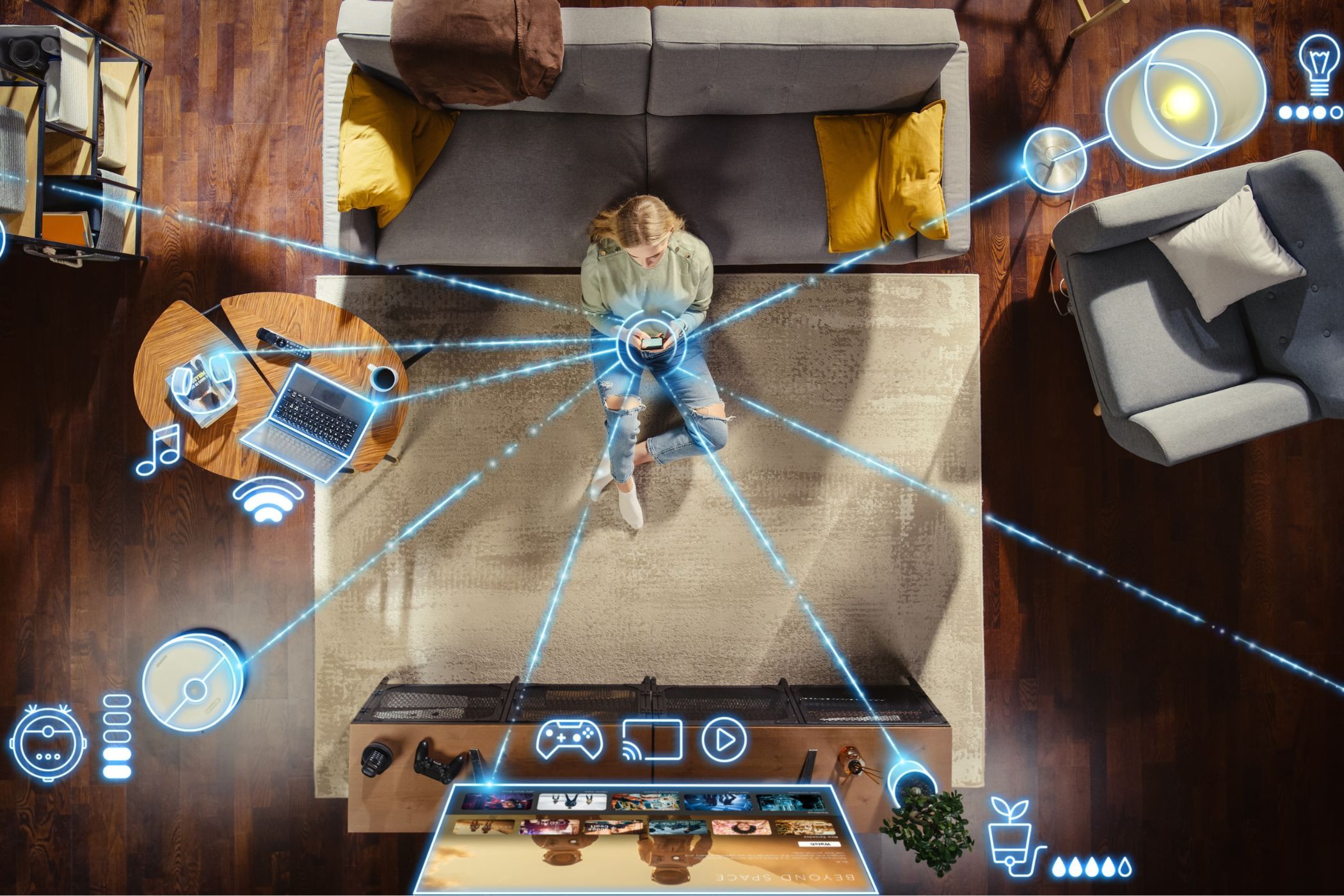
Related
How to Securely Dispose of Your Smart Home Devices
Your old smart device knows too much.
I don’t always have my phone on me (or forget where I put the darn thing). Luckily, SmartThings is there to fill the gap. As I add more smart home devices to my home, SmartThings lets me control said devices from my phone and my smart TV—and you don’t even need Samsung devices to use it. Now, I need to fill my home with smart home tech that’ll do my chores!
Download: SmartThings for Android | iOS (Free)
When I first bought my smart TV, I simply thought of it as an easy way to stream content, but it’s so much more than that. It’s become a sort of command center for me, thanks to these apps.