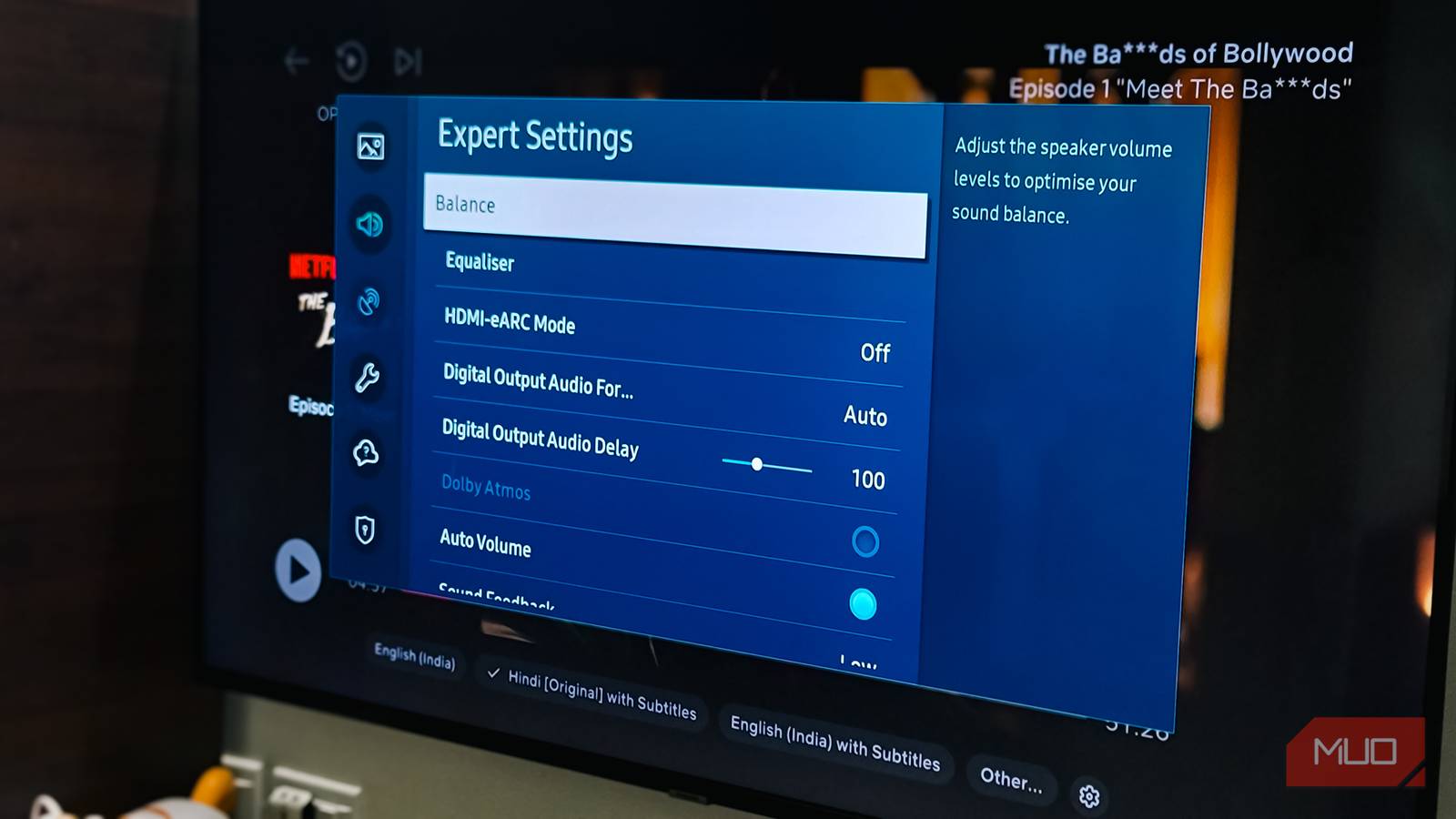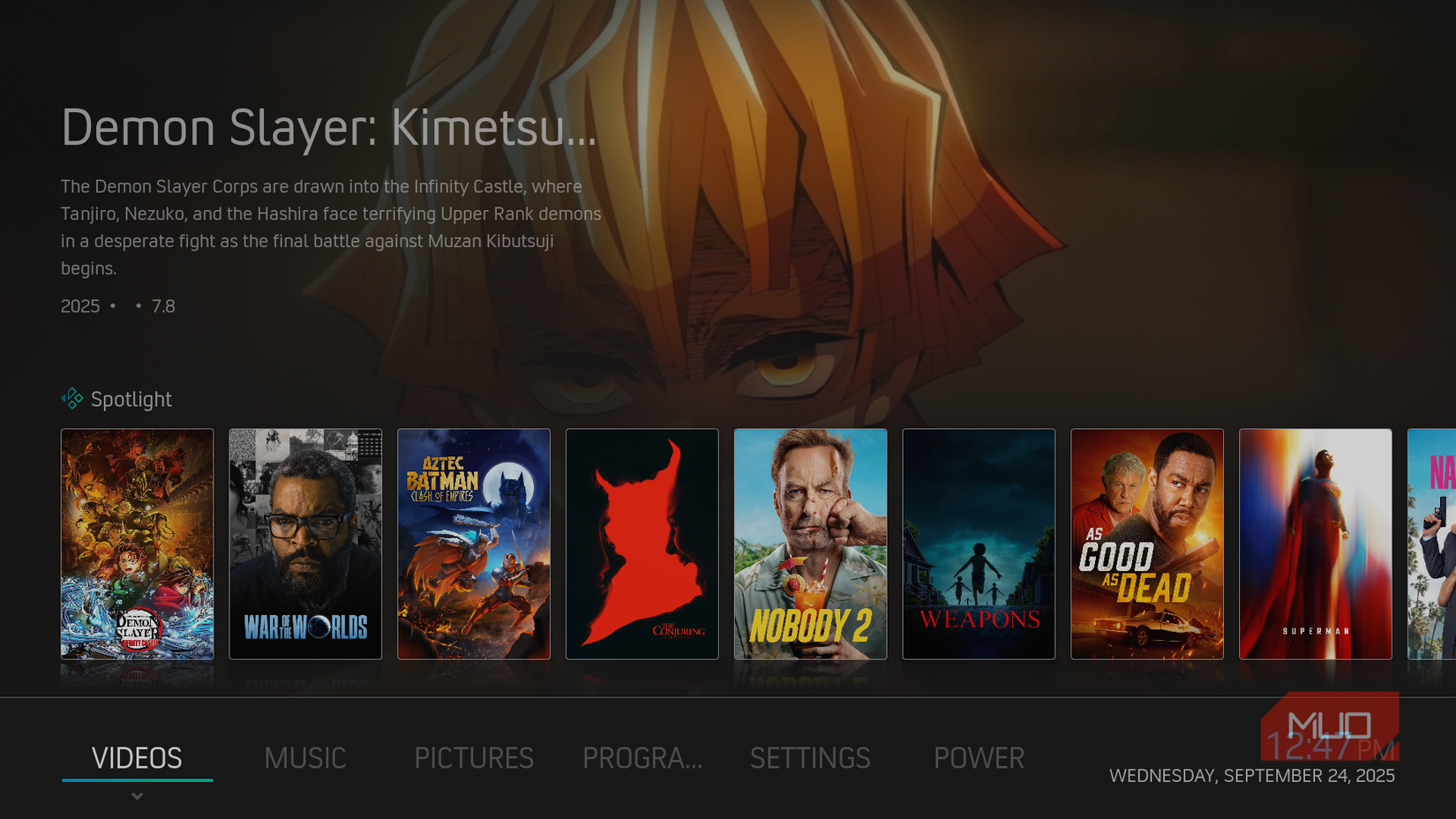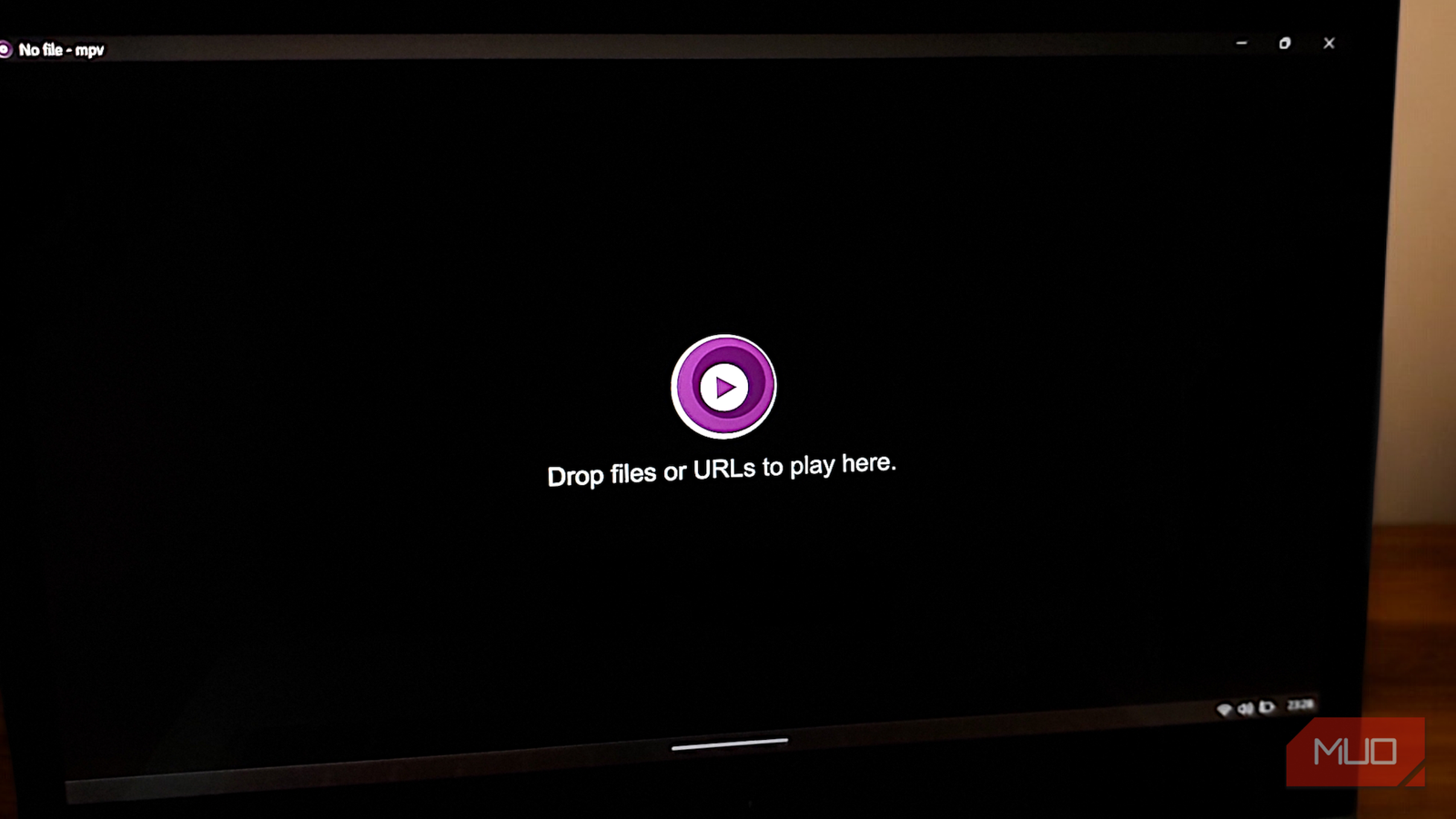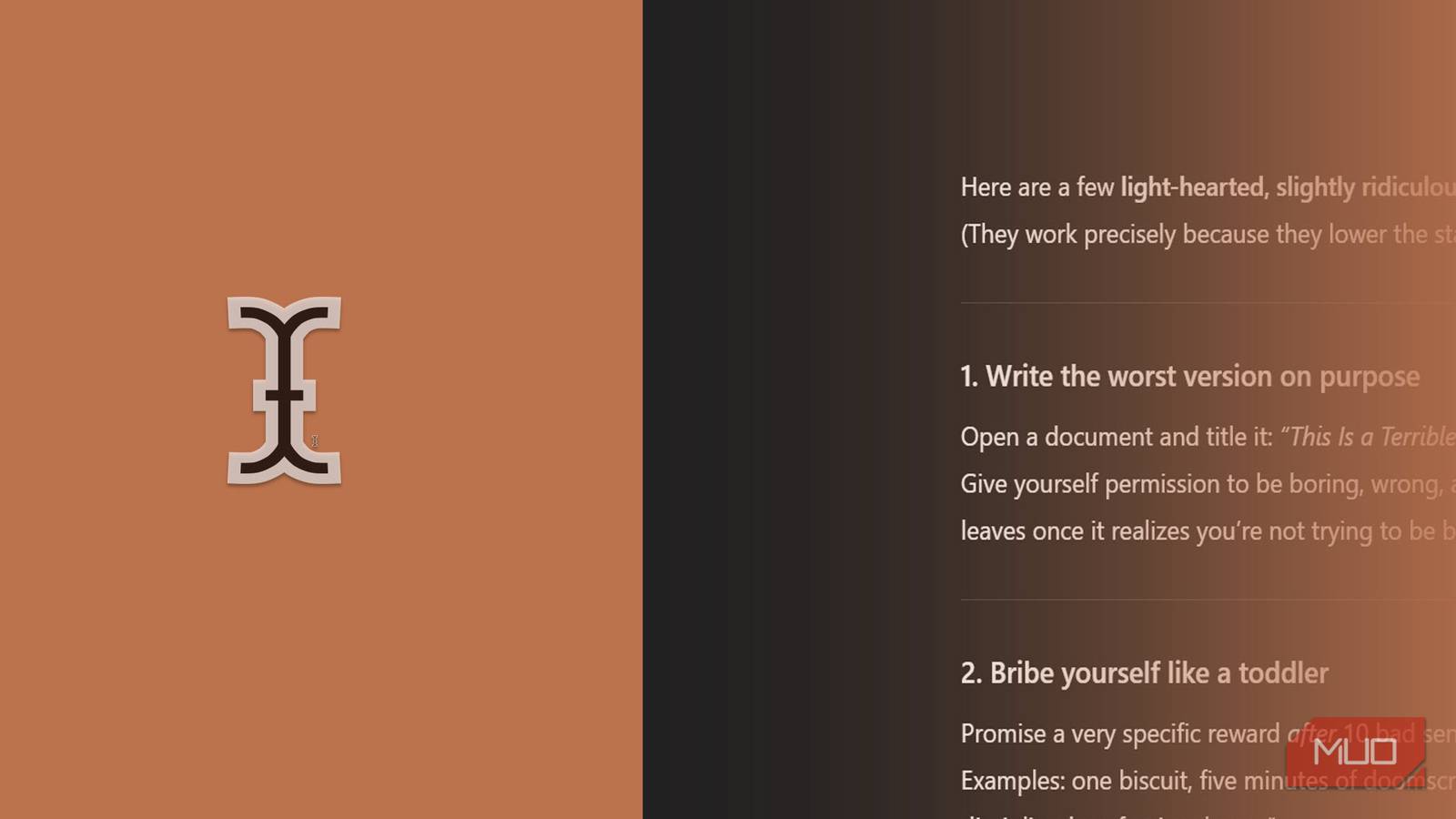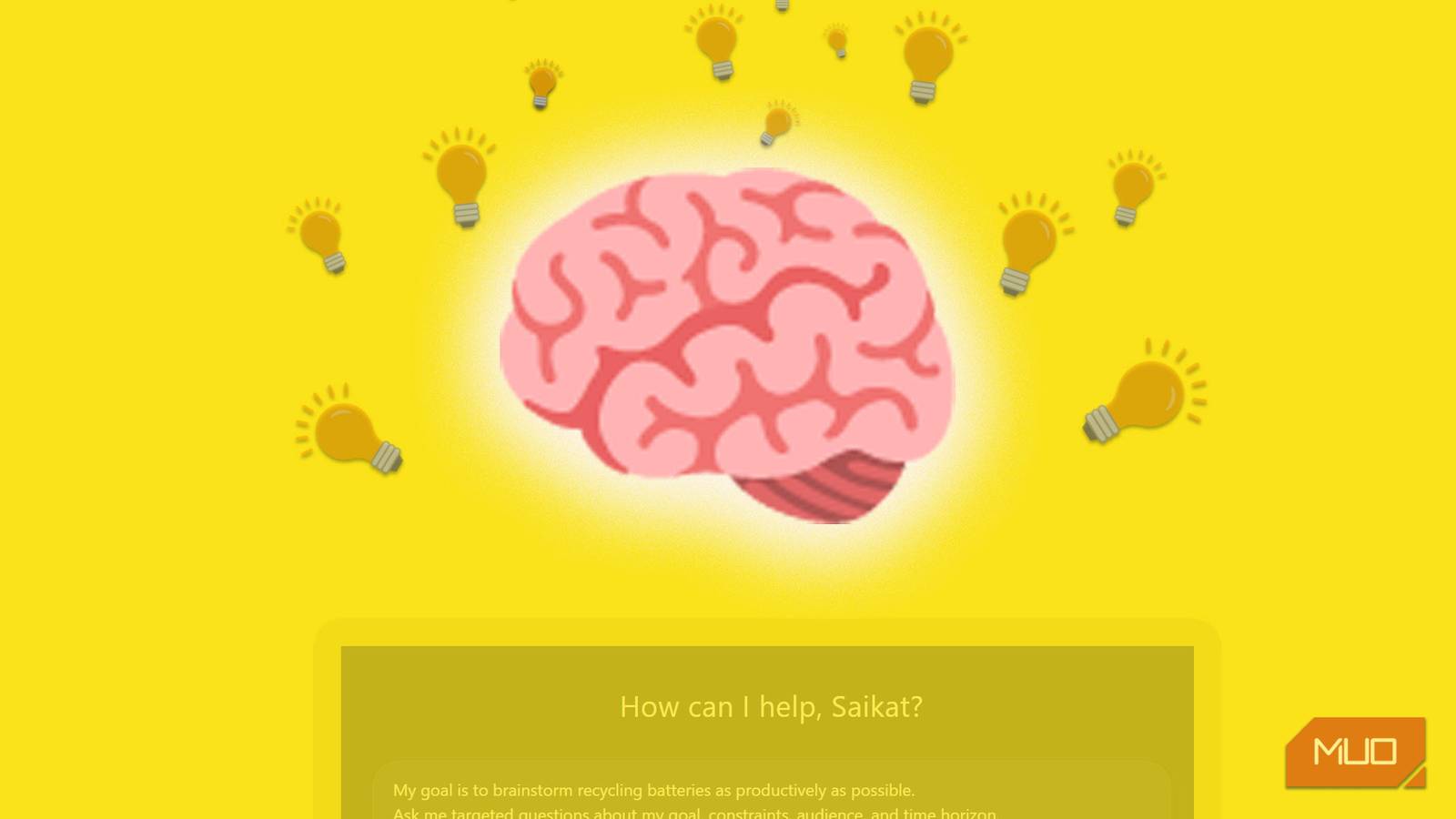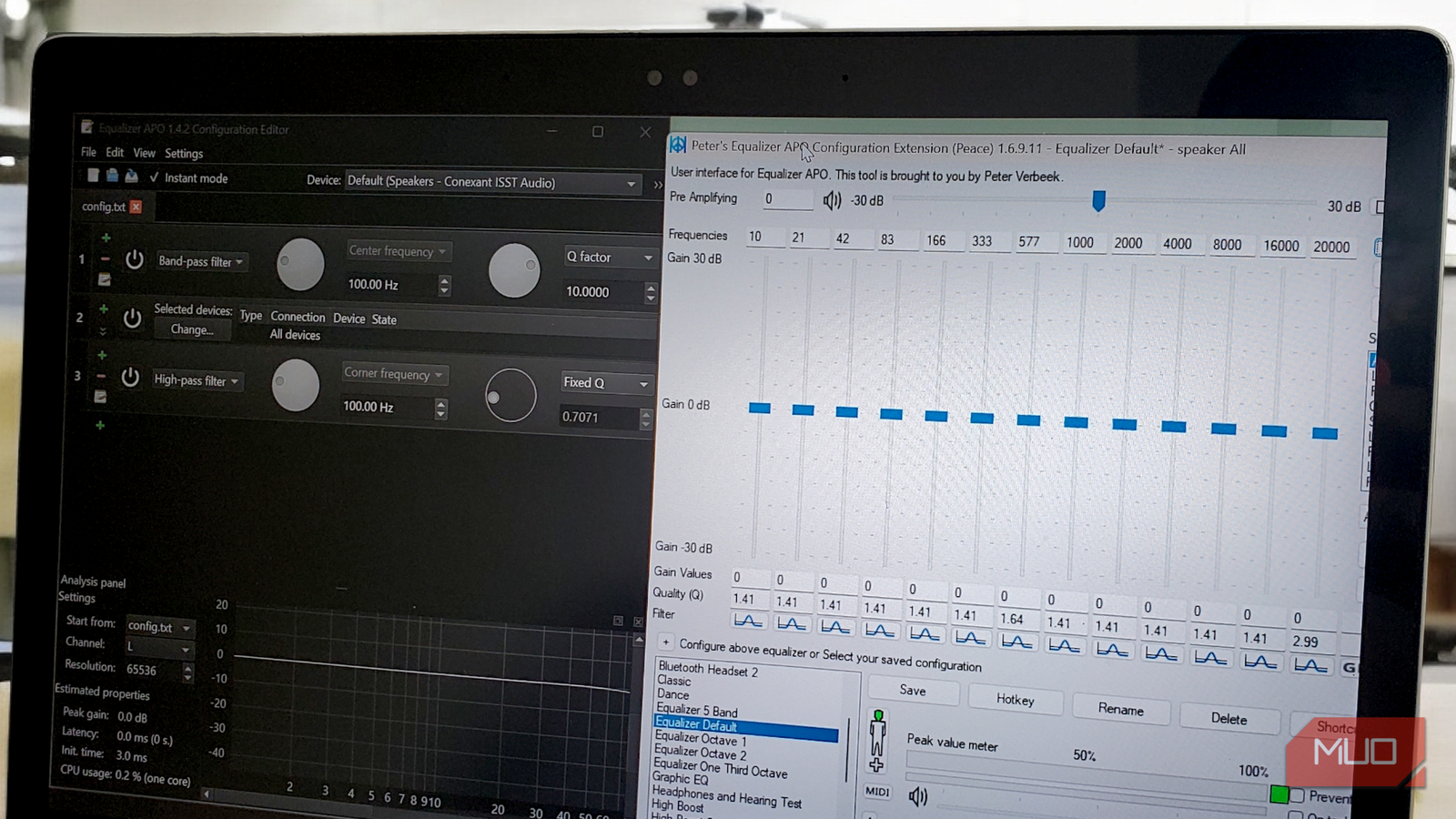Amazon’s Fire TV Stick is one of the best tech purchases that I have ever made. Especially since it can turn my old dumb TV into a smart one, it has its own perks, including easy plug-and-play setup, a smooth UI, and a vast app library.
All in all, the Amazon Fire TV Stick is a handy and sleek device that can enhance your everyday experience. However, there are instances when I felt that my Fire TV Stick could be improved. At first, I thought I had to live with those shortcomings, but then I tried several apps, and most of my complaints were fixed. Here are the apps that can enhance your Fire TV Stick experience.
Downloader
Get anything and everything from the internet
Downloader is a browser app that enables me to download third-party apps and media directly from the internet to my Fire TV Stick. It makes the process of sideloading apps on the Fire TV Stick much easier, especially for those that are region-locked or unavailable for other reasons. This tool lets me access apps that aren’t available in my region.
Before sideloading apps using the Downloader browser, you’ll need to adjust some settings on your Fire TV Stick. Once these changes are made, you can install any apps you want, as long as they come from a secure source.
Taotlus
Change the way you navigate through your Fire TV Stick
The Fire TV Stick has an impressive and user-friendly interface; however, it is plagued by frequent advertisements. Recently, Amazon has started displaying full-screen ads every time I turn on my Fire TV Stick, which is quite intrusive. Additionally, the rolling ads at the top of the screen slow down the device when I first power on the TV. These ads also consume more data while they load.
To address this issue, I turned to Taotlus. An app launcher or app list that is simple and easy to use. While it still shows occasional ads, they are far less frequent than those in Amazon’s default Fire TV Launcher. With its simple one-page layout, which organizes all the apps in one place, navigating through the Fire TV Stick is much more accessible.
Amazon has made it almost impossible to change the default launcher, so if you have updated to the latest firmware, you will not be able to use this one.
AnExplorer
Access everything that is on your Fire TV Stick
While I can download any apps and media from the Downloader browser, AnExplorer is the one app that helps me navigate through the files. I can play received or downloaded media or install downloaded apps from AnExplorer. Just like Downloader, you will need to make some adjustments here and there to install apps using AnExplorer.
It is not just limited to installing and watching media. AnExplorer also helps me with the storage management on my Amazon Fire TV Stick. That allows me to delete, move, or even store more media and apps on my Fire TV Stick. With AnExplorer, I can even access files and media on my shared storage with its network feature. The only caveat is that it requires a Pro subscription, which costs after a seven-day free trial.
Send Files to TV (SFTTV)
Send files to your Fire TV Stick
Send files to TV (SFTTV) is one of the most essential apps for me, whether it’s a Fire TV Stick or an Android TV. It helps me share files, apps, and media to Fire TV Stick and Android TV with ease.
While I can send files with ES File Explorer using the Network access menu, Send File to TV is much easier and straightforward. As long as there’s space on my Fire TV Stick, I can easily send any files, such as movies and media, to watch on it.
Kodi
All your content in one place
Kodi is an excellent utility app that acts as a media center, enabling me to play, view, and organize all my content in one place. Kodi allows access to my files from hard disks, NAS devices, or even the internet. Although Kodi requires an initial one-time setup, it operates seamlessly once configured.
Kodi is indispensable for me as it supports extensive media playback and efficient library management. Kodi app automatically fetches metadata such as posters, album art, episode guides, and cast information, presenting it in an optimized card layout that makes navigating the library much easier. Additionally, the unique add-ons enhance its utility, allowing me to expand its features without much hassle.
AllCast For Fire TV
Put your phone on your Fire TV Stick
While the Amazon Fire TV Stick supports casting from the Amazon Fire TV app natively, it can be finicky and may take some time to establish a connection. On the other hand, the AllCast for Fire TV makes it easy for me to connect and stream media from my phone to my Fire TV Stick.
I can stream photos, music, and videos right from my phone without transferring anything to the Fire TV Stick. This eliminates my worry of filling up the Fire TV Stick storage. With AllCast, I can even mirror my phone’s screen onto my TV, allowing me to enjoy a bigger display while playing multiplayer games on my phone.
Amazon Fire TV (Remote)
Control your Fire TV Stick from your phone
Since I discovered that the Amazon Fire TV app allows me to use the remote directly from my phone, I have almost entirely stopped using my Fire TV Stick remote. Using it on my phone through the app is much more convenient, as it even allows me to use my phone’s keyboard to enter text on my Fire TV Stick.
Not just text input, but with the Amazon Fire TV App, you can access the Alexa assistant on Fire TV Stick, launch an app, cast your phone, or even put your Fire TV Stick to sleep. The Amazon Fire TV App can do everything that the remote can and more. It changed the way I use my Fire TV Stick to the extent that I no longer need a remote to operate it.
Make your Fire TV Stick usable again
Overall, the Fire TV Stick is worth every penny, despite some shortcomings, including the lack of easy phone mirroring support, a native file manager, and file-sharing capabilities. But all of these issues are easily fixable with these apps. These apps work as an extension to your Fire TV Stick, filling in the gaps it lacks. Not just that, but some of these apps, such as Kodi and Amazon Fire TV Stick, make the Fire TV Stick even more convenient.