Twitter was once good. Ish. I’m less keen on X, which seems hell-bent on becoming a space where angry people scream at each other until the end of time. Fortunately, then, Bluesky exists. On the surface, it looks familiar the degree you might wonder if it is Twitter cosplay. But this fledgling social network has loads of great ideas – and an increasingly large user base. Interested and want to get the most out of the site? Here are Stuff’s top tips and tricks for getting started with Bluesky, and ensuring you have a great time while doing so.
Get started with these Bluesky tips
Feel the vibe
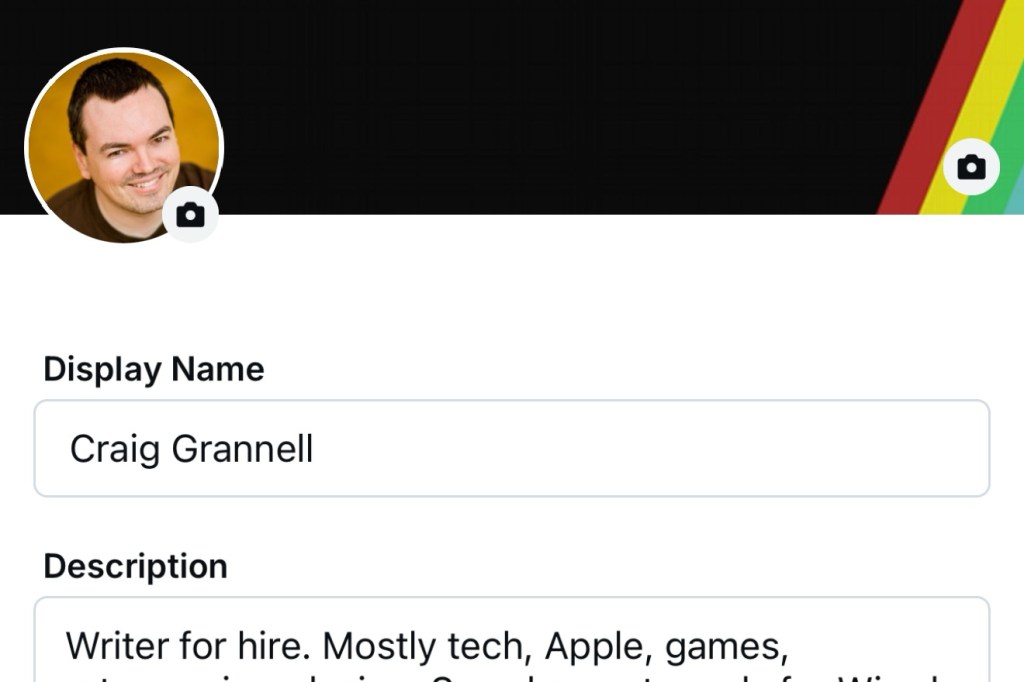
Bluesky might look like other social networks, but it has its own vibe. There’s no algorithm to fight, so post less rather than spamming people’s feeds. And don’t feed the trolls – mute and move on. Don’t expect brands either. So you won’t get to chat with KFC, but you might spark up a friendship with your favourite author.
Set things up
Even if your plan is to lurk and read rather than interact, fill in your profile. Blank profiles are suspicious – at least add an avatar and a description. Any links you put in the latter will be clickable on the live profile. You can pin any post to your profile too, but you’ll have to write one first…
Write your first post
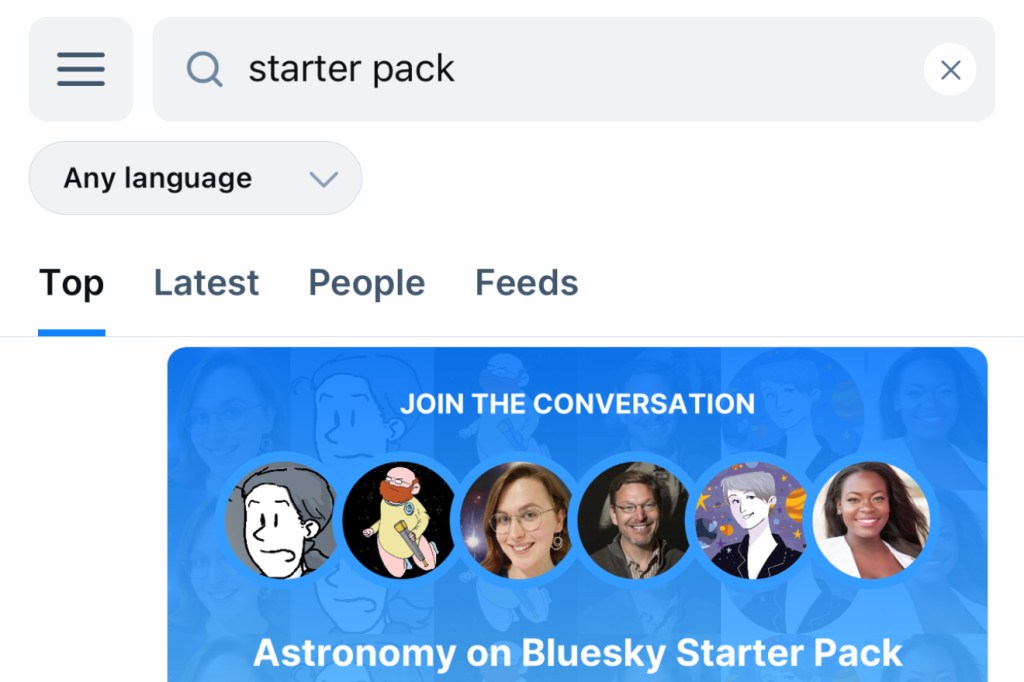
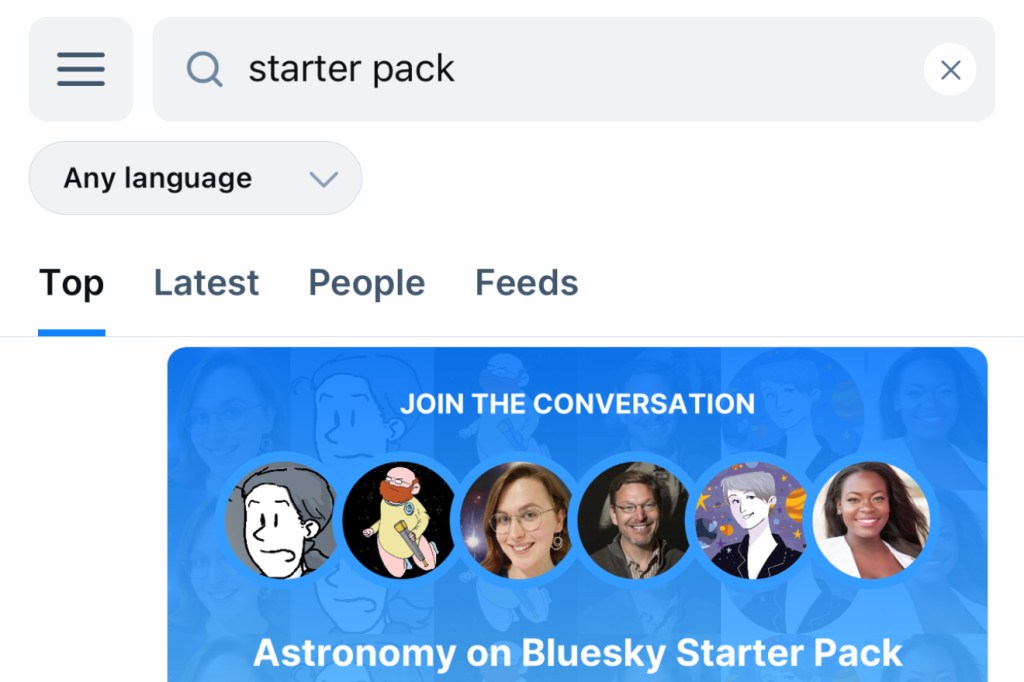
If you’ve got used to the 500-character freedom of posts on Threads or Mastodon, I’ve got bad news: Bluesky posts are limited to 300. Still, that’s 20 more than free accounts on X. Anyway, be concise. In your first post, tell everyone on Bluesky about yourself, and use the #introduction hashtag if you like the idea of people browsing the noobs to spot your grand entrance.
Find your people
Social networks can feel like you’re shouting into the void. But unlike Threads, Bluesky doesn’t fill your feed with dross until you’re following people. So use search to find suggested accounts and feeds (more on those later). Also search for themed starter packs for single-tap/click sets of interesting folks to follow, and use hashtags to explore topics of interest.
Use a domain handle
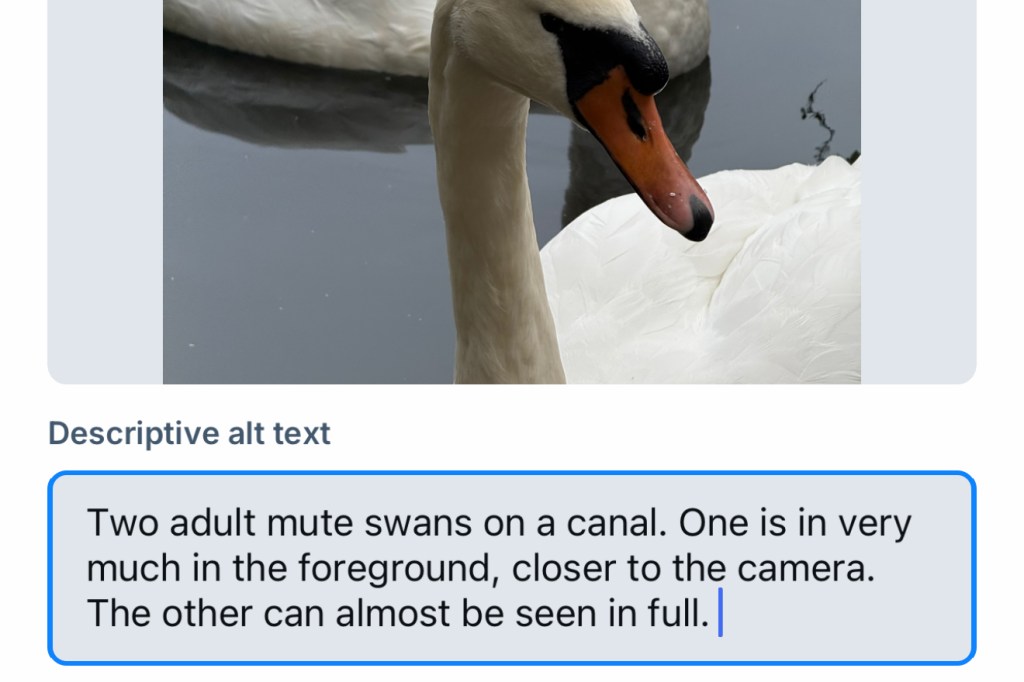
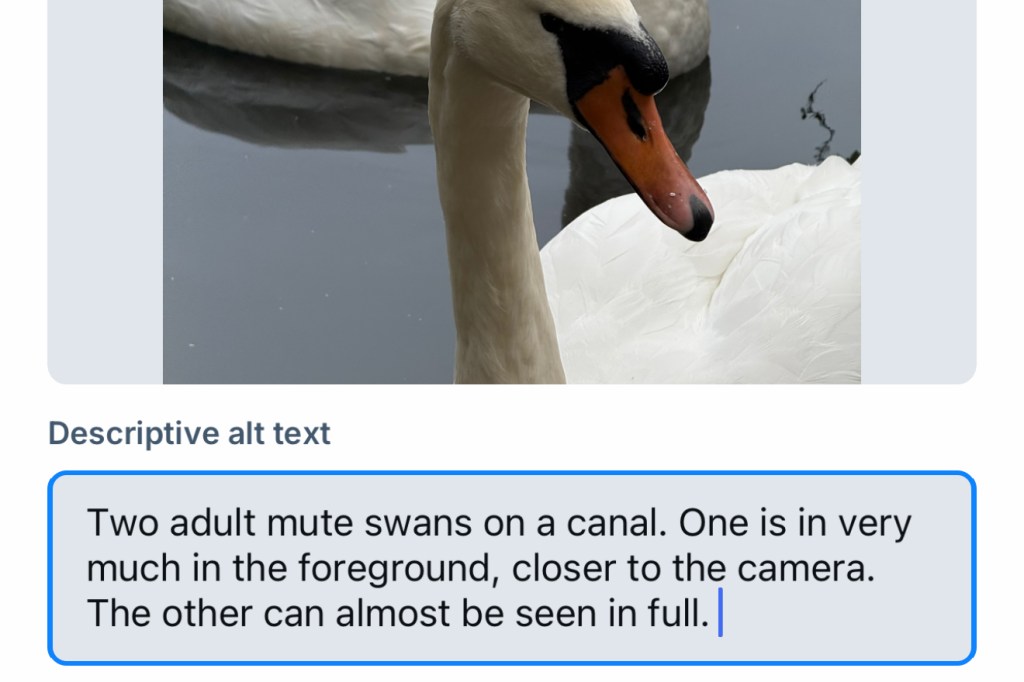
By default, your handle on Bluesky will have ‘bsky.social’ at the end of it. But the folks behind the network are keen on decentralisation and verification, so you can swap your handle for a domain instead. Here’s how.
Use alt text
Use ‘alt’ buttons to add image descriptions for the visually impaired. In fact, turn on ‘Require alt text before posting’ in Settings > Accessibility to force yourself to do so.
Manage the medium


Restrict replies
In the Bluesky post window, tap ‘Anybody can interact’. Then adjust who can respond to your post. ‘Everybody’ and ‘Nobody’ are the two most extreme options, but you can also limit replies to a mix of mentioned users, followed users and those from a list.
Block quote posts
Quote posts have long been divisive on social media, due to being a major source of pile-ons and bullying. If you turn off ‘Quote posts enabled’, no one else on Bluesky will be able to quote-post your missive.
Nix the noise
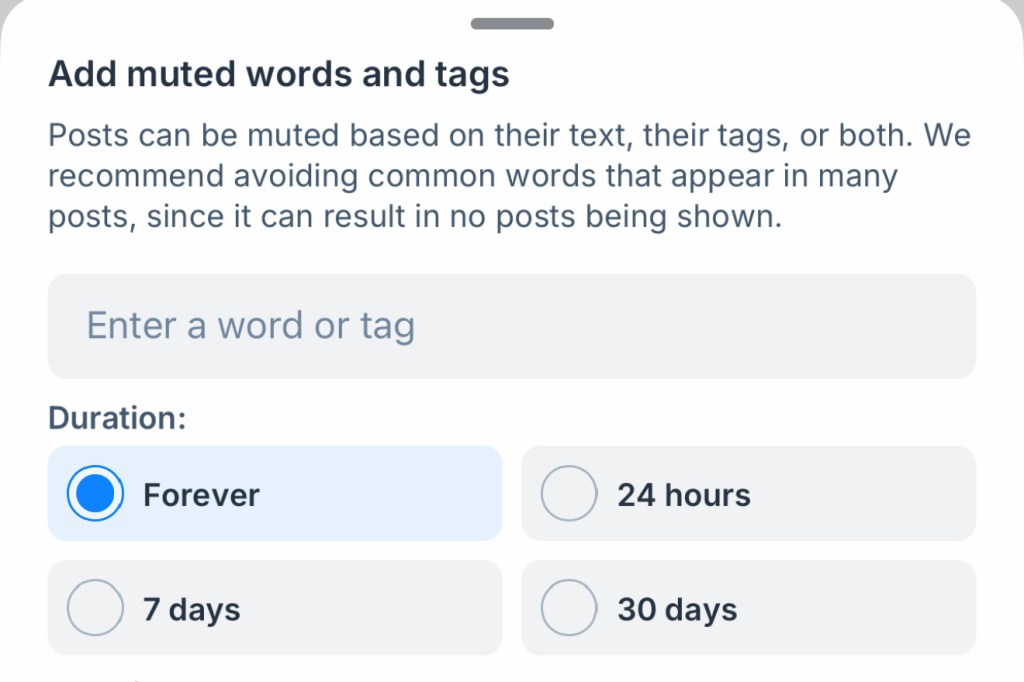
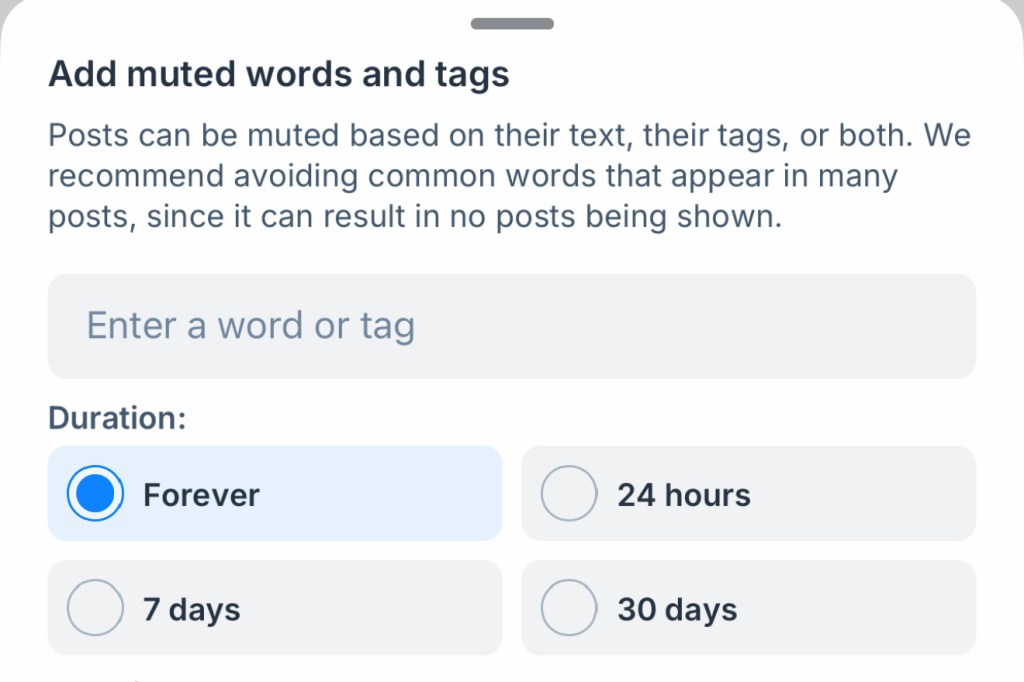
Mute posts
If one of your posts blows up, you may get inundated with notifications, which can become a bit much. For blissful silence, tap the post’s ‘…’ button and choose ‘Mute thread’, or use ‘Edit interaction settings’ to update who can reply.
Mute words
Another great Bluesky tip is to rid your feeds of posts about things and people you don’t care for. In Bluesky’s settings, go to ‘Moderation’ > ‘Muted words & tags’, add your word or tag, and decide for how long you’d like to exclude it.
Find the feeds


Pick feeds
In Bluesky’s search, scroll down and explore feeds to follow. These shake up your Bluesky experience. For example, ‘Quiet Posters’ includes people you follow who rarely post. Or if it’s all about you, try ‘Mentions’.
Pin feeds
In Settings, go to ‘My Saved Feeds’. Pin favourites and reorder them. They’re then available at the top of the home tab on mobile. In the browser, access them from ‘#’ or the right-hand sidebar.
Make feeds
Lists of people can be created in-app, by tapping ‘Lists’, defining details and then adding users. Custom feeds are more involved and include filters, post types and date ranges. To build one, head to skyfeed.app.
Dump the dolts
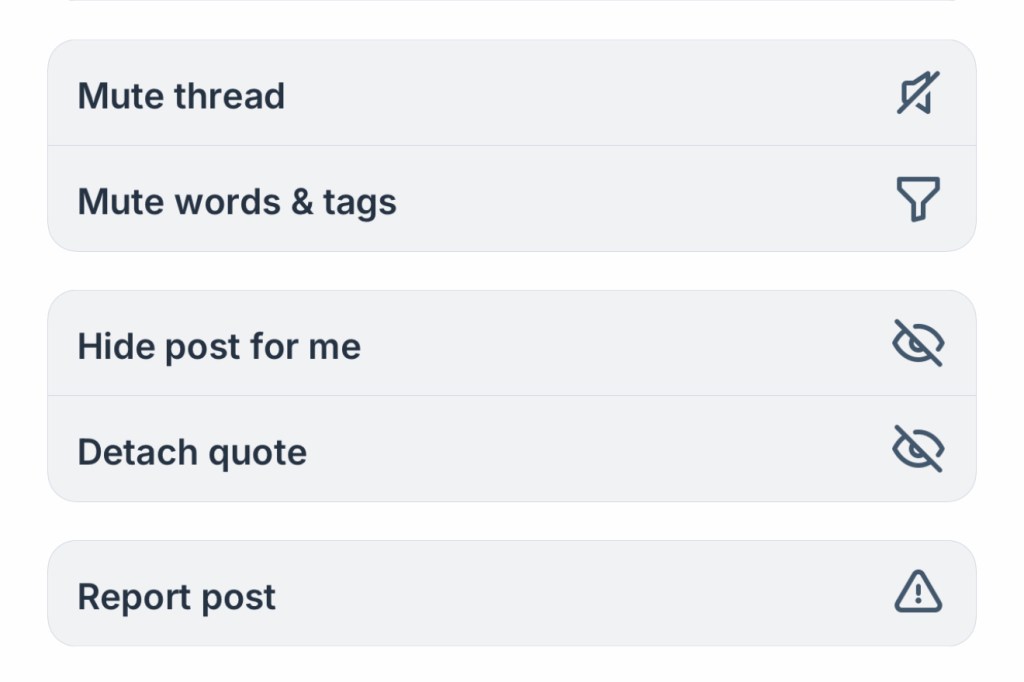
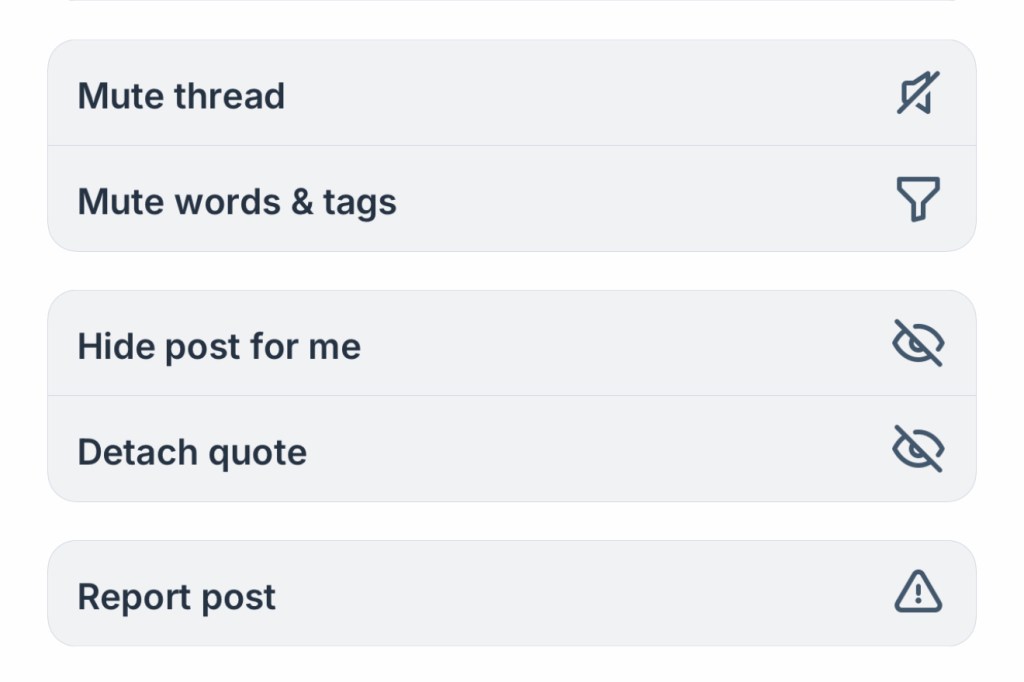
Mute and block
The Bluesky community prefers people to mute or block rather than interacting with bad actors, and you can do so from any profile’s ‘…’ menu. Manage and explore mute and block lists in the ‘Moderation’ settings.
Detach quotes
I mentioned earlier that quote posts can become a problem – but there’s a solution other than not allowing people to quote you at all. If you’re having issues with a specific quote post, tap its ‘…’ menu and select ‘Detach quote’ – your words will be removed from the other person’s post.
App it up


Skywalker
I like the Bluesky mobile app, and am happy using it. But it does have flaws, and Skywalker addresses them on Android – notably starting where you left off in your timeline rather than blazing to the latest post. It also has a smart way to help you craft threads.
Get Skywalker (free / Android)
Deck.Blue
Bluesky feels too chill to have ‘power users’. But if they exist, they’re using Deck.Blue. A multi-column take on Bluesky, it’s a bit like TweetDeck, letting you monitor multiple columns as if you’re living in some sort of online dystopia. Well, maybe we all are…
Try Deck.Blue (free or donation / web)
Croissant
If you’ve spread yourself across post-Twitter networks like butter, reach for Croissant. This app lets you stash drafts, build threads, and blast your brilliance at Bluesky, Mastodon and Threads. Then you can get on with your life.
Get Croissant ($19.99/£19.99 per year / iOS)











