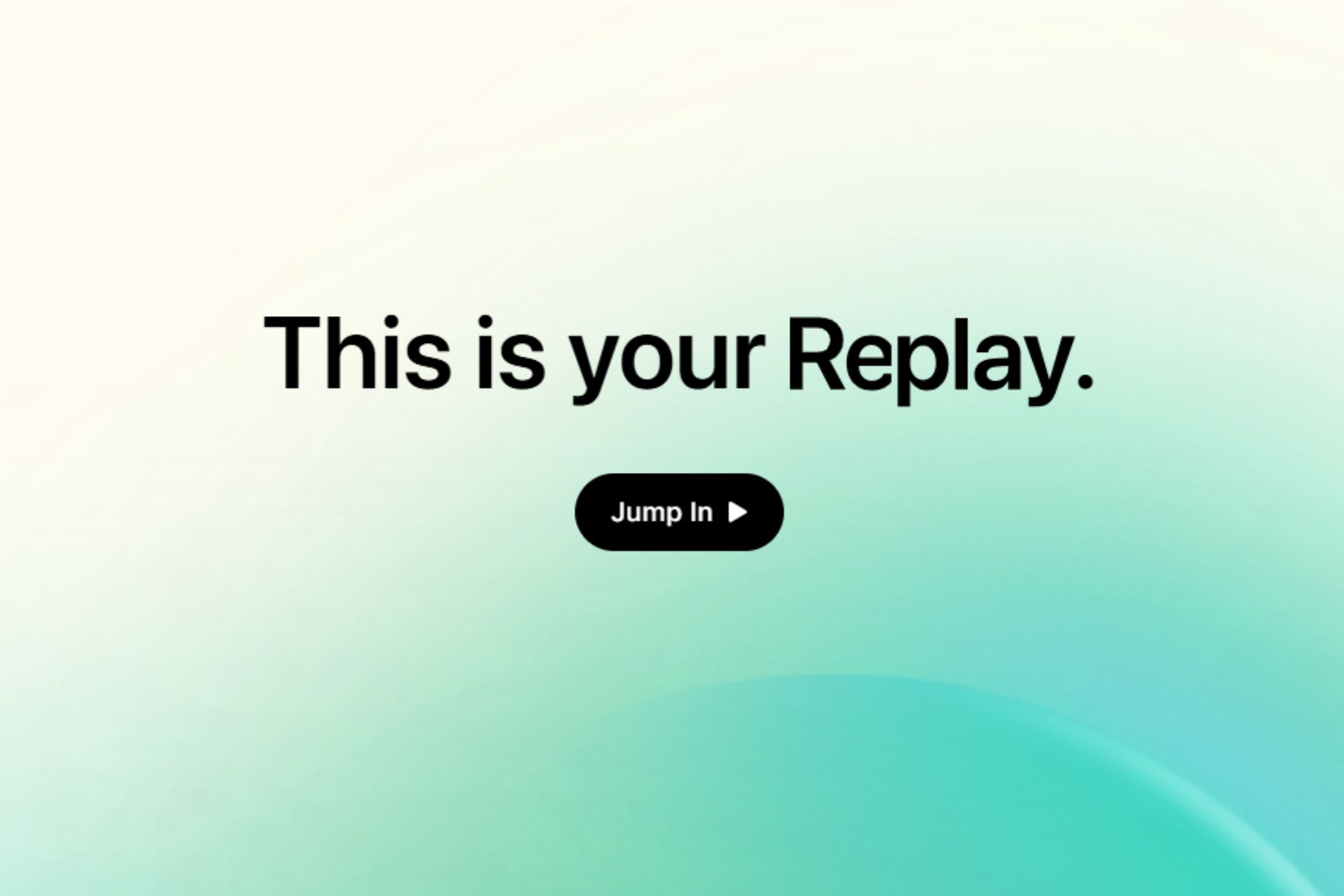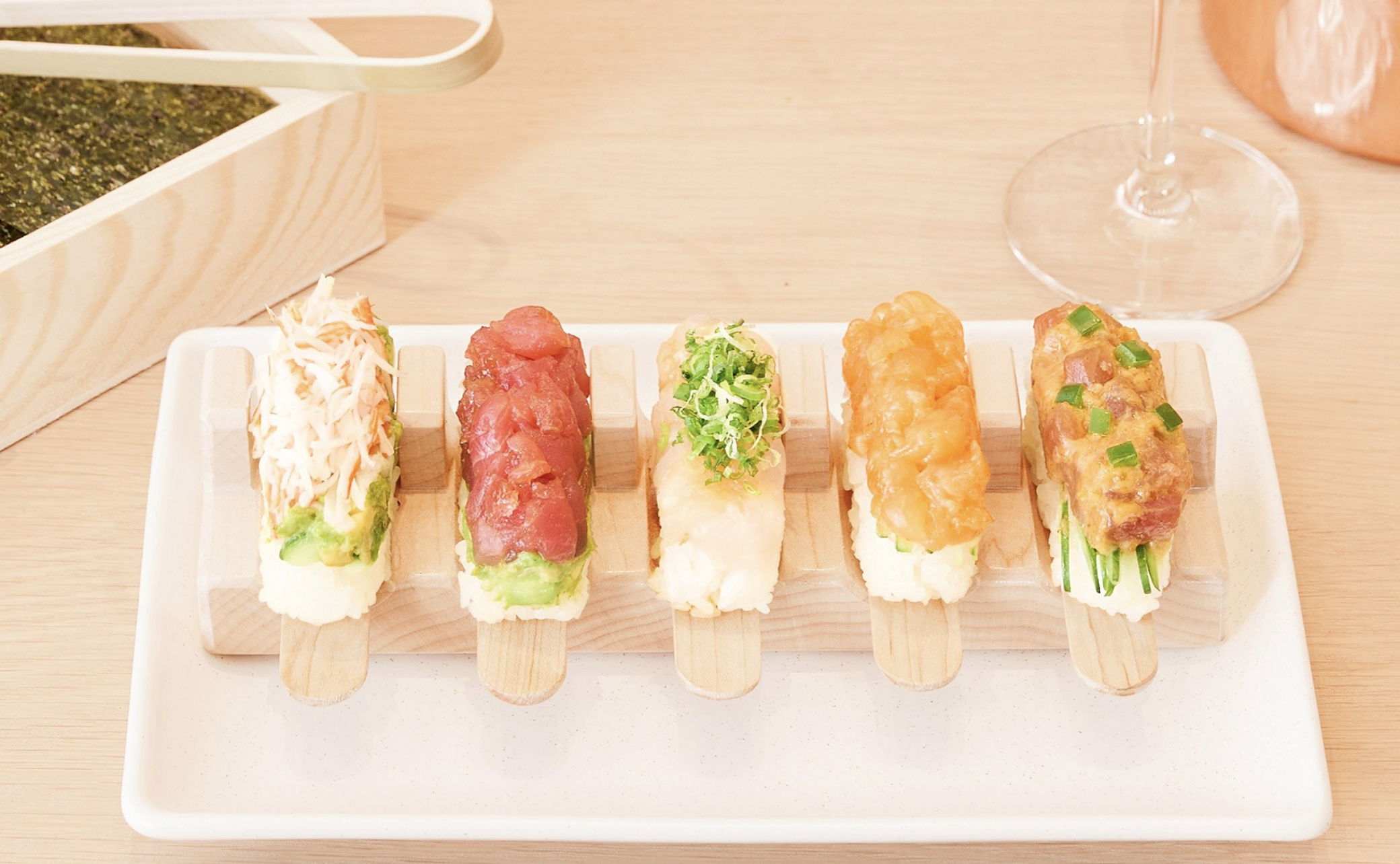Your Android device is a supercomputer that sits in your pocket. More Android phones make up our premium and budget smartphone roundups than Apple ones – but too often Android is dismissed when it comes to apps. People say great things aren’t happening on the platform — but these people are wrong.
This feature, then, is about setting the record straight: unearthing fantastic apps for the platform and showcasing how you can do more with your Android device. And, yes, some of them cost a few quid, but it’s worth delving into your wallet to experience the best mobile has to offer.
IAP means In App Purchases are available (and sometimes necessary)
The best new Android apps
Get an instant fix with the Android apps tickling our fancy right now.
The Geography

Want your own personal Eno? Pining for the fjords? The Geography can satisfy both desires. Maybe. What it can definitely do is help you relax by pumping your ears full of ambient audio while your device’s screen endlessly paints abstract landscapes based on Svalbard terrain data.
With your device plonked in front of you, The Geography becomes a great way to unwind. But this is no mere ornamenthye since there’s also a modicum of interaction. Taps shift the view and colour of the landscape, and a five-button instrument can be loaded, letting you not exactly rock out buat least add to the soundscape as you chill out.
Download The Geography ($5.99/£4.99)
Soosee
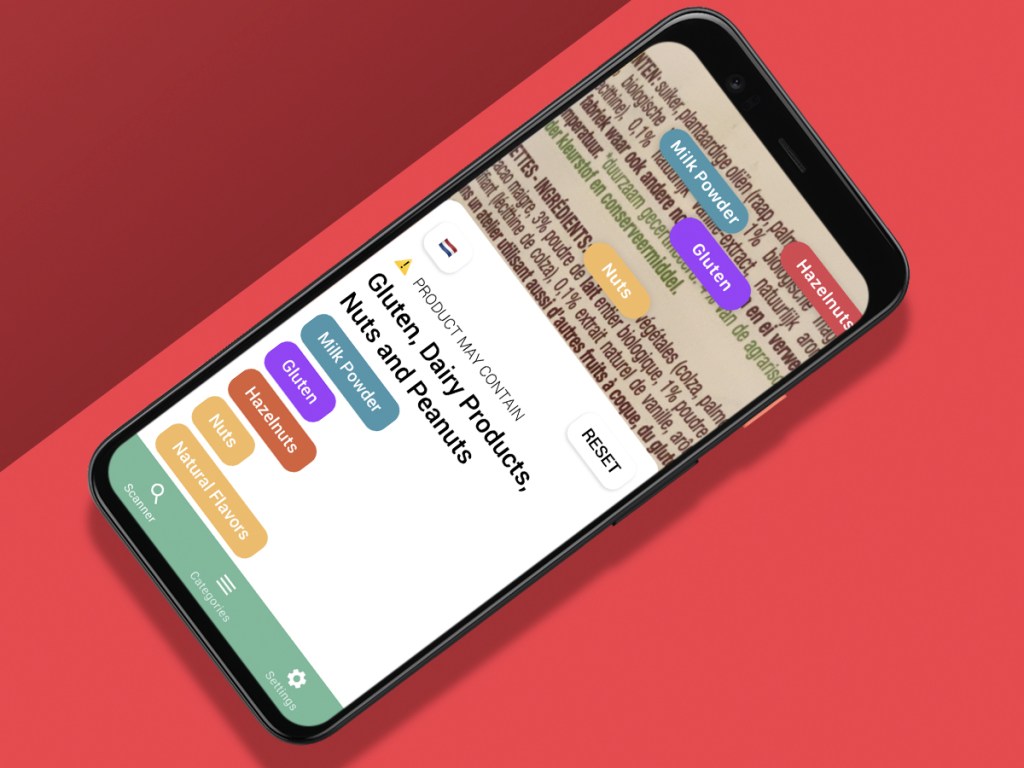
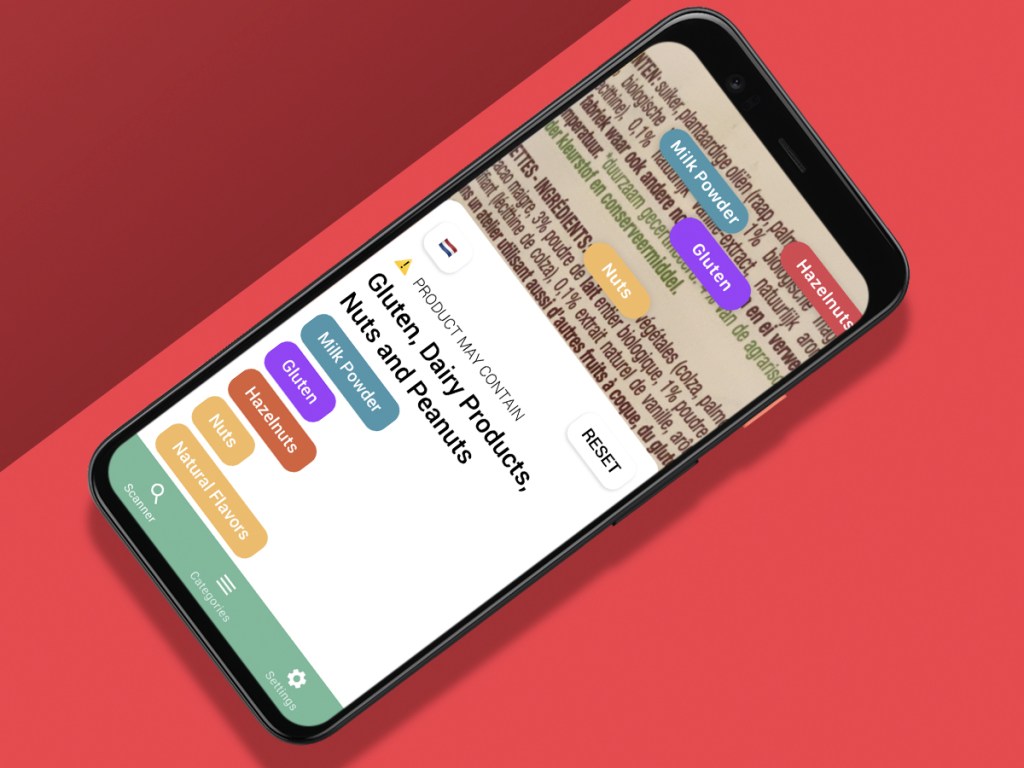
When you’ve allergies, you want to know whether or not a product is likely to make you ill – or worse. Soosee is designed to speed up the process. Tell it which foods you want to avoid and then point the app (or, rather, your phone’s camera) at a label. You’ll then be warned accordingly.
The app’s flexible in terms of search terms. Default groupings are sensible (and extend to vegetarians and vegans who merely want to avoid certain foods rather than have to). But the ability to input your own terms adds value and makes the app a far more personal product, protecting you from foods you shouldn’t eat.
Download Soosee (Free + IAP)
Otter Diet Diary
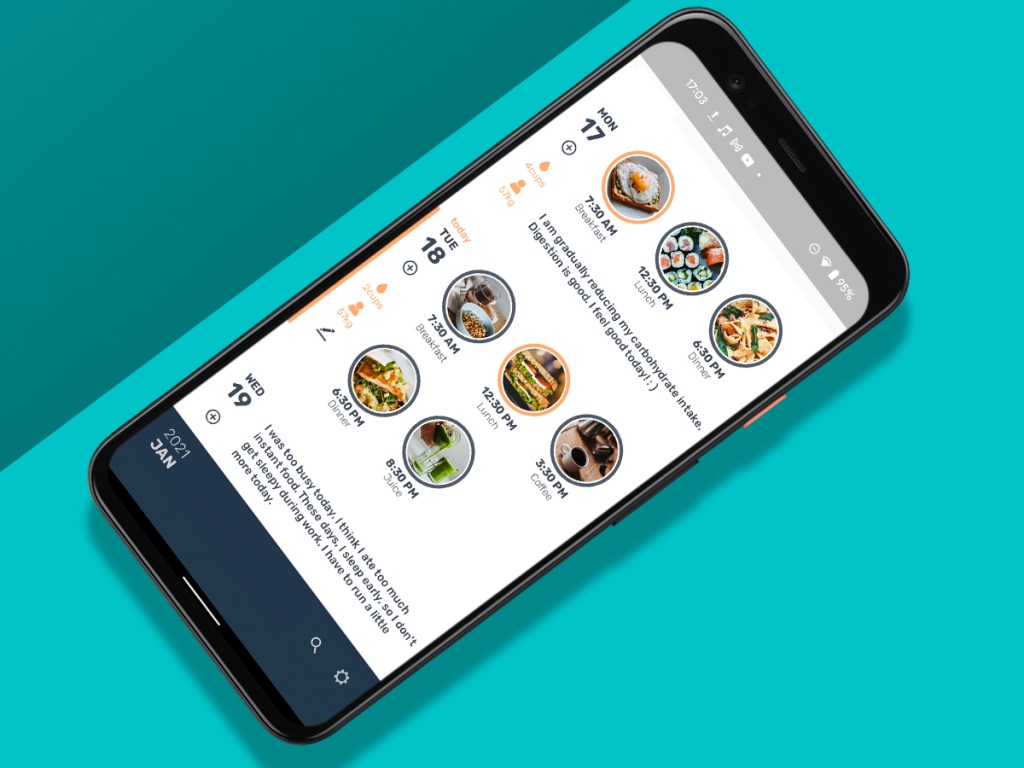
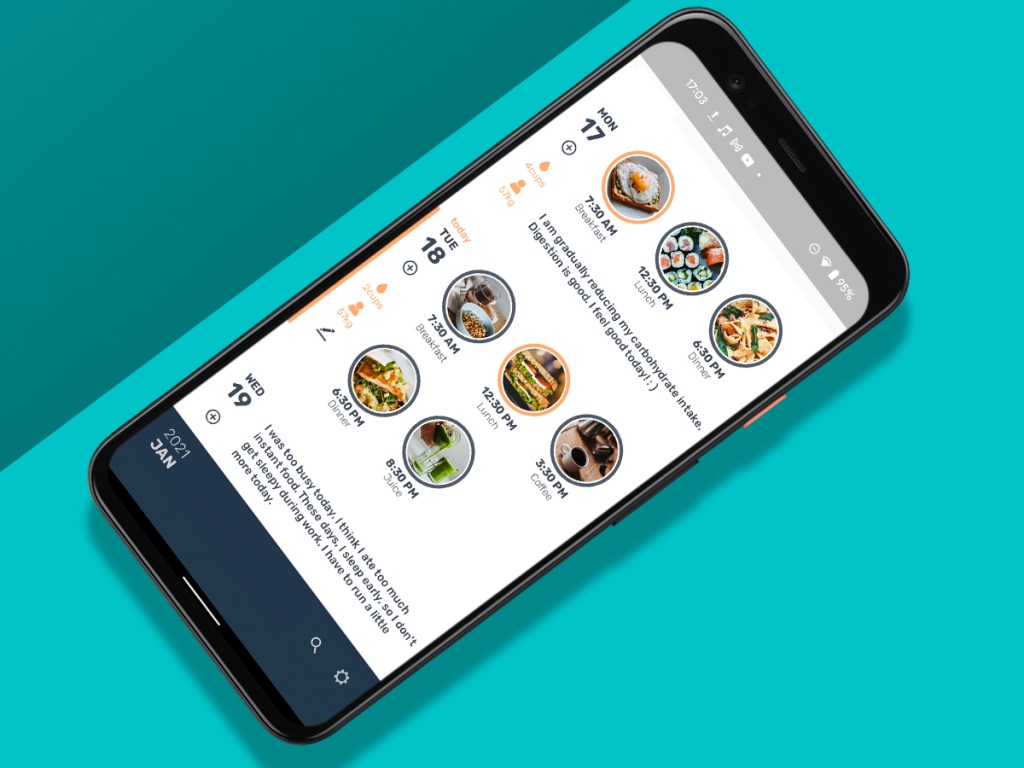
Dieting apps tend to be dispiriting and soulless things. You laboriously tot up numbers and end up feeling guilty about eating a crisp. Obsession with calories does admittedly work for some people, but if that’s not you, try Otter.
This app wants you to be more mindful of what you eat, which it achieves by showing everything to you. In short, you snap every meal – and can add notes and ratings; but rather than posting photos to Instagram, you build up a visual diary. This lets you spot connections – or perhaps issues with your intake if 95% of it is beige.
Download Otter Diet Diary (99c/79p)
The best Android photography apps
Camera FV-5


The stock camera app’s fine for snaps, but for more control over your photos, Camera FV-5’s where it’s at. Although not quite a DLSR crammed into your smartphone, the app does provide adjustments for shutter speed, exposure, ISO, focus, and more.
You also get handy features for taking different kinds of photos: an ‘intervalometer’ boosts your chances of capturing a decent time-lapse, and long-exposure support gives you a fighting chance of getting snazzy night shots.
Still not sure? Play with Camera FV-5’s features in the resolution-limited free version.
Download Camera FV-5 ($4.99/£2.99)
Snapseed


We’ve long had a soft spot for Snapseed. Its intuitive interface was always one of the most tactile on Android; moreover, the huge range of filters and effects made it perfect for all manner of photographic manipulation and fine-tuning. But major revamps have further entrenched Snapseed in must-have territory.
The star of the show? Stacks, which converts each filter you apply into an editable layer. This means each effect can later be tweaked, rather than being burned into your image when applied. The result: far more scope for experimentation.
Stacks can be saved and applied to other photos as custom ‘looks’ – Snapseed’s take on filters, which are far more powerful than you get in rival software. Surprisingly, it’s free – and no paid app on Android comes close.
Download Snapseed (Free)
TouchRetouch
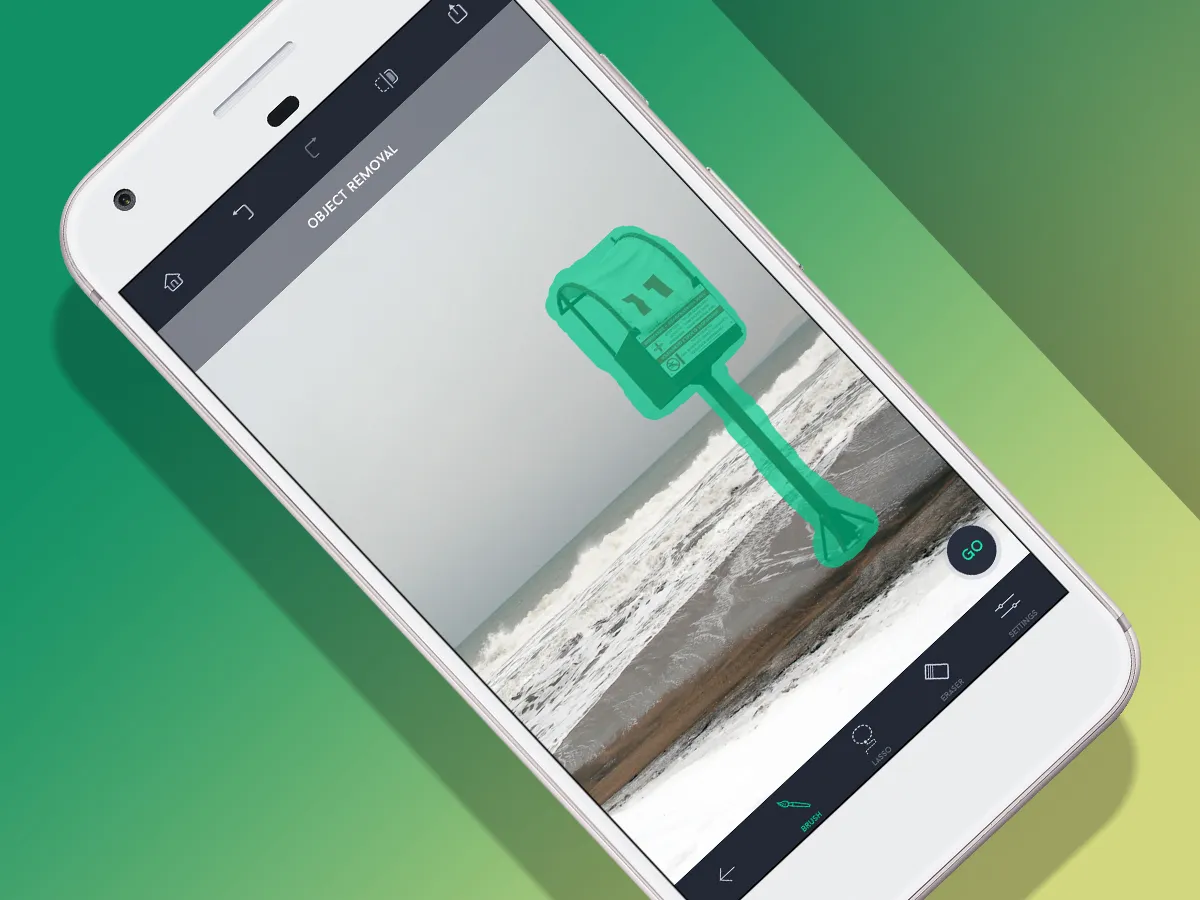
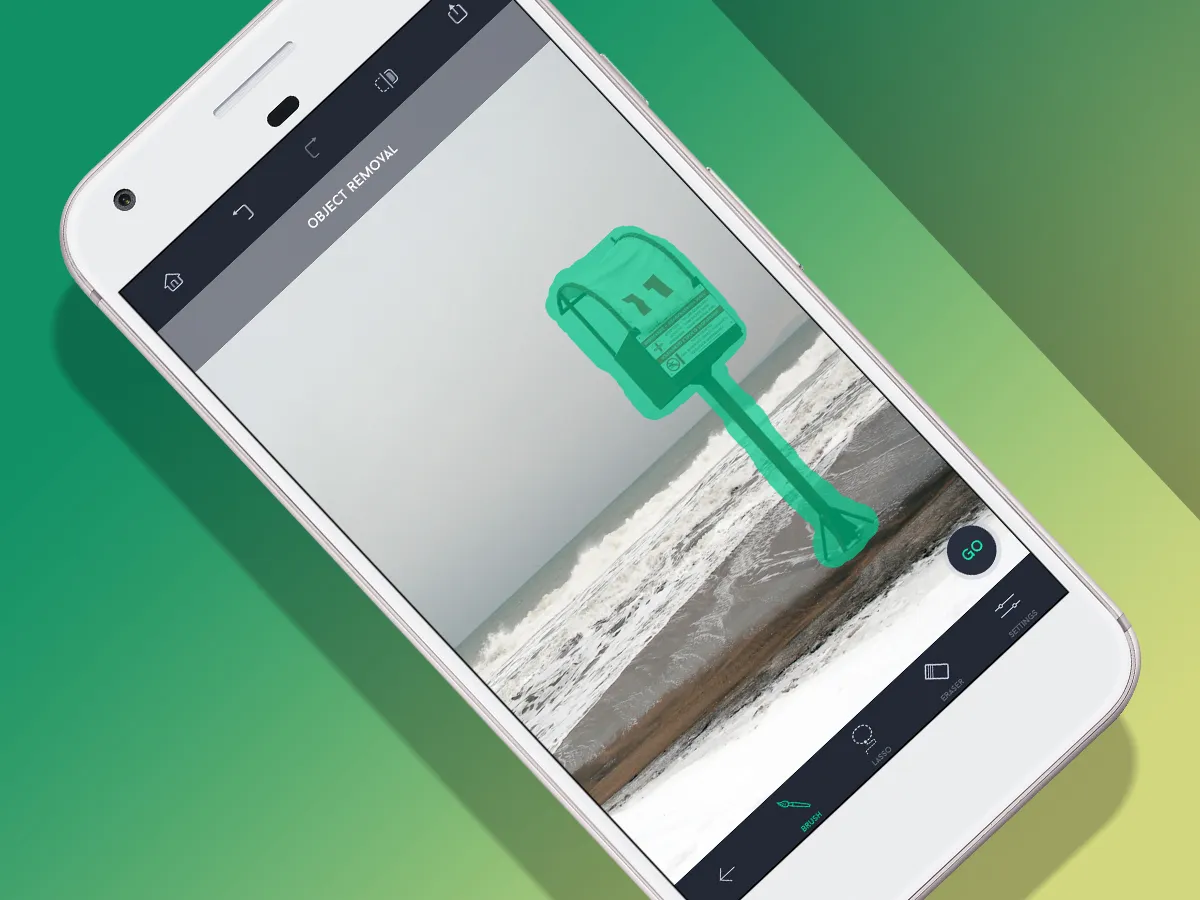
You know how it is: you snap a perfect shot, only to get home and discover it’s ruined because in the distance a dog was peeing up a tree, several power lines were crisscrossing the sky, and your friend was sneakily performing cartwheels for good measure.
TouchRetouch enables you to banish such blemishes and lines with a tap (the latter getting its own dedicated tool), and use masking or cloning for larger problem areas. It’s dead easy to use, and pretty effective – although probably not quite as easy as better looking out for masterpiece-ruining nuisances in the first place.
Download TouchRetouch ($3.99/£3.79)
Pic Collage
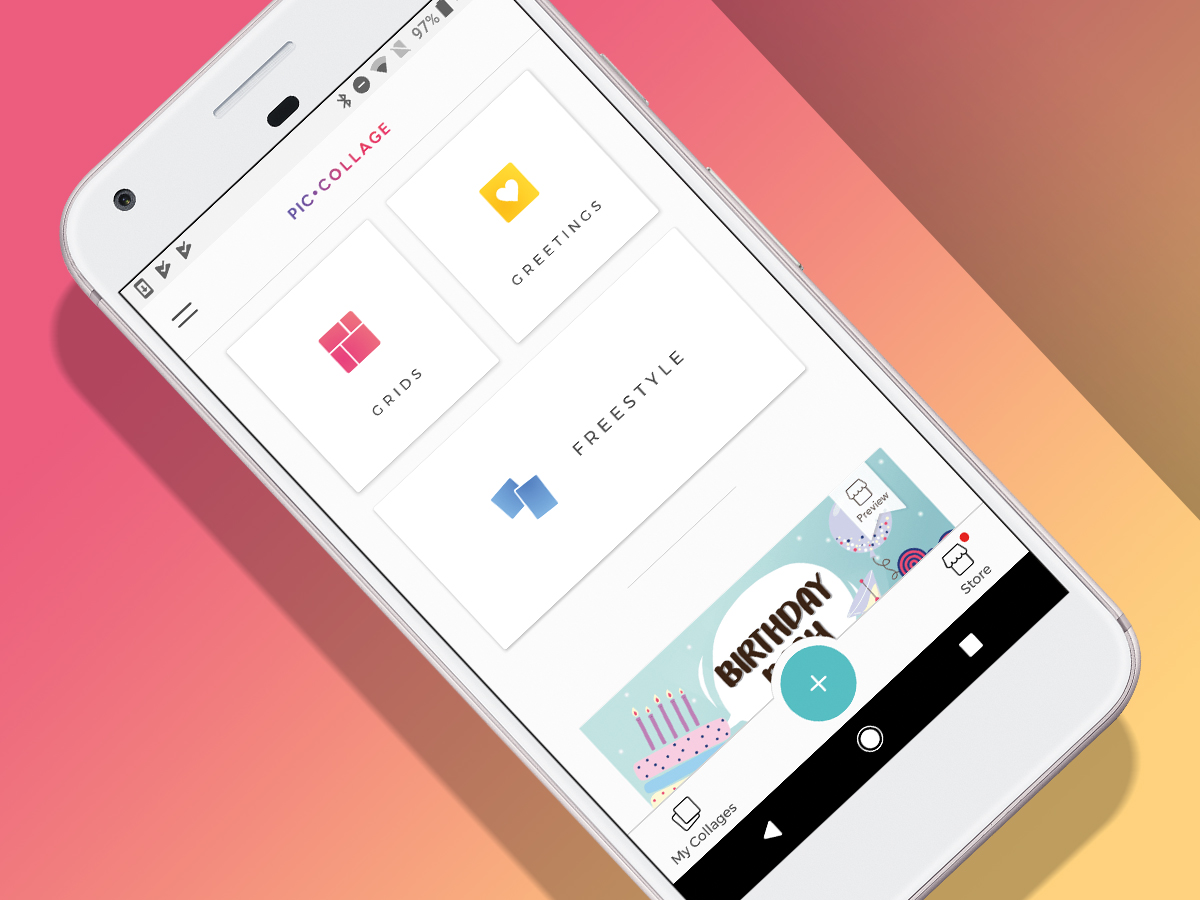
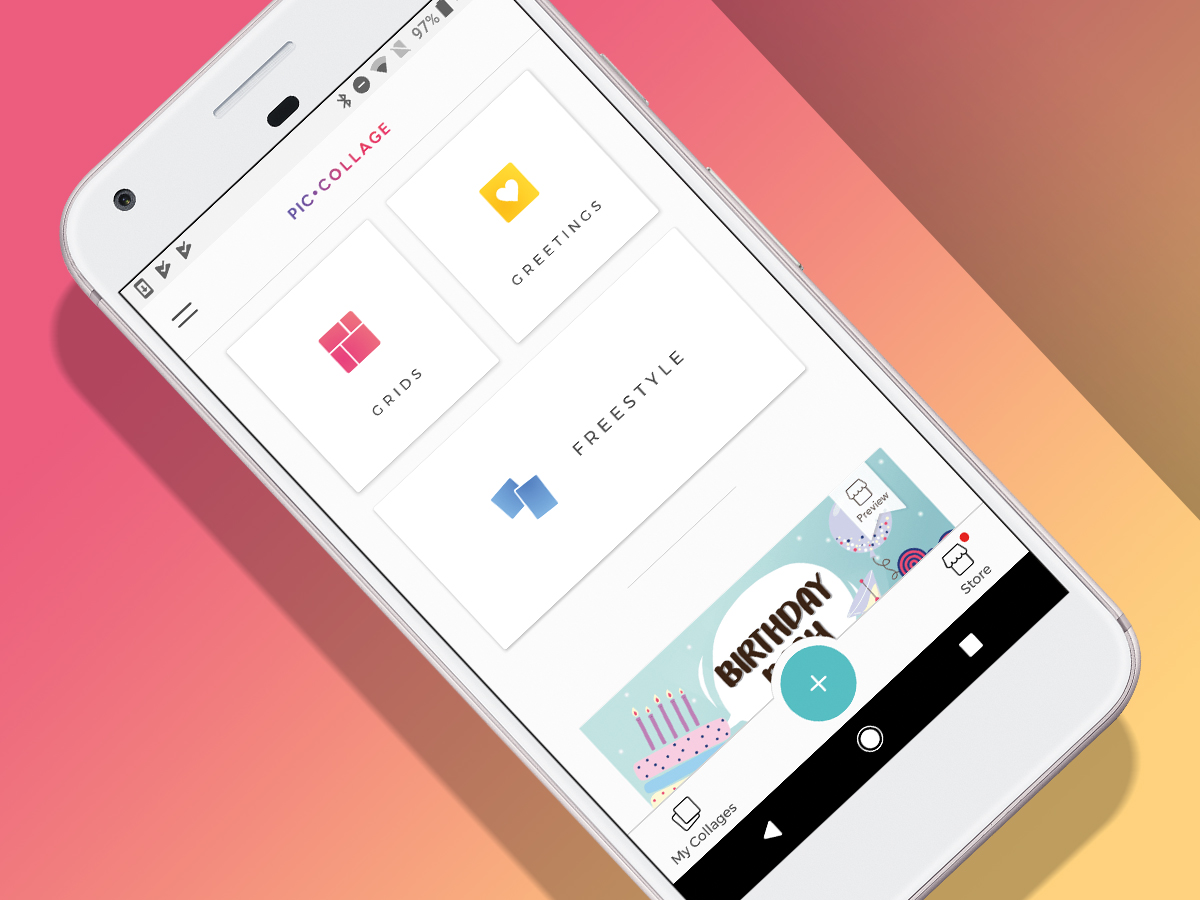
If you want to do a bit more with your digital snaps than weld yet more of them to a creaking Facebook account, Pic Collage is a good bet. You load a bunch of photos into pre-defined grids, which you can subsequently customise with text, stickers, and scribbles.
For special occasions, there are greetings card templates, which you can send with the implicit suggestion you’re too cheap to buy a real card. Want to be rid of all limitations? Go freestyle, and plonk your pics wherever you like on a blank canvas.
The app’s free to download, although be mindful there are ads and watermarks unless you grab the expensive monthly IAP.
Download Pic Collage (Free + IAP)
Stop Motion Studio Pro


If you fancy attempting to reboot Morph as a grim and gritty ninja assassin, by way of your desk and some Blu-Tack, grab Stop Motion Studio Pro. The app has everything you need to compose a miniature stop-motion masterpiece.
You can shoot live within the app, with onion-skinning and a grid helping you position objects so your movie doesn’t shake like Michael Bay on a fat jiggling machine. Alternatively, you can import frames from elsewhere. Then add music, effects, themes and titles, and await that phone call from Hollywood. Or Morph’s lawyer.
Download Stop Motion Studio Pro ($5.99/£5.99)
The best music and video creation apps for Android
Caustic


Inspired by old-school rack-mount rigs, this app enables you to choose from 14 tiny synths, which can be played live or coaxed into performing your next chart-topper by way of the song sequencer.
Caustic is quite involved once you go beyond randomly tapping away at a keyboard, but it’s intuitive. Importantly, it’s also powerful and capable, with configurable effects units and a mixing desk.
The download is free and full-featured, but to save or export you’ll need the $5.99/£5.99 Caustic Unlock Key. That still seems like a bargain to us.
Download Caustic 3 (Free)
Bebot


At some point in the distant future, we can dream of an Android device awash with all the synths available to iOS users. In the meantime, at least we have the wonderful Bebot.
In terms of immediacy, this one’s a winner, with its suited robot farting all kinds of weird noises on stage as you prod the screen. But bring up the controls and you find there’s much more going on.
Beyond merely selecting a new preset, Bebot enables you to fiddle with scales and effects, and to fashion custom sounds using a straightforward synth module. Not quite the knobs and switches of classic kit, then, but arguably a lot more fun.
Download Bebop for Android ($1.99/£1.79)
KORG iKaossilator


Android’s not exactly drowning in synths, and so KORG Kaossilator fills a gap in that way. But much of the joy here is in how it encourages you to experiment and play.
Eschewing a traditional piano, the app has you swipe and tap a touch panel. All the while, coloured pulses explode in the background, in an odd marriage of tempo and school disco lighting.
Loads of great sounds are preloaded, covering a range of electronic styles, and once you get properly into the app, you can record and layer up to five musical parts. It’s not quite Korg Gadget for Android, but it’s a top synth suitable for beginners and old-hands alike.
Download KORG Kaossilator for Android ($19.99/£17.99)
Djay


People will probably look at you a bit weird when you’re sitting on the train, frantically DJing away using two tiny virtual decks on your smartphone. They don’t know what they’re missing.
Djay might verge on the ridiculous at times, but it’s also a hugely capable app. You can intelligently match songs, set looping and cue points, mess round with effects and samplers, and delve into waveforms.
For pros who’ll splash out on IAP for the extra features, it’s a viable option for figuring out sets. For everyone else, it’s a chance to unleash your inner David Guetta entirely for free.
Download djay (Free + IAP)
Bloom
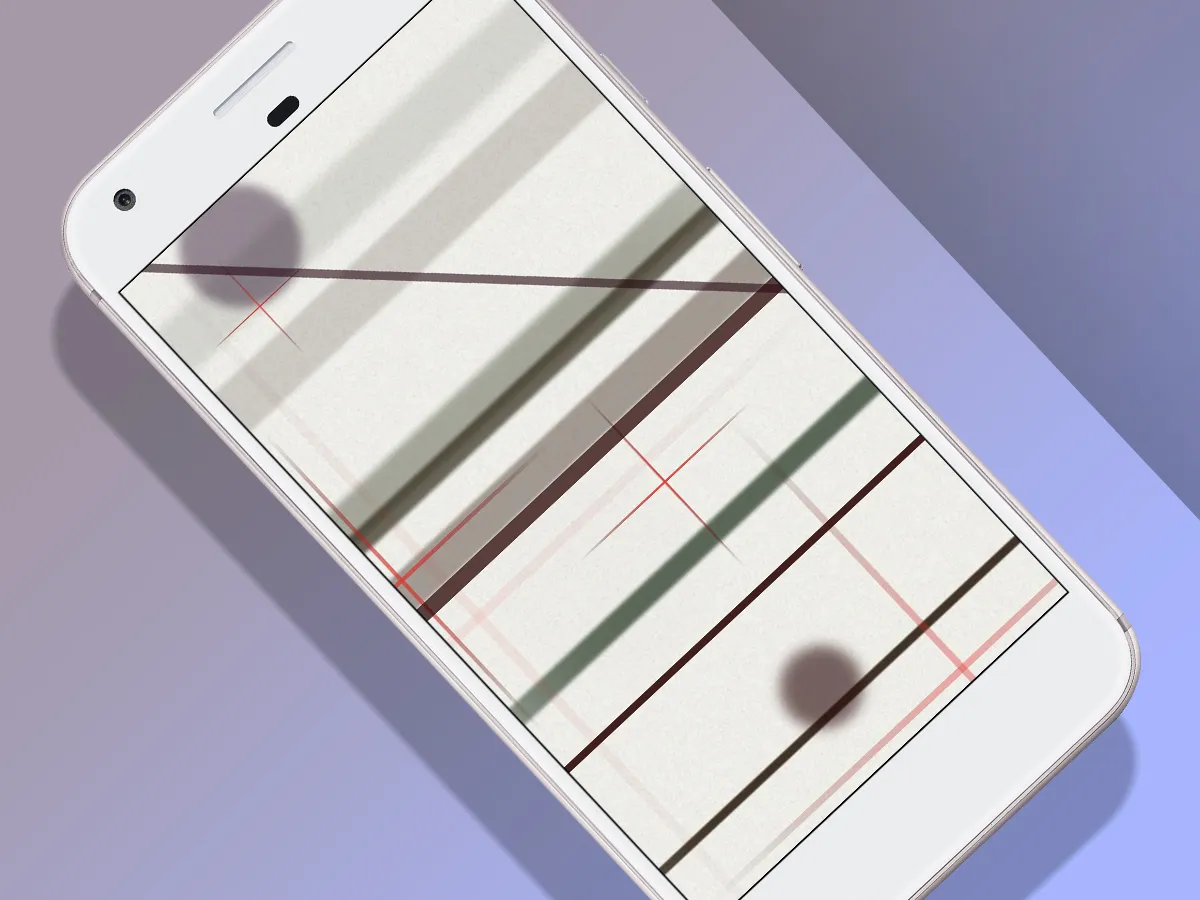
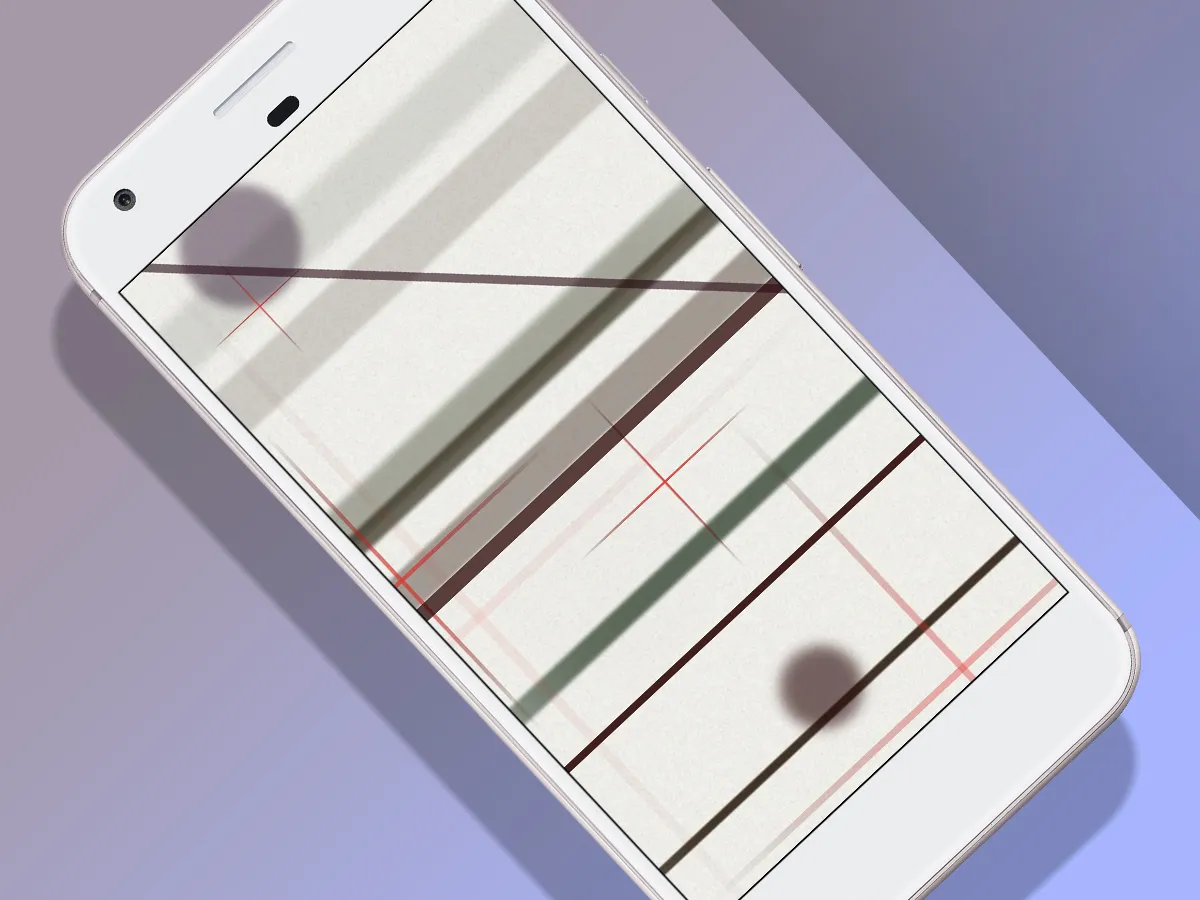
Brian Eno in app form has been squeezed into iPhones for a decade, ably assisted by developer/musician Peter Chilvers. Android owners can now get in on the experience, with a heavily revamped take on Bloom.
That app had you tap the screen to play notes that also expanded from your fingers as coloured circles, like ripples in a pond. A version of this kicks off Bloom: 10 Worlds – but you also get nine additional playgrounds to explore.
This is a meditative experience – part living artwork; part Eno album; part instrument. In all, then, a beautiful and engaging slice of mindfulness and joy.
Download Bloom: 10 Worlds ($7.99/£7.99)
PowerDirector


If there’s proof Android doesn’t need to end up second-best when it comes to creative fare, you’ll find it in PowerDirector. This app in many ways echoes Apple’s iMovie, in providing you with a user-friendly but powerful video editor.
Clips and stills can quickly be arranged, rotated and trimmed, titles can be added, and you get a decent set of transitions to experiment with, including slow-motion effects. For free, you get access to a lot of stuff – although you’ll need to pay (£4.99 per month) to be rid of watermarks and ads.
Download PowerDirector (Free + IAP)
The best Android travel, weather and health apps
Google Maps
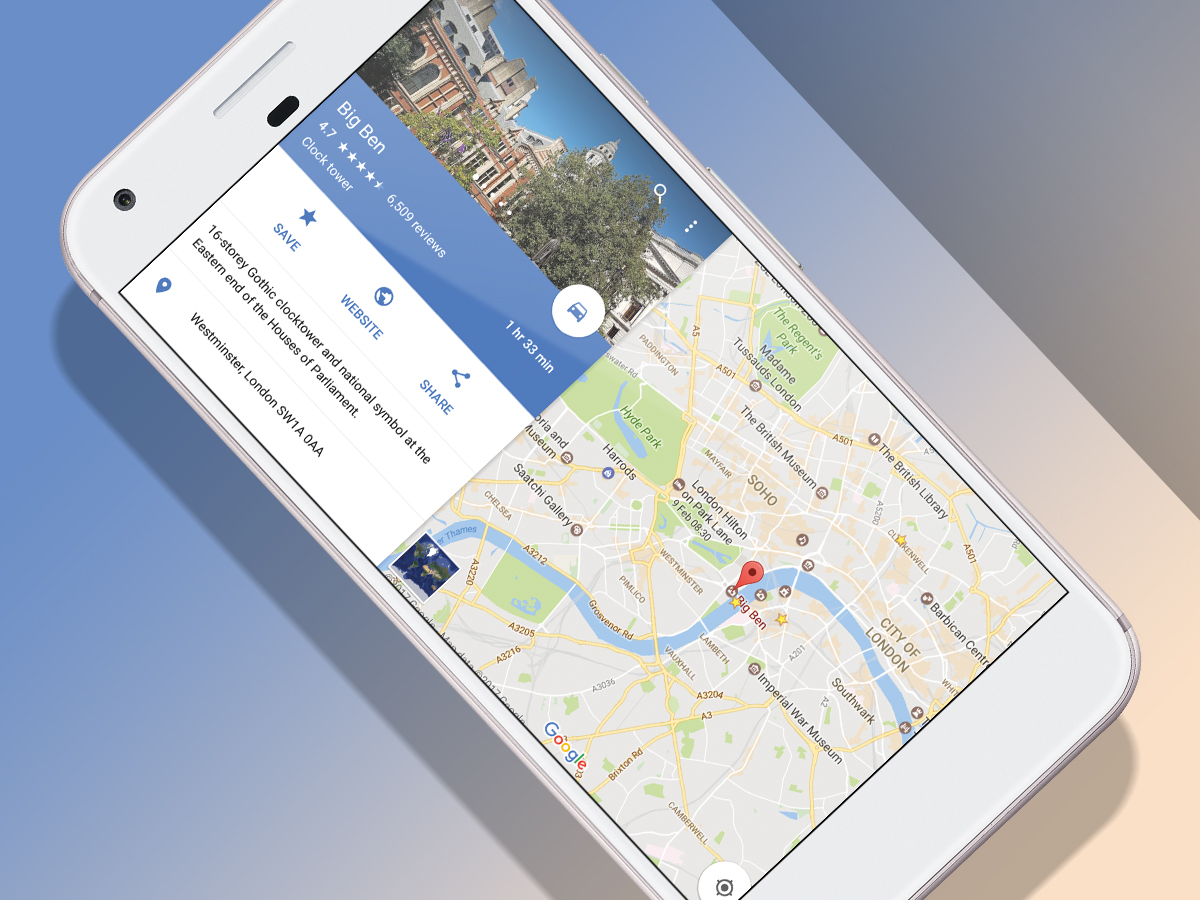
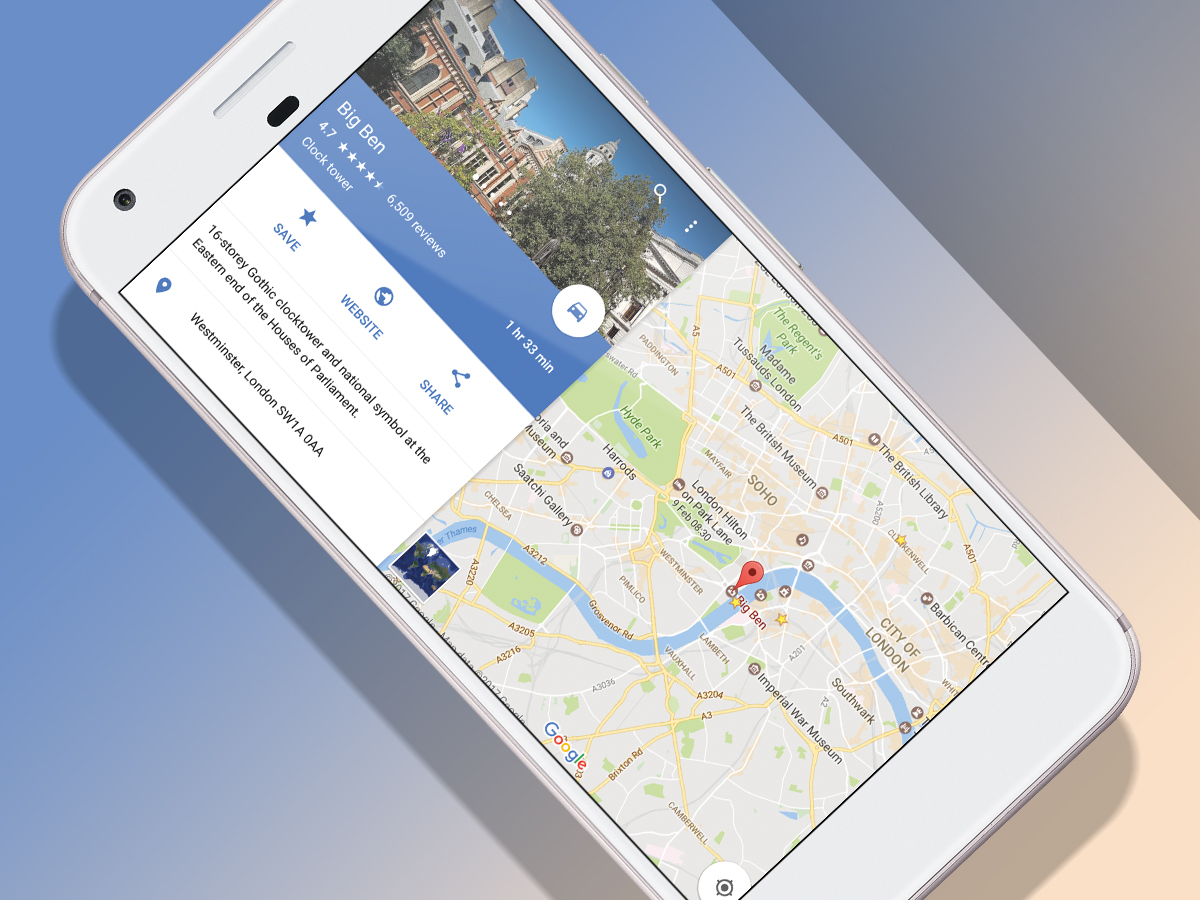
Chances are, you’ve already got this beauty installed on your Android device. If not, what are you waiting for? Google’s mapping app is the best around, with excellent routing by car, public transport, or bike/foot. But it’s more than just a massive map.
You get Street View for nosing around selected spots (including national monuments – and a TARDIS, if you can find it) by way of panoramas, fast access to information about local amenities and entertainment, and an offline mode. That last one enables you to save a chunk of a map to your device, using it as a turn-by-turn driving aid even when you’ve no internet connection.
Download Google Maps (Free)
Appy Weather
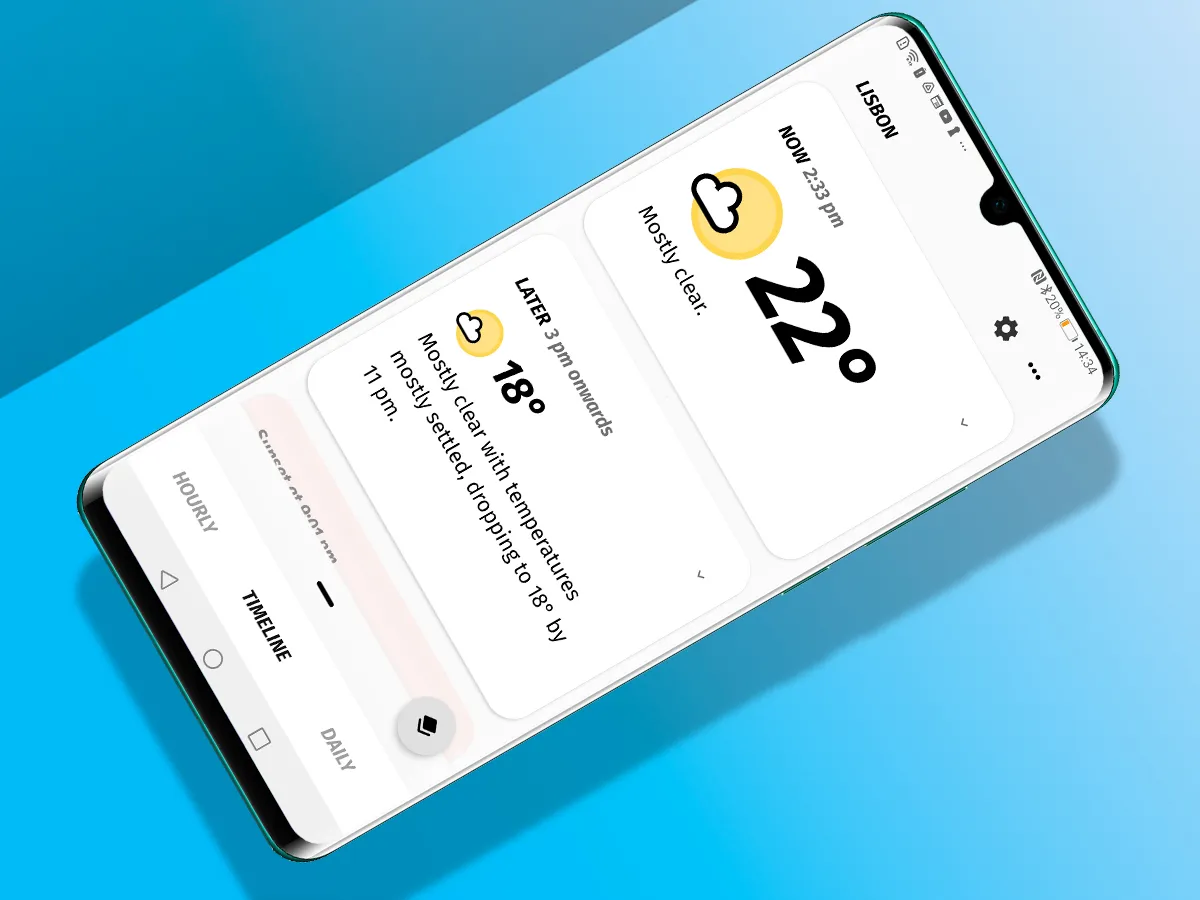
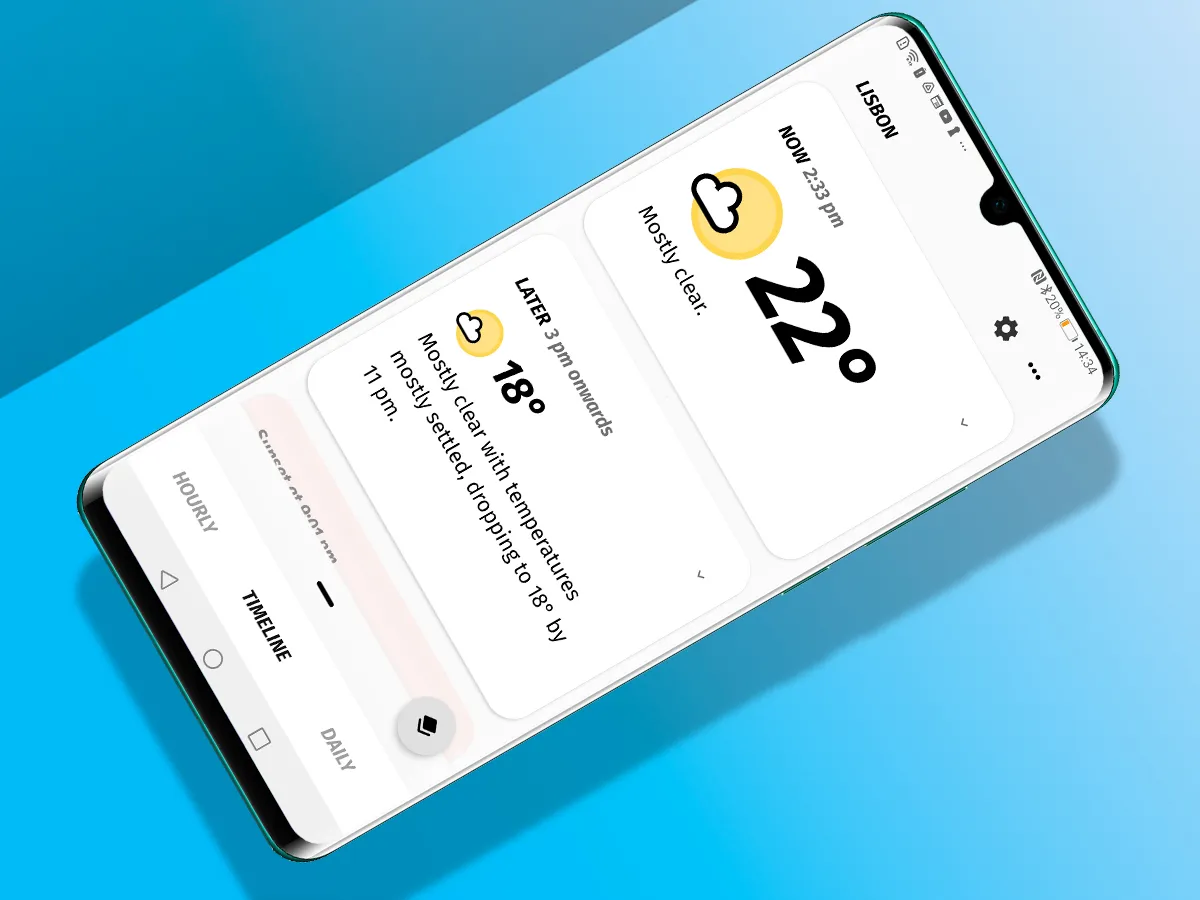
Even for free, Appy Weather is worth installing. Its weather forecasting interface is clear and friendly, defaulting to a timeline that outlines conditions now and later, and how much warmer (or cooler) it’ll be tomorrow. Hourly or daily summaries are also available.
Most of the app’s panels can be expanded so you can dig deeper into the data. In some cases, you’ll get extended forecasts. In others, wiggly lines and icons provide a visual representation of how a day’s temperatures and conditions are likely to go.
Three tiers of payment add even more features. A fiver a year nukes the adds, gives you a radar, and unlocks the best weather widgets on Android. Subsequent tiers bundle more providers and bolster customisation options.
Download Appy Weather (Free + IAP)
Runkeeper


If you’re putting yourself through a fitness grind alone, this virtual back-patter will help spur you on. It tracks all your runs, walks and rides, then does the maths to tell you (and the entire world via social media, if that’s your thing) how many calories you’ve burnt, how far you’ve gone and generally how heroic you’ve been of late.
Should you get heavily into the app and hanker for more, you can upgrade to Runkeeper Go (£5.99 monthly/£23.98 annually). This unlocks deeper insights, workout plans, and live broadcasts, so you can show off in a sickening manner to all your unfit friends.
Download Runkeeper (Free)
Alarmy
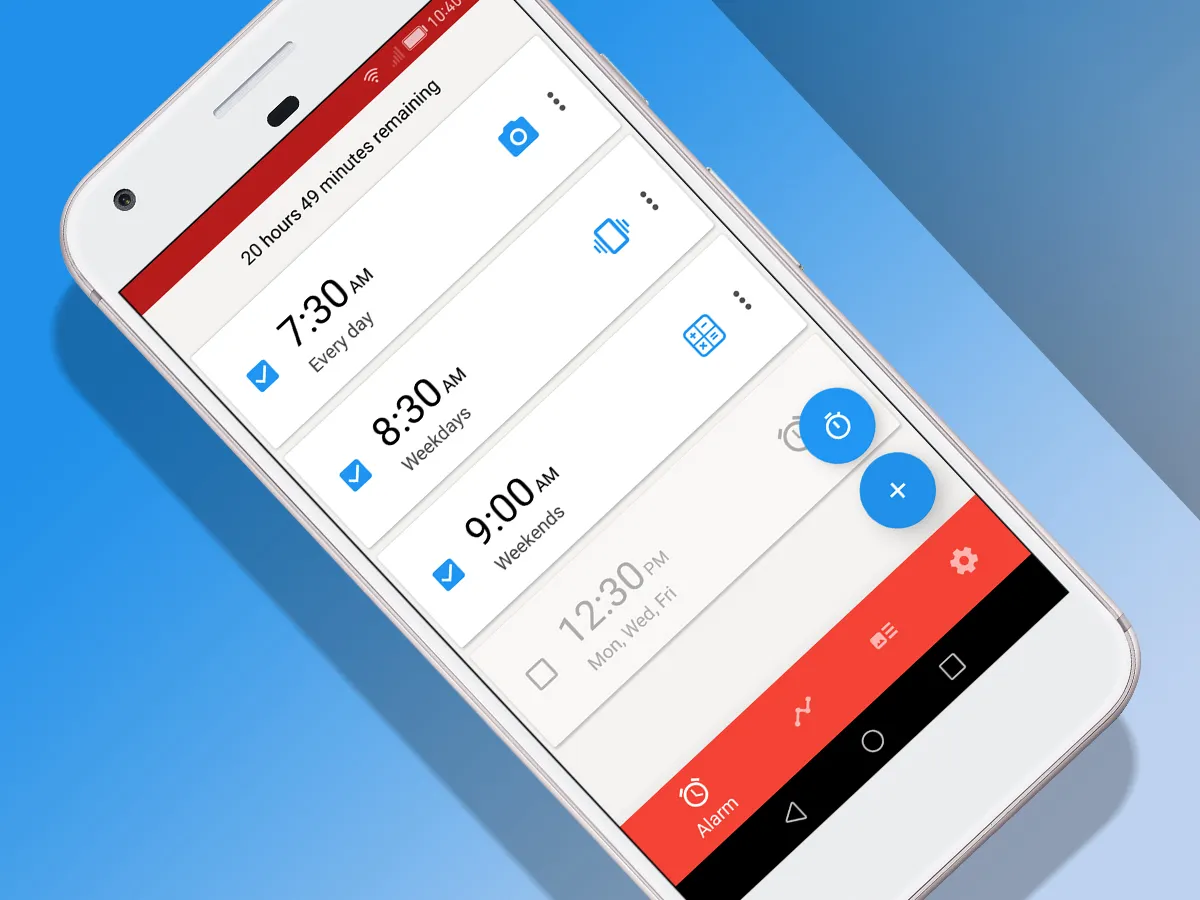
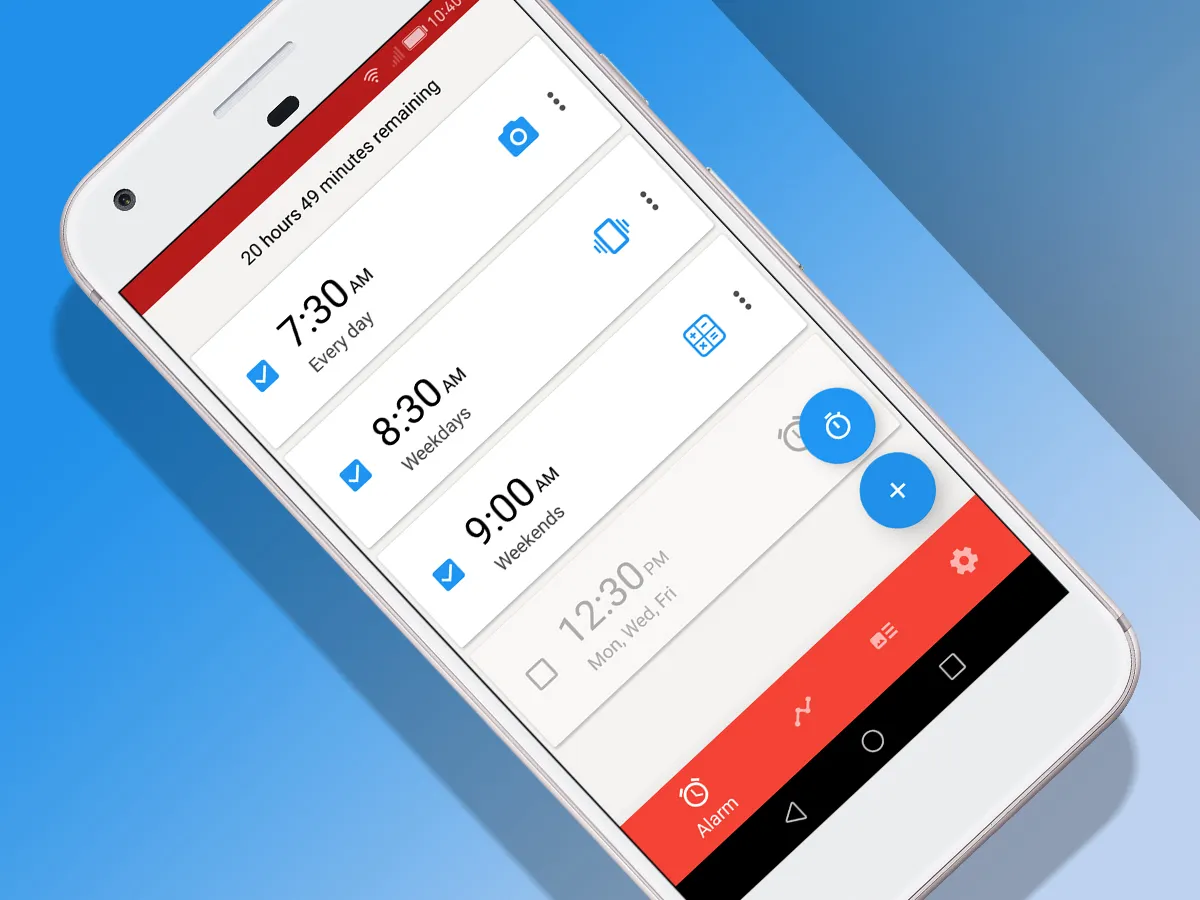
You might baulk at a clock that costs money. If so, start with Alarmy’s free version. You can use it like a boring, standard alarm clock, but the ‘mission’ settings are better.
There are maths problems and a mode that makes you vigorously throttle your phone to make it shut up. Best of all is photo mode, which forces you to traipse to a pre-defined location before blissful silence ensues. Short of restarting your phone, it can’t be fooled.
If that’s not enough, splash out on premium (£3.99 per month) and you’ll eradicate ads and get wake-up checks, back-up sounds and custom voice messages. Either way, this is an app that excels at getting you to crawl out of bed broadly on time, justifying a download or even a subscription.
Download Alarmy (Free + IAP)
Ambience – Nature sounds


Whether you’re surrounded by irritating office noise or need a helping hand getting a night’s sleep, ambient sound apps can help. Ambience gives you pages of sounds to trigger, from rainfall and oceans through to animals and chimes. (Bafflingly, ‘road work’ is also an option, for nutters who find drills soothing.)
Along with playing sounds in an ad-hoc manner, you can set a timer, store custom mixes or, if feeling a bit lazy, play one of the preloaded mixes. For free, you get access to everything – although some features require you watch an ad to make them work for a day. If you hate ads, banish them for £1.99.
Download Ambience – Nature sounds (Free + IAP)
The best Android productivity apps
Automate
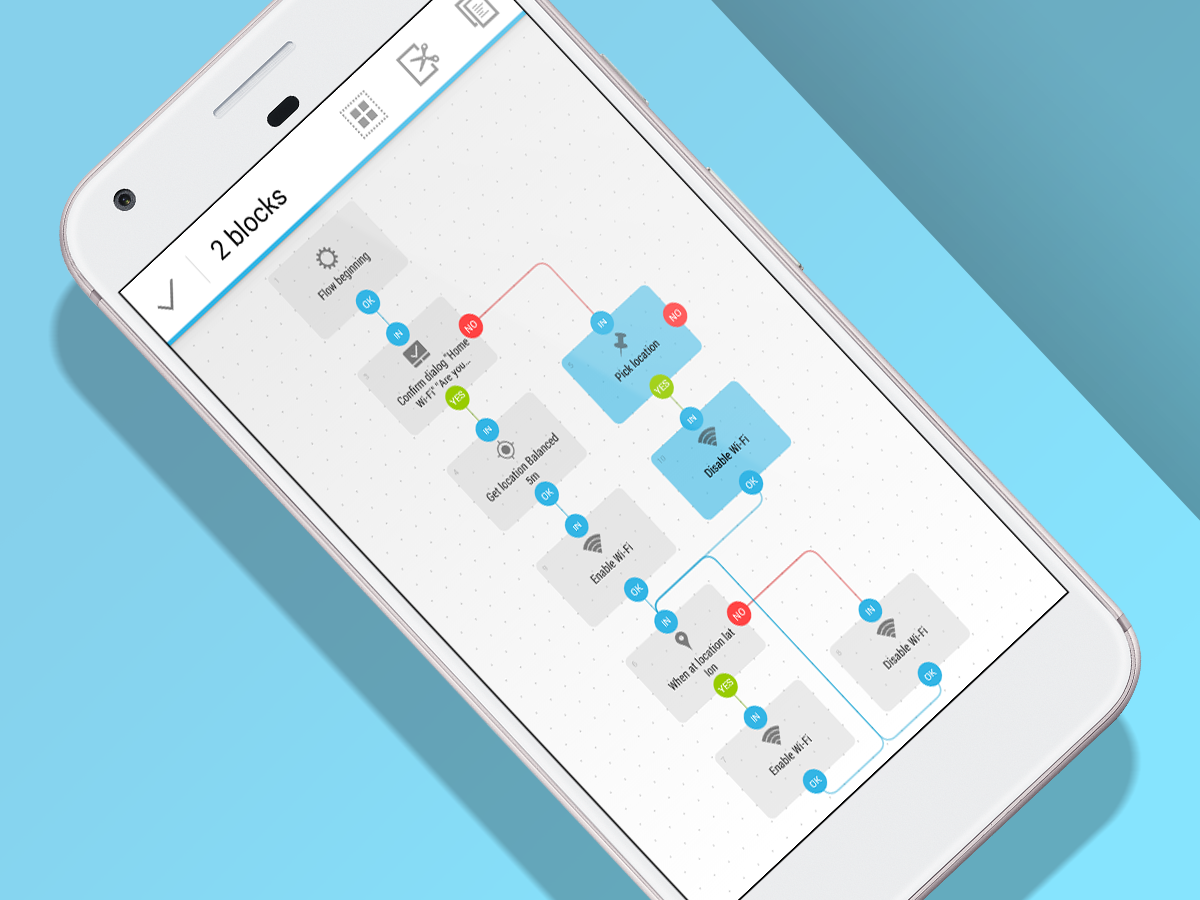
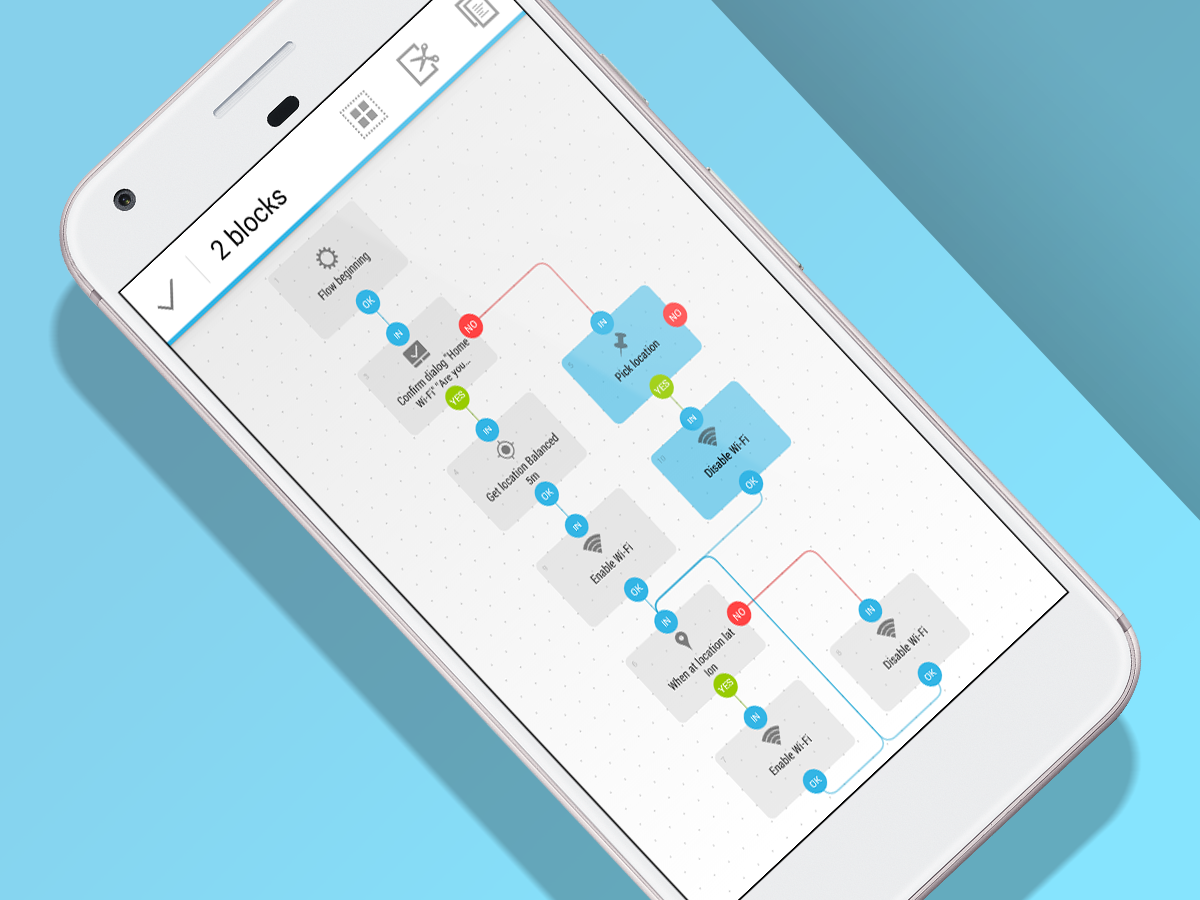
Waste time and you’re not productive. And if there’s one thing it’s easy to do on your Android device, it’s faff about performing mind-numbing actions time and again.
With Automate, you can build flows from actions, conditions and event triggers. These can include UI automation, file transfer, file archiving, making calls, creating alarms and more.
Many similar apps have the kind of arcane interface you’d need a master’s degree in arch nerd to fathom. But this one’s power is unlocked by you building clearly designed flow-charts. Nice.
Download Automate (Free for 30 running blocks)
Mindly
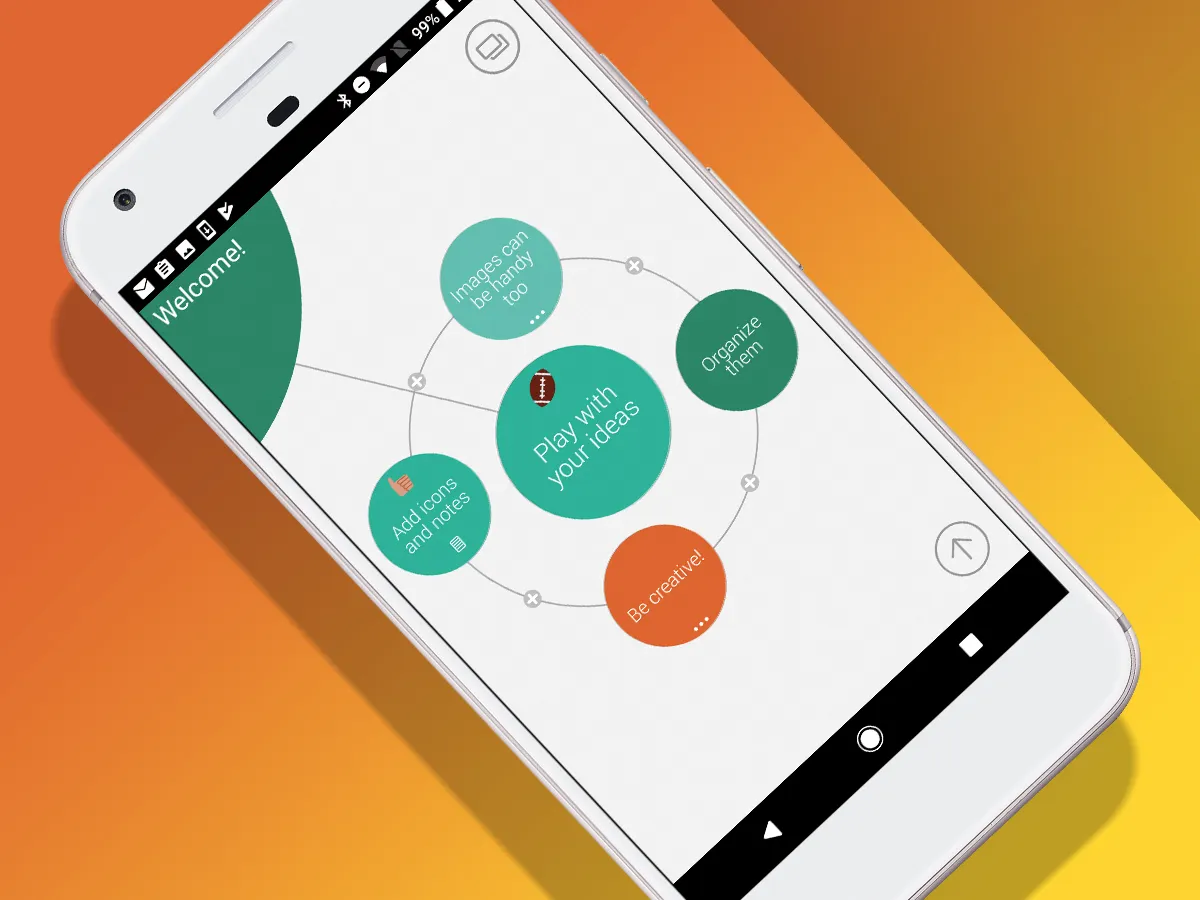
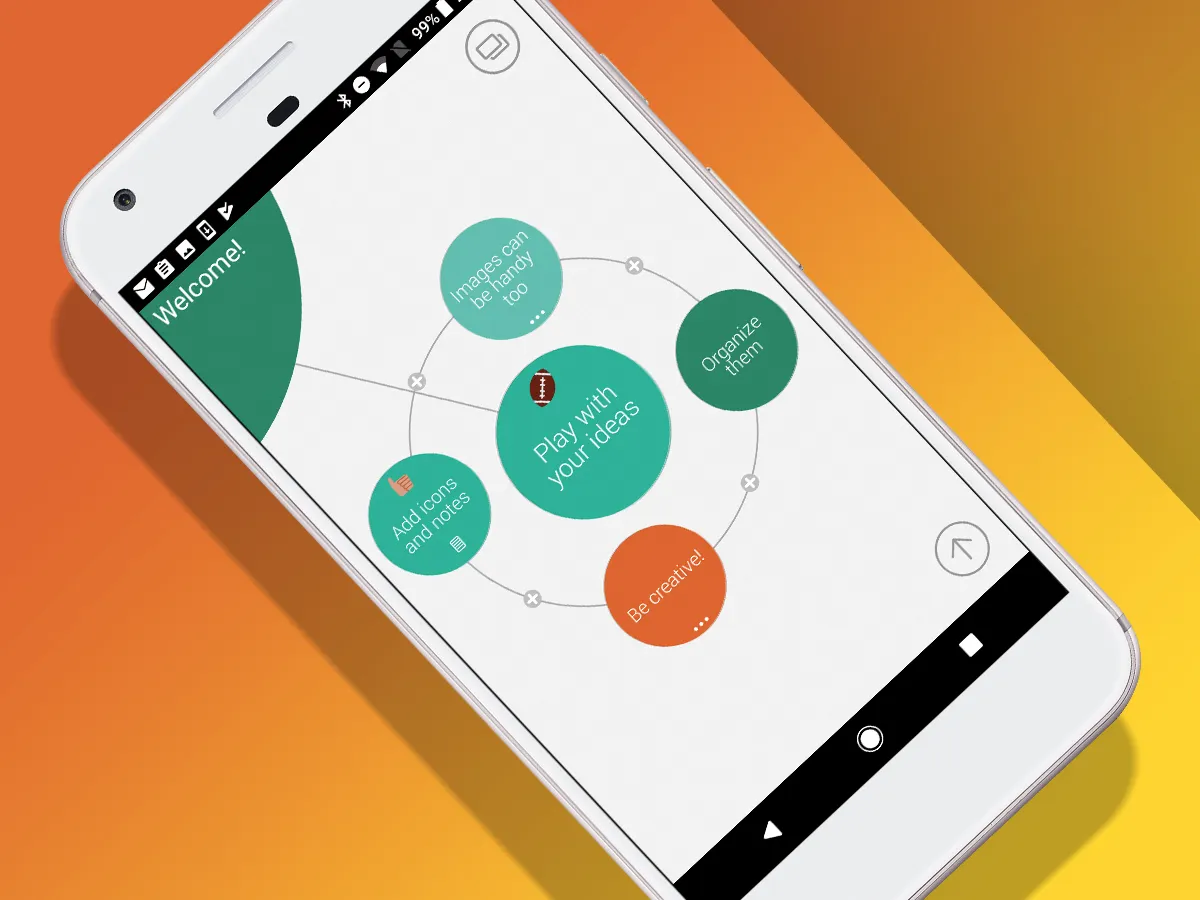
Whether you’re an office drone tasked with sorting a horribly boring report, or planning your best mate’s stag do, it pays to organise your thoughts. With Mindly, you do so by way of two-dimensional tiny universes.
You create a central thought around which related thoughts are positioned, like little planets you can pleasingly set in orbit with a flick. The hierarchy can (if you buy the one-off IAP, which also adds document search and passcode protection) continue indefinitely, and you can add images and links to your creations, too. Need to share? Export the lot to PDF, OPML or text.
Download Mindly (Free + IAP)
Adobe Scan
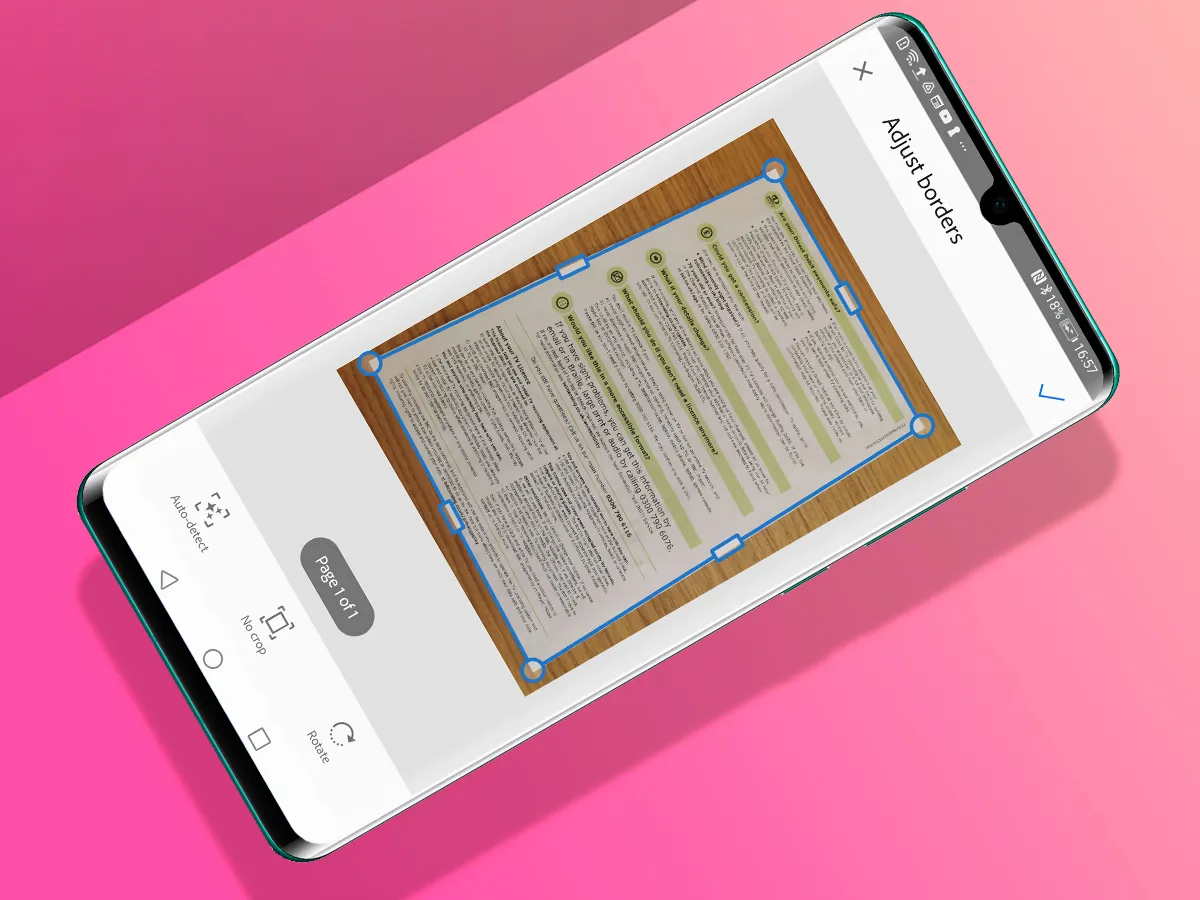
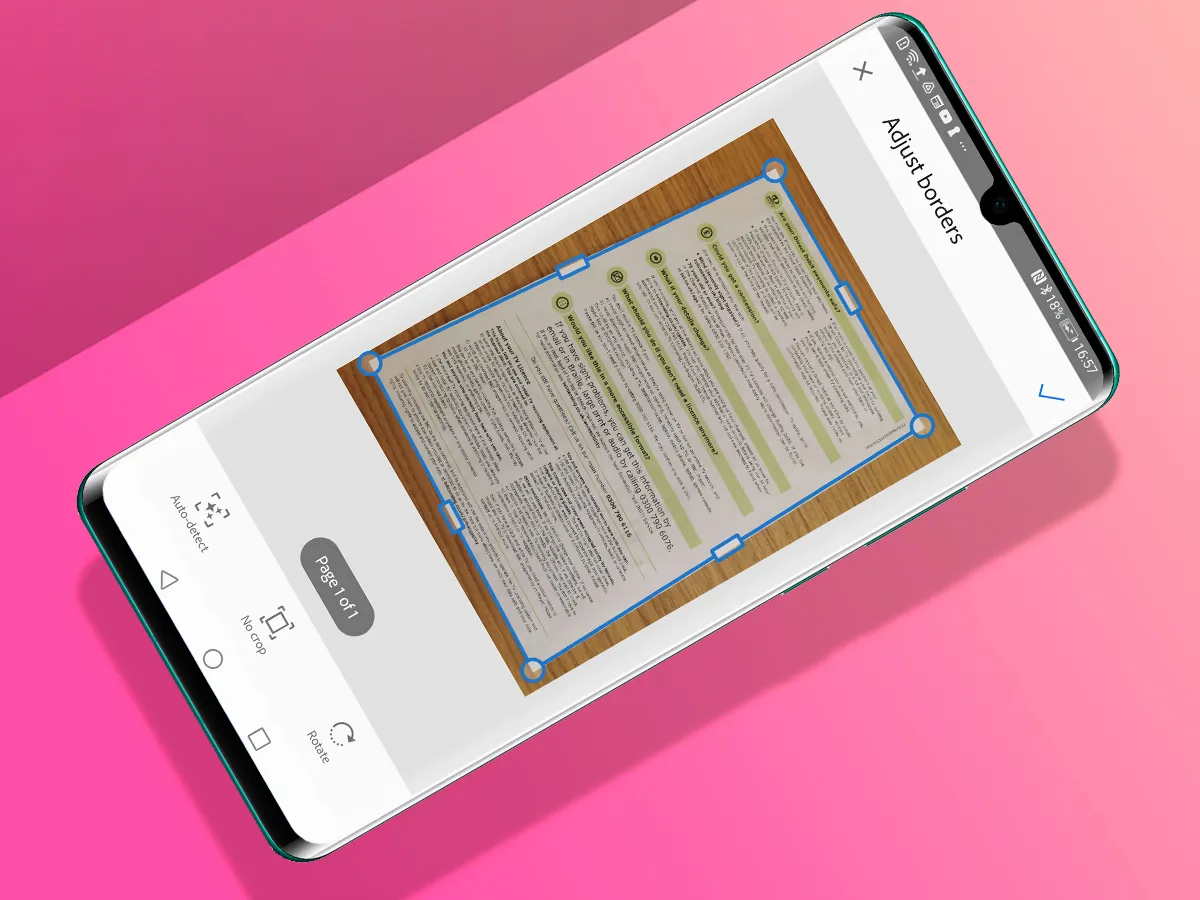
Even slimline desktop scanners take up room, and sometimes decide they want nothing to do with your computer. Enter Adobe Scan: an app that transforms your Android device into a handheld scanner.
The app will auto-detect the edges of whatever document is plonked on a table in front of it, enhance scanned pages and fling the result at cloud storage. Documents can be saved as JPEG, but also to PDF. The second of those is the clever bit, because the app performs automatic OCR on your scans, meaning you can copy and paste text out of them with ease.
Download Adobe Scan (Free)
iA Writer
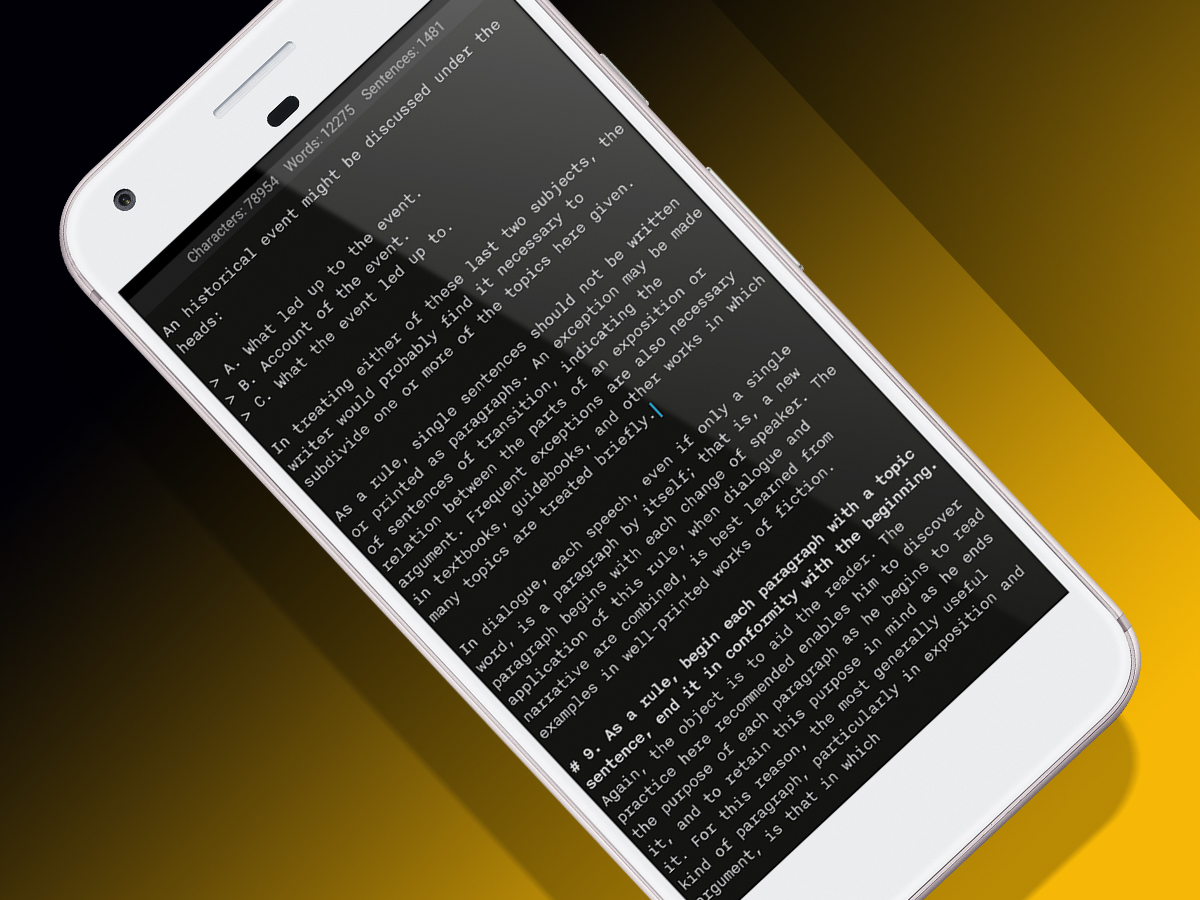
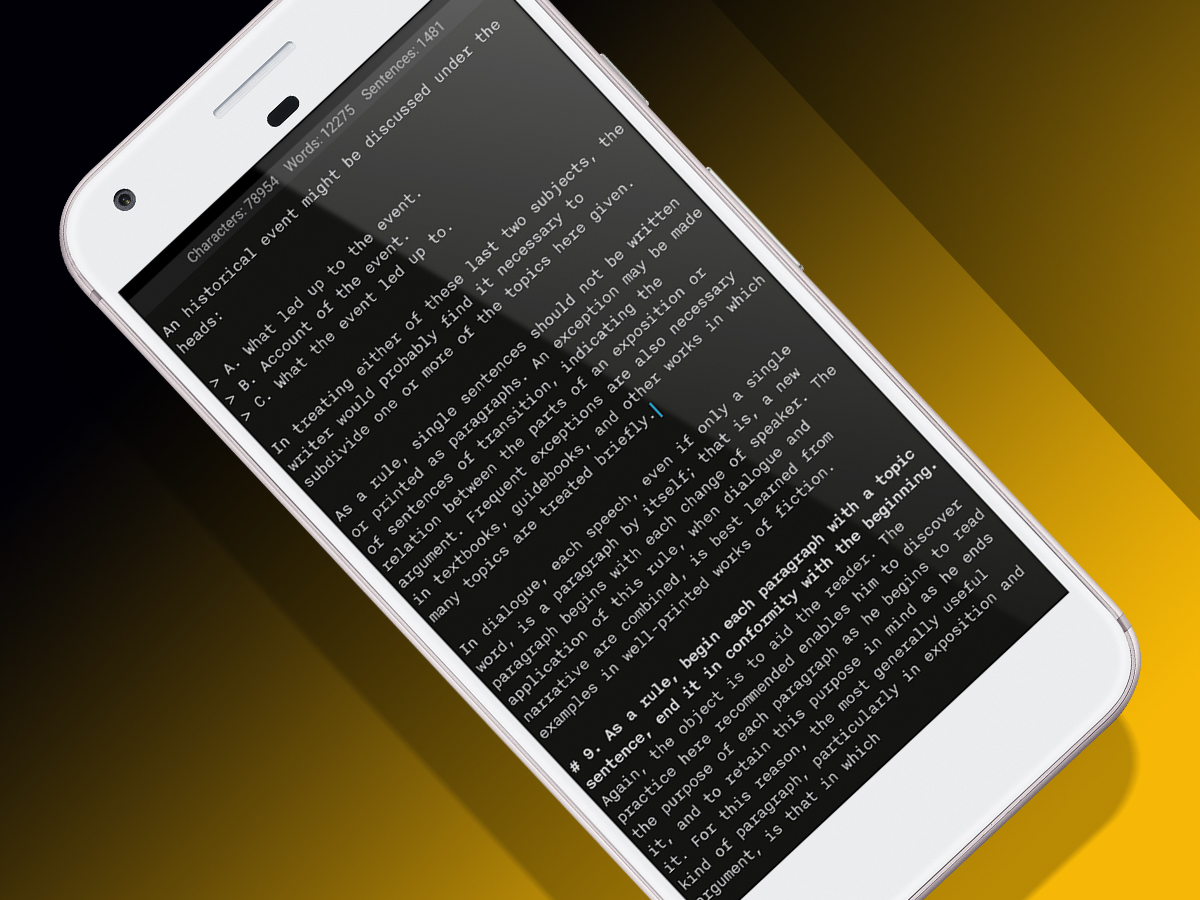
Although iA Writer is often described as a minimal text editor, it’s perhaps more accurate to call it a focussed one. The main interface is streamlined – plain text and a small additional keyboard bar for adding Markdown. But this app has plenty of features that make it closer in nature to a desktop product.
There’s a focus mode for highlighting the current line, and a night mode when tapping away in the dark and not searing your retinas. The Markdown preview offers multiple templates, you can sync your work to Google Drive or Dropbox, and there are plentiful export options. Add a keyboard and it’s a typewriter from the future. Well, at least if you pay – don’t and most of iA Writer’s features are gated, although you still get a minimal Markdown editor with local storage.
Download iA Writer (Free or $9.99/£8.49 yearly)
Chambers Thesaurus
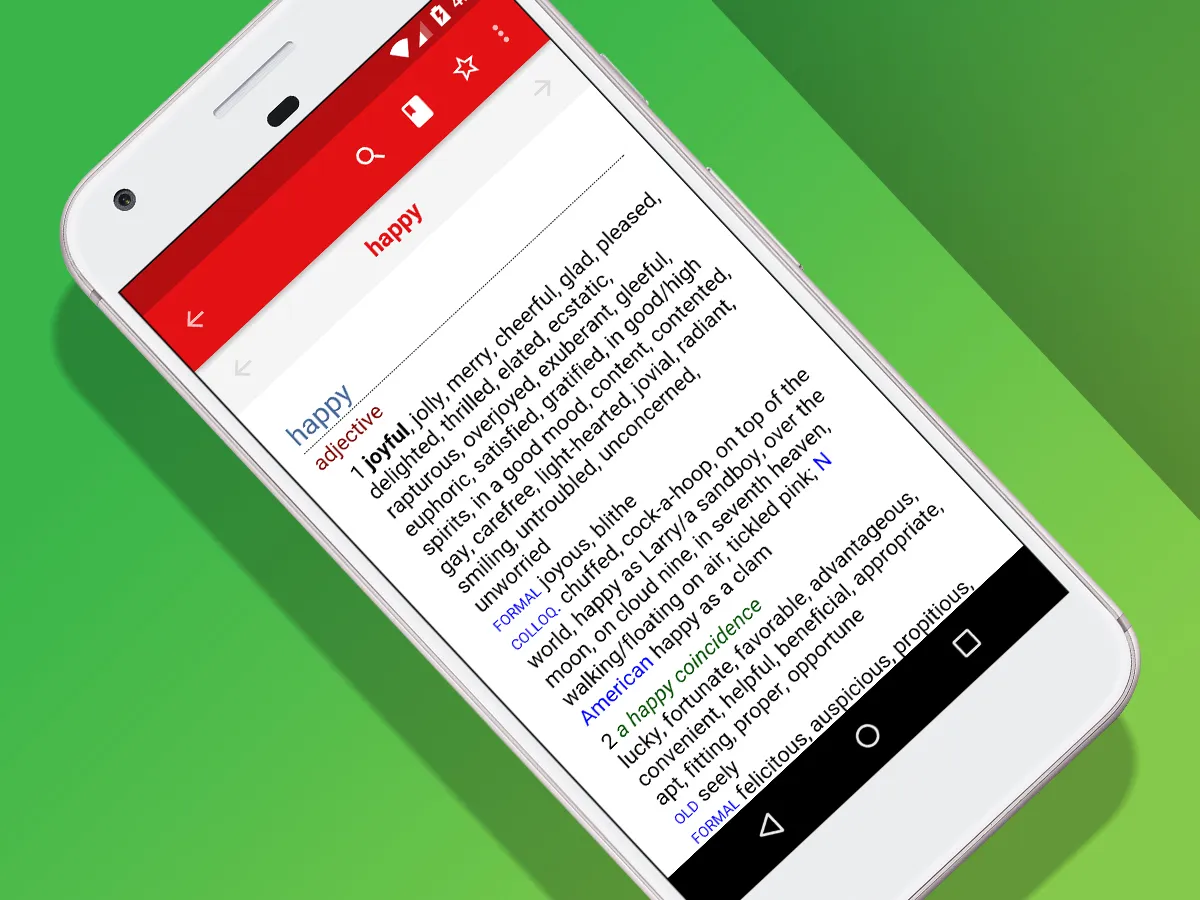
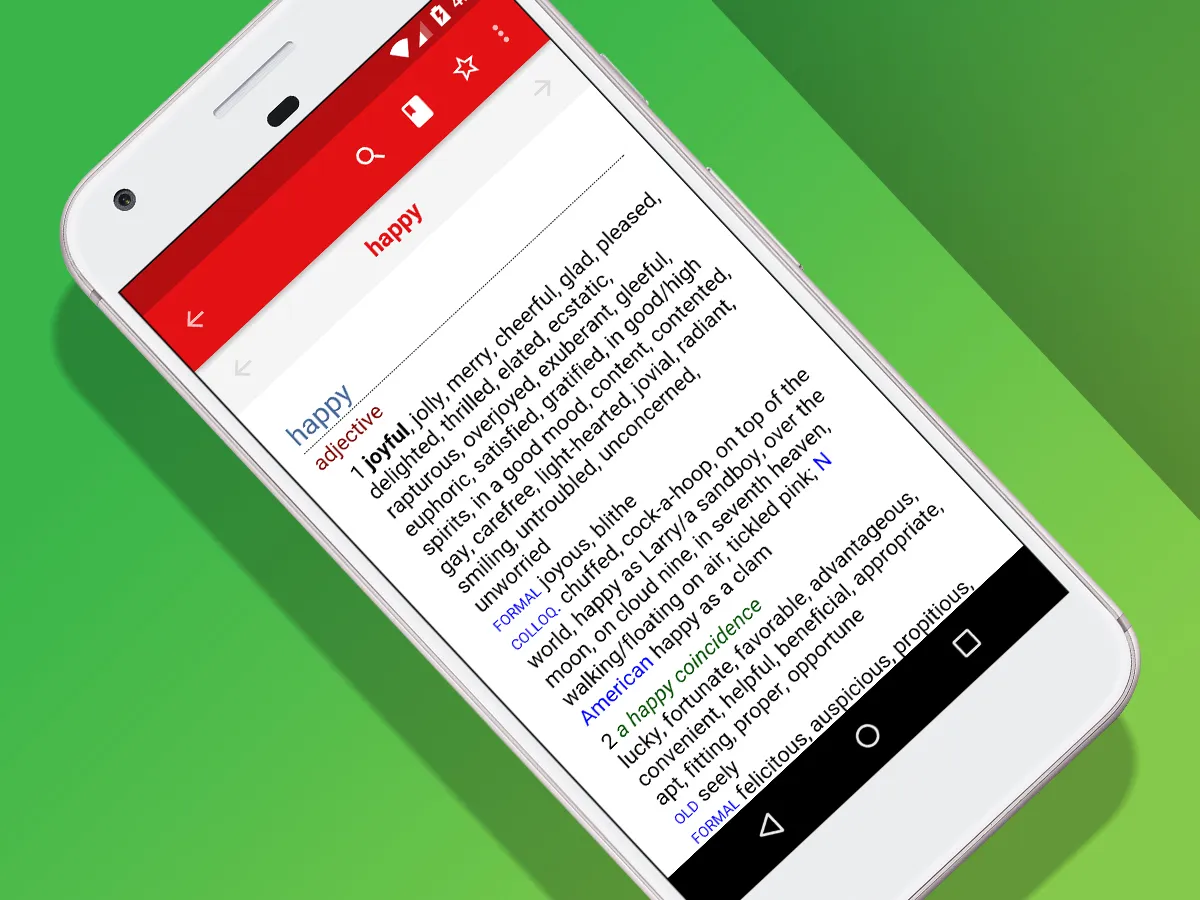
Yes, we know: we’re recommending a thesaurus. We’re so sorry. Actually, we’re not. And nor are we apologetic, regretful, ashamed, remorseful, contrite nor penitent. And that’s because this app is perfect when you need a few extra words beyond the ones you usually use.
Sure, you can get similar services online, for free. But this Chambers app is ad-free, works offline, and is super-fast and no-nonsense. It’ll broaden your vocabulary when you most need it, and the app cross-references the equally impressive Chambers Dictionary should you own that as well.
Download Chambers Thesaurus ($4.99/£2.99)
Evernote
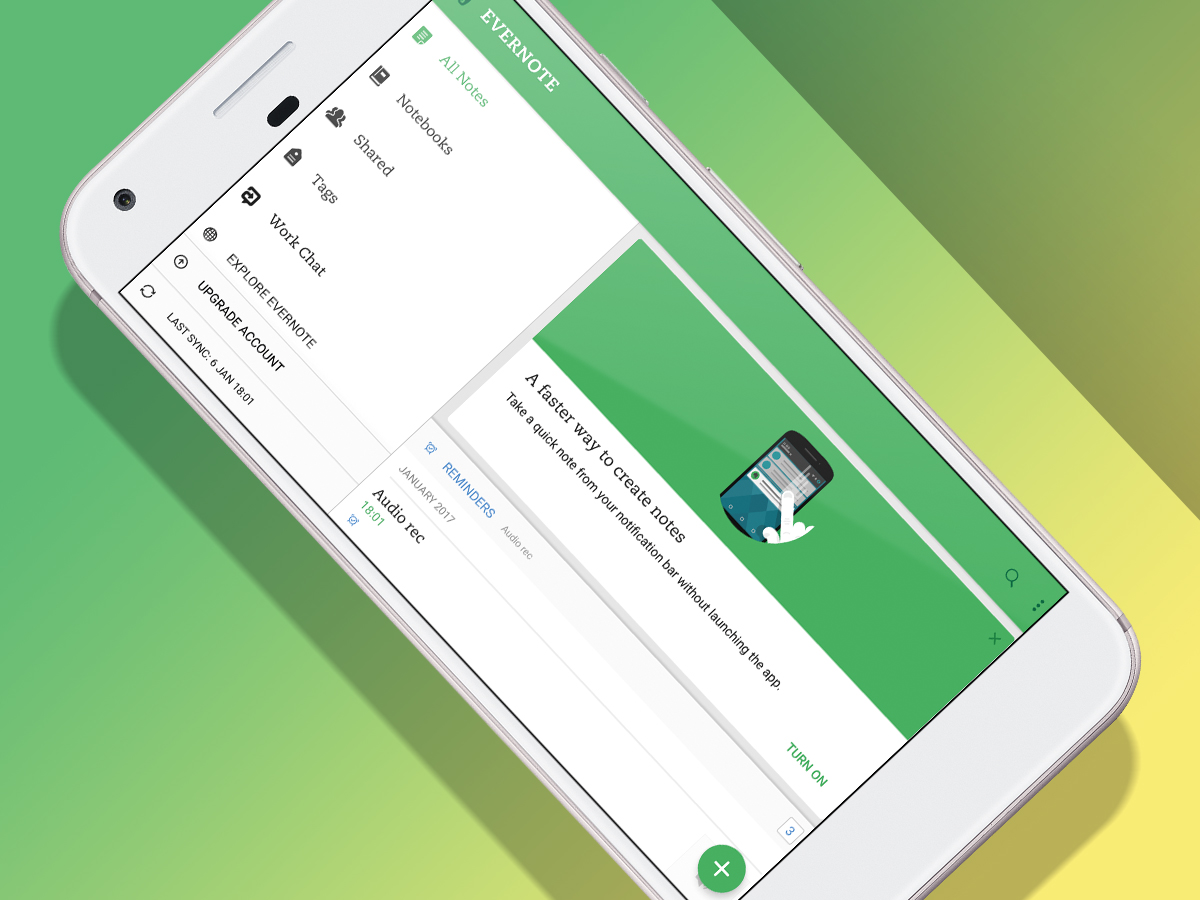
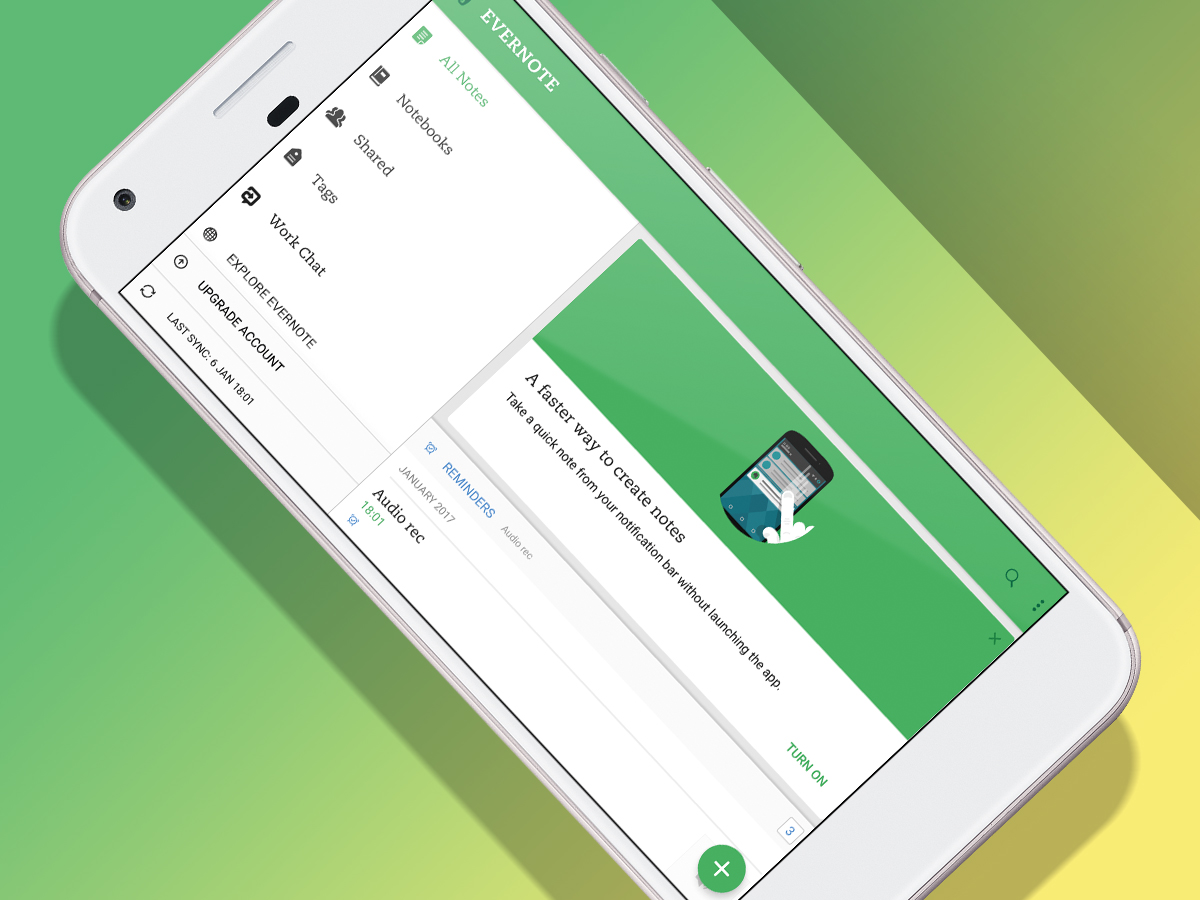
Evernote is a dumping ground for… everything. Got a quick idea for something amazing? Bung it in Evernote! Got a receipt? Chuck it in Evernote! Fancy recording yourself yelling “ARGH!” because you forgot to save a receipt in Evernote and have since misplaced it? Upload it to Evernote!
It’s clean, fairly simple, hugely flexible, very cross-platform, possibly a bit too green, and remembers stuff so that you don’t have to bother. For free, you can sync between two devices and upload 60 MB of data per month. Plus and Premium tiers open up a slew of additional features.
Download Evernote
The best Android entertainment apps
Pocket Casts


If you’re into podcasts, you need a decent player – and Pocket Casts is the best around. It looks great, is strong in terms of discoverability, subscription, sync and management, and will happily notify you when new episodes of your favourites appear.
But it’s in playback that the app truly earns its way. Found a boring bit? Use the skip forwards button. Missed something important? Use the other skip button. Listening to something talky? Activate silence removal and volume boost, and up the playback speed. You’ll get a better experience and save time (which, natch, can be used to listen to more podcasts).
Although this used to be a premium app, it’s now free on Android. However, if you want to fling some cash at the developers, you can opt for Plus and get desktop apps, cloud storage and themes.
Download Pocket Casts (Free)
Instapaper
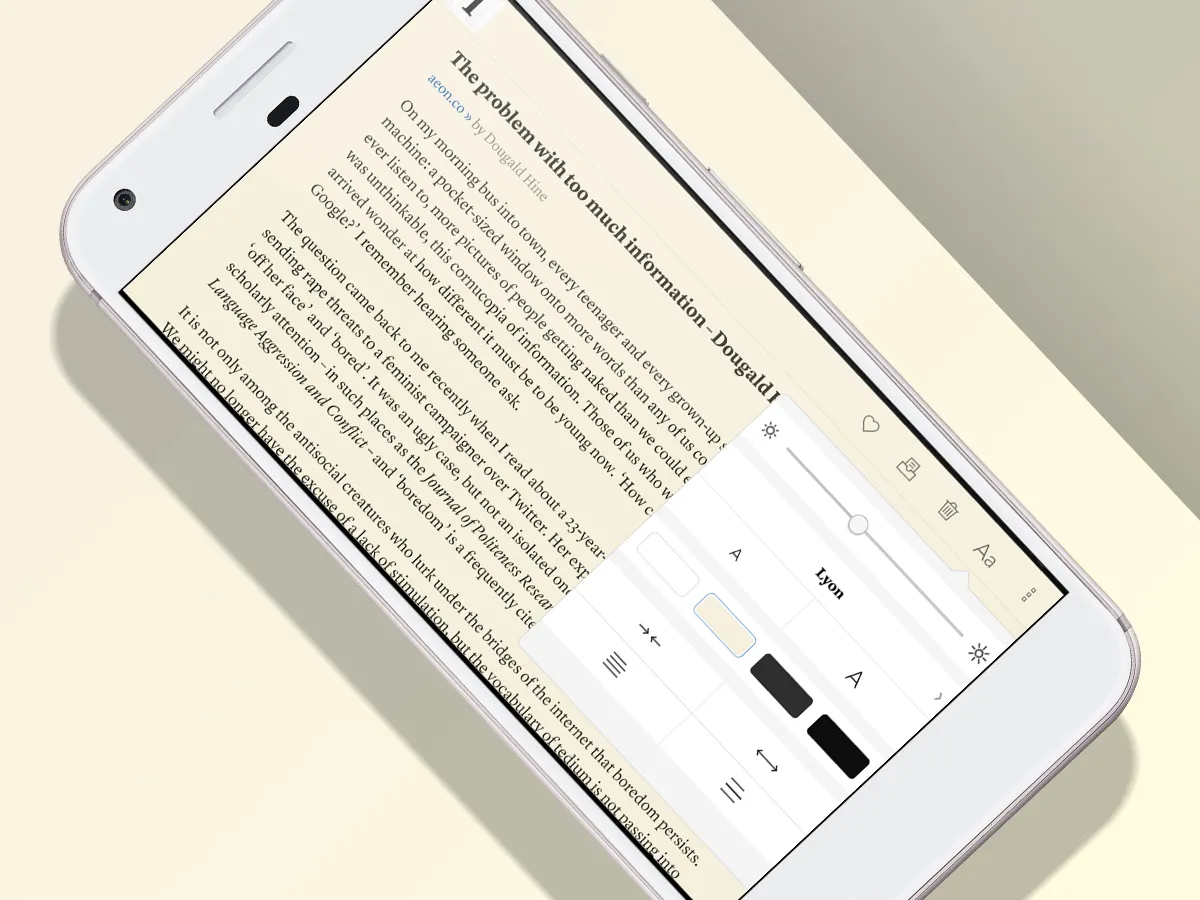
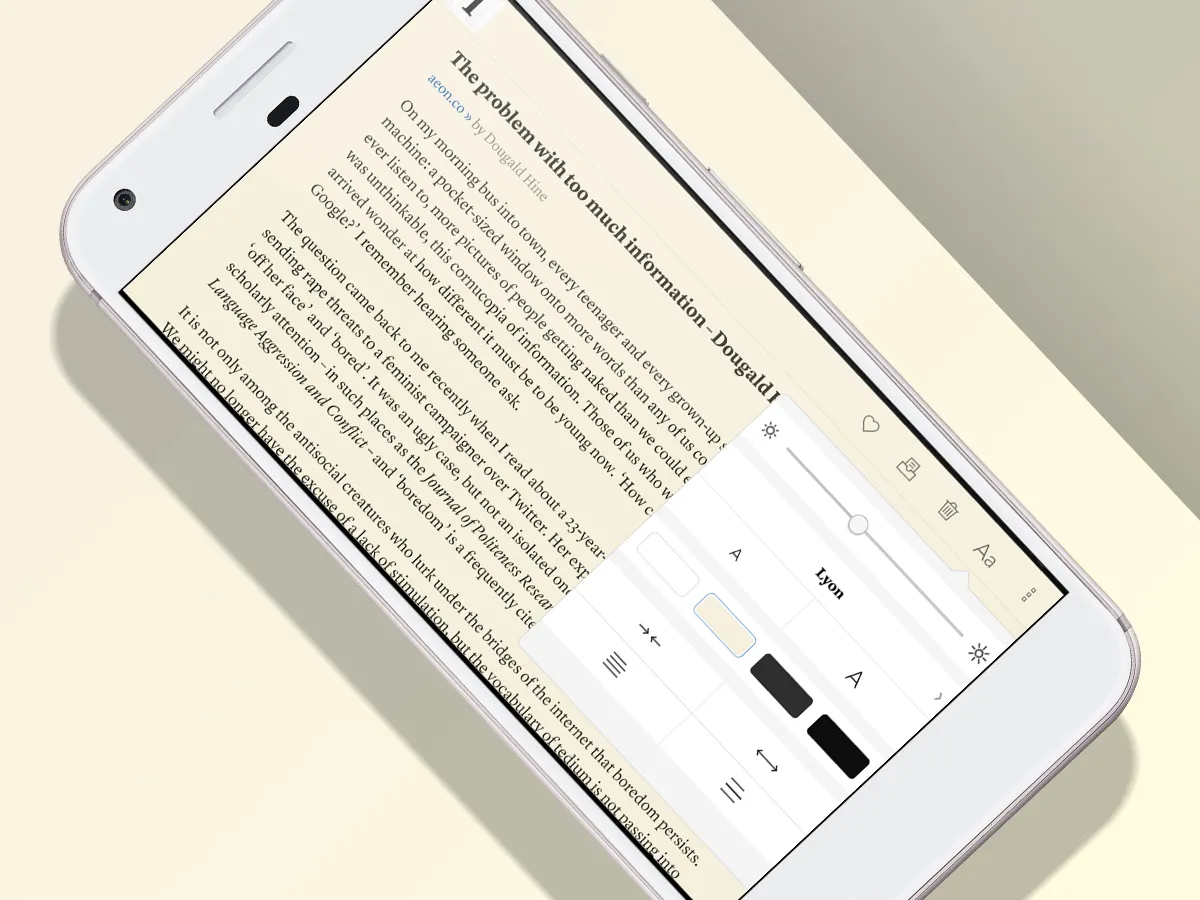
The web, increasingly, isn’t geared towards reading. It’s geared towards quickly taking in information, and seeing what else is on offer. During long-reads, you’re often bombarded by other things, trying to make you click away. Hence ‘read later’ systems, the original of which is the superb Instapaper.
You send content to Instapaper from a browser, and it arrives stripped of extraneous junk, leaving only the article’s text and imagery. Start scrolling and the app subtly shifts to full-screen, providing one of the most pleasing reading experiences on the platform – for whatever web pages you send to it.
Download Instapaper (Free)
David Bowie is…
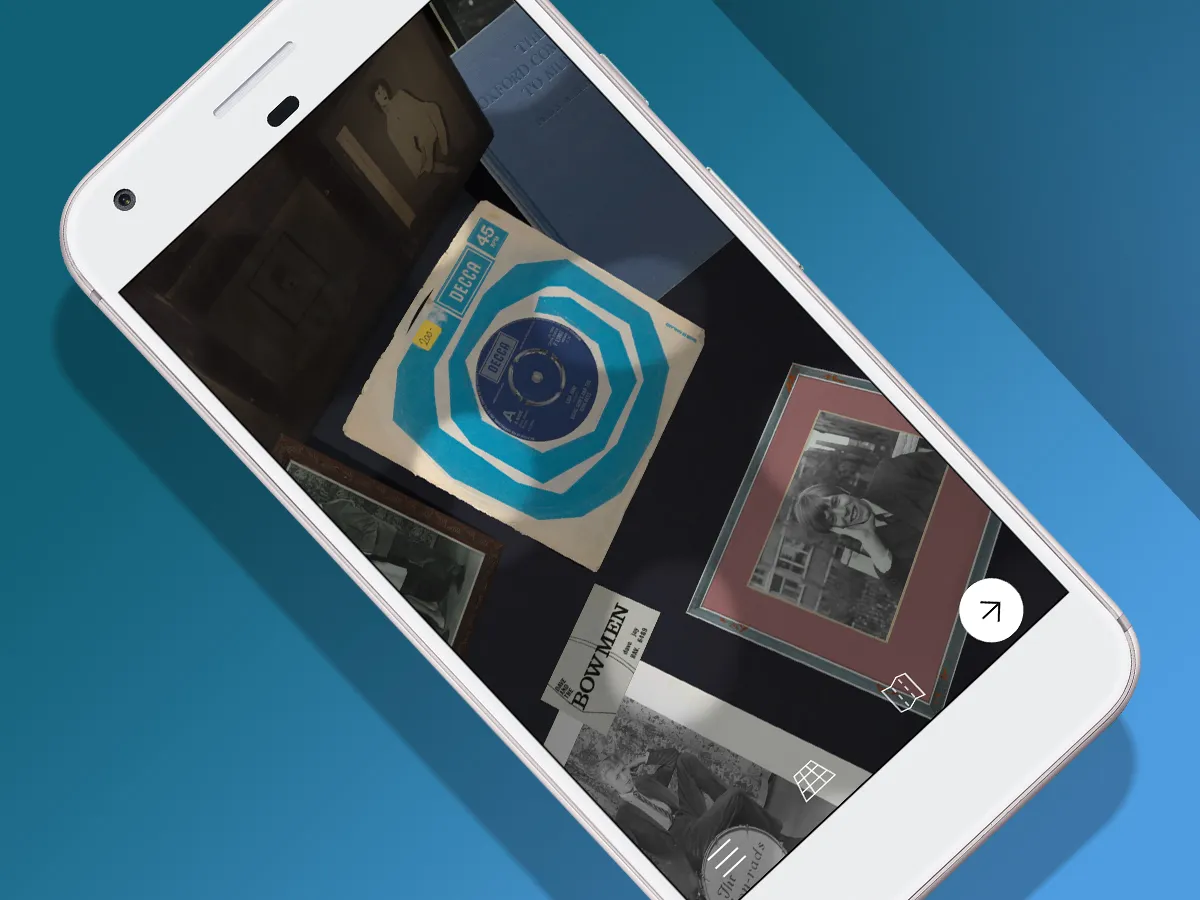
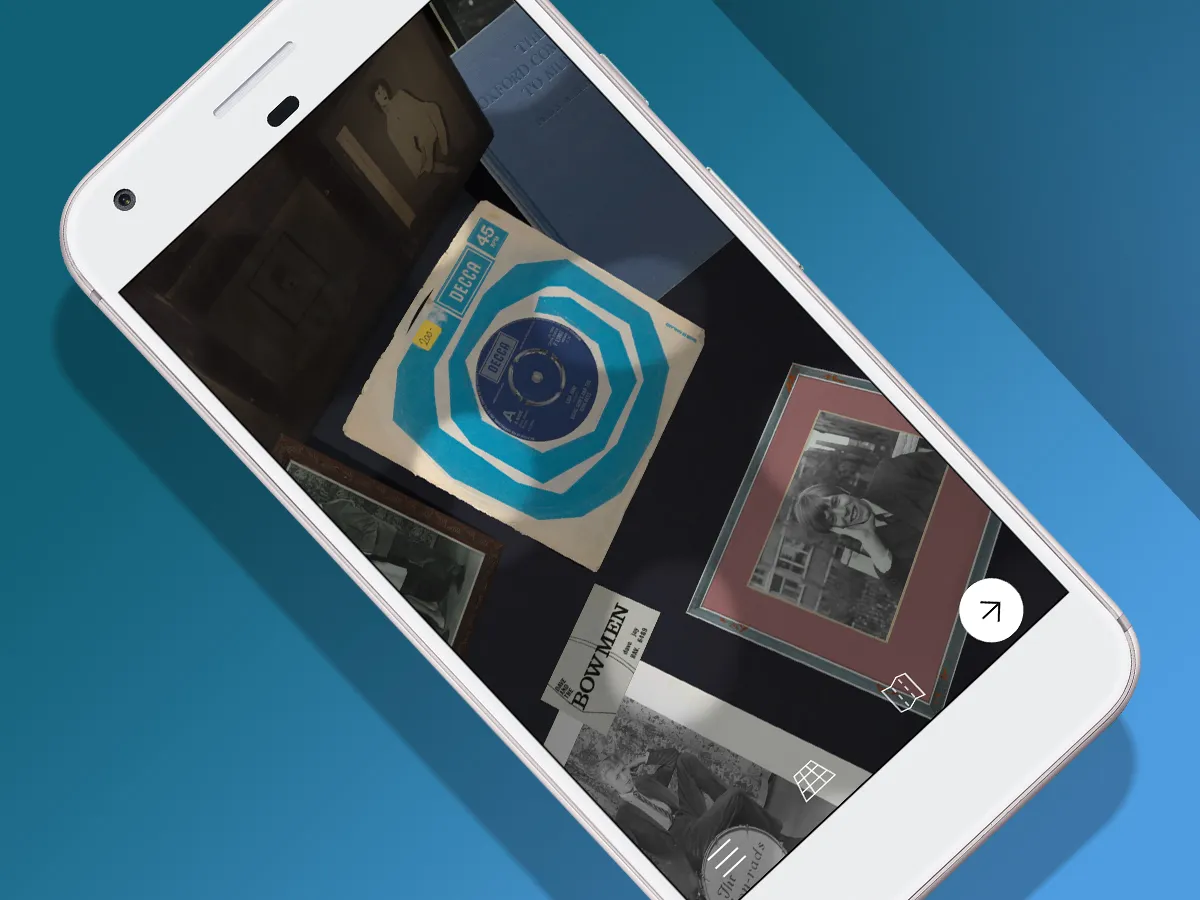
This app squeezes a popular Bowie touring exhibition into your phone – and spits it on to your desk in AR. The result is akin to your own private showing, albeit in miniature, like you’ve suddenly grown to giant size.
The content is the main draw, as you rifle through songs, costumes, and records, while Gary Oldman narrates into your lugholes. The app can be a bit stiff and awkward, but for the price of an album gives you the kind of insight you’re never going to get from the music alone – and you don’t even have to crane your neck over other people to catch a glimpse of iconic Burroughsesque cut-up lyrics.
Download David Bowie is… ($9.99/£8.49)
Art house: Damaged
The man behind the iconic HOPE poster’s 2017 warehouse exhibition, Damaged (Free), comes to your phone – pretty much literally. You can walk around the virtual space, atmospherics echoing in the background, or double-tap to zip up to objects as the artist explores the reasoning behind each piece. The democratised future of art? Quite possible.
Metamorphabet


If you’ve tiny humans toddling about, you’ll know they’re of the opinion Android devices shouldn’t be hogged by adults. Send them into a state of quiet glee with the quirky, playful and charming Metamorphabet.
This app’s oddball universe features letters that transform in unforeseen ways: an ‘A’ grows antlers, turns into an arch, and goes for an amble. A ‘B’ grows a beard, sprouts a beak, and spews an endless stream of bugs. It’s deranged and imaginative — like CBeebies employed Terry Gilliam as controller — and marvellous to explore for kids and adults alike.
Download Metamorphabet ($4.99/£4.79)
The best Android customisation apps
Nova Launcher Prime


A key reason why many people gravitate towards Android is that it’s not a closed box. You can configure all kinds of things, including the main interface for launching apps. And, if you’re not happy with your current launcher, Nova Launcher Prime is the best around.
The app enables you to mess about with themes, colours, and icon arrangements. Want multiple docks you can flick between? Done. Fancy experimenting a bit? Back-up and restore your settings. Gesture-happy? Open your apps in new and weird ways. And that’s just the start of it.
Download Nova Launcher Prime ($4.99/£3.99)
Solid Explorer
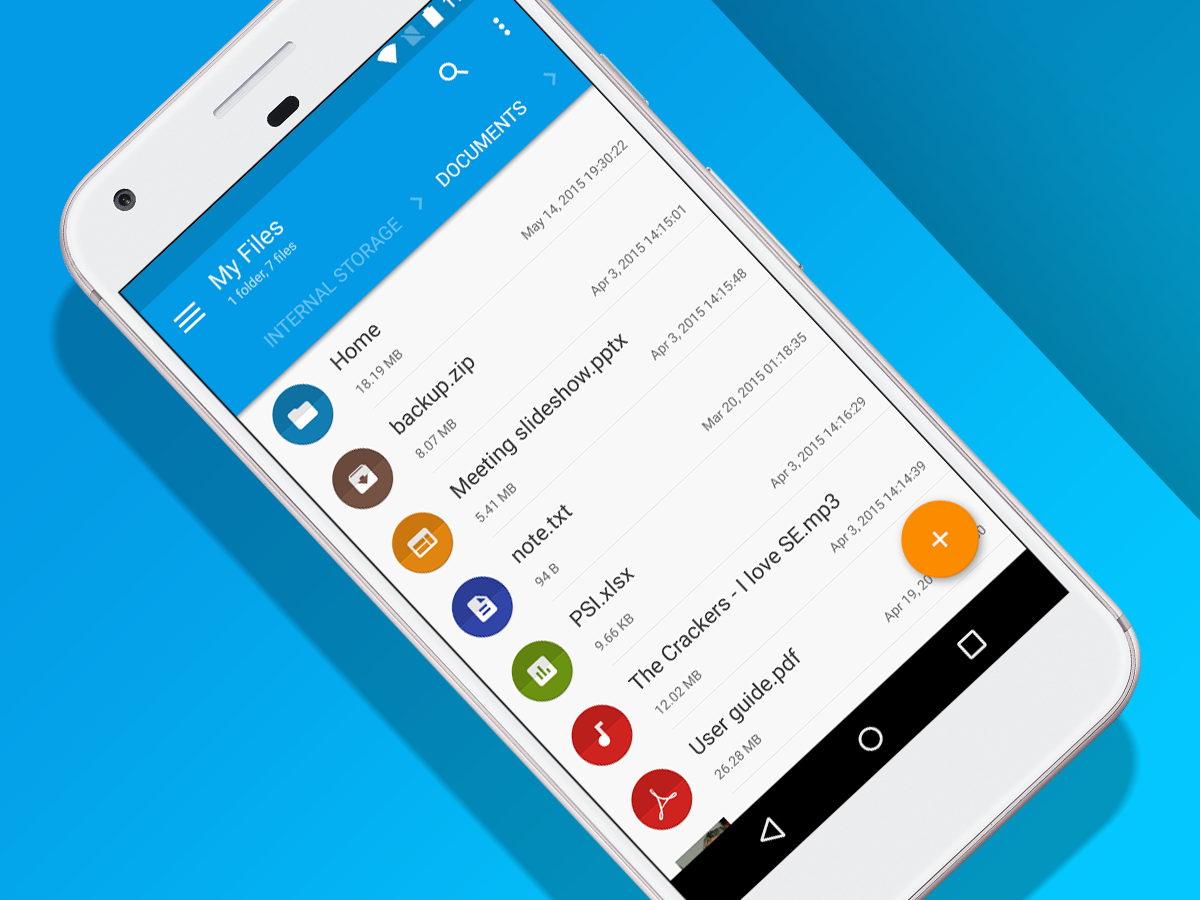
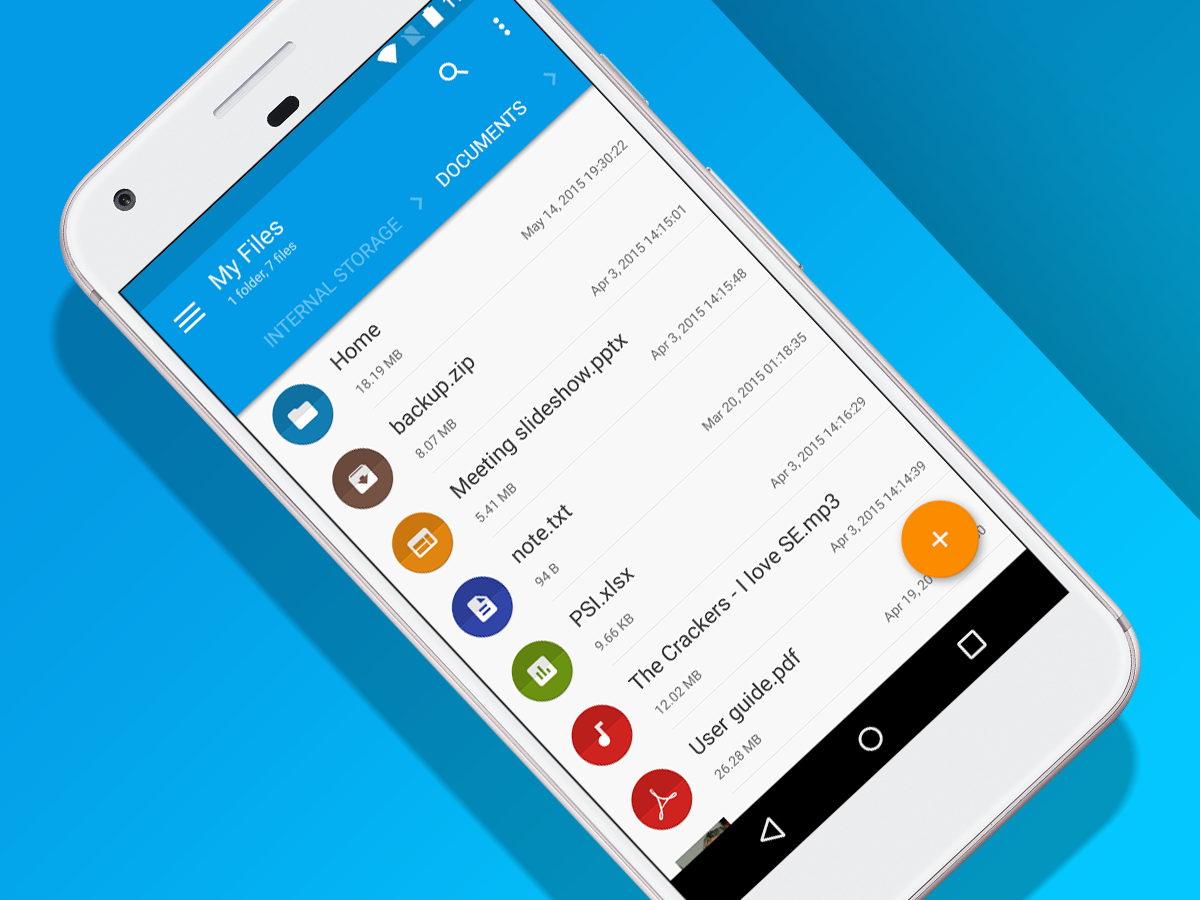
One of the big advantages of Android is its relative openness, and Solid Explorer is a superb app for rampaging around your device. You can dig into local files, managing (or wrecking) them at will.
But Solid Explorer goes much further – you can mess about with how everything looks, delve into cloud storage, preview media, and drag and drop using a dual-pane browser. It’s even extensible, if you fancy remotely managing files on your phone or tablet from a PC – or another Android device, if you’re a bit of a weirdo.
Download Solid Explorer (Free + IAP)
Bouncer
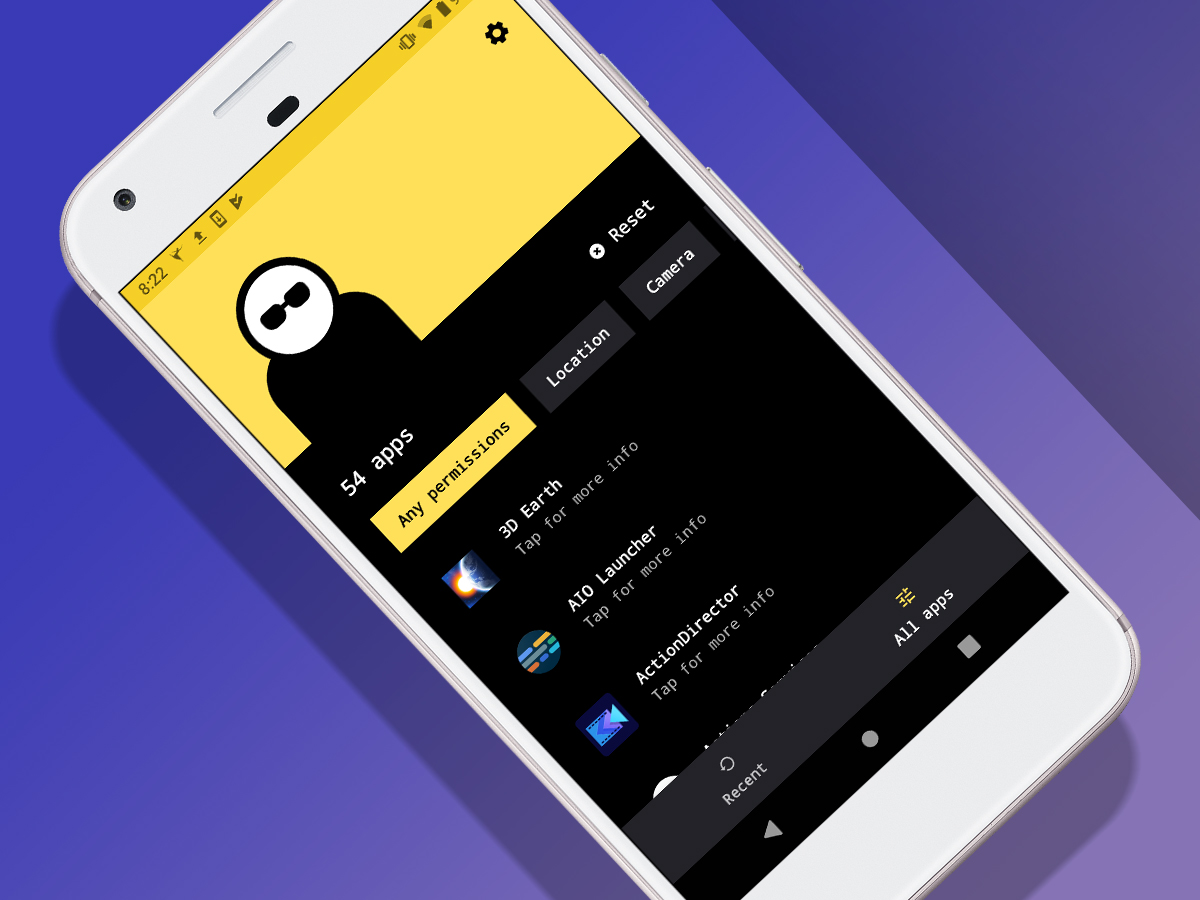
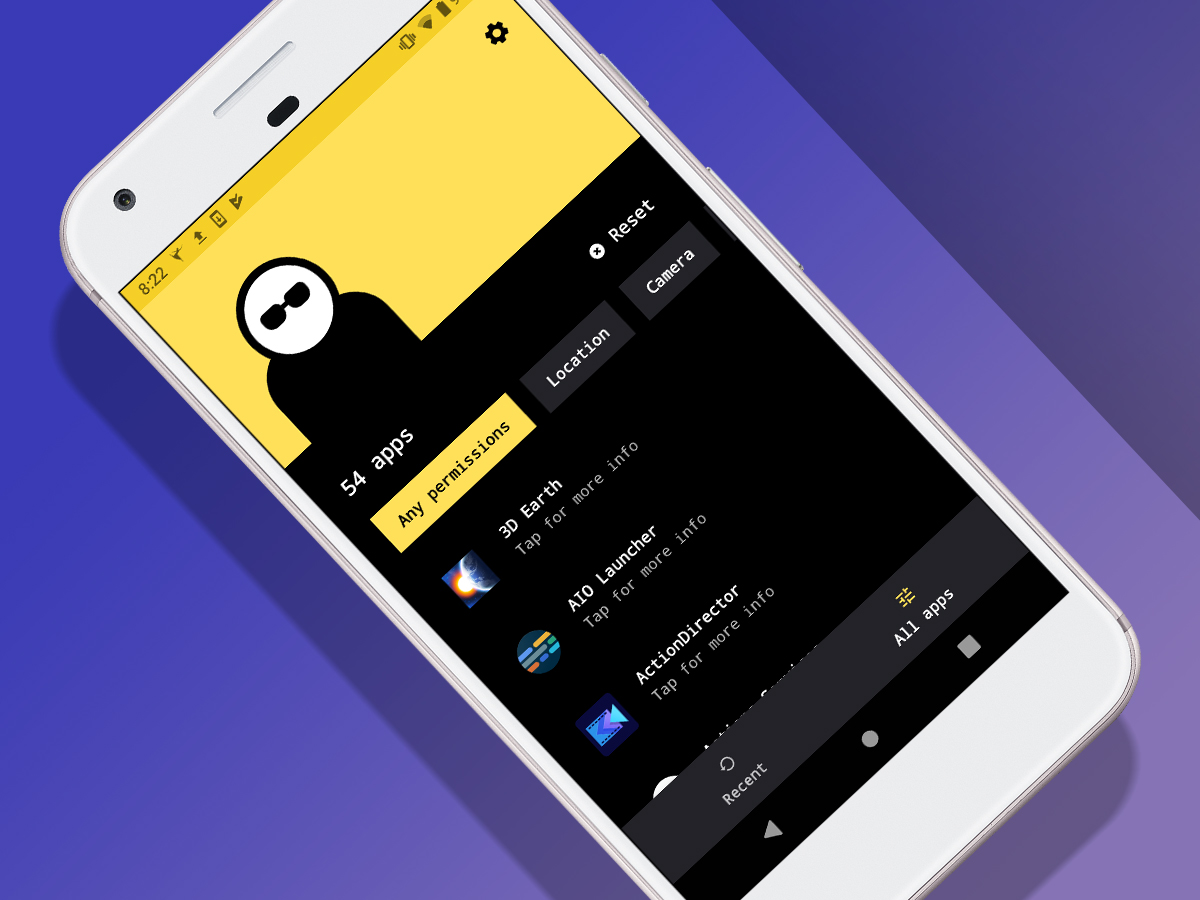
Quite a few apps greedily gulp down permissions like a ravenous dog that’s not eaten in days. And it’s easy to lose track – not great when some apps turn out to be a bit dodgy regarding security, or do stuff in the background that they really shouldn’t.
Bouncer takes permissions by the scruff of the neck and gives them a good shake. You can nuke them all from orbit, and add them back one by one, or peruse existing permissions and make tweaks. Even better: Bouncer can temporarily bestow an app permissions, and shortly thereafter unceremoniously slam the door in its stupid face.
Download Bouncer ($1.99/£1.79)
1Password
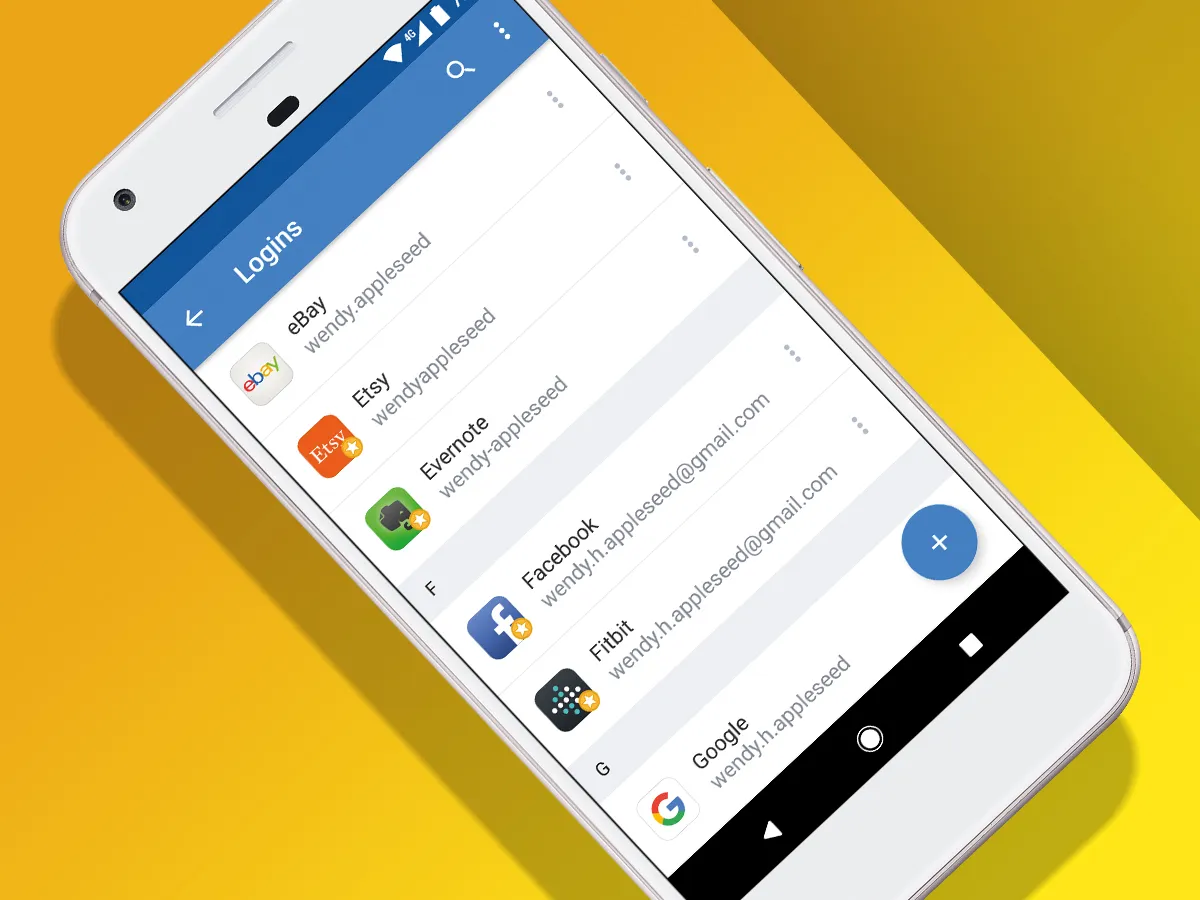
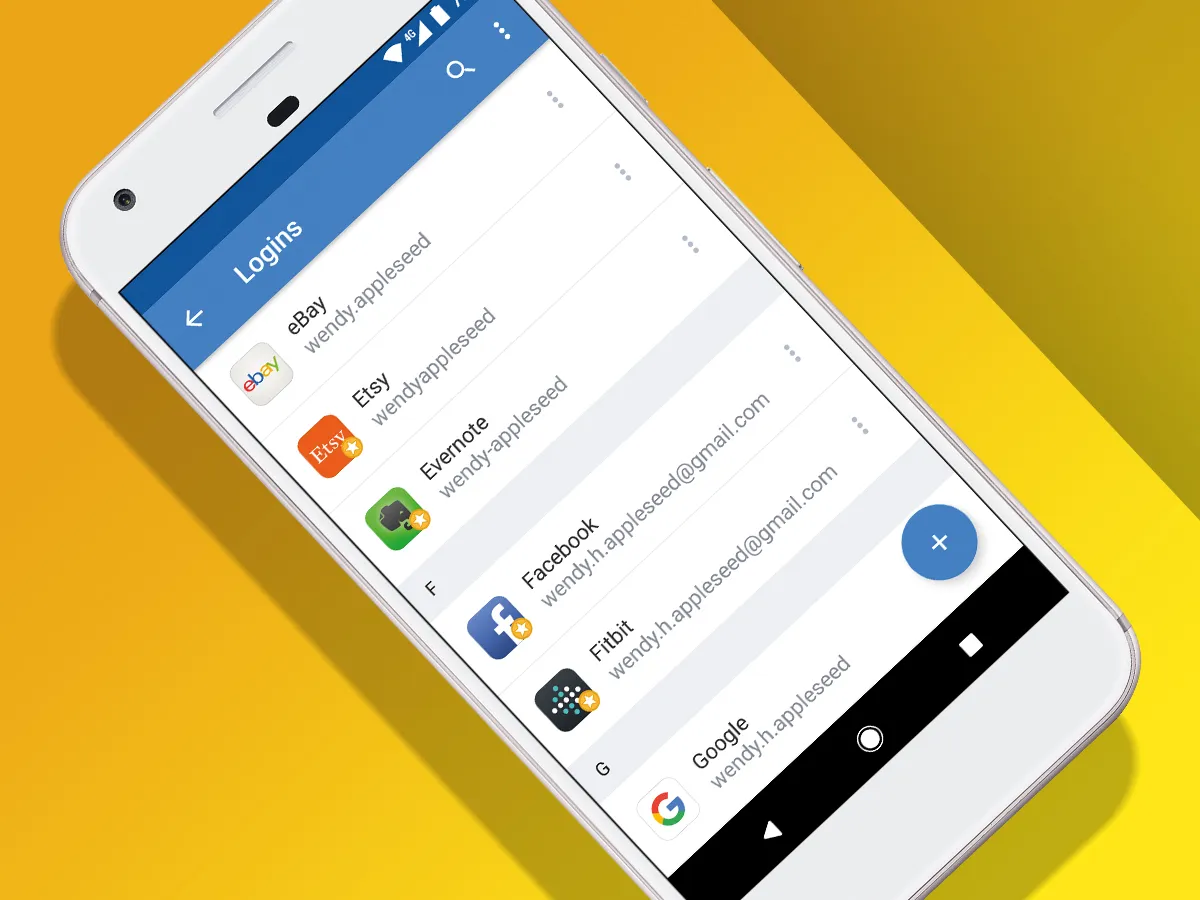
Every year, security companies furiously note too many people are still using stupid passwords, such as ‘12345678’, ‘abcdefg’ and, perhaps even more inexplicably, ‘password’. Don’t do this. Instead, secure your online world with 1Password.
This user-friendly password manager creates strong, unique passwords to keep your online logins safe, and can also store identity information, payment card details, notes, and more.
Assuming you’re running Android 5 or newer, it can integrate with a raft of Android apps, including browsers. After all, the point of complex passwords is you shouldn’t have to – in fact, shouldn’t be able to – remember them; 1Password does that job for you.
Download 1Password (Free + $2.99 monthly)
Duet Display


Chances are that your Android device spends a lot of time idle, the lazy thing – especially if it’s a tablet. With Duet Display, you can put any Android tablet or phone – or even a Chromebook – to good use as a second display for a Mac or PC.
With the Duet app on your computer and the mobile app on your device, you can go old-school with wires (inconvenient; less lag) or connect via Wi-Fi (instant to sort; less responsive to use). Setting things up takes moments and the end result is effective, expanding your desktop for little extra outlay – and even adding touch capabilities to computers otherwise lacking in touchscreen smarts.
Download Duet Display
The best Android art and design apps
SketchBook
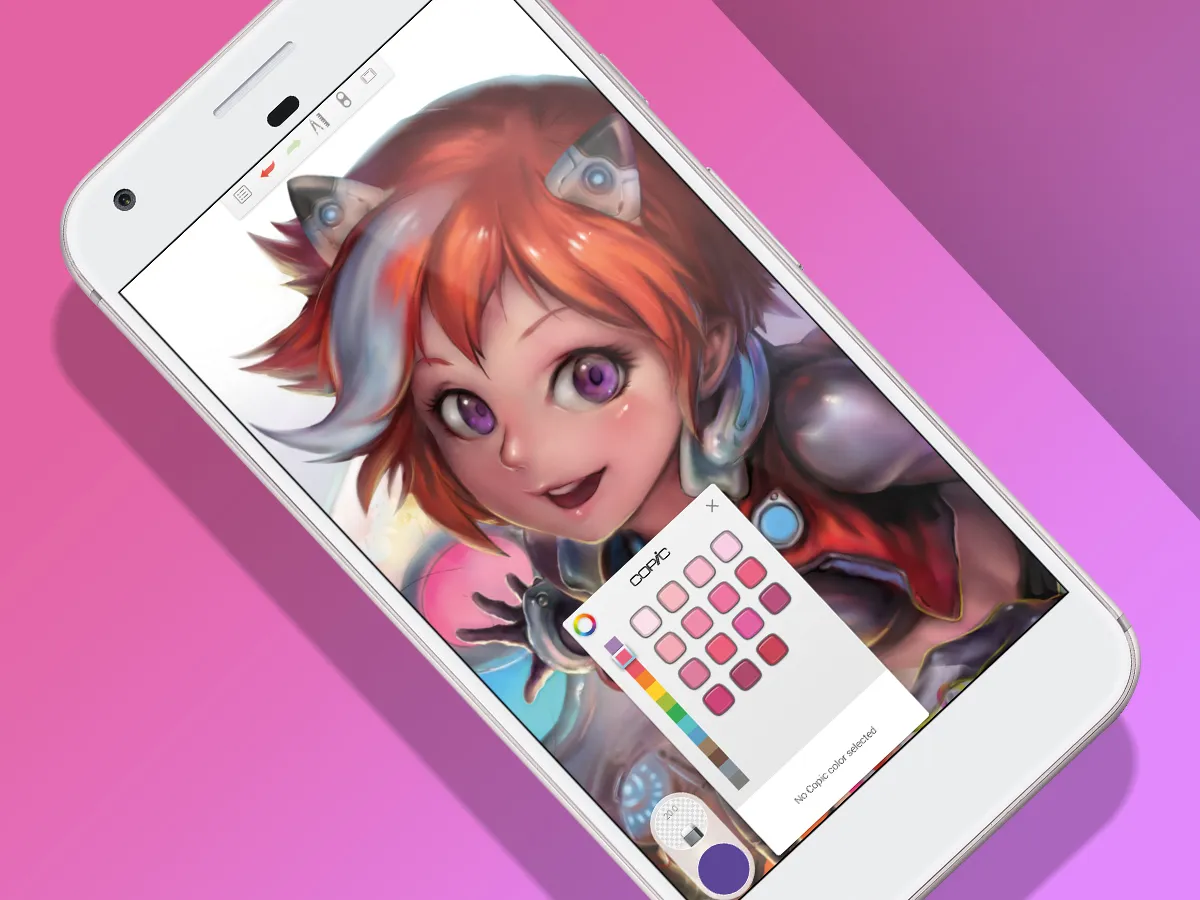
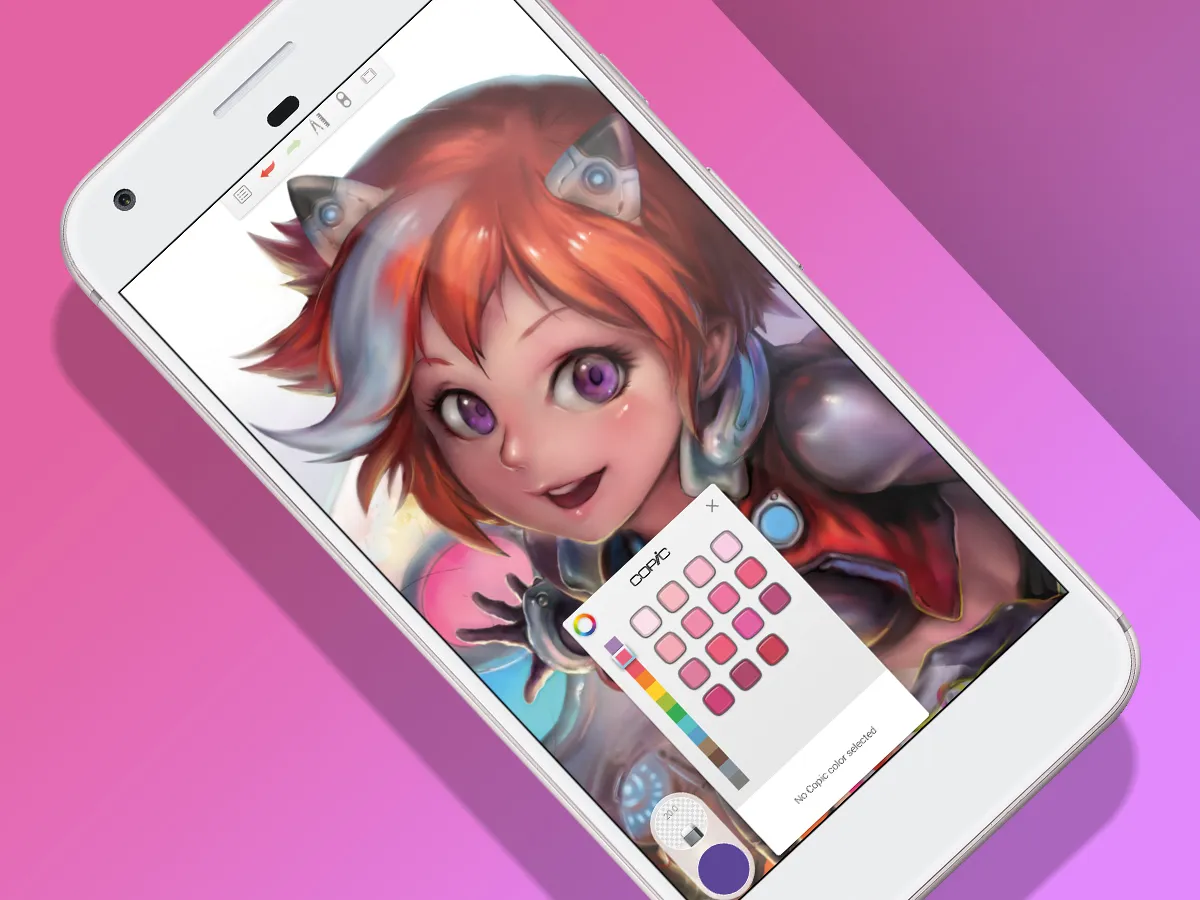
Should you require a general purpose app for digital scribbling, it’s hard to go wrong with SketchBook. The natural media stuff (as in, virtual paint) isn’t all that, but the app’s pens and airbrushes really hit the spot.
An intuitive interface provides quick access to specialists tools, such as the app’s three layers, and image import (for tracing). There’s also a symmetry menu, for those days when only fashioning a trippy kaleidoscope will do.
You used to need IAP to transform SketchBook into a more pro-oriented app. No longer. Now, for free, you also get a ton of brushes, more layers, advanced selection controls, and smudging. Because real artists can never get enough of smudging.
Download SketchBook (Free)
Infinite Painter


There are loads of painting apps for Android, but Infinite Painter’s the winner because of how it feels. On applying finger to glass, it’s the closest thing on the platform to slapping paint on to a canvas.
You get loads of brushes – everything from subtle watercolours to chunky slabs of oil; and although the virtual paint doesn’t interact in an entirely realistic fashion, with care and judicious use of the smudge tool you can create art you’d happily hang on a wall.
Feeling hemmed in by the basics? Splash out on the single IAP to unlock layers, perspective grids, selection tools, PSD export, and some decidedly weird filters. Modern art, eh?
Download Infinite Painter (Free + IAP)
Infinite Design
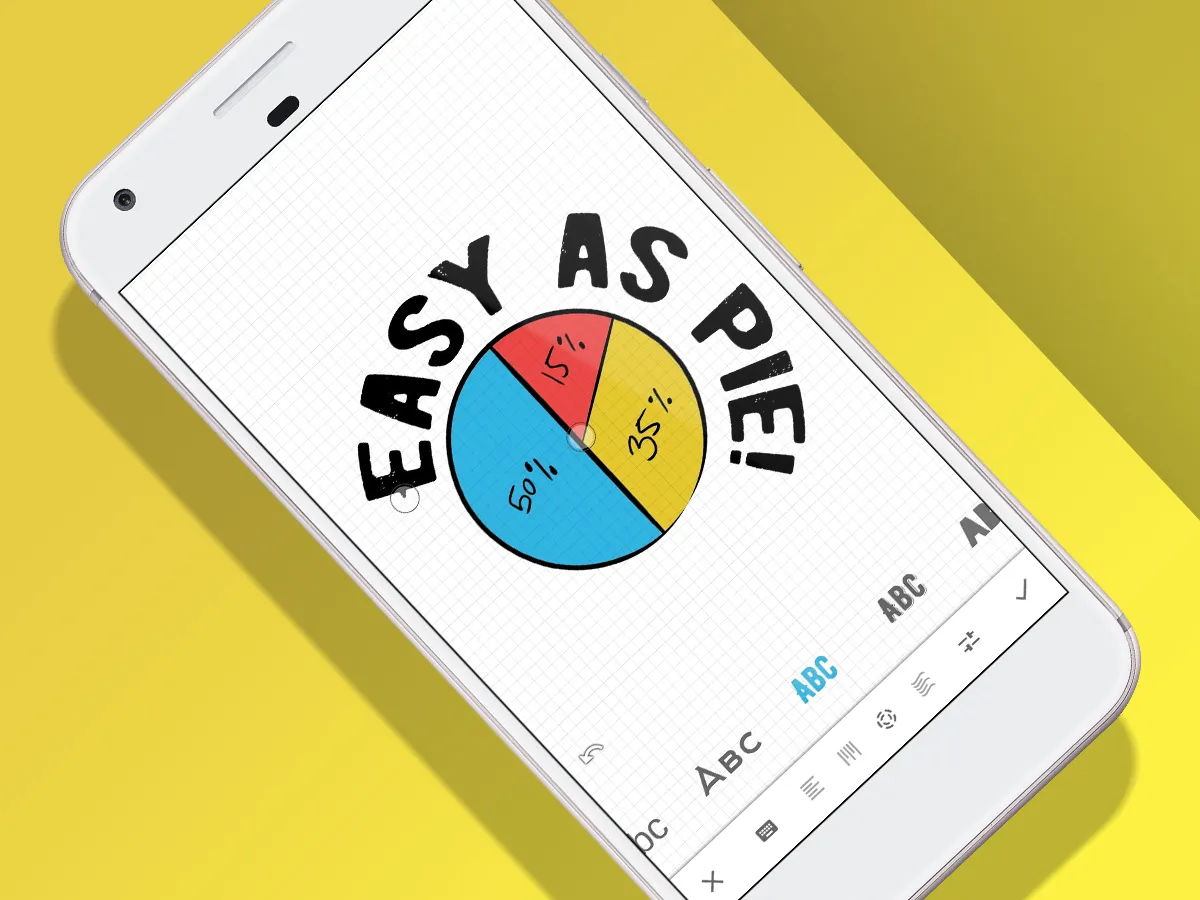
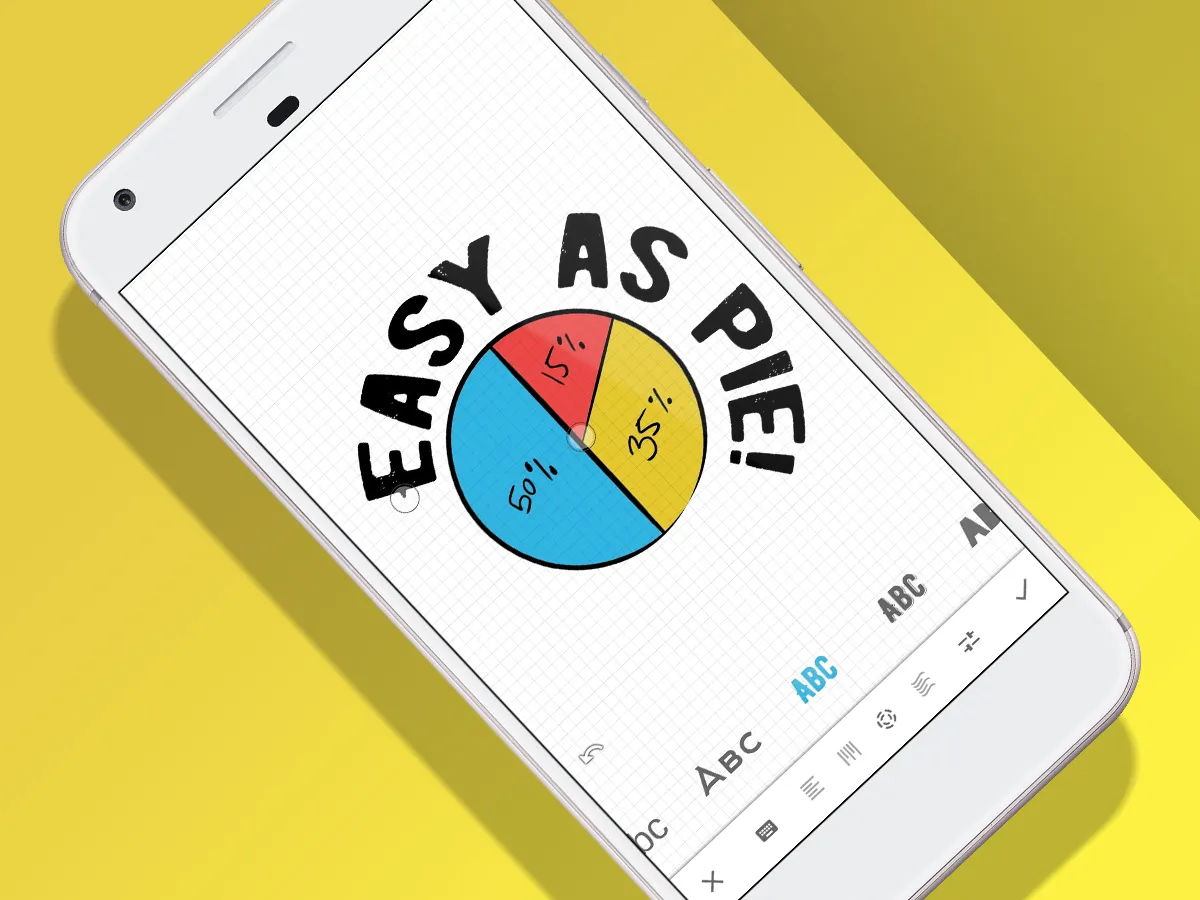
By the same brains as Infinite Painter, Infinite Design initially feels like a sketching app with a snazzy ink pen. But flick the ‘display outlines’ switch and you realise this is all about vector graphics.
Delve into the menus and you’ll discover an impressive range of tools for a mobile illustration product – everything from pen-based path editing to the means to mash shapes together.
Infinite Design is an odd mix of disarmingly intuitive and slightly fiddly – the latter when you try and bludgeon it into being an Android take on Adobe Illustrator. But for mapping out vector illustrations on the move, you won’t find anything better on Android.
Download Infinite Design (Free + IAP)
RoughAnimator
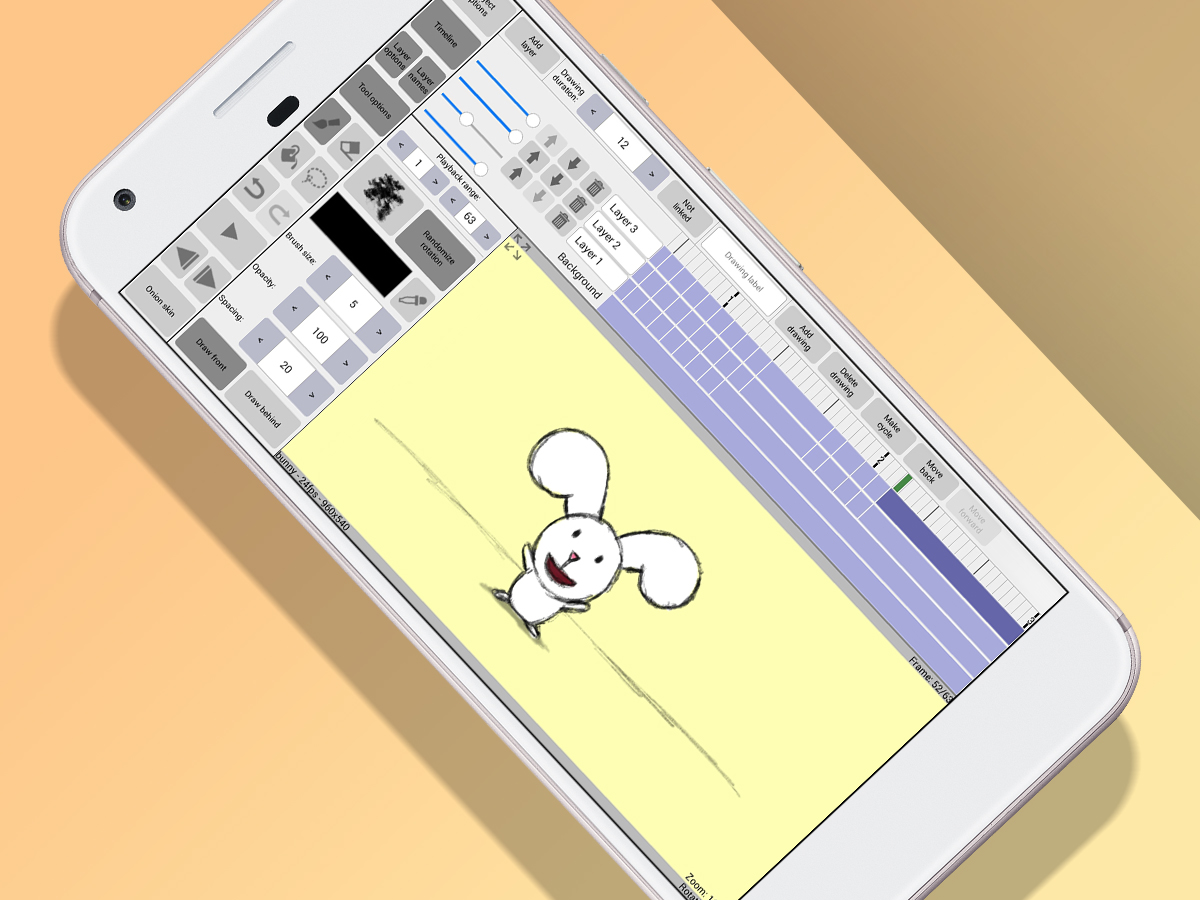
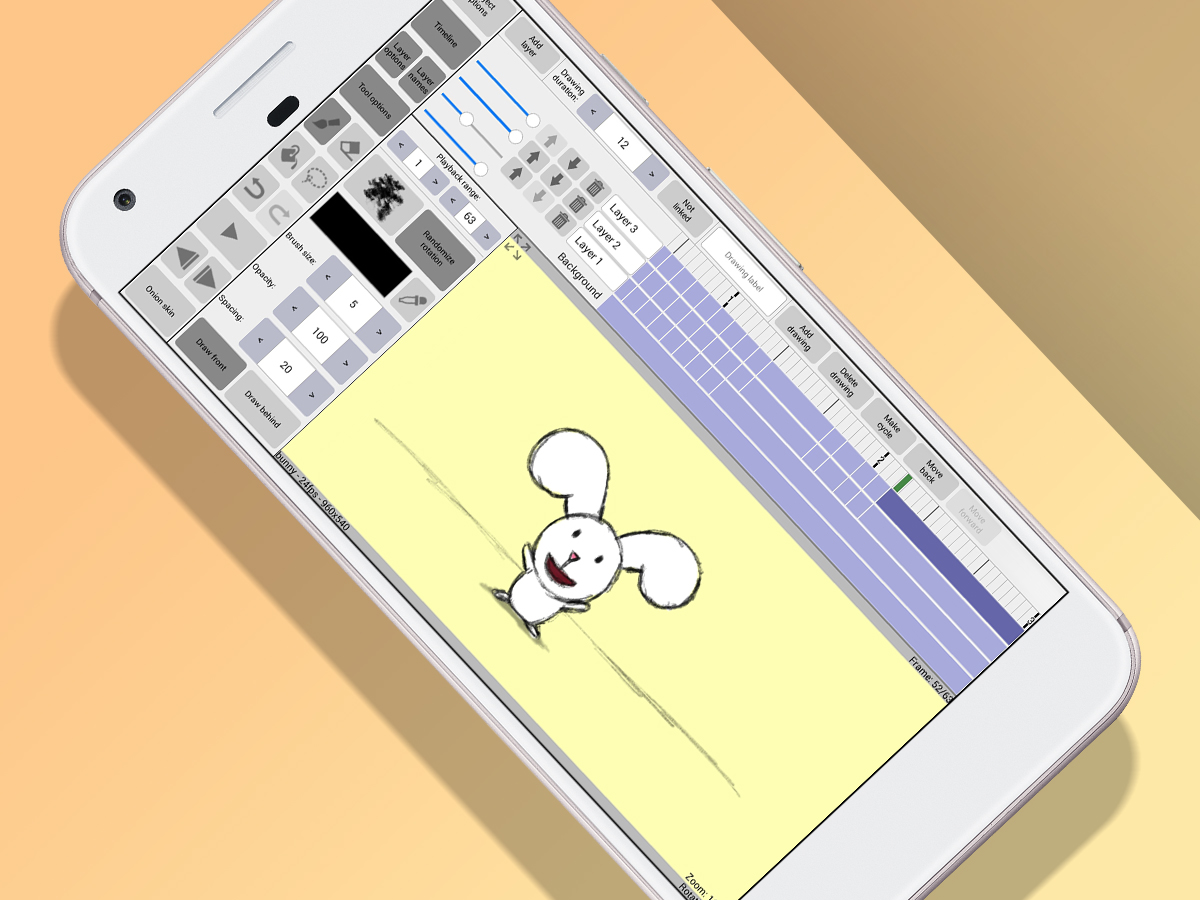
For some creative types, static images just aren’t enough – they want their masterpieces to move. RoughAnimator is designed to make such hand-drawn scribbles come to life.
The interface is packed full of sliders and buttons, but largely revolves around drawing on the canvas and using the timeline to manipulate your image. The app includes onion-skinning, multiple layers, and the ability to import video and audio for rotoscoping and lip-sync.
The app’s scribbly nature makes it akin to a sketchpad – you’re more likely to create the next Roobarb and Custard than something to rival Disney; still, Adobe Animate and After Effects export means you can always tidy up and expand your handiwork back on the desktop.
Download RoughAnimator ($5.99/£4.79)
Pixly
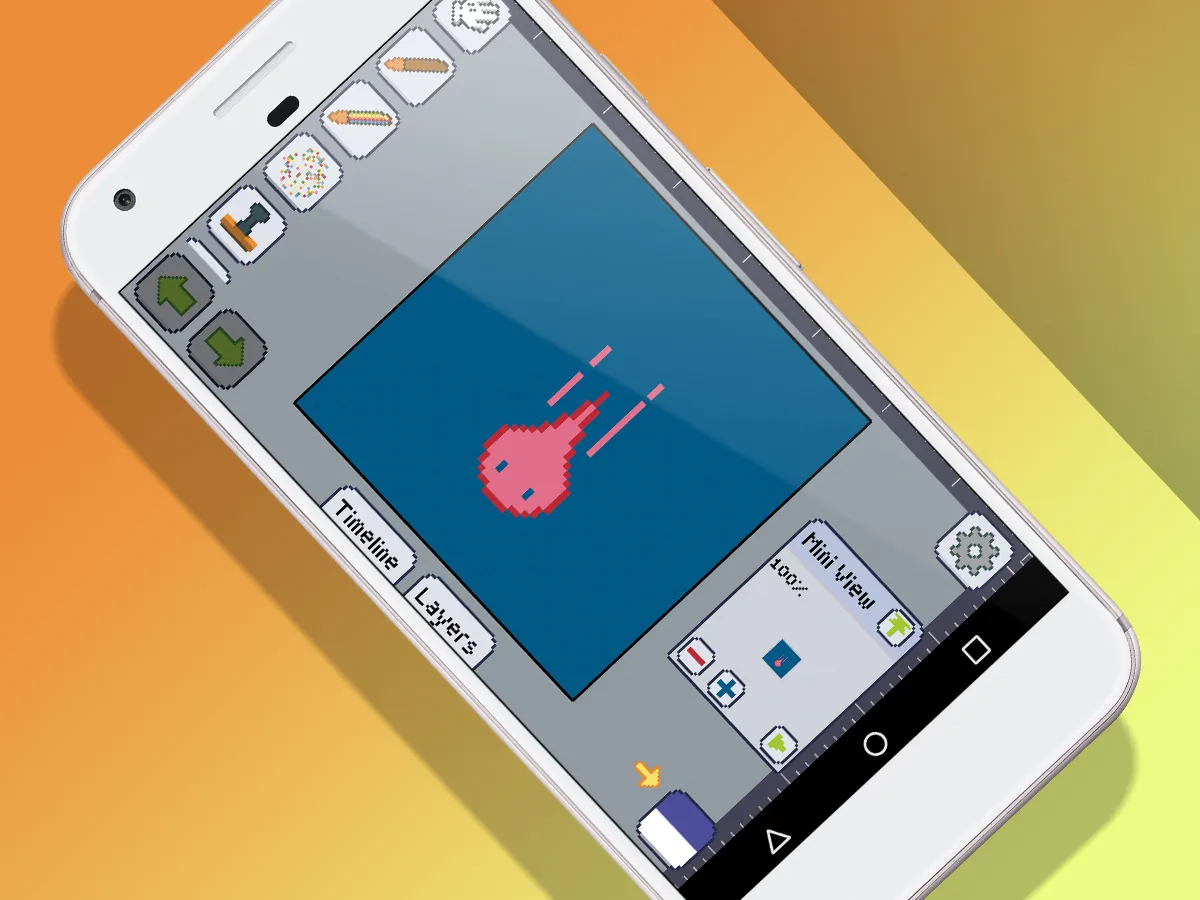
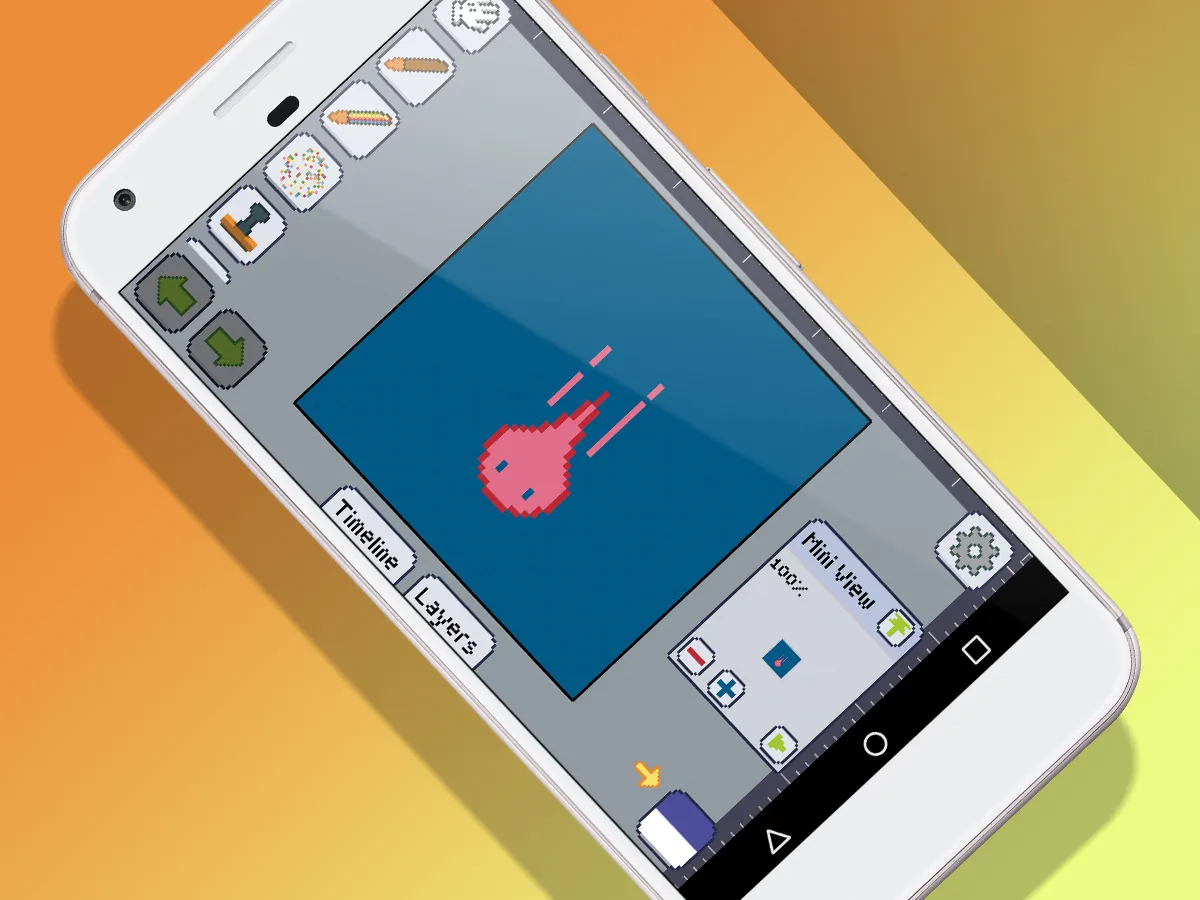
If your idea of art involves graphics so chunky you could conceivably cut yourself on the corners of every shape, Pixly will be your idea of heaven.
Forget every other pixel art editor on Android, because this is the real deal. It’s not just a canvas, colour selector, pencil and eraser – although it has all those things. Instead, it’s a basic Photoshop as filtered through early 1980s graphics, with brushes, pattern stamps, gradient fills, select and line tools, layers, and an isometric shape creator.
You can export work to sprite sheets and animated GIFs, and in a final, beautiful, meta nod to old-school computer visuals, even the interface is all pixel art icons and palettes. Superb.
Download Pixly (Free)
More like this: Apps are brilliant, so stop moaning about paying for them