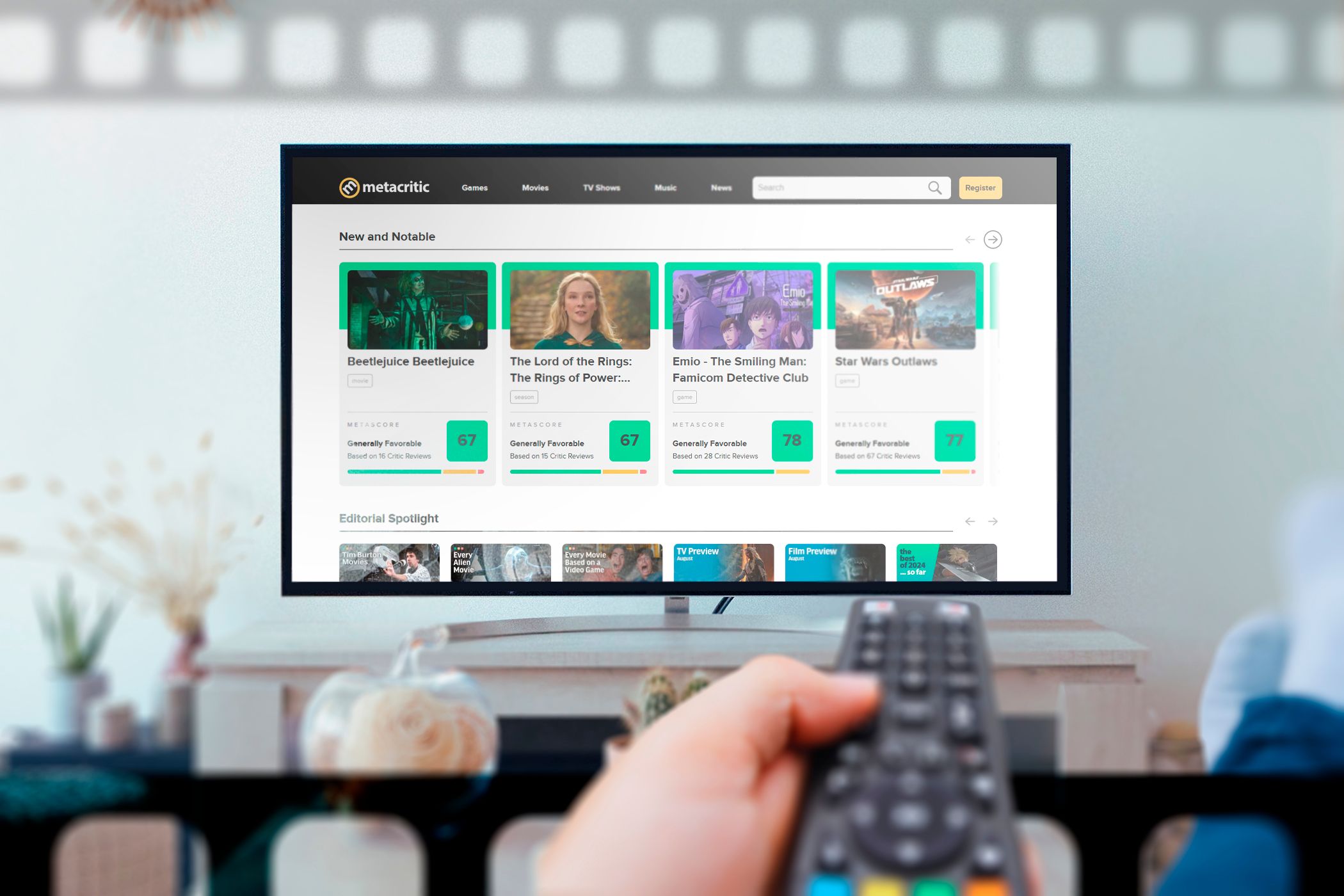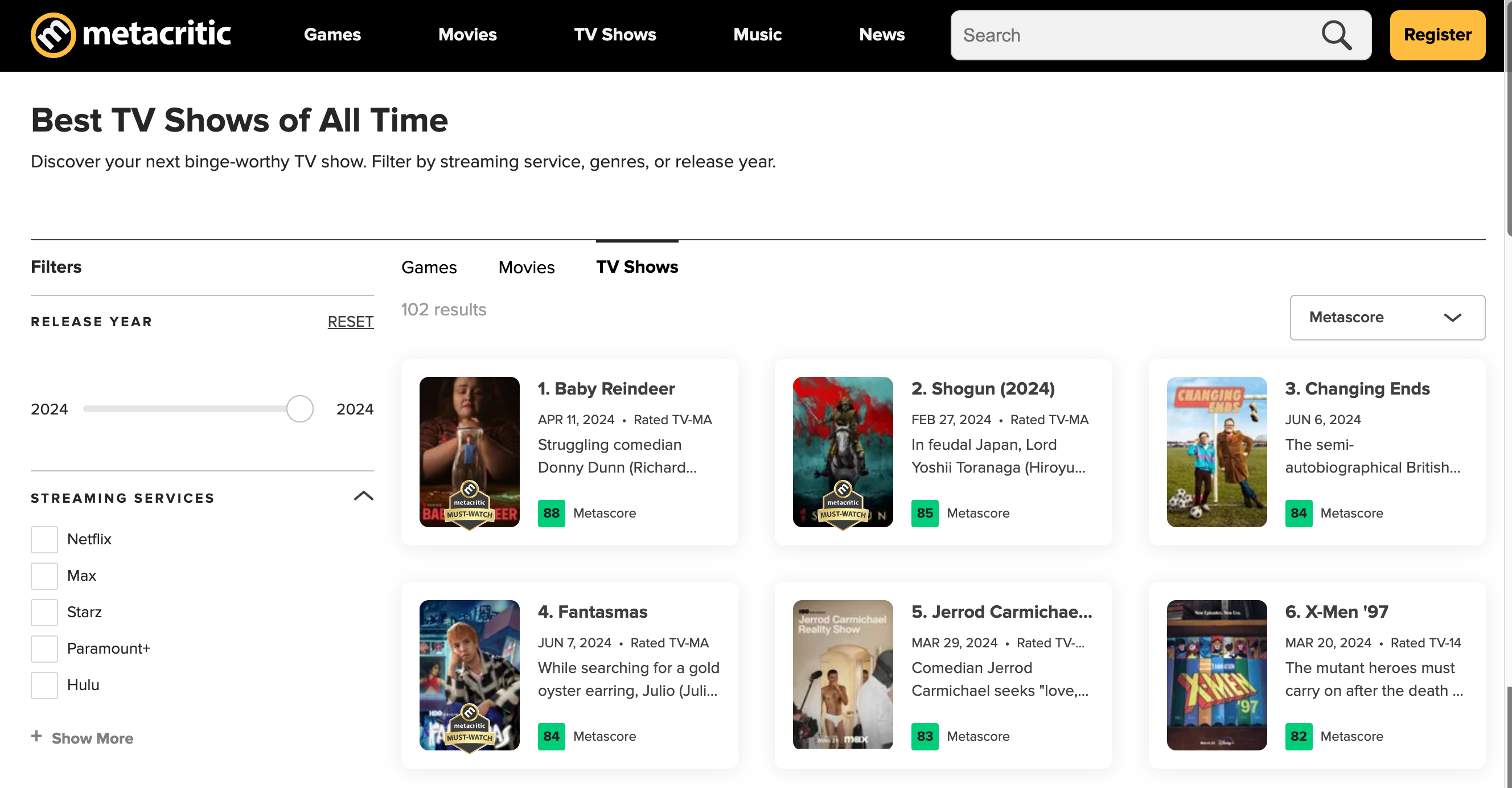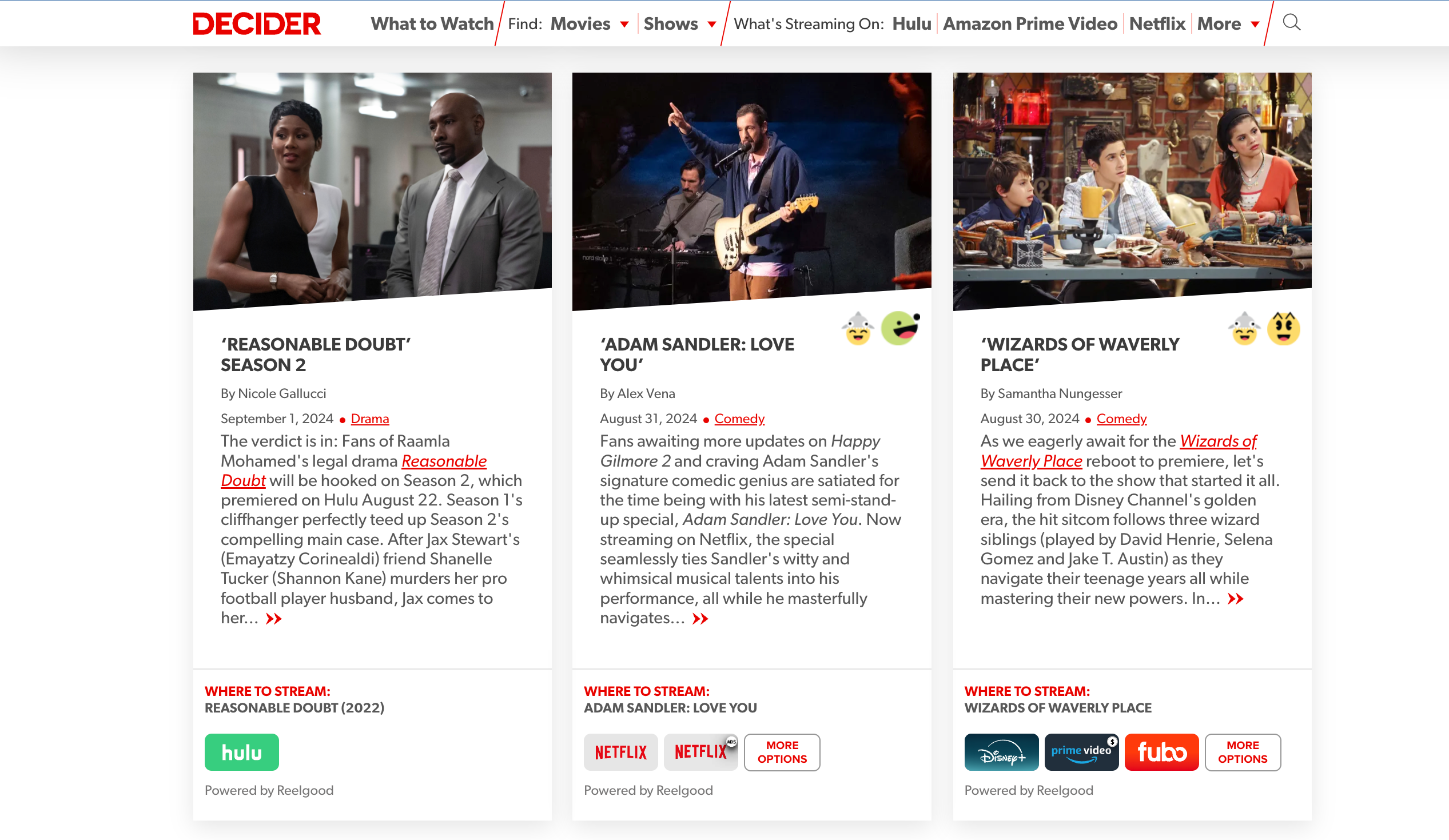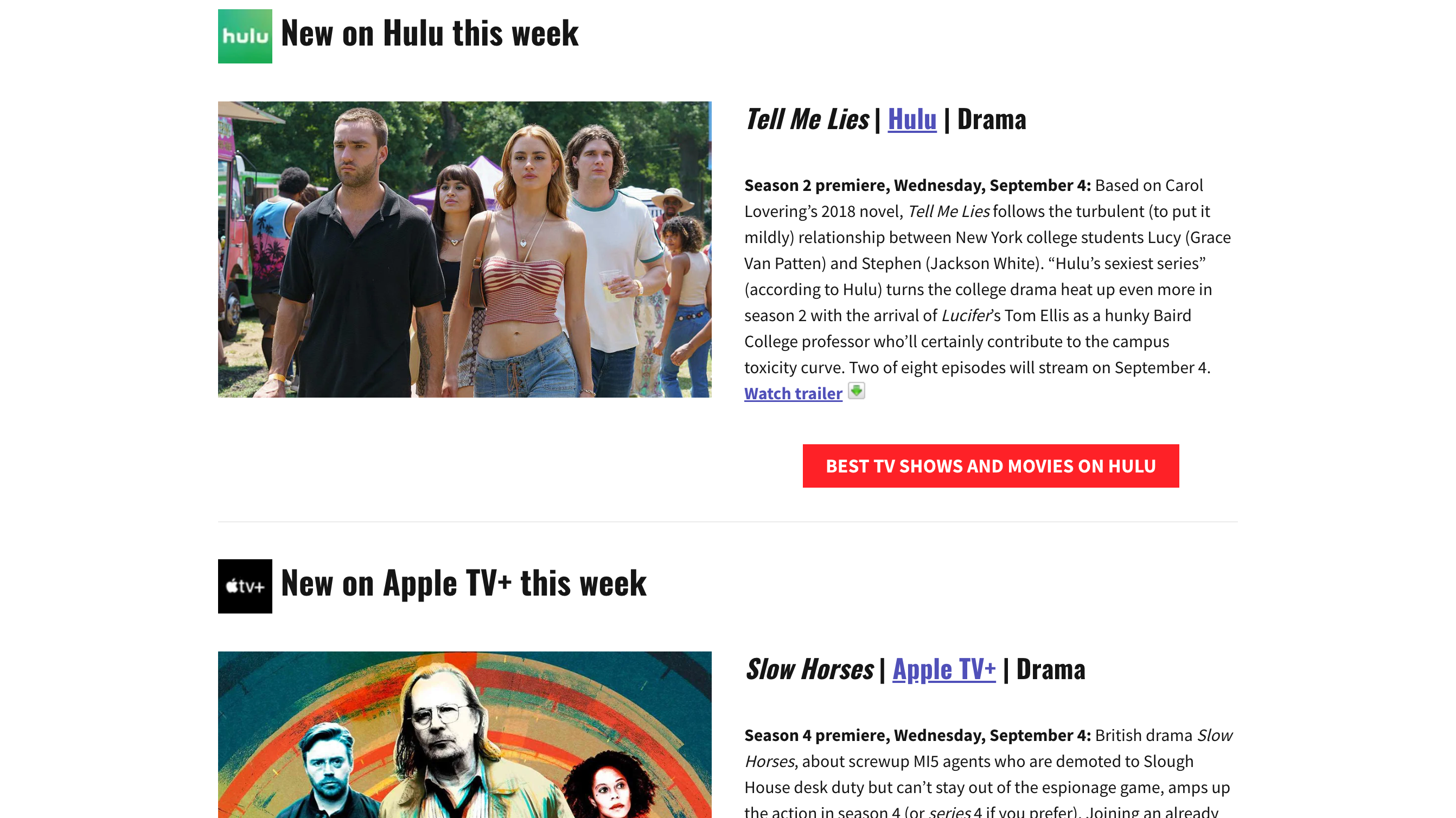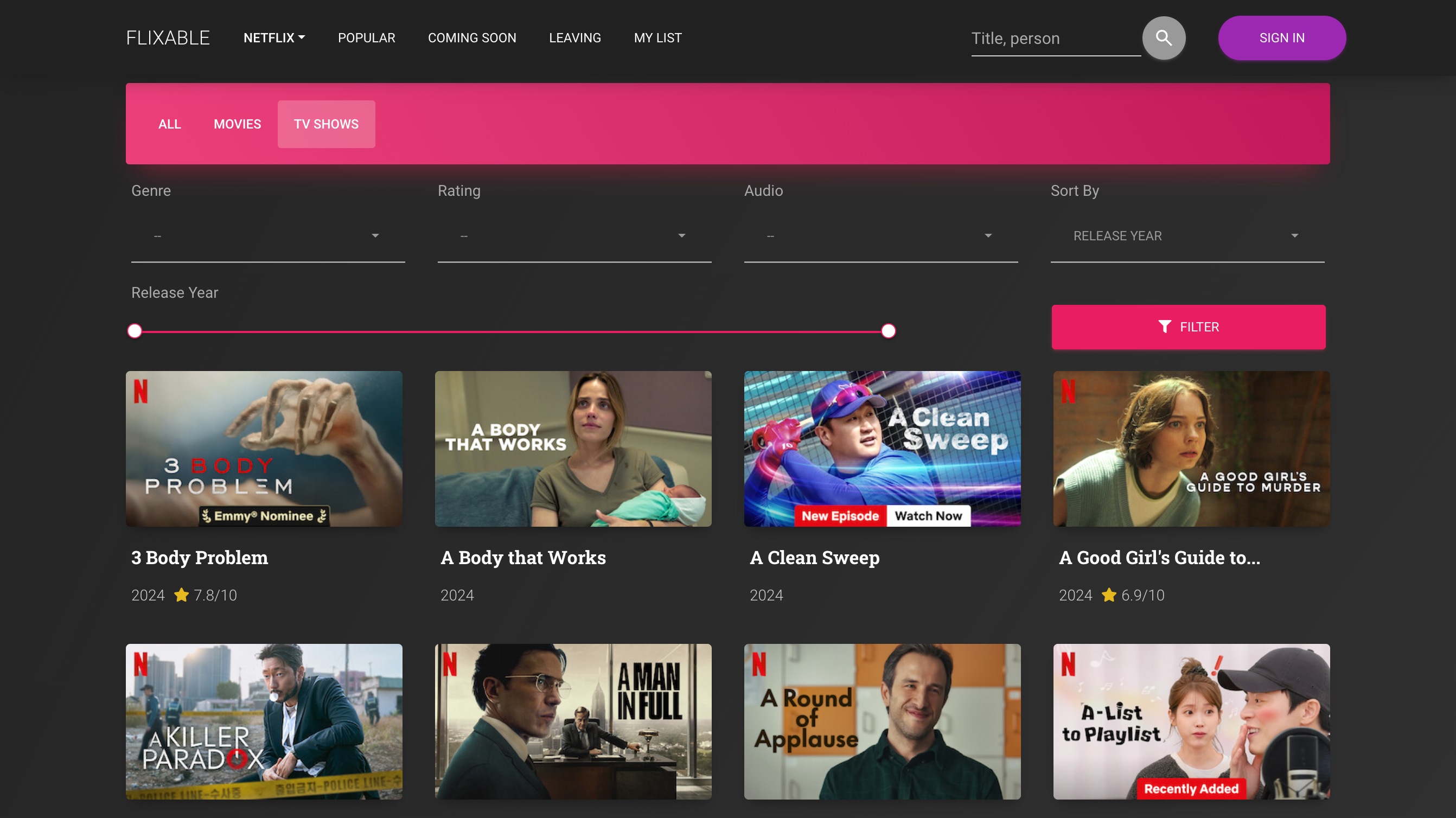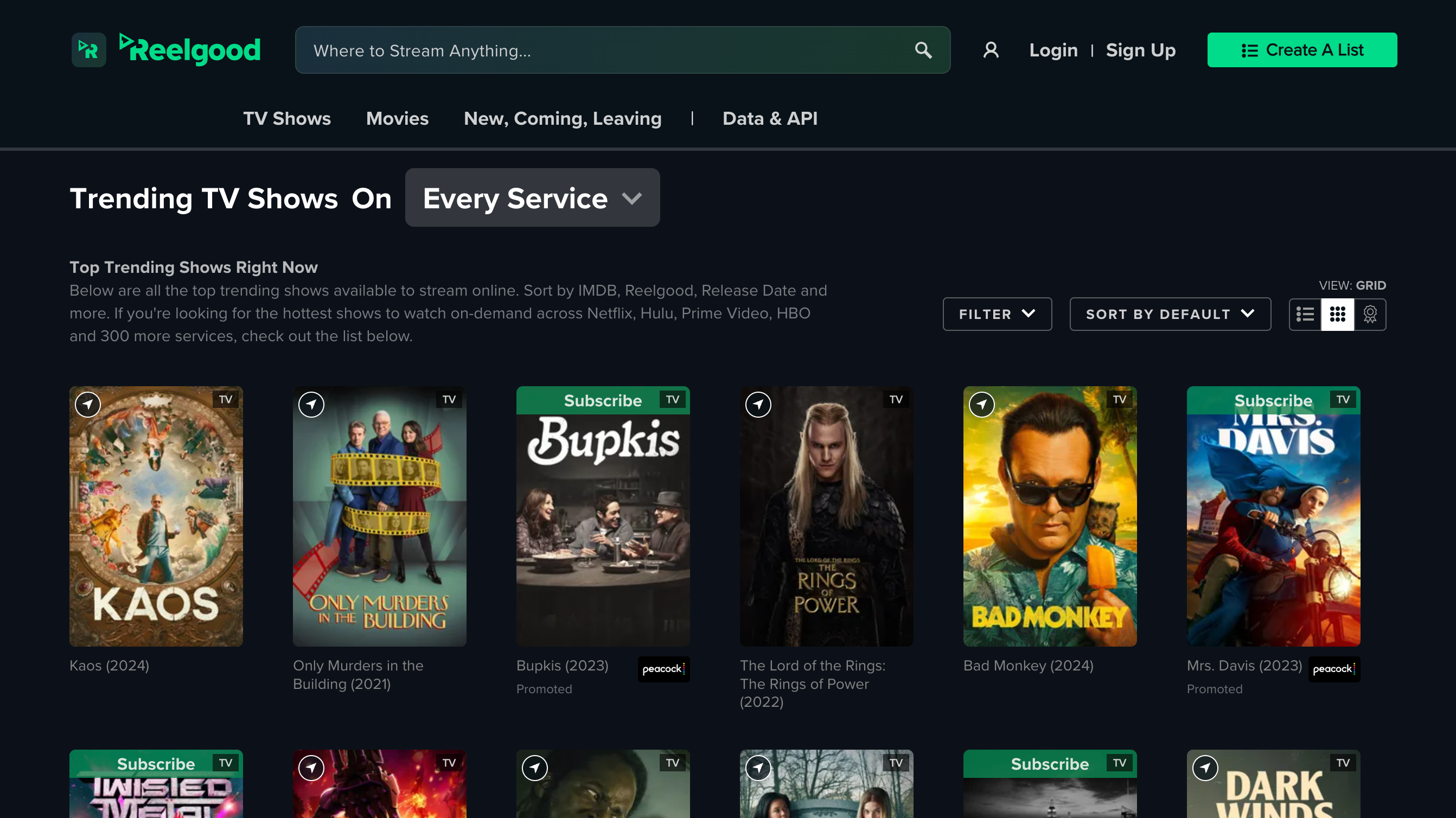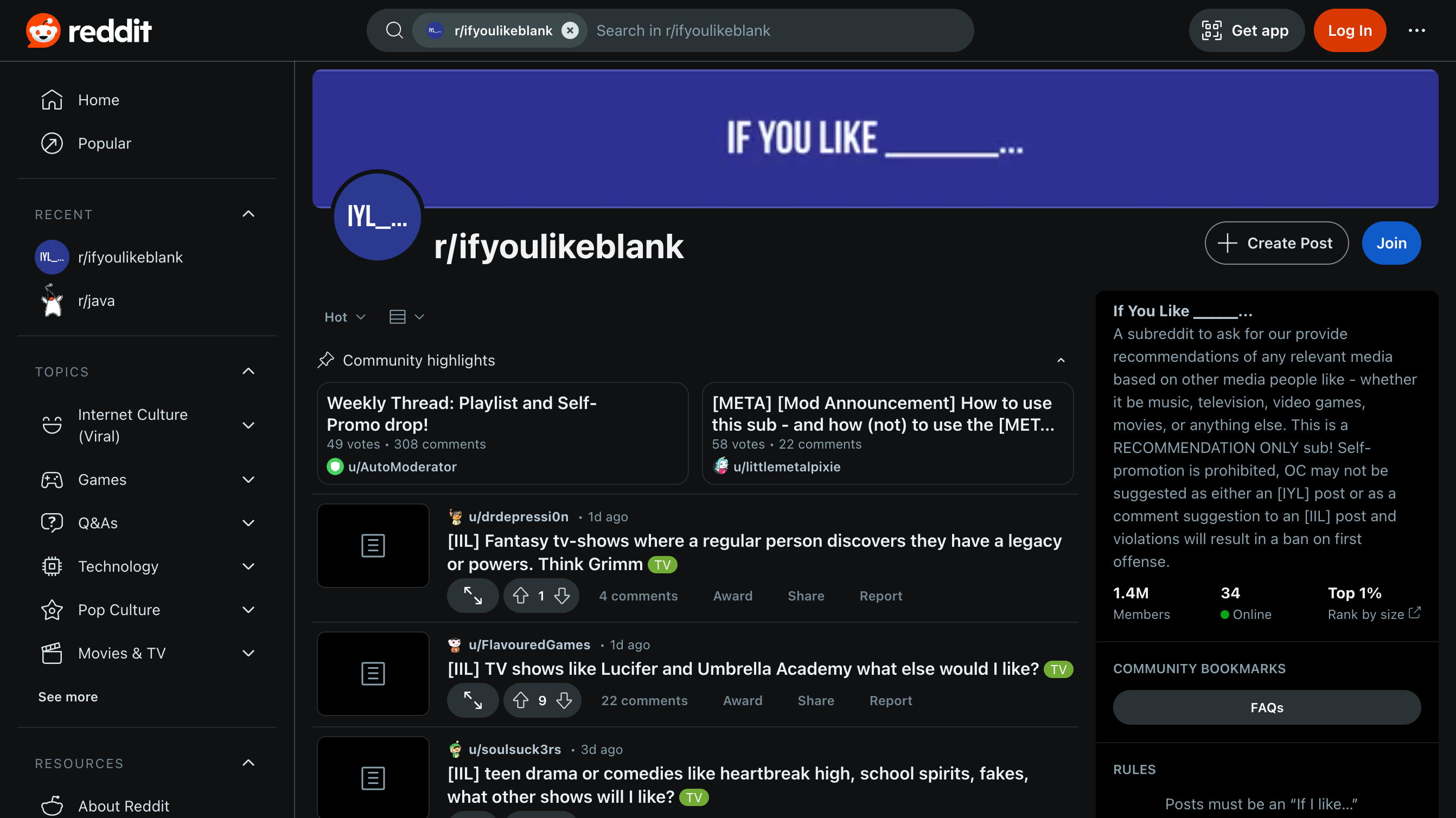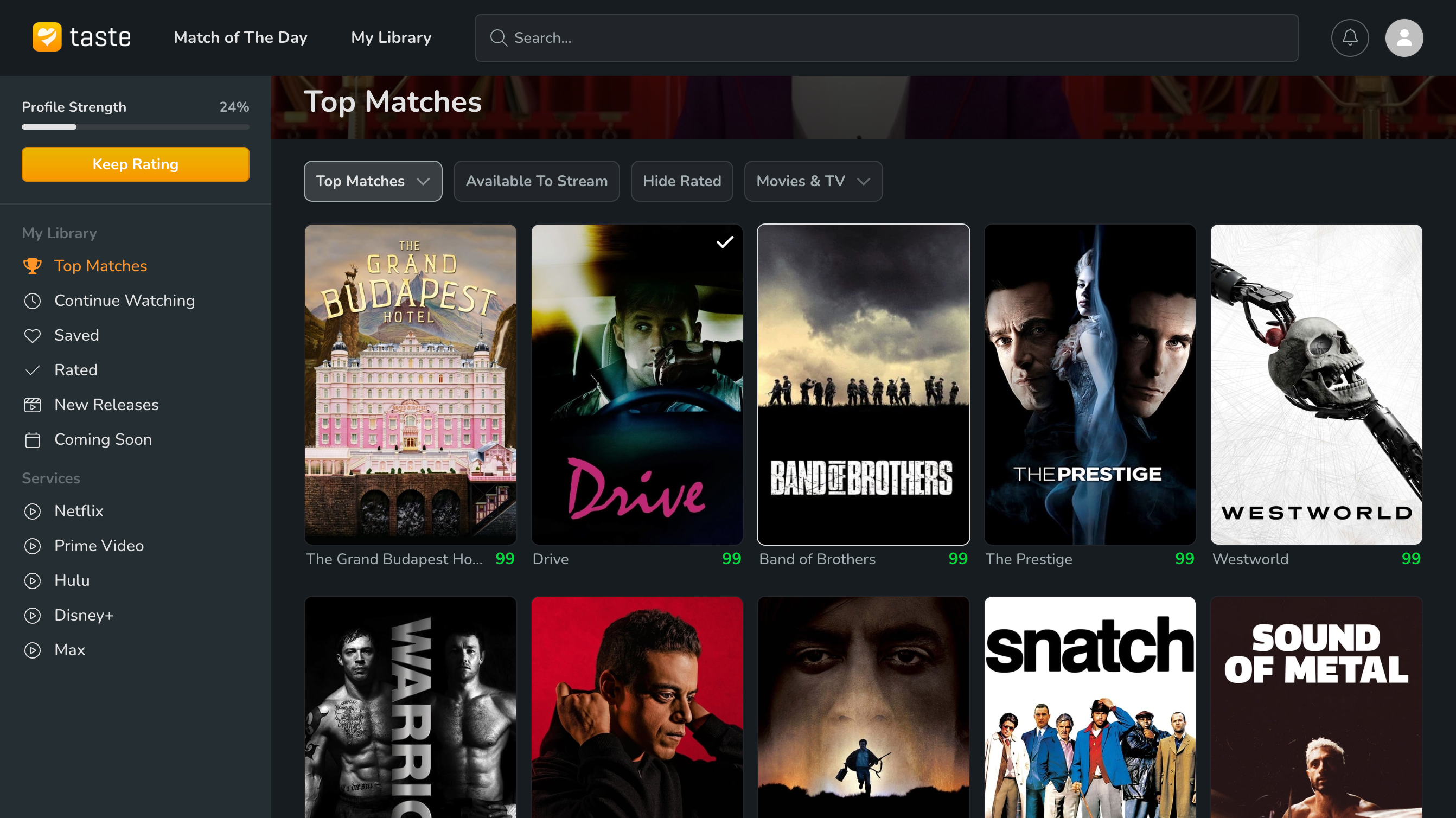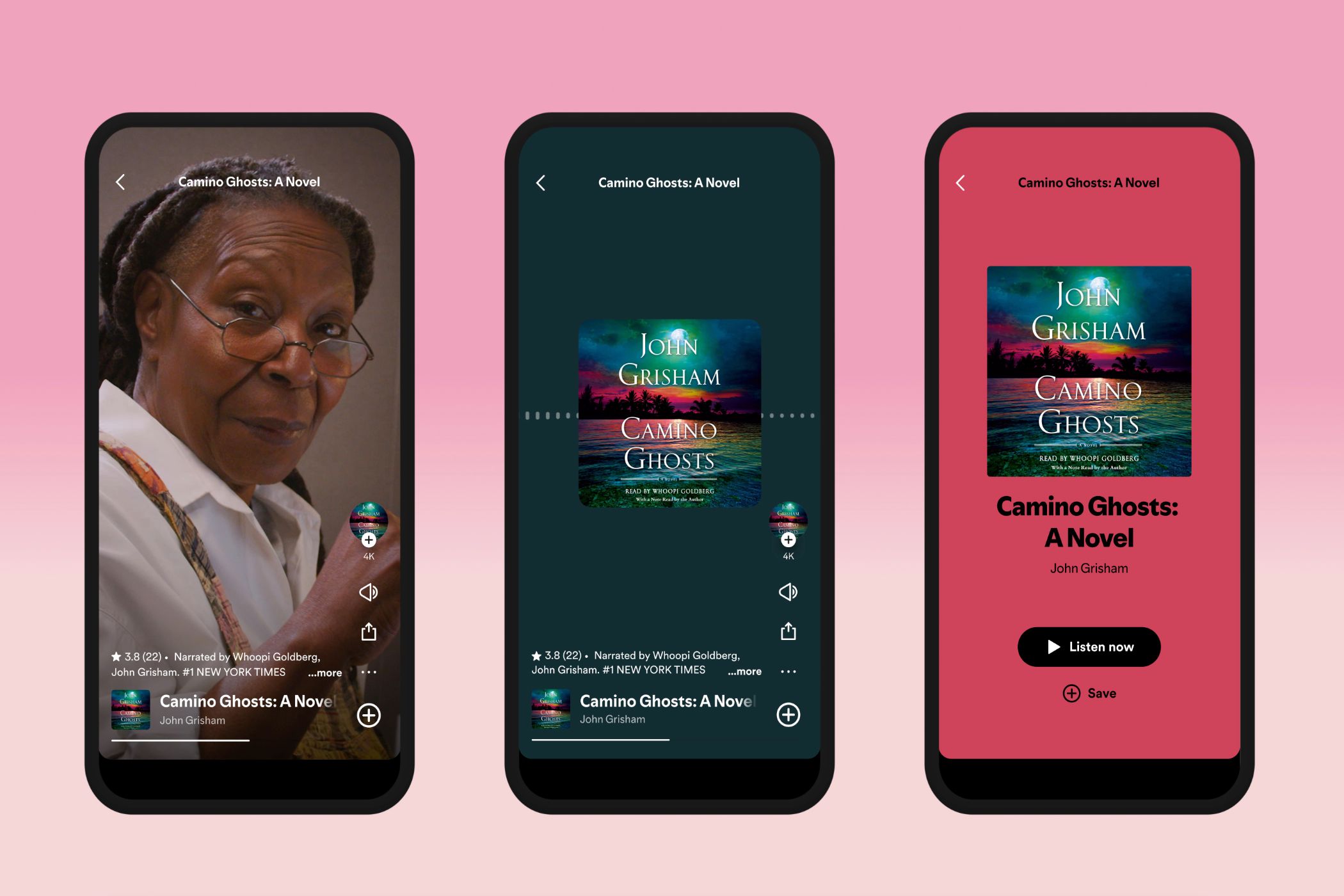Quick Links
-
Vulture’s Streaming Guide
There is nothing like finding a great new TV series to binge-watch for hours or days. But like many, I sometimes hit a point where I don’t know what to watch next, and my friends don’t have any recommendations. That’s when I use these TV show finder sites.
Entertainment site Vulture has a special section dedicated to streaming. And more than a fair bit of that is dedicated to TV series. It covers all the biggest and best streaming services, like Netflix, Disney+, Hulu, Amazon Prime Video, and Max (formerly HBO Max).
The site lists the streaming service, followed by a section of the best titles available across categories. This makes it easy to see the best shows you can stream on each service. At the top is a Jump to section with quick links to the various services. At the bottom, the Best of the Rest section shows you the best titles on less popular streaming sites.
This is the perfect beginner’s guide to finding the most popular and critically acclaimed shows on whatever you subscribed to. The shows talked about here are obvious if you’re a TV junkie. But if you’re new to binge-watching like me, you’ll find some gems in this.
Like many, I use Metacritic to check whether a TV show or movie is worth watching. Additionally, I also use it to find new TV shows to watch. Metacritic is perfect if you’re unaware of TV shows that received good reviews. You can go to the website and check out the list of the top-rated TV shows.
Furthermore, Metacritic also offers a nifty feature that allows you to track the most recent TV shows added to popular streaming services. Just hover over the TV Shows tab at the top of the Metacritic website, and under Explore TV, choose your streaming platform.
So whether I’m looking for the best TV shows on Netflix, Apple TV+, Hulu, or other supported services, it has my back. I can also view all the new TV shows by hovering over the TV Shows tab and selecting the See All button below the New TV Shows column.
Decider does exactly what its name implies; it helps you decide what TV show or movie to watch next in an easy-to-use interface. You can click the What to Watch link on the website and filter TV shows by genre, streaming platform, and mood.
In addition to this, Decider regularly releases listicles that show the best TV shows or movies streaming on different platforms. The website is updated daily, so I don’t miss out on any new releases. Plus, I can find the site’s compilation of the best TV shows and movies at the bottom of the What to Watch page.
CableTV’s What to Watch recommendation list helps me find must-see shows for the week both on streaming platforms and good old cable television. The site lists some of the most exciting upcoming season premieres and television debuts that are worth watching.
The site includes the latest title to watch on different platforms, a short description, and a link to the trailer. You can also check the best shows and those that have recently been released on a given platform by hovering over What to Watch at the top and selecting one of the available streaming platforms. Dedicated pages include the best titles overall and in various categories, so you can’t miss anything new to watch.
Flixable originally started as a Netflix recommendation site, but it has now added several popular streaming services to its arsenal, including Disney+, Hulu, and Max.
The website is easy to use and doesn’t bombard you with questions about what you like to watch. Simply visit the website and choose from an array of filters such as genre, release year, rating, and even language.
With Flixable, you can also find out what shows and films are leaving Netflix so that you can quickly watch anything that interests you. Although I use the site without an account, you can sign up to create a personal list of TV shows and movies that you’d like to watch.
There is nothing more frustrating than finding a new show you’d love to watch, only to find it’s not available on the service you subscribe to. That’s why Reelgood first asks you to choose the services you subscribe to, like Netflix, Amazon, Hulu, and others.
Once you do that, Reelgood will start recommending relevant shows. You can browse through popular TV series on the sources you have selected (one way to find what’s popular on streaming services) or new TV series added to them. Each series displays its IMDb rating and Reelgood rating when you hover over it. Click it to find a trailer or sometimes even the first episode if it’s available on a free source.
Reelgood also lets you browse by genre and has a fun TV show finder called “Roulette” at the bottom of its homepage. You can enter the streaming service of your choice and input an IMDb and Reelgood rating. Press Spin and Reelgood will provide a suggestion of what to watch next.
Artificial intelligence (AI) isn’t as intelligent as we’d like it to be. While I discover some new shows through the discussed services, nothing beats asking a human who will tell you about an obscure series.
Reddit’s strong niche communities make it the best social media platform. In fact, I use Reddit daily for this and many other cases where human input offers the best solutions. That’s why you should try out Reddit’s IfYouLikeBlank community.
As the name suggests, this entire subreddit was created to give recommendations based on what you like. It’s among the kinder Reddit communities out there, but be a good person and search for your question first. Chances are, someone else has already asked it.
If not, feel free to ask for recommendations and add the [TV] tag, so people know what you are looking for. You should use our effective techniques to search Reddit for the best outcome.
The good part about this is that you can be specific about what you are looking for. For example, just saying, “I’m looking for a show like Game of Thrones,” might not be enough. But saying that you want a similar show with politics and gore might get you the right show to watch after Game of Thrones.
Taste.io is a unique TV show recommender, as it uses both AI and real humans to suggest shows to watch. To use Taste.io, you’ll need to take a quiz that makes you rate certain films and TV shows.
Next, the app will ask you about the streaming services that you currently use. Based on how you rate these TV series and the services that you have access to, the website will come up with a list of recommended shows and movies.
It also displays the percentage match, IMDb ratings, and user ratings and reviews by other Taste.io users for a better experience. Taste.io is ideal if you’re looking for a more personal recommendation engine instead of just browsing through a list of the most popular shows.
Another great place I find what to watch next from other people is Reddit’s r/TelevisionSuggestions subreddit. Unlike r/IfYouLikeBlank, which is dedicated to a wide range of items, including music, games, books, and podcasts, r/TelevisionSuggestions is dedicated to TV shows.
In this community, you can share your favorite TV shows and ask the community to suggest similar titles. You can also scroll through the subreddit to see what others have liked or personal reviews of some of the latest TV shows.
Whenever I’m struggling to find something new to watch, these sites come to the rescue. Using them, you should also be able to find exactly what to watch next based on your likes and dislikes. The best thing about the websites on this list is that they’re not limited to TV series. You can also use them to find new movies to watch and, on some, even new video games to play.