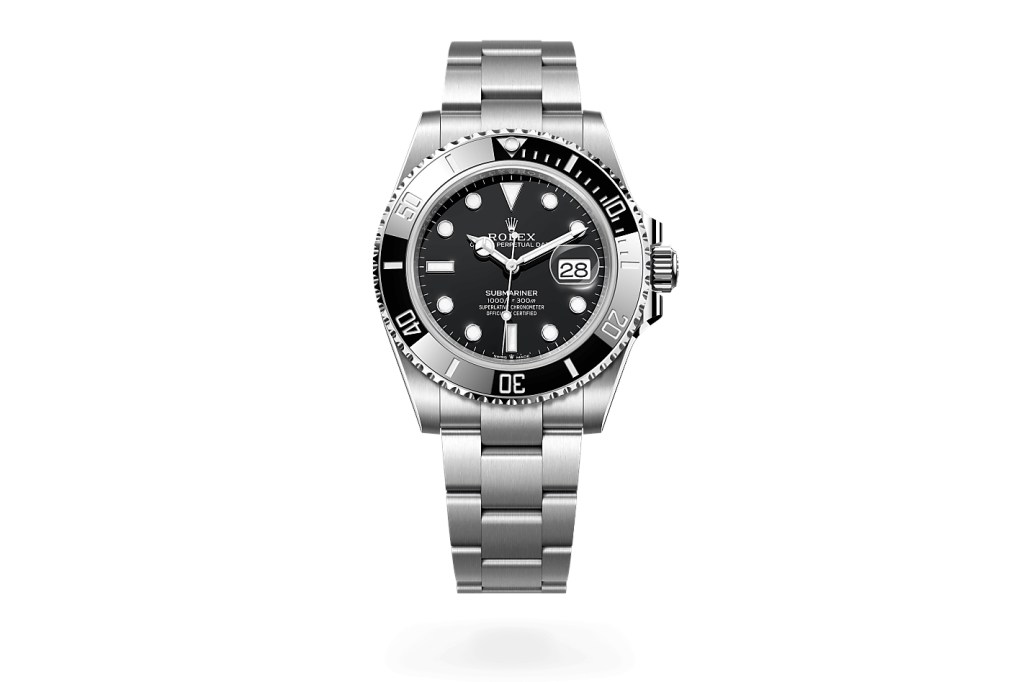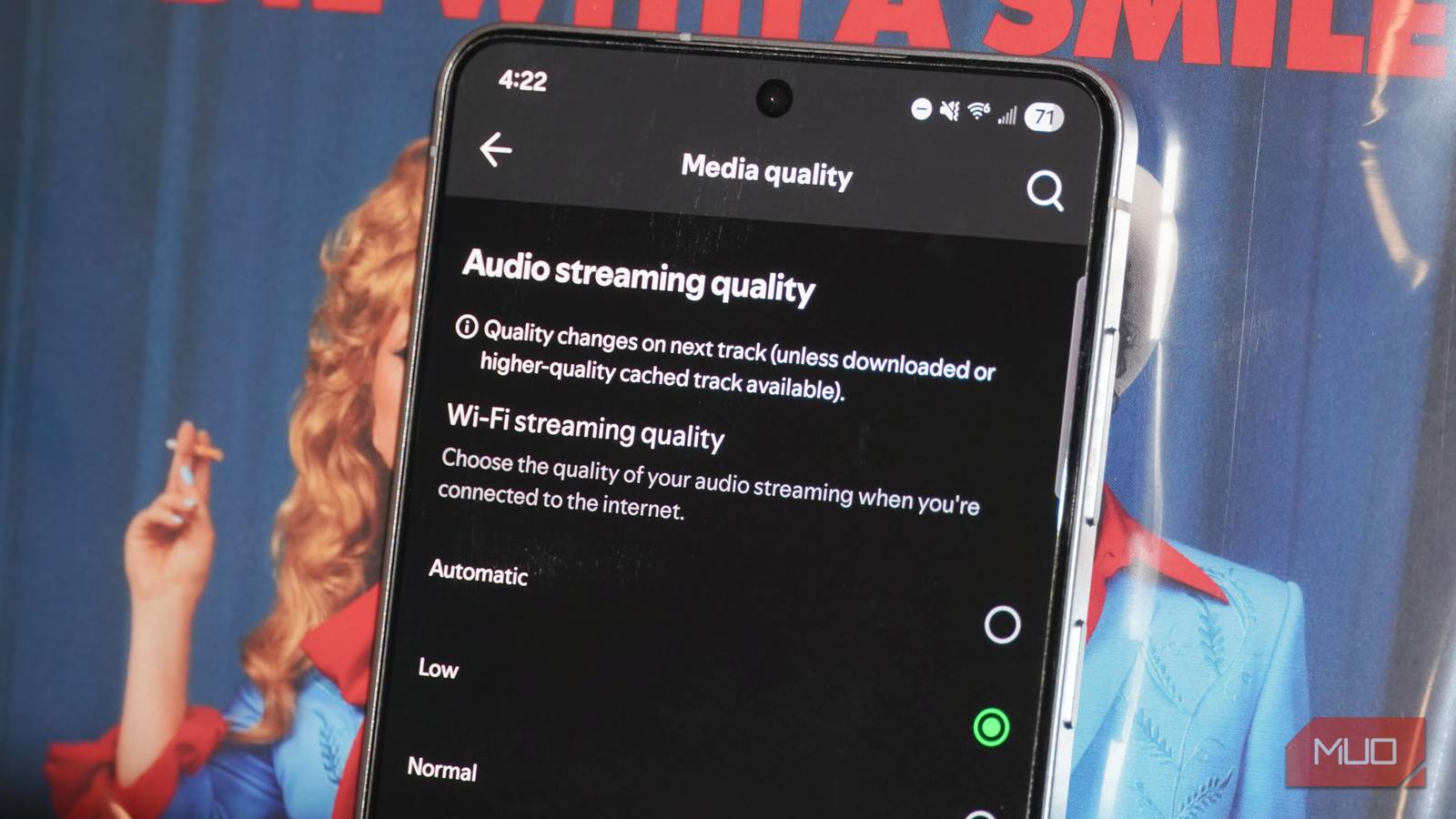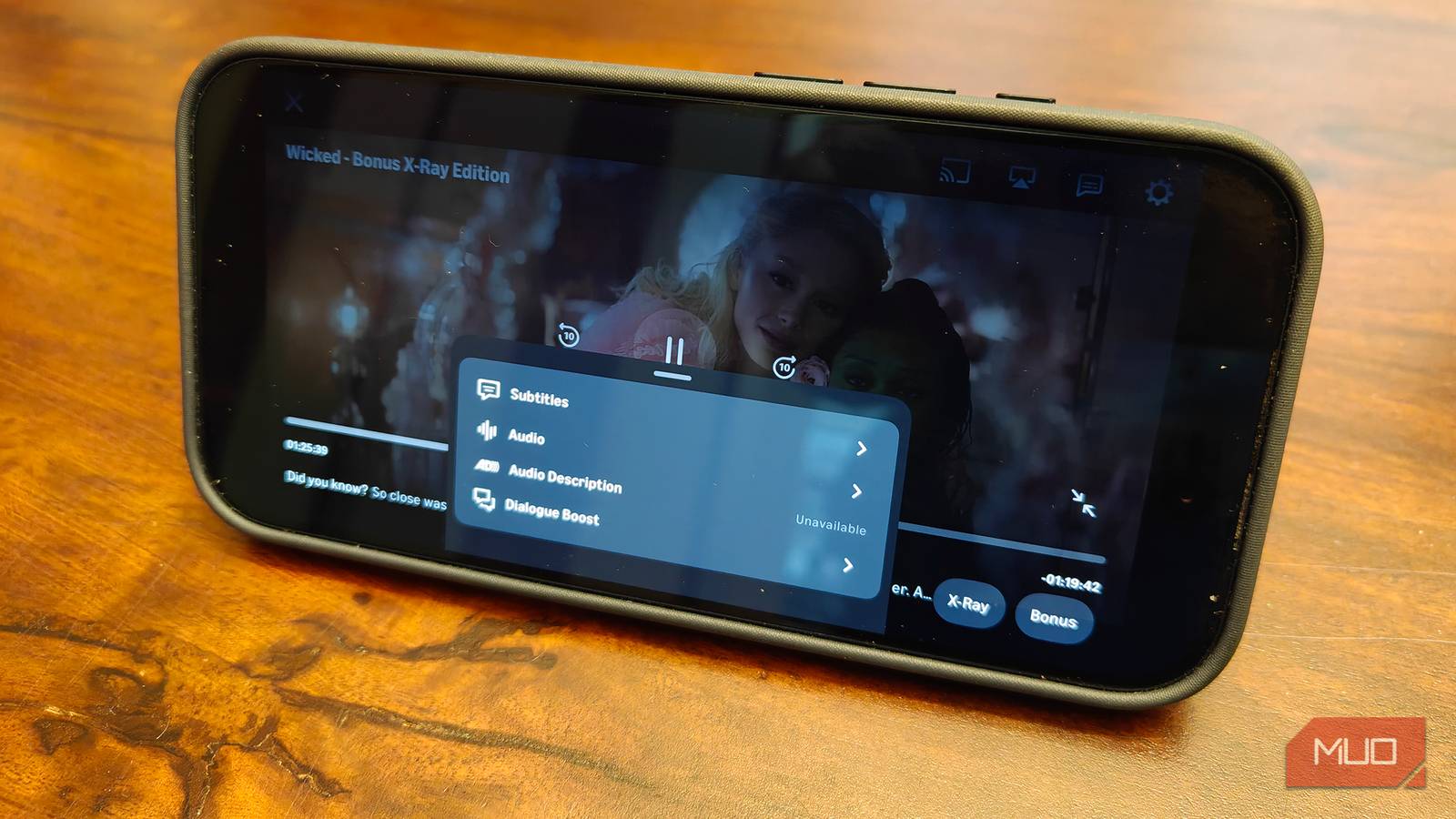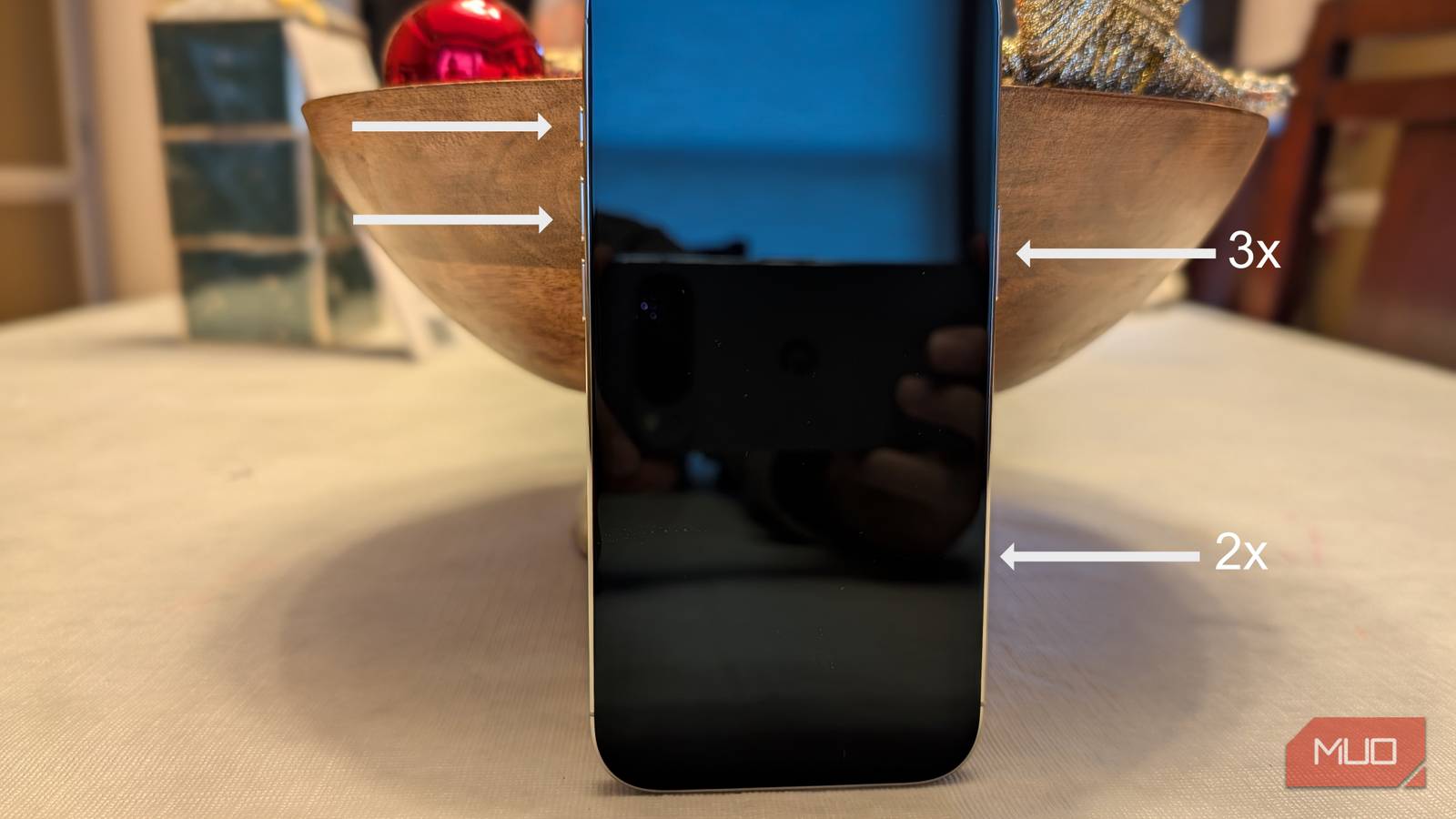Though most music streaming apps tend to have more or less the same features these days, one unique feature you’ll find on Spotify is its AI DJ. If you haven’t tried the feature out before, AI DJ is a feature Spotify announced in 2023 and is a personalized AI guide that analyzes your listening history and music preferences to choose what music to play for you.
Beyond just curating playlists and playing music it thinks you’ll enjoy, the DJ also adds its own commentary between tracks, making the whole experience feel more personal and dynamic. Today, Spotify has improved the AI DJ feature and added something I (and I’m sure tons of other people) have personally been waiting for.
You can now text Spotify’s AI DJ your music requests
As announced via a post on Spotify’s For the Record blog, you can now send text-based requests to the AI DJ. With this feature, you can let the DJ know exactly what music you’d like to listen to or ask it to play a certain genre, mood, or even an artist you’ve been really into lately.
Spotify claims this was among the most-requested features on social media platforms, so it’s refreshing to see the company finally make it happen. Earlier this year, in May, the company announced that the DJ could take music requests via voice.
While it was a great addition and made the feature feel a lot more personal, speaking up and giving a command isn’t always convenient, especially when you’re in a quiet place. For instance, I often use the AI DJ feature to listen to music when I’m in a classroom, and asking it to play something out loud isn’t exactly ideal. The only option I tend to have is to either keep skipping tracks until it finally lands on one I like (which defeats the purpose of the feature) or simply listen to one of my own playlists instead.
Starting today, you can type music requests in both English and Spanish. In addition to typing your own requests, the DJ now also offers three personalized prompt suggestions. These are essentially prompts you can use to quickly set the vibe, whether you’re in the mood for something upbeat, relaxed, or totally different from your usual listens.
The process of sending the AI DJ a text-based request is the same as giving a voice command. All you need to do is open the DJ feature by either heading to the Search tab at the bottom and searching for DJ or tapping the DJ playlist. Then, simply tap the DJ button in the bottom-right corner and type what you want to hear instead of saying it out loud.
DJ is a feature that’s only available to Spotify Premium subscribers in 60 regions, meaning this update will also be limited to users in those markets for now.