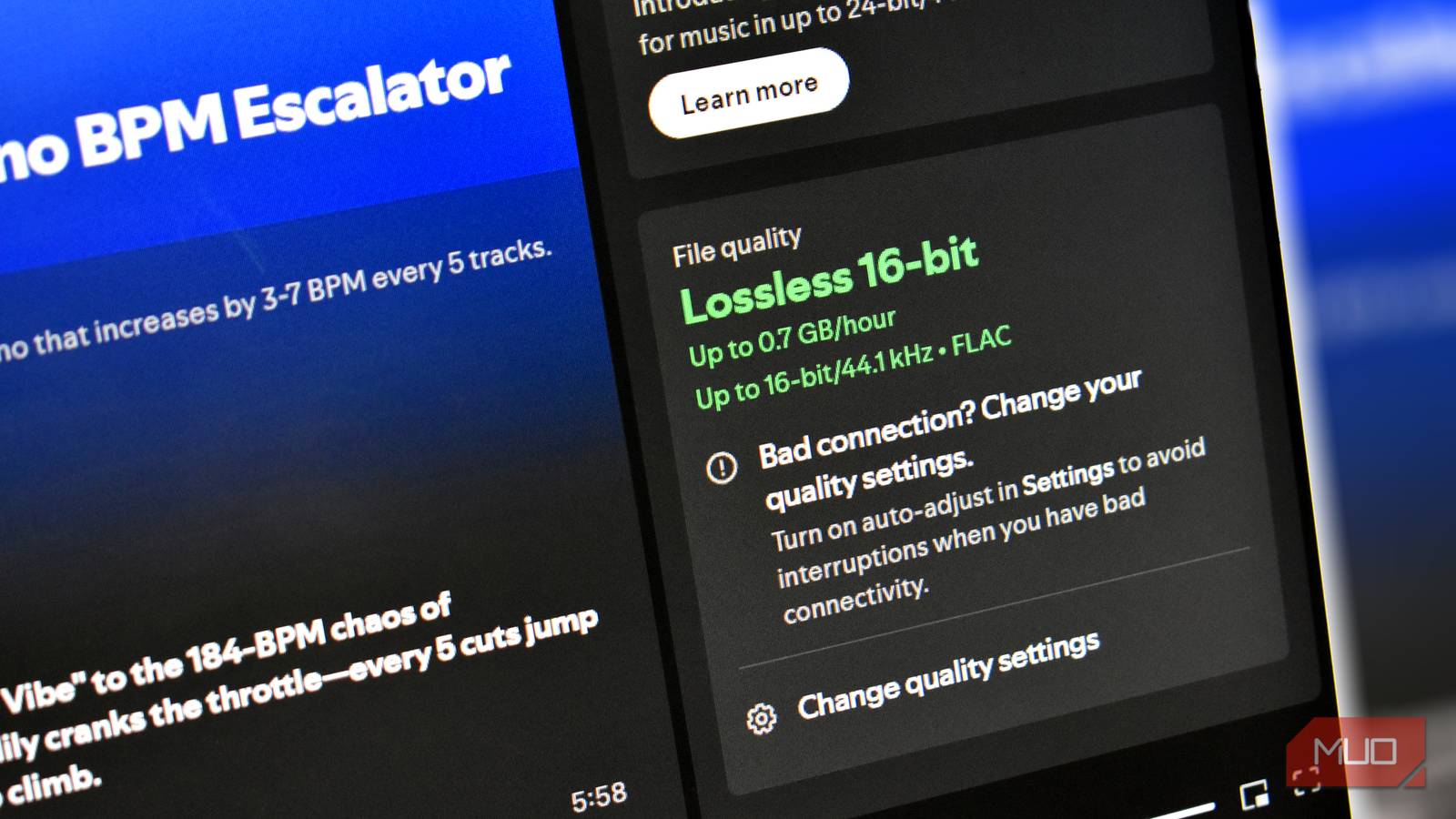My favorite time of the year isn’t too far away. No, I’m not talking about Christmas or winter vacation. I’m talking about Spotify Wrapped 2025. I quite literally count down the days to Wrapped every year when it’s near. It’s genuinely one of the best moments of the year for any music fan. Although the official Wrapped is a month away now, Spotify just gave us a mini Wrapped that lets you see your listening stats every week!
Spotify’s new Listening Stats lets you track your top artists and songs weekly
As announced via a post on Spotify’s For the Record blog, the streaming giant introduced a new Listening Stats feature. You can find this by heading to the Spotify app, tapping the profile icon in the top-right corner, and then selecting Listening stats. Here, you’ll find your weekly top artists and tracks divided into each week of the month.
So, essentially, your stats for the month will be broken down week by week, showing which songs and artists you played the most. Under each week, you’ll find a Top Artist and Top Song button, with the respective artist or track displayed. When you tap the buttons, you’ll find the rest of your top artists and songs for the week.
In addition to this, Spotify also curates personalized playlists based on your listening habits, mixing your favorites with a few suggestions it thinks you might enjoy next. You’ll find these under More like your top artists/songs, which appear at the bottom of the artist and top song lists for each week. In the blog post, Spotify also mentions that this feature includes a “special highlight that captures what makes your listening history unique.”
Unfortunately, I don’t have access to this feature just yet, but my sister does, and I checked it out on her account. She doesn’t listen to music a lot (and apparently hasn’t at all this month), so I couldn’t really figure out what the special highlight feature is, possibly because of how little music she’s heard. Spotify explains that this feature is designed to help users explore their unique music tastes and find new favorites, similar to the Daylist feature and other playlists like Release Radar and Discover Weekly.
For the “full story of your year in music,” you’ll still need to wait for Wrapped 2025. As with the statistics you get with Wrapped, you can hit the Share button to share your Listening Stats with friends, on social media, or just keep them for yourself. This makes it easy to show off your top tracks and artists or compare your musical tastes with others.
As someone who obsessively tracks her listening statistics, I was excited about this feature without even checking it out for myself. Frankly, I did find it slightly underwhelming. After a slightly embarrassing Spotify Wrapped 2024, when a Subway Surfers game soundtrack ended up as my #1 track, I connected my Spotify to Last.FM to prepare for this year’s Wrapped in advance, which provides a lot more detailed statistics.
That said, it is definitely the perfect way to begin the Wrapped season! Fortunately, the feature is available to Free and Premium users alike and is rolling out in more than 60 markets worldwide. It’s currently rolling out, so you might not see it immediately.