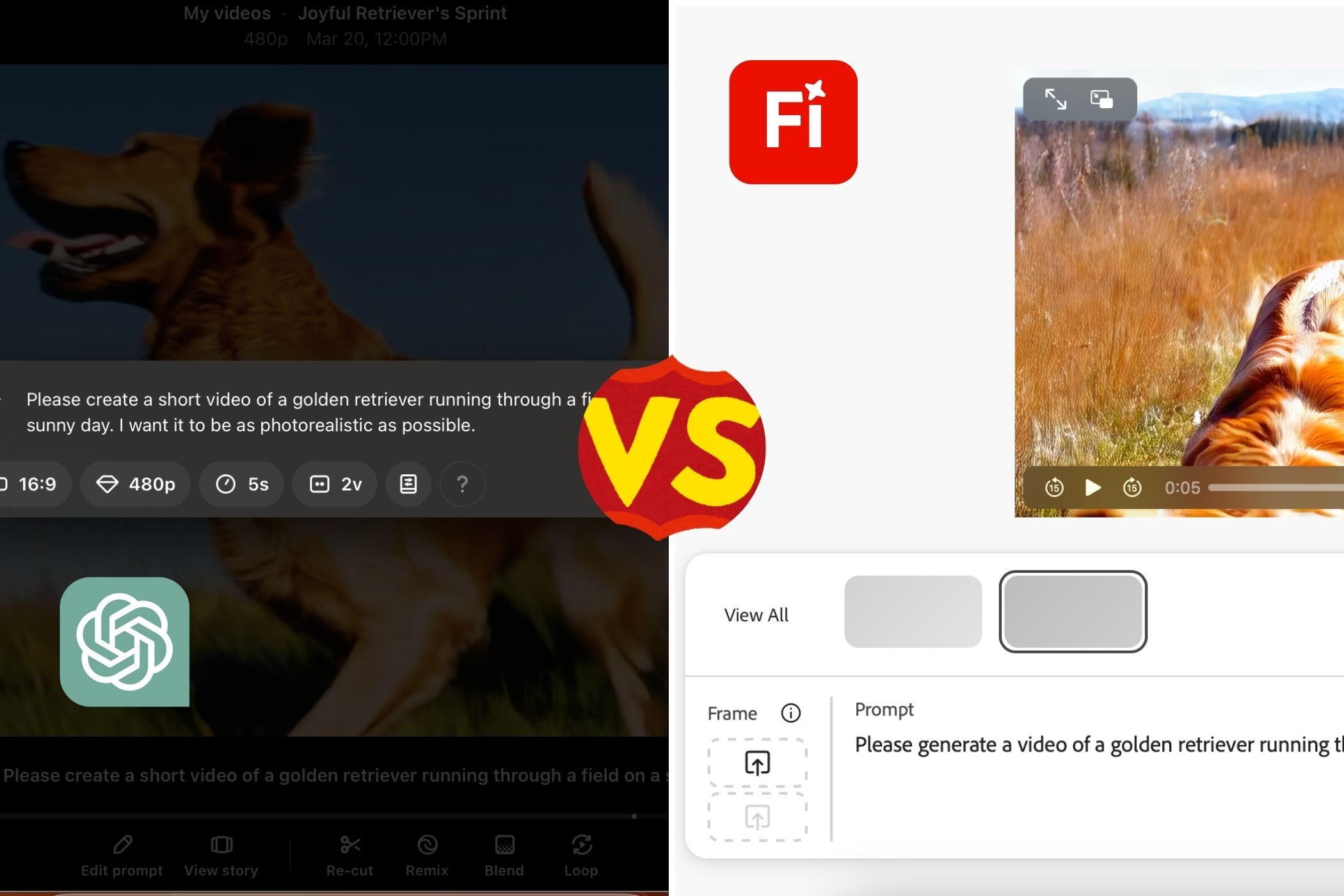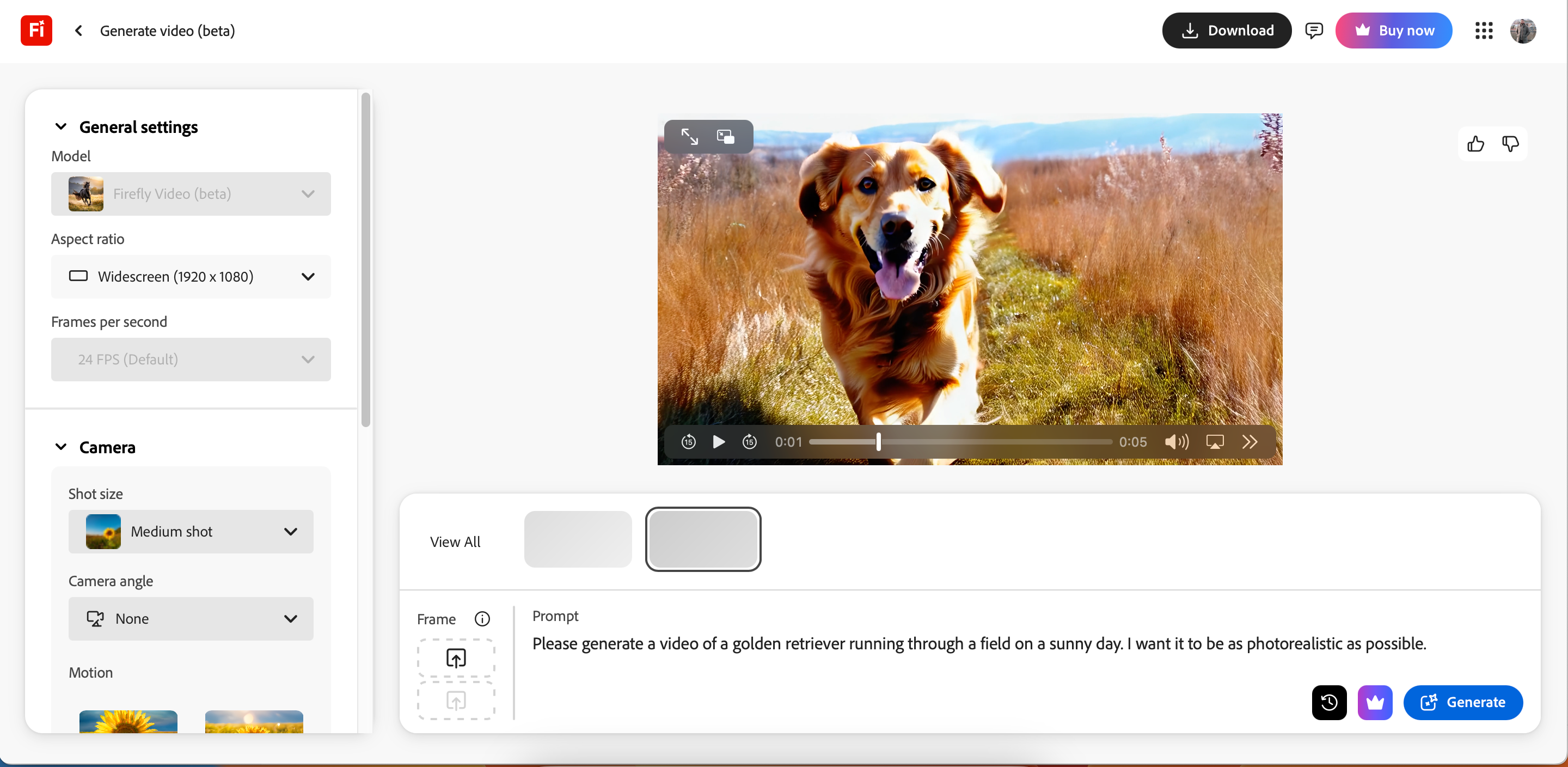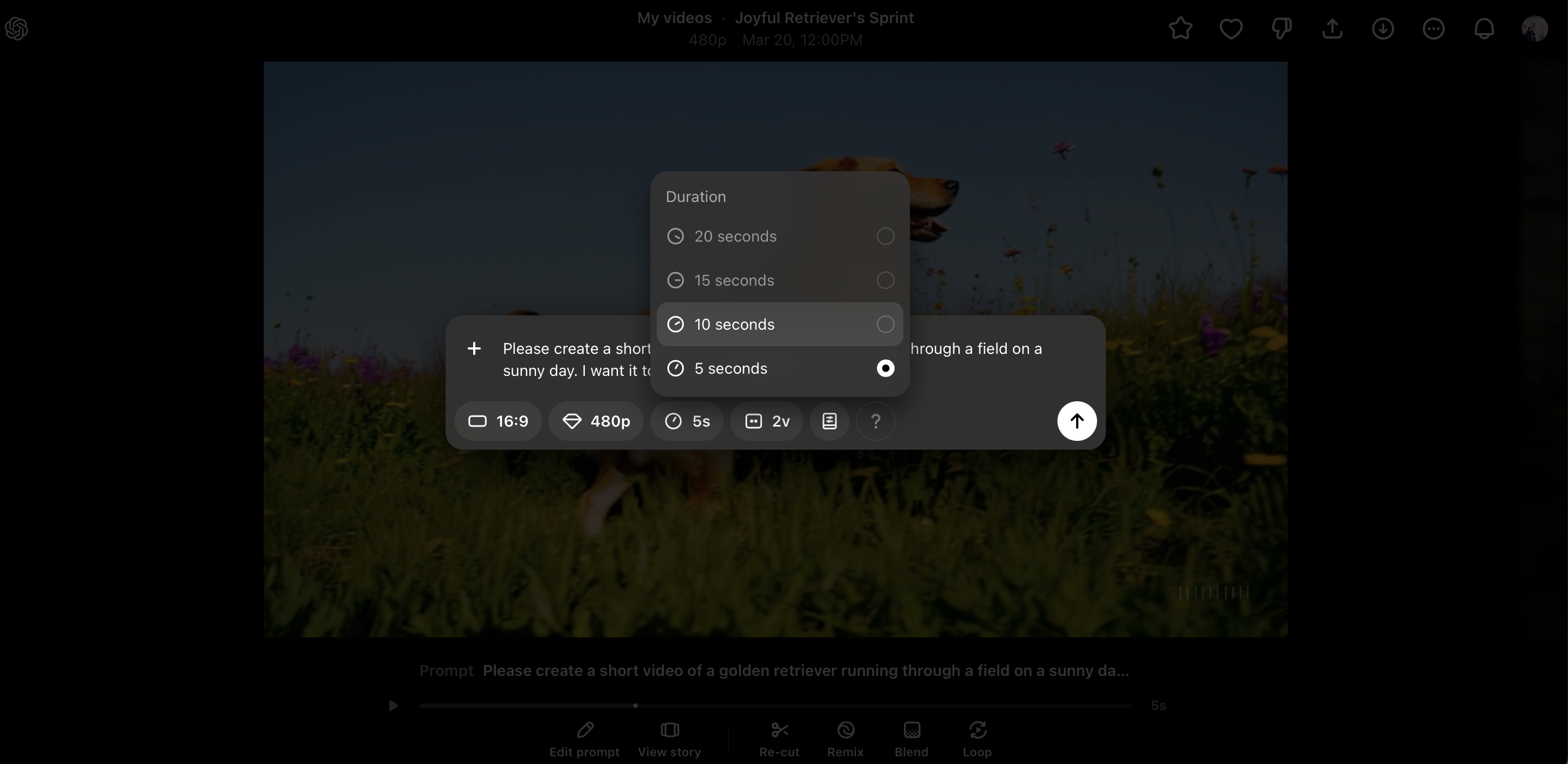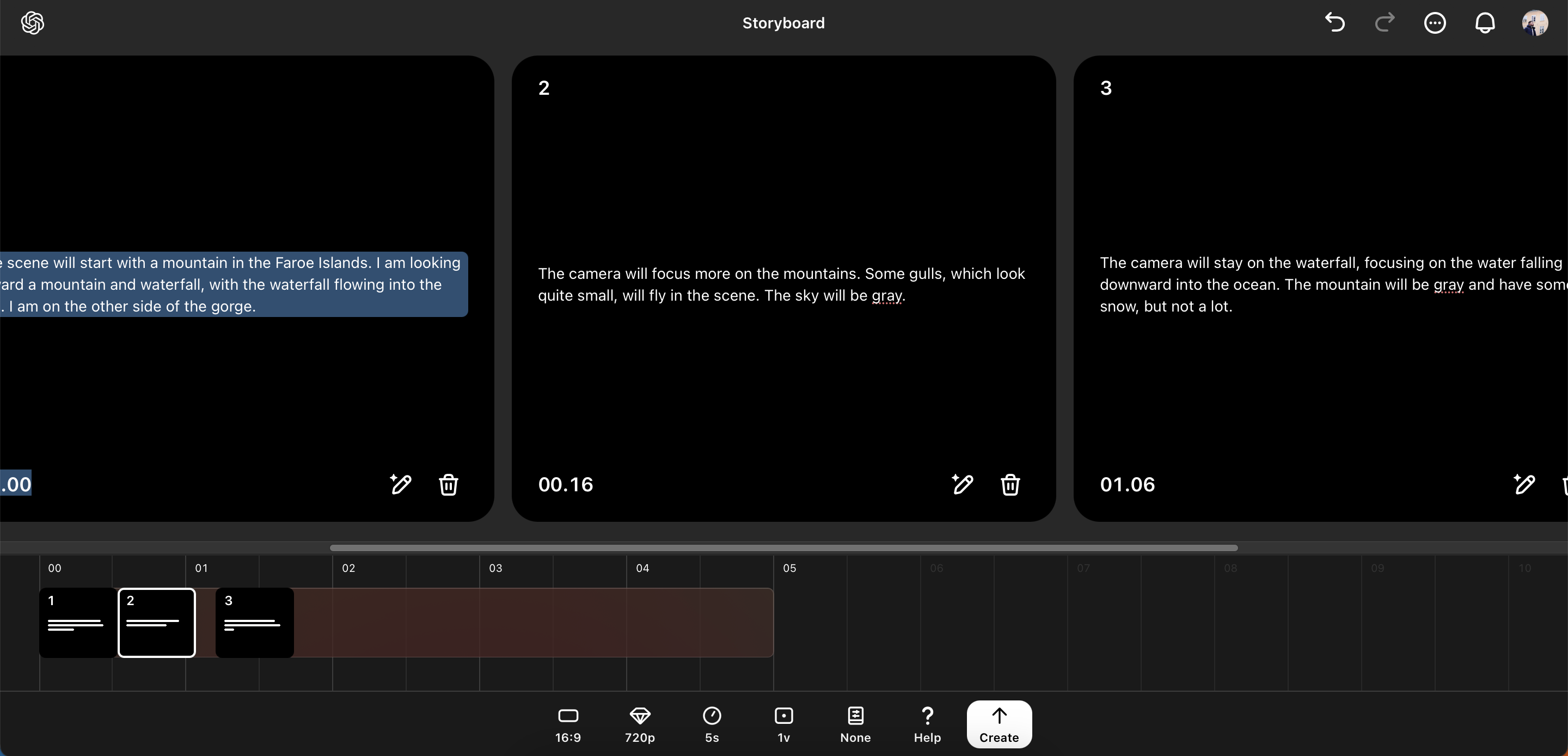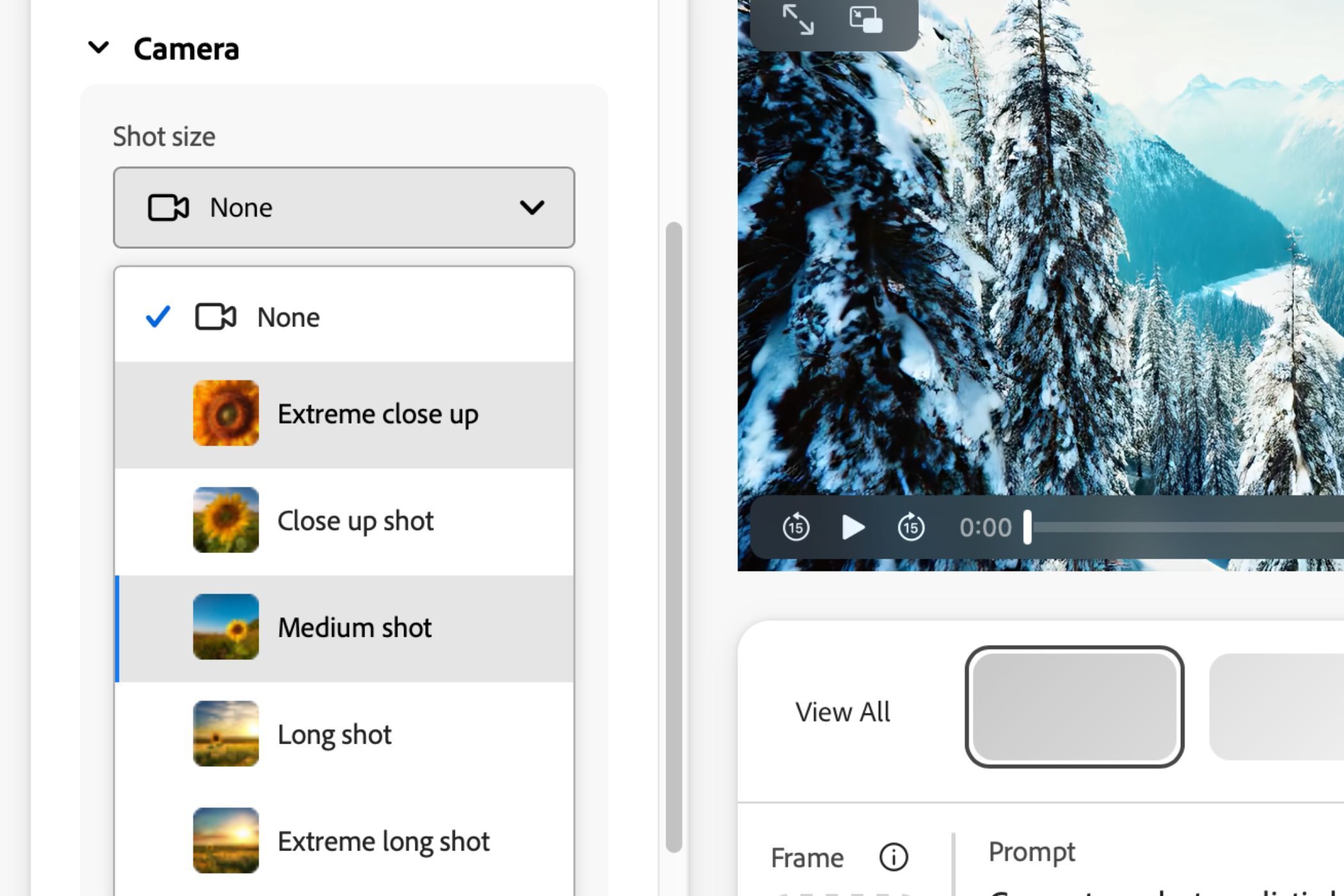Quick Links
-
Short-Form Video Creation
-
Storyboard and Editing Features
If you’re curious about AI video, Sora and Firefly are where most people start. I put them through a full comparison so you can skip the guesswork—and the disappointment.
1
Photorealism
Adobe Firefly generates photorealistic images much better than DALL-E, so I was curious to see if the video equivalent could outdo Sora. I must say that I was pretty impressed with Firefly’s video content, too.
I generated a winter landscape image, and while I could still tell that it was AI-generated, it looked more photorealistic than Sora. If I were to be slightly critical, I would say that the background looked a bit more fake in the beginning. However, this changed as the camera moved further away.
Though Firefly performed well in one of my videos, it didn’t do as well in others. Sora sometimes shares one of DALL-E’s problems, which is that it looks fake, but overall, it wasn’t too bad.
Winner: Tie
2
Prompt Execution
I’ve tried migrating many of the best AI prompting tips and tricks from general chats to video; Firefly and Sora are wildly different in this respect. From personal experience, Firefly was much better at creating good first drafts.
On the other hand, I typically have to try at least twice with Sora. This was a problem when the app only had a 1,000-credit limit, but thankfully, this has now been removed. Nonetheless, I’d like for the software to understand what I’m saying without needing to edit my prompt.
I assume that Firefly was better because I could provide more context. For example, I could select the camera angle from a dropdown menu and choose any motion. OpenAI should consider including these elements in Sora.
Winner: Firefly
3
Static Objects
Sora’s ability to create static objects is one of its biggest strengths. I’ve had few issues making landscapes and buildings, as long as I don’t introduce other elements. For example, I don’t think the software can handle text in its footage very well.
When using Sora, I also felt that the software was good at adjusting the colors in my footage. Firefly, on the other hand, didn’t perform at the same level in this area.
Colors aside, I encountered no problems creating static objects with Firefly. It was about as good as Sora in other areas, but since Sora does better with colors, it gets the point here.
Winner: Sora
4
People and Animals
Many AI video generators struggle to create passable videos of people and animals. For example, understanding that Sora doesn’t handle object interactions well will drastically improve your AI generated videos.
I was pleasantly surprised with Sora’s ability to create a video including people and animals. The video had a vintage feel, so I could excuse its softness. The dog’s fur was obviously AI-generated, though, and I noticed that the flowers moved in a robotic way when the dog jumped near them.
On the other hand, I was not impressed by Firefly. To be honest, I felt like the video looked quite scary. The dog also looked more like a painting than a real-life animal, and the sun was way too bright. I had similar issues when generating still photos of animals in Firefly, so I wasn’t overly surprised.
Winner: Sora
5
Short-Form Video Creation
As a ChatGPT Plus subscriber, I could create videos up to 10 seconds long in Sora. This was nowhere near enough for longer-form content; at most, I felt like any footage I made could be B-roll.
However, I would have had a slightly bigger allowance if I signed up for ChatGPT Pro. I could then have generated videos up to 20 seconds long, choosing my duration from five, 10 and 15 seconds alongside the maximum. The only caveat is that ChatGPT Pro costs $200 per month.
On the other hand, Adobe Firefly allowed me to create videos that were up to five seconds long. Both are a tie for average users, as most people aren’t going to pay for ChatGPT Pro—but because Sora technically has bigger limits, I’ll give it the point here.
Winner: Sora
6
User-Friendliness
Neither app is difficult to use. Firefly lays out the tools you can use to edit your pictures and where you can enter prompts. I don’t think anyone needs to spend more than ten minutes learning how to use the software.
Sora’s interface is similarly intuitive. I instantly knew all the icons without text, and the others had clear calls to action. I wouldn’t pick either based on user-friendliness alone; this section is all about personal preference.
Winner: Tie
7
Storyboard and Editing Features
When creating a short film on my phone, I used storyboarding tools to bring my story together. I find using these much easier than writing in a note-taking document, so I wanted to see how Sora and Firefly fared.
Sora’s storyboarding tool really impressed me. It was easy to use, and I much preferred creating videos with this feature than via prompts. Moreover, I could see the completed storyboard for any video generated with prompts.
From what I could see, Firefly only had a frame tool with which I could upload content from my computer. However, the app excelled in customization elsewhere. For example, I could pick the camera angle and any motion I wanted.
Sora failed to perform with its editing features; the Subtle Editing tool didn’t do much, and I wasn’t happy with the more obvious editing options either. All things balanced, I think both have strengths and weaknesses.
Winner: Tie
Sora vs. Firefly: Which Is Better?
Sora outperformed Firefly in many categories, which surprised me. I expected the opposite to happen.
Sora and Firefly have teething problems with their photorealism; what you see largely depends on the prompt. Sora is better with people and animals, for example. The two also have unique editing tools; I love that you can choose the camera angle in Firefly, but I wish the app had Sora’s storyboarding features.
I’m not sure if I’d pay for the premium version of Firefly for video creation, but I expect it to improve in the future.