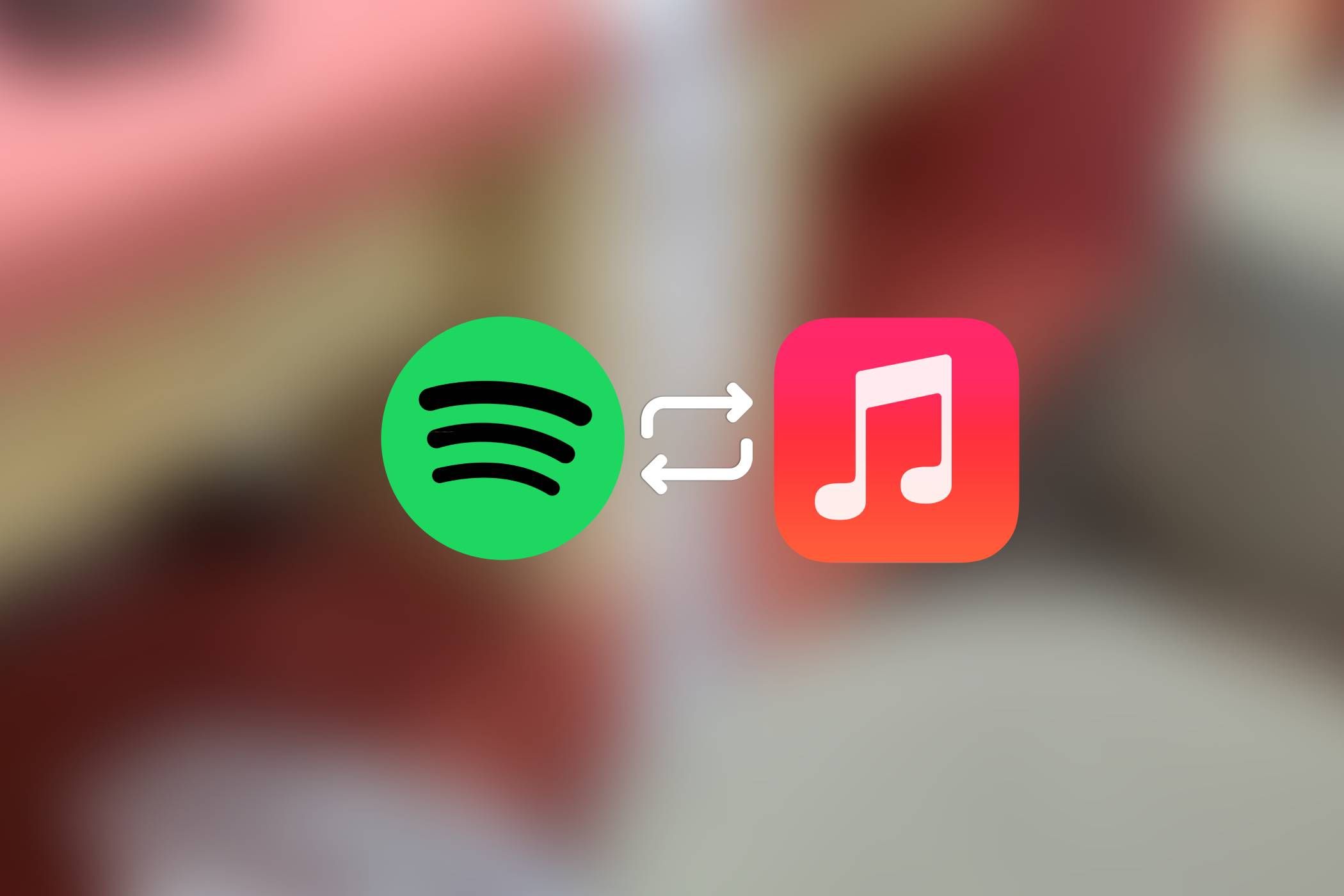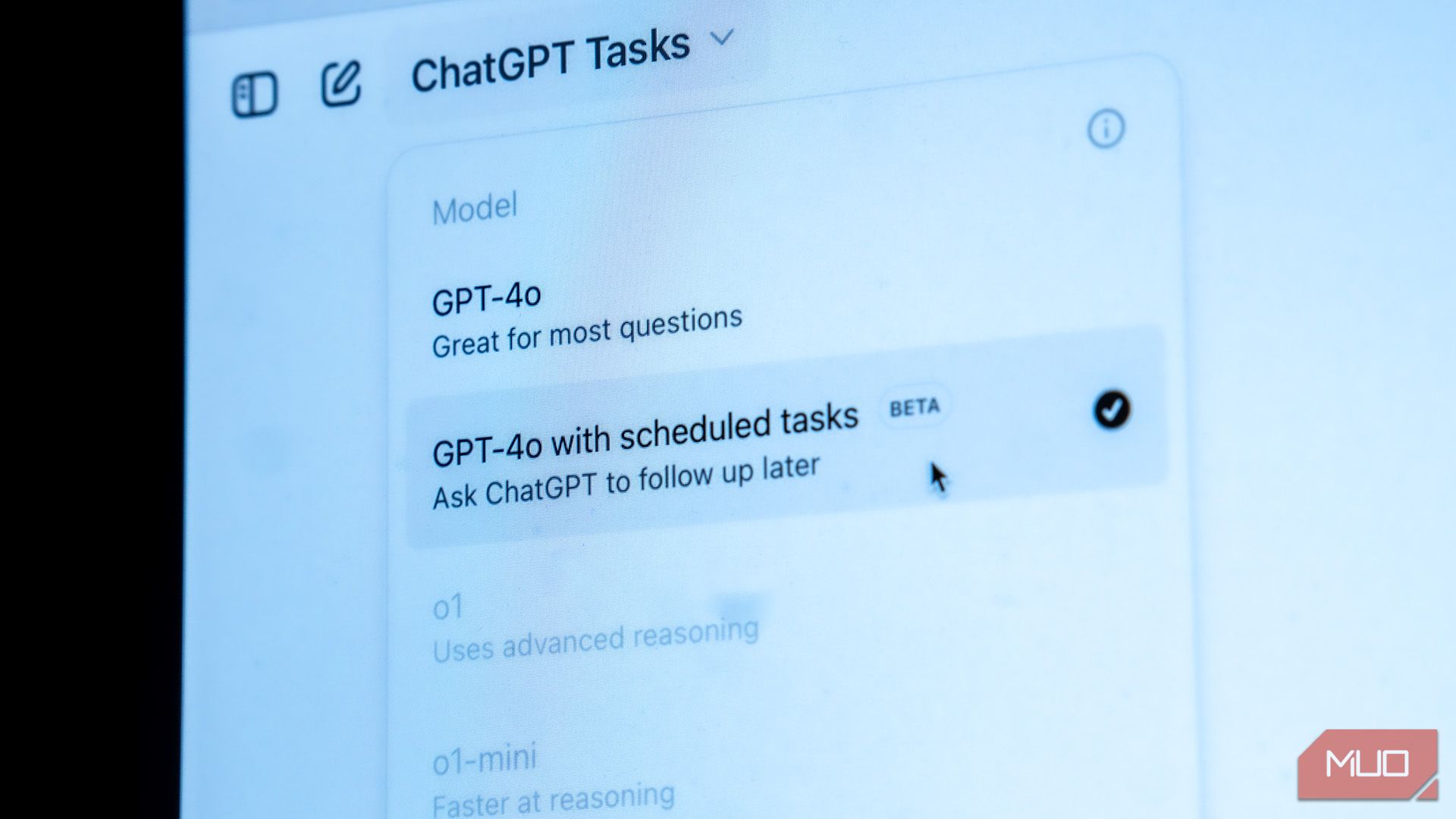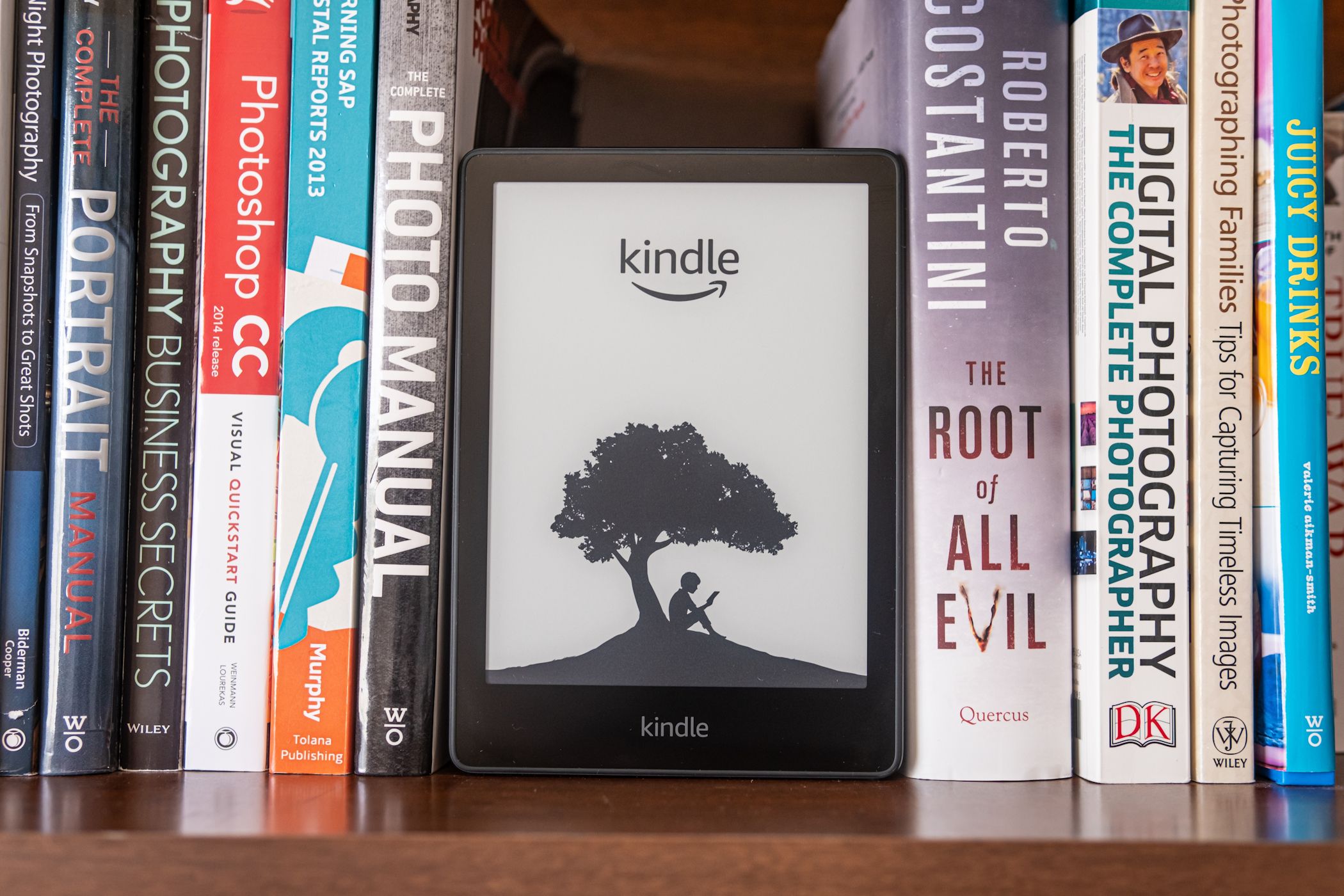Can a smart TV replace a streaming device, or do they work better together? If you’re torn between the two, it’s time to unpack their strengths and weaknesses and figure out whether having both is worth the investment.
Smart TV vs. Streaming Devices: What’s the Difference?
A smart TV and a streaming device might seem interchangeable. After all, both can connect you to popular apps like Netflix, Hulu, or Disney+. However, the key differences lie in hardware, software, and performance.
Smart TVs have built-in software that gives you direct access to popular streaming services right out of the box. They eliminate the need for additional hardware, which makes them appealing to those who prefer a straightforward, minimal setup. However, the software on smart TVs can vary significantly depending on the brand, and it’s often not as powerful or user-friendly as that offered by standalone streaming devices.
Streaming devices like Roku, Apple TV, Fire Stick, or Chromecast are designed purely for streaming content. They usually plug into your TV’s HDMI port, offering a more robust interface, faster performance, and frequent updates. They also tend to support a wider range of apps, including niche streaming services, and come with features like advanced search capabilities or voice control.
How to Choose the Right Option for Your Needs
Deciding between a smart TV and a streaming device starts with understanding your needs and habits. Start by thinking about how you use streaming services. A smart TV can cover the basics without much fuss if you mainly stick to popular apps like Netflix or Hulu.
The age of your current TV also matters. If it’s a few years old, its built-in smart platform might feel slow or lack support for newer apps. In this case, adding a streaming device can be a cost-effective way to enhance your experience without replacing the whole television.
Budget plays a role, too. Smart TVs, especially models with premium features like OLED displays or high refresh rates, can get expensive. For those looking to save, pairing a basic “dumb” TV with a streaming device is often a more affordable option that still delivers excellent functionality.
Another factor to consider is your comfort level with technology. Smart TVs offer a straightforward, plug-and-play experience, ideal for users who want simplicity. Streaming devices appeal to those who value customization and regular updates, giving them more control over their entertainment setup.
When to Consider Using Both
In some situations, combining a smart TV and a streaming device makes a lot of sense. One scenario is when your smart TV’s software starts to feel outdated. Even high-end TVs can struggle to keep up with the latest apps and features as manufacturers reduce support over time. A streaming device can breathe new life into your TV.
Another reason to use both is if you prefer multiple ecosystems. For instance, your smart TV might come with its own operating system, while a streaming device such as an Apple TV or Fire Stick gives you access to features and apps exclusive to their ecosystems. This dual setup ensures you aren’t locked into one platform’s limitations and can switch between them as needed.
Having both is also handy for households with varied viewing preferences. One person might prefer the simplicity of the TV’s built-in apps, while another might enjoy a streaming device’s advanced customization or integration options. This flexibility can prevent disagreements over which system to use.
Travelers or renters who frequently move between locations can benefit from having both. Streaming devices are portable, allowing you to take your entertainment setup on the go. This ensures you have a consistent experience, even if the TV at your destination is outdated or lacks smart features.
Do you need both a smart TV and a streaming device? Not necessarily, but having both can enhance your setup. A smart TV provides a convenient all-in-one solution, while a streaming device delivers better performance and access to advanced features. Together, they offer flexibility and ensure your viewing experience stays up to date.