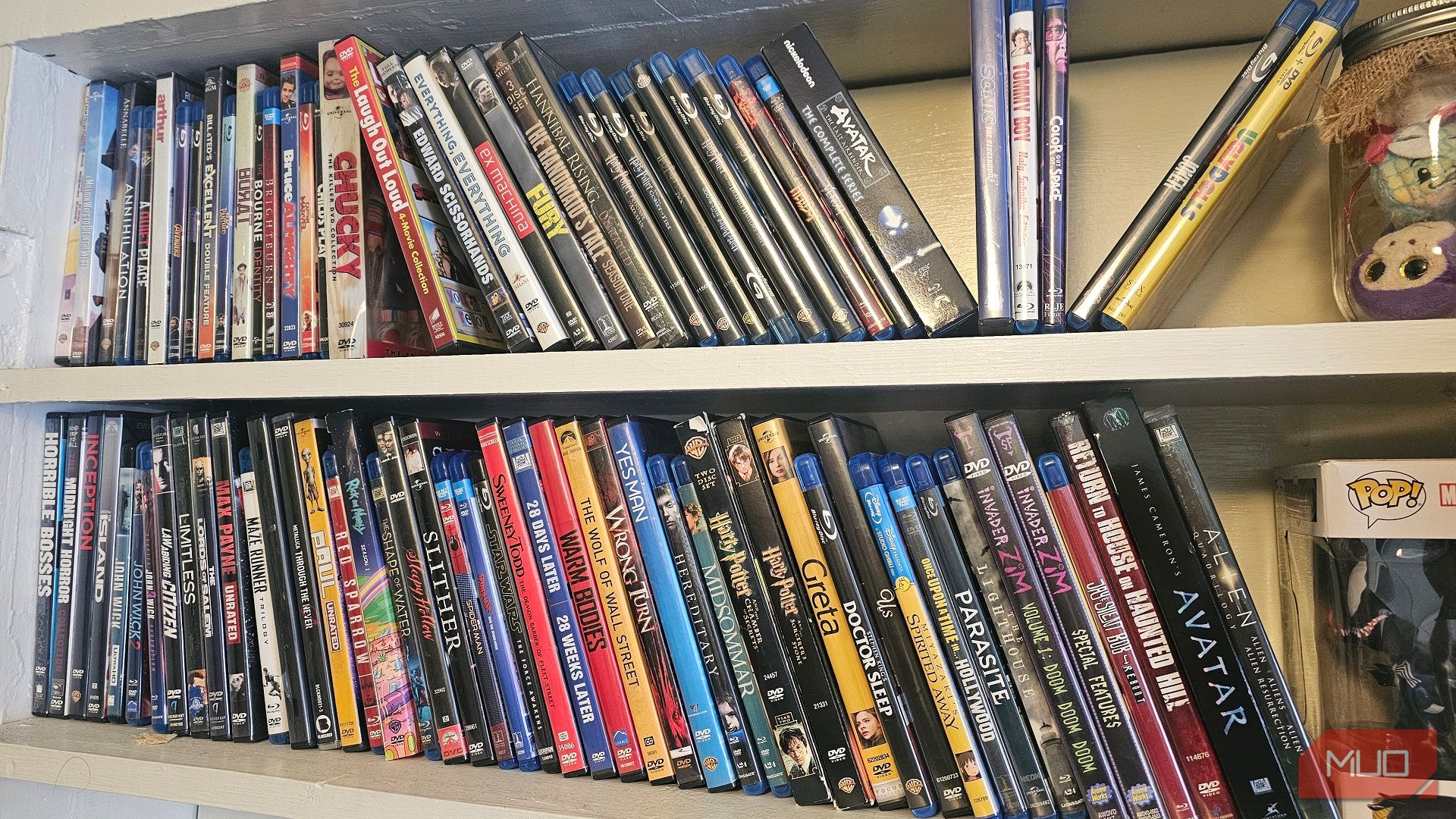Quick Links
-
Why Using the Right Audio File Type Matters
-
Common Audio File Types and When to Use Them
Most people don’t think twice about the type of audio file they use, but audio formats quietly shape how we experience sound. They play a bigger role in our daily lives than we realize, whether streaming music or saving recordings.
Why Using the Right Audio File Type Matters
Audio files play a massive role in our daily lives, whether streaming music, creating podcasts, or saving voice recordings. But how much do audio file types really matter? Isn’t an MP3 just as good as a WAV file? The answer is more nuanced than you might think. While most casual listeners can’t tell the difference between formats, choosing the right file type has practical consequences for file size, quality, and compatibility.
Your choice of audio file impacts how you experience sound and how much storage you need. For example, lossy formats like MP3 and AAC compress data to save space, but this can sacrifice sound quality. On the other hand, lossless formats like FLAC and WAV retain every detail, offering superior audio clarity. Understanding these differences might not make you a pro musician, but it can help you optimize how you store and share sound.
Whether preserving a concert recording or just trying to fit your favorite playlist on a small drive, the type of file you use matters.
Common Audio File Types and When to Use Them
There are many different audio file formats commonly used today. Distinguishing between them can seem overwhelming, but it boils down to two main categories: lossy and lossless. But when should you use one or the other?
|
File Type |
Category |
Best For |
Pros |
Cons |
|---|---|---|---|---|
|
MP3 |
Lossy |
Streaming, general use |
Small file size, widely supported |
Loss of sound quality |
|
AAC |
Lossy |
Streaming services like Apple Music |
Better quality than MP3 at the same bitrate |
Limited compatibility outside Apple devices |
|
FLAC |
Lossless |
Archiving music |
High-quality audio, efficient compression |
Larger file size, not as universal as MP3 |
|
WAV |
Lossless |
Professional audio editing |
Uncompressed, perfect for editing |
Huge file size, less convenient for casual use |
|
OGG |
Lossy |
Open-source platforms |
Good quality, free, and open-source |
Limited mainstream support |
Lossy Audio Formats
MP3 was the first widely accepted audio format that achieves small file sizes by removing parts of the audio that are less perceptible to human ears. The standard MP3 bitrate ranges from 128 to 320 kbps, with 128 kbps having a noticeable drop in quality, while 256-320 provides the best audio quality of MP3 but with a slightly bigger file size.
AAC is often considered an improvement over MP3 because it uses a more advanced encoding method. Instead of simply discarding sound data, AAC uses techniques like SBR (Spectral Band Replication) and TNS (Temporal Noise Shaping) to preserve audio detail better at lower bitrates. These newer encoding techniques allow a 256 kbps AAC file to sound just as good or even better than a 320 kbps MP3 file, making AAC the preferred audio format for streaming services like Apple Music and YouTube.
OGG is a less common lossy format that offers decent sound quality and is free and open-source. It’s often used on gaming and open-source platforms, but it lacks the universal compatibility of MP3 or AAC.
Lossless Audio Formats
Unlike lossy formats like MP3, AAC, and OGG, lossless formats like FLAC and WAV don’t chop off or reshape audio data. Instead, FLAC relies on lossless compression techniques to reduce audio files by around 30-60% while retaining all the original data. However, decompressing FLAC for audio playback requires extra processing, which can lead to latencies, making it bad for time-sensitive applications but good for archiving music and other audio recordings.
WAV eliminates this extra latency and processing by simply saving the raw audio waveform without any compression. This makes WAV perfect for music production and professional editing. However, its massive file sizes make it highly impractical for casual listening.
Overall, use MP3 at 256-320 kbps or AAC at 192-256 kbps for a good balance between audio quality and file size. Use FLAC to archive music with the best possible sound quality, and use WAV for live performances and professional music production. Finally, use OGG when developing audio-related projects requiring a free and open-source audio format.