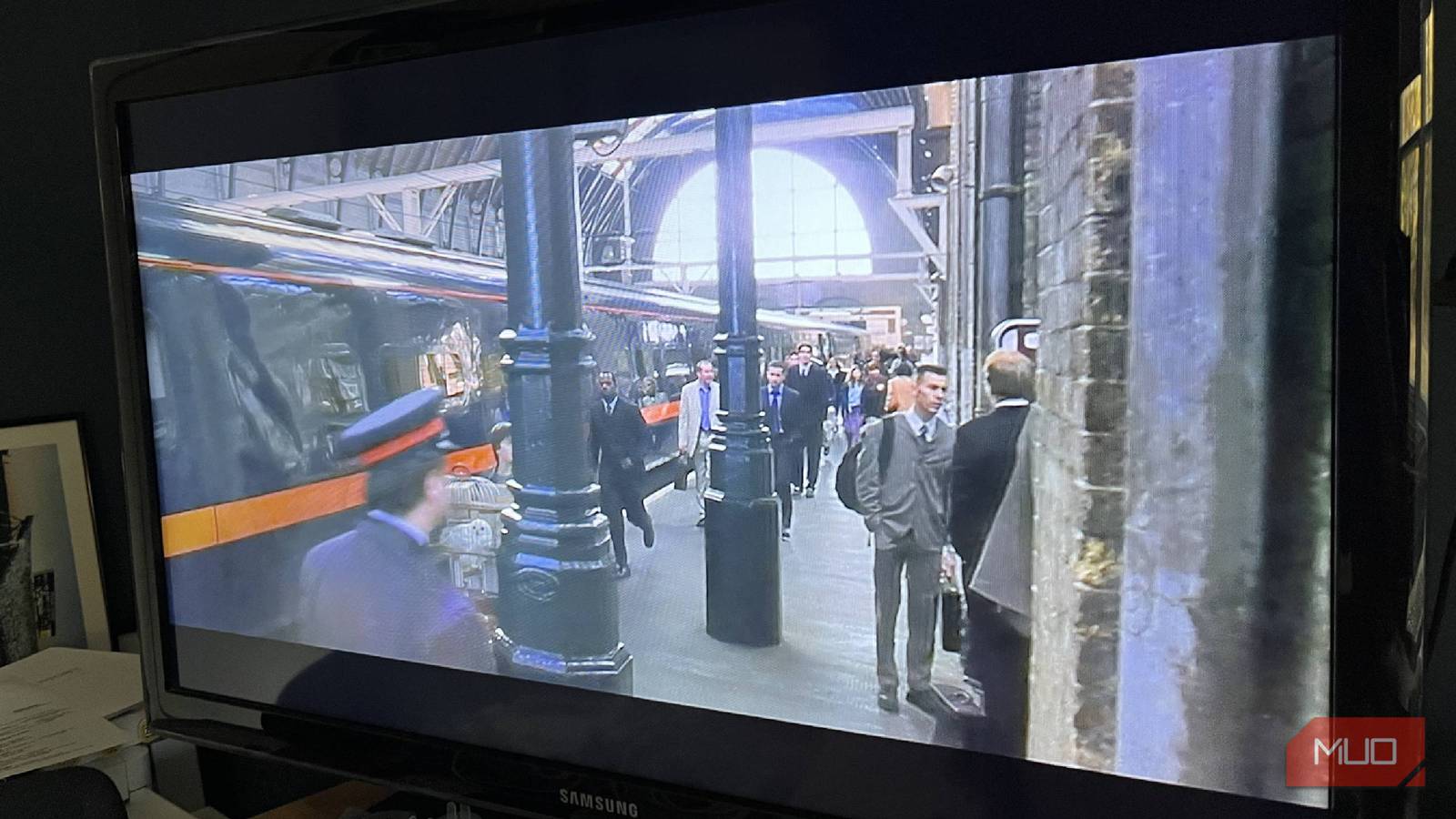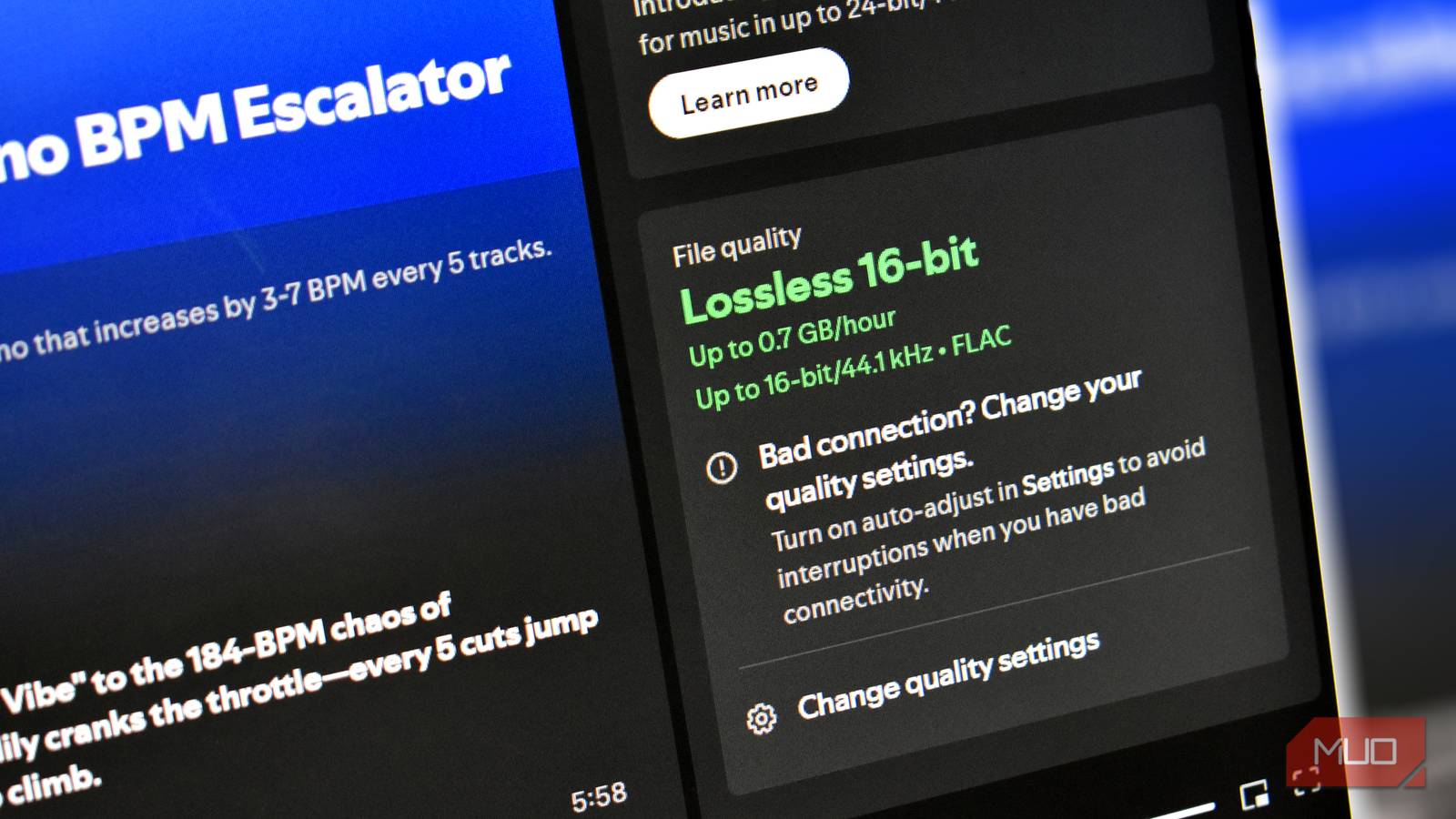Ever try watching a movie at home and things just don’t seem quite right? You can’t figure out what’s going wrong, but the picture just isn’t working for you. Many factors can go into how you’re perceiving the picture on your TV. For starters, the lighting in the room has a lot to do with it. Even if you have an anti-glare screen, you can still deal with sunlight and overhead lighting can cast shadows onto your screen.
At the end of the day, it may not be your room that is the problem, although it certainly could be. While where your TV is placed does matter quite a bit, it might be the settings on your TV that are ultimately making your movies look poor. There are a few things you need to understand about TV settings and movies in general to grasp how they can look better.
What is color grading?
It’s how movie magic happens
It’s a huge deal if a movie is shot on film these days rather than digitally. That’s because shooting a film digitally makes it easier to adjust aspects of the movie to make it look better. This doesn’t just include adding animation or green screen effects after. One of the ways that movies are made to look the best they can is through the process of color grading. Color grading is done by a film colorist, and it’s handled in post-production.
The process allows the colorist to adjust the tone and tint of the film’s color. If the director wants a certain color to be the most prominent throughout the film, it can be shot with that kind of light on set. But the colorist can go in after the fact and adjust each bit of color in the movie. Older films had to deal with color work while it was being shot, and then light coloring could be done afterward.
So, if you’re watching a movie now that was filmed years ago, it will no doubt look different from a film shot more recently. Not only is there better technology now, but there are also different color variations depending on the equipment used by the filmmakers at the time of shooting. So the color of the film you see on TV could be different from the other originally shown in movies. This is because it was graded differently for TV than for the movies.
TV modes can change how the movie looks
Now the TV settings can do the coloring
Depending on the manufacturer of the TV you have, the modes can be titled differently. I’m basing these below on Samsung TVs.
Many TVs have different modes to adjust the settings based on the kind of content you’re watching. Some TVs offer modes like Filmmaker, Movies, Sports, and more. These will adjust the colors based on the type of content. For example, sports modes often reduce motion blur to make your streaming experience more fluid, despite it being a preferred form of photography. If you’re watching soccer or basketball, sporting events where there is constant motion, you don’t want any kind of lag. Along with reducing motion blur is usually the brightening of colors and the sharpening of contrast.
This is because you want to get the most out of your sporting event and see the more minute details. The same goes for Filmmaker’s mode. This is usually the most accurate way of depicting how the filmmaker wanted the movie to be shown. It is likely the closest to how the colorist made the film look. If you enact that setting, it gets rid of motion smoothing and sharpening. It preserves what the original color is supposed to look like.
Enabling these kinds of modes will have a drastic effect on your movies. I prefer to watch movies in Filmmaker’s mode because of how true the movie looks. Trying to watch it in Standard mode delivers a more muted picture with less vibrancy in the colors. This is more of a catch-all for any type of content, rather than making it specific.
Change the color settings yourself
Take matters into your own hands
If you aren’t happy with how a movie is looking on your TV, you can make changes to your TV’s settings. Opting for adjustments in contrast, brightness, tint, sharpness, color, and backlight are just some of the tweaks you can make to your TV. If you’re in an overly bright room, darkening the brightness can help. The contrast can be adjusted to help you see darker details in films. For anyone who has watched a movie and struggled to make out details since the film itself was dark, contrast has a lot to do with that.
Sharpness will create an edgier image on your TV screen. But using too much sharpness can create a halo effect around the images. While contrast adjusts the dark and light colors on your TV, tint changes the reds and greens within the picture. It’s important to watch something first before you adjust the tint because, as the movie changes, you’re not going to want to adjust the tint every scene. Finding a balance will help you achieve a more palatable experience.
Opting for higher brightness can make colors pop and make the movie look more colorful. But if you have set the brightness too high, it can oversaturate everything, making every scene look like something out of The Wizard of Oz. Backlight adjustments affect what you have in terms of technology inside your TV.
Display technologies play a part
OLED, LED, QLED, and mini-LED all mean something different
Your movies are going to look better depending on what TV you have. The display technologies like OLED, LED, QLED, and mini-LED all contribute to how a movie looks on your screen, as all have impeccable colors and clear 4K or better resolution. The decision you made when you bought your TV could be the reason why your TV isn’t looking its best right now. If you have an OLED TV in a particularly dark room, you’re in the best-case scenario, as those TVs can set up a perfect viewing experience because they can turn on and off individual pixels, rather than entire panels, giving you a dark picture.
Mini-LED TVs are also great for this option, while LED and QLED TVs are not. If you have one of those types of TVs, this could be why your movies aren’t looking good. QLED and LED TVs are perfect for brighter rooms and can help make the colors pop more. While you can go through many different settings to try and get the most out of your LED and QLED TVs, ultimately, your purchasing decision is what has the final say.
You can make some changes to better your movie viewing
If you’re sitting down to watch a movie, you may not be happy with the way it looks on your TV. The color might be off, or the brightness might not be quite right. You can go into your TV’s settings and either adjust the individual settings one by one, or you can opt for one of the modes that could provide a wide range of changes to perfect different content that you’re viewing. It’s also important to consider what display technology your TV has to get the best out of it.