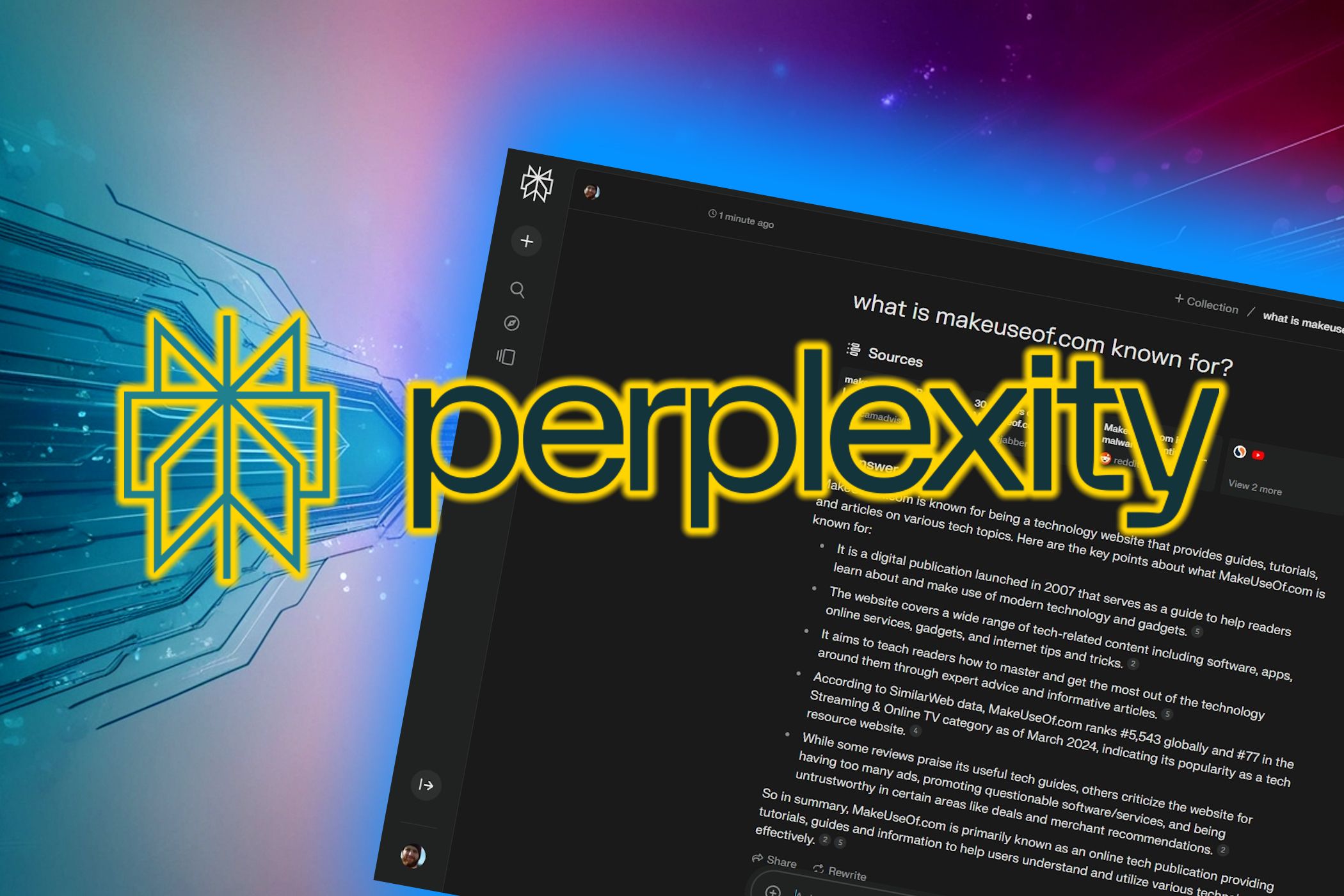Key Takeaways
- 4K monitors available in 2024 are more affordable than ever, with prices starting as low as $175.
- Different 4K monitor options, from basic displays to advanced curved setups, cater to various price points and needs.
- While powerful hardware is required for 4K gaming, modern GPUs now support dual 4K monitors even with devices like the Raspberry Pi.
No matter how good your PC is, you won’t be able to make the most of it unless you pair it with a good display. While most monitors on the market will do fine, 4K monitors are a step above, often being far sharper, vibrant, and more color-accurate than others.
These benefits came at a higher cost of entry, but that’s not the case anymore. If you’ve been eyeing a 4K monitor, 2024 might just be the year.
Why Buy a 4K Monitor Now?
4K monitors have been around since 2001, but it’s taken over two decades for them to drop to an all-time low. At the time of writing, you can pick up a 4K monitor from Amazon for as low as $175. You’ll be making sacrifices regarding refresh rate and the monitor’s build quality at that price, but you’ll still get all the resolution.
Depending on what you intend to do with your monitors, those factors might not be the most important. This gives you an excellent option at a relatively affordable price point. The prices go up as you add more bells and whistles, like a high refresh rate, more connectivity options, HDR support, and other built-in tech like Nvidia G-Sync for a smoother gaming experience.
All those bells and whistles also mean you have hundreds of options catering to different price points. Need a basic flat 4K monitor? You’ve got hundreds of options to choose from. Need something more advanced, like a curved display with 144Hz or a higher refresh rate? You’ll find plenty of options for that as well.
PC hardware is also getting more powerful, and you can have a dual 4K monitor setup with even a Raspberry Pi if you want. So, if you’ve got a relatively modern PC with an RTX or AMD-equivalent GPU, you should be able to handle 4K on your PC without a hitch.
That said, 4K gaming is a different matter altogether and requires rather powerful hardware. Whether or not 4K gaming is worth the investment is your choice.
We’ve got three monitors from different price points that should be good overall contenders to get you started on your search. But feel free to browse around both online and offline stores to see if you can find a better deal.
If you’re on a budget and don’t plan on 4K gaming, KOORUI’s basic 27-inch 4K monitor will do you wonders at just $175. You get a 3840 x 2160 display rated for 85 percent DCI-P3 coverage, support for 10-bit color, and up to 300 nits brightness. There are also plenty of ports on the back. You’ll find two HDMI ports, one DisplayPort, a 3.5mm audio jack, and a barrel jack connector for power.
This is a pretty basic monitor, so you’ll have to be content with 60 Hz. Since the monitor supports 10-bit color, you might be able to get HDR content, but I wouldn’t compare it against the better monitors in this space. There is also flicker protection and a blue light filter built in to help reduce eye fatigue.
The frame bezels are quite thin, and there are no built-in speakers—a good thing, considering they’ll be basically useless at this price point. The monitor does come with a stand, but you’d want to mount it on an arm as there are not a lot of adjustment options.
I’m not sure why ASUS decided to label a 60 Hz monitor as a gaming monitor in 2024, but once you look past that shortcoming, this is actually a pretty solid mid-range 4K monitor for $220.
You get a 28-inch, 3840 x 2160, IPS panel with Adaptive-Sync and FreeSync support. There’s also HDR10 support thanks to the 10-bit color and 90 percent DCI-P3 coverage. This would make for an excellent display for streaming and color-sensitive work like photo and video editing.
There’s also a fair bit of ASUS’ proprietary tech baked into the monitor, like Shadow Boost to enhance image details in dark areas, a Gameplus hotkey for in-game enhancements, and pre-set display modes to optimize visuals according to the type of content you’re viewing.
If you can pony up $399, Acer’s Predator XB273K offers a 3840 x 2160 IPS panel running at 160 Hz with a 0.5 ms response time and 95 percent DCI-P3 coverage. It also supports AMD’s FreeSync Premium and VESA-certified DisplayHDR 400.
The Predator also has the most versatile stand of the three monitors in this list, allowing for tilt, swivel, pivot adjustments, and height changes to suit your needs. You get your standard barrage of ports in the form of one DisplayPort 1.4, two HDMI 2.1 ports, and a 3.5mm audio jack.
4K monitors have never been so cheap while being feature-laden enough to be useful, and that’s a good enough reason to get one, especially if you’ve been stuck at 1080p. That’s not to say 1080p isn’t good enough, but the difference in image quality and resolution is well worth the now-lowered price of admission.