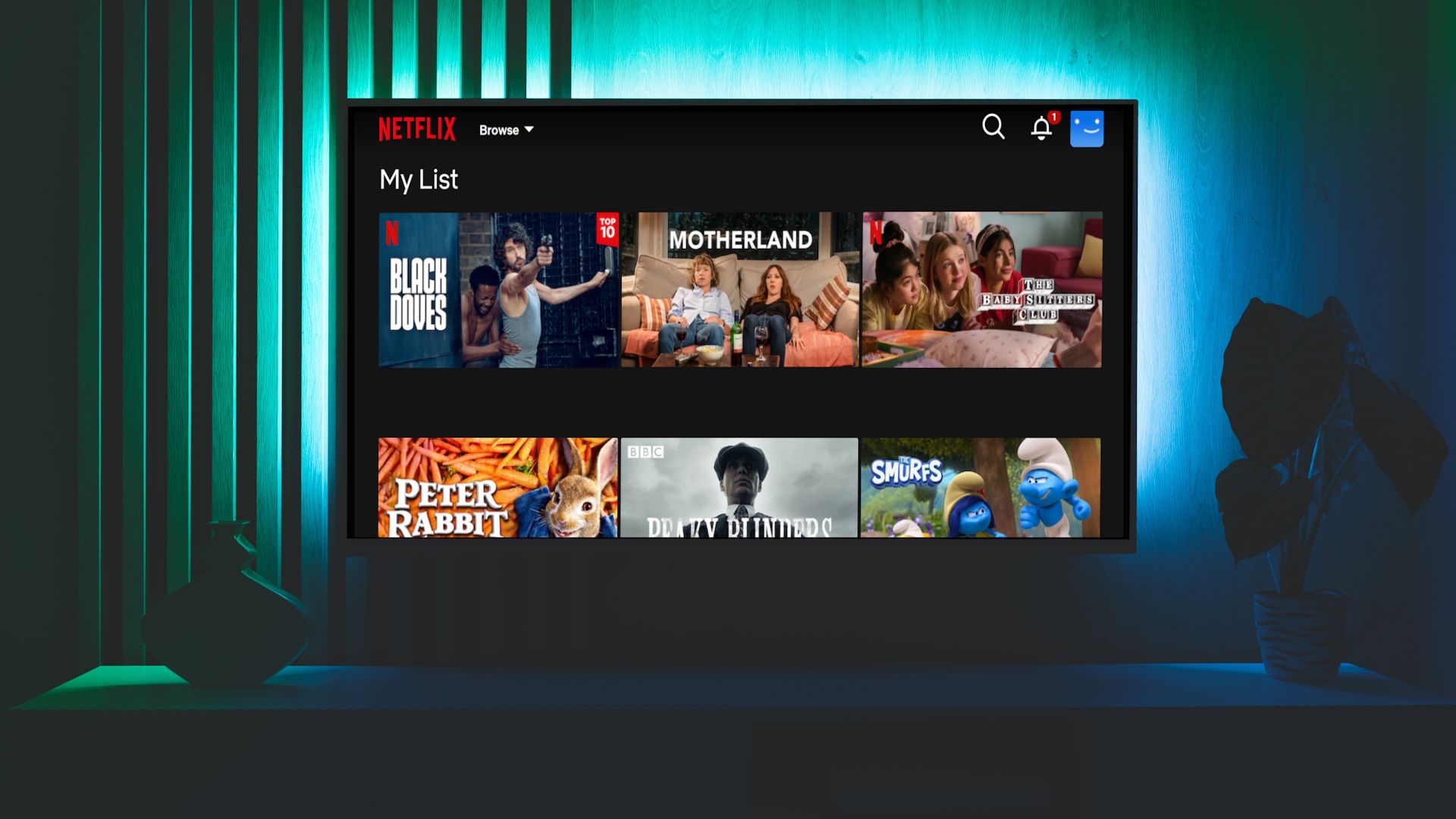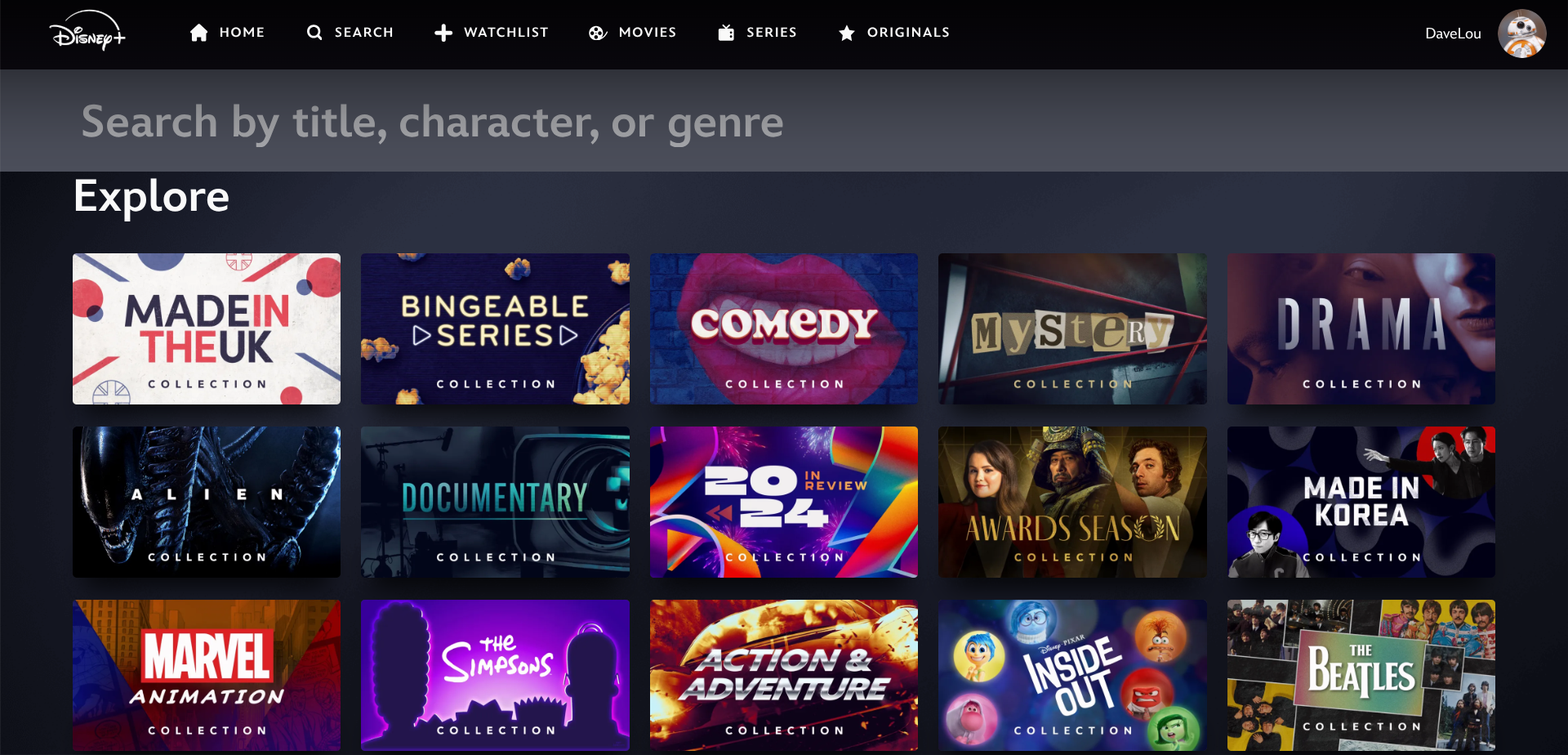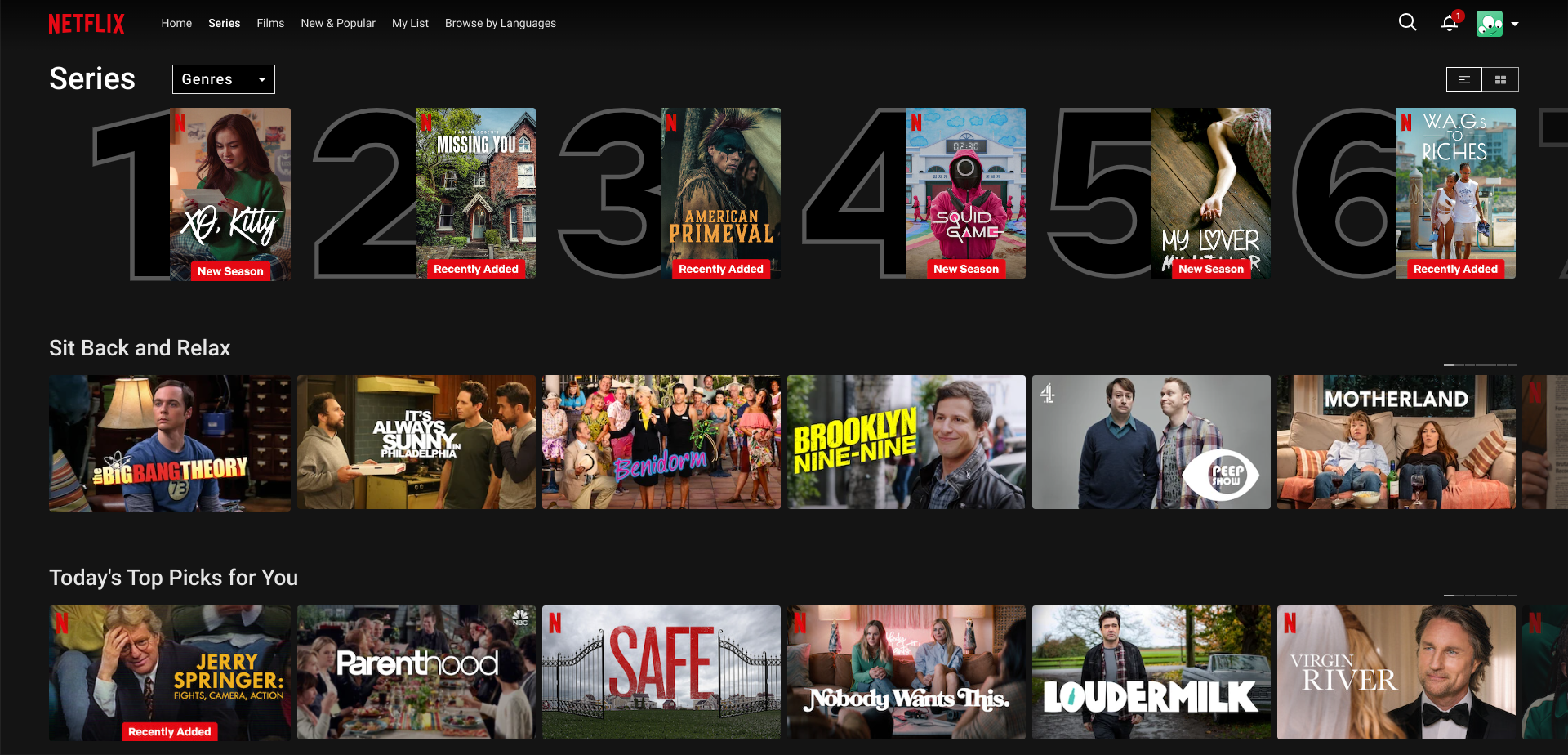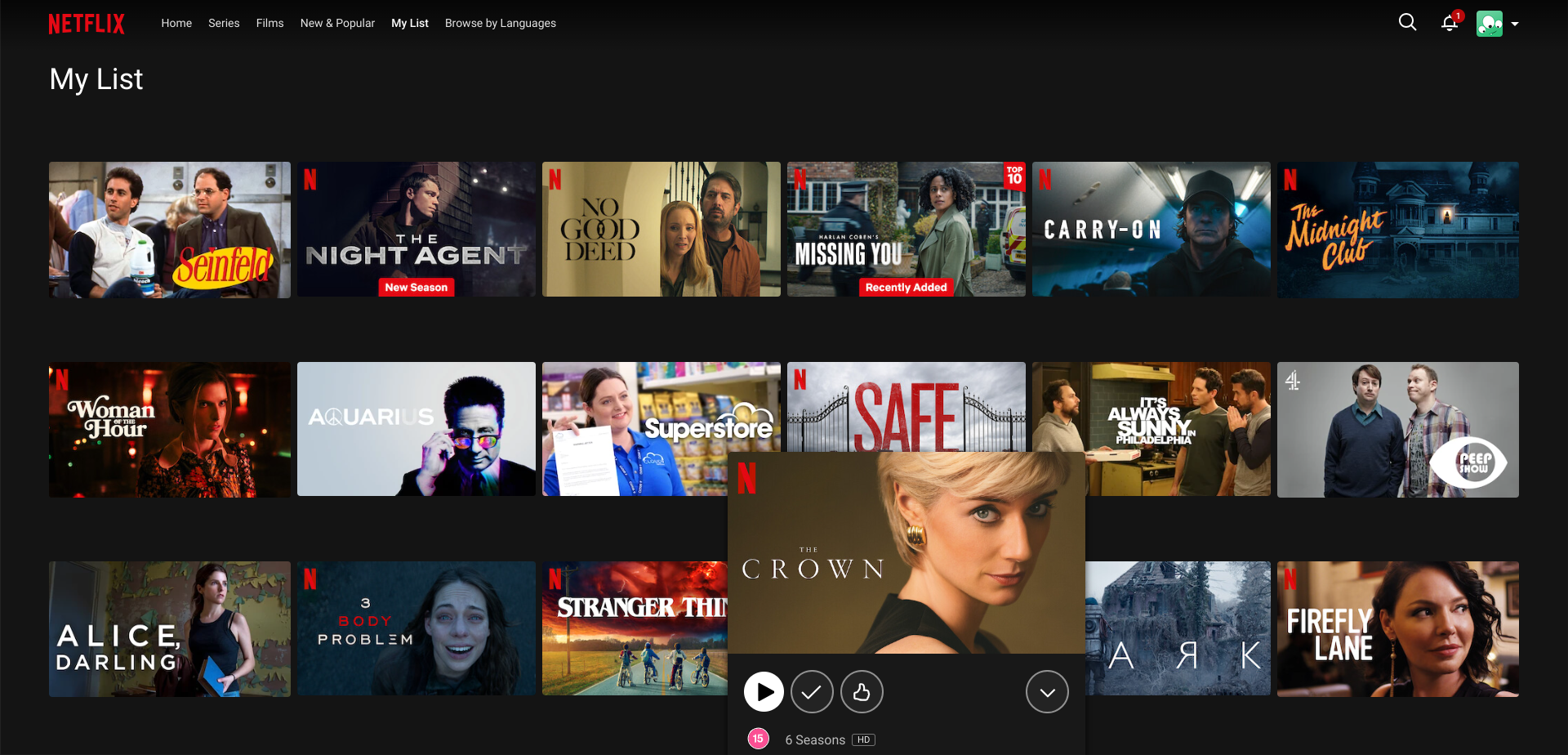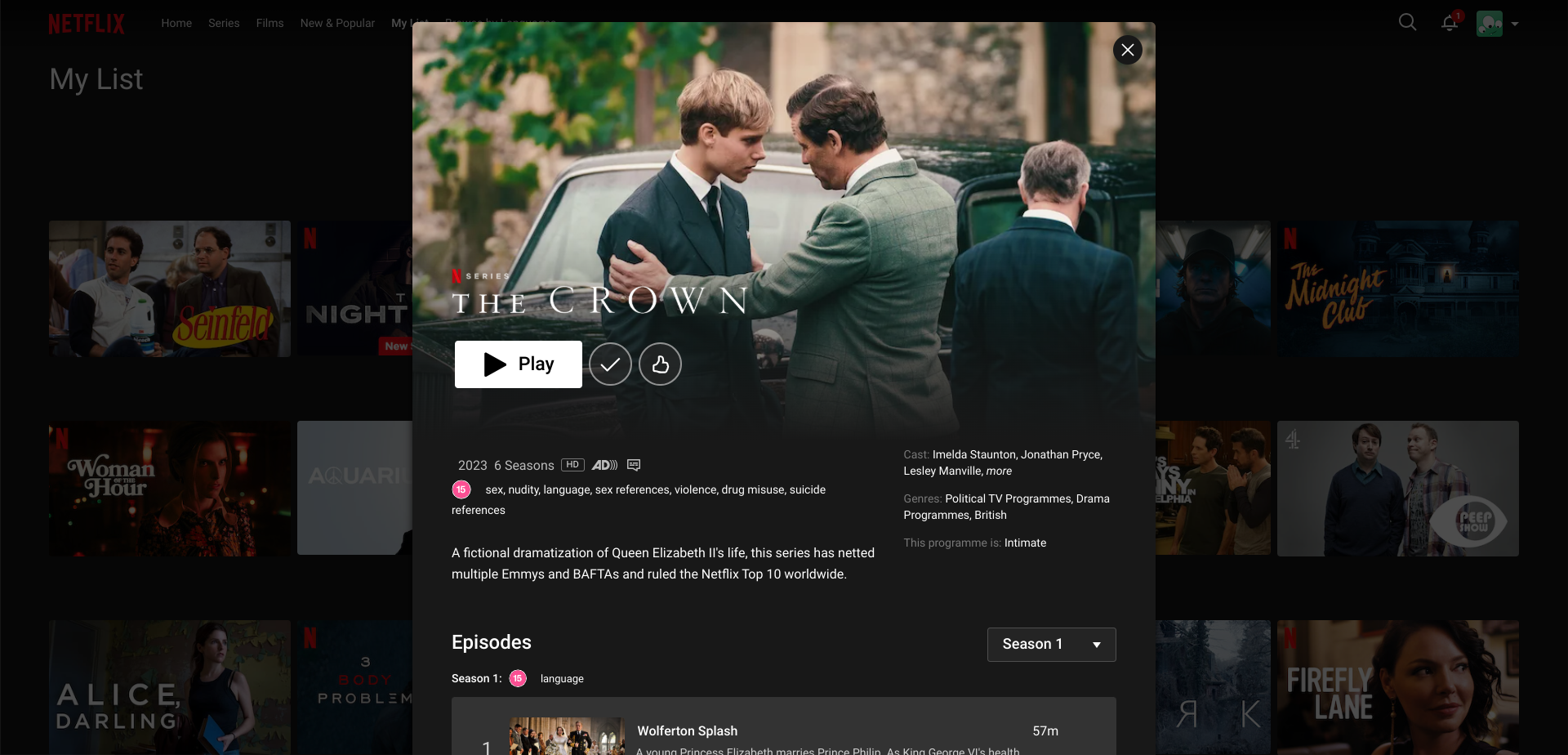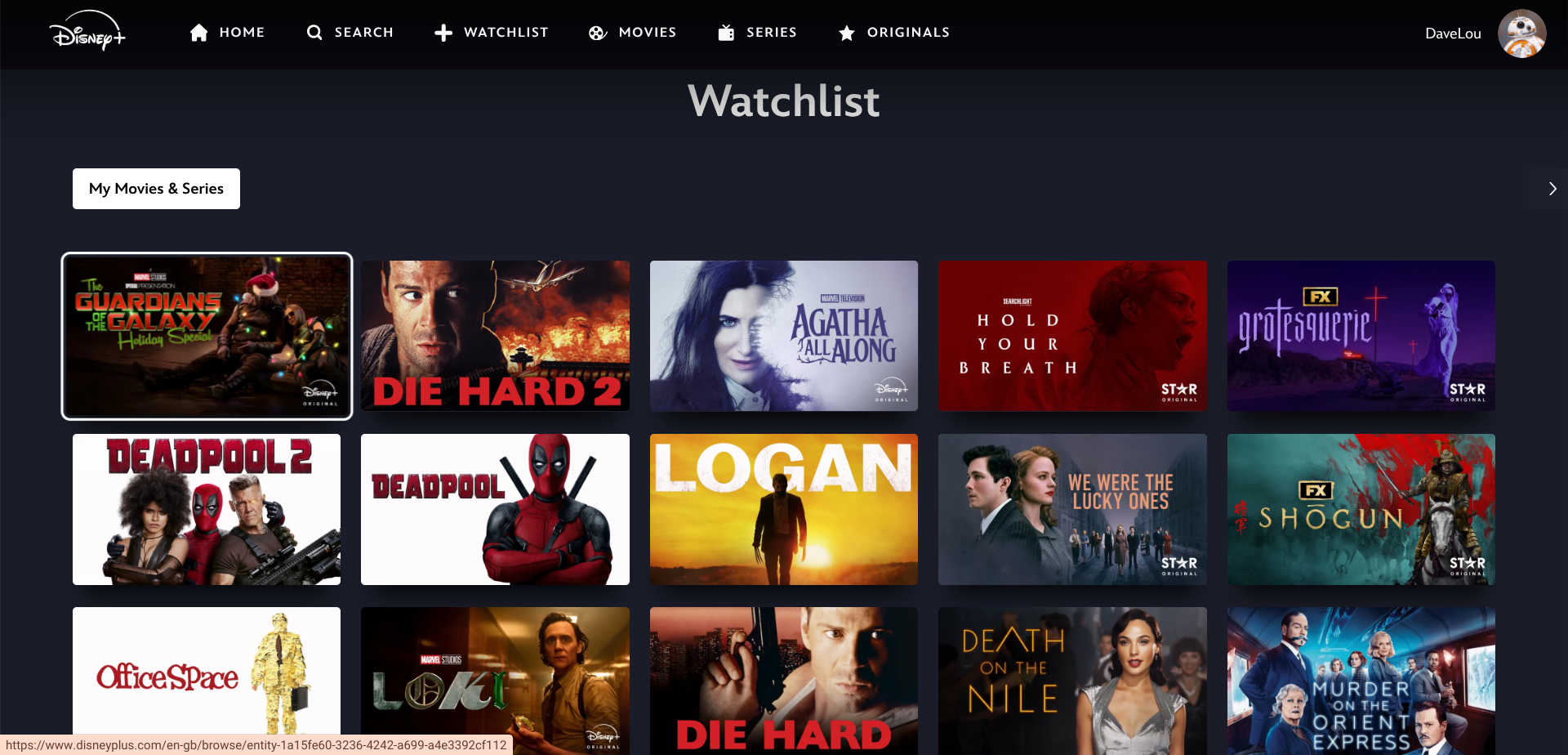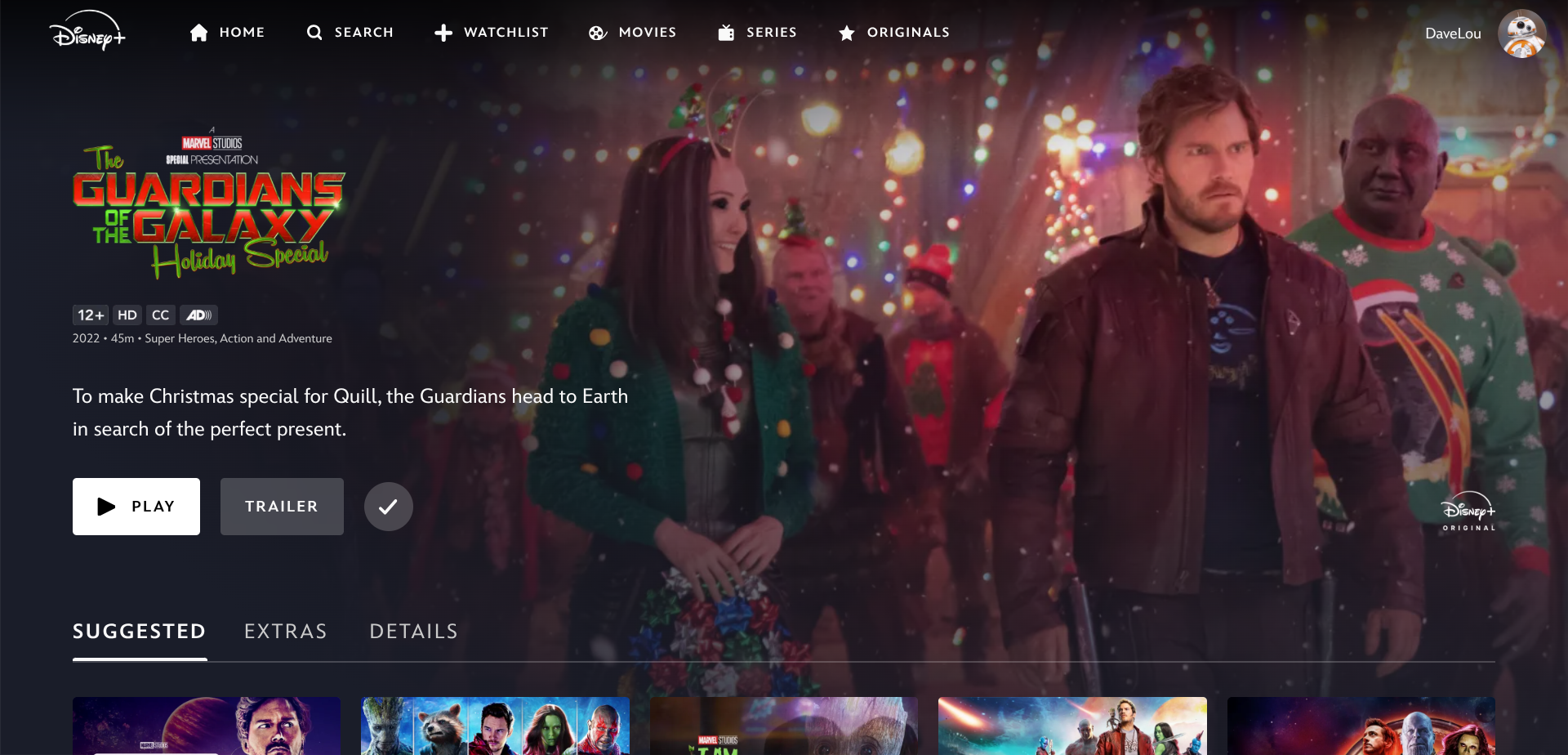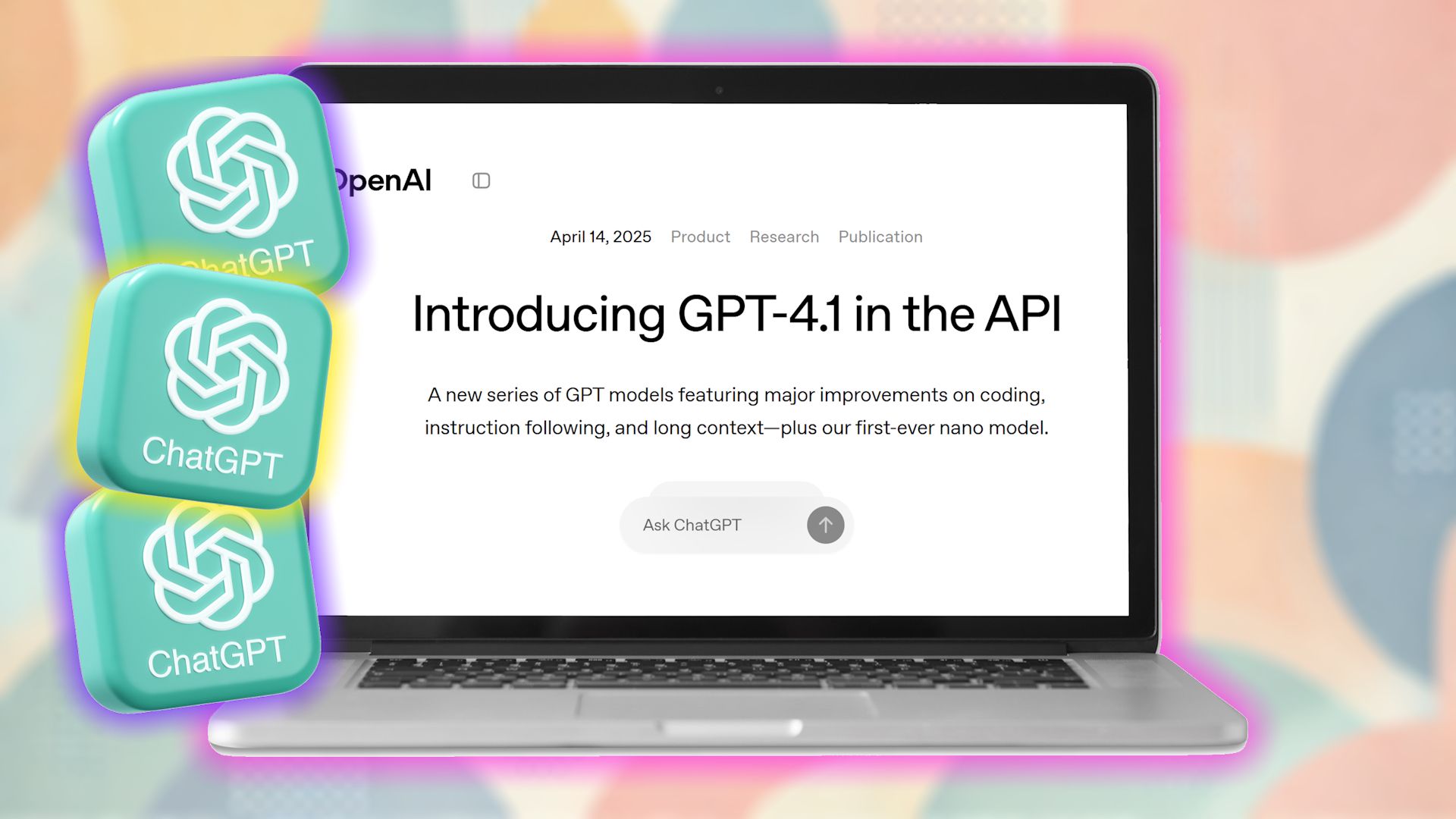Quick Links
-
Why I’m Deleting My Streaming Watchlists
-
How to Delete Your Streaming Watchlists
Watchlists are a common feature across all the major streaming platforms. But do you really need to create and maintain watchlists? I’m here to argue against them—so much so that I’m actually deleting all of my watchlists, and recommend that you do the same.
Why I’m Deleting My Streaming Watchlists
Streaming has become such a standard practice that I have been paying for Netflix for over a decade. And while Disney+ and Apple TV+ haven’t been around as long, they have still been available for many years now. While I watch plenty of films and TV shows on all of the above, I spend most of my time maintaining watchlists of content I’m unlikely ever to watch.
However, I’ve recently realized that watchlists are ultimately pointless. So, I’m deleting them from all the streaming platforms I use. Here’s why…
If I Haven’t Watched a Show Yet, Am I Ever Going To?
Some of the films and TV shows I have on my watchlists have been sitting there waiting to be watched for years. Yes, literally years. So, I started to question why they’re on there in the first place. Surely, if I really wanted to watch them, I would have by now. And if not, why not?
Some new films and shows are instant-watches for me. An absolute priority that I cannot wait to consume. But if something has been on a watchlist for years, it probably wasn’t worth watching in the first place. So, it’s better to clear everything out and start over with content I actually want to watch, right?
If a Show Gets Canceled, I Don’t Bother Starting It
Another reason to delete watchlists is the risk of shows being canceled before I have even started watching them. Streaming services (but Netflix in particular) are renowned for canceling promising shows before their time. And if that happens before I have started watching it, I won’t bother.
I Prefer Watching What I’m In the Mood For At That Time
Maybe I’m alone in this, but I have to be in the mood to watch something at a given time. Especially if it’s a multi-episode and/or multi-season series that I haven’t started yet. So, I would rather open a streaming service and start searching from scratch based on what I’m in the mood to watch at that moment.
There Isn’t Enough Time to Watch Everything
As someone with a full-time job and commitments beyond that, I find my time stretched quite thin. Add in the fact that I have multiple hobbies and interests, including gaming, reading, and hiking, and the time I have to spend watching TV is severely limited.
So, with that in mind, what is the point of having hundreds of films and TV shows on a watchlist waiting to be watched? Because, speaking honestly, the chances of me getting around to watching most of them is tiny.
I Ignored the Hype, and Now It’s Too Late
Plenty of films and shows get hyped (or overhyped) these days, with everyone seeming to watch them at the same time. Examples include Squid Game, Severance, and Loki. The problem is, if you don’t watch when the hype is at its peak, it’s easy to miss the boat. And once the hype has died down, you feel you have somewhat missed the boat to the point of simply not bothering.
How to Delete Your Streaming Watchlists
Now that you know why I’m deleting my watchlists, here’s how to remove films and shows on Netflix and Disney+. There’s no way to delete your watchlists in one fell swoop, so go through each piece of content you’ve previously added until your watchlist is empty.
As you’ll see below, the instructions for different streaming platforms are pretty similar, with you simply needing to navigate to the film or show you want to remove and tap the correct button to remove it from your watchlist. The exception is Apple TV+, which doesn’t even have a standalone watchlist at the time of writing.
How to Delete Your Netflix Watchlist
On Netflix, your watchlist is called My List. It will be populated by the films and TV shows you have previously added to it to watch later. However, you can remove content from your My List in the same way as you added it, which means navigating to the listing page for the film or TV show and removing it.
Your My List should be visible on the homepage (if you scroll down). However, you can also access it by opening the main menu and looking for My List. Either way, select the title you want to delete, and then, depending on what device you’re using, you’ll have the option to Remove from My List or Edit > Delete.
How to Delete Your Disney+ Watchlist
On Disney+, your watchlist is literally called Watchlist. Again, it will be populated by the films and TV shows you have previously added to it to watch later. As with Netflix, you just need to navigate to the film or TV show you previously added to your Watchlist to remove it. And once you have removed everything, your Watchlist will be empty.
Navigate to your Watchlist and select the title you want to remove from your Watchlist. On its listing page, you should see a tick icon (which signifies that it’s saved to your Watchlist). Simply, tap it again to remove the content from your Watchlist. You’ll know if the action was successful as the tick icon will change to a plus symbol (+).
Ultimately, I’m deleting my streaming watchlists to live in and for the moment. Next time I open Netflix or Disney+, I’ll think to myself, “What do I want to watch right now?” and search for that film, show, or (if I don’t have a specific title in mind), genre, or mood. This is also why I create and maintain multiple profiles to find content faster—cutting down on how long I spend figuring out what to watch is just as important!