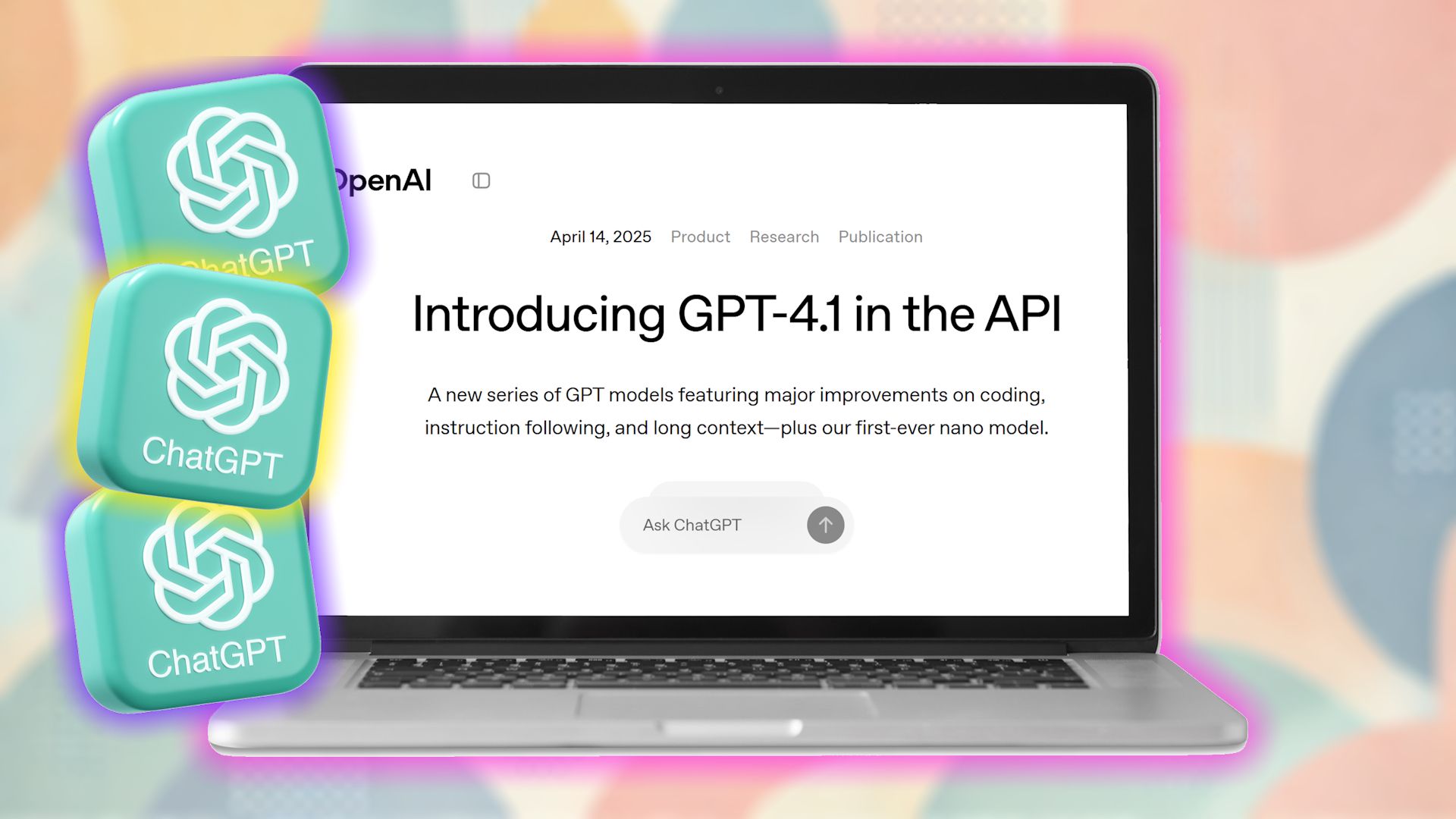Considering cutting the cord and embracing streaming services full-time? You need to make sure your internet connection meets the minimum speed requirements. These vary between streaming services, but there are a few ways to check your internet is up to scratch.
How Fast Should Your Internet Be to Stream Movies, TV, and More?
Your internet speed directly affects how smoothly your content streams. Different resolutions and formats require different bandwidths.
|
Streaming Quality |
Resolution |
Minimum Speed Requirement |
|---|---|---|
|
Standard Definition (SD) |
480p |
3–4 Mbps |
|
High Definition (HD) |
720p or 1080p |
5–8 Mbps |
|
Ultra High Definition (UHD/4K) |
2160p |
25 Mbps or higher |
HD streaming is the standard for most households, as it balances quality with moderate internet usage. Platforms like Netflix, Disney+, and Hulu recommend at least 5 Mbps for HD quality. However, if you have a 4K-capable device and a streaming subscription with 4K content, you’ll need at least 25 Mbps for optimal performance.
It’s also worth noting that different platforms have varying requirements. For example:
- Netflix: 25 Mbps for 4K UHD, 5 Mbps for HD, and 3 Mbps for SD.
- YouTube: 20 Mbps or more for 4K UHD content.
- Amazon Prime Video: 15 Mbps for 4K UHD, 5 Mbps for HD.
These speeds are per device. If multiple people in your home stream content simultaneously, you’ll need even higher speeds to accommodate everyone.
The Required Internet Speed Depends on What You’re Watching
Different types of streaming content place varying demands on your internet connection, which determines how fast your internet should be.
1. Movies and TV Shows
Movies and TV shows are the most popular streaming options.
- SD (480p): You’ll need at least 3 Mbps for a decent experience.
- HD (720p/1080p): A connection of 5–8 Mbps ensures a buffer-free experience.
- 4K UHD (2160p): If you’re watching on a 4K TV or streaming device, aim for 25 Mbps or higher.
Services like Netflix, Hulu, and HBO Max recommend consistent speeds depending on the resolution.
2. Live Streaming (Sports, News, Events)
Live streaming is more demanding than on-demand content because it requires real-time data transmission. When watching a live stream, you’ll also have to consider latency. Latency (measured in ms) represents the delay in data transfer between your device and the server. While not as critical for watching movies, low latency is essential for real-time content like live streams.
Services like ESPN+, YouTube TV, and Hulu + Live TV recommend at least 10 Mbps at under 50ms for HD live streaming. For 4K live streams, aim for 30 Mbps at under 30ms to avoid buffering or delays.
3. Tutorials and Educational Content
Streaming tutorials, online courses, or instructional videos often requires less bandwidth. Platforms like YouTube or Coursera typically encode these videos at lower bitrates to make them accessible to a global audience:
- HD (720p): 4–5 Mbps for clear visuals for general video tutorials.
- Full HD (1080p): 5–10 Mbps ensures clear visuals for text-based graphics.
- 4K (Ultra HD): 15–25 Mbps for the most detail-heavy tutorials and courses. Typically, for more premium photo editing and rendering courses.
Educational content, especially for subjects like coding or design, often prioritizes clarity over high resolution, making it less demanding.
Other Factors to Take Into Account Besides Internet Speed
Internet speed alone doesn’t guarantee smooth streaming.
- Number of Devices Connected. The more devices connected to your network, the more bandwidth you’ll need. A household with multiple users streaming, gaming, and browsing simultaneously requires higher speeds. A 25 Mbps plan may suffice for one person streaming in 4K, while a household where multiple people stream in HD or 4K needs at least 100 Mbps.
- Wi-Fi vs. Ethernet. Wi-Fi is convenient but can be inconsistent due to interference, distance from the router, and network congestion. For the best experience, use an Ethernet cable to connect your streaming devices directly to your router. Alternatively, upgrade to a dual-band or tri-band router for better Wi-Fi performance.
- Network Congestion and Peak Times. Internet speeds often slow down during peak hours when more users are online. This is especially common in urban areas or neighborhoods with shared cable networks.
- Quality of Your Equipment. Your router and modem affect your internet performance. Old or outdated equipment can bottleneck your speed, even if your ISP delivers fast service.
- ISP Data Caps and Throttling. Some ISPs impose data caps, limiting how much data you can use monthly. Exceeding these caps may result in throttled speeds, disrupting your streaming experience.
Cutting the cord is an excellent way to save money and enjoy more flexibility, but it requires a solid internet plan tailored to your streaming needs. Ensure your connection aligns with the quality and type of content you watch.