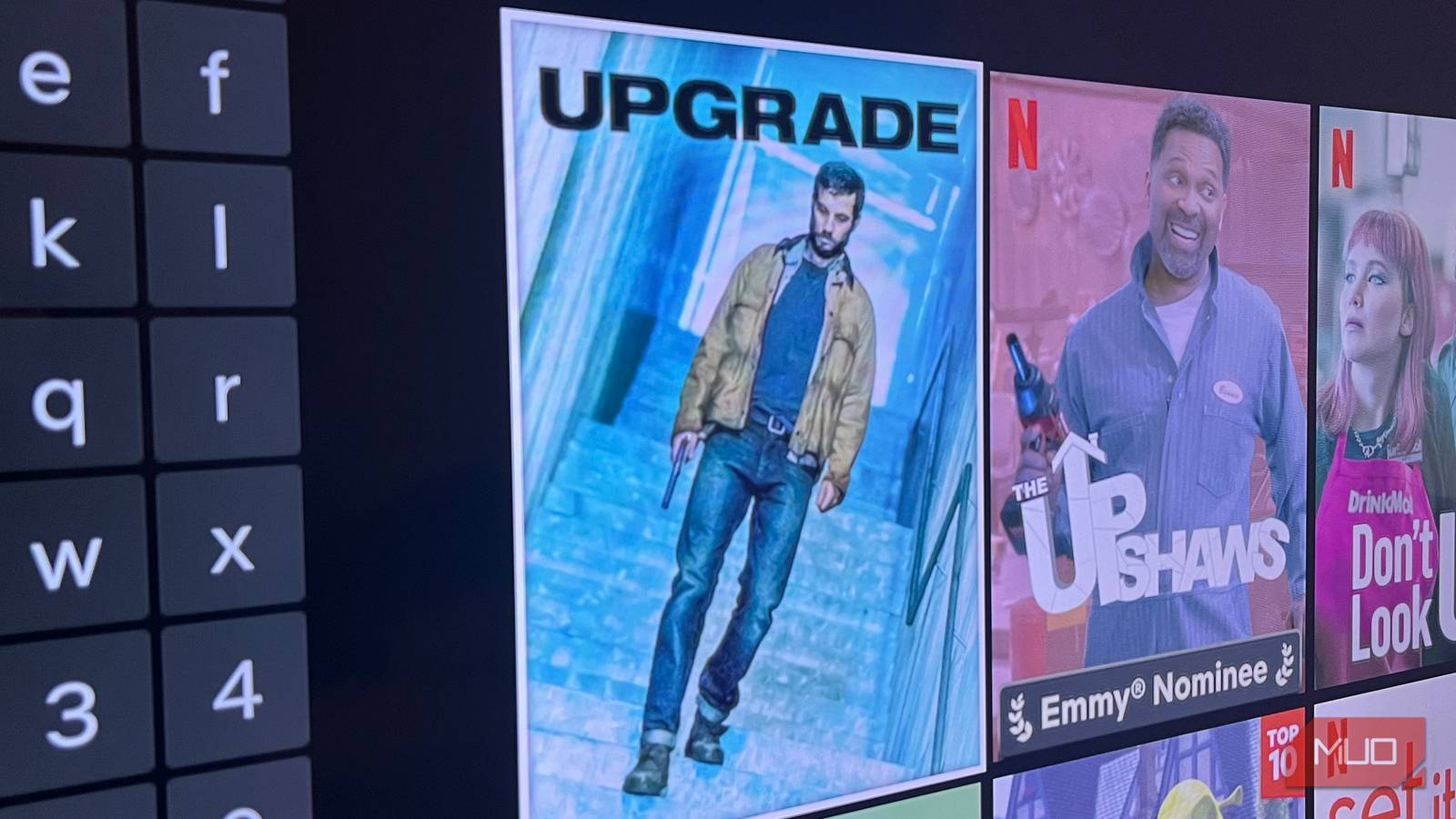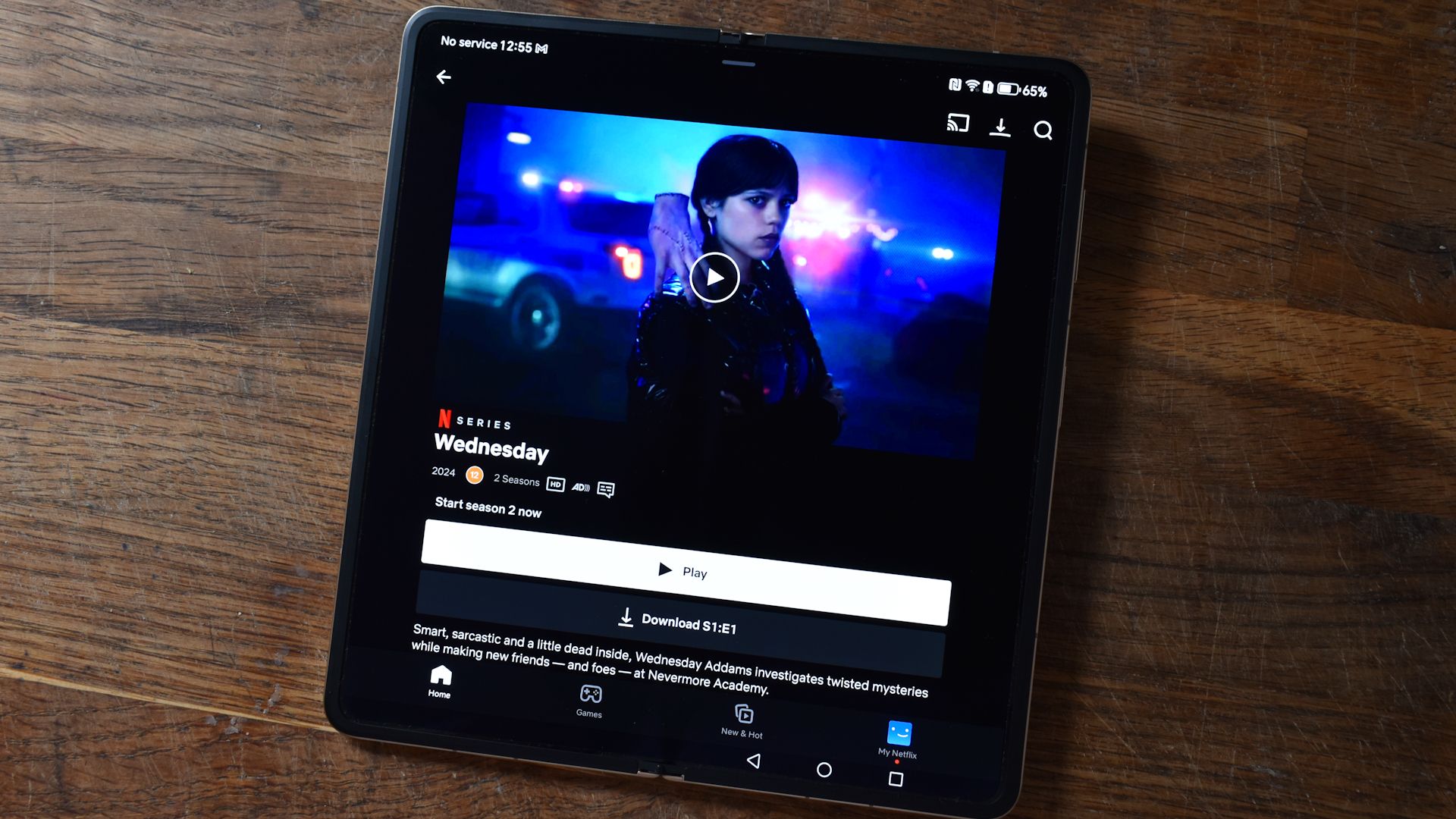Smart TVs aren’t the only way to stream Netflix or browse YouTube from your couch. With a few everyday gadgets, your setup might already be smarter than you think.
5
Your Laptop or PC Can Do More Than You Think
The most versatile alternative to a smart TV might already be sitting on your desk. Laptops and desktop computers can stream anything from anywhere, thanks to full browsers and dedicated apps. You can also manage local media, use them as Plex or Kodi hubs, or cast content to another screen if needed.
Laptops, in particular, are great for personal viewing. You can position them wherever you’re comfortable, use wireless headphones, and even take them around with you. Most models include an HDMI port, so connecting to a monitor or existing display is easy if you want a larger screen.
Desktops are more stationary, but if you already have one set up with a monitor, it’s an excellent media station, particularly when paired with a wireless keyboard and mouse. You can even move it to the living room for a more permanent entertainment setup.
And unlike smart TVs, computers let you multitask without limits. Stream a show on one side of the screen, browse on the other, or check your email between shows. After you get used to that kind of flexibility, reverting to a smart TV interface feels restrictive.
4
Streaming Devices Work Just as Well (or Better)
If watching shows and movies is your main priority, a smart TV isn’t your only option. Devices like Roku, Fire TV Stick, and Chromecast can deliver a similar (or even better) experience.
They plug directly into any screen with an HDMI port and run fast, user-friendly interfaces built for streaming. Most support 4K resolution, offer voice search, and provide direct access to Netflix, Prime Video, Hulu, and other major platforms.
You don’t need an expensive display either. If you already have a regular monitor or an older TV with HDMI, that’s more than enough. Even older monitors without HDMI can often work with a simple HDMI-to-VGA adapter, though results may vary depending on your setup. Streaming boxes are also a handy way to make a dumb screen smart.
Weirdly enough, your smart TV can actually replace a streaming box; quite the paradox.
3
Tablets and Phones Can Be Portable Smart TVs
Never underestimate the power of the devices in your pocket. Modern smartphones and tablets can stream content from almost any platform, often with better resolution, faster performance, and superior app support than many smart TVs.
Tablets with 10-inch or larger screens are perfect for casual viewing in spaces like the kitchen or bedroom. Prop them up with a stand, pair them with Bluetooth earbuds or speakers, and stream comfortably without needing a large screen. They’re great for solo or casual watching, especially in smaller living spaces.
Smartphones take portability and flexibility even further. With features like screen mirroring and Google Cast, you can cast your screen onto a monitor or projector. Samsung phones also support DeX, providing a desktop-like interface when connected to a larger screen. This turns your phone into both a media player and a productivity hub, depending on what you need.
Even better, mobile devices can use cellular data, so you’re not tied to your home Wi-Fi. Whether you’re commuting, traveling, or relaxing away from your main setup, your phone or tablet ensures you stay entertained wherever you are. And when the screen in your hand already does the job, a smart TV really isn’t necessary.
2
Gaming Handhelds Can Be Entertainment Hubs
You don’t need a massive screen to enjoy your favorite content. Consoles like the Xbox Series X and PlayStation 5 do support streaming apps and deliver impressive visuals, but they still rely on a TV or monitor to work.
If you’re looking for something more flexible, handheld gaming systems offer a smarter alternative. Devices like the Nintendo Switch and Steam Deck are fully portable and don’t need to be connected to anything else. The Switch lets you stream platforms like YouTube or Hulu directly on its built-in screen, making it great for relaxing in bed or setting it up on a table.
The Steam Deck takes it a step further. It runs a full desktop environment, so you can install browsers, stream Netflix or YouTube, and manage your content just like you would on a PC. And if you already have a monitor, you can connect it for a bigger view. Still, the best part is that the Steam Deck works just fine on its own—no extra screen required.
1
Projectors and Home Theater Systems
If you’re after a theater-style experience, a projector can bring that cinematic feel right into your home. Modern models are compact, bright, and more affordable than ever. Many even include Android TV or similar platforms, so you can access apps like Netflix and YouTube without connecting to anything else.
Even basic models without built-in streaming can easily connect to a laptop, streaming stick, or smartphone. With many projectors capable of throwing images 100 inches or larger, all you need is a blank wall or portable screen, and you’ve got a massive display without breaking your budget.
Where most projectors fall short, though, is in sound quality. Built-in speakers often lack the depth and volume needed for a truly immersive experience. Pairing your setup with a soundbar or home theater system can solve that. Even a basic 2.1 setup makes a noticeable difference, and with Bluetooth and HDMI ARC now common, getting everything connected is quick and simple.
If you already own a projector, upgrading your audio setup makes more sense than buying a Smart TV. And if you’re building from scratch, focusing on screen size and sound gives you the core of the experience. Streaming support can always be added later with a device you probably already have.