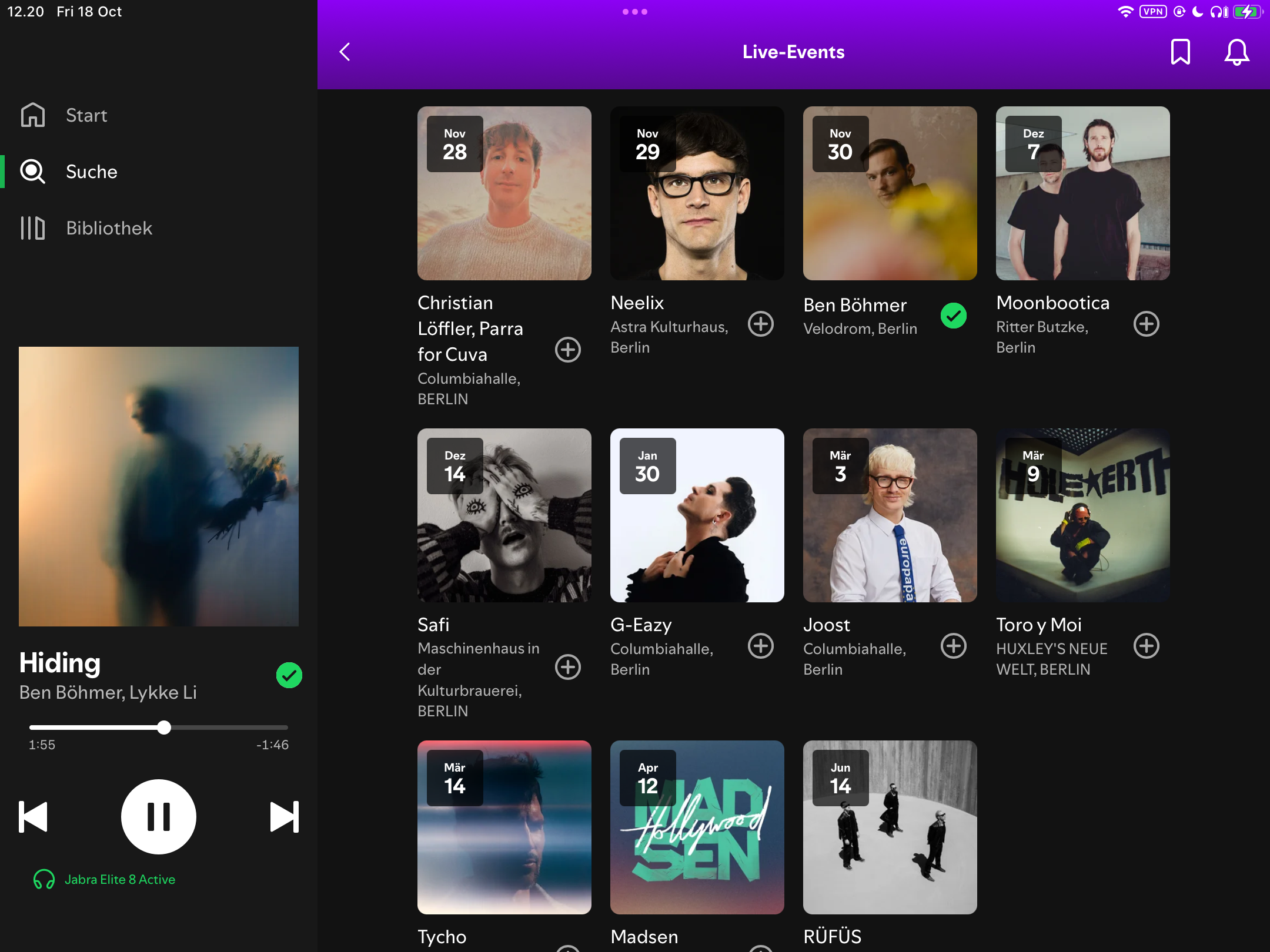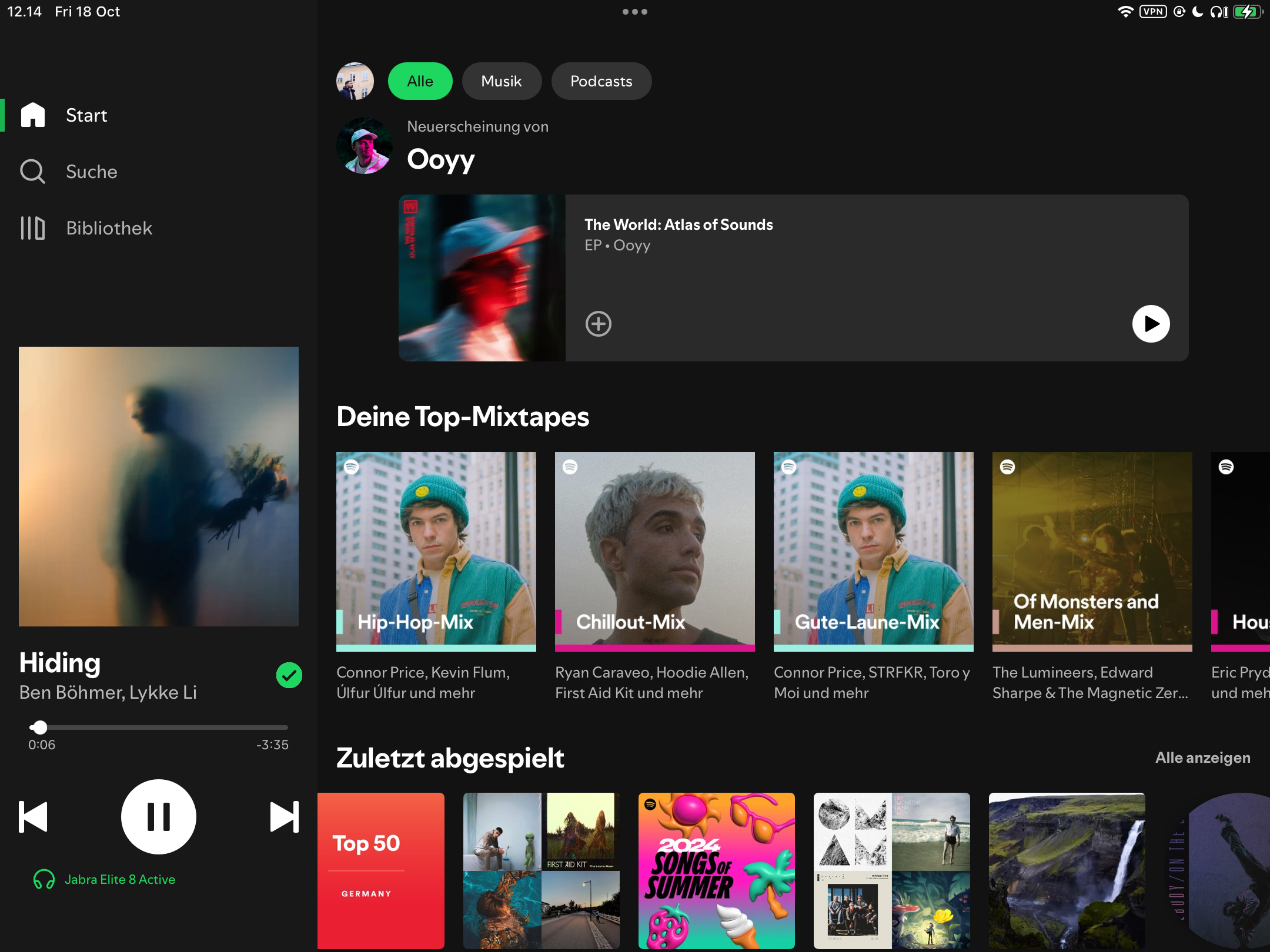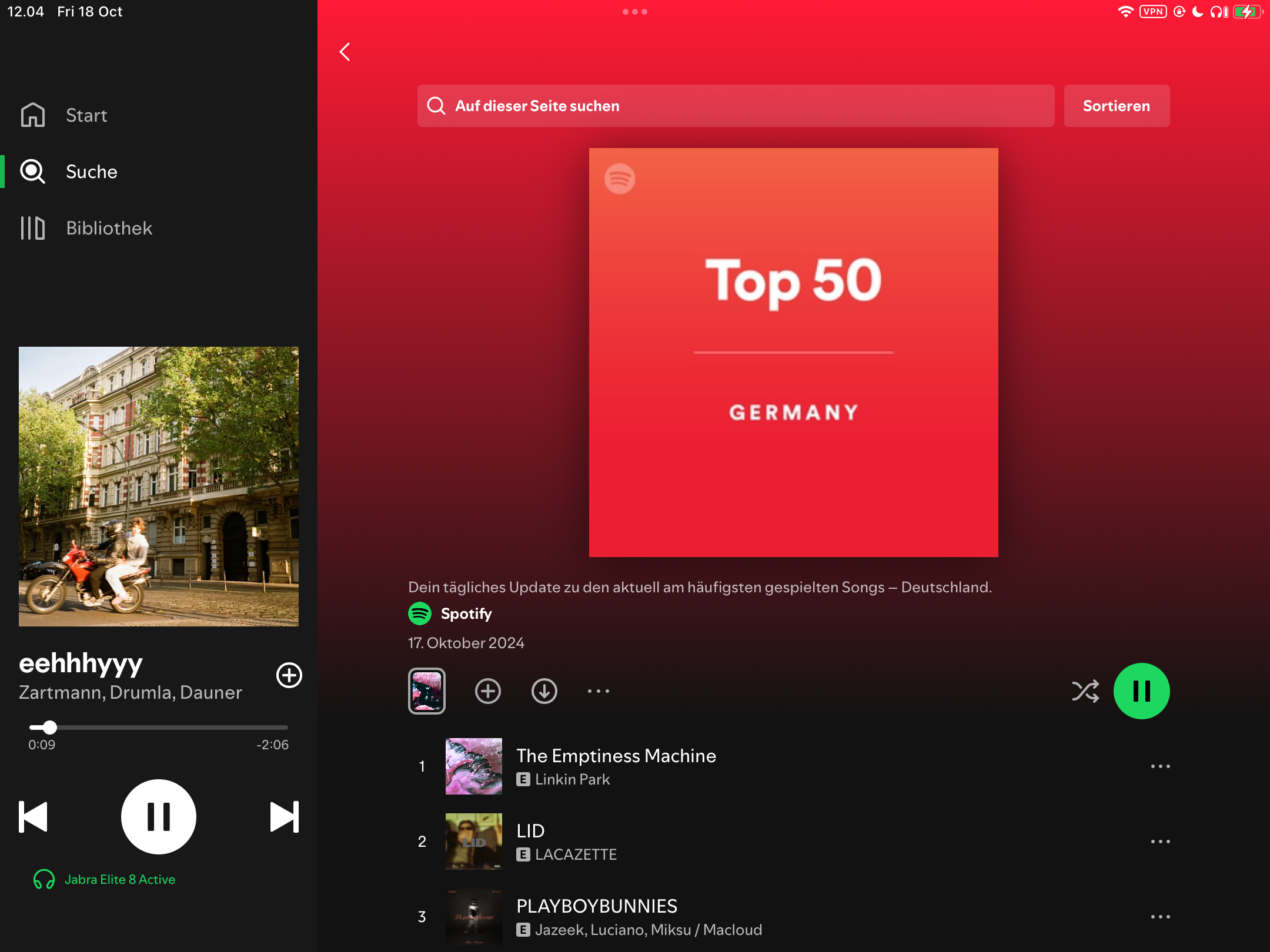Accessing content in other regions is one of many reasons to use a VPN, and to see how mine performed, I switched my location to Germany before testing Spotify in different countries. But it didn’t change as much as I expected.
1 I Still Couldn’t Access Region-Locked Content
One reason why I wanted to run a comprehensive experiment was to access content that isn’t available in my region. For example, I live in Denmark, and at the time of writing in October 2024, we don’t have access to Spotify Audiobooks. Unfortunately, after changing my VPN location to the US (and trying both in-app and via my browser), I still couldn’t access this feature.
My pricing also didn’t change. However, I assume that this was because I wasn’t deemed to be in the country for long enough to be a resident. So, if you’re trying to land a cheaper subscription, this might not be the best way to do so.
I also wanted to see if I could access songs not available in my region. For example, many Japanese tracks aren’t available outside of Japan. But when changing my VPN to Japan, I noticed that I still could not access restricted content. It’s quite difficult to know if you can see restricted music in the Spotify app because normally, it needs to be on a playlist and then grayed out for you to know (though it’s sometimes a case of Spotify not working instead).
2 Spotify Showed Nearby Concerts
I like how Spotify suggests when an artist you like is playing near you. Occasionally, I also enjoy combining a trip to a new city with a concert being played at the same time. I know that one of my favorite electronic artists was on tour when writing this article, and as such, I wanted to see if Spotify would detect my new location.
Besides changing my VPN location, I also changed my Spotify app language to German to see if this would change anything. Spotify did show the artist’s show in Berlin (along with some concerts in the UK, Belgium, and France). However, I saw these gigs because I manually changed my location in Spotify and not because I was connected to a VPN.
The good news is that you can change your location in Spotify without even connecting to a VPN. So, whether you’re starting fresh with Spotify or just want to discover new music, you might want to experiment and see what’s happening in a city you’d like to visit.
In the past, however, I have noticed that Spotify would ask if I wanted to change my location after being there for a while. So, if you keep accessing the app via the new VPN location, this should work. I was also able to see all concerts within my newly chosen area elsewhere in the app.
3 I Didn’t Get Better Artist Announcements
For my next Spotify VPN test, I wanted to see if changing my location would help me discover more local artists. I did get new artist release announcements in Spotify, but these were not specifically popular artists in Germany. I tried this in other locations, too, such as the US—the same results ensued.
Instead, announcements were based on my previous listening history. So, I would say that training the algorithm is better than changing your VPN here.
4 I Could Access Music Charts More Quickly
Accessing music charts was relatively quick when I changed my Spotify VPN; it took me just a few seconds to find the top music charts in countries that I changed my VPN to. However, I noticed on my home feed that new songs and playlists were in Danish (where I am physically based).
When using a VPN with Spotify, you’ll probably get better results if you also change your account location.
Using a VPN can be a useful tool to discover new songs and easily access country charts on Spotify, but it requires a bit of manual tweaking. I had better results in my browser than with the app, and many results were largely based on my listening history (irrespective of location). Moreover, I still couldn’t access region-locked content and features.