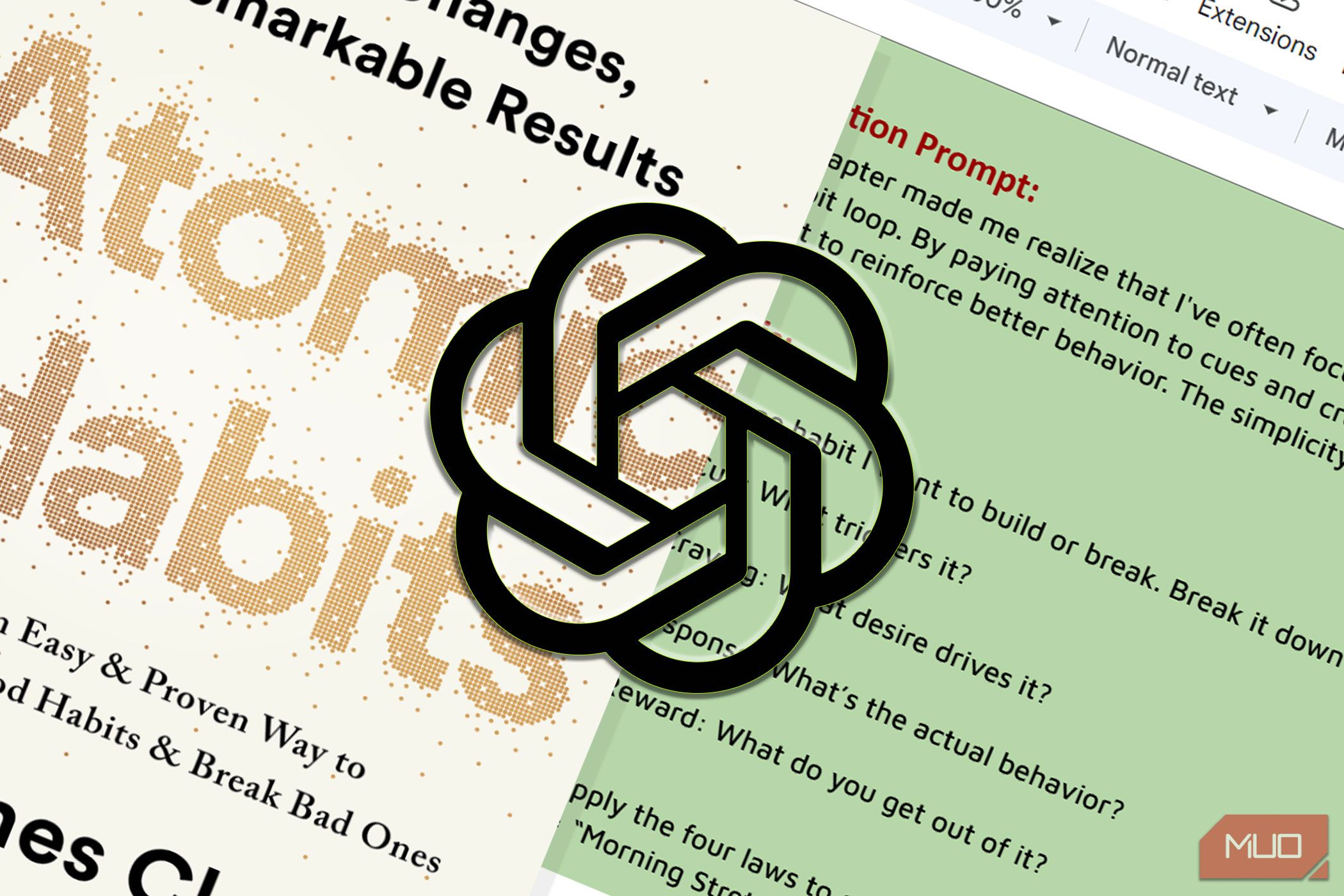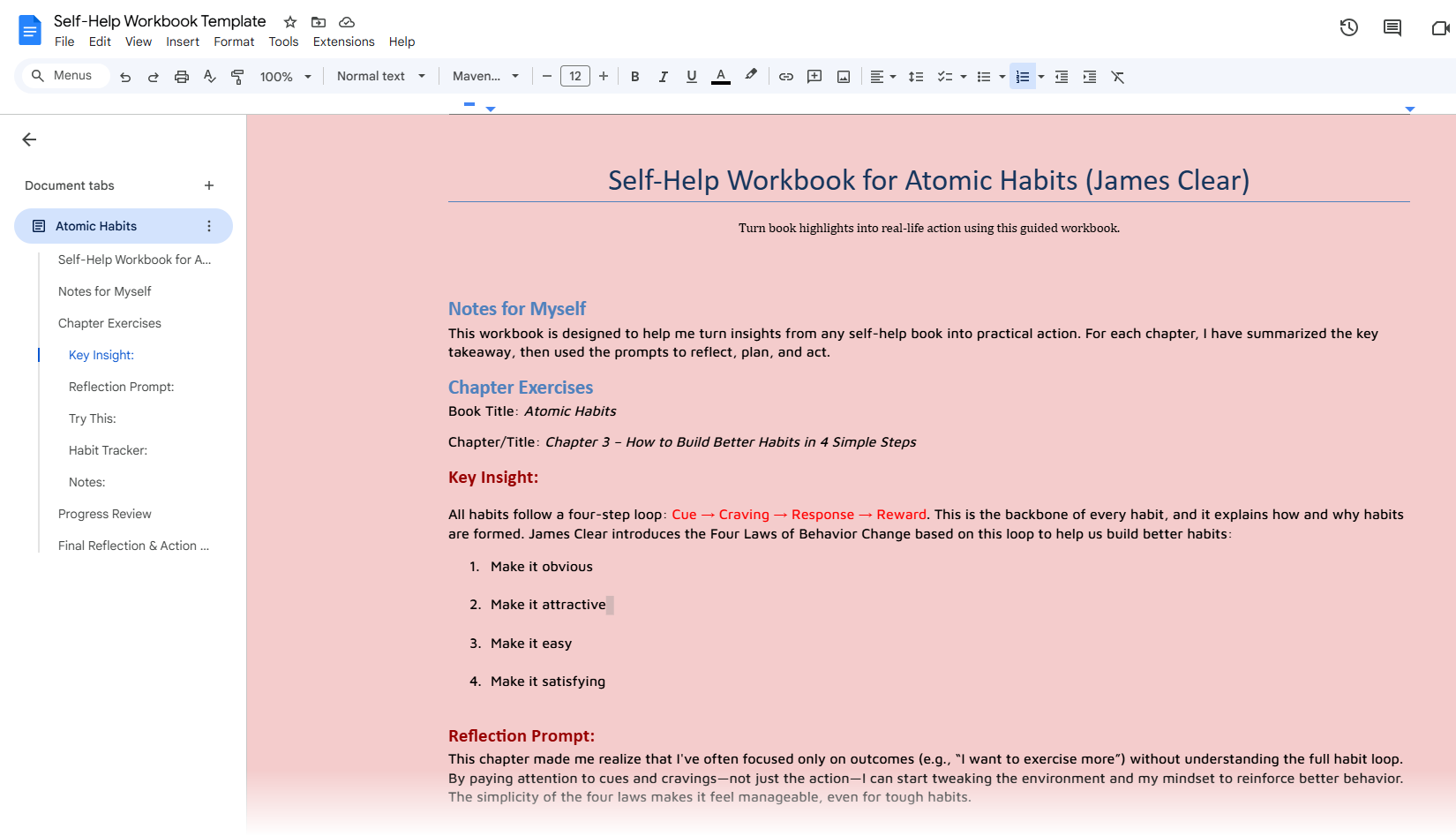I am a self-help book reading junkie who’s growing tired of forgetting everything I read in the books. The lessons weren’t really “transforming” my life as promised.
Inspired by a Reddit thread, I used ChatGPT to reflect on my book highlights and turn them into my own practical workbook filled with reflection prompts, mini-projects, and action plans.
1
Select and Summarize the Book
I came across a Reddit advice that suggested it might be better to go through published workbooks instead of the books themselves to turn their insights into actions. Taking off from that idea, I am using ChatGPT to turn my highlights into a practical workbook of prompts, projects, and simplified habit tracking that works for me.
You can start with one self-help book that left an impact. I am sure there are several that you highlighted but never fully acted on. I chose “Atomic Habits” by James Clear. It’s packed with practical ideas, but like many readers, I never followed through beyond the first few habits.
To begin, I summarized each chapter in a few short bullet points. I wasn’t trying to capture every detail, just the parts that stood out to me. If you’re using a tool to take and organize notes from books, export your highlights. Kindle and Readwise offer easy highlighting and export features. If it’s a physical book, flip through and collect key quotes manually.
Try this ChatGPT prompt to see how it sifts through your highlights. Paste (or attach) your highlights into ChatGPT and say,
Summarize my highlights into 3 takeaways per chapter.
Focus only on what moves you. You don’t need to cover a whole book to benefit. Sometimes, one chapter is enough to spark change.
I keep my book notes organized. Then, it’s easy to import them into ChatGPT under a specific project and extract the key lessons. Here’s a snapshot from my notes on Atomic Habits.
I look for ideas I can act on. One from Atomic Habits is the core of the book:
You don’t rise to the level of your goals. You fall to the level of your systems.
This line became the foundation for a full page of exercises. I asked ChatGPT to break it down and suggest real-life actions. It gave me reflection prompts, a habit checklist, and even a 3-day system-building challenge.
Look for takeaway ideas that feel universal across the entire book. These are like shortcuts to cut through the fluff every book is filled with. Try this prompt idea:
Based on this quote, what are 3 ways I can apply it to my daily habits?
Mix and match. Not every chapter needs every type of exercise. For the right kind of book, you can also organize prompt exercises by theme rather than chapters.
3
Choose Your Exercise Formats
To keep the workbook interesting, I mixed up the types of exercises. Here are the formats that work best for me on different kinds of books:
1. Reflection Prompts
Open-ended questions that help you think deeply. Example: “Which habits do I try to build with willpower instead of systems?”
2. Mini Projects
Short action plans you can complete in a few days. Example: “Rebuild my morning routine using one 2-minute habit.”
3. Habit Trackers
Simple checklists to reinforce consistency. Ask ChatGPT: “Turn this idea into a 7-day habit tracker with a goal and checkboxes.”
4. Quizzes and Decision Trees
Ask ChatGPT to help you evaluate options. Example: “Are my current cues helping or hurting your habits?”
5. Visualization Prompts
These spark motivation and help improve goals with feedback loops. Example: “Describe your daily routine after 30 days of sticking to your new habit.”
4
Craft Chapter-Level Exercises
For each chapter, I picked one insight and paired it with an exercise. Some chapters got a reflection prompt and a tracker. Others were better suited to a 3-day challenge or a scenario-based quiz.
Here’s how I structured a sample section from Atomic Habits, Chapter 3:
- Key Idea: Make your habits obvious.
- Reflect: What environmental cues currently trigger your habits?
- Act: Spend 10 minutes modifying one space (desk, fridge, nightstand) to cue a better habit.
- Track: Log the new behavior for 7 days and note what helped or hurt your consistency. Use habit tracker apps or a simple analog journaling system.
Keep it simple. Each chapter can be one page with a consistent format: Key Insight, Try This, Reflect, and Track.
5
Create Your Workbook (in Google Docs)
Once I had my exercises, I pulled everything into a Google Doc. I organized it into a reusable Google Doc template I can use for most types of books in the self-help genre.
- Cover Page: This is optional, but you can include the book title and your name if you want to share it.
- Notes for Myself: A short intro that explains any specific notes on the book/workbook exercises.
- Chapter Exercises: One section per chapter, each with its own set of prompts and actions
- Progress Review Pages: A check-in every few chapters with questions like “What’s working?” or “What’s still unclear?”
- Final Reflection + Action Plan
To make it easier to read, I used headers, bullet lists, and callout boxes. Each page was concise and scannable.
Want help with formatting? Ask ChatGPT:
Format this into a clean, well-spaced workbook layout for Google Docs.
You can use your preferred notetaking app or method to create the workbook. For instance, some productivity hacks in Notion make it an excellent place for your self-help workbooks.
This entire process turned a book I once read and forgot into a toolkit I actually use. Better still, I made it mine. Each exercise came from my highlights and questions, not someone else’s idea of what I should do.
If you’ve got self-help books sitting on your shelf (or in your Kindle), try this method. Start with one chapter. Use ChatGPT to pull out what matters and then build something actionable out of it.