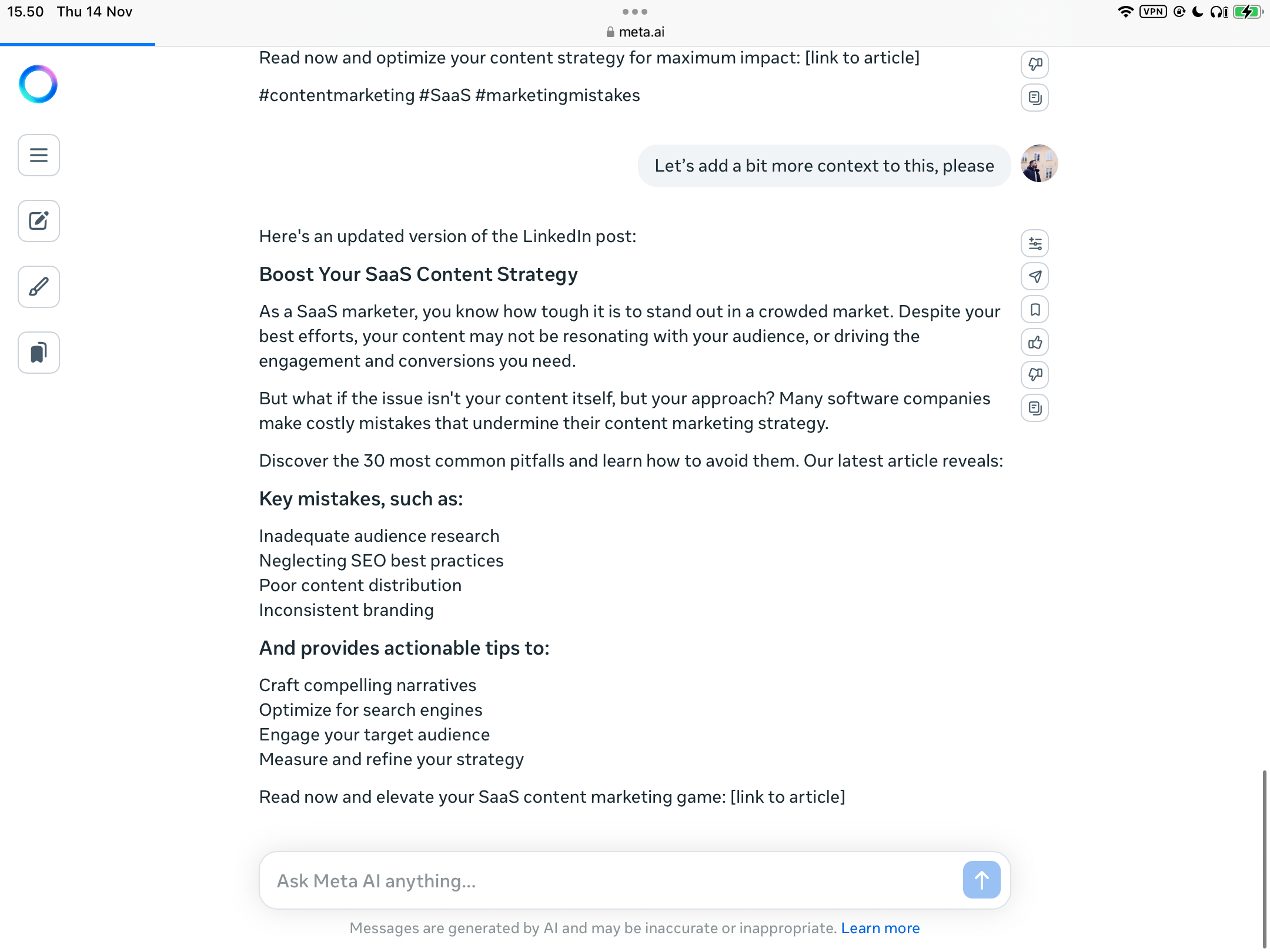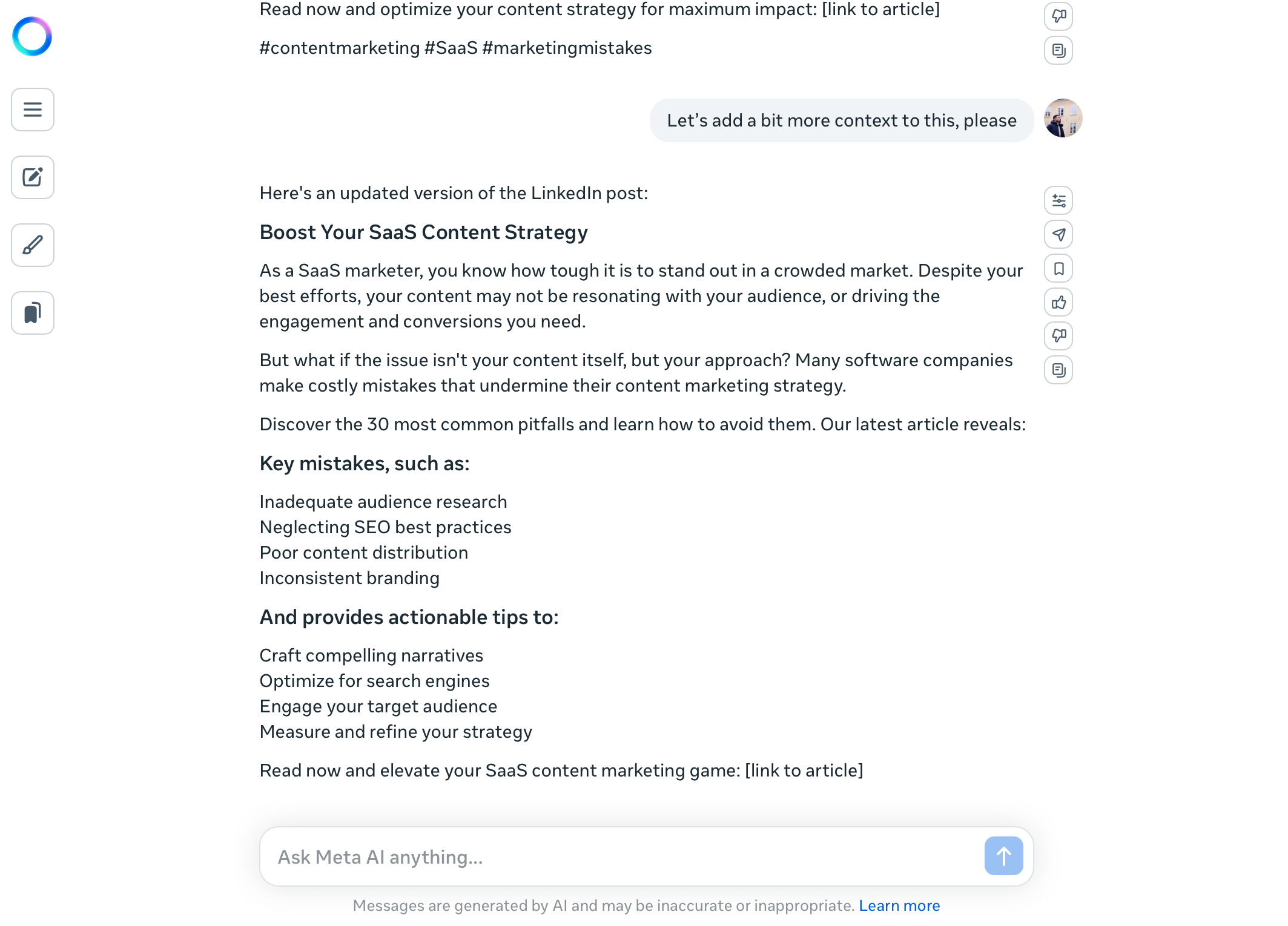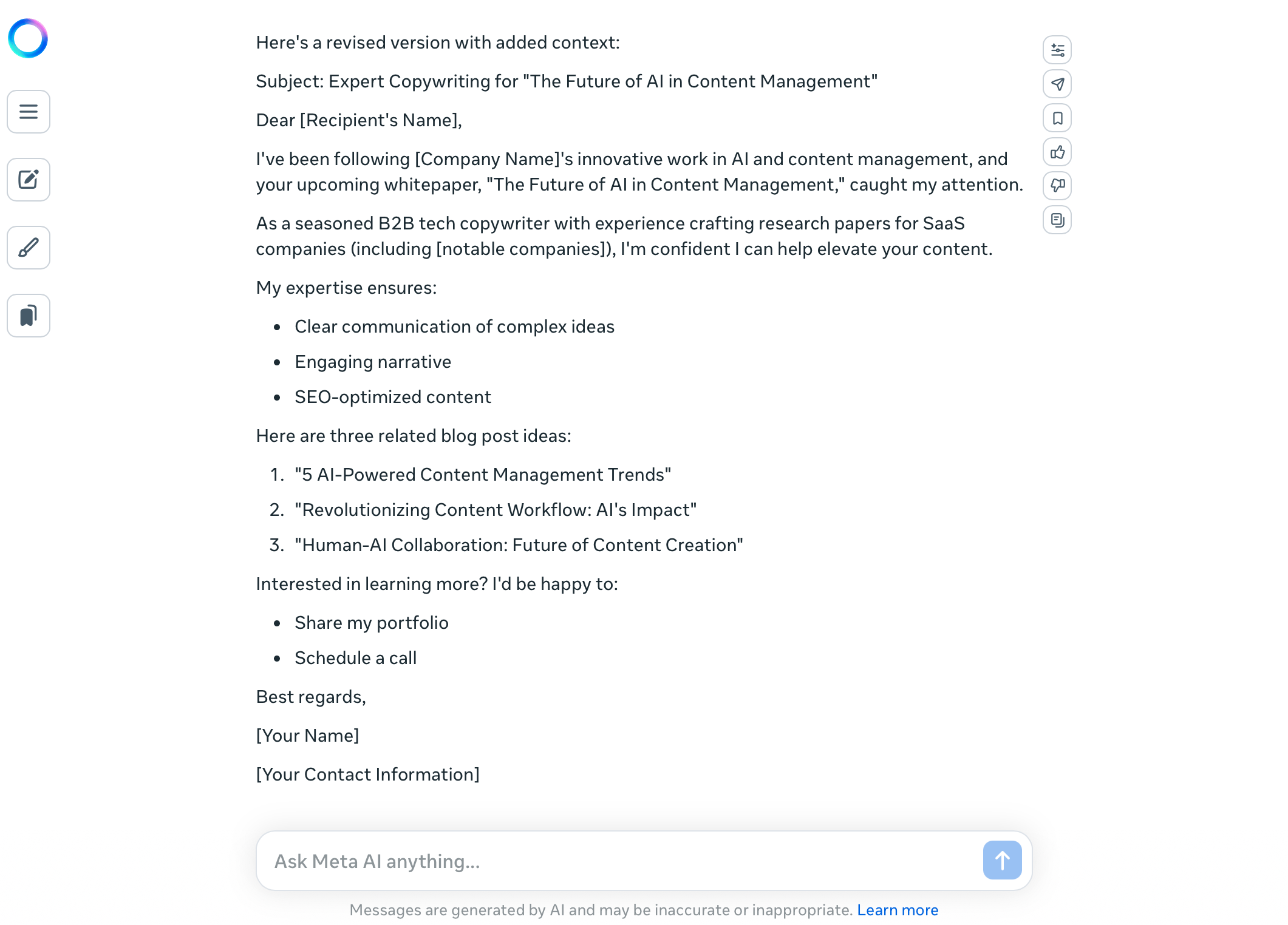Quick Links
-
Generating Social Media Posts
With so many AI chatbots, choosing the right one for different tasks is challenging. Regardless of your pick, it’ll excel in some areas and fall short in others, so I tested Meta AI to see its biggest strengths.
I have comprehensive experience with AI tools, such as Claude, Perplexity, and ChatGPT. I’ve got a pretty good understanding of where each is good and not, and I chose to test Meta AI within a couple of everyday contexts. I also experimented based on things I’ve tried elsewhere to see if Meta AI could improve on what I’ve seen.
With the knowledge of several prompting tips and tricks that actually work under my belt, I also aimed to be as specific as possible. So, where did Meta AI excel compared to other chatbots?
2 Interview Prep
You can use ChatGPT for interview preparation, along with other chatbots; I wanted to see how Meta AI performed here since one of its initial prompt suggestions was to perform a mock interview. The chatbot started by asking me to provide this information:
- Interview type (I chose a job interview).
- Industry/field (I chose to stage a Content Manager interview for a SaaS company. I was going to do software development, but to judge appropriately, I had to use an industry and role I know).
- Experience level (I told Meta AI that I had senior-level experience).
- The interview type (I wanted the interview to be technical and skills-focused).
Since I could also pick a company to model my interview on, I picked Apple.
Meta AI divided my interview into sections and gave me feedback throughout. It also asked me questions a hiring manager or team member might ask in an interview. Everything was transparent, and while I have no interest in ever working in Silicon Valley, I think Meta AI would help with this kind of interview.
I would still not recommend relying just on Meta AI, though. Understanding some of the biggest job interview techniques and how to ace them would also be beneficial. Moreover, I’d find out what others who’ve previously worked in a similar job have said.
3 Generating Social Media Posts
Since Meta AI is operated by the same company that owns some of the world’s biggest social media platforms, it only made sense to see how it performed in generating social media content. I’ve previously used ChatGPT for social media ideation and feedback, but I think it can sometimes sound a bit dull with the actual posts.
I wanted to see how Meta AI performed when creating content for a Meta-owned platform and something else.
Creating Social Media Posts on a Meta-Owned Platform
First, I gave it this prompt for Instagram:
I want to create a post for my Instagram photography account, and I need you to generate the text. It should be in a friendly tone, but I don’t want to be overly extroverted. The post will share some photos from a winter trip to the Finnish Lapland. We did husky sledding, skiing, and reindeer-feeding. I want to talk about these experiences and also provide my top five tips for someone visiting Northern Finland in winter.
Here is the result:
I would still slightly adjust the text by adding some emojis to the beginning and tweaking some tips. However, I liked what I received. The second one was slightly too blunt but was good progress anyway. Since buying Instagram followers is an awful mistake, I’ll see whether Meta AI can help me with post creation in the future and enable me to grow organically.
Creating Social Media Posts for a Non-Meta-Owned Platform
My non-Meta platform of choice was LinkedIn. I’ve improved my LinkedIn profile using AI, so why not see if it can help create some interesting posts to share with my followers?
Here is the prompt I gave Meta AI for my LinkedIn post:
I’m creating a LinkedIn post, and I need you to generate the copy for it. The post is about the biggest content marketing mistakes that software companies make; I want this to be concise and engaging. It also needs to have an interesting enough hook so that people will continue reading. The page they click through will be an article called “The 30 Biggest Content Marketing Mistakes That SaaS Companies Make, and How to Avoid Them”.
The initial one was also too blunt, so I asked for more context. In this respect, what I received was better than the content ChatGPT and Claude have produced for me; it’s more action-oriented. I’d still change aspects; “but” is used too often, for example. Nonetheless, I had a good enough base.
4 Generating Emails
I tried Meta AI’s image generation tool, but I was unimpressed. It looked like it was even worse at creating text in pictures than every other AI tool I’ve used. This speaks volumes because AI is pretty bad at writing text in images overall.
I also tried translating my voice, but Meta AI doesn’t have this capability. So, the next thing on my list was asking the chatbot to generate emails. Since Meta AI seemed to be quite good at content creation compared to what I had previously tried, I had faith it could do the job.
I fed Meta AI this prompt:
I want you to create an email that’s friendly but professional. It will be an outreach email asking to see if a B2B tech company needs a copywriter to help them with an upcoming whitepaper. I have experience creating research papers for SaaS companies in the past and worked with some big companies; we need to highlight these.
I also want to give them three ideas for blog posts they can publish off the back of this research paper, which will be called “The Future of AI in Content Management”. Give them an option to ask for my portfolio and set up a call if needed.
The first result was quite long, so I asked Meta AI to narrow it down to 150 words and add some more context to the introduction. I was quite happy with the final result, though I’d make some changes; “engaging narrative” is quite vague. I would also change the first paragraph to something more enticing.
Like other AI chatbots, Meta AI is good in some areas and pretty bad in others. I was surprised it performed badly in image generation but thought it was quite good at content creation. You can also rely on Meta AI for email and social media post generation, although you’ll need to add your spin after receiving the initial framework.