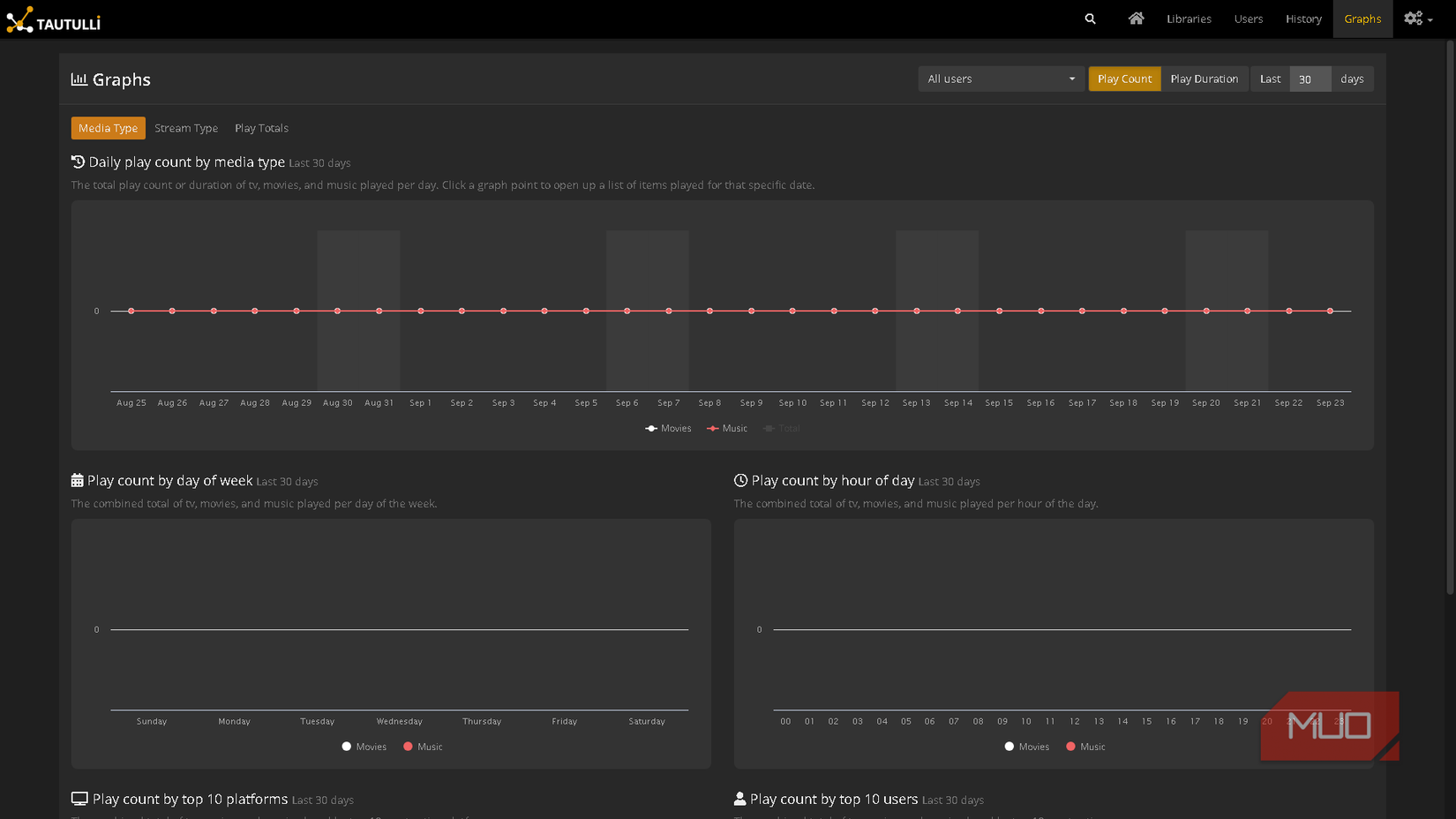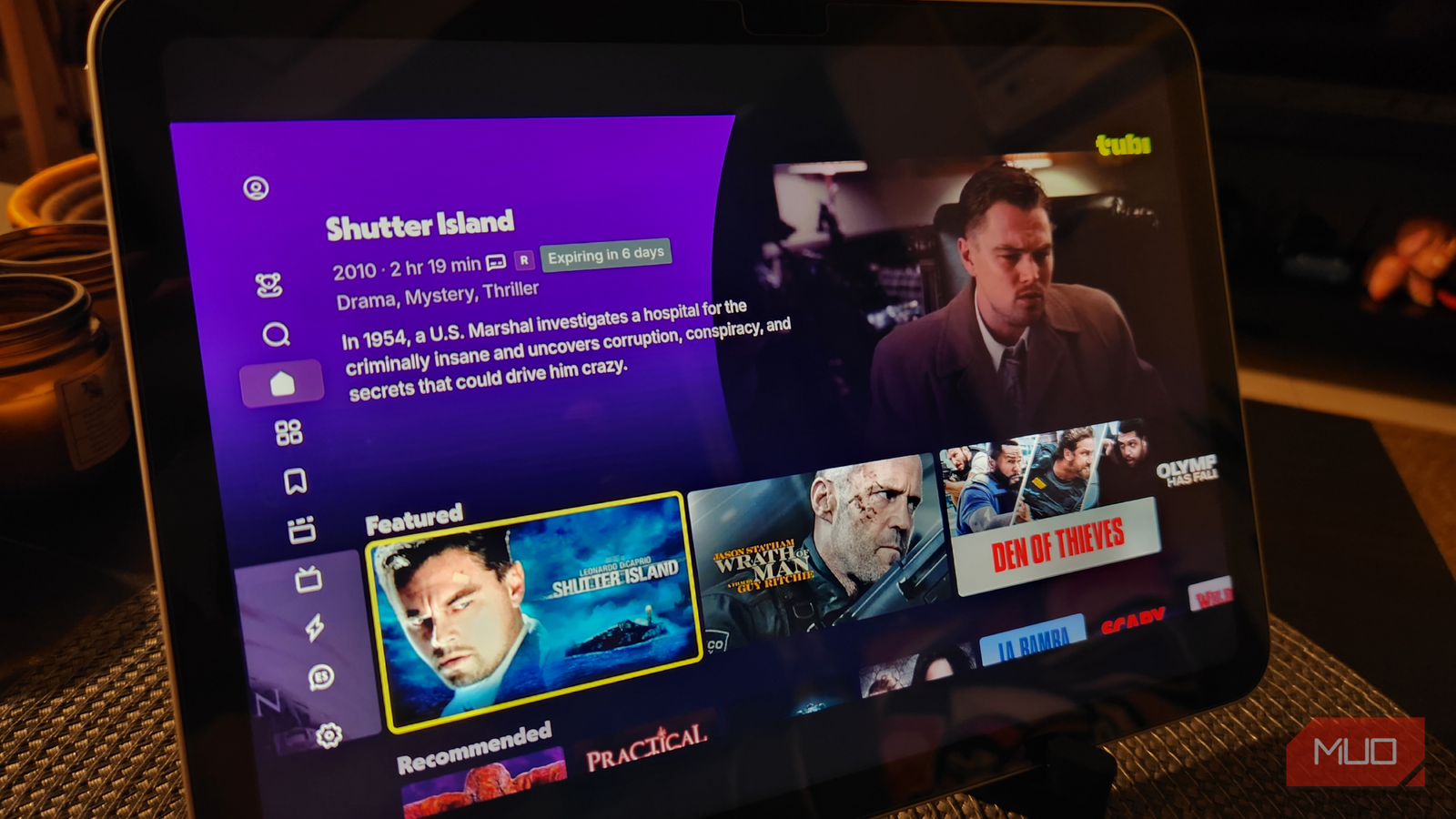It’s not that I don’t like making Plex easier to use; I just take the time to use the tools at my disposal before I start incorporating another add-on, whether it’s an app or a plug-in. I’ve spent the better part of my time with Plex, mostly using the tools that the software comes with, but now I can say for certain that I should’ve ignored my instincts.
Having just a few add-ons—apps or plugins, it doesn’t matter—has made Plex far easier to use, such as sorting my library or finding alternative uses for it. The time I put into setting up these add-ons has saved me several headaches.
It was a complete mess before
Not only do I regret not giving tinyMediaManager a shot sooner, I actually passed on it in favor of a subscription with FileBot, which did help organize my Plex library, but I’d like an option that doesn’t come with a cost.
tinyMediaManager does exactly what FileBot does—provide a way of organizing large swaths of your Plex library by way of consistent naming schemes, scraping correct metadata, and even movie images. Although I did notice that it lacks the option to download subtitles, so FileBot will still be useful when I need anything outside of English.
My music library is closer than ever with Plexamp
Who needs Spotify?
I love music as much as the next person, but I’m probably one of two people who don’t stream a lot of music. Most of the music I listen to, I already have the albums for, so it’s just a matter of calling my Plex server for my music collection, no matter what device I’m using. When I do, it’s exclusively with Plexamp—Plex’s own music media player.
You can enjoy your music collection on Plex just as it is, whether that’s from the Plex app or from over a browser, but that’s where I went wrong. Plexamp is a far more convenient solution since it’s only concerned with the music on your server. It’s lightweight, simple, and there’s both a desktop app and a mobile app available for download!
Tautulli revealed fine details on my server
It’s like my own Eye of Sauron
Plex Dash is more than capable of revealing the fine details of my server, such as who’s watching what, the most-watched series of any given month, and my server’s performance. However, in the spirit of cutting back on subscriptions, I wanted an alternative that didn’t require a Plex Pass to access all those features, which brought me to Tautulli.
While Tautulli doesn’t provide information on processor and bandwidth usage, which I don’t necessarily need since my Plex server is limited to my family, the add-on still monitors activity, statistics, history, and even sends a newsletter to notify others of new content. Why pay a subscription for graphs when Tautulli is free?
As a side note, using Tautulli also allowed me to drop Overseerr, which is another win for me, since I now have fewer add-ons to juggle. I still recommend Overseerr for handling content requests, but I’m not running a massive operation, and Tautulli is fairly comparable.
And it’s entirely free
Try as you might, but at some point, you’ll have to diagnose a problem with your Plex server, especially if your family is using it. For example, if the content of yours is suddenly deleted due to a hard drive malfunction. With WebTools-NG, you’d have an available CSV file for Excel or Google Sheets, utilizing the ExportTools feature, which includes data on missing content.
The other type of information that you may find useful is for keeping track of codecs, whether for audio or video. If your device lacks the support for a video or audio codec you don’t have, then you’ll either never hear anything, see anything, or both. It’s tedious, but luckily, WebTools-NG isn’t something you have to use all that often.
Plex has its own free content to watch
You just have to enable it first
I’m cheating here a little, but Plex has its own “add-on” of sorts, which delivers free content to your server, like movies and series. This feature is already part of Plex, so there’s no need to install it. Go into Settings, then into Online Media Sources, and enable LIVE TV and MOVIES & SHOWS.
Free content and live TV channels are fine, but getting bombarded by ads is why I avoided cable in the first place. As it turned out, the free content became a supplement for my Plex server when I wasn’t in any particular mood to watch something I’ve seen a million times. And plus, I’ve learned long ago to do something constructive while commercials are on.
My Plex feels like a well-oiled machine now
Lesson learned, right? Don’t make the same mistake I did. Even though there’s a bit of a setup for each, the time you spend fiddling with menus is nothing compared to manually adjusting Plex until it works to your liking. Using just a few, you’ll realize you should’ve used them a lot sooner!