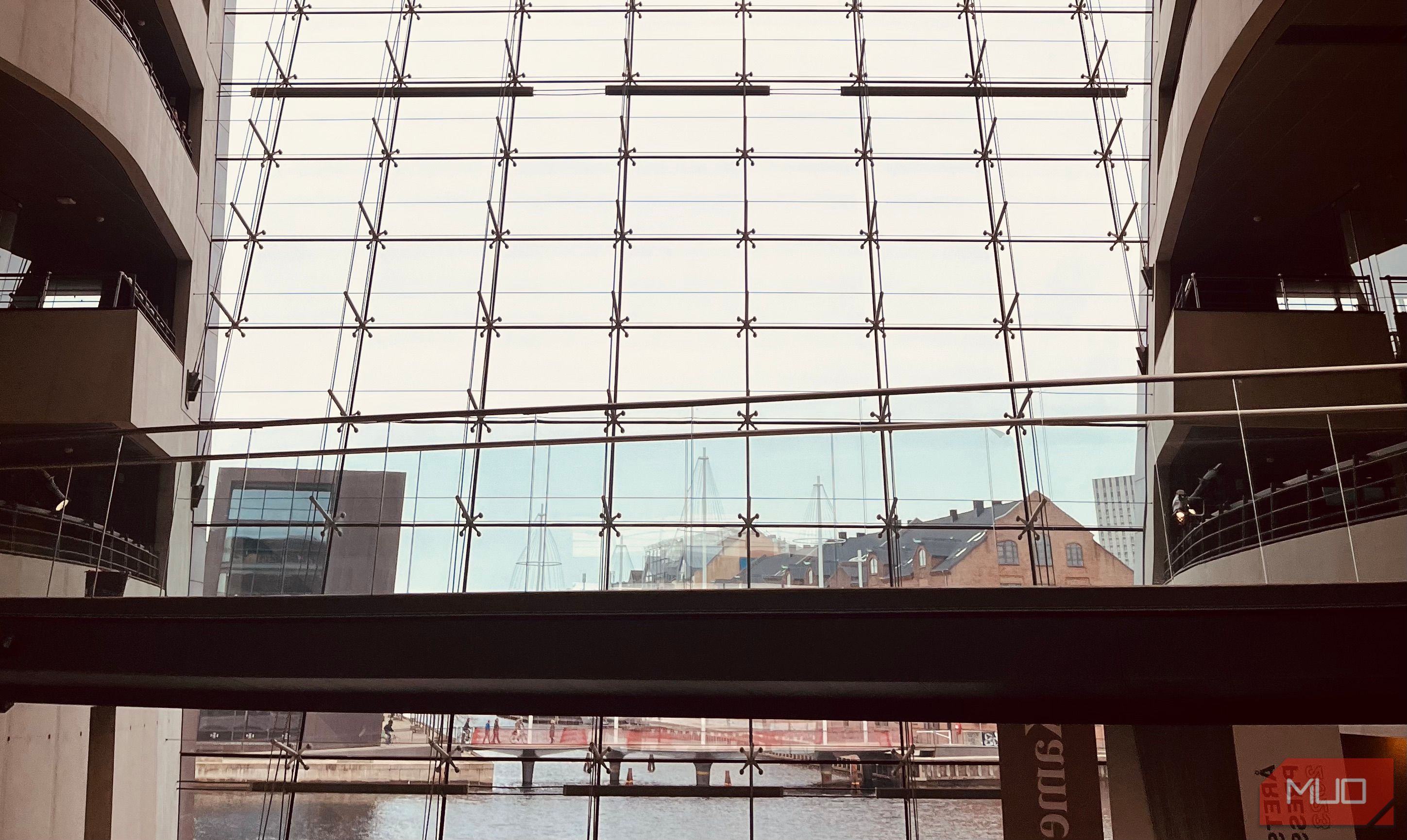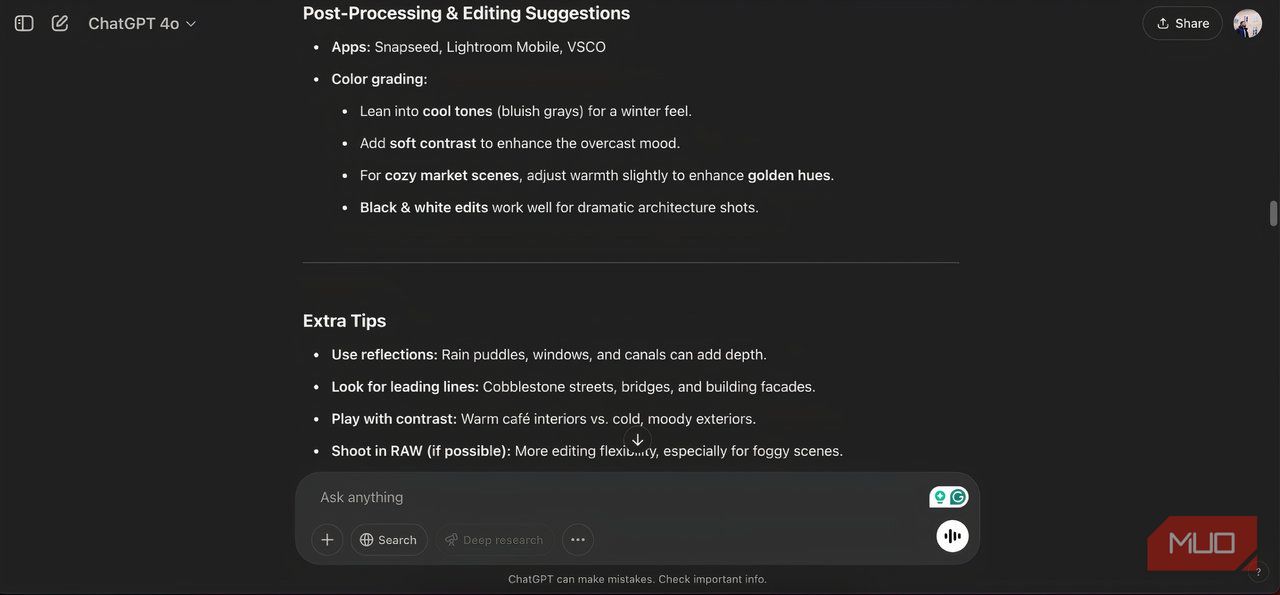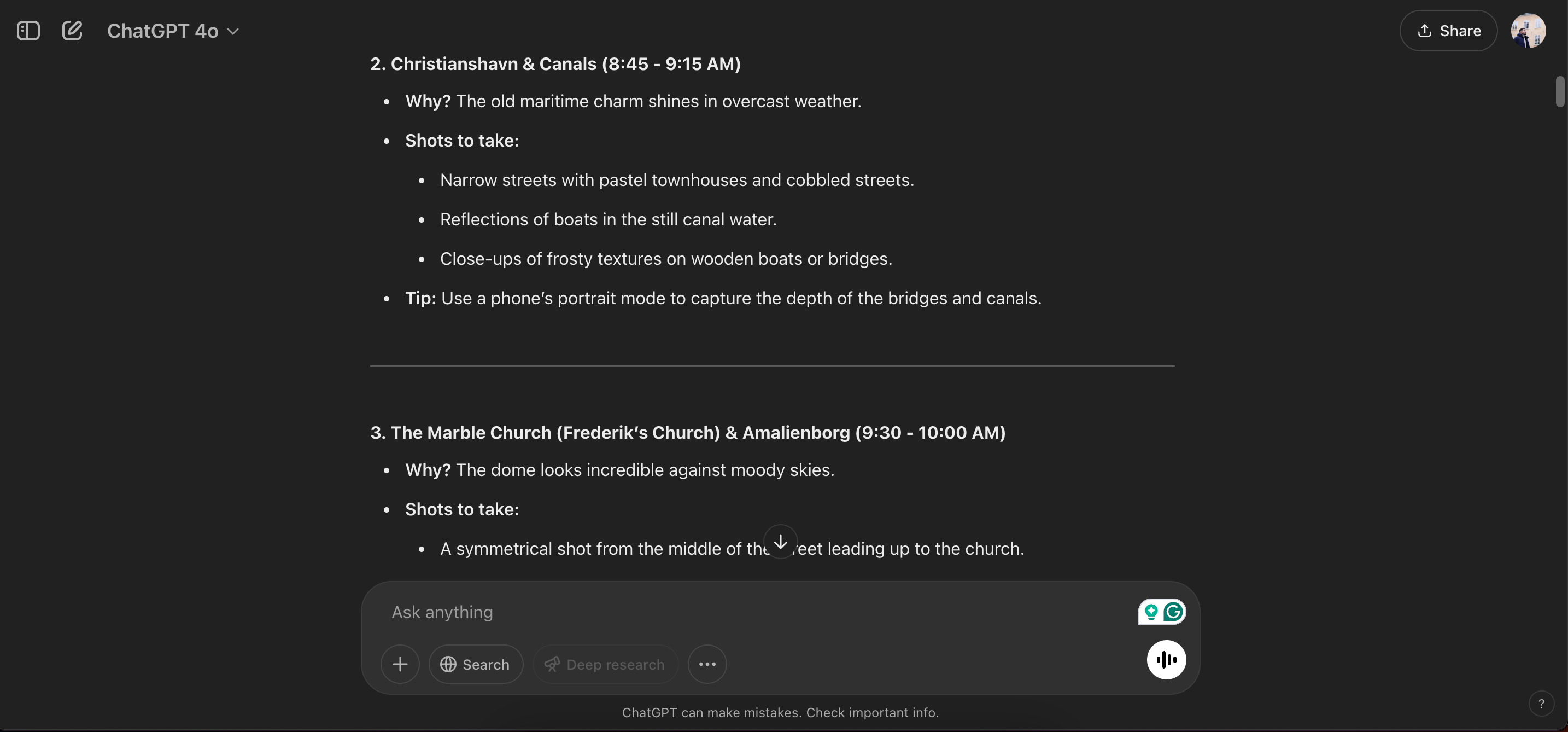Feeling low on inspiration, I turned to ChatGPT for help planning a photoshoot. I usually stress about creative direction, but this time, I outsourced it… to an AI.
How I Planned My Photoshoot With ChatGPT
I asked ChatGPT to help me plan a photoshoot where I took pictures in my city. Rather than being general, I wanted to get tips for the exact outdoor conditions and time of year. Whenever I’ve asked ChatGPT to create something winter-related, it gets the weather completely wrong.
Here is my prompt:
Please plan a winter smartphone photoshoot for me in Copenhagen. It’s a bit frosty, but there is not snow on the ground. The weather is overcast. I am happy to take street and architecture photos.
Here was ChatGPT’s complete plan for me:
I deliberately asked ChatGPT to help me photograph one specific area of my city. Before what you see above, the prompt would’ve required going to multiple parts of town, and I wanted to keep everything close together.
How Did the Photoshoot Go?
While ChatGPT gave me time suggestions, I was flexible with these so that I didn’t feel rushed. First, I started at the colorful Nyhavn canal. To get a lower angle, I crouched down and included my side of the shore in the photo. Like ChatGPT asked, I added reflections of the canal—while also including both the buildings and overcast sky.
I skipped ChatGPT’s requests to take pictures of the next canal because I felt it would look too similar to my first image. Instead, I photographed the facades of the buildings here. I focused on contrasting colors and looked for interesting patterns/textures.
For the third location, I was planning to listen to ChatGPT and capture the church/palace. However, I walked here at the same time as a soldier’s march. This looked much more interesting to me, so I took a picture of this instead.
I also had a different idea for the fourth spot. The building ChatGPT mentioned has an interesting interior, so I focused on this instead. I wanted a unique angle, too, so I included part of the staircase. In hindsight, I would’ve been better off listening to ChatGPT here; I wasn’t the biggest fan of my photo.
I didn’t go to the Little Mermaid in the next location, despite ChatGPT asking, because I don’t feel like it’s that interesting. However, the Kastellet fortress looks cool year-round—and it has a set of red houses I’ve wanted to get a better photo of for a while. ChatGPT told me to photograph these barracks against the sky, and I was happy with the result.
The app told me to edit via third-party apps, but I was happy with my iPhone’s Photos app features. So, I mainly used filters and adjusted the exposure, saturation, etc., a bit.
What I Liked
Though my ChatGPT photoshoot was pretty basic, I felt the app did a few things quite well. Besides being easy to follow, I’ve listed some of the other things I like about it below.
1. Taking Different Times of Day Into Account
The lighting is very different throughout the day, and for my photoshoot, ChatGPT told me why I should go to each location at the designated time. It also factored in the sunrise time at that time of year, meaning I could adapt without issues. Not considering the lighting is one of many urban photography mistakes to avoid.
2. Editing and Composition Recommendations
I often edit my photos to match my style, and plenty of editing apps are not oversaturated with AI features. When prompting for this photoshoot, I didn’t even ask ChatGPT to consider this—but thankfully, it did.
ChatGPT recommended apps I could use and some phone settings that I could change. For example, the software suggested I use Portrait Mode for one of my images and activate my camera’s grid for better composition.
What I Would Change When Planning Future Shoots
While ChatGPT did some things well, I simultaneously felt like my photoshoot could have had some more substance. If I used the app to plan another shoot, I would refine my prompts for better results.
1. Asking for Model-Specific Tips
I used an iPhone 13 for this photoshoot, which—while good—doesn’t have the same photo-taking capabilities as later models. Rather than just saying that I would use a smartphone to capture images, I should’ve been more specific with my chosen model.
Asking me to use RAW files was another example. My phone doesn’t have these, so the instructions were redundant.
2. Getting Less Outdated Information
I’ve noticed that many AI tools are guilty of providing outdated information, which is why I don’t think that AI search will fully replace Google. This photoshoot was no different.
One clear example was that ChatGPT asked me to photograph the city’s old stock exchange building. However, a fire destroyed the building in 2024. The incident was covered internationally, so I’m surprised that ChatGPT didn’t take this into account.
ChatGPT has some potential for planning photoshoots, but the tool is far from perfect. I had to tread around outdated information, and I wish that I had asked it for tips related to my smartphone. Nonetheless, I at least found the instructions good for thinking creatively; even though I discarded many of them, the results were often better than if I had no instructions.