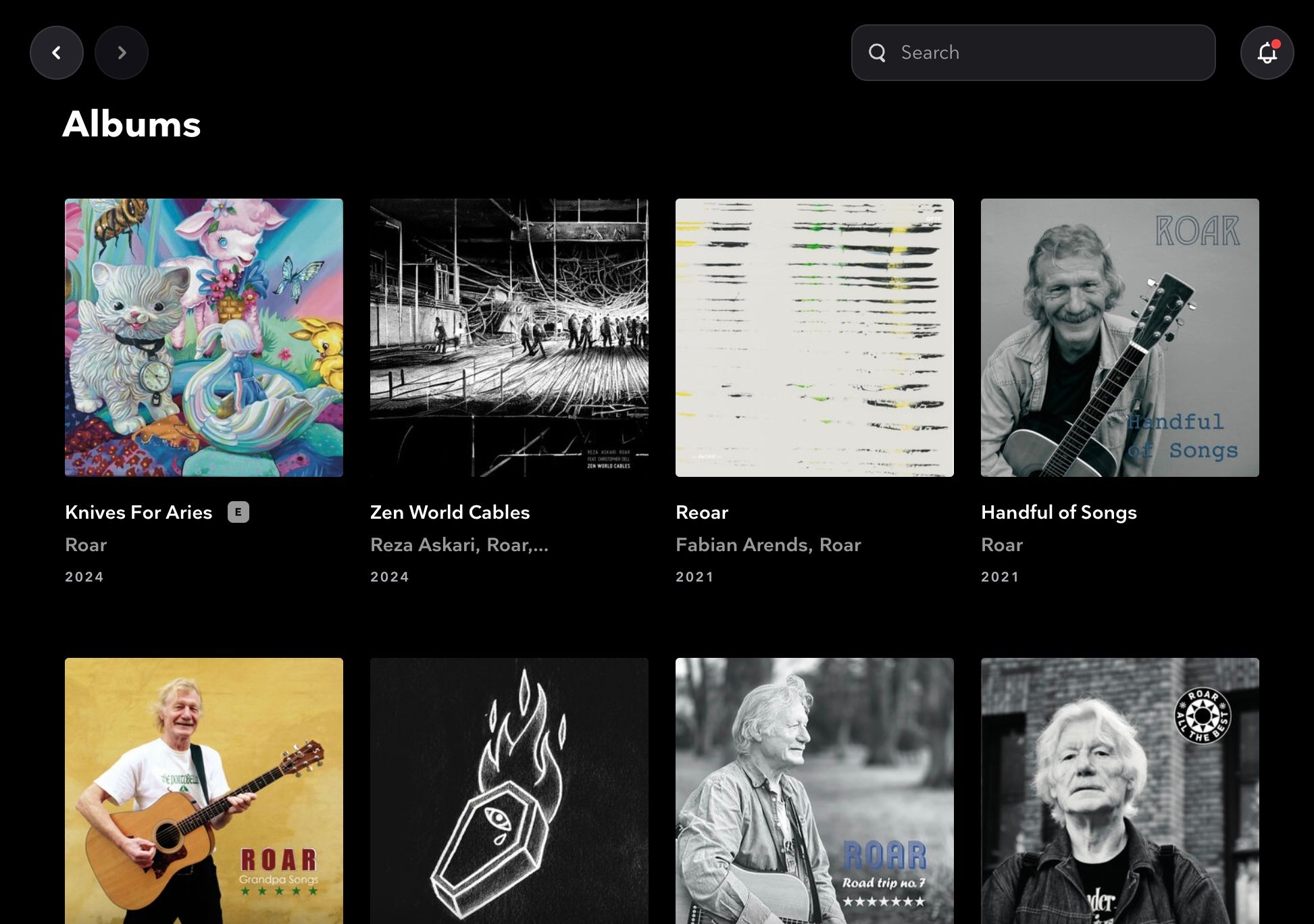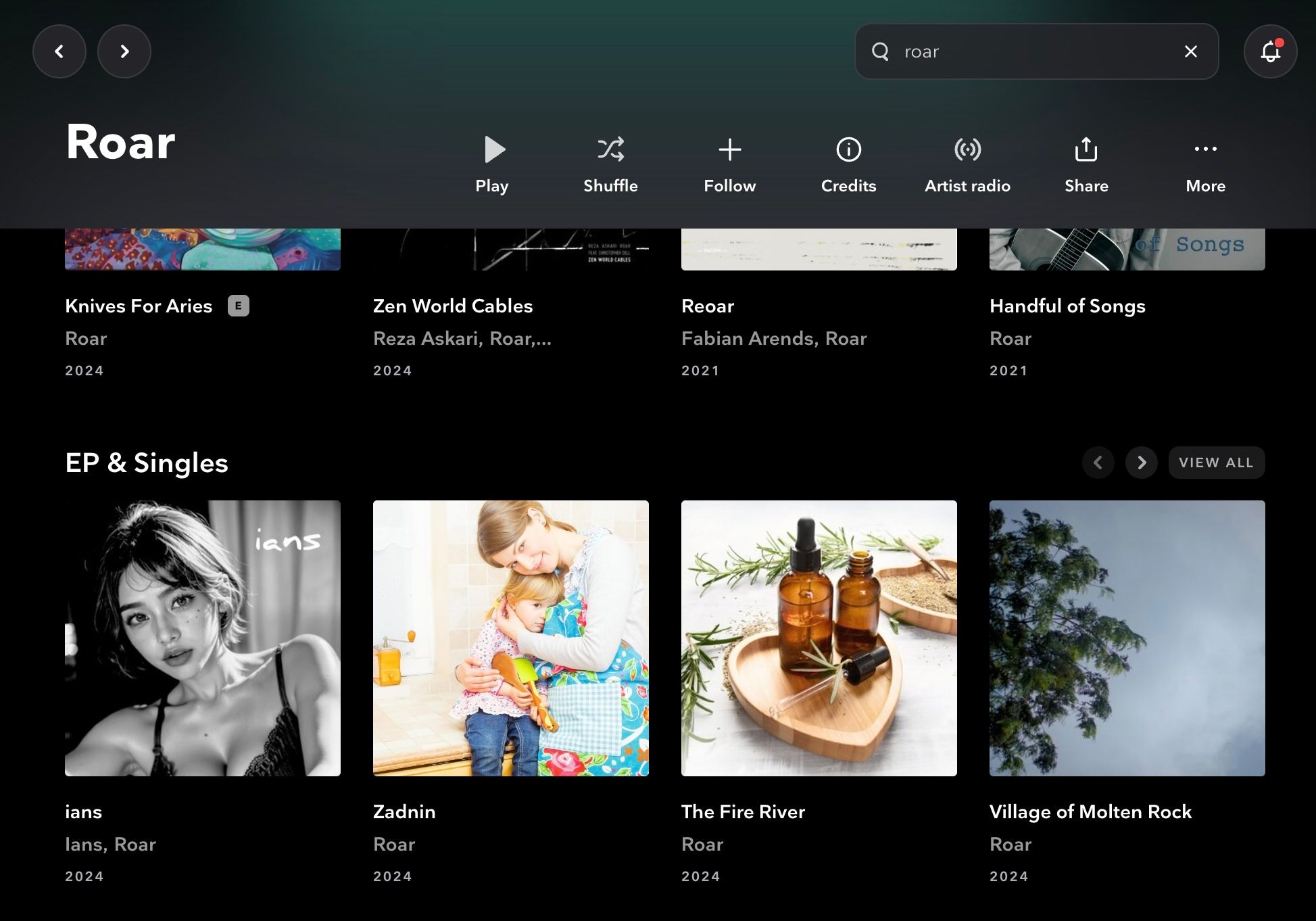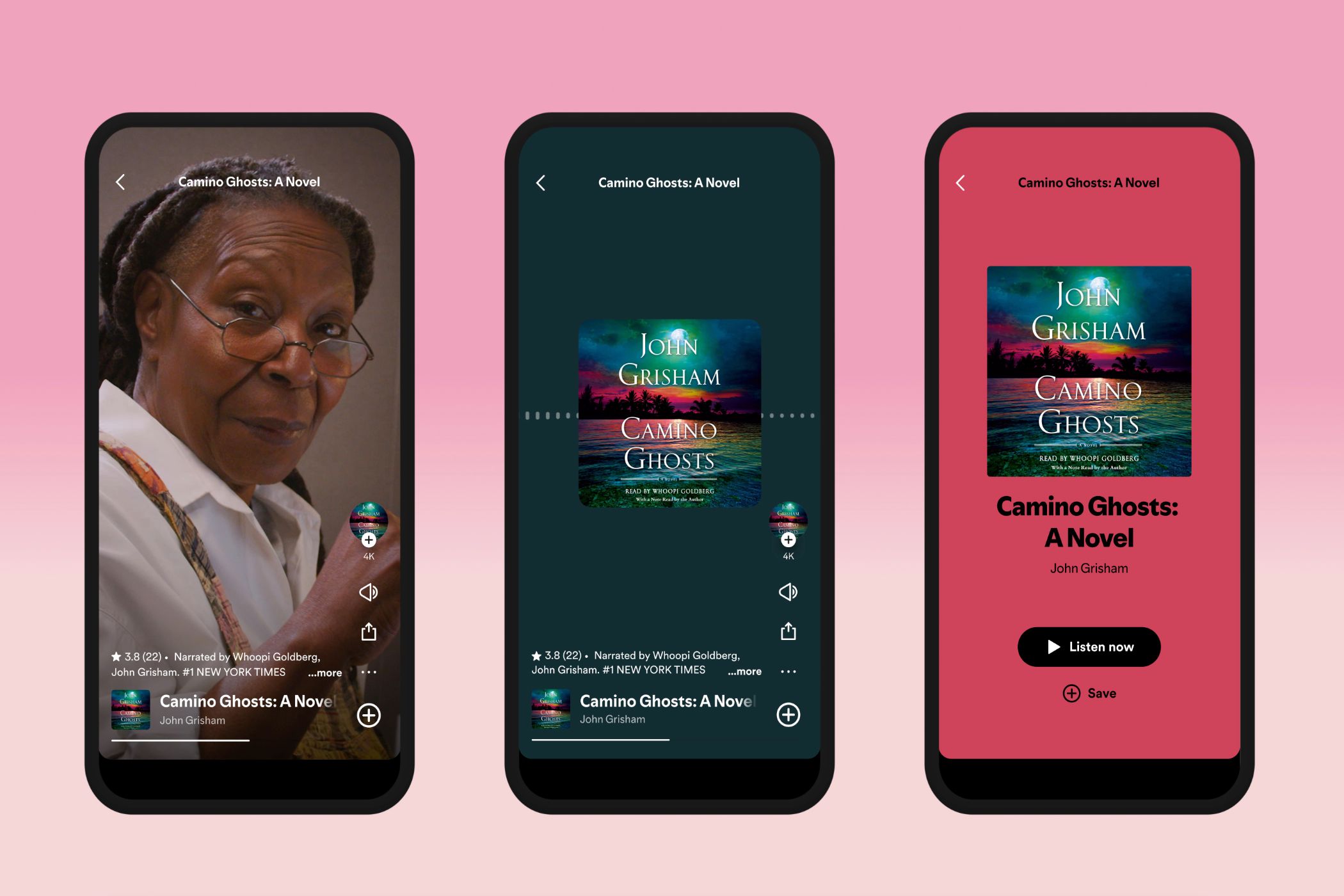Quick Links
-
Tidal’s Interface Issues Hold It Back
Since its creation, Tidal has been known for one thing (other than Jay-Z, that is)—its high fidelity audio streaming. However, if Tidal wants to continue to thrive while other streaming services introduce HiFi music streaming at a competitive price, its interface needs to become more user-friendly quickly.
What I Love About Tidal
Tidal’s sound quality is truly unbeatable, especially Tidal’s premium Max tier, which streams up to 24-bit audio. For years my portable listening method was an iPod filled with WAV files (a much larger but higher-quality audio file) from imported CDs. What I sacrificed in storage was made up for in sound (16-bit, 44.1 kHz: the equivalent of Tidal’s High tier).
I listen to a lot of vinyl at home, and as an avid record collector, I try to hear music as close to the source as possible. When I finally ditched the iPod and opted for streaming, Tidal was an obvious choice. And it didn’t even offer its highest tier back then!
From analog recordings presented in remastered form to expertly-produced new releases (almost all of which are available as FLAC files), Tidal has always had the upper hand in quality—sound quality, that is.
Tidal’s Interface Issues Hold It Back
Listening to music on Tidal is a magical experience, with certain elements of songs you’ve heard hundreds of times coming alive, like hearing them again for the first time. It has provided me with countless hours of unforgettable active music listening. But interacting with Tidal is entirely different.
From its confusing search tool to its ever-changing download sorting, Tidal’s interface is a major issue. As HiFi streaming becomes more widely available, Tidal’s lack of intuitive features might end up being a deal-breaker.
The Unreliable Search Tool
One of Tidal’s more consistent disappointments is its search tool. Multiple artists of the same name are filed under one artist entry, making it difficult to find music as a new fan.
Take Roar, for instance. I found out about the indie pop project of Owen Richard Evans via their excellent new album Knives for Aries and was instantly on a mission to familiarize myself with all of their music. Things got a little tricky, though, when I came upon the album Handful of Songs.
Upon realizing this was a different artist altogether, I was unsure how to proceed. I tried listening to the newest couple of singles, but that only confused me more. It was immediately clear there were now more than two artists filed under this entry. The singles are a seemingly random mix of stock electronic music.
A quick Google search led me to save the albums by the artist I was looking for; but it’s an unnecessary, easily avoidable obstacle in the way of trying to discover music. Additionally, certain artists are split between two separate entries, leaving two incomplete catalogs that must be searched separately.
Meanwhile, some available albums are not accessible unless searched specifically, with no trace of them under the artist’s discography. Not to mention the abundance of live albums marked as studio albums and compilations, and vice versa.
Another issue I noticed is the lack of visible song titles from a recently-released Grateful Dead concert from 1978. If you’re patient enough to wait until the title scrolls to the specific song title (which it only does while playing the song), you can see what song it is. But, the leading “Live at Cameron Indoor Stadium” is repeated in parentheses after the specific song title is listed. I just want to know if they do, in fact, open with Jack Straw.
Unpredictable and Unchangeable Download Sorting
Tidal’s app offers downloads, but going offline introduces a whole new slew of problems. Unlike Spotify, songs cannot be downloaded individually unless added to a playlist. Albums can be downloaded as a whole or not at all. And even when files are downloaded, they often do not load.
As of the last major update to the iOS app (which hasn’t allowed you to choose how downloaded albums are sorted for quite some time), downloaded albums are now sorted by most recently viewed, with no other sorting option. This is especially confusing because nothing is ever left in the same place, so there is no way to familiarize yourself with finding albums.
Tidal used to sort by date added, which at least allowed me to memorize where certain albums were located when scrolling through my downloads. I’m also now reminded that there is no way to search through downloads on the iOS app either.
Constant Crashes
While I don’t use Spotify as often, it’s far more reliable for me. Tidal crashes multiple times a month with no rhyme or reason. It usually reopens with little to no errors, but it is too frequent and can be extremely frustrating.
On top of this, certain artists or albums are often “unable to connect”, sometimes for days on end, despite no changes in licensing and the same albums remaining available elsewhere.
All in all, I still love Tidal. Its sound quality is unbeatable and its exclusive content is a welcome perk. But, as more HiFi alternatives come to market, the issues with Tidal’s interface matter now more than ever. Once offering a unique listening experience, Tidal is sure to face its strongest competition yet when Spotify’s long-discussed HiFi tier finally comes to fruition.