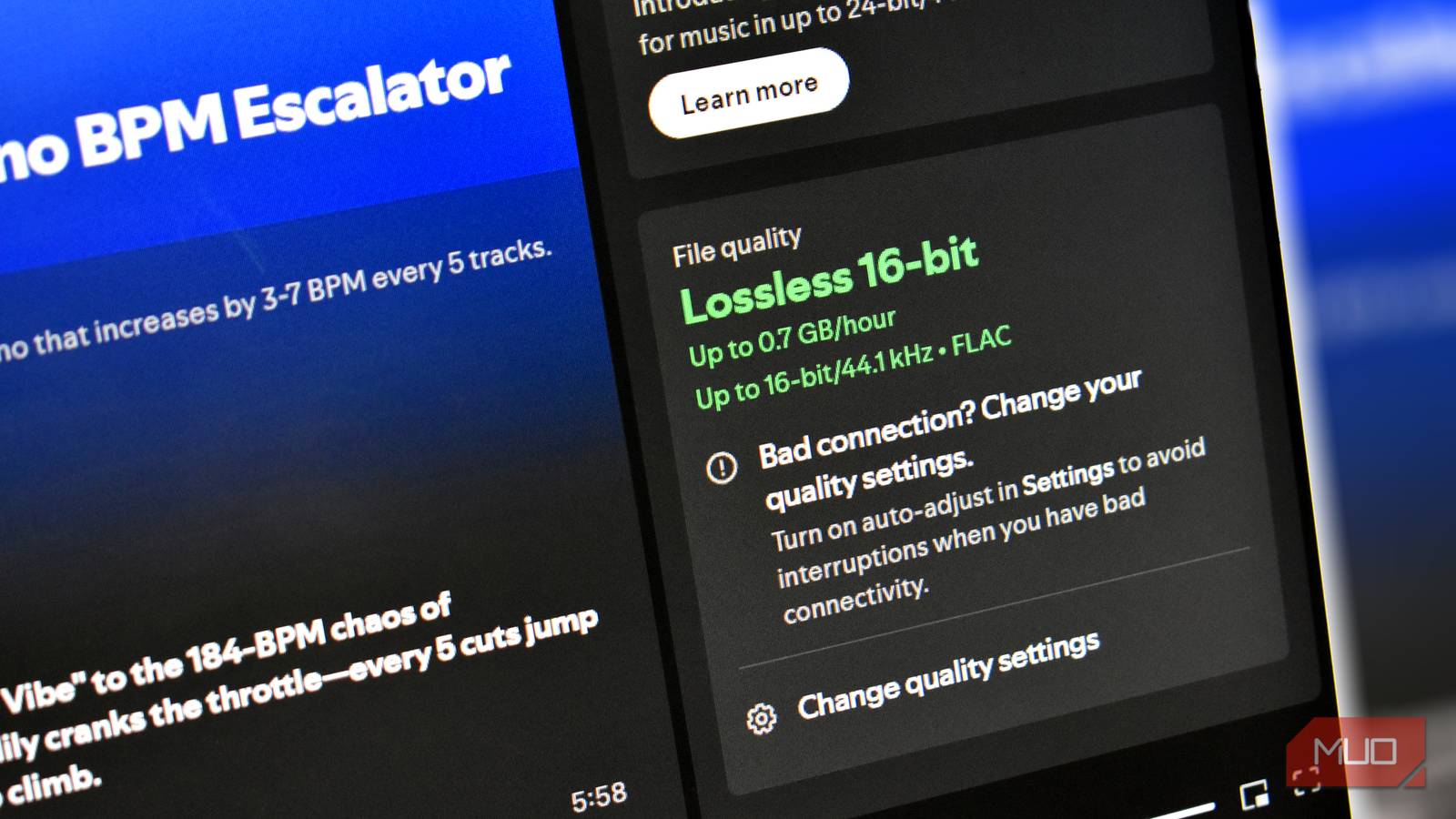I’ve waded through viral threads in search of the Holy Grail of prompts. And I’ve learned one big truth: there’s no single perfect prompt that works for every situation.
I also realized how tough it is to remember every prompt we come across. Yes, different ChatGPT prompt frameworks can help get that perfect answer, but it still means I have to reinvent the wheel every time I open ChatGPT. After plenty of experimentation, I came back to the basics of prompting with a flexible “meta prompt.” With this fundamental framework, I can start a chat with any AI chatbot and then tweak it to handle almost anything.
The myth of the perfect ChatGPT prompt
No one-size-fits-all prompt — only flexible structures
Every few weeks, a “master ChatGPT prompt” goes viral online, claiming to work for any task. But that’s not how ChatGPT works.
The LLM model’s thinking doesn’t respond to magic phrases; it responds to context, clarity, and intent. A prompt that works for one person can completely fail for another because their goals, background, and expectations differ.
When I started, I collected several “acronymized” universal prompts. Some were clever, but they often broke the moment I switched topics or asked for a different style. That’s when I realized the truth: the best prompt can’t be left to the laziness of a sentence. It’s always a step-by-step conversational system.
That said, prompt frameworks and variations are always a fun way to experiment and see what you can get out of a predictive AI chatbot.
What actually makes a prompt effective
Clarity, context, and constraints over clever wording.
The most effective prompts share three simple traits:
- Clarity: The model knows exactly what you want.
- Context: It understands your situation or goal.
- Constraints: It knows the format or boundaries to follow.
For example, here are two versions:
First version: Write me something about productivity.
Second version: Act as a time-management coach and give me five 10-minute productivity systems I can test this week.
The second version gives ChatGPT a role or makes it an expert, a goal, and an output format. With those, the model performs less like a guessing machine and more like a capable collaborator.
My “universal” prompt framework
A reusable structure that adapts to any task or role.
After weeks of refinement, I developed a prompt structure I can reuse across writing, research, and creative work. It looks like this:
- Set the role: “You are [role].”
- Define the task: “Your goal is to…”
- Provide context: “Here’s what you need to know…”
- Specify the format: “Output it as a table, list, or draft.”
- Ask for iteration: “Before answering, ask me one question if anything’s unclear.”
Each step serves a clear purpose. The role defines the perspective, the goal gives direction, and the context adds relevance. The format controls the structure, while the clarifying question (iteration) plugs the gaps before output.
This simple framework has replaced dozens of saved prompts for me. It’s easy to remember, and you can stretch it by continuing the chat. For instance, I pressure test ChatGPT’s answers, as it often tries to stay on our good side.
How I use it across different scenarios
One structure, countless practical use cases.
I now start almost every ChatGPT conversation with this template and tweak it for the situation.
Writing:
You are a newsletter writer. Your goal is to outline a 1000-word article about using Edward de Bono’s Six Thinking Hats for creative workflows. Use short H2 headers.
Research synthesis:
You are an analyst. Summarize these three links into a 200-word comparison. Present it in a three-column table with relevant headers.
Planning:
You are a productivity coach. Create a 7-day learning schedule to improve my Procreate skills. Also, display a printable template.
Fitness:
You are a fitness trainer. Your goal is to create a 15-minute full-body stretching routine I can do at home without equipment. Focus on flexibility and posture improvement. Include any warm-up and cool-down steps. Display it as a table with a column on duration for each exercise.
Creative brainstorming:
You are a visual artist. Suggest ten visual metaphors for the idea of resistance.
You can add more context to help ChatGPT. But the same framework adapts to every task with minimal effort. Try an unstructured prompt vs. a structured prompt with these samples or your own to note the differences.
Example 1: Finding a new hobby that fits my lifestyle
Before (unstructured prompt):
Suggest a new hobby for me.
ChatGPT’s output: A bland list of generic activities like painting, hiking, and gardening — accurate, but not useful for me.
After (using the framework):
You are a life coach. Your goal is to help me discover a new hobby that fits my personality and lifestyle. I work full-time from home, enjoy learning visually, and prefer solo creative projects. Suggest five ideas, and explain why each one suits me.
Result: ChatGPT came back with five thoughtful suggestions.
Example 2: Refining a research summary
Before (unstructured prompt):
Summarize this article about Apple’s new privacy features.
Output: A flat recap echoing Apple’s marketing tone.
After (using the framework):
You are a technology analyst. Your goal is to summarize this article on Apple’s new privacy features for a newsletter audience that values clarity over hype. Highlight the main changes, their impact, and controversies. Keep it under 100 words.
Result: A concise, reader-friendly summary that extracted the facts from a PR fluff.
How to build your own version
Start with your needs, then refine over time.
You can build your own version in minutes. Start by identifying your three or four most common ChatGPT use cases, like writing, research, or planning.
Then, use this base template:
You are a [role]. Your goal is to [objective]. Use this context: [details]. Produce the result in [format]. Before you begin, ask me a clarifying question if needed.
Save it in a notes app or ChatGPT’s custom instructions. Refine it over time by adding tone preferences (“be concise and neutral”) or publication details (“follow the The New York Times Manual of Style and Usage”). The more you add to it, the smarter it feels.
A great prompt is a collaboration
Once we start giving ChatGPT a role, goal, and context, we stop chasing shortcuts and start collaborating intelligently. That’s why I am trying to get better at asking better questions and prompts based on persuasion psychology.
No magic phrase makes ChatGPT perfect, but a good framework makes it consistently useful. And let’s remember that all AI chatbot models are getting better all the time and learning from us. You can just as easily ask AI chatbots to create the prompt with the background you give it.