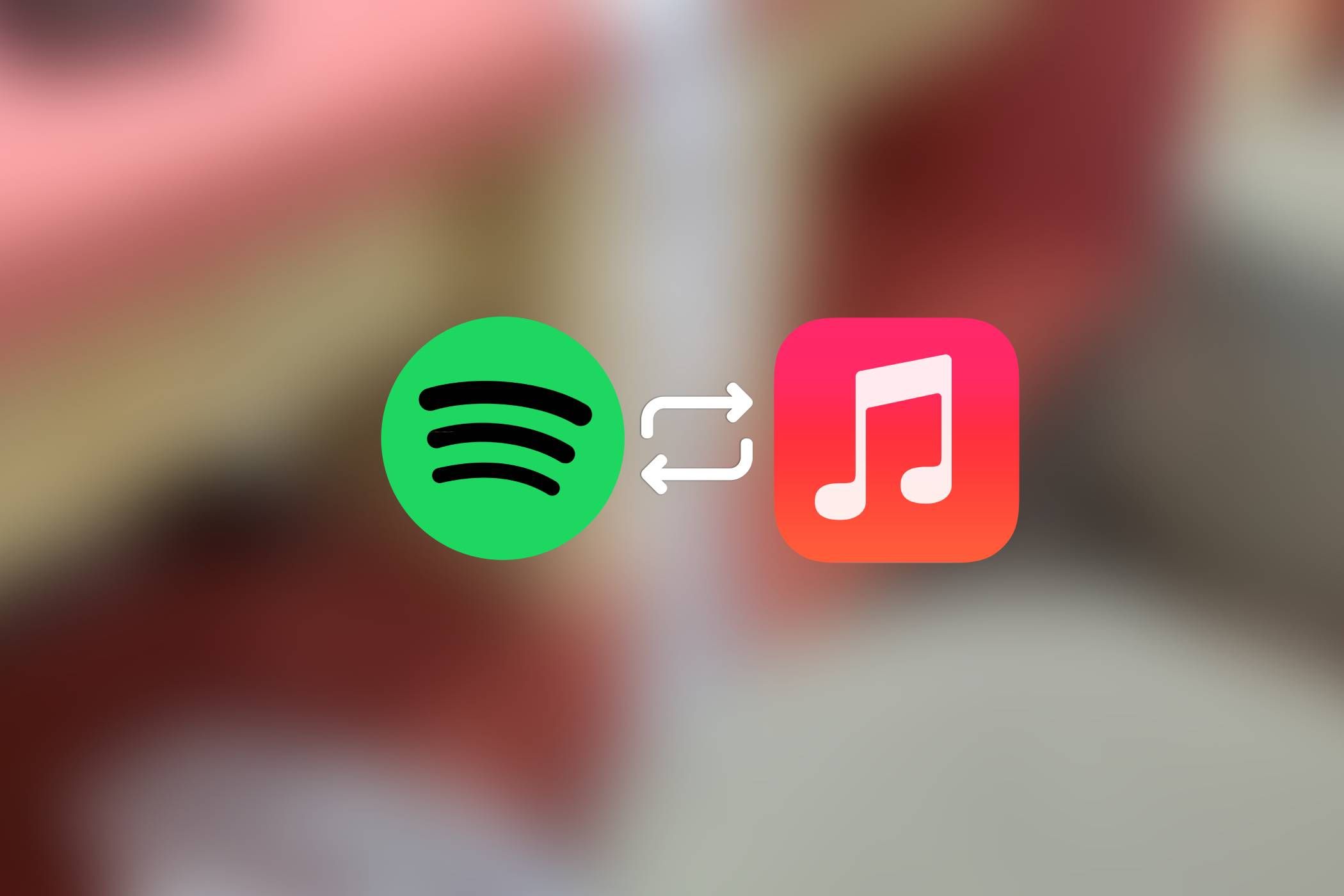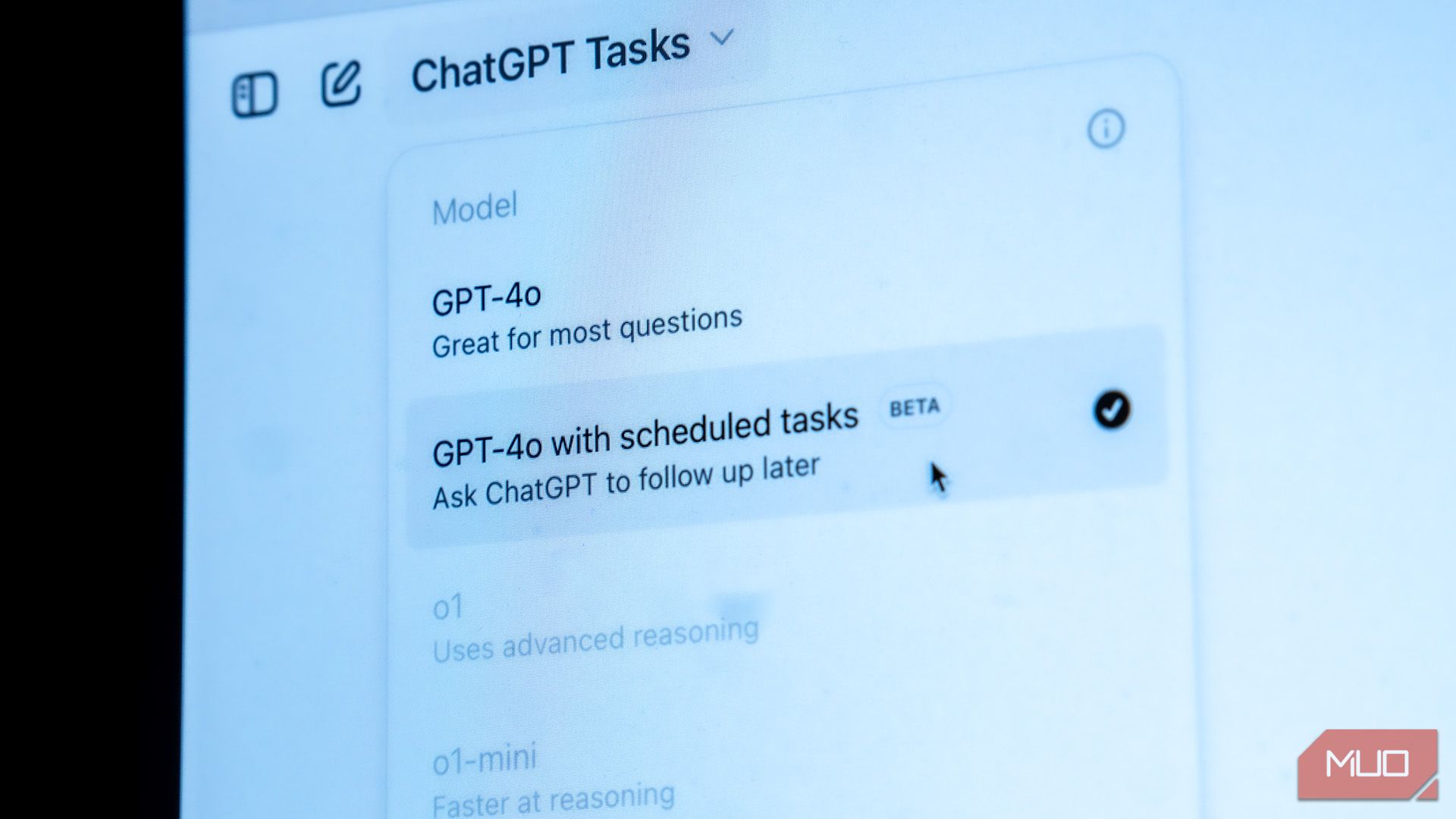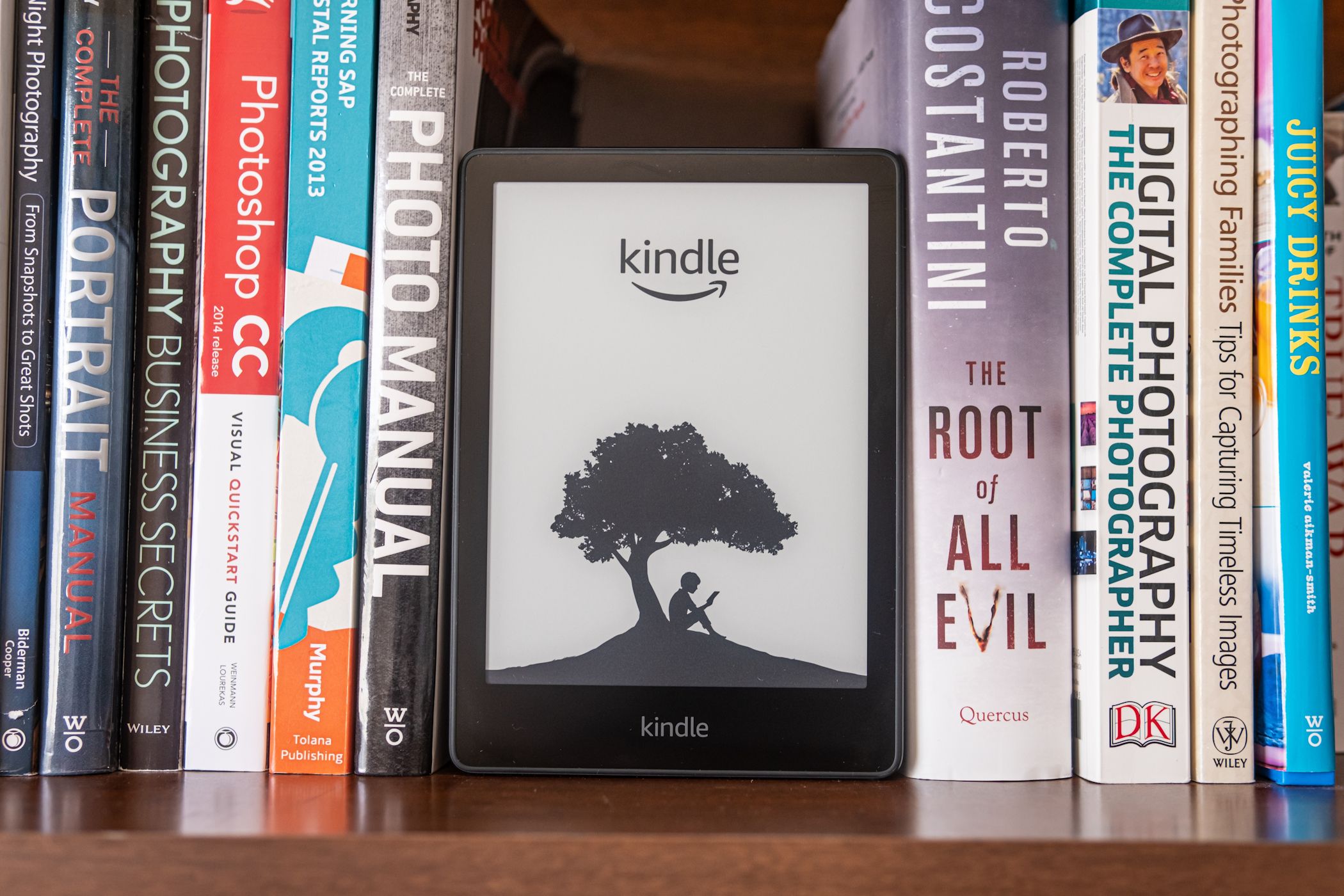Listening to music in high-resolution (Hi-Res) doesn’t have to cost a fortune. With a few smart choices and simple upgrades, you can dramatically improve your audio experience without splurging on expensive equipment.
1
Download and Play Lossless Audio Formats
If the audio itself is highly compressed, it doesn’t matter that your hardware is expensive or your audio setup was professionally installed. There are many different audio formats. If you want to listen to Hi-Res music, you must listen to lossless audio formats.
Although compressed audio formats like MP3 and M4A require less storage and are conveniently available in all music streaming apps, you will have to skip them if you want to enjoy listening to high-resolution music.
Go for lossless audio formats like FLAC, ALAC, or WAV. These audio formats require more storage space because they are uncompressed and contain more data. You can find lossless music on streaming services like Amazon Music HD, Tidal, and Apple Music.
Ensure your playback device supports these formats. Many modern devices do, so this upgrade might cost you nothing extra.
2
Replace Stock Headphone Earpads
Stock earpads on most headphones are made from cheap materials that wear out quickly. Replacing them can significantly improve comfort and sound quality. Look for memory foam earpads with velour covers for balance and durability. Then, you will have to test and experiment with ones that conform to your head and create a tight seal around your ears. This should enhance bass response as well as reduce outside noise, which may affect your listening experience.
3
Use a Wired Connection Over Wireless
Most Bluetooth audio devices compress music to lower the signal bandwidth and deliver a consistent experience. This ensures snappy response times and longer battery life. While convenient, the compression reduces audio resolution. More premium wireless headphones and speakers can support LDAC, but unless you are willing to pay for them, you will want to stick to a wired connection when playing Hi-Res music.
4
Experiment With EQ Software
No audio equipment delivers perfect sound out of the box. Equalizer (EQ) software allows you to adjust audio frequencies and customize your listening experience. You can start with free EQ tools like Equalizer APO (Windows) or eqMac (macOS). Many smartphones also have built-in EQ settings.
Boost bass for electronic or hip-hop tracks and enhance treble for classical or acoustic pieces. When using EQ on Hi-Res audio, remember that less is more. Too much bass can muddy up treble, and too much treble can make the sound harsh or fatiguing to listen to over time. Aim for a balanced approach that complements the type of audio and your personal preferences. Experiment with small adjustments and test them on various tracks to find the ideal settings for your ears.
5
Adjust Speaker Placement
Speaker placement has a huge impact on sound quality. Even the best speakers won’t perform well if placed incorrectly. Here’s how you’ll want to position your speakers:
- Position speakers at ear level for optimal sound projection.
- Keep them equidistant from your listening position to maintain a balanced stereo image.
- Avoid placing speakers too close to walls or corners, as this causes bass distortion.
- Angle speakers slightly inward for a more focused soundstage.
Experiment with placement until you find the setup that works best for your room.
6
Line Speakers With Internal Damping
Cheap speakers often vibrate or resonate, distorting the sound. Adding internal damping materials can minimize these issues. You will need to open your speaker cabinets/enclosure and line the interior with foam or polyfill. These materials absorb unwanted vibrations, resulting in a cleaner sound.
7
Get an Inexpensive DAC
If you’ve done everything on the list and you still aren’t happy with the audio quality, you will have to buy a dedicated DAC (Digital-to-Analog Converter). Most built-in DACs in phones and laptops prioritize cost over performance, which can affect sound quality. Upgrading to a dedicated DAC can transform your listening experience.
A good DAC uses “audio-grade components,” which makes them the most expensive upgrade on this list. However, some DACs are relatively inexpensive in terms of what they offer. For an affordable DAC, check out the FiiO JadeAudio KA3 for phones and laptops and the AIYIMA+DAC+A1 for speaker setups.
Improving your music’s sound quality doesn’t require a big budget. Try these tips and rediscover your favorite songs in a whole new light. Great sound isn’t about expensive gear; it’s about making the most of what you have.