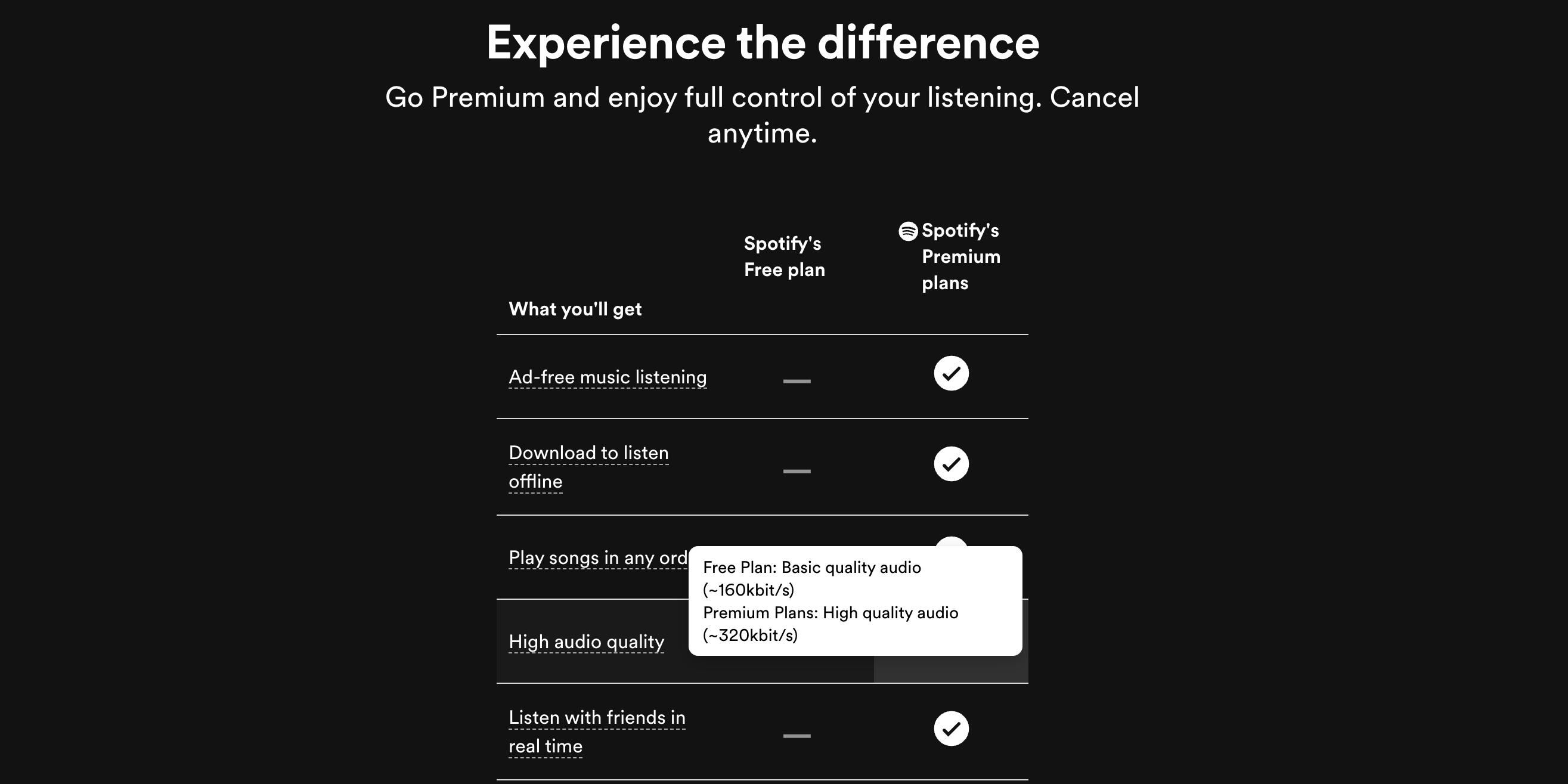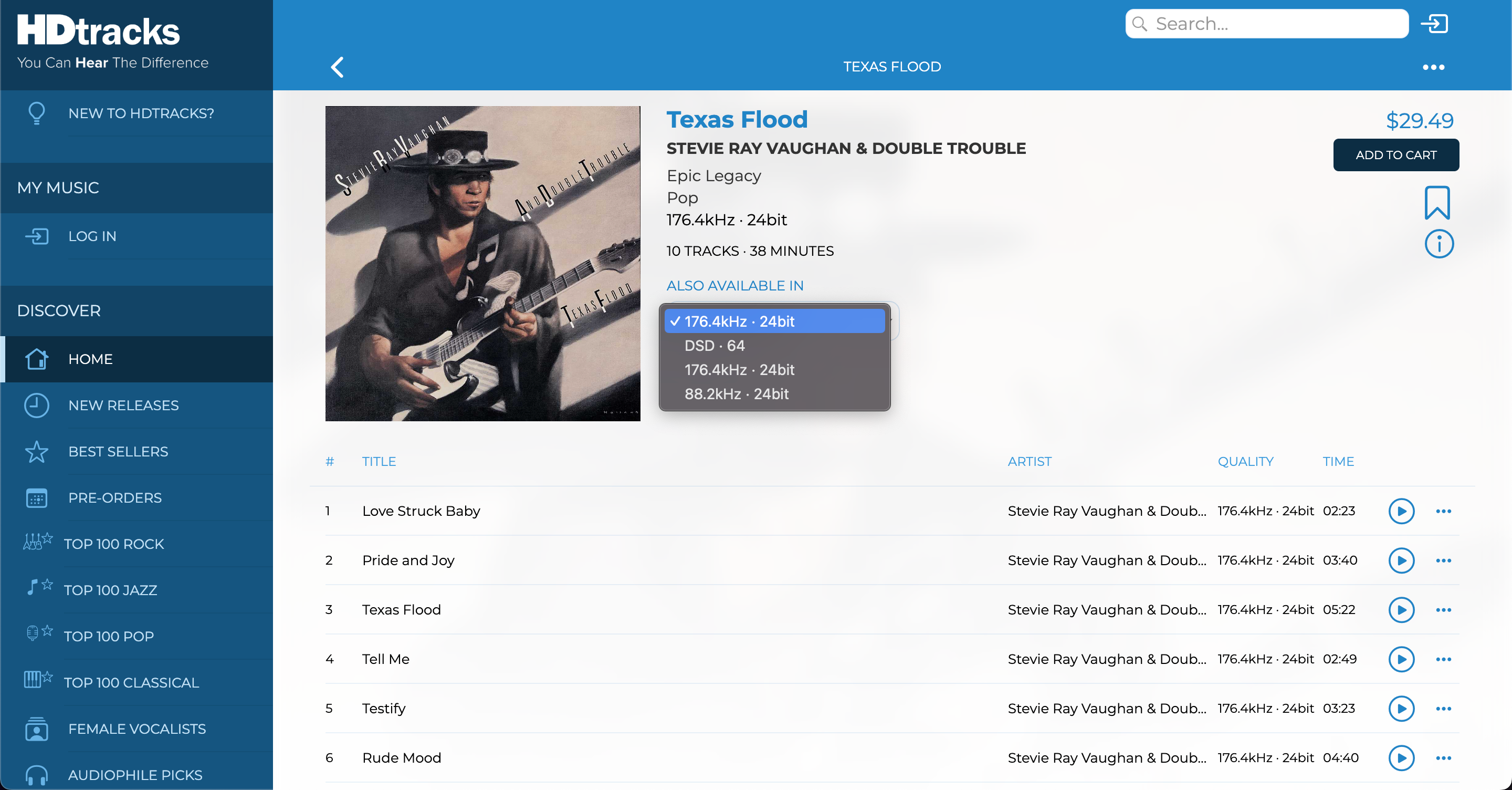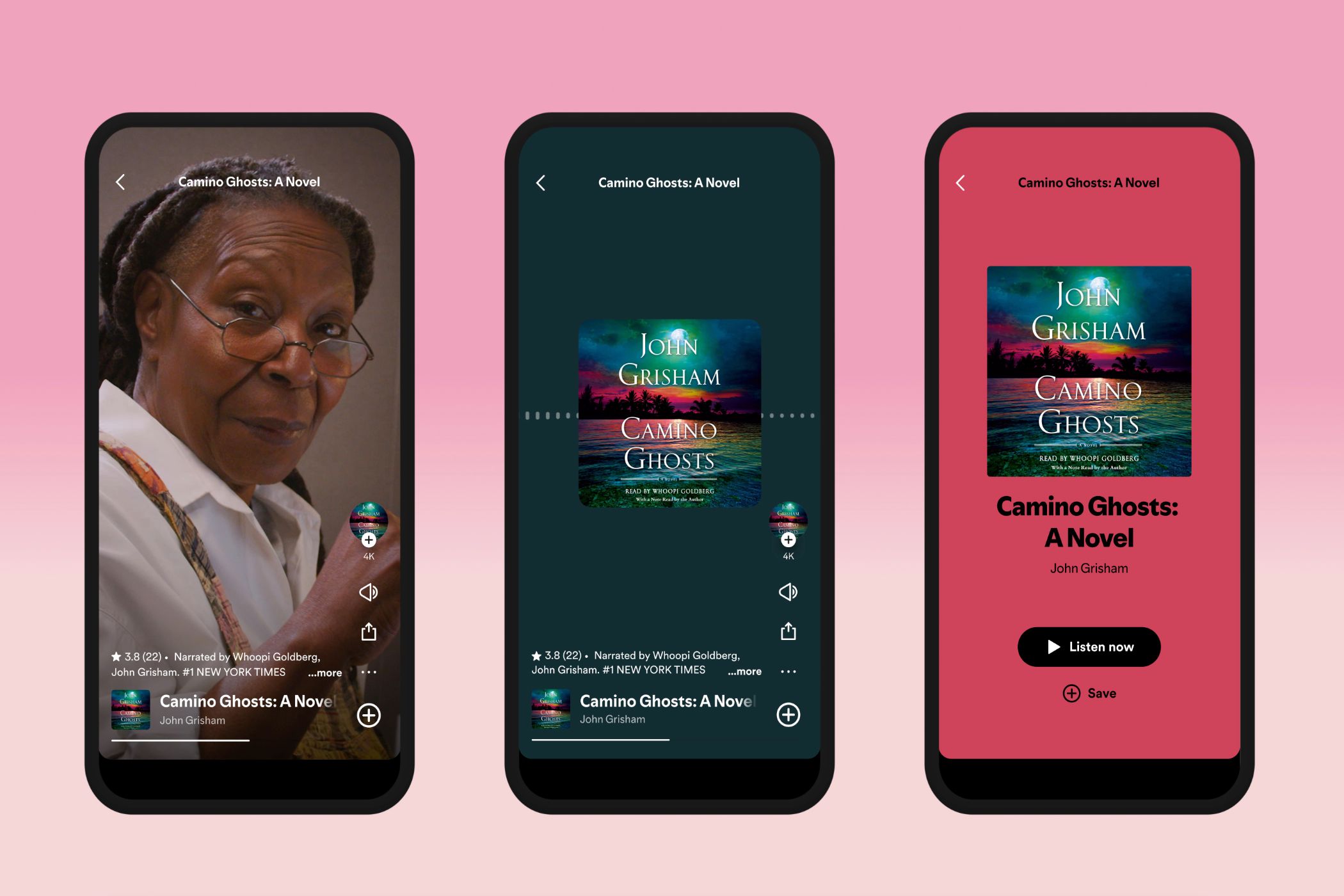Music comes in various sound qualities, but if your favorite songs sound subpar, you don’t have to settle. Believe it or not, better-quality versions exist. Here are five ways to find them and upgrade your listening experience.
1 Look for the Official Audio
If you’re streaming your favorite songs on a streaming platform, one way to find a better-quality version is to look for official audio. For instance, YouTube Music can contain various versions of every popular song.
You might find an artist’s live performance version and official audio. But the live performance version won’t be as good as the official audio recording.
To tackle this, you can search for the artist’s name followed by the song name—for example, Dua Lipa New Rules. From the search results, pick the one uploaded by the artist. This works on any music streaming service.
2 Upgrade to a Paid Plan
Some streaming services play music at a different quality, depending on your subscription plan. Spotify, for example, has a free subscription plan that is ad-supported and limits the audio bitrate to 160kbps. The premium plan doubles the playback bitrate to 320kbps.
Spotify is just an example. If you closely inspect any music streaming service offering more than one plan, you’ll notice the same on most other existing services. So, if you want the best quality audio, you’ll need to check whether your favorite streaming service has a plan that offers better quality and an upgrade.
However, in recent times, most streaming services have been ditching the separation of subscription plans based on playback quality.
3 Switch to a Streaming Service with High-Quality Audio
If you need to stream your audio in the best quality possible, your existing streaming service may not be able to meet your needs. YouTube Music, for example, tops out at 320kbps, which isn’t the highest quality. If you need lossless music, you’ll have to switch to music streaming services with higher-quality audio, like Apple Music and Tidal.
Switching from one music streaming service to another isn’t easy because you risk losing your playlists. However, excellent online tools are available that can get the job done in no time. You can transfer your Spotify playlists to Apple Music and some of those services also allow you to do the same for most of the mainstream music streaming services.
4 Buy Audio CDs
The technology might sound antiquated, but CDs are still worth buying. Most digital formats are compressed heavily to reduce the audio file size and make it possible to share and stream music seamlessly without a solid internet connection.
However, the slight inconvenience associated with CDs shouldn’t be an issue if you need to listen to your music at the best quality. You can buy CDs online from Amazon, BestBuy, eBay, Bandcamp, and more. You can also get them offline in record stores and thrift stores.
5 Purchase High-Quality Audio Files
If you prefer to purchase your music instead of paying for streaming services, you can get better-quality versions of your favorite songs by purchasing high-quality versions. Most places to buy music online allow you to purchase audio files of different qualities. The catch is that higher-quality options usually cost more. Still, it’s worth an investment if you want the best audio quality.
Sites like HDtracks, Bandcamp, ProStudioMasters, and 7digital sell higher-quality music, up to 24-bit 192kHz. In case you don’t know what those numbers mean, here’s an explainer of what audio sample rate and bit depth mean.
There are different ways to find better-quality versions of songs. Whether you prefer to pay for streaming services or outright purchase music, there’s a way to get a version with higher quality than what you’re experiencing at the moment.