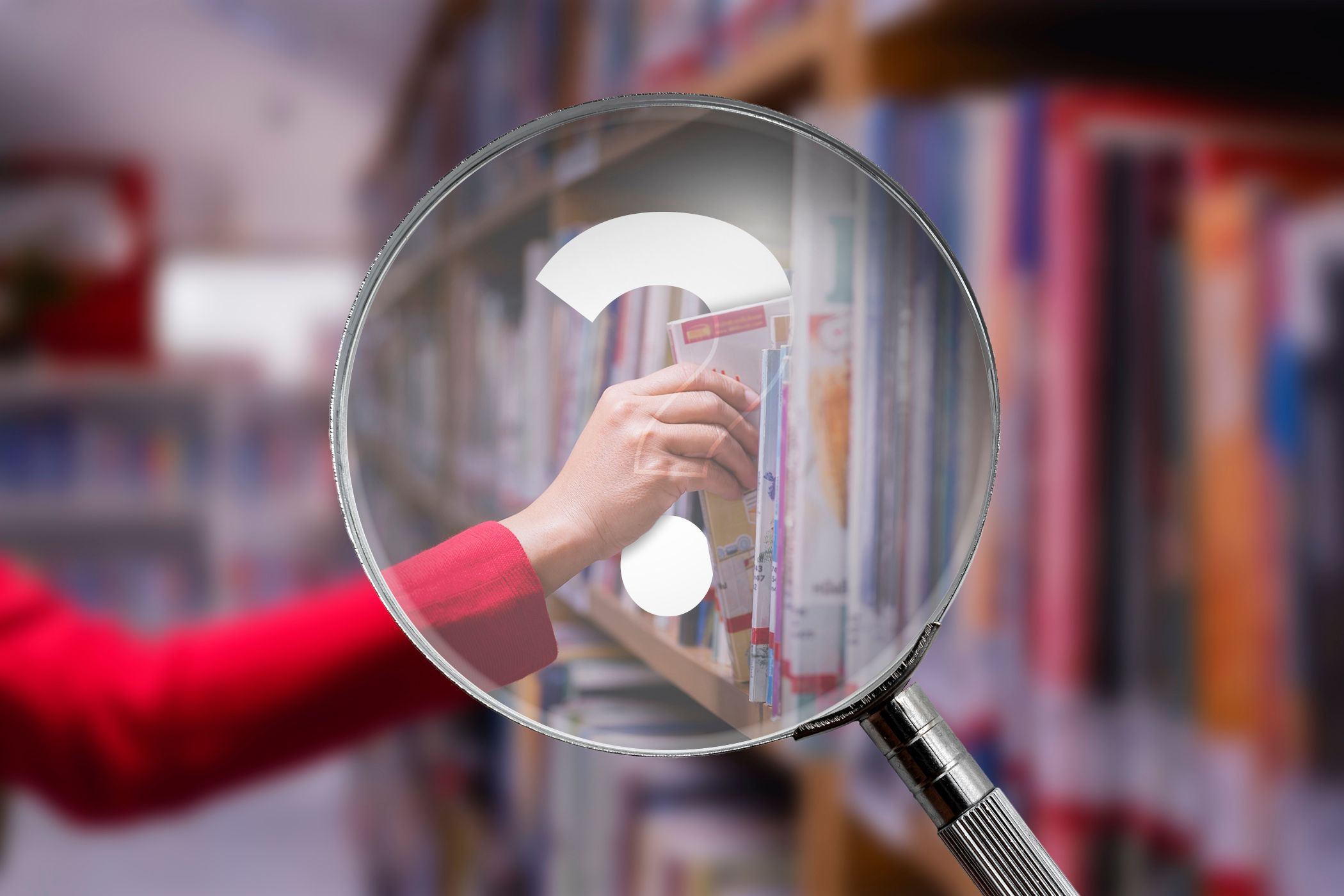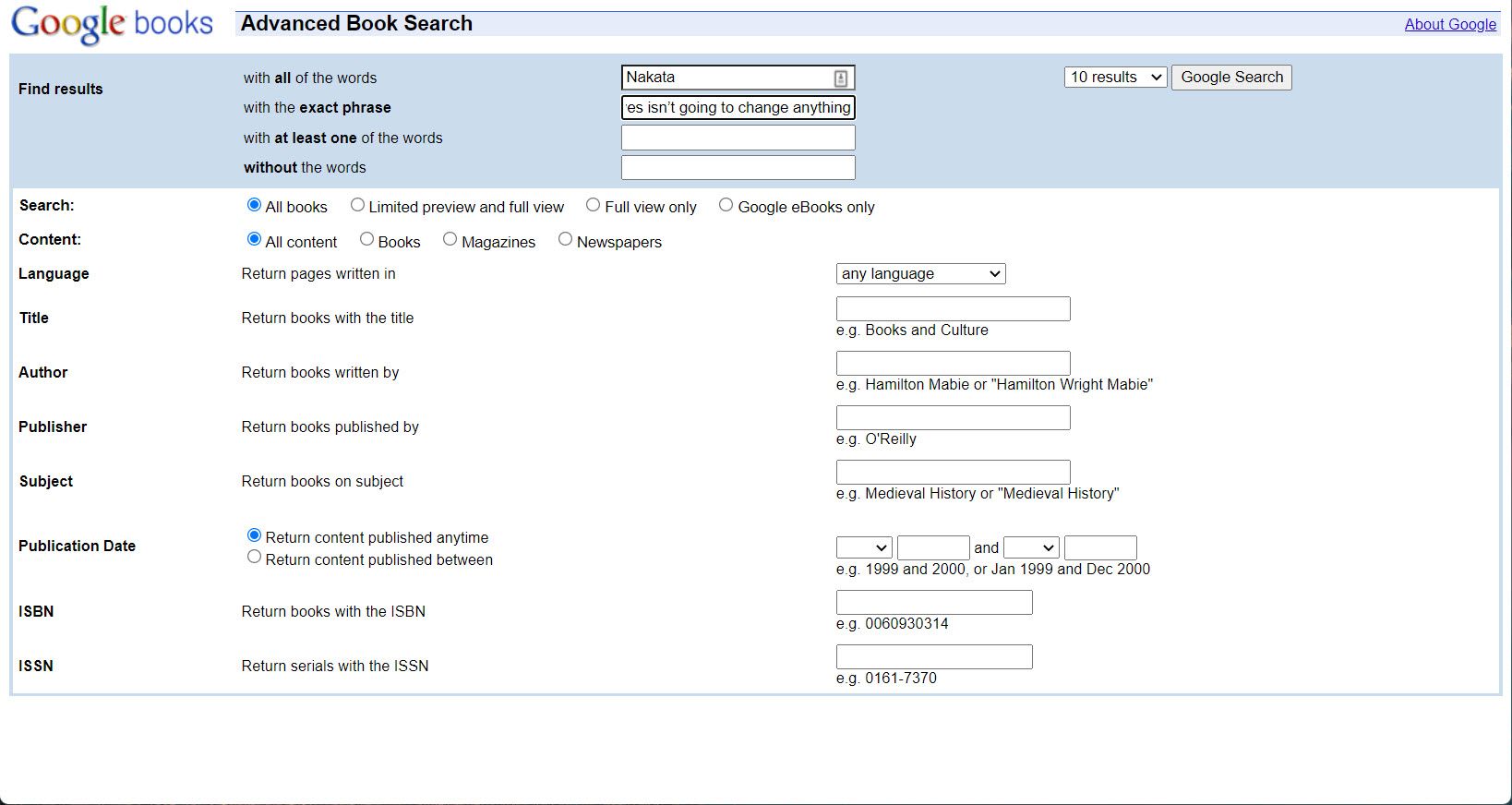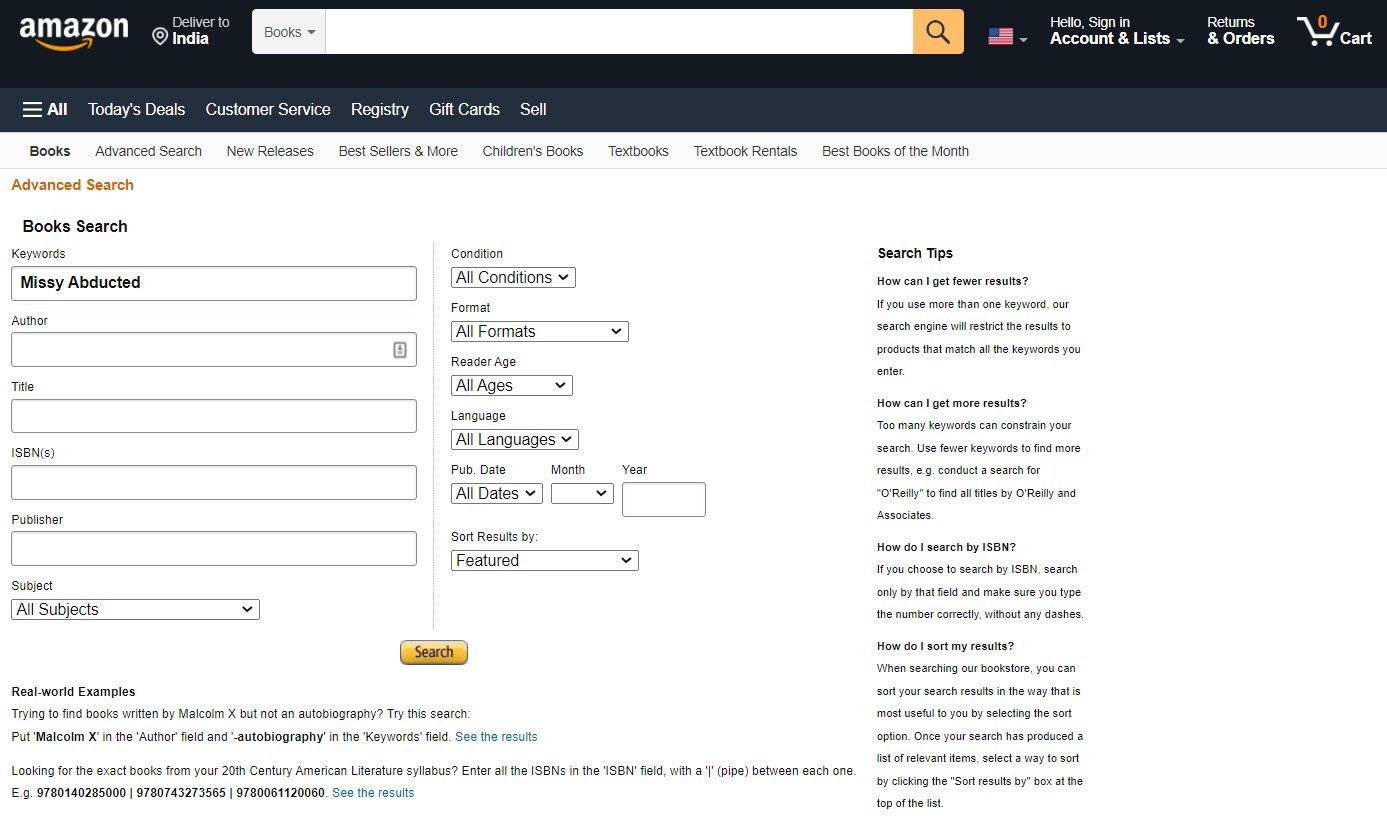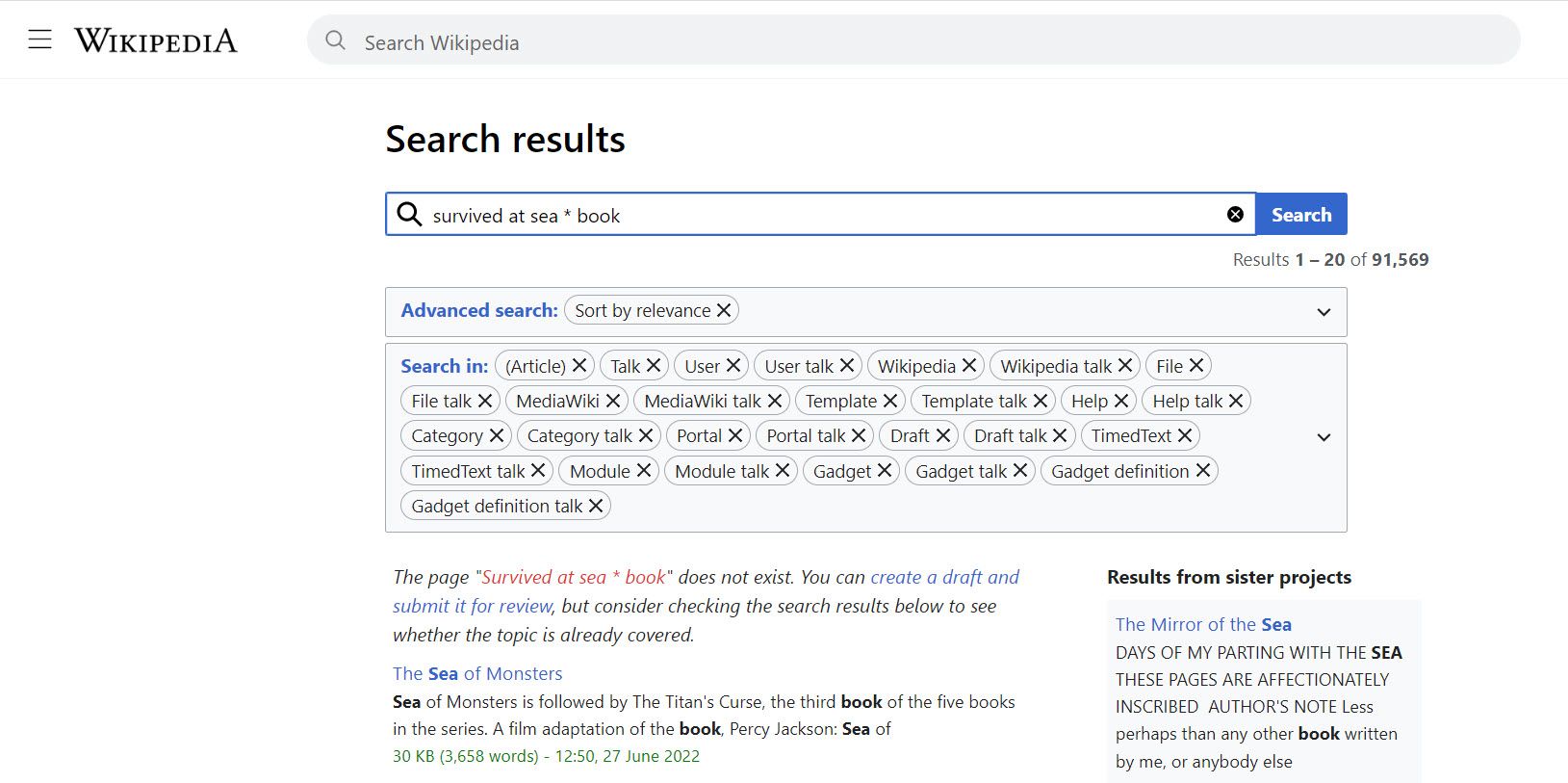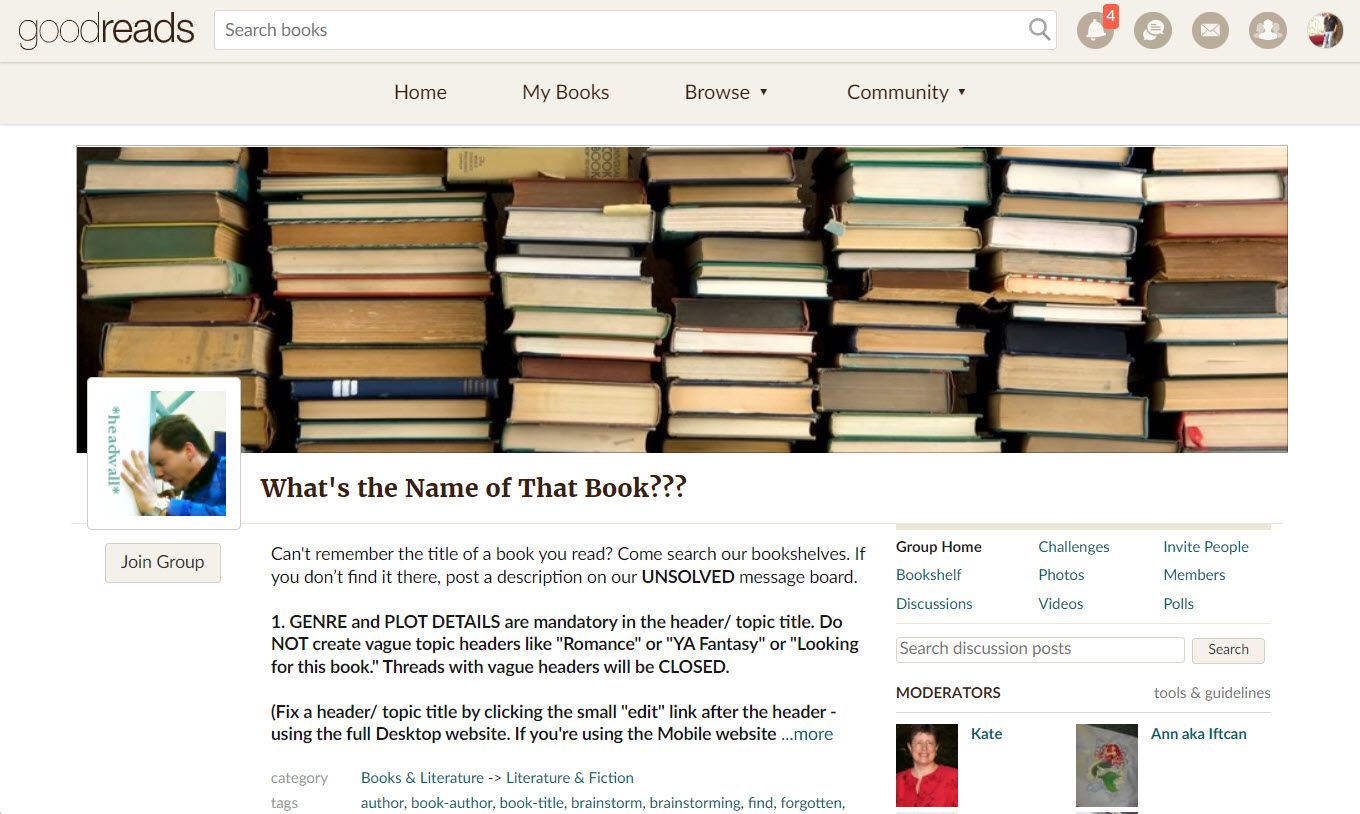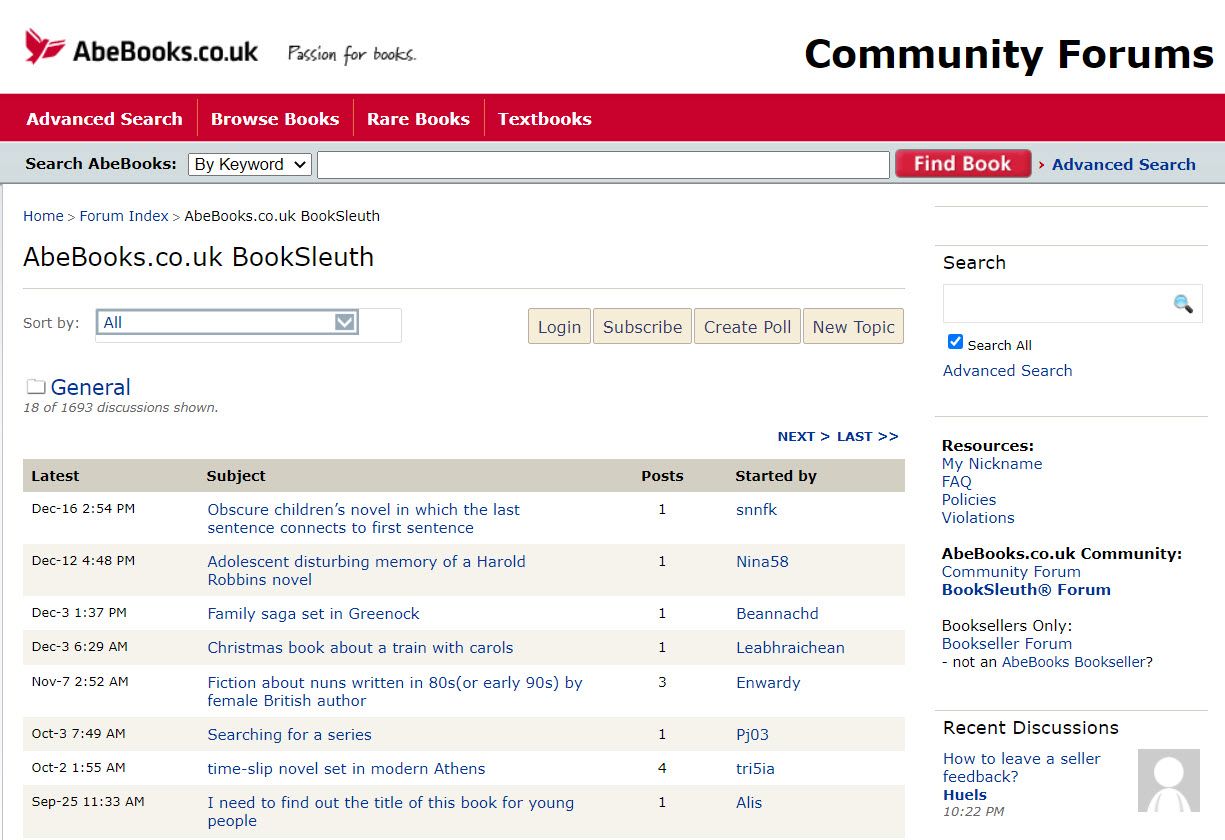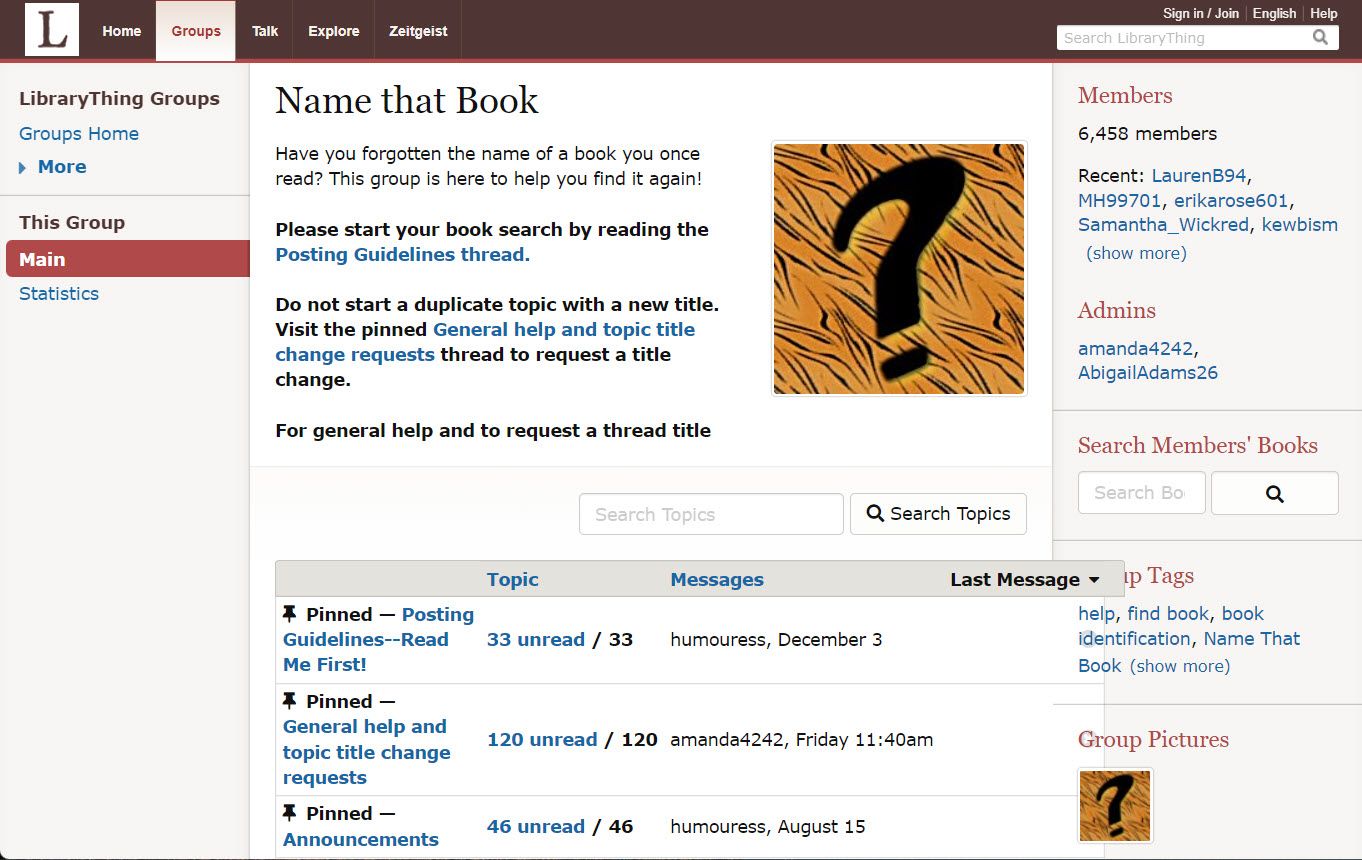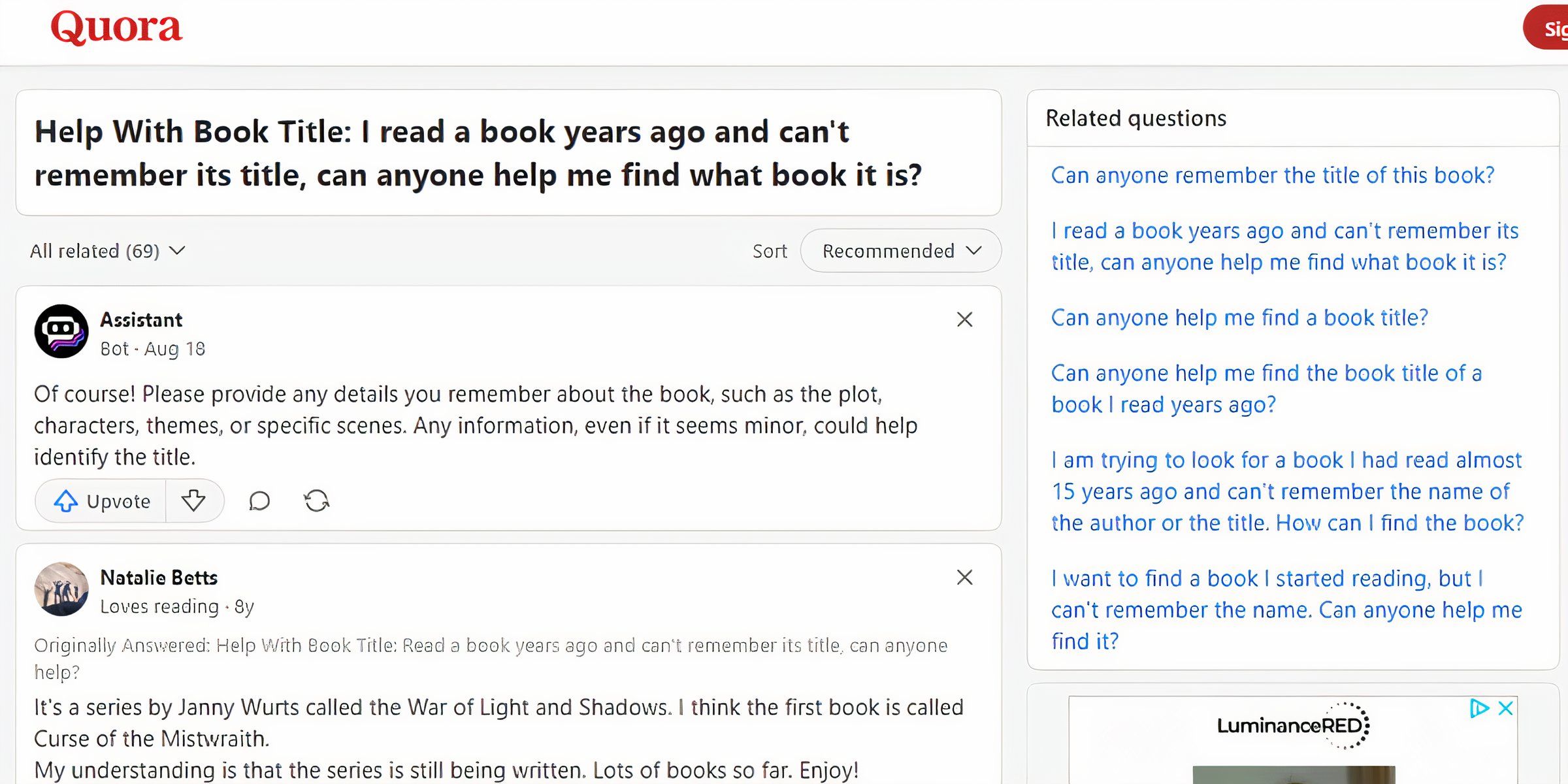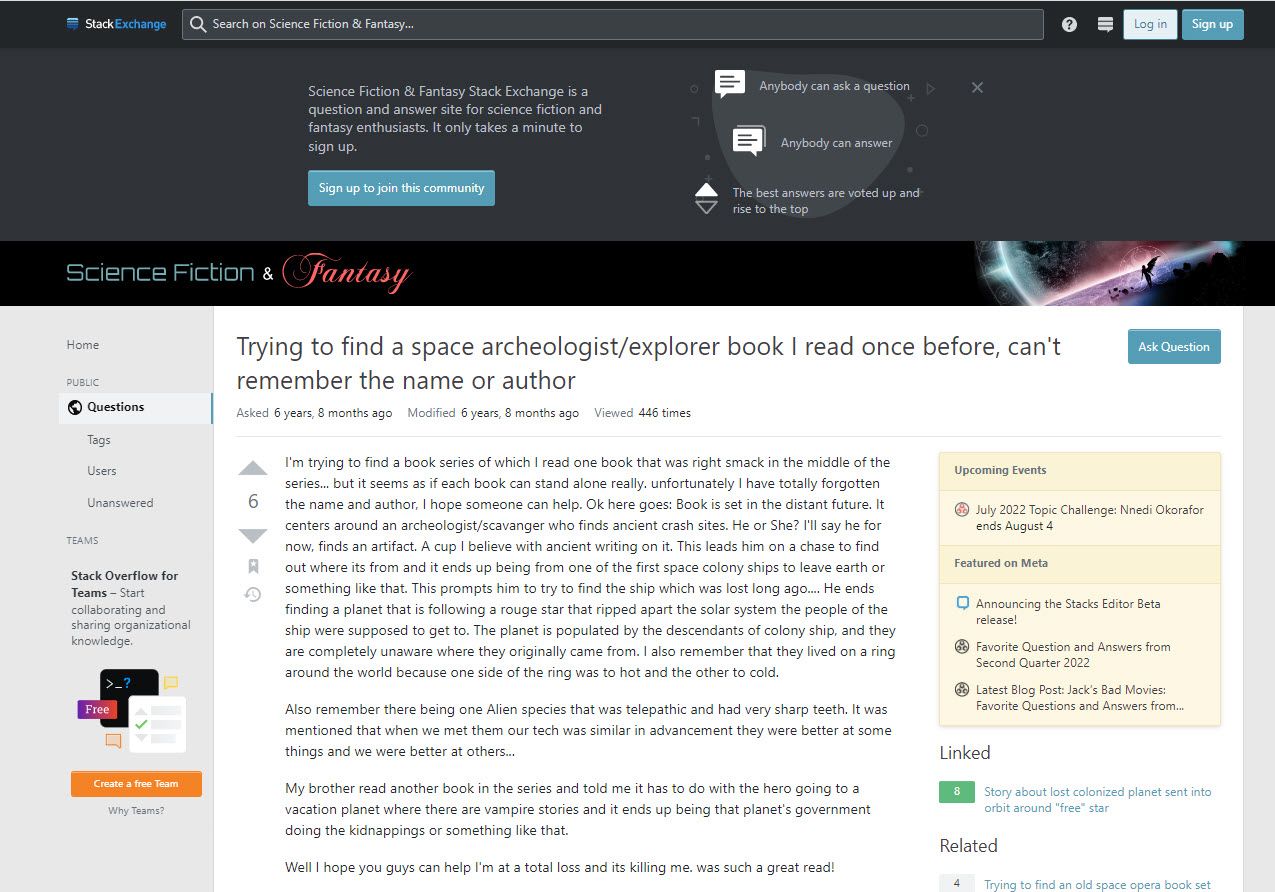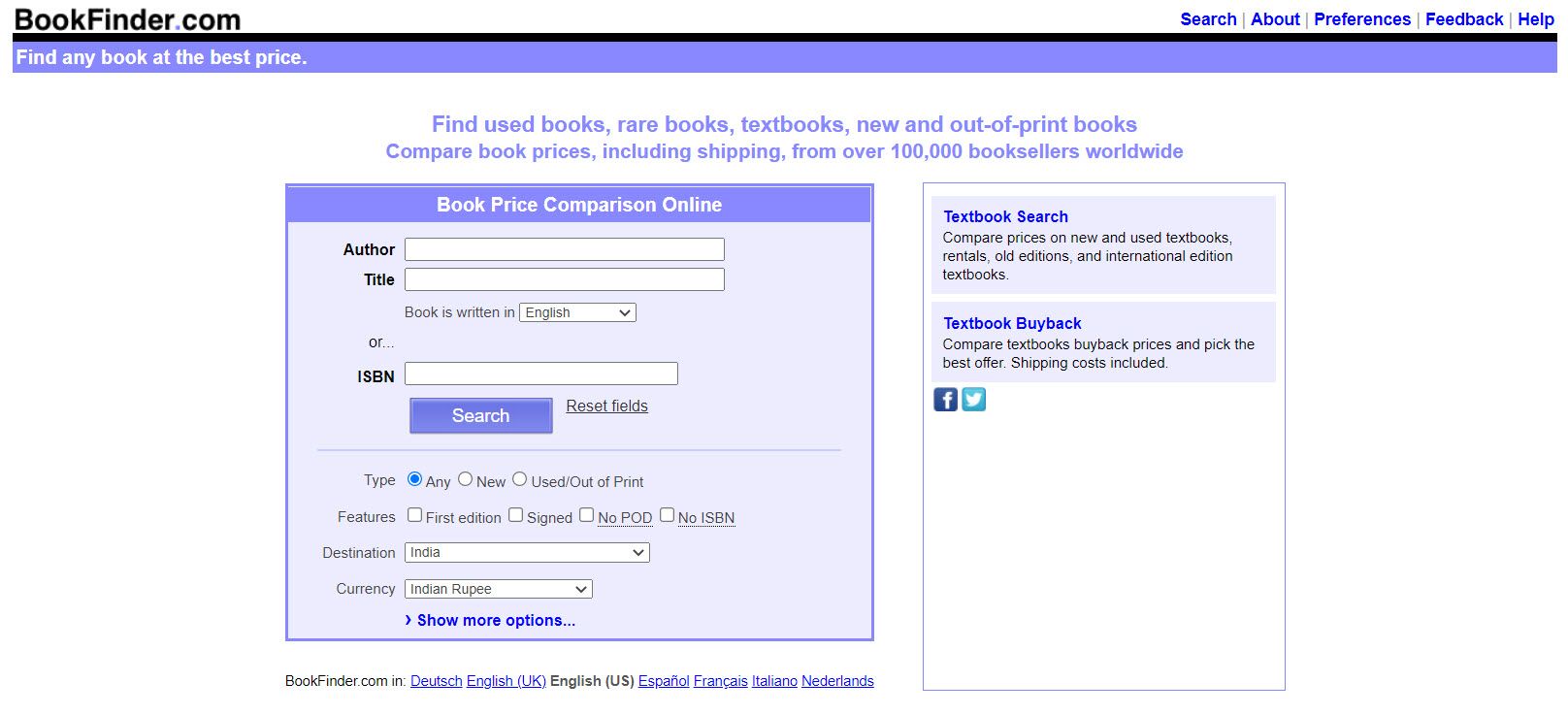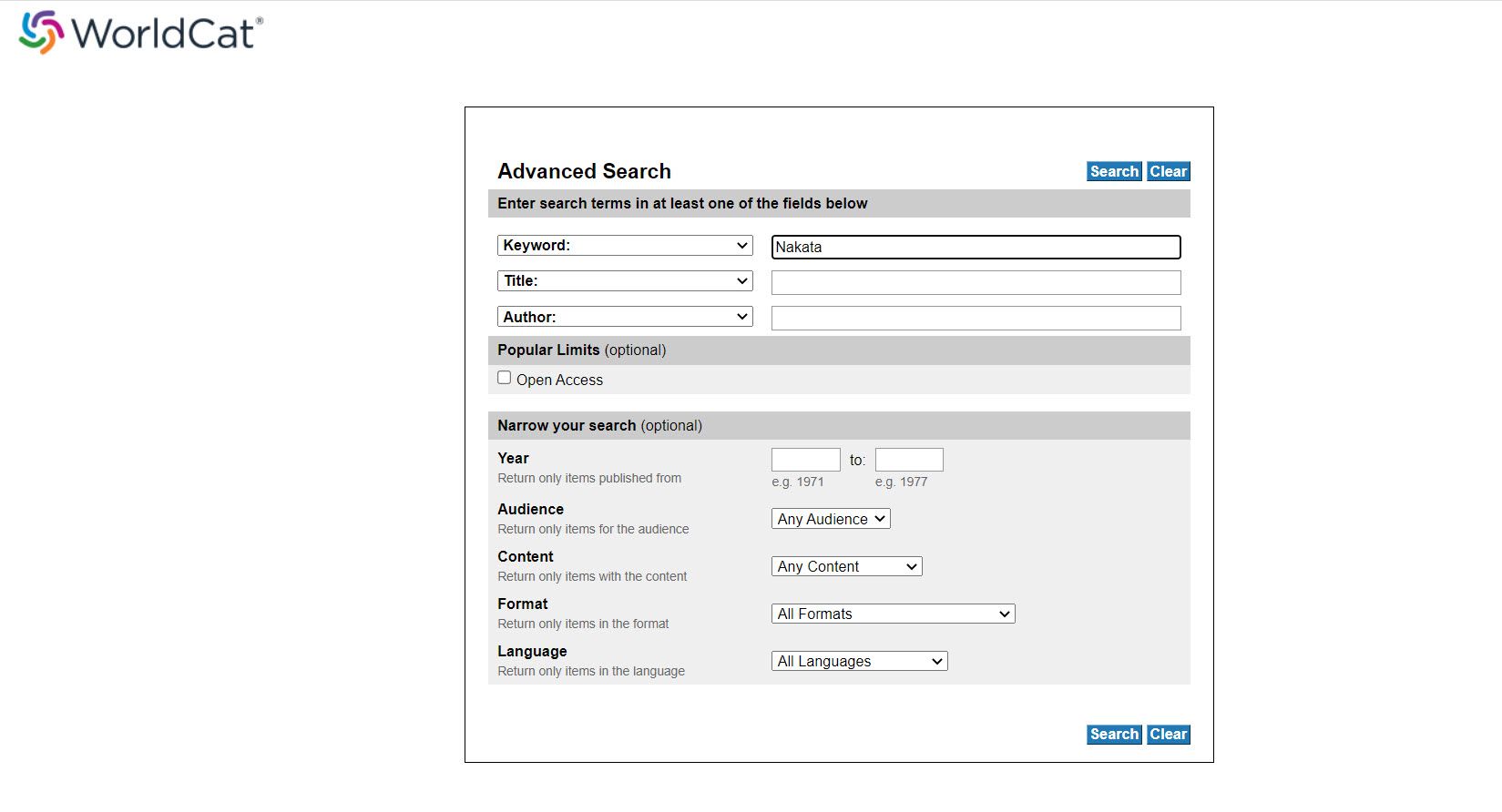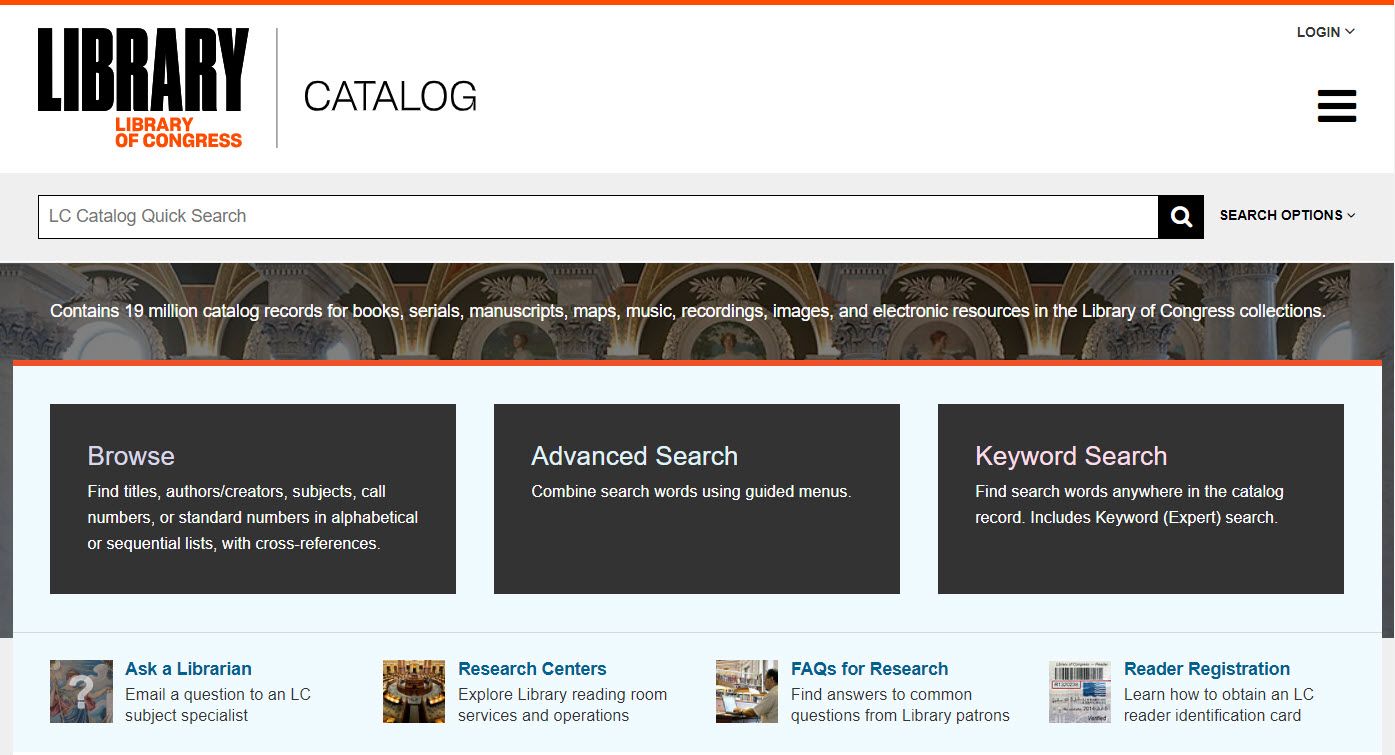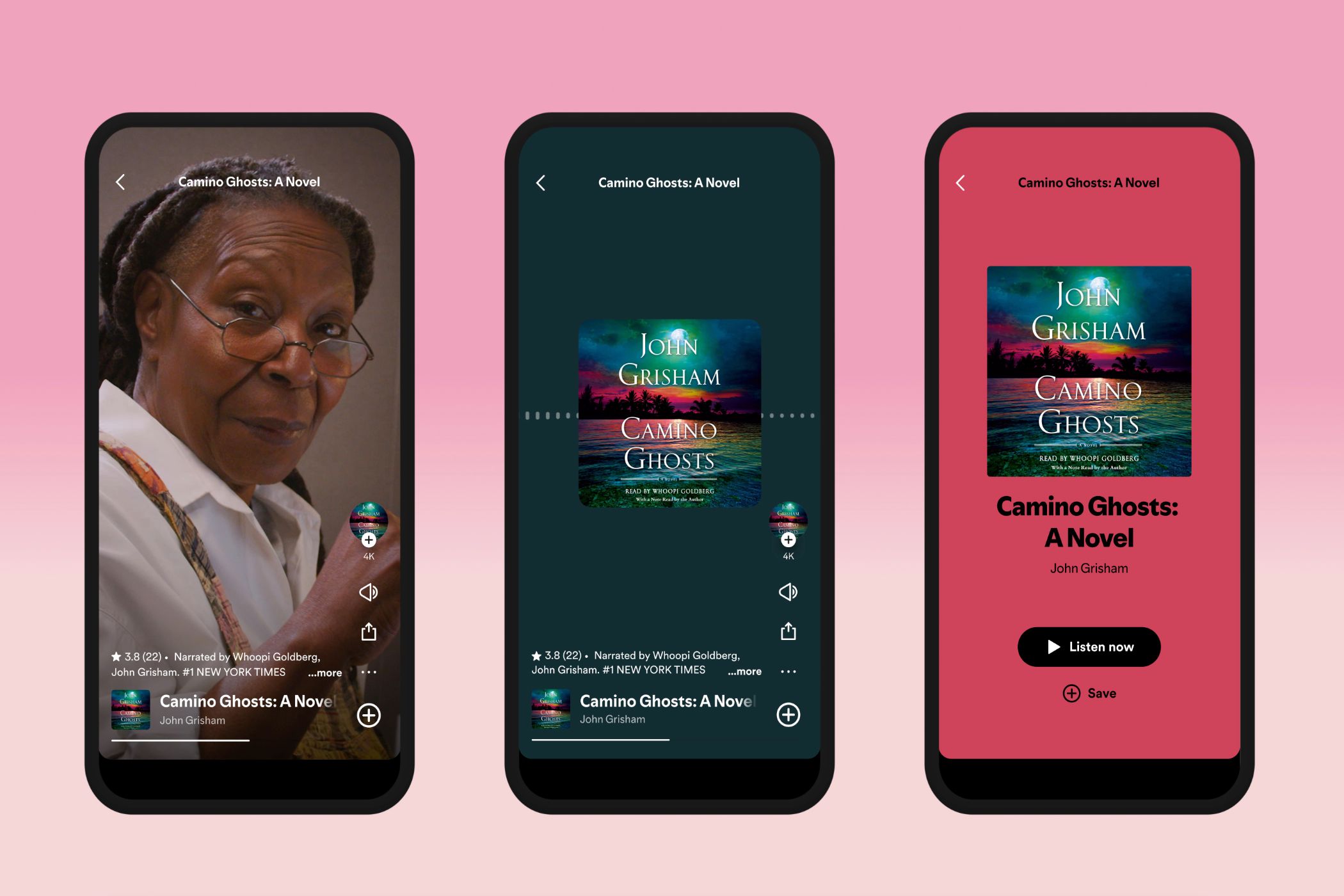Have you ever wanted to find the title of a book but can only remember the plot or main character’s name? Gone are the days of friendly, knowledgeable librarians, but online search tricks make it easy to find a book using vague descriptions.
How to Find a Book Using Google Search
What’s true for any generic search is true when finding a book. Use any details you remember from the book as keywords. Anything will help: the name of a character, a line of dialog, or even essential plot points. The more specific the phrase, the better the result.
All rules of a regular search apply, such as using quotes for exact searches. Google auto-suggestions will let you know whether you’re on the right track.
The search for a long-forgotten book is an excellent way to
master advanced Google Search skills
. For example, you can include or exclude specific keywords, search with an exact phrase, or use the wildcard operator to guess the name of a character.
Try Google Books Search
Google’s Library Project is a massive book cataloging effort that has made millions of books available via Google Books Search.
It works just like Google Search, but reference pages displayed in this search contain additional information: covers, tables of content, common terms and phrases, and famous passages from the book. You can view sample pages to see whether a result is the book you’re looking for. You can even search within a book.
Google Books Search has a number of search parameters that can help you find books using vague descriptions, while the Advanced Book Search filters like subject, publisher, language, publication date, or ISBN and ISSN numbers can help, too.
Experiment with keywords and wildcard operators. Even if this doesn’t get you to the book you’re looking for, you might find a reference that could lead you to the answer.
Use Amazon Search to Find the Name of a Book
Amazon started life as an online bookstore, and it now has millions of titles in stock at any time.
You can start with the basic search bar and a keyword to name a book. However, the actual book finder is Amazon’s Advanced Book Search. Amazon does not have an official list of advanced search operators but displays a few search tips. Amazon’s API documentation lists a few power searches you can try for your book, but I have to say, it’s a mixed bag as to how well they work.
Go through the documentation by clicking on “Next.” For instance, experimenting with the [title-begins] keyword could help you name books quickly. The trick is to cut through the clutter of Amazon search results.
If all else fails, do a site search using Google. You might get lucky. For example:
“Rachel Childs”+journalist site:amazon.com
Again, it’s a mixed bag, but you figure out if its the book you’re looking for quickly.
Turn to Wikipedia
A Google search should be able to unearth an out-of-mind book title. But if you feel lazy, use Wikipedia as a book finder. The giant online encyclopedia has an ever-growing stockpile of the world’s knowledge, so there’s a chance it will also have clues to the book title lost to oblivion.
Here are three ideas when searching for a book via Wikipedia:
- Wikipedia:Book sources: Tap these collections of links to catalogs of libraries, booksellers, and other book databases.
- Wikipedia Site Search: Type your keyword and use the Wikipedia search engine or Google’s site search operator: i.e. site:wikipedia.org.
- Browse Linked Wikipedia Pages: As Wikipedia links grow, any similar book page can lead to the information on the book you are searching for.
Using these four solid methods, you should be able to find the book you’re looking for. If not, try the following methods.
Use AI to Find the Names of Forgotten Books
Language model AI is a powerful tool for making connections quickly. It can help you find the name of a book that is evading your memory at the present moment.
However, in our experience, AI wasn’t very good at finding less well-known works of literature, even though it pounced upon popular works easily.
For instance, even fed vague descriptions, AI easily and quickly returned Stephen King’s The Shining and Edwin A. Abbott’s Flatland. However, it could not figure out less well-known titles such as Arthur C. Clarke’s Rendezvous With Rama II or Lee Child’s Killing Floor.
Ask for Help From Online Book Communities
Any website that helps you discover your next book will have an online community behind it. Tap into the collective memory of book lovers on these recommended book platforms.
1. Goodreads
Goodreads is an Amazon subsidiary. So you can expect the knowledge base to be just as vast. This social network for book nerds has discussion boards on a variety of topics.
You can go to any genre-specific group and ask for help. But it might be worth trying the Book Hunting and What’s the Name of That Book groups first.
2. Abe Books: BookSleuth
Want to find a romance novel description? Or that thriller you read in your childhood? The appropriately named BookSleuth is another good hunting ground for forgotten titles.
Use the community forum organized by genre, and provide as many details as possible for members to help you out.
3. LibraryThing: Name That Book
LibraryThing is a less hip, more cerebral alternative to Goodreads. Start a new topic for your specific search in this community group and enter all the book details you can remember.
Ask Your Social Networks to Name That Book
If you’ve tried all the methods above with no success, it’s time to broaden your scope by beaming out an SOS on your social network of choice.
1. Facebook
Your social circle on Facebook might be too limited when it comes to finding a book without knowing the title or author, so broaden your search using book clubs.
Mark Zuckerberg started A Year of Books, which had more than 600,000 followers. Smaller public groups like the Andrew Luck Book Club and Friday Reads are also going strong. Some book clubs follow a niche genre.
2. X
Start with an X search. Hashtags work, but the generic #books or #bibliophile hashtag might be too broad. Instead, try to plug the specific genre into a hashtag search (e.g., #DarkFantasy or #UrbanFantasy) to narrow your results and/or when you ask for help.
3. Quora
The Q&A site could be the largest gathering of “experts” outside Facebook and Twitter. The best thing about Quora is that you can expect a quality response. Take the answer in the screenshot, for example.
4. Stack Exchange
Stack Overflow might be the most popular with programmers, but there are niche communities for eBooks and Literature. You can also go into a genre-specific community and ask a question. Sci-Fi and Fantasy is popular.
5. Reddit
There couldn’t be a better name for a subreddit on books than Tip of My Tongue. Scan through the solved answers with the green tag and you’ll understand the power of collective memory. Also, try other subreddits like What’s That Book, Books, and printSF when you can only remember the cover.
Online Catalogs to Find Any Book
In our experience, online catalogs weren’t very useful in finding books without a title or author, but they are specialized for book searches.
1. BookFinder
BookFinder is an advanced search engine that taps into the inventories of over 100,000 booksellers worldwide. Try a keyword search, or restrict your query by the publication year if you can recall it.
The advanced search fields on BookFinder can help you find out-of-print books or first editions. It’s also a popular site for finding the cheapest textbooks.
2. WorldCat
WorldCat is a large network of library content and services. You can search for a book in the worldwide database and locate it at a nearby library. Membership of the library allows you to check out the item online.
3. The Library of Congress
The Library of Congress (LOC) hosts a vast digital collection of books. An online book search through its catalog of millions of items—including books, serials, manuscripts, maps, music, recordings, images, and electronic resources—shouldn’t take too long.
To top it all, the LOC has a friendly Ask A Librarian section for queries.
The internet relies on the kindness of strangers. The good thing is that book lovers are everywhere, and the fraternity is amazingly cooperative, even when finding a book using a vague description. So, the next time you ask yourself, “What was that book?” try to recall any tiny detail of the book.
Even a minor detail is a clue—for instance, any physical feature or illustration. Try to bring up some associated memories: What did you do when reading that book? How old were you? Was it a gift, or did you borrow it?
The best thing for every book lover to do is to make a reading list and keep it organized.