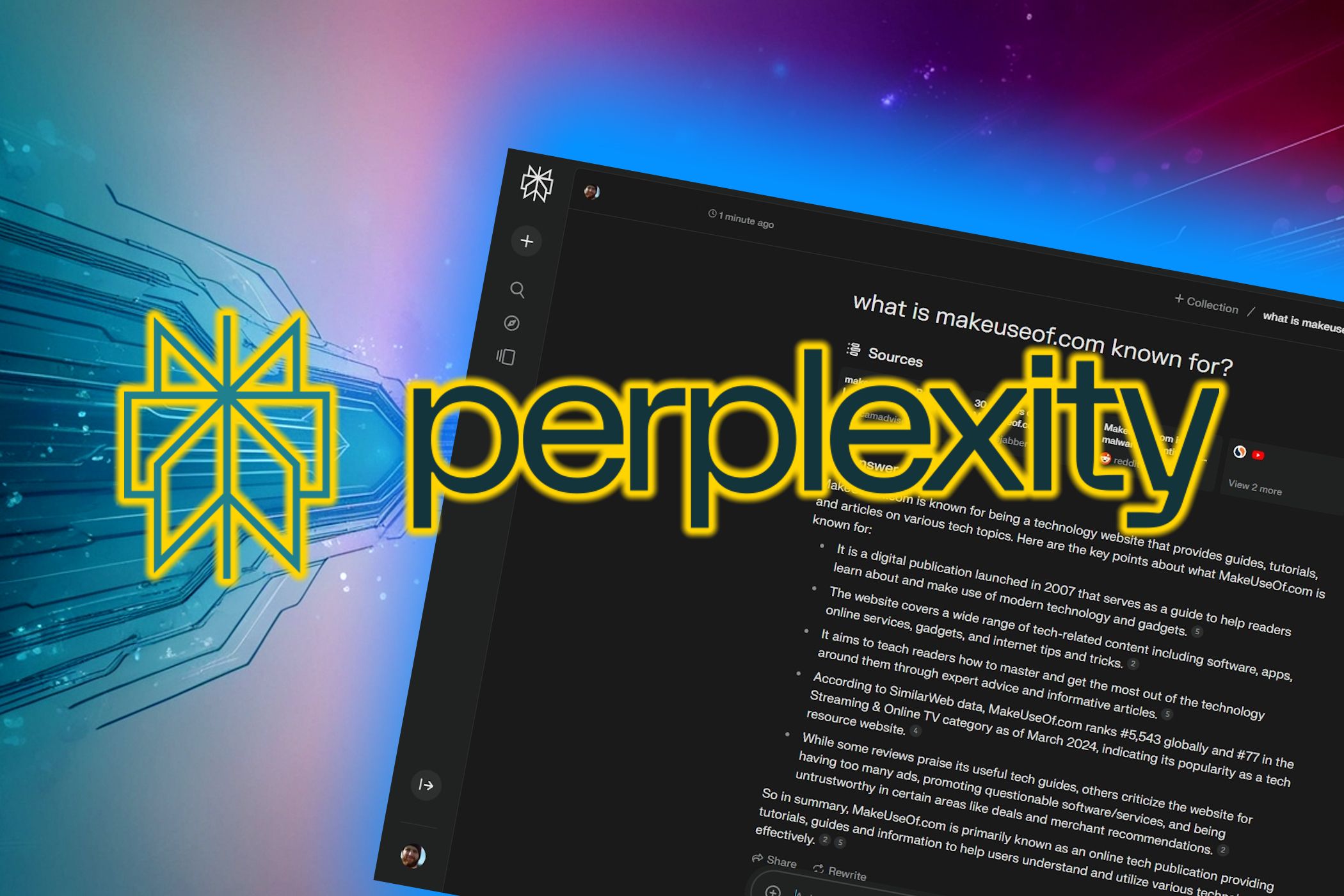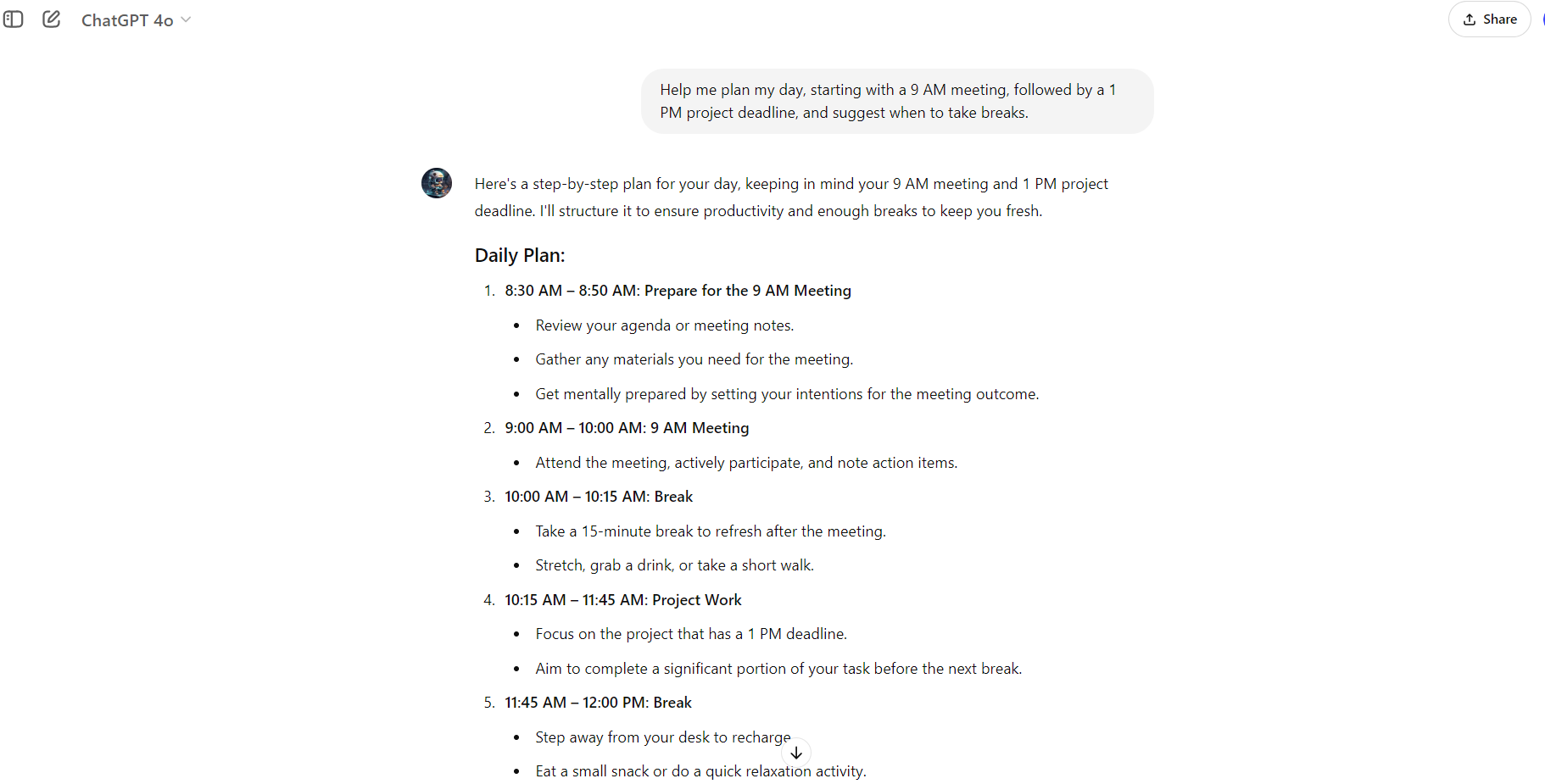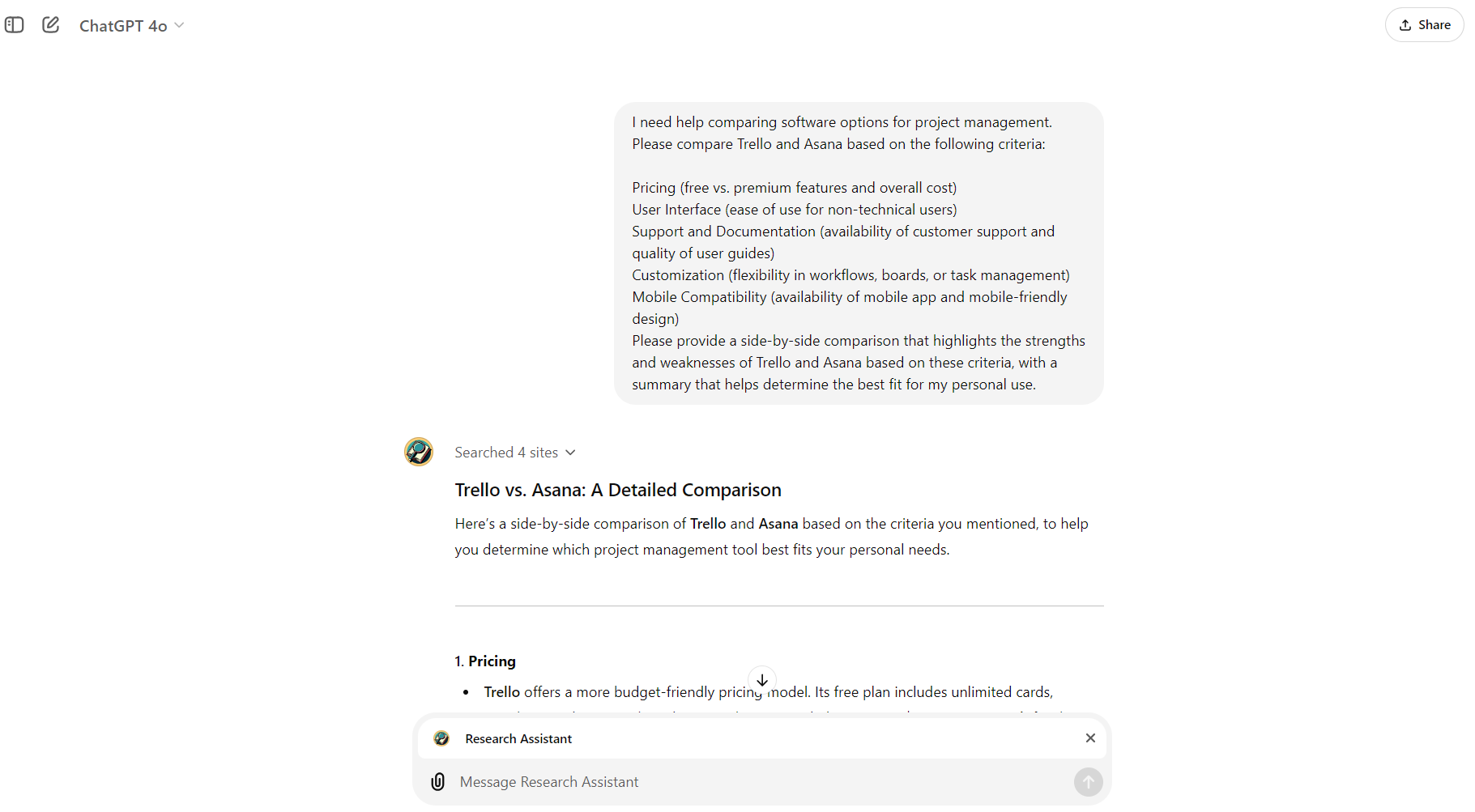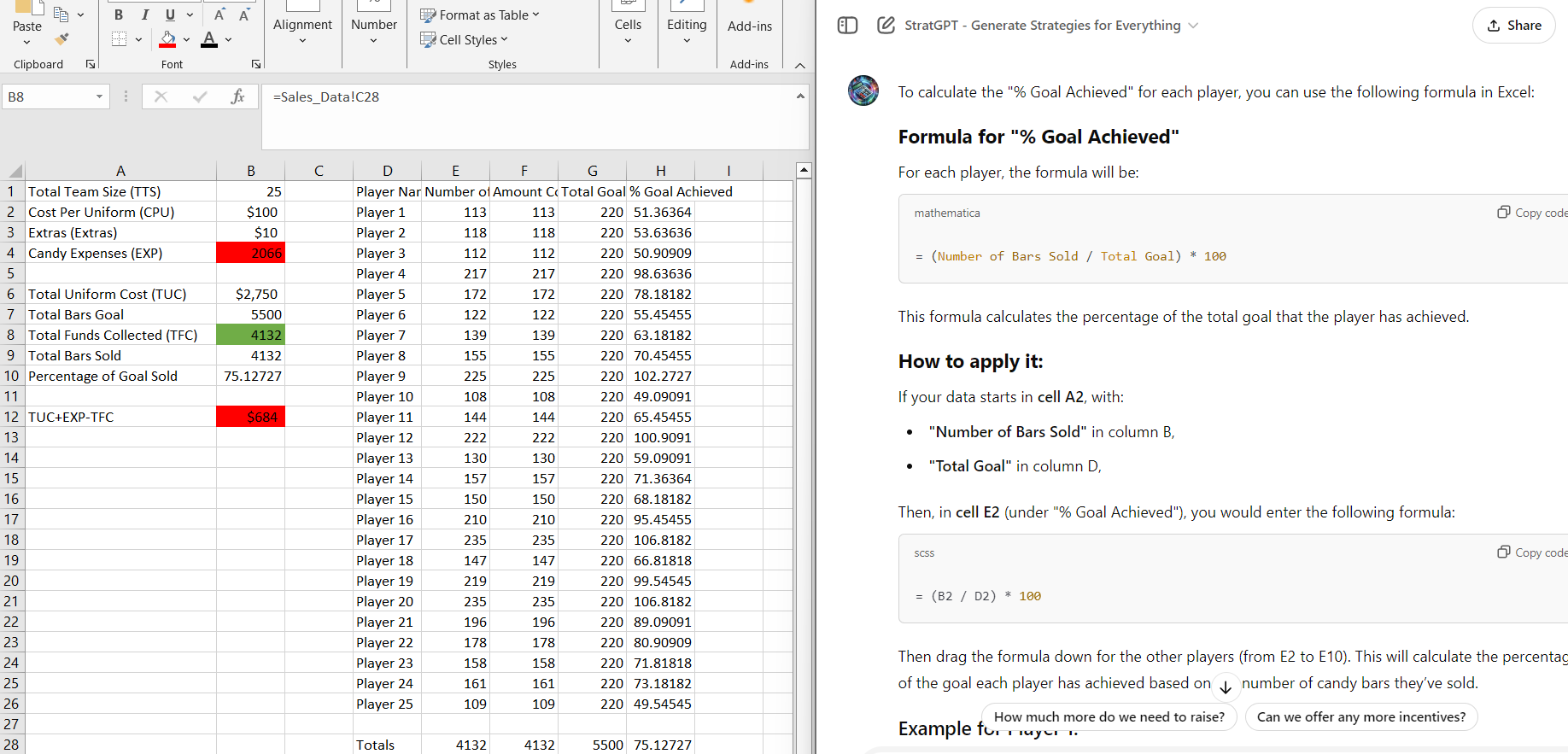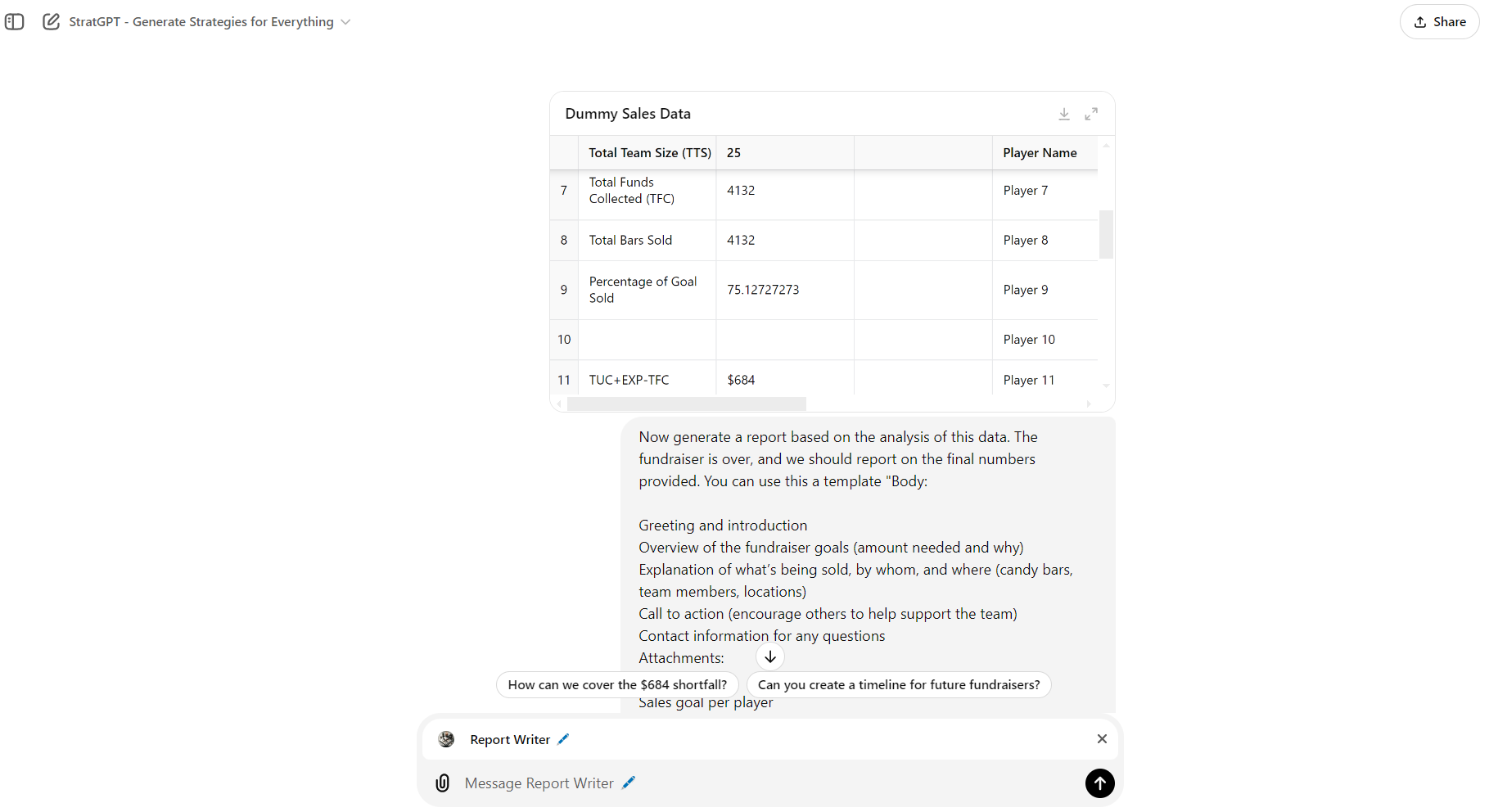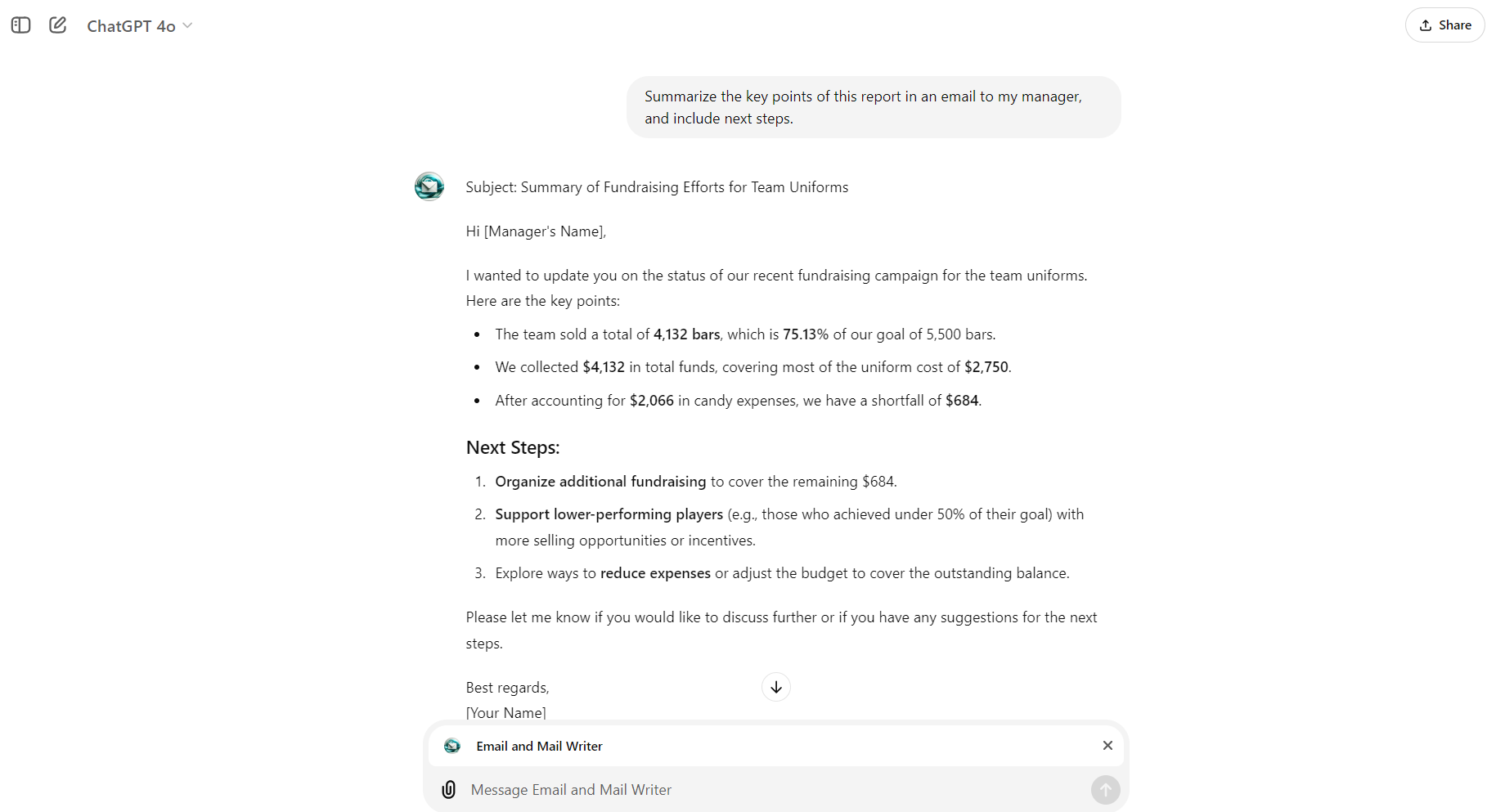Imagine having a team that’s available 24/7, handling everything from customer support to content creation, all customized to fit your business needs. That’s the promise of AI assistants built with custom GPTs.
What Are Custom GPTs and Why Should You Use Them
Balancing work, family, and personal projects can get chaotic. While AI tools are useful for managing work, advancements in AI now let you create tailored AI assistants that handle specific tasks more effectively. However, using multiple tools can be inconvenient—you have to constantly switch between apps and platforms. Custom GPTs solve this problem by integrating various tasks into one platform, making workflows seamless and efficient.
Custom GPTs are specialized versions of ChatGPT, designed for specific tasks or workflows. Each has its own set of capabilities, allowing you to build a personalized team of AI assistants that cater to different aspects of your work or life.
With a ChatGPT Plus subscription, you can easily access these tools by calling them with the “@” symbol. Once you
find the perfect custom GPT
, just keep it in your sidebar so that the calling feature is available, it will save a ton of time!
Here’s how I use a few of my favorites in my daily routine to save time and boost efficiency.
Plan Your Schedule with StratGPT
For me, planning the day ahead is key to staying productive. I use StratGPT (short for Strategy GPT) to break down my day into manageable blocks. Whether it’s scheduling meetings, setting reminders for deadlines, or making time for breaks, this GPT helps me prioritize what’s important.
One prompt I often use is simple and helps me stay focused:
Help me plan my day, starting with a 9 AM meeting, followed by a 1 PM project deadline, and suggest when to take breaks.
Research With Research Assistant GPT
When I need quick, reliable information, Research Assistant GPT is my go-to. It helps me gather sources and summarize complex topics in no time. Whether I’m comparing tools for a project or looking up a new trend, it saves me from sorting through endless search results.
For example, when comparing software tools, I ask it to evaluate them based on specific features I’m interested in. The results are clear, relevant, and save me a lot of time.
Manage and Analyze Spreadsheets With AI Excel Formula Generator GPT
I’m not the biggest fan of memorizing Excel formulas. As a result, I’ve stopped writing formulas myself and let AI do it for me. I find AI Excel Formula Generator GPT to be an excellent tool. This GPT ensures that your data is organized, accurate, and readily accessible. I start with uploading some example rows (depending on the size and complexity of the workbook), calling Excel Formula Generator GPT, and asking for assistance creating formulas for calculating percentages or referencing other cells.
Even for simple formulas, I find it easier to use this GPT to create the formula than to try to remember the syntax. Efficiency and productivity are key. The beauty of using custom GPTs is that the guesswork is taken out of the equation because the prompt is already taken care of, so you can ask for what you need and let the GPT figure out the rest.
Create Reports With Report Writer GPT
When a project wraps up, I need to generate a report. With Report Writer, generating this report is quick and easy, no matter the audience. I can summarize everything in seconds, especially when working with large datasets. All I need to do is upload a CSV file and provide a few details, and it takes care of the rest.
For smaller projects, I simply paste the data into the chat. You can fine-tune the report as needed, with ChatGPT acting as an efficient assistant—not a replacement.
Craft Emails With Email and Mail Writer GPT
After I finish analyzing data, I often need to share the results. Instead of drafting emails from scratch, I use Email and Mail Writer. It helps me compose professional messages quickly, and I can make minor tweaks before hitting send.
A simple prompt I use to get to my initial draft is:
Summarize the key points of this report in an email to my manager, and include the next steps.
What makes Custom GPTs powerful is how they work together. I start by planning my day with StratGPT, conduct research with Research Assistant GPT, and then use Email Writer GPT to share my findings. Each tool helps streamline different parts of my workflow, so I can focus on what’s most important without getting bogged down by the details.