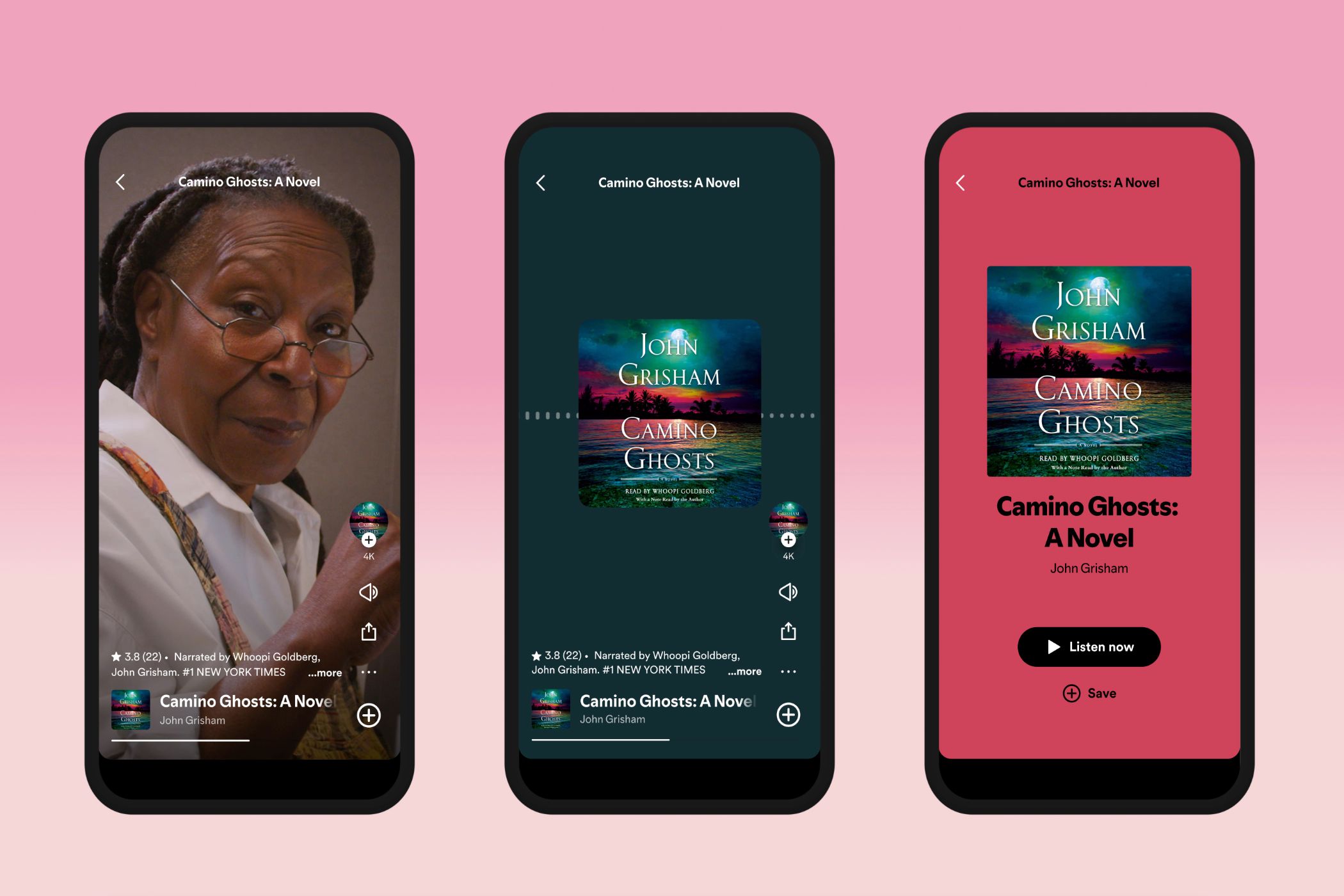Key Takeaways
- Pre-save upcoming albums on Spotify in just a few clicks to have them ready in your library on release day.
- Pre-saving albums allows you to preview tracks early and could improve Spotify’s music recommendations for you.
- Find new albums to save by following your favorite artists on Spotify or checking websites for upcoming releases.
While streaming has completely changed the music industry in several ways (some good, some bad), one thing has remained consistent throughout the streaming age: the unmitigated joy and anticipation you feel when your favorite artist’s new album comes out.
Before the internet, music piracy, and streaming, the release of a new album meant trudging off to the shops to buy it on vinyl, tape, or CD. Now, it just means either buying it on iTunes (which changed the music industry) or listening to it on your favorite streaming service.
However, Spotify has a cool feature that allows you to pre-save a new album even before it is released.
How to Save Upcoming Albums on Spotify
Pre-saving albums on Spotify before they’re released is simple. So simple, in fact, that even the least experienced and tech-savvy Spotify user should be able to do it with ease. The key is to know which of your favorite artists has new music coming out. And once you know that, you’re just a few simple clicks away from pre-saving the forthcoming album.
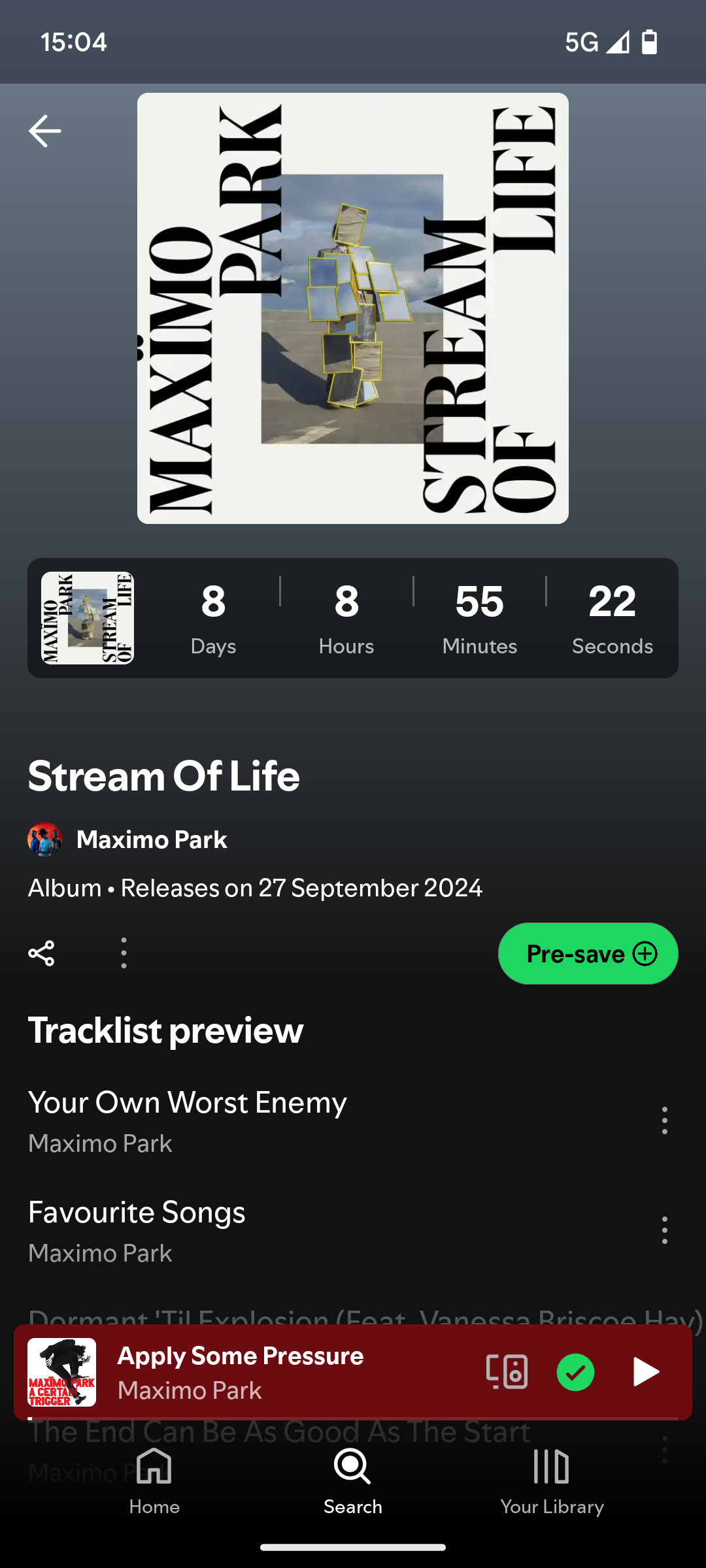
Once you have learned of an upcoming album release that interests you, search for the artist releasing it on Spotify. This is as simple as clicking the Search option in the bottom bar and then typing the artist’s name.
Once you find the artist, click their name, and you’ll be taken to their Spotify profile page. You should then see a “Pre-save the upcoming album” banner near the top of the page, just under the options to follow them and play their music.
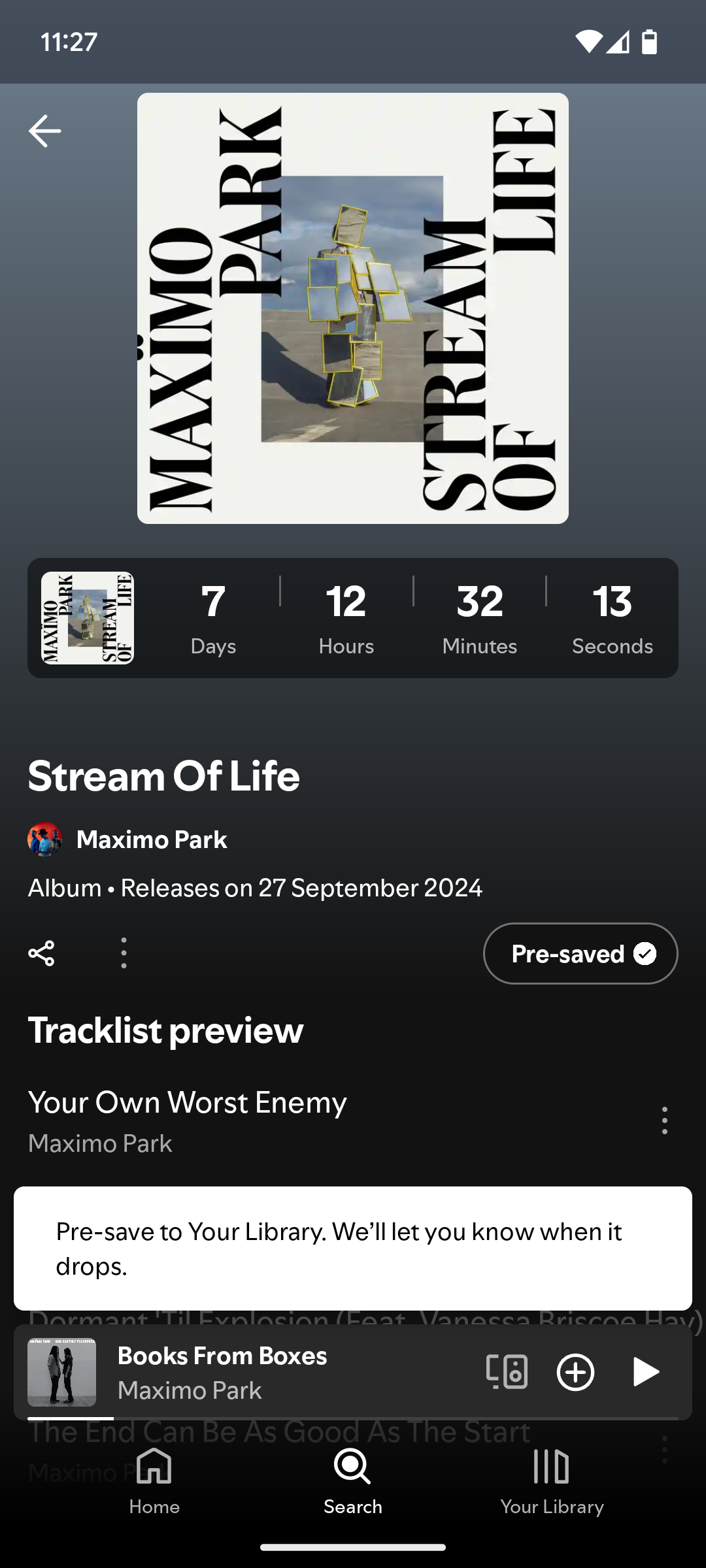
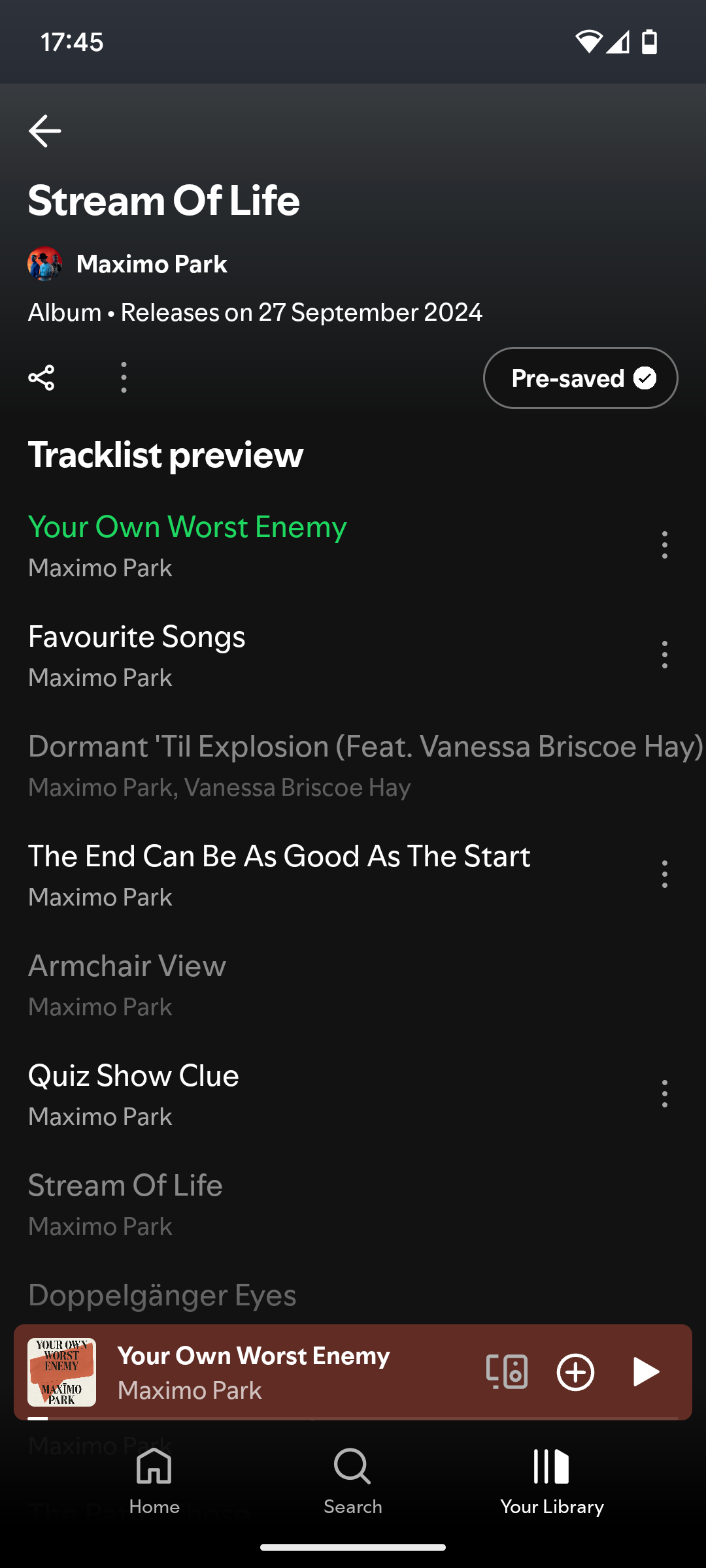
Click this, and you’ll be taken to the album itself. You’ll see a countdown to its release, the title and tracklisting, and the option to “Pre-save.” Click that button, and the album will be added to your library before it’s even available.
Why You Should Save Upcoming Albums
Now that you know how to pre-save albums on Spotify, let’s discuss why you should do so. There are several reasons to do this for your favorite artists.
- The most obvious reason is that it prevents you from forgetting to save it once it has been released. By pre-saving the album before it even comes out, it will be sitting in your library on release day.
- Another reason is that once you have clicked on the option to pre-save an album, you’ll be able to preview certain tracks. This will enable you to get a taster ahead of release to know if you like it.
- The last reason is that engaging with your favorite artists in this way will help the Spotify algorithm better understand what you like listening to. Thus, your music recommendations will improve.
And who doesn’t want better Spotify recommendations to help break the Spotify Feedback Loop?
How to Find New Albums to Save on Spotify
There are a couple of ways to find new albums to save on Spotify before release.
- The first, and most obvious, way is to follow your favorite artists on the streaming service. You can either do this in dribs and drabs as you navigate your way around Spotify, or do it in one hit over a weekend, finding your favorite artists and following them one after the other.
- Another option is to manually check for new albums due for release on sites dedicated to compiling that kind of information. Lots of websites contain this information, and update the list of forthcoming albums regularly. However, the two I check regularly are Metacritic and AOTY.
Whichever method you choose, the result is the same. You’ll be able to learn about new albums being released sooner than most other people, and then preview the album by pre-saving it on Spotify. All with a minimal amount of effort on your part.
And if this takes you back to the days when you bought albums from shops, you should also explore how Spotify can scratch the nostalgic itch for fans of radio.