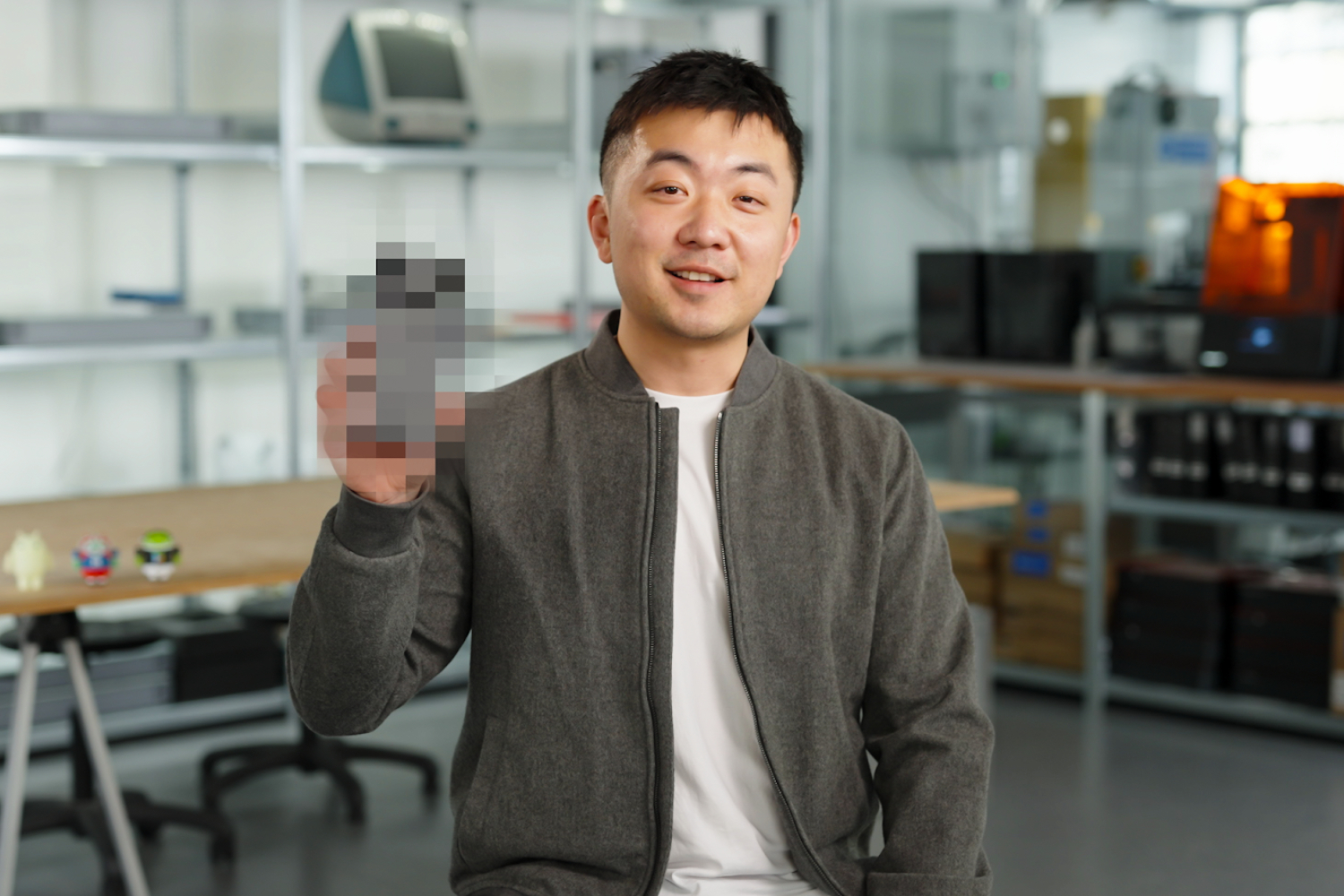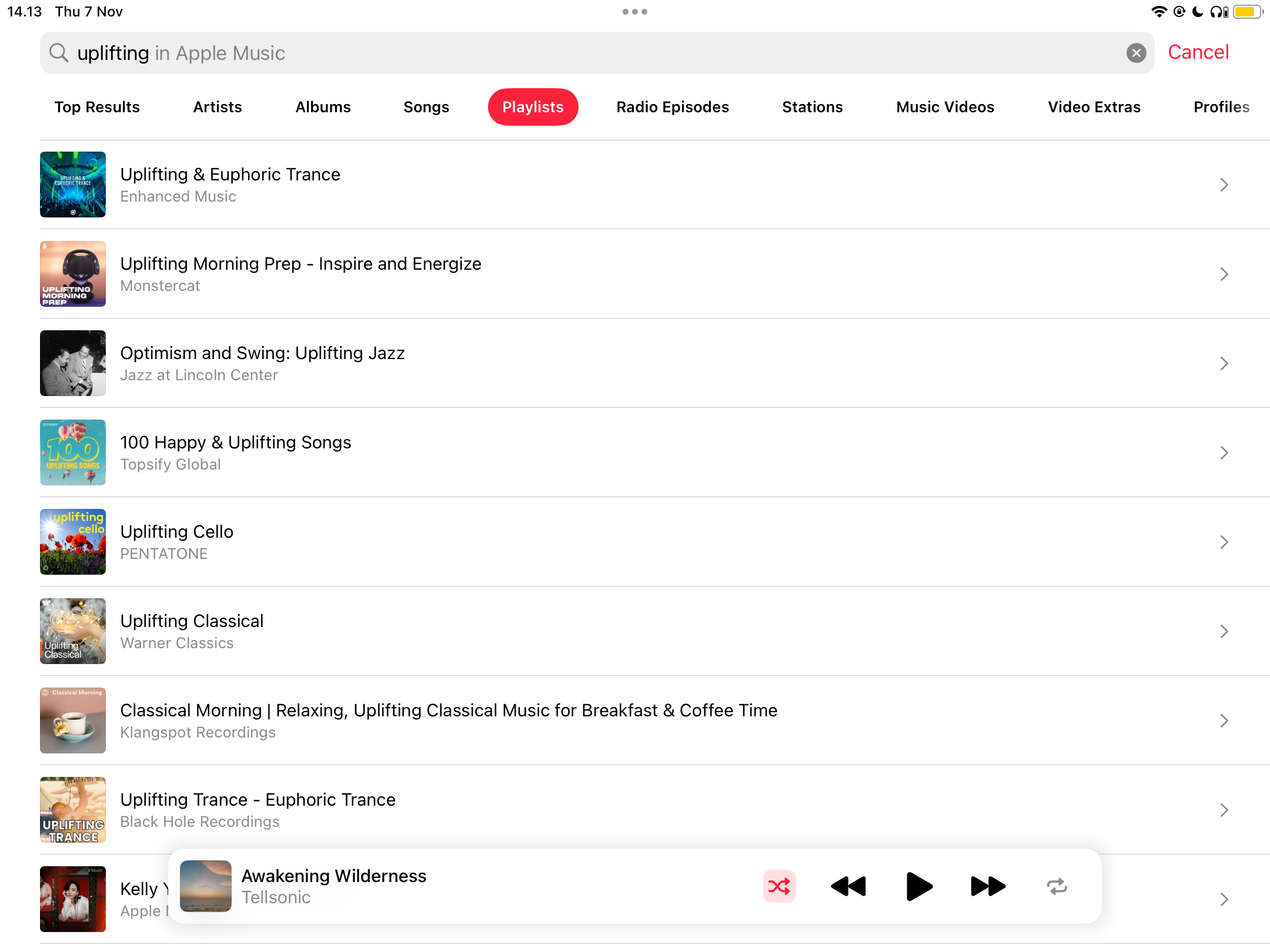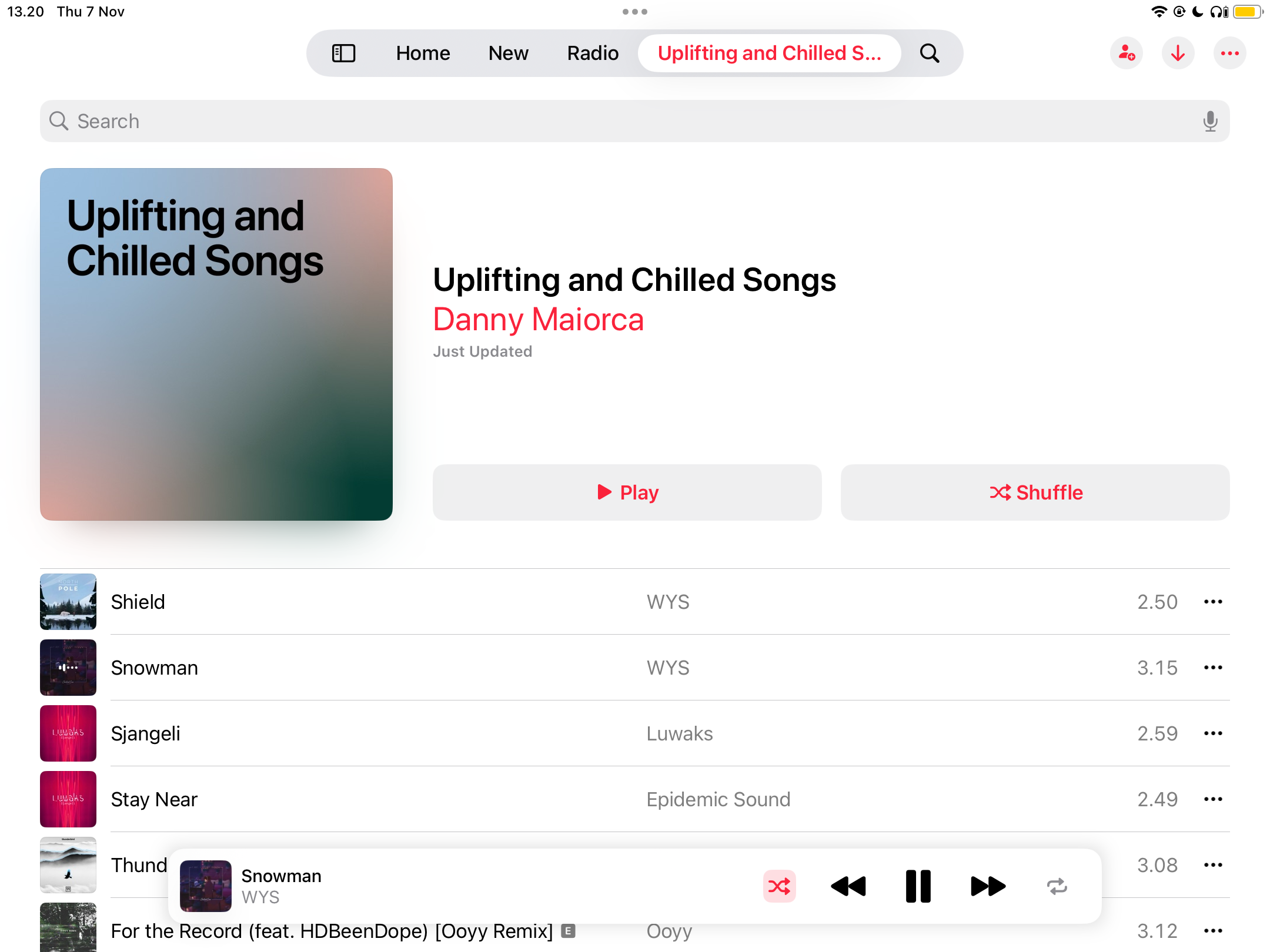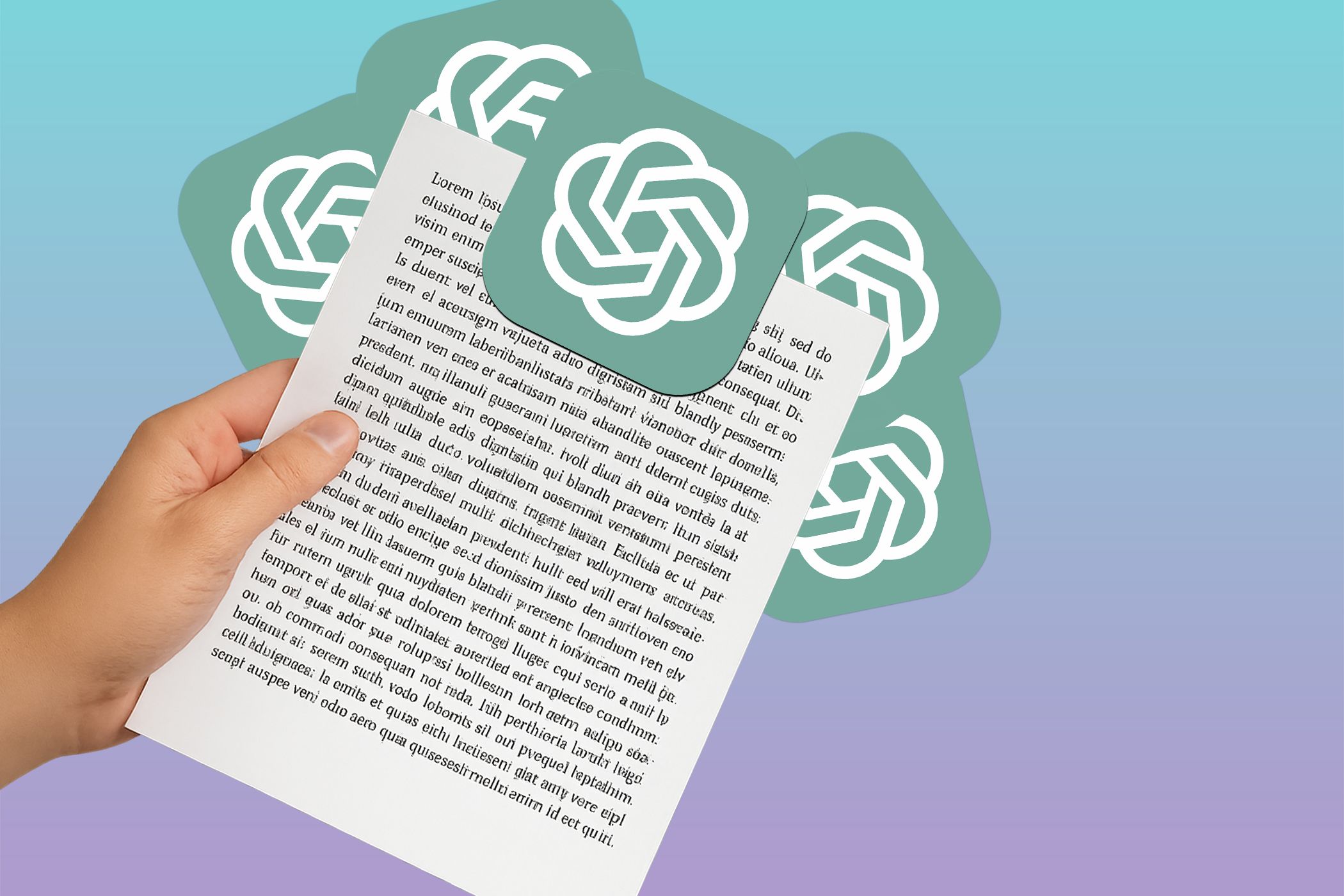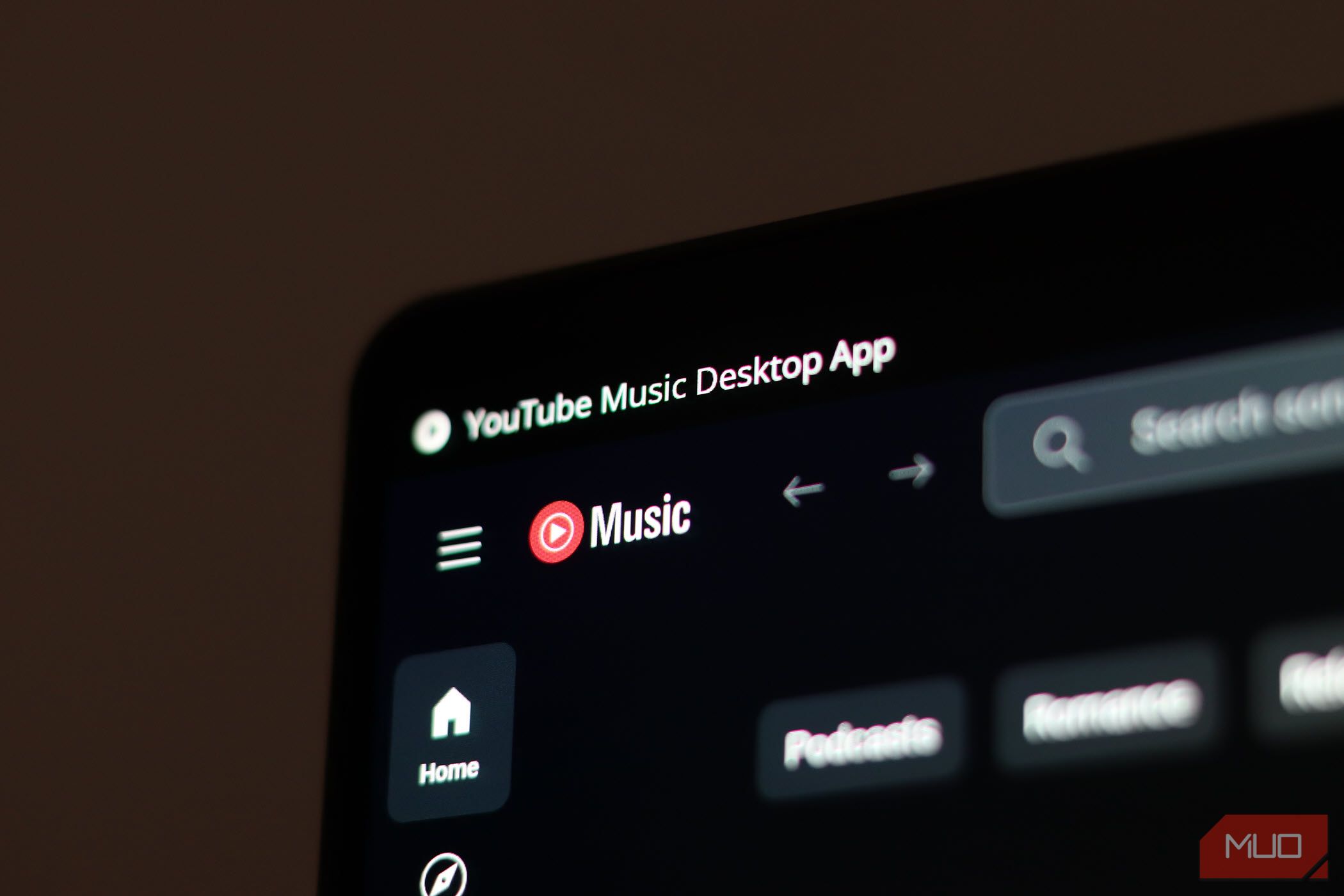The people you spend the most time with will influence your thoughts and actions. However, your content consumption can do the same, which is why filtering out negative music has been one of the best things I’ve done for focus and overall well-being.
1
Listening to Relaxing Instrumental Songs
My music consumption has reduced significantly since 2020, and the main reason why is that I previously felt like I had to listen to songs. This was particularly true while I was working, and often, I would just listen to tracks without thinking of how they impacted my work.
Music with negative lyrics and that discussed X-rated topics impacted me more than I realized. For example, I would sometimes find myself angered for no apparent reason—even though I should’ve been writing or editing photos instead.
Listening to relaxing instrumental songs has made a huge difference. I usually listen to chill-hop and lo-fi, which calms me down and helps me focus on the task at hand. You can use other lo-fi beats and music apps for focus if you want to detach from the main streaming services altogether.
2
Using Keywords to Find Positive Playlists
Sometimes, you might want to listen to songs with lyrics but not consume whatever you deem negative. The good news is that nowadays, you’ll find plenty of playlists that exclusively have uplifting and positive music. This is particularly true on Spotify, but you shouldn’t have too many problems on other streaming platforms.
Using the right keywords will make it much easier to find positive playlists. For example, you can try any of these:
- Uplifting
- Positive
- Happy
- Feel Good
- Good Vibes
These keywords are great for discovering new music in Apple Music, and I’ve also tried them on Spotify. It’s also one of many ways that Spotify can keep you productive throughout the day.
3
Making My Own Uplifting Playlists
Sometimes, searching for uplifting music playlists won’t yield your desired results. If I don’t find something I like, I normally make my own uplifting playlists. I’ll do the same when I discover new tracks that fall into this category, and I’d like to organize them.
I prefer making playlists on Spotify because the app is much better at giving me accurate recommendations than Apple Music. So, in addition to the tracks I already know, it’s easier to find others that I otherwise wouldn’t have. You can even create custom cover art to personalize your Spotify playlist further.
I’ve since moved to Apple Music, and its recommendations tool isn’t as good. Fortunately, you can transfer your Spotify library to Apple Music for free. Once you’ve created your uplifting music playlist, consider making it public so others can find these tracks more easily.
4
Blocking Explicit Songs
I’ve always felt worse in the long run when I constantly listen to music that’s too excessive with explicit lyrics. So, I’ll sometimes put on blockers to stop my search results from showing these. Several music streaming services have these tools; for example, filtering out explicit songs on Spotify is very easy.
On Apple Music, the steps differ on iPhones/iPads and Macs. First, I’ll cover iPhones and iPads.
- Go to Settings > Screen Time > Content & Privacy Restrictions.
- Select App Store, Media, Web & Games.
- Tap Music, Podcasts, News, Fitness.
- Select Clean.
Block explicit songs in Apple Music on your Mac by following these steps instead:
- Go to Settings > Screen Time > Content & Privacy.
- Select Store Restrictions.
- Toggle Allow Explicit Music, Podcasts and News off.
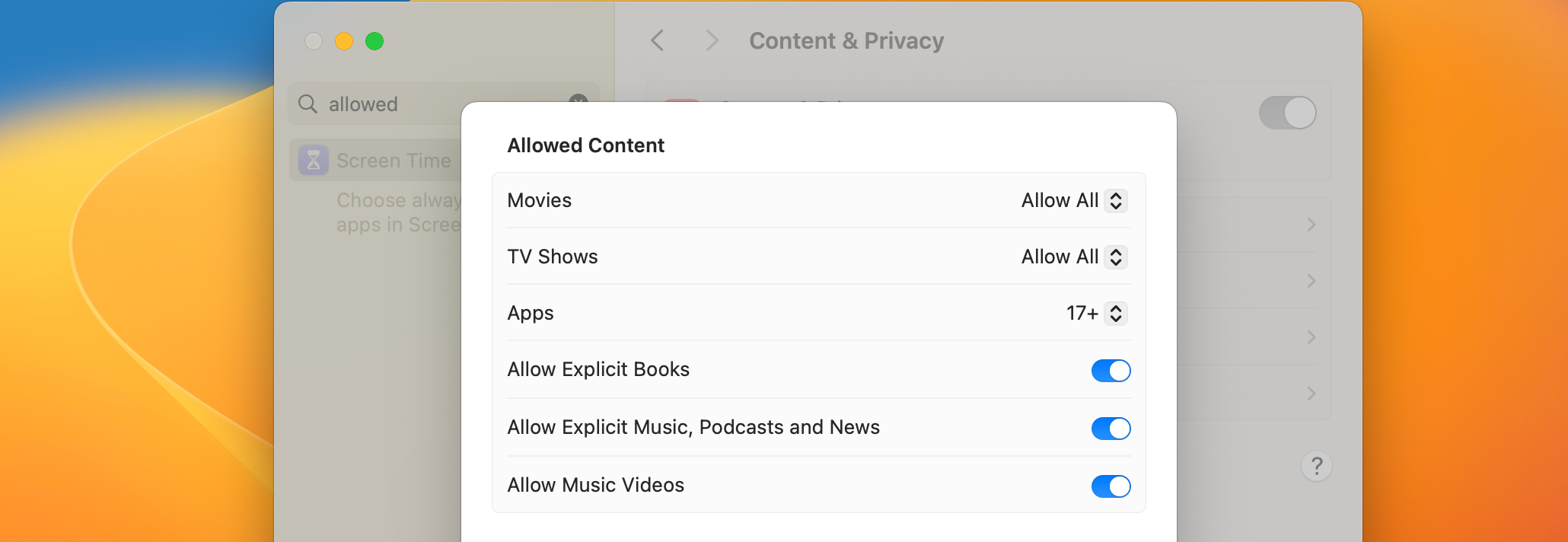
Another option is to remove curse words from Apple Music playlists via Shortcuts. You can also hide mature videos in YouTube Music if that’s your preferred streaming service.
5
Avoiding Most Chart Songs
Maybe I’m showing my age, but I can’t remember the last chart song that I actually enjoyed listening to. Even more than that, I’ve noticed many of them feature negative lyrics or talk about topics I’d rather not infiltrate my brain with.
Considering the above, one of the easiest ways I filter out negative music on streaming services is to not listen to the official charts. If a song is really good, the algorithms will eventually recommend it to me. This is much better than sifting through 49 songs that I don’t like to find one that I do.
While I still see music streaming services recommend the latest charts on my home feed, ignoring these is very straightforward.
6
Using Positive “Moods” and Genre Filters
If you know how to use filters and genre sections, filtering out negative music can be surprisingly easy. I like that Spotify has different moods you can choose from; by going into all of the uplifting and happy ones, you’ll instantly filter out songs that would make you miserable.
Apple Music also has a Feel Good playlist. I found several uplifting tracks, including several old hits, reinforcing my point that chart music I’d actually like will eventually make it onto my recommendations.
Depending on the music you listen to, you might also want to check your recommended radio stations. Look for artists who create positive tracks and give the station a listen; you’ll almost inevitably find more songs that fall into the same category.
7
Why Filtering Out Negative Music Helps Me Focus
When I listen to music with negative lyrics, my thoughts are—unsurprisingly—almost never positive. I’m typically angrier or more upset than I should be, and I also start to look at others as adversarial (even if they’ve done nothing wrong). Automatically removing these thoughts frees up a lot of capacity for creativity.
Besides not invading my thoughts throughout the day, listening to uplifting songs means that I have more fun while working. I very easily get distracted, especially when my tasks are more monotonous. If I’m having fun, completing what I need to do is much easier; I’ll also push myself further than normal.
Avoiding how often I switch apps is another way that filtering out negative music helps me focus. I often either open the app and search for other playlists or—at the very least—skip until I find a song I like. By no longer needing to do this, I can put all of my energy into completing the task in front of me.