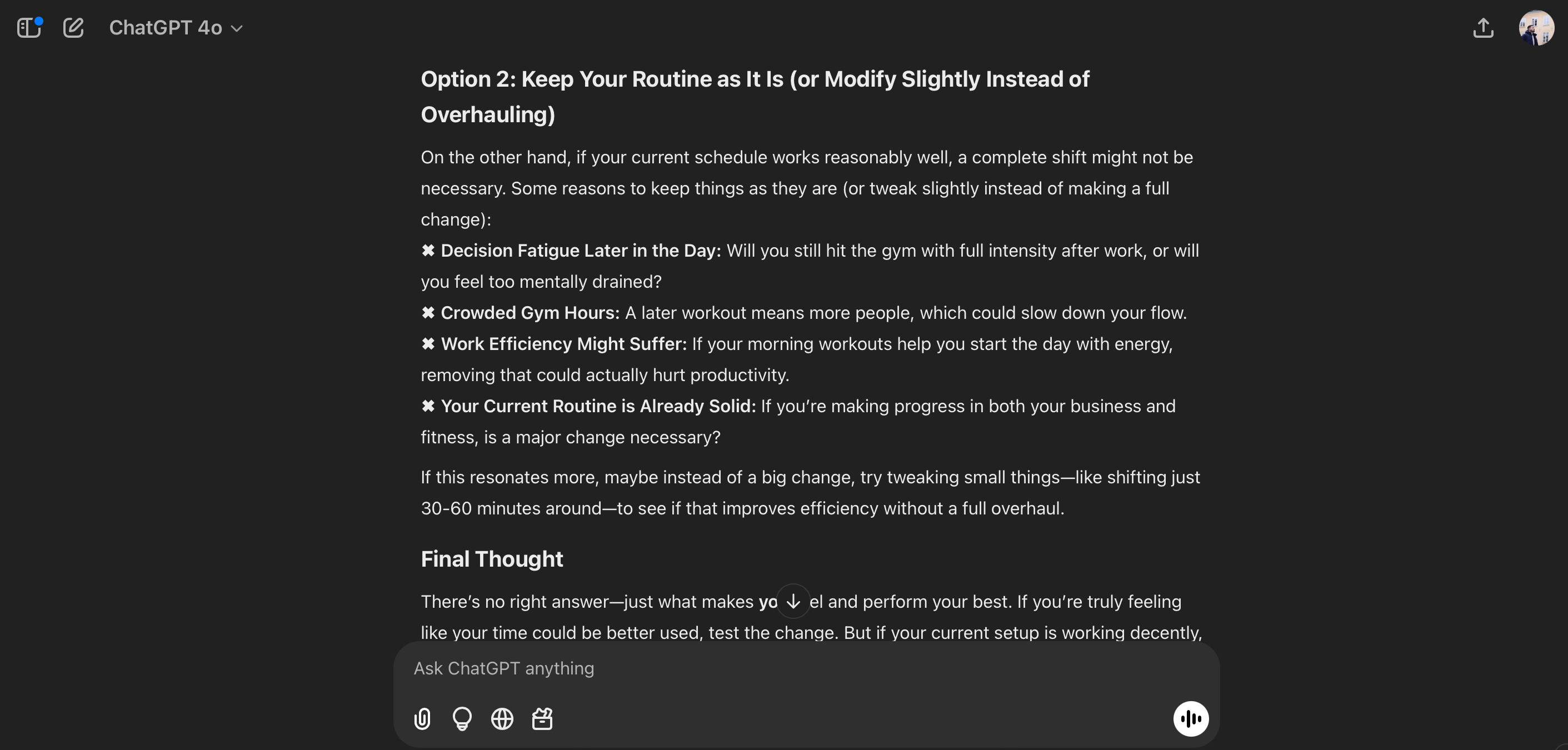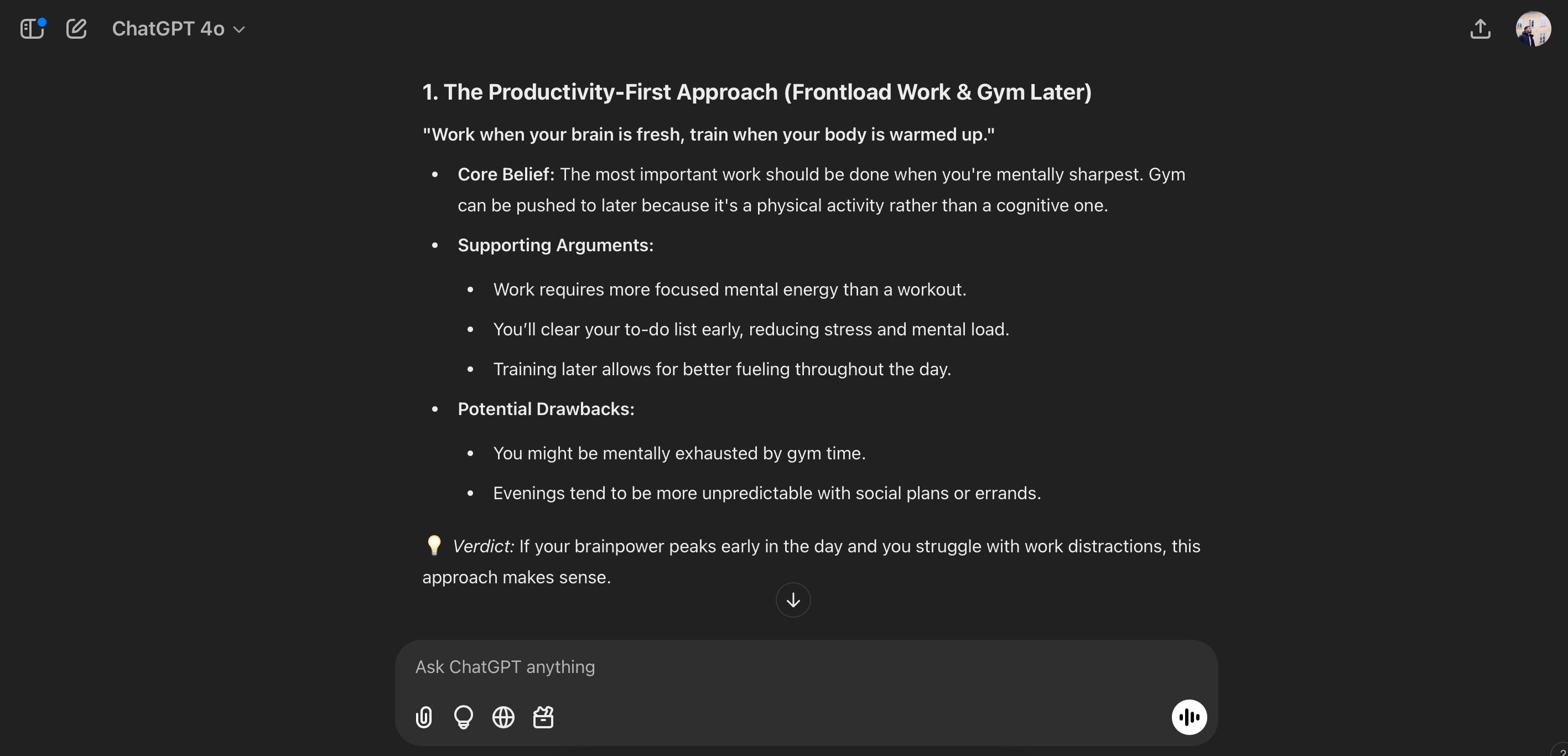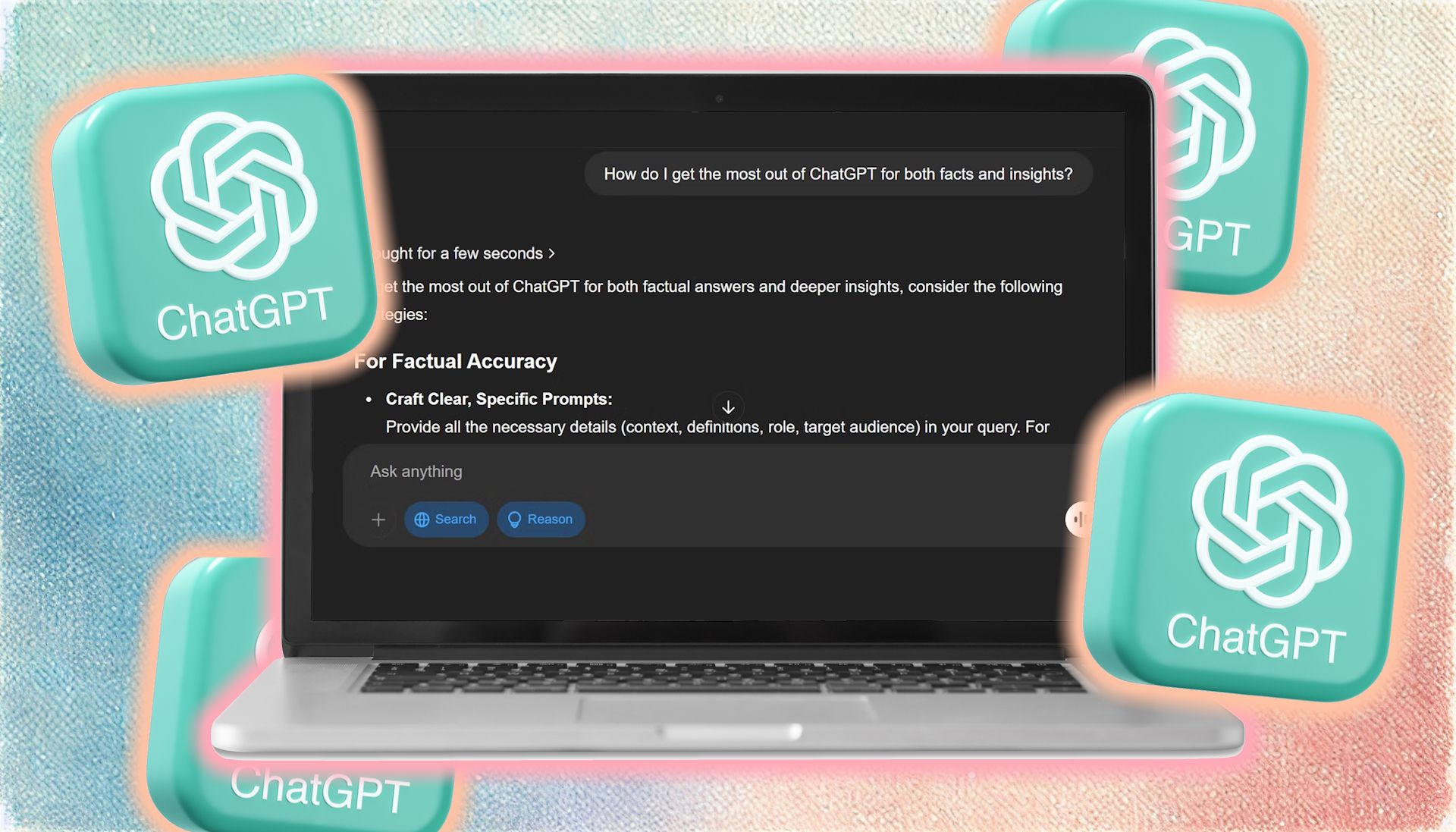ChatGPT can give biased answers, but I’ve discovered several ways to get more balanced responses. From being more specific to changing ChatGPT settings, you can make sure its responses are balanced, fair, and accurate.
1
Asking ChatGPT to Play a Role
One of the best ways to get better responses is by asking ChatGPT to be an expert. I almost always tell ChatGPT to play a role so that it avoids giving me biased answers.
For example, if I want advice on a certain topic or decision I’m thinking of, I’ll ask ChatGPT to play the role of an honest and non-partisan friend. By doing this, I often get a list of pros and cons.
You might sometimes need to probe ChatGPT further, depending on your answer. Nonetheless, playing a role is still an ideal starting point.
2
Giving More Specific Prompts
When I first used ChatGPT, I would ask basic things like “please help me create a wallpaper picture”. Naturally, this led to terrible results.
I had a huge realization when I realized that one of the best AI prompting tricks is to be more specific. I like giving the ChatGPT as much detail as possible; it can then store this in its memory and use it later.
Again, this method isn’t perfect. Sometimes, I need to dig deeper before getting what I want. Nonetheless, being more specific automatically helps me get better results.
3
Asking ChatGPT for Options
ChatGPT sometimes gives options without me asking, but this isn’t always the case. If I need more help deciding, I’ll just ask ChatGPT to give me some options.
The app normally lists these in a pros and cons list. On other occasions, you’ll see the information presented in a list of key considerations. Once I have these details, making a better decision is much easier.
Giving ChatGPT specific personality traits also improves ChatGPT’s responses.
4
Asking ChatGPT to Find Alternative Opinions
Besides asking for more options, I also get more balanced answers by specifically looking for viewpoints that may disagree with me. If I want to consider all areas before choosing, I’ll ask ChatGPT to give me alternative opinions.
I normally use this technique as a follow-on. For example, I might say something like:
“Give me five different schools of thought. I want alternative opinions to see how my ideas measure up to help me make a better decision.”
ChatGPT will then give me different stances to ponder. More importantly, I get a verdict for each. I don’t usually decide as soon as I get these details; instead, I’ll wait a few days before making my final choice.
5
Not Saying “Do You Agree?”
I’ve run several fun experiments with ChatGPT, such as asking for its hottest takes (and receiving some wild responses). Each time I ask the app if it agrees, it does. So, I simply stopped asking this question to avoid getting biased responses.
Asking ChatGPT if it agrees is good if you want confirmation or validation of your idea. But if you’re looking for truthful advice, it’ll typically hinder you more often than not. You can always tell the chatbot to “feel free to disagree.”
6
Telling ChatGPT How I Want It to Respond
To combat ChatGPT’s biases, I immediately customized how I wanted ChatGPT to respond to me. I put these key parameters in place:
- I want ChatGPT to be politically neutral.
- I want ChatGPT to provide honest feedback.
Setting these requests has helped me get more balanced answers, and I’ll probably add to my requests in the future. Click on your profile icon and select Customize ChatGPT before entering your suggestions.
ChatGPT can give you less biased answers, but you must guide the software. Asking it to play specific roles is one option, and I also recommend setting up response requests in the backend.