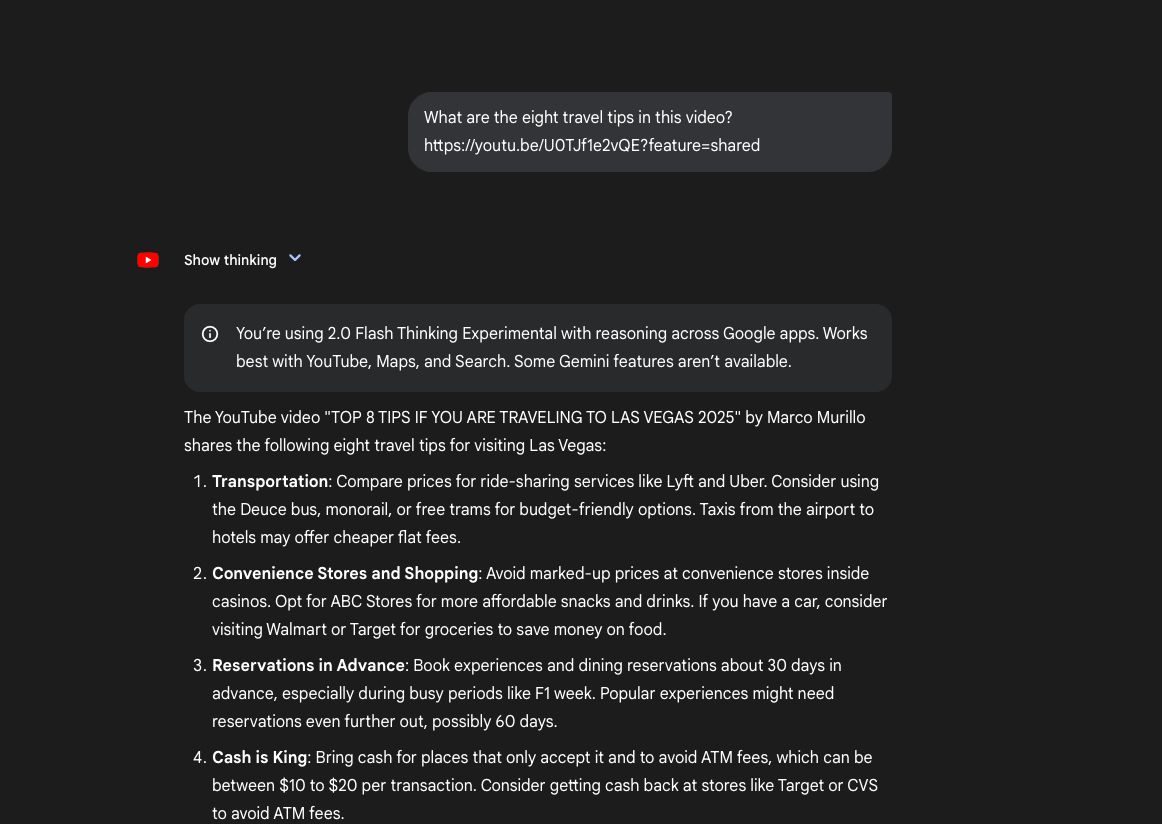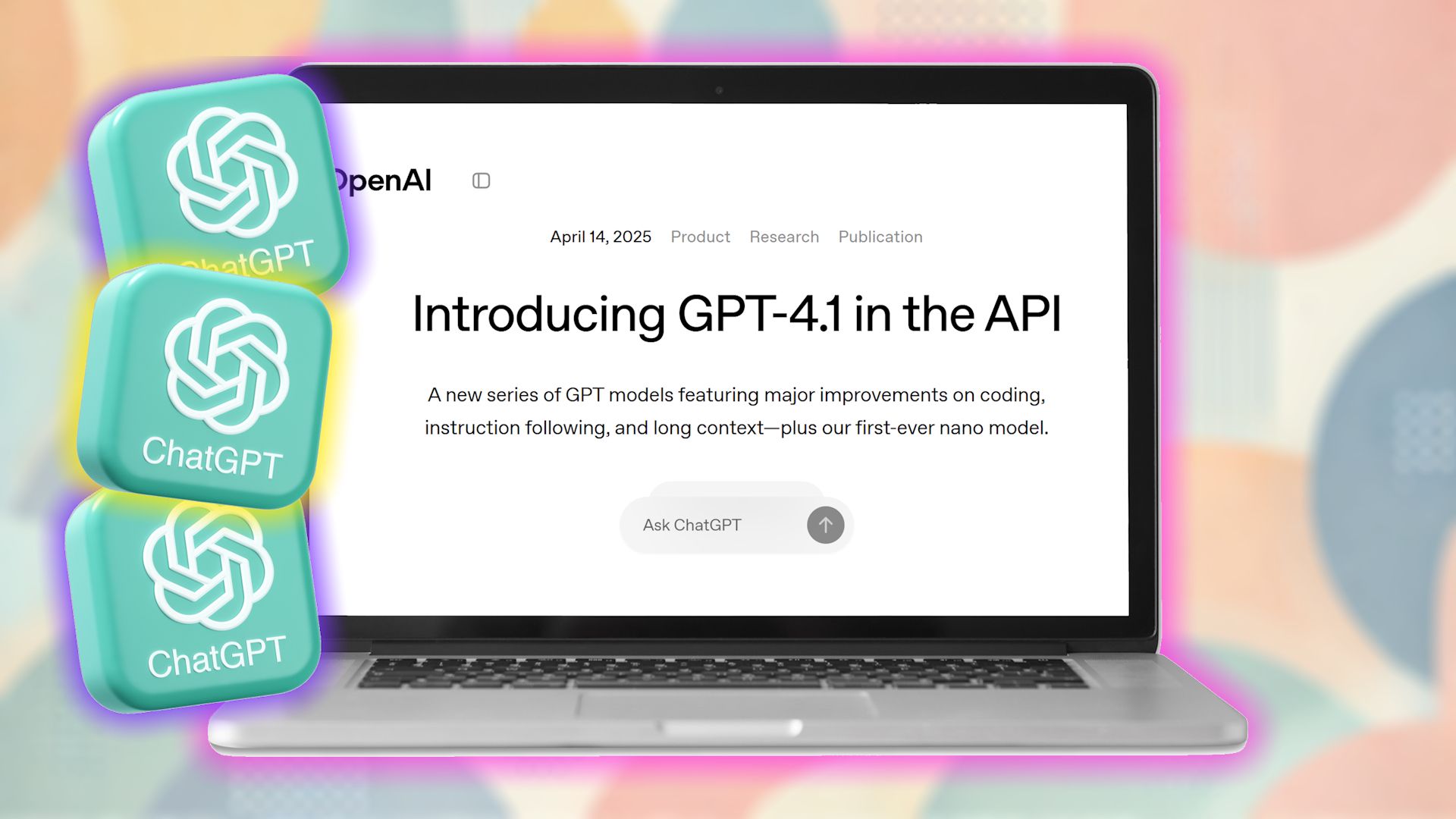Watching a long, boring YouTube video for a quick bit of information is now a thing of the past. A recent update to Google Gemini can now help you catch up on long YouTube videos without watching them.
A New Feature in Google Gemini 2.0 Flash
Google introduced a variety of new features with the wide release of Gemini 2.0 Flash earlier this week. One especially handy feature is for YouTube. The AI can watch a video, answer questions about it, or even provide a summary. The feature is available on the Gemini site or through the smartphone app, even for free users without a Gemini Advanced subscription.
To use this feature, make sure to select the 2.0 Flash Thinking Experimental with apps model from the sidebar.
For example, I came across a YouTube video about eight travel tips for Las Vegas. Instead of watching the entire video, I simply asked Gemini, “What are the eight travel tips in this video?” Gemini then processed the video and provided a concise summary of the travel tips.
I also had Gemini summarize a video on changing a windshield wiper on a Honda CR-V, a chore I needed to complete. The results were simple and easy to understand, allowing me to glance at my iPhone screen instead of constantly stopping and starting the video during the process.
The easiest way to grab a YouTube link is through your web browser or the Share button under the video.
A Perfect Way to Use AI and Save Time
You can always find fun content to watch, like full and legal movies on YouTube. But there are times when YouTube is a source of information we need quickly. In those cases, getting a quick summary through Gemini is great.
With OpenAI and a vast number of competitors like Gemini, finding a free AI chatbot is not difficult. So if you haven’t tried Google’s AI yet, there are some great reasons to give Gemini a shot.