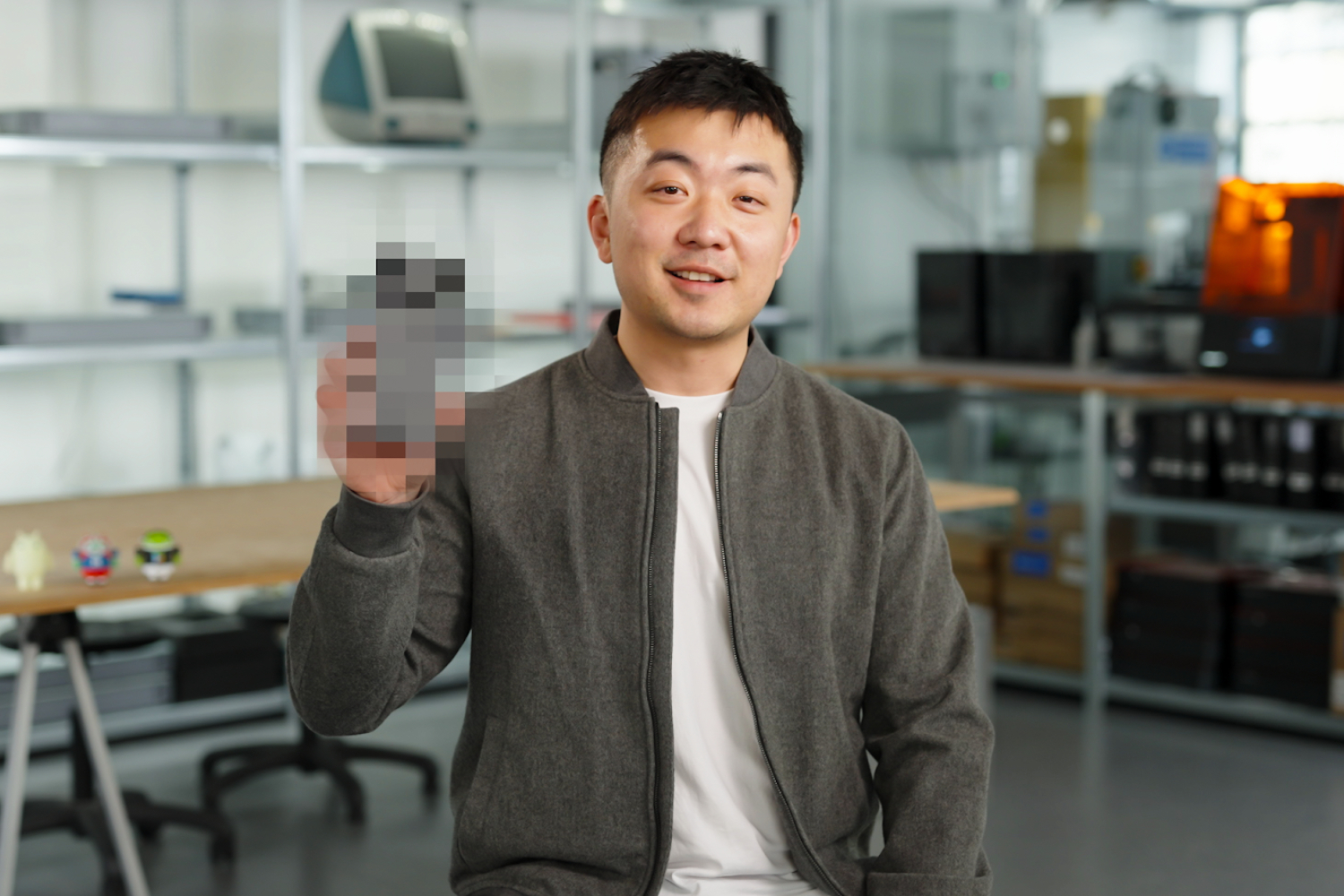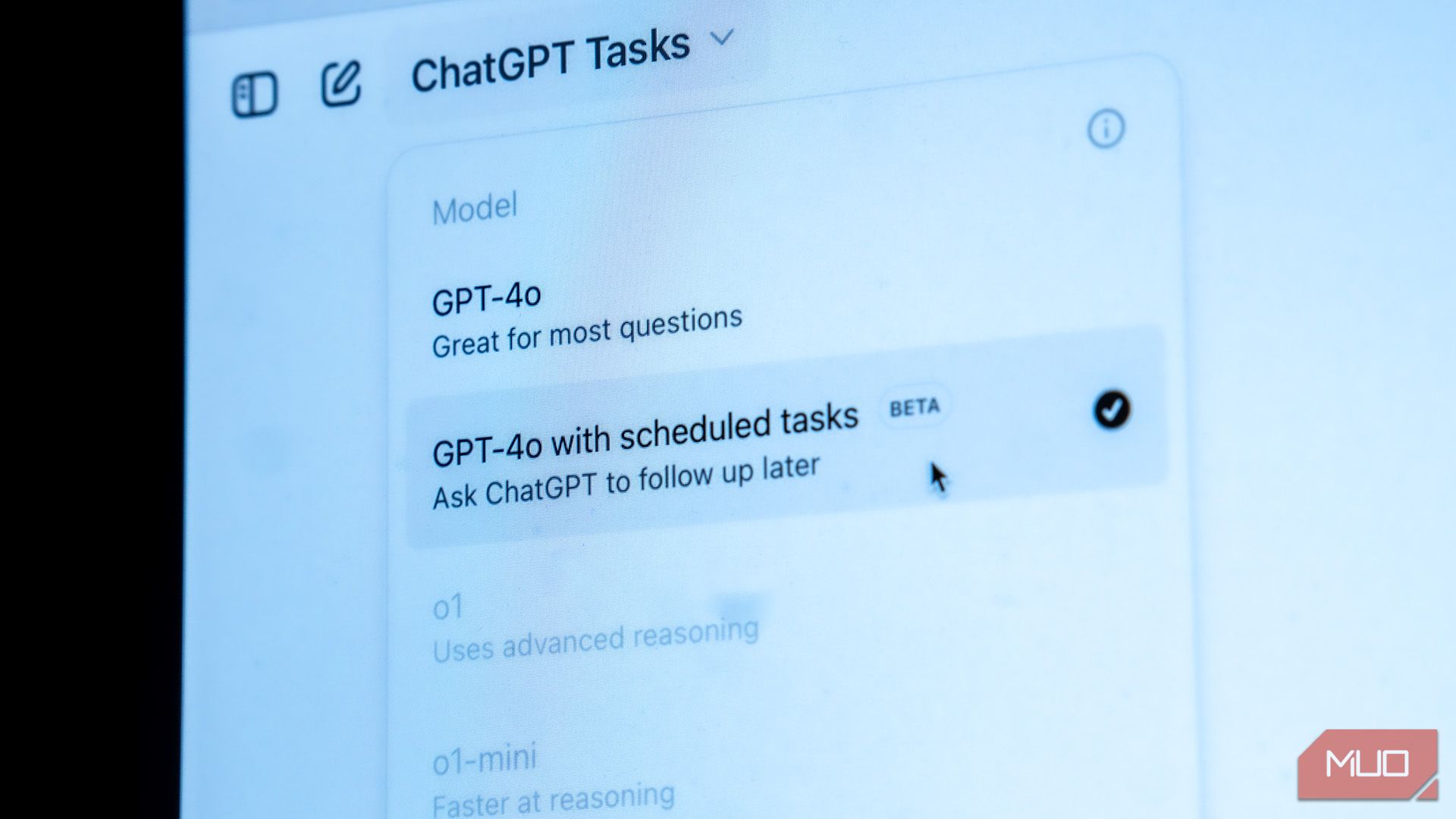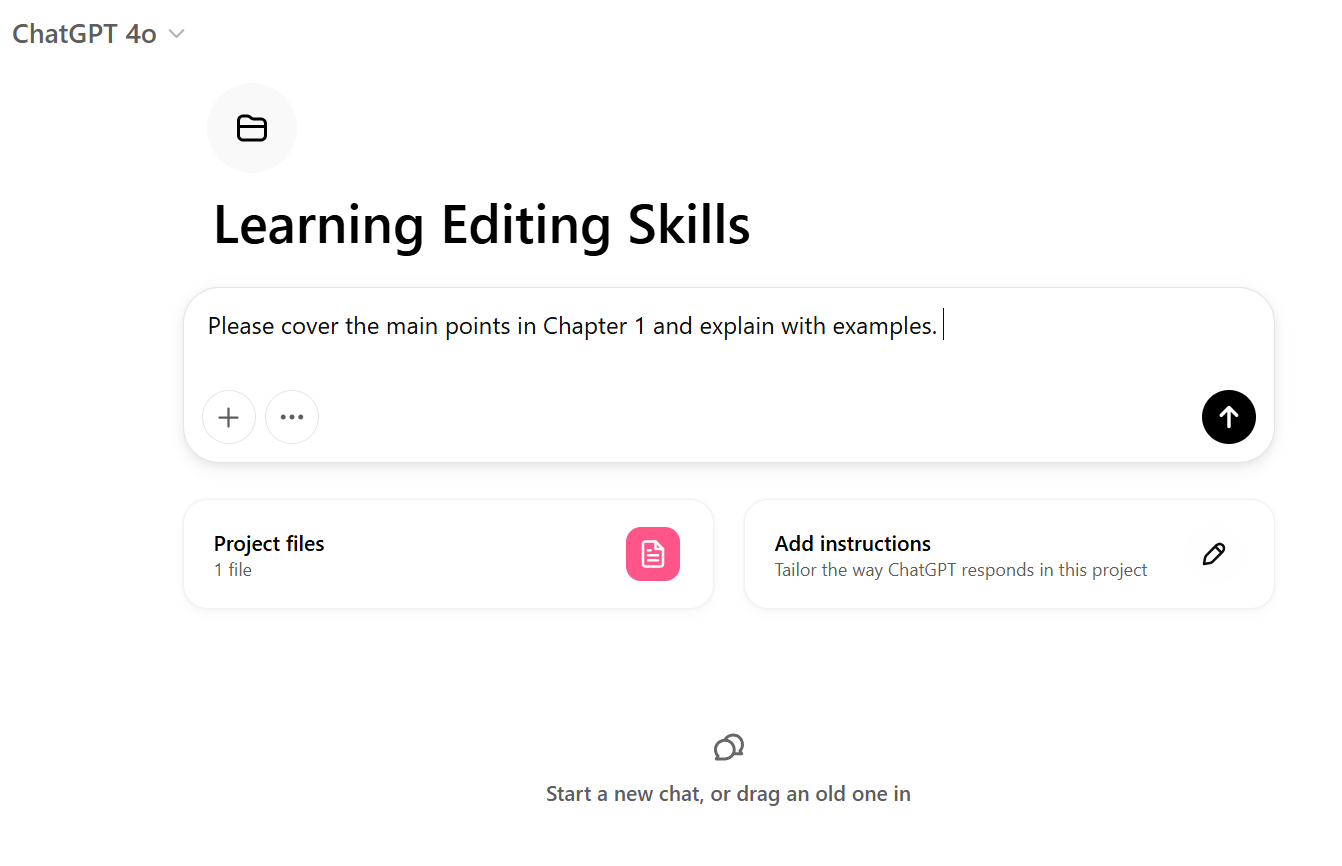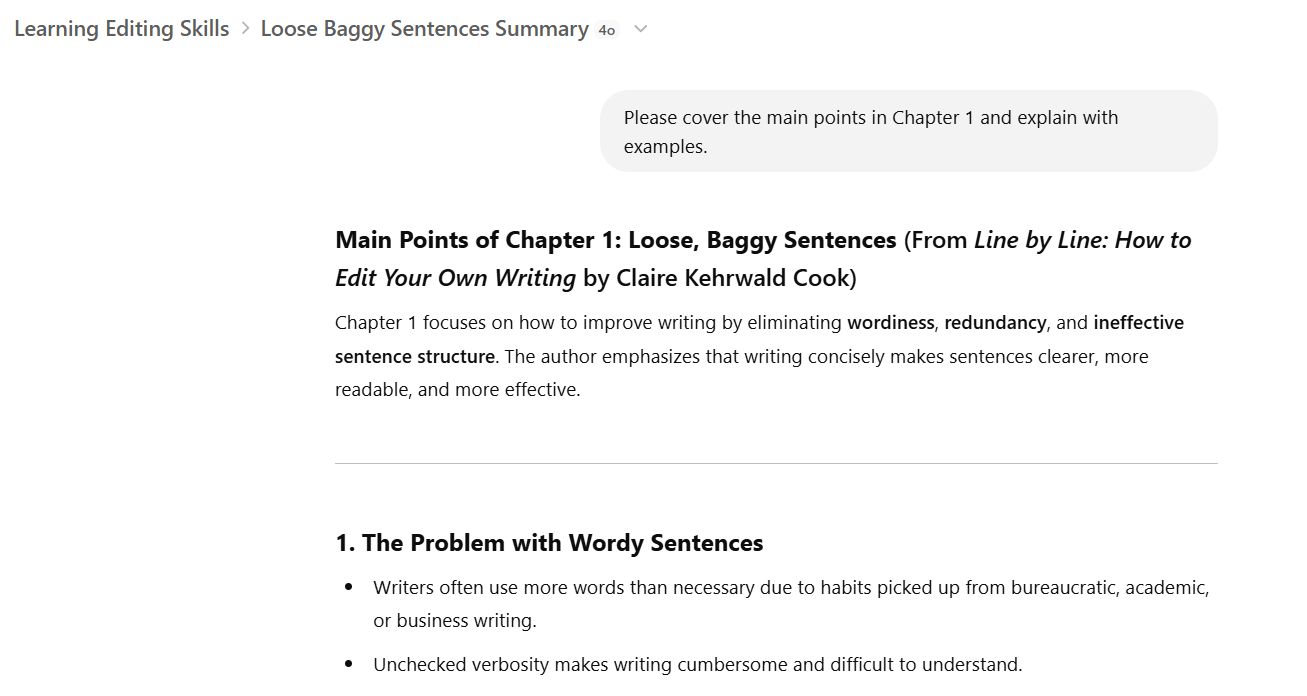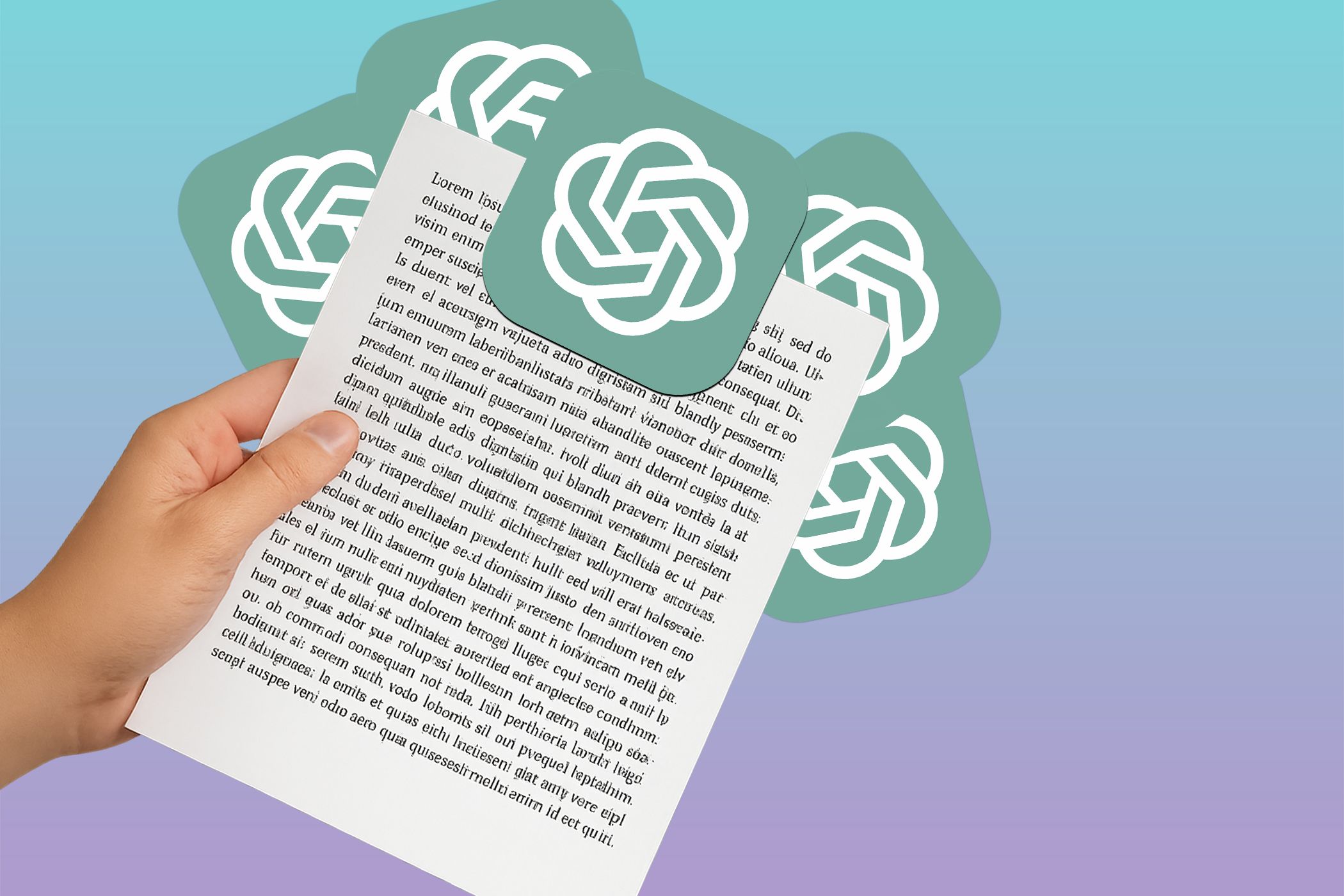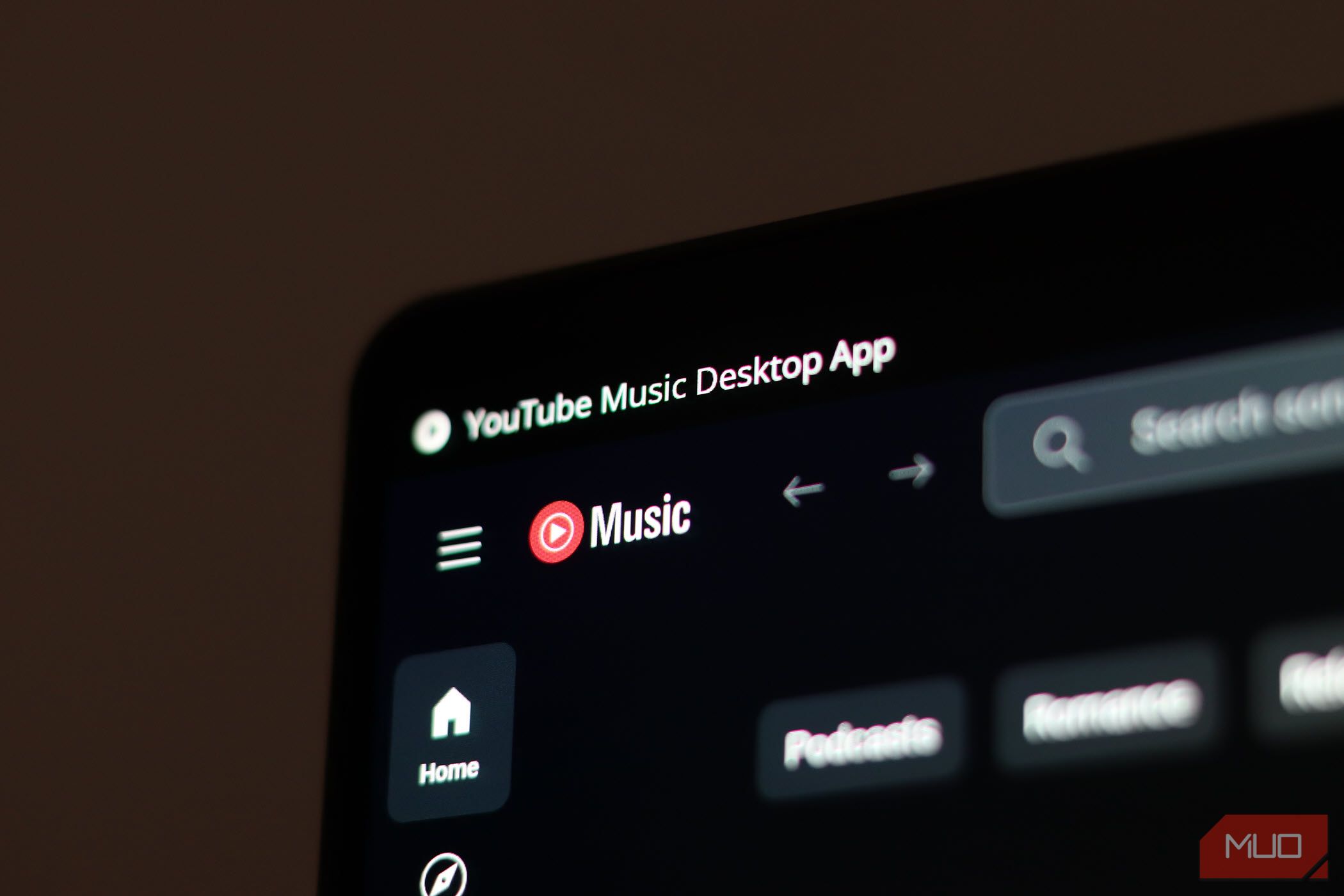If you’re struggling to retain what you studied, you’re not alone. I experimented with spaced repetition using ChatGPT Tasks to combat my unreliable memory. Rather than using a different app, I rely on ChatGPT to set reminders and generate quizzes—making learning easier.
What Are ChatGPT Tasks?
ChatGPT Tasks is an AI-driven productivity feature within the chatbot that integrates scheduling and reminders directly into your workflow. With it, you can turn prompts and conversations into actionable tasks without switching to another reminder app.
For example, you can ask ChatGPT to remind you to review a chapter regularly. This makes it an excellent tool for spaced repetition—a proven technique for boosting long-term memory.
Think of ChatGPT as your tutor: it can help you practice and generate quizzes. Then, you can set up the ChatGPT Tasks to stay on top of your study schedule.
Start a new chat and select the dropdown to choose the ChatGPT models. Then, choose ChatGPT-4o with scheduled tasks. Alternatively, click the Profile icon and select Tasks.
ChatGPT Tasks is available on the Plus, Pro, and Teams plans. Unfortunately, it does not allow you to add files as attachments, which would have helped you upload any learning material directly into the chat. Also, it’s currently in beta, so you can expect the process to falter occasionally.

Related
These 11 Productivity Methods Actually Worked for Me
After years of trial and error, I found a handful of productivity methods that actually worked for me—and they might work for you too.
Creating a Structured Plan for Your Learning Goals
Learning with ChatGPT as an assistant requires some planning and organization. Here are the different parts I use for my own learning goals:
Step 1: Divide Subjects Into Manageable Chunks
A well-structured learning plan is half the battle. Start by outlining your study objectives. If you have a deadline, select the most critical areas to focus on.
For instance, I am reading an entire book on editing. There is no time pressure. So, tackling it by chapters makes sense. If you are learning a subject like economics, you can focus on separate topics.
Alternatively, try this prompt borrowed from the Pareto Principle:
List the top 20% of [the subject] topics I should prioritize.
Step 2: Start Uploading Notes
A ChatGPT Project on the sidebar is the ideal place to collate your book notes.
- Share the topics or notes with ChatGPT so that you can use the chatbot like a teaching assistant on the material.
- Attach files by uploading them, adding them from Google Drive, or connecting them to Microsoft OneDrive.
- Find all your uploaded files organized under Project files.
If you’re using physical notes, take a photo with the ChatGPT app on your phone to use its handwriting recognition.
Step 3: Begin Studying With AI
You can use different learning tactics here, depending on your goals. For instance, I prompt ChatGPT to summarize complex topics into bullet points, making follow-up revision sessions easier.
ChatGPT can suggest follow-ups. Engage with it by asking specific, targeted questions about your study material.
All the usual rules of framing good prompts apply. For better responses, tell ChatGPT to become an expert in the subject you are studying.
Set Up ChatGPT Tasks for Review Notifications
The ChatGPT Tasks beta feature doesn’t allow scheduling with learning materials as attachments. Therefore, your learning notes, exercises, and quizzes will be in a separate ChatGPT thread, and ChatGPT Tasks will be used only for reminders.
Unfortunately, using a single prompt to set up a spaced repetition review system didn’t work for me. It seems (for now) that ChatGPT Tasks only understands clear and precise prompts. For instance, “Remind me about [event] on [date].”
As a workaround, I set a reminder for the first date (as you can see in the screenshot). Then, I opened the task (click on the vertical dots > Edit). The Task dialog allows a custom schedule with another prompt where I specified the future dates for the reviews:
Do this on February 7, February 9, February 13, February 20, and March 6.
A Few Ways to Set Up a Learning Reminder
ChatGPT Tasks sends push notifications to the ChatGPT app on your mobile and/or email. Set up the choice from Settings (Notifications) and try these ideas:
- Use ChatGPT Tasks to set up a reminder for daily lessons on tougher topics alongside spaced repetition, like: “Practice Spanish grammar with me every morning at 9 AM.”
- Extend it with “Can you remind me at 9 AM every day of the most important points of [topic] and also provide me with an exercise so I can understand them better?”
- ChatGPT Tasks can be more than a reminder service. You can set up a microlearning exercise every day. Give it a topic of your choice and force ChatGPT to search high-quality sources. For instance: “Tomorrow at 6:00 PM, tell me about the latest developments in computer vision and robotics using academic research papers and peer-reviewed studies.”
I experimented with prompting a task to look at the study notes saved in a separate ChatGPT thread. However, that didn’t work, as Tasks don’t have persistent memory across different chats.
Generate Quizzes for Active Recall
A Q&A session with ChatGPT helps you recall the lessons actively instead of just reading them without testing yourself. Go to your learning project or open a new thread for these three quick steps:
- Provide Study Material: Copy and paste the notes you want to quiz yourself on. Alternatively, you can upload or connect to the study content on Google Drive or Microsoft OneDrive.
- Ask ChatGPT to Generate Questions: Frame the proper prompts to create practice questions or quizzes.
- Take the Quiz and Review Mistakes: Use these quizzes to test your knowledge and ask ChatGPT for feedback.
ChatGPT can be a fantastic quiz master. Here’s a simple step-by-step prompt that you can customize to your topic.
Assume the role of a study expert. Make a quiz on [topic] with [number] open-ended questions. Ask for detailed explanations or problem-solving to make sure they remember the info. Give quick feedback and suggest ways to get better.
Step 1: Look at the [user’s] quiz answers and show where to improve.
Step 2: Make new questions based on weak spots. Tell [user] to look things over before trying.
Step 3: Repeat this until they get better. When the [user] is doing well, suggest a final review of everything.
With or without ChatGPT, regular review sessions and quizzes will always help you remember more than you forget. ChatGPT Tasks is a basic cron job—a scheduled task running automatically on a computer server. It’s far from perfect, but it has helped me add some scheduling to my scattered AI-aided study sessions.