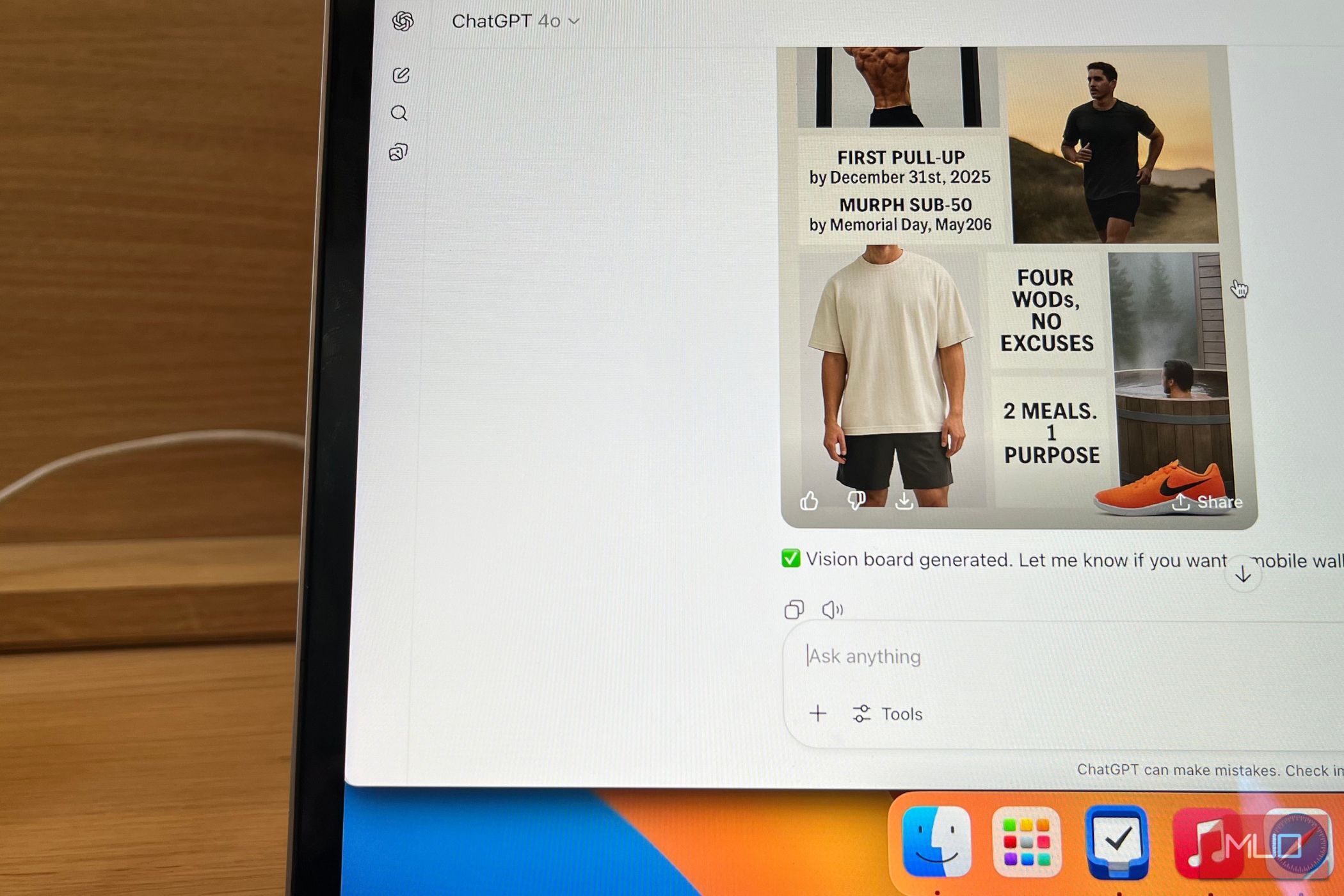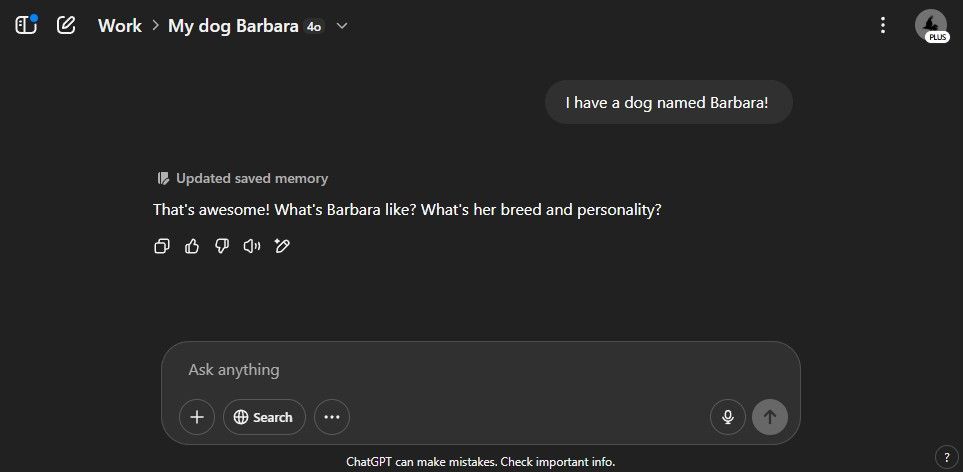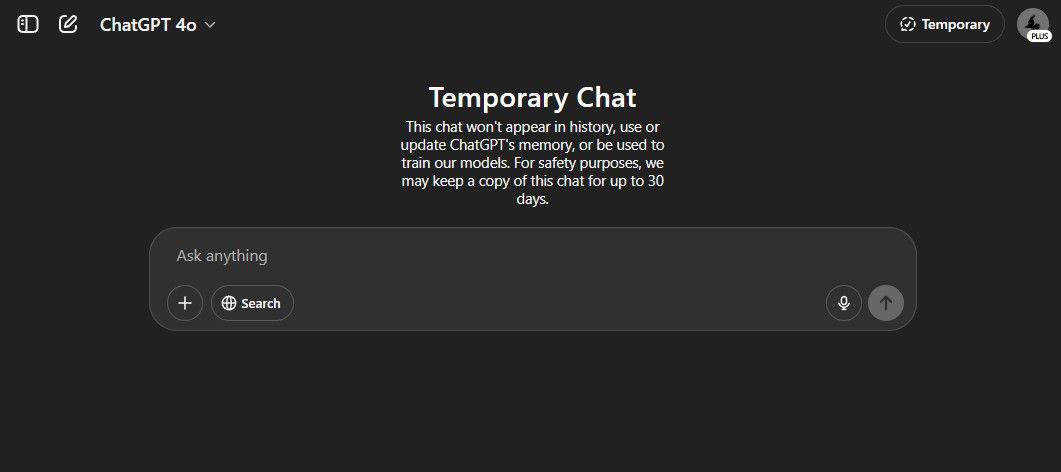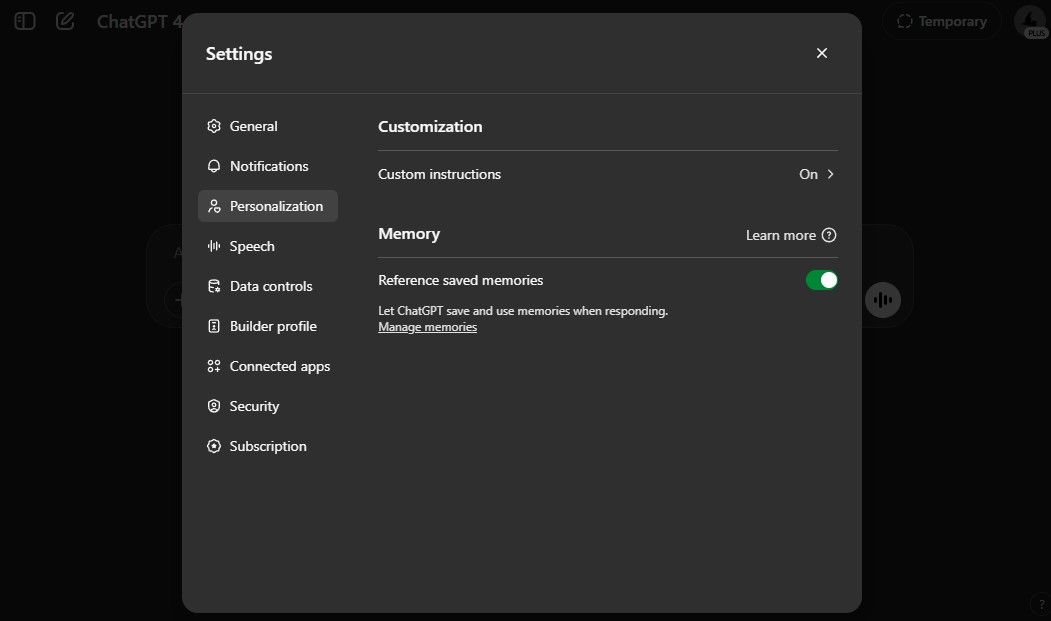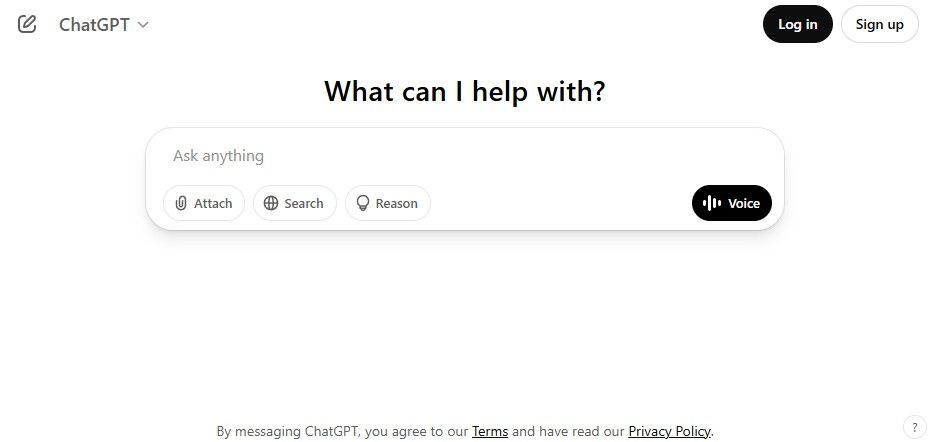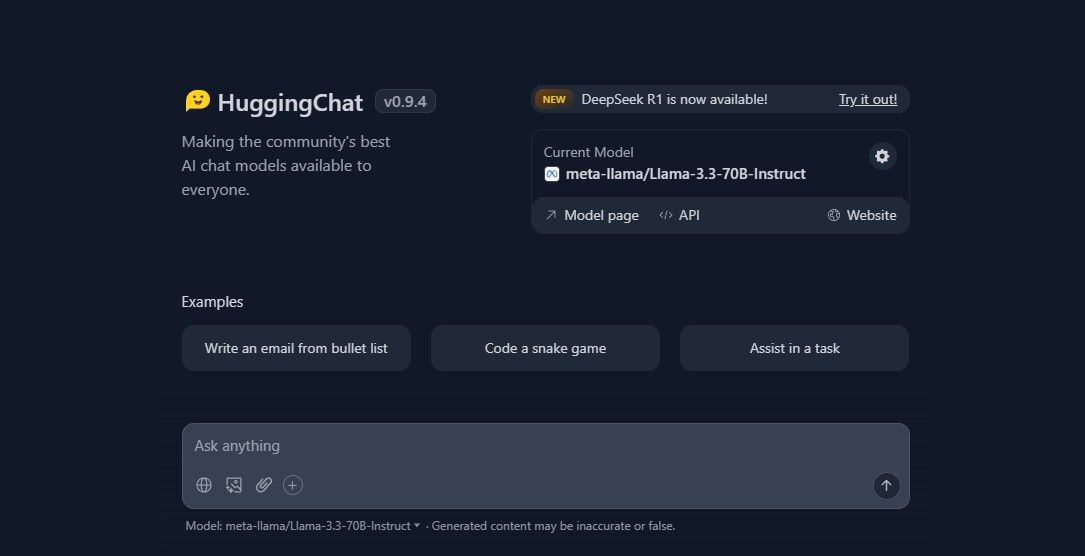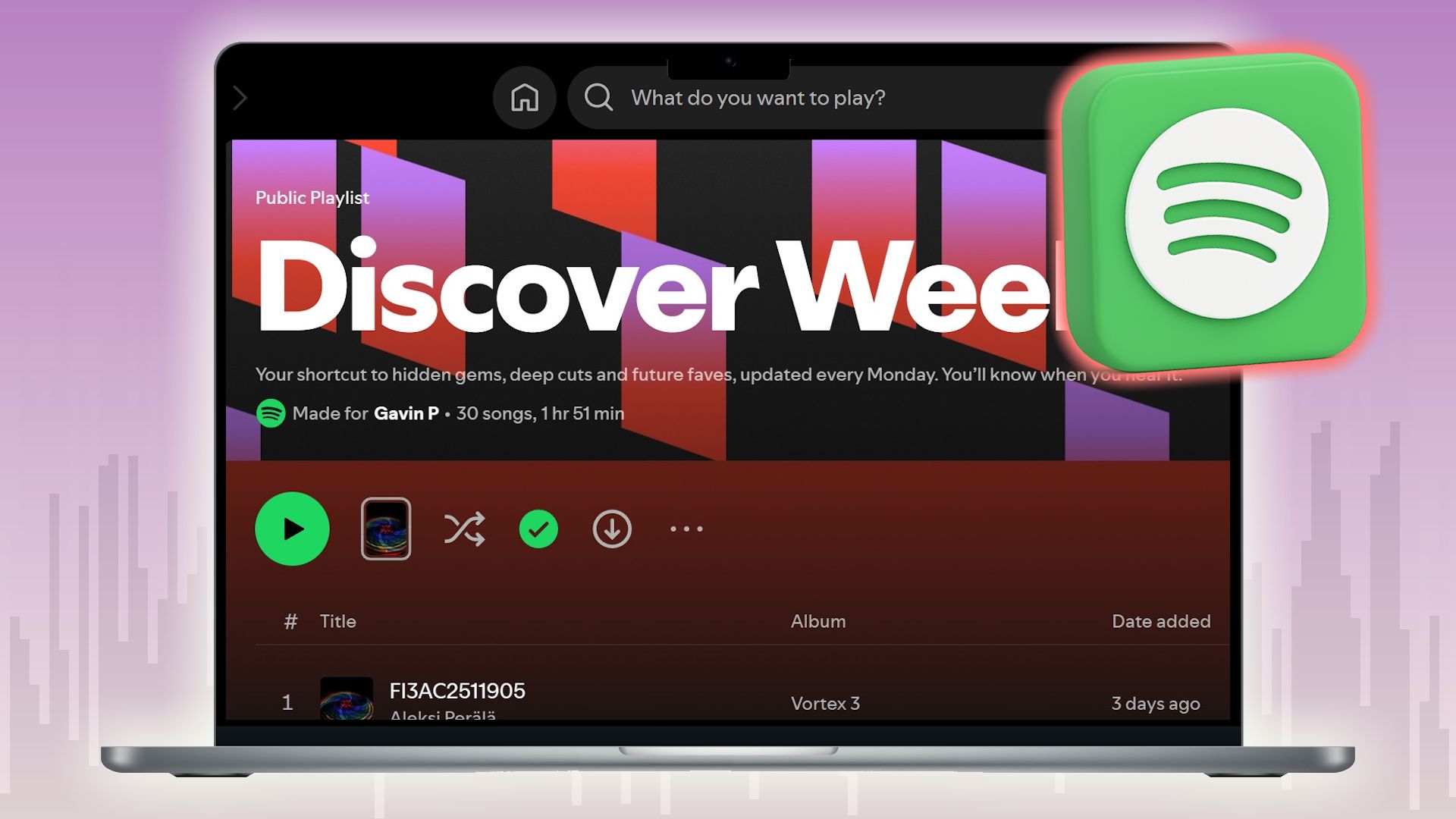ChatGPT’s memory is getting smarter—and that might be a problem. It’s easy to forget how much we’ve told it: goals, fears, frustrations. Unlike a human, it doesn’t forget or forgive unless you make it. But there are ways to stay in control.
6
Archiving and Deleting
Only Hides the Conversation
You can archive a conversation to remove it from the sidebar clutter. Archiving doesn’t remove anything from ChatGPT’s actual memory. You’ll find your archived chats under Settings > General > Archived chats.
If your goal is to hide a conversation from ChatGPT’s long-term mind, archiving is just window dressing. Even deleting a chat isn’t enough.
Deleting a chat removes the transcript, but not what ChatGPT has learned from it. The interface itself mentions this when you delete a chat.
5
Project Workspaces
Memories Still Leak
Projects bundle multiple chats and let you attach custom instructions or files—great for keeping client work separate from your D&D campaign. When projects were first introduced, they couldn’t write to memory or read from it. However, recent Projects still feed into the same account-level memory pool, unless you’ve disabled memory globally.
In my case, I have one older Project and two new ones. My older project can’t access my account’s memory, but newer projects can read from and write to it.
4
Temporary Chats
Like Incognito Mode
Temporary Chat is ChatGPT’s equivalent of Chrome’s Incognito mode. The model can’t read past memories and (crucially) can’t write new ones. Once you close the window, the content is gone for you and the AI, though OpenAI still keeps a copy for 30 days to police abuse.
You can start a Temporary Chat by starting a new chat and then clicking Temporary Chat in the top-right corner, next to your profile picture.
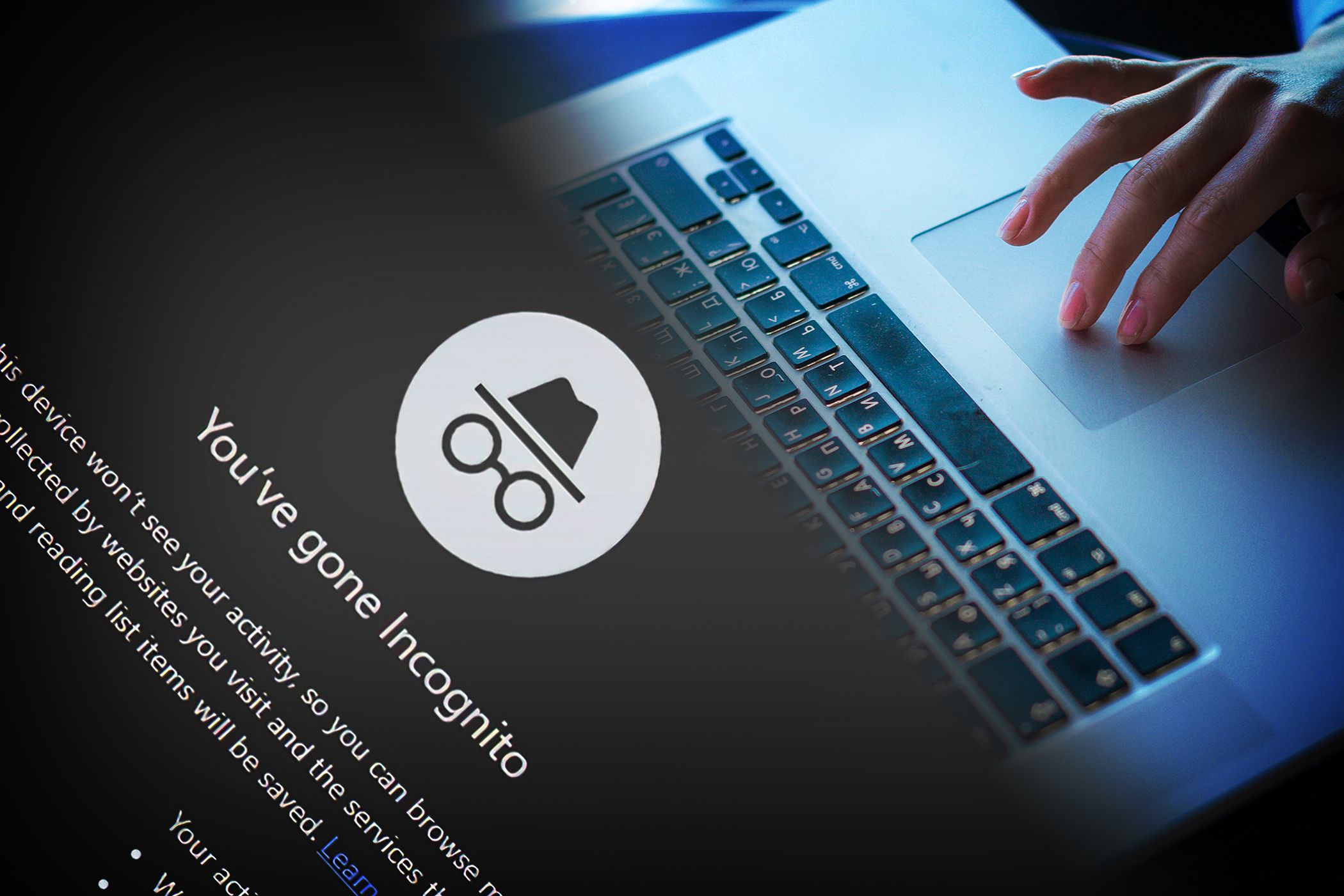
Related
You Should Browse With Incognito More Often: Here’s Why
Who doesn’t want a little more privacy in their lives?
3
Disable Memory Entirely
The Nuclear Option
The most straightforward way to prevent ChatGPT from remembering anything is to just flip the switch. Click your profile picture, then go to Personalization and toggle Reference saved memories. Disabling it stops both reading and writing.
The Manage memories link below the toggle shows every fact the model has already stashed. You can delete items individually or wipe the lot.
ChatGPT’s interface vaguely titles this feature Reference saved memories—as if disabling it only stops the model from referencing stored data, not from collecting new info. Who’s to say the system truly stops memorizing once you toggle it off? Because there’s no independent audit trail, treat this switch as a speed bump, not a brick wall. The next two workarounds exist for exactly this reason.
2
Use ChatGPT Without Logging In
Go Anonymous
OpenAI now lets you ping the model anonymously on chat.openai.com. You’re stuck with the older model tier and no plugins, but there’s no account to tie data to. Just open a private browser window, skip the login, and start chatting. Pair it with a VPN and you’ll be nearly untraceable.
1
Third‑Party Wrappers
Outsourcing Your Trust Issues
Tools like HuggingChat, Poe, or any “unified AI” dashboards call OpenAI’s API on your behalf. ChatGPT’s memory feature doesn’t apply over API calls, so OpenAI only sees text plus an anonymized client ID. That shifts the privacy burden to the wrapper service.
In this case, you’re essentially swapping OpenAI’s tracking for someone else’s. Read the privacy policy of any third-party client you use, and avoid social logins unless you want to defeat the whole purpose.
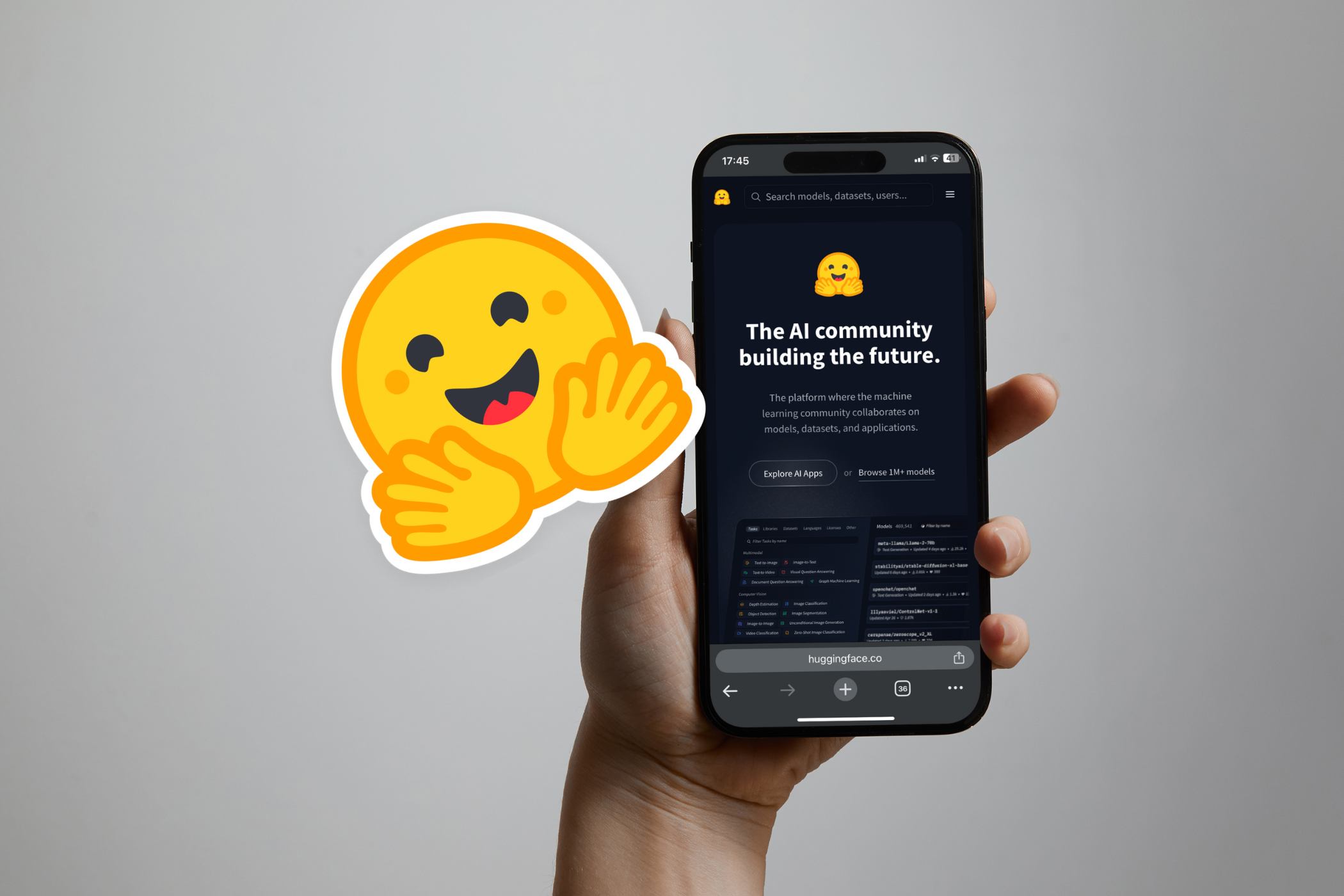
Related
How I Use This Site to Find New AI Chatbots
Finding the latest AI chatbots has never been easier.
Alternatively, you could use the OpenAI API yourself. Memory won’t be a problem, but your conversations will still be tied to your OpenAI account.
Get Help Without the Baggage
Privacy has always walked a fine line. The more someone knows about you, the more useful they can be—and the more power they have to misuse that knowledge. That trade-off gets even trickier when the “someone” isn’t a person at all, but an AI developed by a company with billions of dollars and terabytes of user data.
ChatGPT’s memory update pushes this line further. It doesn’t just remember your last question—it remembers you. Your goals, your frustrations, your preferences. And unlike Spotify or Netflix, you’ve probably told ChatGPT things you wouldn’t tell a friend. That’s where the difference lies.
There are two layers to consider: what ChatGPT itself can do with what it remembers, and what OpenAI, like any Big Tech company, can do behind the scenes. That’s a lot of trust to place in a black box, even if it’s one that helps you brainstorm recipes and rewrite emails.

Related
How Well Does ChatGPT Know You? These 5 Prompts Find Out
It’s not just small talk—your data sticks.
The good news is that you’re not powerless. You can see what it remembers. You can tell it to forget. You can go incognito, log out, or sidestep memory entirely. ChatGPT can be a helpful assistant, but it doesn’t need to be your diary. Control what it knows, and you control the relationship.