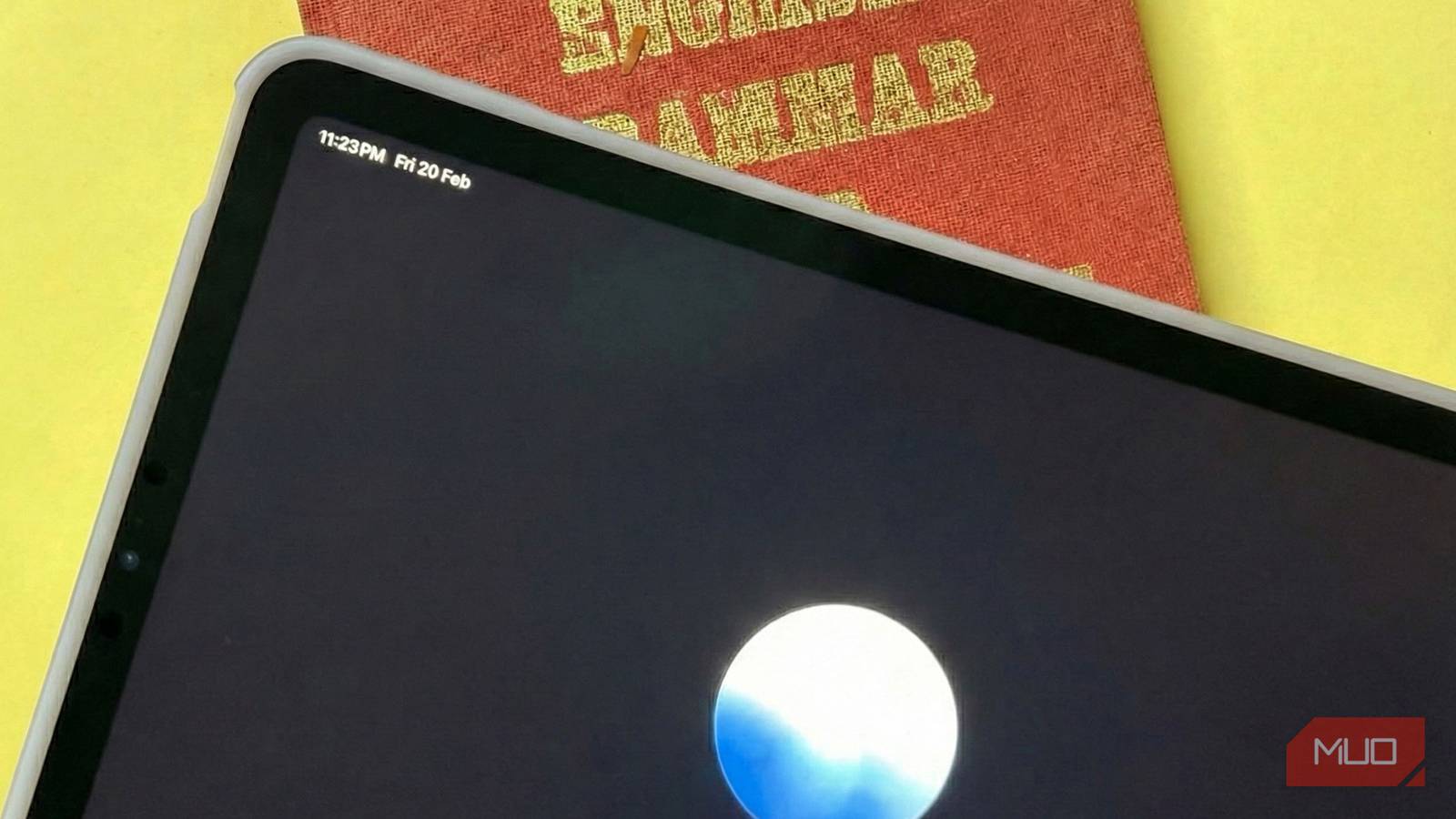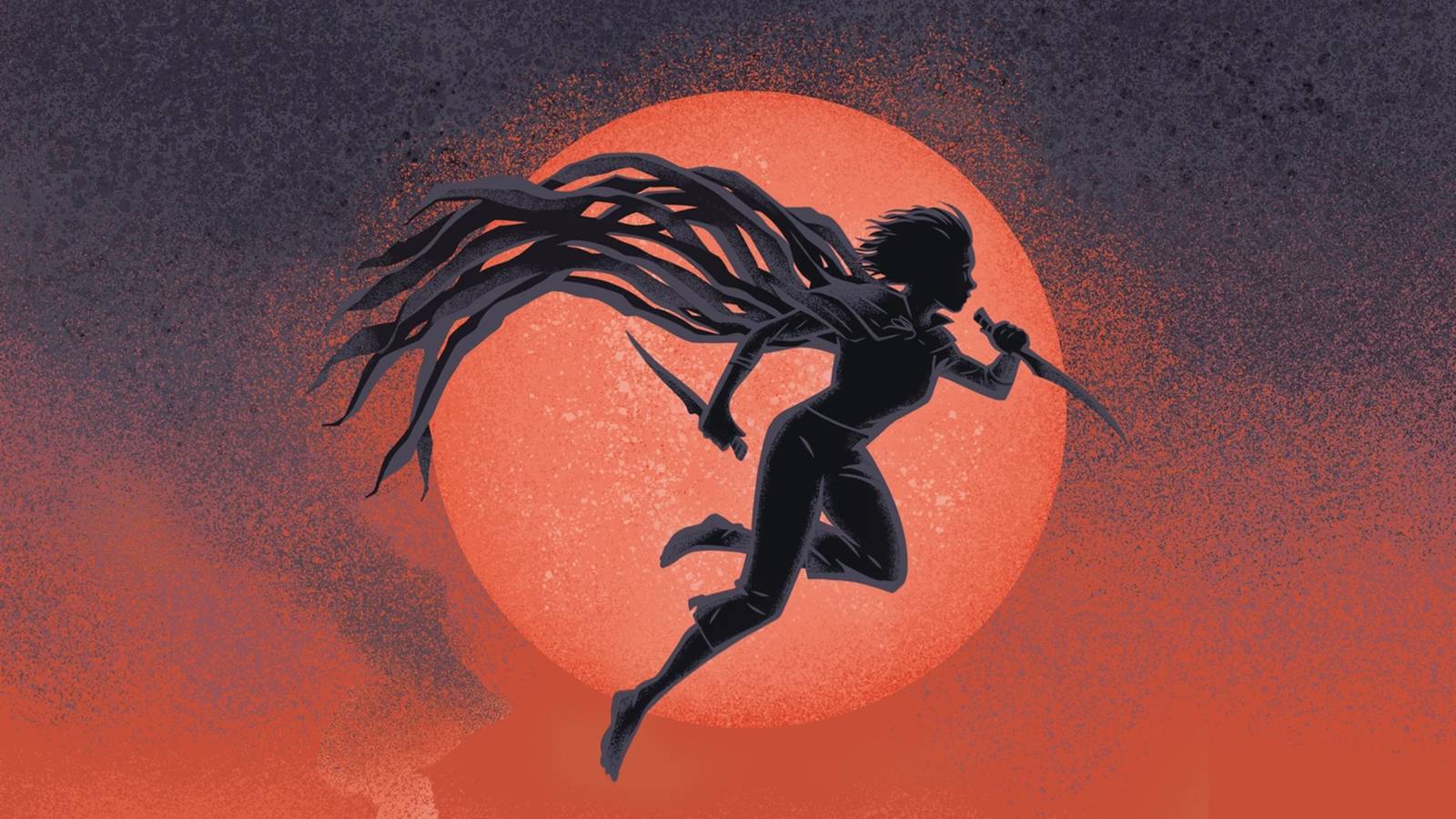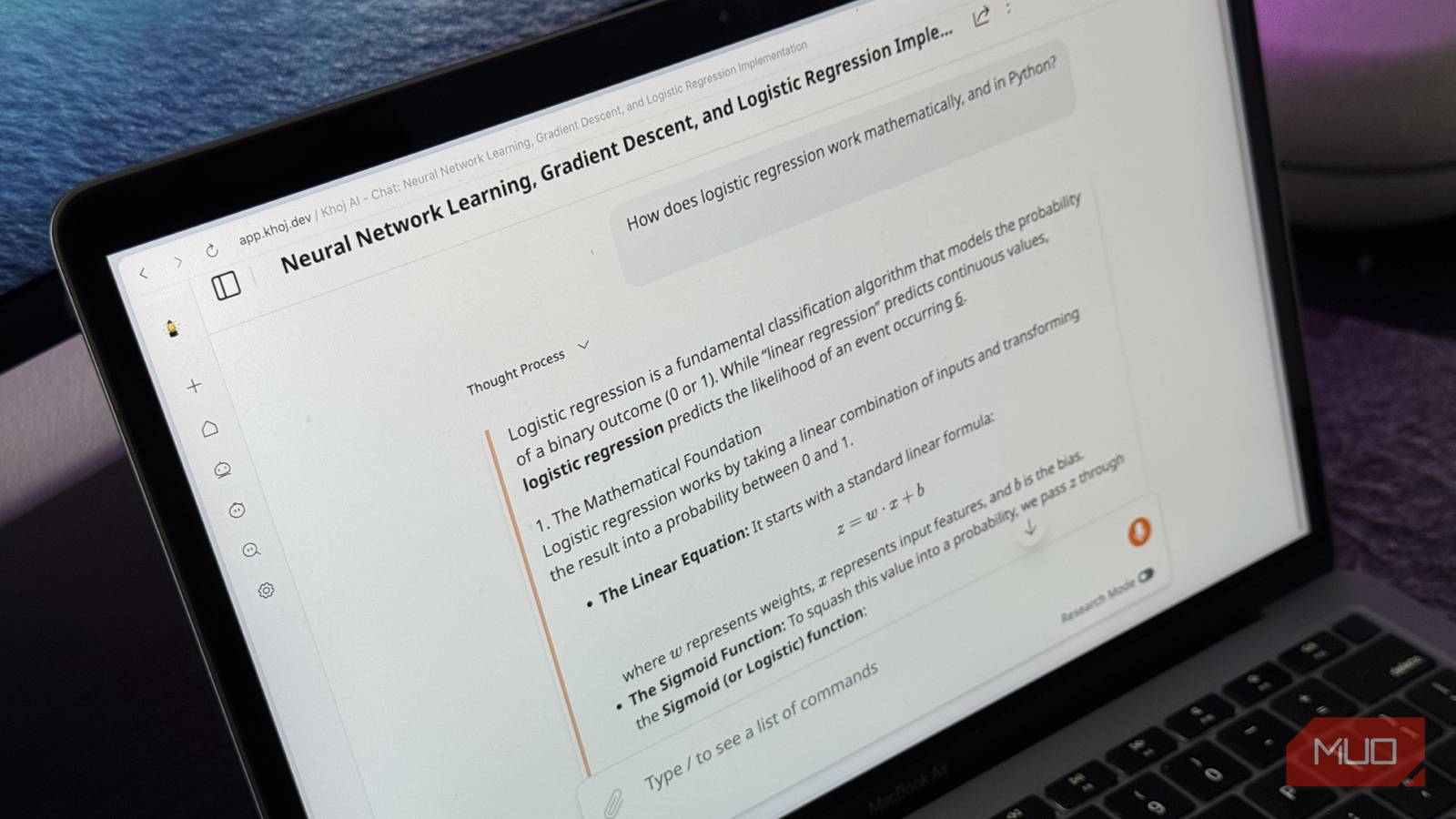Author: Press Room
The next big iPhone camera upgrade might not be about more megapixels or smarter AI. Instead, it could borrow a trick from dedicated cameras by letting you physically change the aperture of the lens. According to multiple reports – including those from Korea’s ET News and analyst Ming-Chi Kuo – Apple’s iPhone 18 Pro and iPhone 18 Pro Max are expected to feature a variable aperture on their main rear cameras. That means rather than being stuck with one fixed lens opening, the camera would be able to physically adjust how much light hits the sensor. If you’re not into…
Well over a decade over it first came out in theaters in 2012, Prometheus — director Ridley Scott’s return to the Alien universe — is the number one movie on Netflix, according to FlixPatrol, which keeps tabs on these sorts of things even if streamers like Netflix don’t share all their data. Prometheus was added to Netflix in several countries in February, and clearly, people were eager to buy what it was selling. Prometheus’ newfound popularity provides a good excuse to look back on this ambitious, strange, divisive movie. Prometheus still works all these years later The sci-fi action epic…
The first season of HBO’s new Game of Thrones prequel series A Knight of the Seven Kingdoms has come to an end, and by and large, it was terrific. People loved revisiting the Seven Kingdoms, they loved the lighter tone, and mostly they loved the chemistry between the central duo: the newly minted knight Ser Duncan the Tall (Peter Claffey) and his smart-mouthed, diminutive squire Egg (Dexter Sol Ansell). We won’t be watching new episodes of A Knight of the Seven Kingdoms for a while, but while you wait, there are plenty of other genre shows about a mentor and…
Working from home is quietly doing something to my speaking ability. I’m an experienced writer and a fluent English speaker. It’s been my working language my entire life. But after years of a lonely solo writing lifestyle, I noticed something uncomfortable. I’d join a video interview or a team call, open my mouth, and feel a half-second delay between thought and word that wasn’t there before. My fluency had just gone a little rusty from disuse. So I ran an interesting experiment with ChatGPT’s Advanced Voice Mode as a speaking coach. Each ChatGPT prompt was chosen to help me work…
If you’re in the market for the best tablet, it’s worth considering a few options beyond the popular models from Apple and Samsung. One of those is, of course, Amazon, which has emerged as a major player at the cheaper end of the tablet market. Amazon offers a pretty diverse range of tablets under the Fire branded lineup, so we’ve rated the best Fire tablets to make your decision easier. As they all derive from Camp Bezos, Amazon Fire tablets come with a certain seal of approval that other retailers may not provide. Much like the Echo, Fire tablets are…
For the longest time, I was convinced that cutting the cord was the ultimate upgrade for my car. A wireless CarPlay receiver felt like the kind of small tech change that would dramatically improve my everyday drives. It meant no more cables lying around. Just step in, start the car, and everything connects automatically. It sounded absolutely perfect. When I first started testing a CarPlay feature that genuinely impressed me, I couldn’t stop talking about how wireless was something I eventually wanted to upgrade to. I was sold on the idea before I even bought the receiver. So eventually, I…
If you’ve owned an iMac, iPod, iPhone, MacBook Air, or Apple Watch, you’ve already experienced the design handiwork of Sir Jony Ive. Now the former Apple design chief is working on a smart speaker and other hardware for OpenAI – the company behind ChatGPT. On paper, it sounds like a formidable pairing – the designer behind Apple’s most iconic products teaming up with the company that dominates consumer AI. Together, they’re said to be building a camera-equipped, screenless ChatGPT smart speaker capable of observing its surroundings and even making purchases. But standalone AI hardware hasn’t exactly had a smooth run…
XPeng is a Chinese brand that, first and foremost, specialises in tech. It also builds cars, but thankfully not as an afterthought. This, the XPeng G6 Performance, is an all-wheel-drive, mid-size SUV that’s clearly designed to take on the Tesla Model Y. It’s potent and, naturally, comes packed with tech treats. There’s space and comfort too. As a package, it ticks every box any disillusioned Tesla owner could imagine. The XPeng G6 occupies the same ballpark as models from Chinese brands Jaecoo, Omoda and BYD so competition is tough and pricing is keen. It’s also competing with itself, as buyers…
Game of Thrones was the most culturally dominant TV show of the 2010s, the most popular show in HBO’s history, and the most successful fantasy series in many years. Other studios and streamers tried to cash in by making their own high fantasy series, mostly to no avail. Fans seemed to enjoy The Witcher on Netflix…for the first couple seasons, until public opinion soured. Prime Video readied two high fantasy series: The Lord of the Rings: The Rings of Power, which has largely been a let-down; and The Wheel of Time, which Amazon stupidly canceled just as it was finding…
While NotebookLM is an amazing research tool, and there are some great prompts that can make it even more powerful, I’ve always felt like it was a bit too much for my needs, even if that sounds like an unpopular opinion. I wanted something that sits in the middle, not as minimal as the ChatGPT website, but not as heavy or structured as NotebookLM. That’s when I started exploring Khoj, (which translates to “discovery” in English). After spending some time with it, I genuinely feel like I’ve found that perfect middle ground I was looking for. Related One of NotebookLM’s…