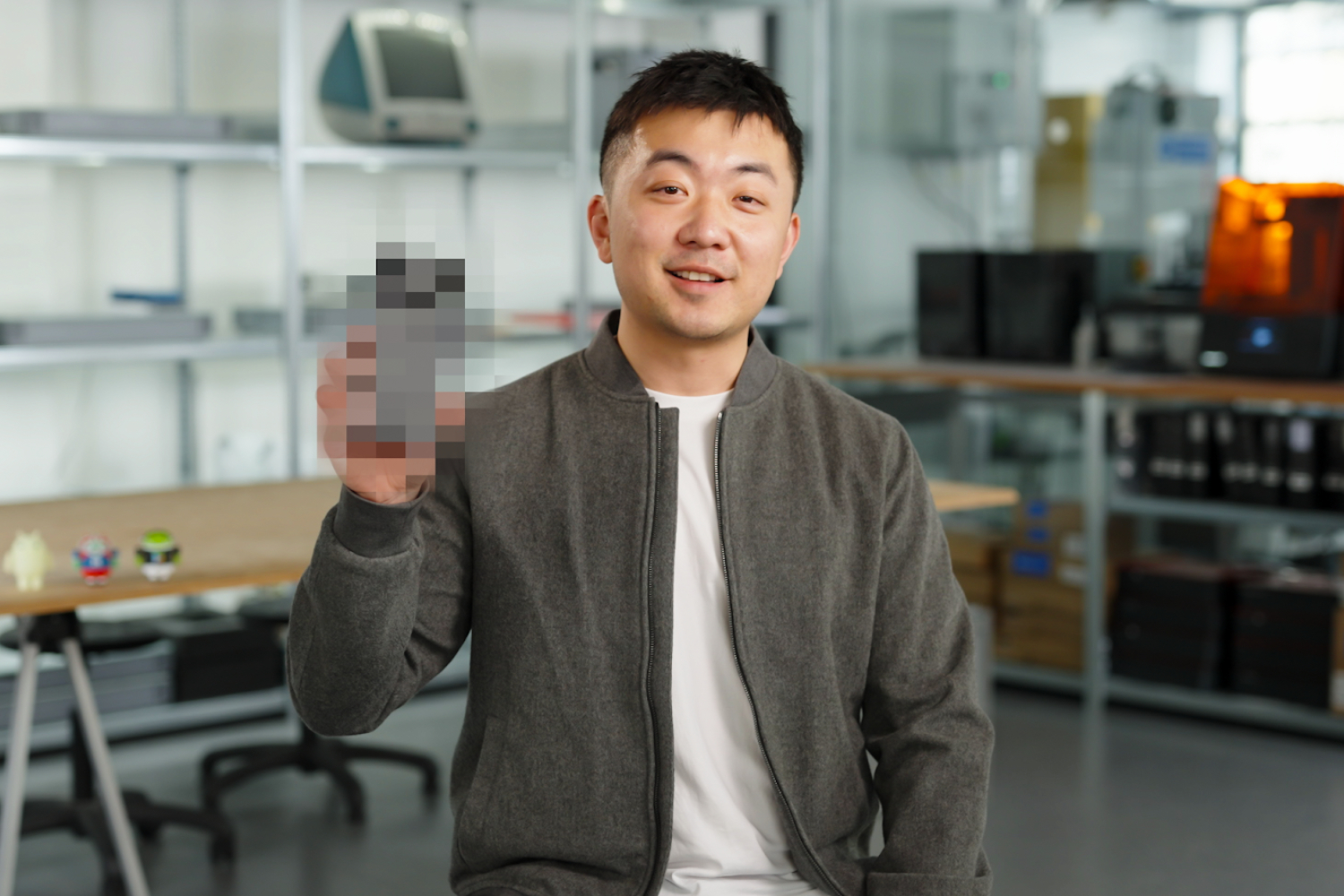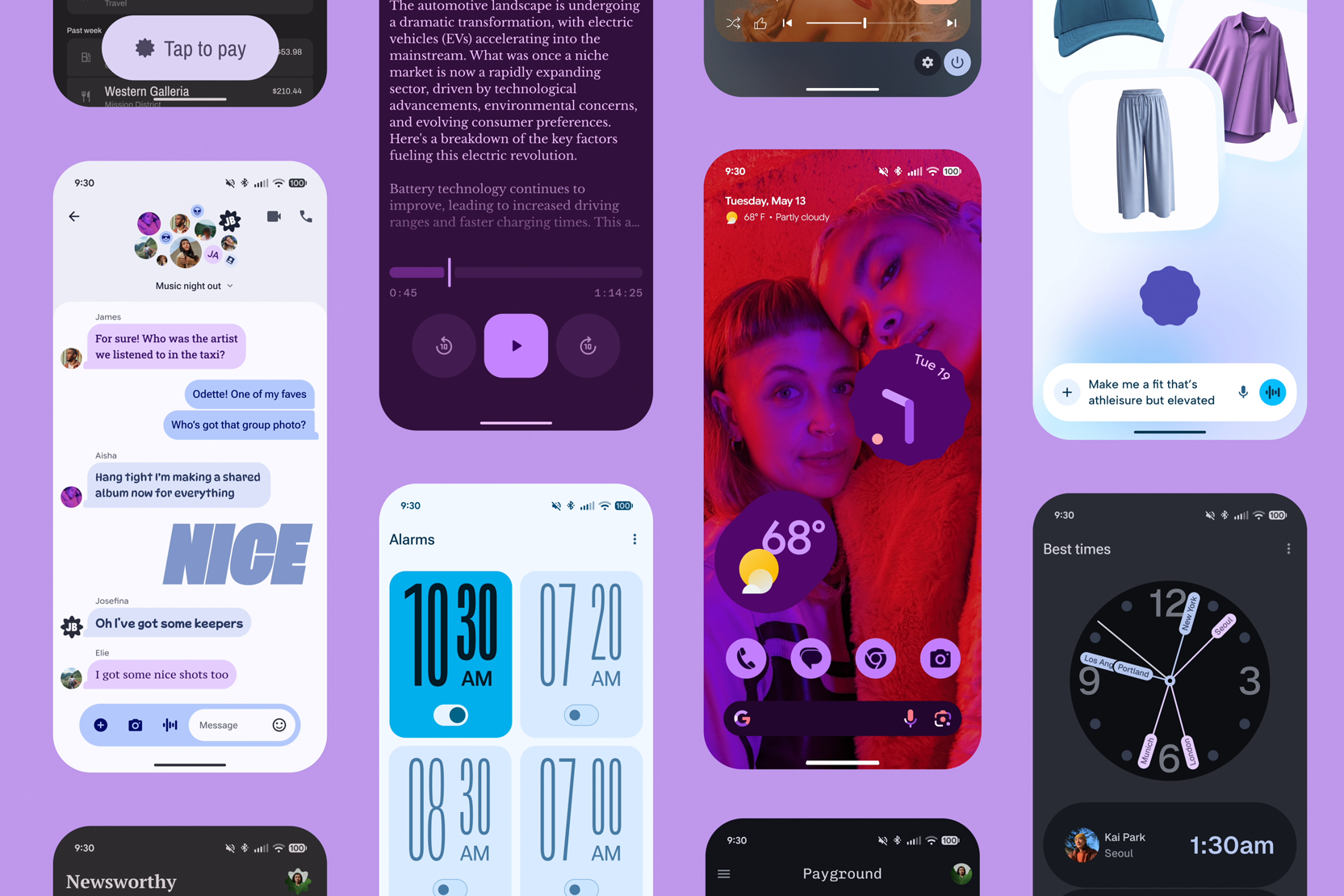The Home button is dead. It arrived in a blaze of glory, back in 2007, as Steve Jobs showed off Apple’s shiny new phone. Other smartphones of the era invited you to file down your fingertips and peck away at microscopic keys.
But Home was the original iPhone’s sole front-facing button. It stuck around for years, as a comforting circle beneath your thumb. Wherever you were within any iPhone (or, later, iPad) app, one click and you’d be back at the Home Screen. And now it’s finally gone. Good. But also… bad? Because there are things about the Home button I miss.
However, it’s an understatement and a half to suggest anything other than killing the Home button has been a long time coming. In 2017, the iPhone went properly all-screen. (Shh. Don’t mention the notch.) A year later, the first iPad Pro joined the party. Increasingly, the Home button became synonymous with Apple’s budget (for a given value of ‘budget’) offerings. It clung on for dear life on the entry-level iPad – until Apple unceremoniously dispatched it with the sleek 10th-gen model. Now, it’s the iPhone’s turn.
Hot-button topic

The final holdout for the Home button was with the third-gen iPhone SE. Basically the guts of an iPhone 13 mashed into the frame of an iPhone 8 with a fork. Even when that phone was released, it looked like a relic.
By this year, it was barely a step up from Apple still selling an iMac in the shell of the original Mac. But this past week’s abrupt deck clearing finally consigned the Home button to history. The SE and iPhone 14 were both replaced by the iPhone 16e – the ‘e’ presumably standing for ‘engine of an iPhone 16 eerily wearing the skin of an iPhone 14’.
Lightning winked out of existence too. I’m happy about that. Apple’s connector was a marvel when it first appeared, but lingered for far longer than it should have done. It’s long been clear USB-C isn’t so much the future but most people’s actual present. But I felt a strange sense of melancholy accompany the Home button’s final departure. Perhaps that’s due to what it represented. Certainty. Reliability. Simplicity. An anchor in a world of alien tech that could always bring you back to a familiar space.
On the button
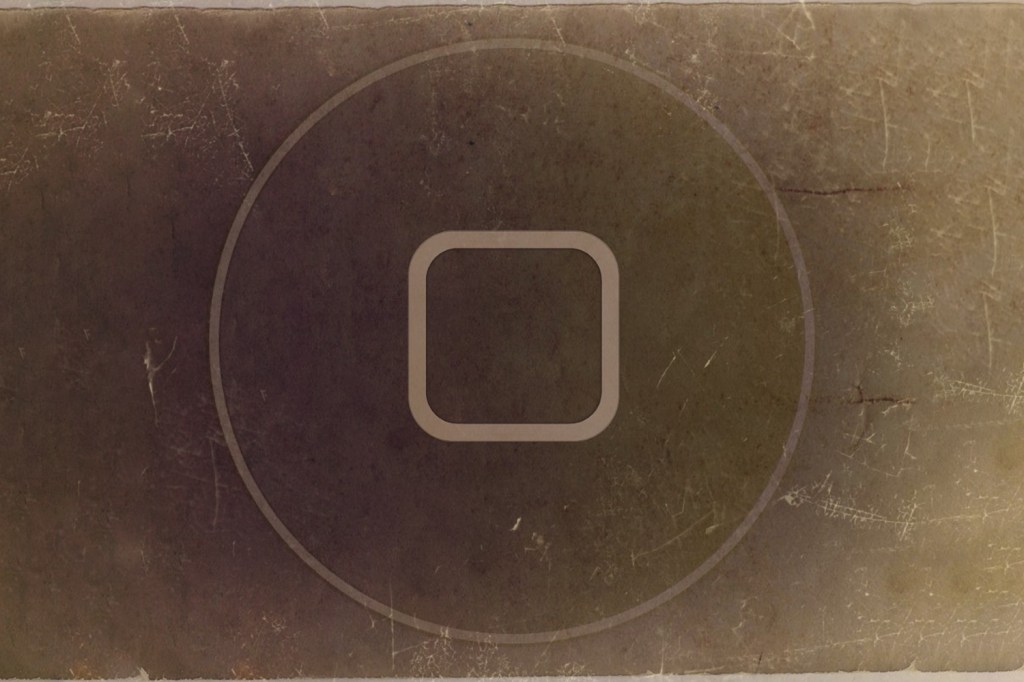
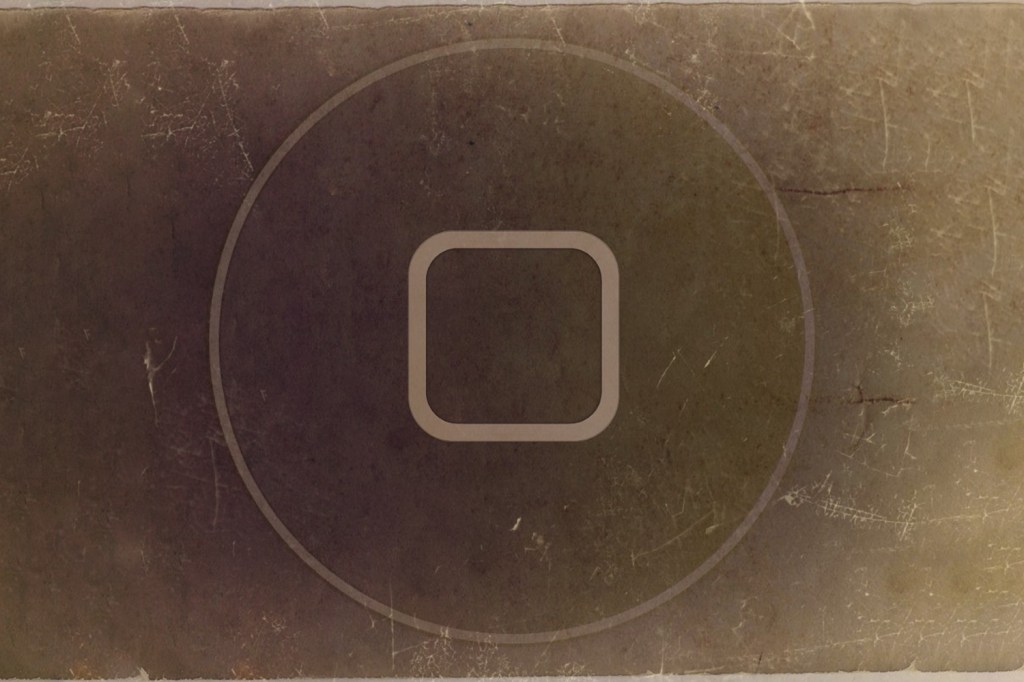
That might sound weird today, but in sawing the keyboard off smartphones, the original iPhone left an empty void. Which, as anyone who’s ever spent a long time staring into one will tell you, is a bit scary. The Home button for many people represented reassurance. And that was even the case when Apple loaded it up with more functionality – multitasking; invoking Siri; unlocking a device using a fingerprint; confirming a purchase. Many of those features have since shifted to side buttons or Face ID. In theory, those are upgrades. Frequently, they’re just fiddlier.
Which isn’t to say I want Apple to hit a gigantic reset button. The only device I regularly use with a Home button is a first-gen iPad Air. And while I enjoy reliving old iPad games, I don’t look at the chunky bezels, chin and speaker area and wish my iPad Pro or iPhone 16 Pro had the same.
That said, I wouldn’t say no to Apple also banishing what replaced the Home button, because the Home indicator remains a distracting irritant that sits atop games and immersive apps. Still, it took 18 years for Apple to kill the Home button, and its successor only showed up in 2017. So I’ll mark my calendar for 2035 and hope for the best.